Page 3 of 563

1
2
3
4
5
6
7
3
2-2. Instrument clusterGauges and meters ............ 181
Indicators and warning lights ................................. 184
Multi-information display ..... 187
2-3. Operating the lights and wipers
Headlight switch .................. 204
Fog light switch ................... 208
Windshield wipers and washer .............................. 210
Rear window wiper and washer .............................. 214
2-4. Using other driving systems
Cruise control ...................... 217
Driving assist systems ........ 221
2-5. Driving information Cargo and luggage ............. 226
Vehicle load limits ............... 230
Winter driving tips ............... 231
Trailer towing ...................... 235
Dinghy towing ..................... 236 3-1. Using the air conditioning
system and defogger
Automatic air conditioning system.......... 238
Rear window and outside rear view mirror
defoggers ......................... 247
3-2. Using the audio system Audio system types ............ 248
Using the radio ................... 254
Using the CD player ........... 256
Playing back MP3 and WMA discs ....................... 261
Operating an iPod .............. 268
Operating a USB memory ............................ 276
Optimal use of the audio system .............................. 284
Using the AUX port............. 287
Using the steering wheel audio switches.................. 288
3-3. Using the Bluetooth
®
audio system
Bluetooth
® audio/phone ..... 291
Using the Bluetooth®
audio/phone ..................... 295
Operating a Bluetooth
®
enabled portable player.... 300
Making a phone call ........... 303
Using the “SET UP” menu (“Bluetooth” menu) ........... 308
Using the “SET UP” menu (“Phone” menu) ................ 314
3Interior features
Page 4 of 563

TABLE OF CONTENTSIndex
4
3-4. Using the interior lightsInterior lights list ................. 321
• Interior lights/personal lights .................. 322
3-5. Using the storage features List of storage features....... 324
• Glove box ......................... 325
• Console box ..................... 325
• Auxiliary boxes ................. 327
• Cup holders ...................... 329
• Bottle holders ................... 330
3-6. Other interior features Sun visors .......................... 332
Vanity mirrors ..................... 333
Outside temperature display .............................. 334
Power outlet ....................... 336
Seat heaters ....................... 337
Coat hooks ......................... 339
Assist grips ......................... 340
Floor mat ............................ 341
Luggage cover ................... 343 4-1. Maintenance and care
Cleaning and protecting the vehicle exterior ........... 346
Cleaning and protecting the vehicle interior ............ 349
4-2. Maintenance Maintenance requirements .................... 352
General maintenance ......... 355
Emission inspection and maintenance (I/M)
programs .......................... 359
4-3. Do-it-yourself maintenance
Do-it-yourself service precautions ....................... 360
Hood ................................... 364
Positioning a floor jack........ 366
Engine compartment .......... 368
12-volt battery ..................... 379
Tires.................................... 384
Tire inflation pressure ......... 392
Wheels................................ 396
Air conditioning filter ........... 399
Wireless remote control/ electronic key battery ....... 401
Checking and replacing fuses ................................. 404
Light bulbs .......................... 415
4Maintenance and care
Page 9 of 563
9
: If equipped
Anti-glare inside rear
view mirror
P. 94
Vanity mirrors P. 333
SRS curtain shield
airbags
P. 116
A
Moon roof switches P. 101
Sun visors P. 332
Interior lights
Personal lights P. 322
P. 322
Coat hooks P. 339
Microphone
P. 296
Assist gripsP. 340
Page 43 of 563

42
1-1. Hybrid system
Hybrid vehicle driving tips
For economical and ecological driving, pay attention to the following
points:
■ Using Eco drive mode
P. 176
■Use of Hybrid System Indicator
By keeping Hybrid System Indicator within Eco area, more Eco-friendly
driving may be possible. ( P. 197)
■When braking the vehicle
Make sure to operate the brakes gently and in good time. A greater
amount of electrical energy can be retained when slowing down.
■Delays
Repeated acceleration and deceleration, as well as long waits at traffic
lights, will lead to bad fuel consumption. Check traffic reports before
leaving and avoid delays as much as possible. When encountering a
delay, gently release the brake pedal to allow the vehicle to move for-
ward slightly while avoiding overuse of the accelerator pedal. Doing so
can help control excessive gasoline consumption.
■Highway driving
Control your speed and keep at a constant speed. Also, before stop-
ping at a toll booth or similar, allow plenty of time to release the acceler-
ator and gently apply the brakes. A greater amount of electrical energy
can be retained when slowing down.
■Air conditioning
Use the air conditioning only when necessary. Doing so can help con-
trol excessive gasoline consumption.
In summer: In high temperatures, use the recirculated air mode. Doing
so will help to reduce the burden on the air conditioning and reduce fuel
consumption as well.
In winter: Because the gasoline engine will not automatically cut out
until the gasoline engine and the interior of the vehicle are warm, it will
consume fuel. Also, fuel consumption can be improved by avoiding
overuse of the heater.
Page 240 of 563

Interior features3
237
3-1. Using the air conditioning system and defogger
Automatic air conditioning system ........................... 238
Rear window and outside rear view
mirror defoggers ............ 247
3-2. Using the audio system Audio system types .......... 248
Using the radio ................. 254
Using the CD player ......... 256
Playing back MP3 and WMA discs .............. 261
Operating an iPod ............ 268
Operating a USB memory .......................... 276
Optimal use of the audio system.................. 284
Using the AUX port .......... 287
Using the steering wheel audio switches ..... 288
3-3. Using the Bluetooth
®
audio system
Bluetooth
® audio/
phone ............................. 291
Using the Bluetooth
®
audio/phone ................... 295
Operating a Bluetooth
®
enabled portable
player ............................. 300
Making a phone call ......... 303 Using the “SET UP” menu
(“Bluetooth” menu) ......... 308
Using the “SET UP” menu (“Phone” menu).............. 314
3-4. Using the interior lights Interior lights list ............... 321
• Interior lights/personal lights................ 322
3-5. Using the storage features
List of storage features .... 324
• Glove box........................ 325
• Console box ................... 325
• Auxiliary boxes ............... 327
• Cup holders ................... 329
• Bottle holders ................. 330
3-6. Other interior features Sun visors ........................ 332
Vanity mirrors ................... 333
Outside temperature display............................ 334
Power outlet ..................... 336
Seat heaters..................... 337
Coat hooks ....................... 339
Assist grips....................... 340
Floor mat .......................... 341
Luggage cover ................. 343
Page 324 of 563
321
3
Interior features
3-4. Using the interior lights
Interior lights list
Interior lights/personal lights (P. 322)
Luggage compartment light (if equipped)
Page 325 of 563
322 3-4. Using the interior lights
Interior lights/personal lightsInterior lights Turns the lights off
Turns the lights on/off linked to
door positions
Turns the lights on
Personal lights Turns the lights on
Turns the lights off
Interior lights/personal lights
Page 326 of 563
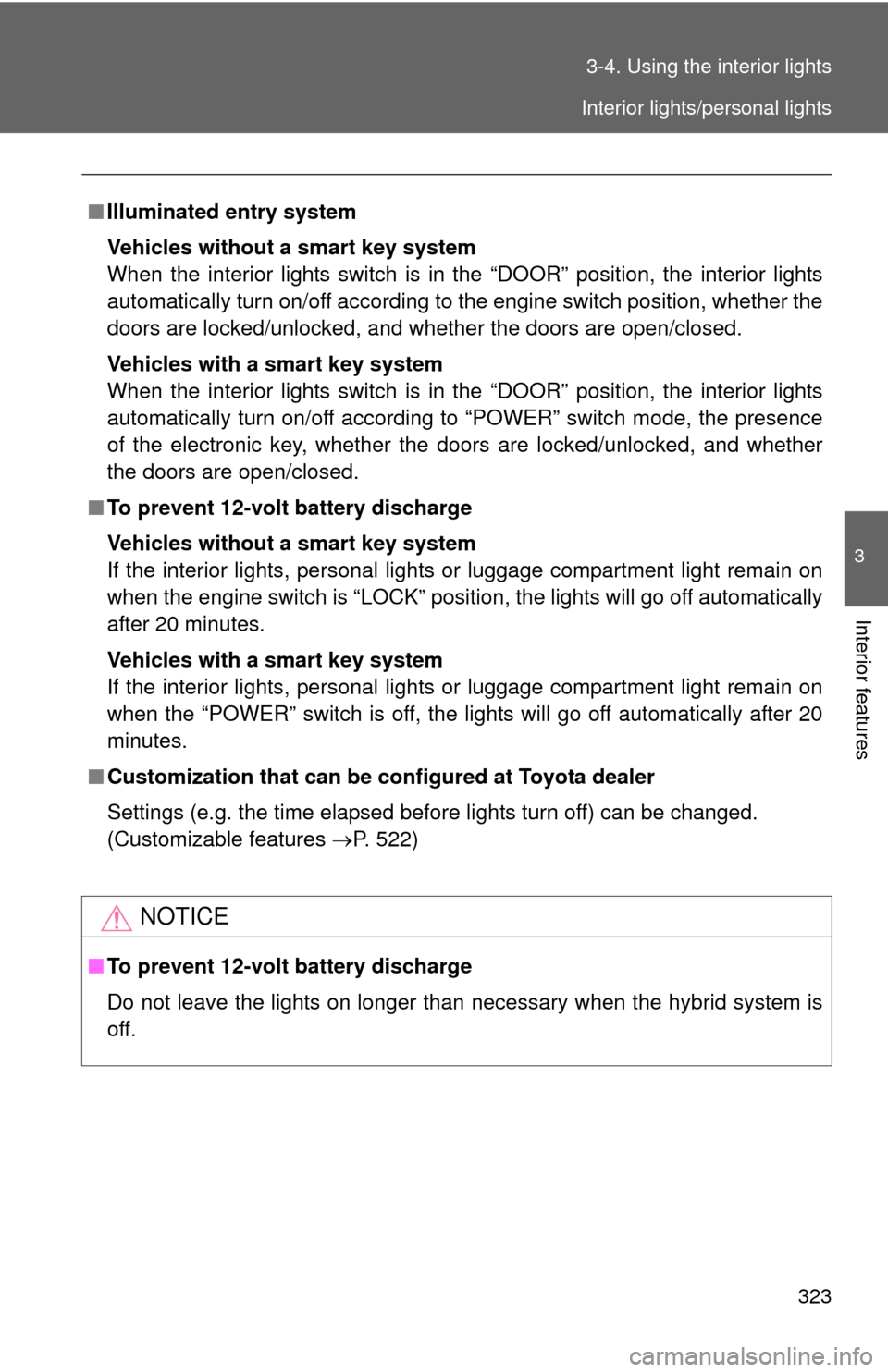
323
3-4. Using the interior lights
3
Interior features
■
Illuminated entry system
Vehicles without a smart key system
When the interior lights switch is in the “DOOR” position, the interior lights
automatically turn on/off according to the engine switch position, whether the
doors are locked/unlocked, and whether the doors are open/closed.
Vehicles with a smart key system
When the interior lights switch is in the “DOOR” position, the interior lights
automatically turn on/off according to “POWER” switch mode, the presence
of the electronic key, whether the doors are locked/unlocked, and whether
the doors are open/closed.
■ To prevent 12-volt battery discharge
Vehicles without a smart key system
If the interior lights, personal lights or luggage compartment light remain on
when the engine switch is “LOCK” position, the lights will go off automatically
after 20 minutes.
Vehicles with a smart key system
If the interior lights, personal lights or luggage compartment light remain on
when the “POWER” switch is off, the lights will go off automatically after 20
minutes.
■ Customization that can be co nfigured at Toyota dealer
Settings (e.g. the time elapsed before lights turn off) can be changed.
(Customizable features P. 522)
NOTICE
■To prevent 12-volt battery discharge
Do not leave the lights on longer than necessary when the hybrid system is
off.
Interior lights/personal lights