Page 358 of 427
358
2. ENTUNE OPERATION
L/C200_Navi_OM60L27U_(U)
13.06.03 19:43
3Search results will be displayed on the
screen.
The screen shown above is only an exam-
ple. The actual screen may be different.
Page 359 of 427
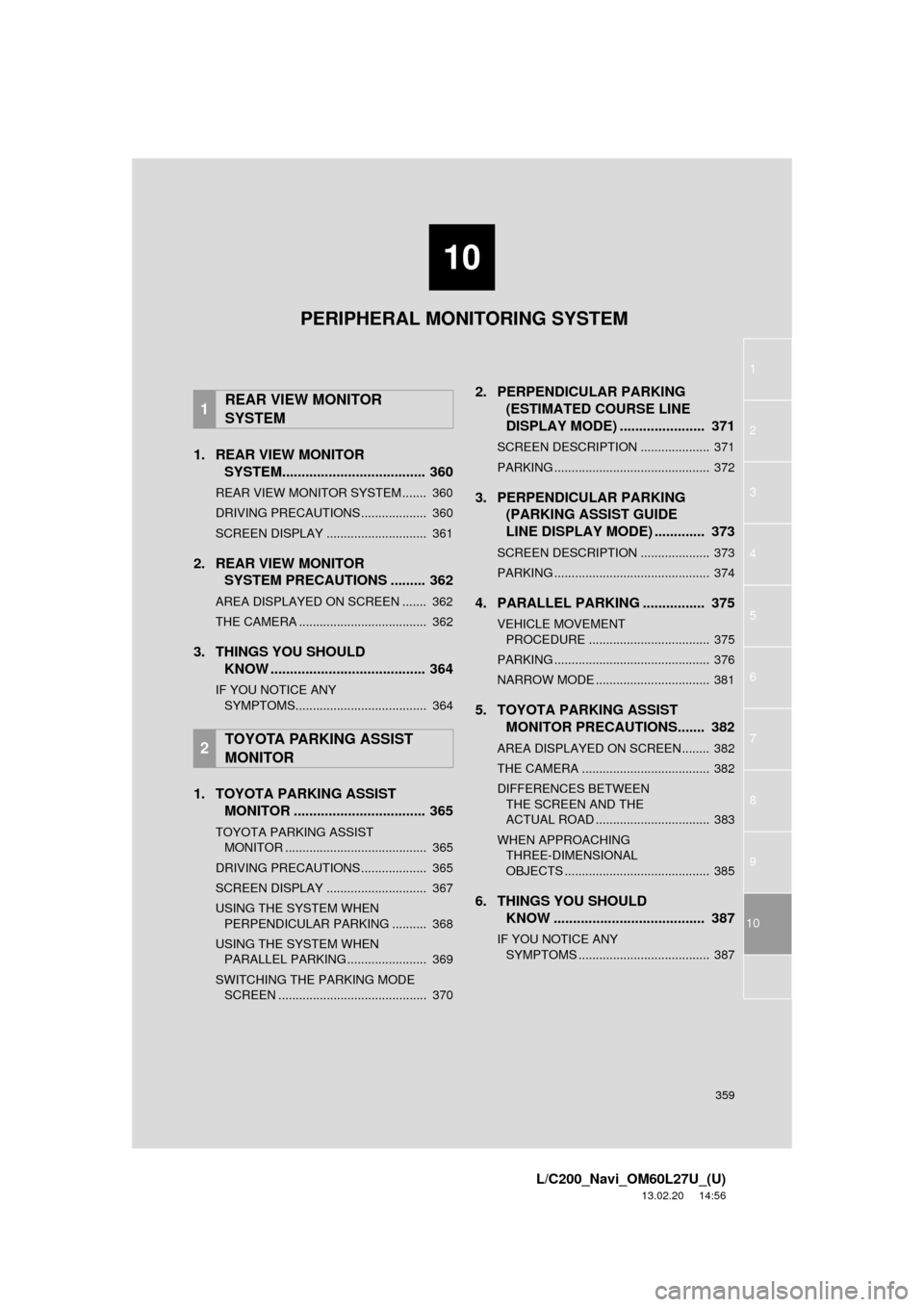
10
359
1
2
3
4
5
6
7
8
9
L/C200_Navi_OM60L27U_(U)
13.02.20 14:56
10
1. REAR VIEW MONITOR
SYSTEM..................................... 360
REAR VIEW MONITOR SYSTEM ....... 360
DRIVING PRECAUTIONS ................... 360
SCREEN DISPLAY ............................. 361
2. REAR VIEW MONITOR
SYSTEM PRECAUTIONS ......... 362
AREA DISPLAYED ON SCREEN ....... 362
THE CAMERA ..................................... 362
3. THINGS YOU SHOULD
KNOW ........................................ 364
IF YOU NOTICE ANY
SYMPTOMS...................................... 364
1. TOYOTA PARKING ASSIST
MONITOR .................................. 365
TOYOTA PARKING ASSIST
MONITOR ......................................... 365
DRIVING PRECAUTIONS ................... 365
SCREEN DISPLAY ............................. 367
USING THE SYSTEM WHEN
PERPENDICULAR PARKING .......... 368
USING THE SYSTEM WHEN
PARALLEL PARKING ....................... 369
SWITCHING THE PARKING MODE
SCREEN ........................................... 370
2. PERPENDICULAR PARKING
(ESTIMATED COURSE LINE
DISPLAY MODE) ...................... 371
SCREEN DESCRIPTION .................... 371
PARKING ............................................. 372
3. PERPENDICULAR PARKING
(PARKING ASSIST GUIDE
LINE DISPLAY MODE) ............. 373
SCREEN DESCRIPTION .................... 373
PARKING ............................................. 374
4. PARALLEL PARKING ................ 375
VEHICLE MOVEMENT
PROCEDURE ................................... 375
PARKING ............................................. 376
NARROW MODE ................................. 381
5. TOYOTA PARKING ASSIST
MONITOR PRECAUTIONS....... 382
AREA DISPLAYED ON SCREEN........ 382
THE CAMERA ..................................... 382
DIFFERENCES BETWEEN
THE SCREEN AND THE
ACTUAL ROAD ................................. 383
WHEN APPROACHING
THREE-DIMENSIONAL
OBJECTS .......................................... 385
6. THINGS YOU SHOULD
KNOW ....................................... 387
IF YOU NOTICE ANY
SYMPTOMS ...................................... 387
1REAR VIEW MONITOR
SYSTEM
2TOYOTA PARKING ASSIST
MONITOR
PERIPHERAL MONITORING SYSTEM
Page 360 of 427

360
L/C200_Navi_OM60L27U_(U)
13.06.03 19:43
1. REAR VIEW MONITOR SYSTEM
1. REAR VIEW MONITOR SYSTEM*
REAR VIEW MONITOR
SYSTEM
The rear view monitor system assists
the driver by displaying an image of the
view behind the vehicle while backing
up, for example while parking.
INFORMATION
●The screen illustrations used in this text
are intended as examples, and may dif-
fer from the image that is actually dis-
played on the screen.
DRIVING PRECAUTIONS
The rear view monitor system is a sup-
plemental device intended to assist the
driver when backing up. When backing
up, be sure to visually check all around
the vehicle both directly and using the
mirrors before proceeding. If you do
not, you may hit another vehicle, and
could possibly cause an accident.
Pay attention to the following precau-
tions when using the rear view monitor
system.
CAUTION
●Never depend on the rear view monitor
system entirely when backing up. The
image and the position of the guide lines
displayed on the screen may differ from
the actual state.
Use caution, just as you would when
backing up any vehicle.
●Be sure to back up slowly, depressing
the brake pedal to control vehicle speed.
●When parking, be sure to check that the
parking space will accommodate your
vehicle before maneuvering into it.
●In low temperatures, the screen may
darken or the image may become faint.
The image could distort when the vehi-
cle is moving, or you may become
unable to see the image on the screen.
Be sure to visually check all around the
vehicle both directly and using the mir-
rors before proceeding.
●The camera uses a special lens. The
distances between objects and pedestri-
ans that appear in the image displayed
on the screen will differ from the actual
distances.
*: If equipped
Page 361 of 427
361
1. REAR VIEW MONITOR SYSTEM
L/C200_Navi_OM60L27U_(U)
13.06.03 19:43
10
PERIPHERAL MONITORING SYSTEM
Intuitive parking assist
If an obstacle is detected while the intuitive parking assist is on, a display is
shown in the top right corner of the screen.
When the shift lever is shifted to the “R” position and any mode button (such as
“MAP/VOICE”) is pressed
The rear view monitor system is canceled, and the screen is switched to the mode
of the button that was pressed.
SCREEN DISPLAY
The rear view monitor system screen will be displayed if the shift lever is shifted to
the “R” position while the “ENGINE START STOP” switch is in IGNITION ON
mode.
CANCELING REAR VIEW MONITOR SYSTEM
The rear view monitor system is canceled when the shift lever is shifted into any
position other than the “R” position.
Page 362 of 427

362
1. REAR VIEW MONITOR SYSTEM
L/C200_Navi_OM60L27U_(U)
13.06.03 19:43
2. REAR VIEW MONITOR SYSTEM PRECAUTIONS
The image adjustment procedure for the
rear view monitor system screen is the
same as the procedure for adjusting the
navigation screen. (See page 31.)
AREA DISPLAYED ON
SCREEN
The rear view monitor system displays
an image of the view from the bumper
of the rear area of the vehicle.
INFORMATION
●The area displayed on the screen may
vary according to vehicle orientation
conditions.
●Objects which are close to either corner
of the bumper or under the bumper can-
not be displayed.
●The camera uses a special lens. The
distance of the image that appears on
the screen differs from the actual dis-
tance.
●Items which are located higher than the
camera may not be displayed on the
monitor.
Screen Displayed area
Corners of bumper
THE CAMERA
The camera for the rear view monitor
system is located as shown in the illus-
tration.
USING THE CAMERA
If the camera lens becomes dirty, it
cannot transmit a clear image. If water
droplets, snow or mud adhere to the
lens, rinse with water and wipe with a
soft cloth. If the lens is extremely dirty,
wash it with a mild cleanser and rinse.
Page 364 of 427

364
1. REAR VIEW MONITOR SYSTEM
L/C200_Navi_OM60L27U_(U)
13.06.03 19:43
3. THINGS YOU SHOULD KNOW
If you notice any of the following symptoms, refer to the likely cause and the so-
lution, and re-check.
If the symptom is not resolved by the solution, have the vehicle inspected by
your Toyota dealer.
IF YOU NOTICE ANY SYMPTOMS
SymptomLikely causeSolution
The image is difficult to seeThe vehicle is in a dark
area
The temperature around
the lens is either high or low
The outside temperature is
low
There are water droplets on
the camera
It is raining or humid
Foreign matter (mud etc.) is
adhering to the camera
Sunlight or headlights are
shining directly into the
camera
The vehicle is under fluo-
rescent lights, sodium
lights, mercury lights etc.Back up while visually check-
ing the vehicle’s surround-
ings. (Use the monitor again
once conditions have been
improved.)
The procedure for adjusting
the picture quality of the rear
view monitor system is the
same as the procedure for
adjusting the navigation
screen. (See page 31.)
The image is blurryDirt or foreign matter (such as
water droplets, snow, mud
etc.) is adhering to the cam-
era.Rinse the camera lens with
water and wipe it clean with a
soft cloth.
Wash with a mild soap if the
dirt is stubborn.
A vertical white streak is on
the screenWhen a bright spot (such as
sunlight reflecting off the body
of another vehicle) is received
by the camera, a vertical
streak may be left above and
below the bright spot (smear
effect).Back up while visually check-
ing the vehicle’s surround-
ings. (Use the monitor again
once conditions have been
improved.)
The image is out of alignmentThe camera or surrounding
area has received a strong
impact.Have the vehicle inspected by
your Toyota dealer.
Bright spot
Page 365 of 427

365
10
L/C200_Navi_OM60L27U_(U)
13.06.03 20:34
PERIPHERAL MONITORING SYSTEM
2. TOYOTA PARKING ASSIST MONITOR
1. TOYOTA PARKING ASSIST MONITOR*
TOYOTA PARKING ASSIST
MONITOR
The parking assist monitor assists the
driver by displaying an image of the
view behind the vehicle while backing
up, for example while parking.
The parking assist monitor assists with
the following 2 backing-up operations:
(1) Perpendicular parking (parking in a
garage, etc.)
(2) Parallel parking (parking at the side
of the road, etc.)
INFORMATION
●The screen illustrations used in this text
are intended as examples, and may dif-
fer from the image that is actually dis-
played on the screen.
DRIVING PRECAUTIONS
The parking assist monitor is a supple-
mental device intended to assist the
driver when backing up. When backing
up, be sure to visually check all around
the vehicle both directly and using the
mirrors before proceeding. If you do
not, you may hit another vehicle, and
could possibly cause an accident.
Pay attention to the following precau-
tions when using the parking assist
monitor.
CAUTION
●Never depend on the parking assist
monitor entirely when backing up. The
image and the position of the guide lines
displayed on the screen may differ from
the actual state.
Use caution, just as you would when
backing up any vehicle.
●Be sure to back up slowly, depressing
the brake pedal to control vehicle speed.
●If you seem likely to hit nearby vehicles,
obstacles, people or mount the shoulder,
depress the brake pedal to stop the
vehicle, then disable the assist system
by
touching on the screen to can-
cel the system.
●The instructions given are only guide-
lines. When and how much to turn the
steering wheel will vary according to
traffic conditions, road surface condi-
tions, vehicle condition, etc. when park-
ing. It is necessary to be fully aware of
this before using the parking assist sys-
tem.
●When parking, be sure to check that the
parking space will accommodate your
vehicle before maneuvering into it.
*: If equipped
Page 366 of 427
366
2. TOYOTA PARKING ASSIST MONITOR
L/C200_Navi_OM60L27U_(U)
13.06.03 20:34
CAUTION
●Do not use the parking assist monitor
system in the following cases:
• On icy or slick road surfaces, or in
snow
• When using tire chains
• When the back door is not closed com-
pletely
• On roads that are not flat or straight,
such as curves or slopes.
●In low temperatures, the screen may
darken or the image may become faint.
The image could distort when the vehi-
cle is moving, or you may become
unable to see the image on the screen.
Be sure to visually check all around the
vehicle both directly and using the mir-
rors before proceeding.
●If the tire sizes are changed, the position
of the guide lines displayed on the
screen may change.
●The camera uses a special lens. The
distances between objects and pedestri-
ans that appear in the image displayed
on the screen will differ from the actual
distances. (See page 383.)