Page 294 of 712

2944-5. Using the driving support systems
HIGHLANDER_U (OM48A12U)■
If you notice any symptoms
If you notice any of the following symptoms, refer to the likely cause
and the solution, and re-check.
If the symptom is not resolved by the solution, have the vehicle
inspected by your Toyota dealer.
Things you should know
Likely causeSolution
The image is difficult to see
• The vehicle is in a dark area
• The temperature around the lens
is either high or low
• The outside temperature is low
• There are water droplets on the camera
• It is raining or humid
• Foreign matter (mud etc.) is adhering to the camera
• There are scratches on the cam- era
• Sunlight or headlights are shining directly into the camera
• The vehicle is under fluorescent
lights, sodium lights, mercury
lights etc.
If this happens due to these causes,
it does not indicate a malfunction.
Back up while visually checking the
vehicle’s surroundings. (Use the
monitor again once conditions have
been improved.)
To adjust the image on the rear view
monitor system screen. (P. 348)
The image is blurry
Dirt or foreign matter (such as water
droplets, snow, mud etc.) is adher-
ing to the camera.Rinse the camera lens with water
and wipe it clean with a soft cloth.
Wash with a mild soap if the dirt is
stubborn.
The image is out of alignment
The camera or surrounding area has
received a strong impact.Have the vehicle inspected by your
Toyota dealer.
Page 296 of 712
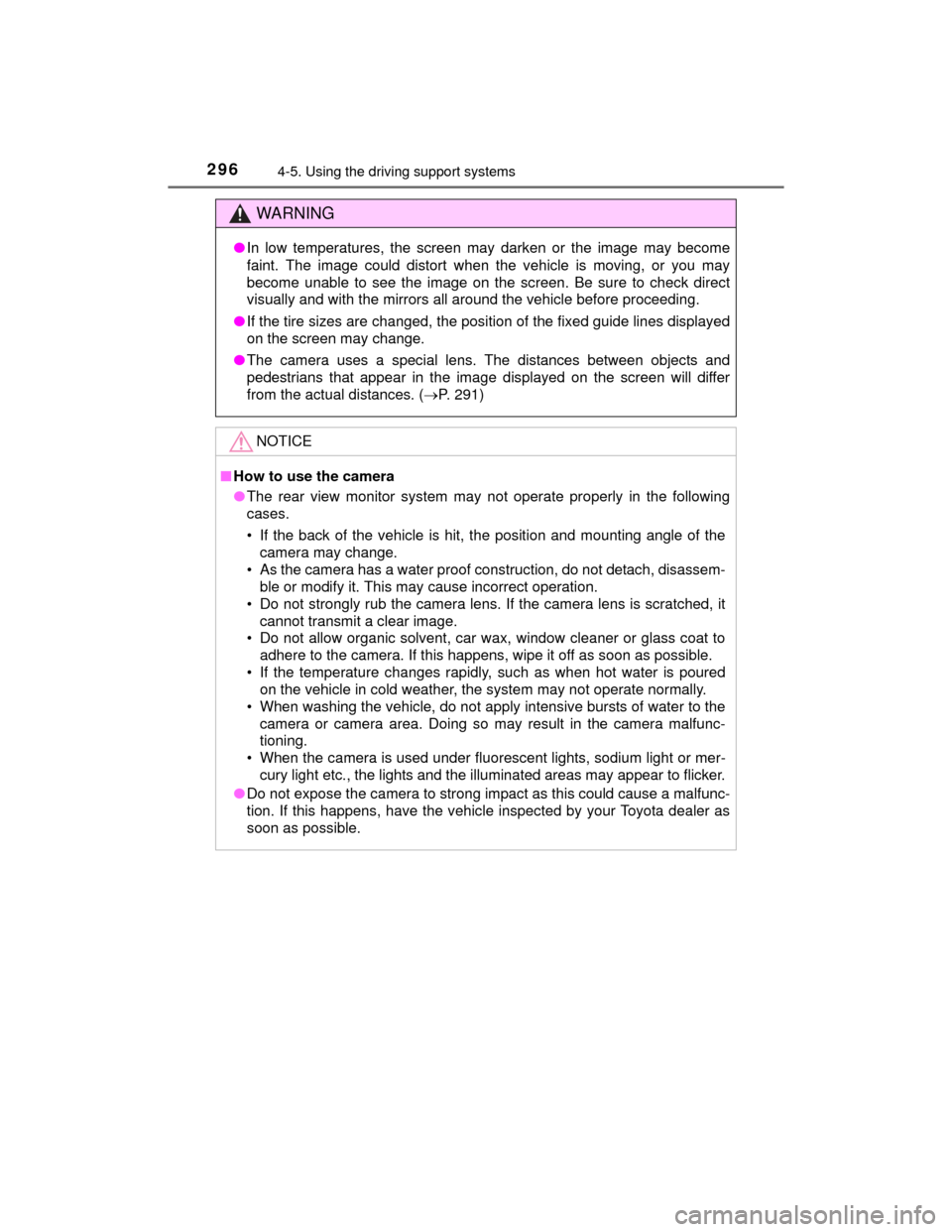
2964-5. Using the driving support systems
HIGHLANDER_U (OM48A12U)
WARNING
●In low temperatures, the screen may darken or the image may become
faint. The image could distort when the vehicle is moving, or you may
become unable to see the image on the screen. Be sure to check direct
visually and with the mirrors all around the vehicle before proceeding.
● If the tire sizes are changed, the position of the fixed guide lines displayed
on the screen may change.
● The camera uses a special lens. The distances between objects and
pedestrians that appear in the image displayed on the screen will differ
from the actual distances. ( P. 291)
NOTICE
■How to use the camera
●The rear view monitor system may not operate properly in the following
cases.
• If the back of the vehicle is hit, the position and mounting angle of the
camera may change.
• As the camera has a water proof construction, do not detach, disassem- ble or modify it. This may cause incorrect operation.
• Do not strongly rub the camera lens. If the camera lens is scratched, it cannot transmit a clear image.
• Do not allow organic solvent, car wax, window cleaner or glass coat to
adhere to the camera. If this happens, wipe it off as soon as possible.
• If the temperature changes rapidly, such as when hot water is poured on the vehicle in cold weather, the system may not operate normally.
• When washing the vehicle, do not apply intensive bursts of water to the camera or camera area. Doing so may result in the camera malfunc-
tioning.
• When the camera is used under fluorescent lights, sodium light or mer- cury light etc., the lights and the illuminated areas may appear to flicker.
● Do not expose the camera to strong impact as this could cause a malfunc-
tion. If this happens, have the vehicle inspected by your Toyota dealer as
soon as possible.
Page 304 of 712
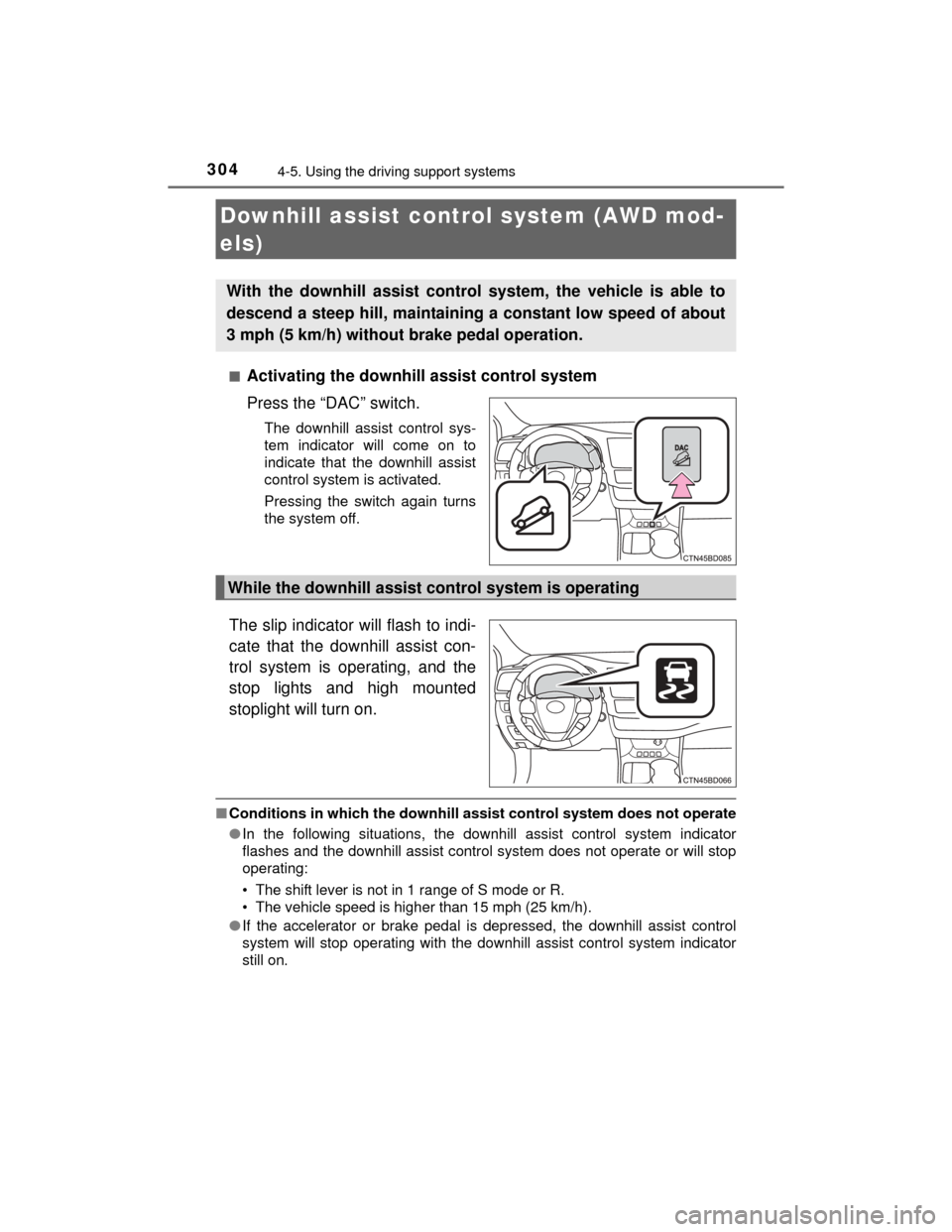
3044-5. Using the driving support systems
HIGHLANDER_U (OM48A12U)■
Activating the downhill assist control system
Press the “DAC” switch.
The downhill assist control sys-
tem indicator will come on to
indicate that the downhill assist
control system is activated.
Pressing the switch again turns
the system off.
The slip indicator will flash to indi-
cate that the downhill assist con-
trol system is operating, and the
stop lights and high mounted
stoplight will turn on.
■
Conditions in which the downhill assist control system does not operate
● In the following situations, the downhill assist control system indicator
flashes and the downhill assist control system does not operate or will stop
operating:
• The shift lever is not in 1 range of S mode or R.
• The vehicle speed is higher than 15 mph (25 km/h).
● If the accelerator or brake pedal is depressed, the downhill assist control
system will stop operating with the downhill assist control system indicator
still on.
Downhill assist control system (AWD mod-
els)
With the downhill assist control system, the vehicle is able to
descend a steep hill, maintaining a constant low speed of about
3 mph (5 km/h) without brake pedal operation.
While the downhill assist control system is operating
Page 324 of 712

3244-6. Driving tips
HIGHLANDER_U (OM48A12U)
Perform the following according to the driving conditions:
●Do not try to forcibly open a window or move a wiper that is frozen.
Pour warm water over the frozen area to melt the ice. Wipe away
the water immediately to prevent it from freezing.
● To ensure proper operation of the climate control system fan,
remove any snow that has accumulated on the air inlet vents in
front of the windshield.
● Check for and remove any excess ice or snow that may have accu-
mulated on the exterior lights, vehicle’s roof, chassis, around the
tires or on the brakes.
● Remove any snow or mud from the bottom of your shoes before
getting in the vehicle.
Accelerate the vehicle slowly, keep a safe distance between you and
the vehicle ahead, and drive at a reduced speed suitable to road con-
ditions.
Park the vehicle and move the shift lever to P without setting the park-
ing brake. The parking brake may freeze up, preventing it from being
released. If necessary, block the wheels to prevent inadvertent sliding
or creeping.
Before driving the vehicle
When driving the vehicle
When parking the vehicle
Page 348 of 712
3485-2. Setup
HIGHLANDER_U (OM48A12U)
Press the “SETUP” button.
Select “Display” on the “Setup” screen.Adjust screen contrast/bright-
ness
Adjust screen contrast/bright-
ness of the rear view monitor
camera
Adjust screen contrast/bright-
ness of the video.
Changes to day mode.
Select “General”, “Camera” or “Video” on the “Display Settings”
screen.
Adjust the display as desired by selecting “+” or “-”.
When the headlights are turned on, the screen dims.
However, the screen can be switched to day mode by selecting “Day
Mode”.
The screen will stay in day mode when the headlights are turned on until
“Day Mode” is selected again.
Display settings
Settings are available for adjusting the contrast and brightness
of the screen.
Screen for display settings
1
2
1
2
3
4
Adjusting the screen contrast/brightness
Day mode
1
2
Page 421 of 712
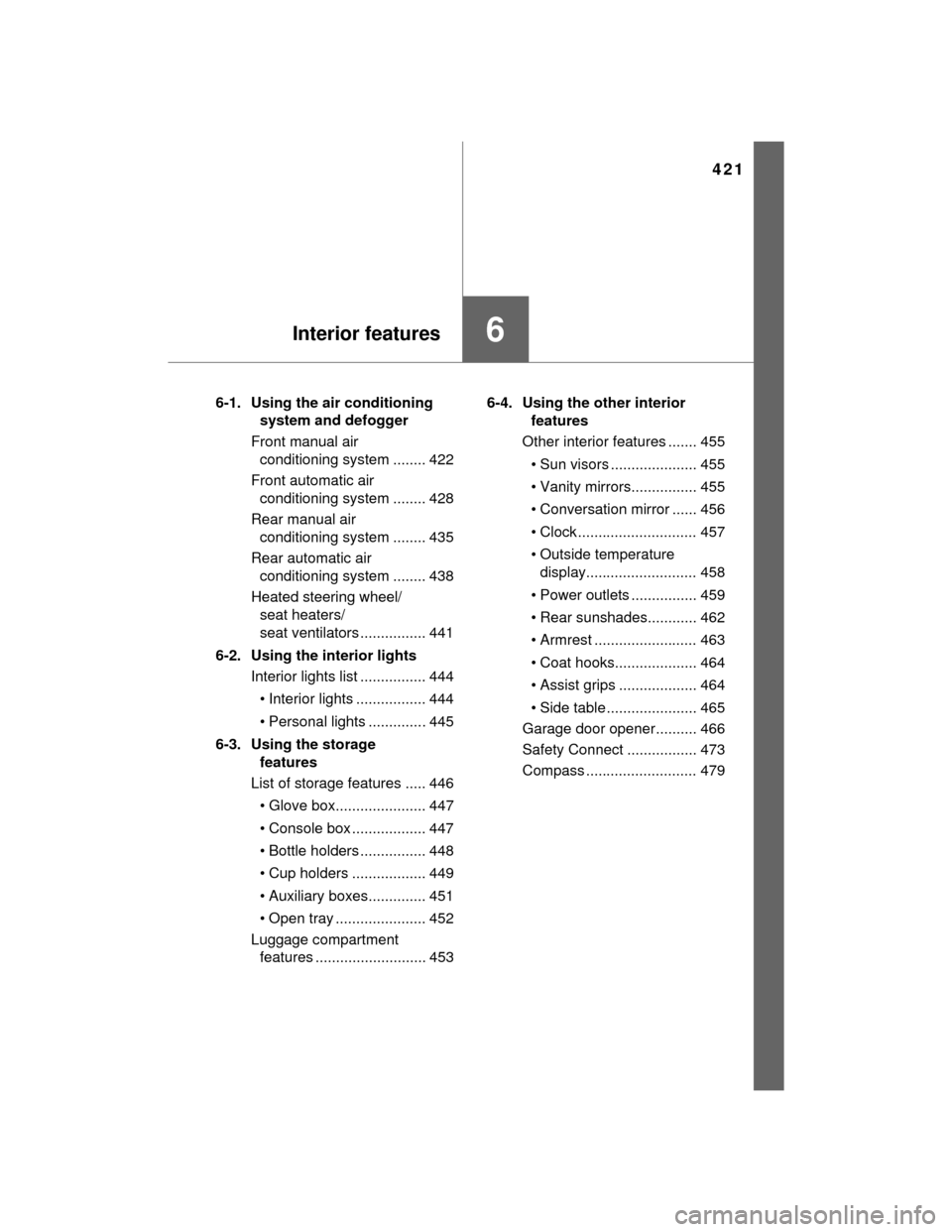
421
6Interior features
HIGHLANDER_U (OM48A12U)6-1. Using the air conditioning
system and defogger
Front manual air conditioning system ........ 422
Front automatic air conditioning system ........ 428
Rear manual air conditioning system ........ 435
Rear automatic air conditioning system ........ 438
Heated steering wheel/ seat heaters/
seat ventilators ................ 441
6-2. Using the interior lights Interior lights list ................ 444
• Interior lights ................. 444
• Personal lights .............. 445
6-3. Using the storage features
List of storage features ..... 446
• Glove box...................... 447
• Console box .................. 447
• Bottle holders ................ 448
• Cup holders .................. 449
• Auxiliary boxes.............. 451
• Open tray ...................... 452
Luggage compartment features ........................... 453 6-4. Using the other interior
features
Other interior features ....... 455
• Sun visors ..................... 455
• Vanity mirrors................ 455
• Conversation mirror ...... 456
• Clock ............................. 457
• Outside temperature display........................... 458
• Power outlets ................ 459
• Rear sunshades............ 462
• Armrest ......................... 463
• Coat hooks.................... 464
• Assist grips ................... 464
• Side table ...................... 465
Garage door opener.......... 466
Safety Connect ................. 473
Compass ........................... 479
Page 444 of 712
444
HIGHLANDER_U (OM48A12U)
6-2. Using the interior lights
Rear interior/rear personal lights
Ambient lights (if equipped)
Front interior/front personal lights
Outer foot lights (if equipped)
Engine switch light (vehicles with a smart key system)
Front door courtesy lights
Turns the lights on/off
Turns the lights linked to door
position on/off
Interior lights list
Interior lights
1
2
3
4
5
6
1
2
Page 445 of 712
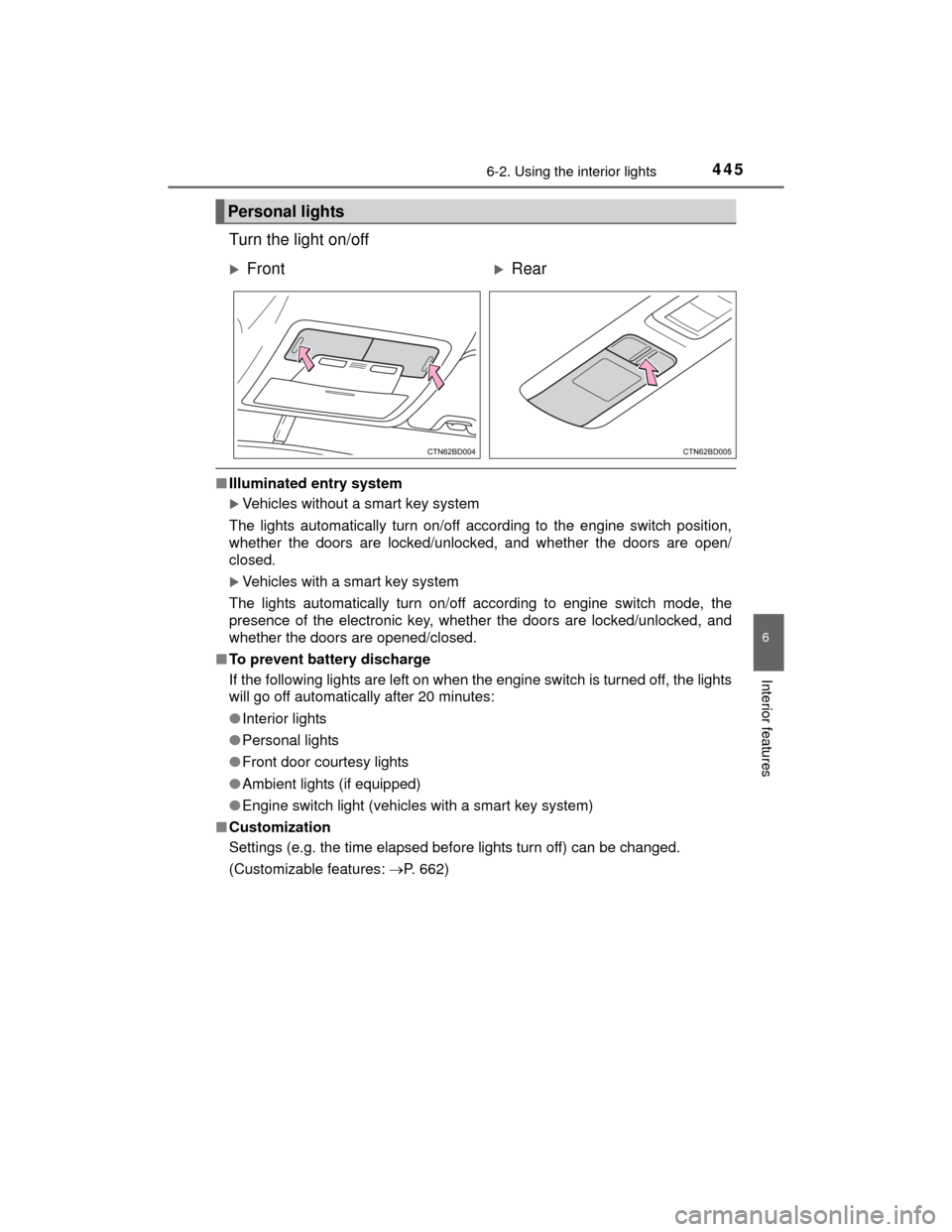
4456-2. Using the interior lights
6
Interior features
HIGHLANDER_U (OM48A12U)
Turn the light on/off
■Illuminated entry system
Vehicles without a smart key system
The lights automatically turn on/off according to the engine switch position,
whether the doors are locked/unlocked, and whether the doors are open/
closed.
Vehicles with a smart key system
The lights automatically turn on/off according to engine switch mode, the
presence of the electronic key, whether the doors are locked/unlocked, and
whether the doors are opened/closed.
■ To prevent battery discharge
If the following lights are left on when the engine switch is turned off, the lights
will go off automatically after 20 minutes:
●Interior lights
● Personal lights
● Front door courtesy lights
● Ambient lights (if equipped)
● Engine switch light (vehicles with a smart key system)
■ Customization
Settings (e.g. the time elapsed before lights turn off) can be changed.
(Customizable features: P. 662)
Personal lights
FrontRear