Page 275 of 712
2754-5. Using the driving support systems
4
Driving
HIGHLANDER_U (OM48A12U)■
Radar sensor and grille cover
Always keep the sensor and grille cover clean to ensure that the vehicle-to-
vehicle distance control operates properly. (Some obstructions, such as
snow, ice and plastic objects, cannot be detected by the obstruction sensor.)
Dynamic radar cruise control is canceled if an obstruction is detected.
■ Operation guide display
When the dynamic radar cruise control switch is operated, a guidance display
is shown on the multi-information display for a few seconds as to how to oper-
ate the dynamic radar cruise control switch or distance switch. ( P. 105)
■ Warning messages and buzzers for dynamic radar cruise control
Warning messages and buzzers are used to indicate a system malfunction or
to inform the driver of the need for caution while driving. ( P. 579)
Grille cover
Radar sensor
1
2
Page 280 of 712
2804-5. Using the driving support systems
HIGHLANDER_U (OM48A12U)
While driving on a road that has lane markers, this system recognizes
the lane markers using a camera as a sensor to alert the driver when
the vehicle deviates from its lane.
If the system judges that the vehicle has deviated from its lane, it
alerts the driver using a buzzer and indications on the multi-informa-
tion display.
Camera sensor
LDA (Lane Departure Aler t)
: If equipped
Summary of function
Page 281 of 712
2814-5. Using the driving support systems
4
Driving
HIGHLANDER_U (OM48A12U)
Press the LDA switch to activate the system.
The LDA indicator and lane lines will come on.
Press the switch again to turn the LDA system off.
The LDA system will remain on or off even if the engine switch is turned to
IGNITION ON mode.
●When the vehicle speed is approximately 32 mph (50 km/h) or
more
● When the lane width is more than approximately 8.2 ft. (2.5 m)
● When driving on a straight road or through a curve with a radius of
more than approximately 328 ft. (100 m)
Turning the LDA system on
Vehicles with monochrome dis-
playVehicles with color display
Operating conditions
Page 282 of 712
2824-5. Using the driving support systems
HIGHLANDER_U (OM48A12U)
When the inside of both lane lines turn white:
Indicates that both right and left lane markers are recognized.
If the vehicle deviates from the lane, the lane line on the side the vehicle
has deviated from will flash. (P. 574)
When the inside of either lane line turns white:
Indicates that the lane marker on the white-marked side is recog-
nized.
If the vehicle deviates from the side of a lane with recognized lane mark-
ers, the lane line will flash. (P. 574)
Indication on the multi-information display
Vehicles with monochrome dis-
playVehicles with color display
Vehicles with monochrome dis-
playVehicles with color display
Page 283 of 712
2834-5. Using the driving support systems
4
Driving
HIGHLANDER_U (OM48A12U)
Vehicles with monochrome dis-
playVehicles with color display
When both lane lines are shown in
fine lines:
Indicates that no lane markers are
recognized or the LDA system is
temporarily canceled. When the inside of both lane
lines are black:
Indicates that no lane markers
are recognized or the LDA sys-
tem is temporarily canceled.
Page 284 of 712
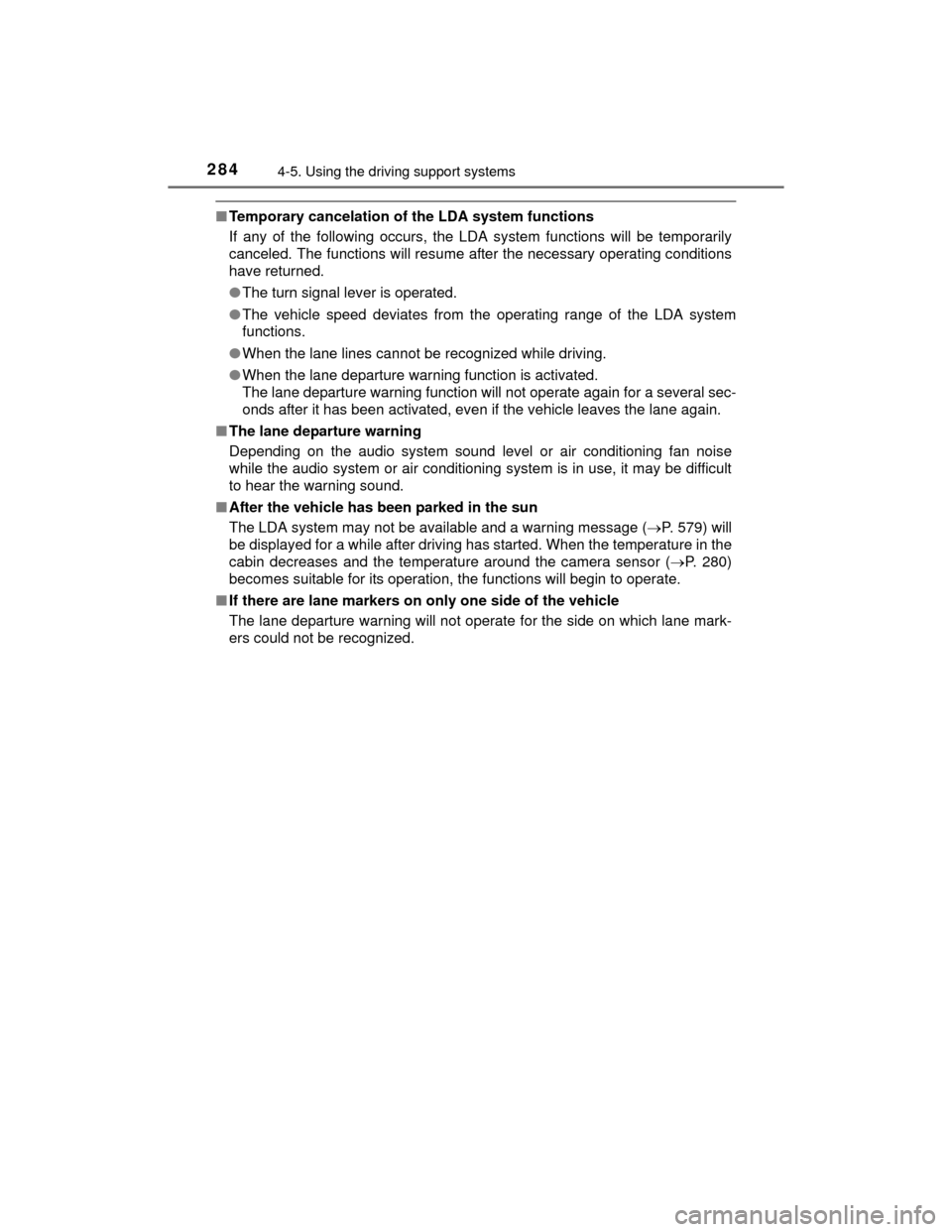
2844-5. Using the driving support systems
HIGHLANDER_U (OM48A12U)
■Temporary cancelation of the LDA system functions
If any of the following occurs, the LDA system functions will be temporarily
canceled. The functions will resume after the necessary operating conditions
have returned.
●The turn signal lever is operated.
● The vehicle speed deviates from the operating range of the LDA system
functions.
● When the lane lines cannot be recognized while driving.
● When the lane departure warning function is activated.
The lane departure warning function will not operate again for a several sec-
onds after it has been activated, even if the vehicle leaves the lane again.
■ The lane departure warning
Depending on the audio system sound le vel or air conditioning fan noise
while the audio system or air conditioning system is in use, it may be difficult
to hear the warning sound.
■ After the vehicle has been parked in the sun
The LDA system may not be available and a warning message ( P. 579) will
be displayed for a while after driving has started. When the temperature in the
cabin decreases and the temperat ure around the camera sensor (P. 280)
becomes suitable for its operation, the functions will begin to operate.
■ If there are lane markers on only one side of the vehicle
The lane departure warning will not operate for the side on which lane mark-
ers could not be recognized.
Page 288 of 712
2884-5. Using the driving support systems
HIGHLANDER_U (OM48A12U)
The rear view image is displayed
when the shift position is in R and
the engine switch is in “ON” posi-
tion.
The rear view monitor system will
be deactivated when the shift lever
is in any position other than R.
Rear view monitor system
: If equipped
Audio system with “APPS” button
Refer to the “Navigation and Multimedia System Owner’s Man-
ual”.
Audio system with “CAR” button
The rear view monitor system assists the driver by displaying
guide lines and an image of the view behind the vehicle while
backing up, for example while parking. The screen illustrations used in this text are intended as examples,
and may differ from the image that is actually displayed on the
screen.
Page 289 of 712
2894-5. Using the driving support systems
4
Driving
HIGHLANDER_U (OM48A12U)■
Screen description
The rear view monitor system screen will be displayed if the shift
lever is shifted to R while the engine switch is in “ON” position.
Vehicle width guide lines
The line indicates a guide path when the vehicle is being backed
straight up.
The displayed width is wider than the actual vehicle width.
Vehicle center guide lines
These lines indicate the estimated vehicle center on the ground.
Distance guide line
The line shows points approximately 1.5 ft. (0.5 m) (red) from the center
of the edge of the bumper.
Distance guide line
The line shows distance behind the vehicle, a point approximately 3 ft.
(1 m) (blue) from the edge of the bumper.
Using the rear view monitor system
1
2
3
4