2014 TOYOTA HIGHLANDER ESP
[x] Cancel search: ESPPage 81 of 712
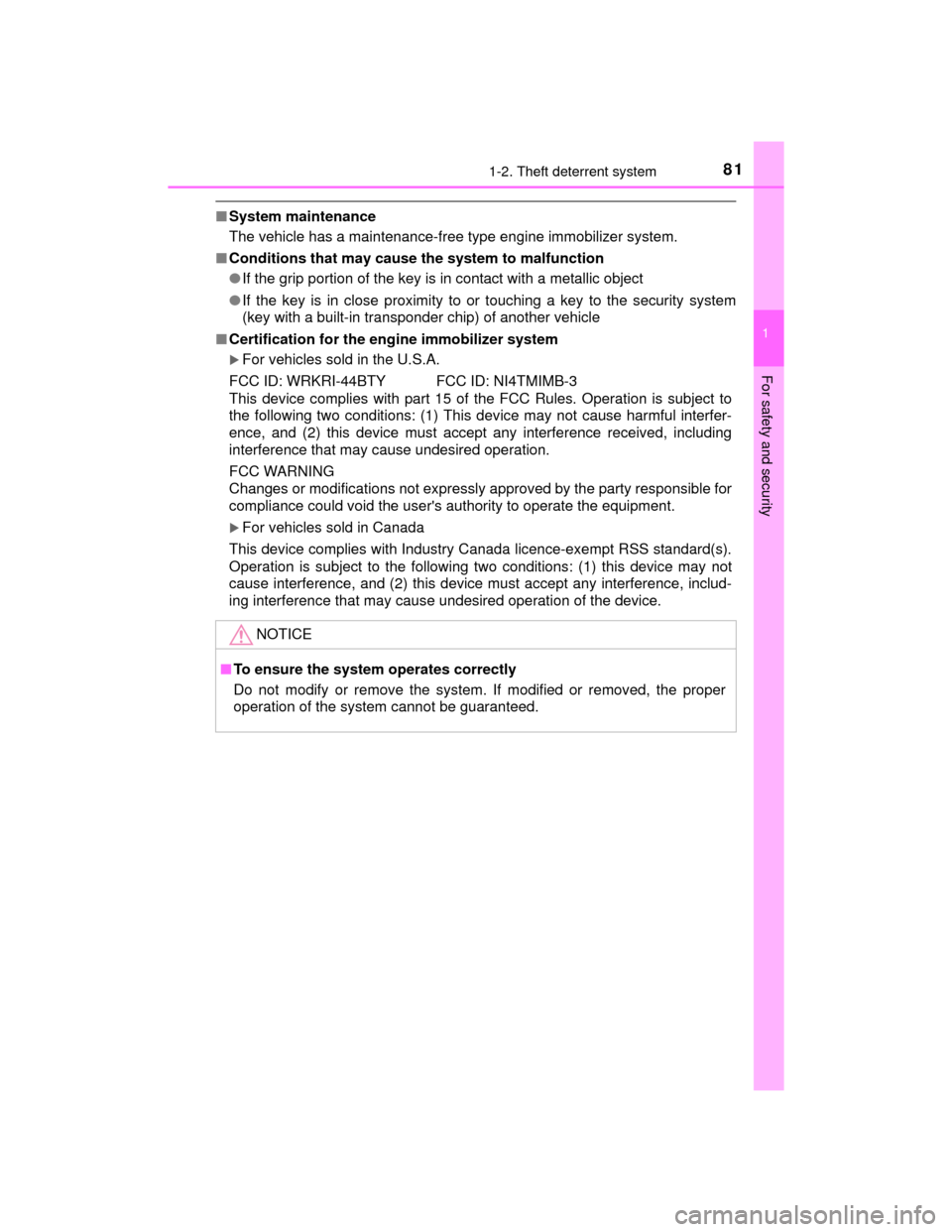
811-2. Theft deterrent system
1
For safety and security
HIGHLANDER_U (OM48A12U)
■System maintenance
The vehicle has a maintenance-free type engine immobilizer system.
■ Conditions that may cause the system to malfunction
●If the grip portion of the key is in contact with a metallic object
● If the key is in close proximity to or touching a key to the security system
(key with a built-in transponder chip) of another vehicle
■ Certification for the engine immobilizer system
For vehicles sold in the U.S.A.
FCC ID: WRKRI-44BTY FCC ID: NI4TMIMB-3
This device complies with part 15 of the FCC Rules. Operation is subject to
the following two conditions: (1) This device may not cause harmful interfer-
ence, and (2) this device must accept any interference received, including
interference that may cause undesired operation.
FCC WARNING
Changes or modifications not expressly approved by the party responsible for
compliance could void the user's authority to operate the equipment.
For vehicles sold in Canada
This device complies with Industry Canada licence-exempt RSS standard(s).
Operation is subject to the following two conditions: (1) this device may not
cause interference, and (2) this device must accept any interference, includ-
ing interference that may cause undesired operation of the device.
NOTICE
■ To ensure the system operates correctly
Do not modify or remove the system. If modified or removed, the proper
operation of the system cannot be guaranteed.
Page 98 of 712
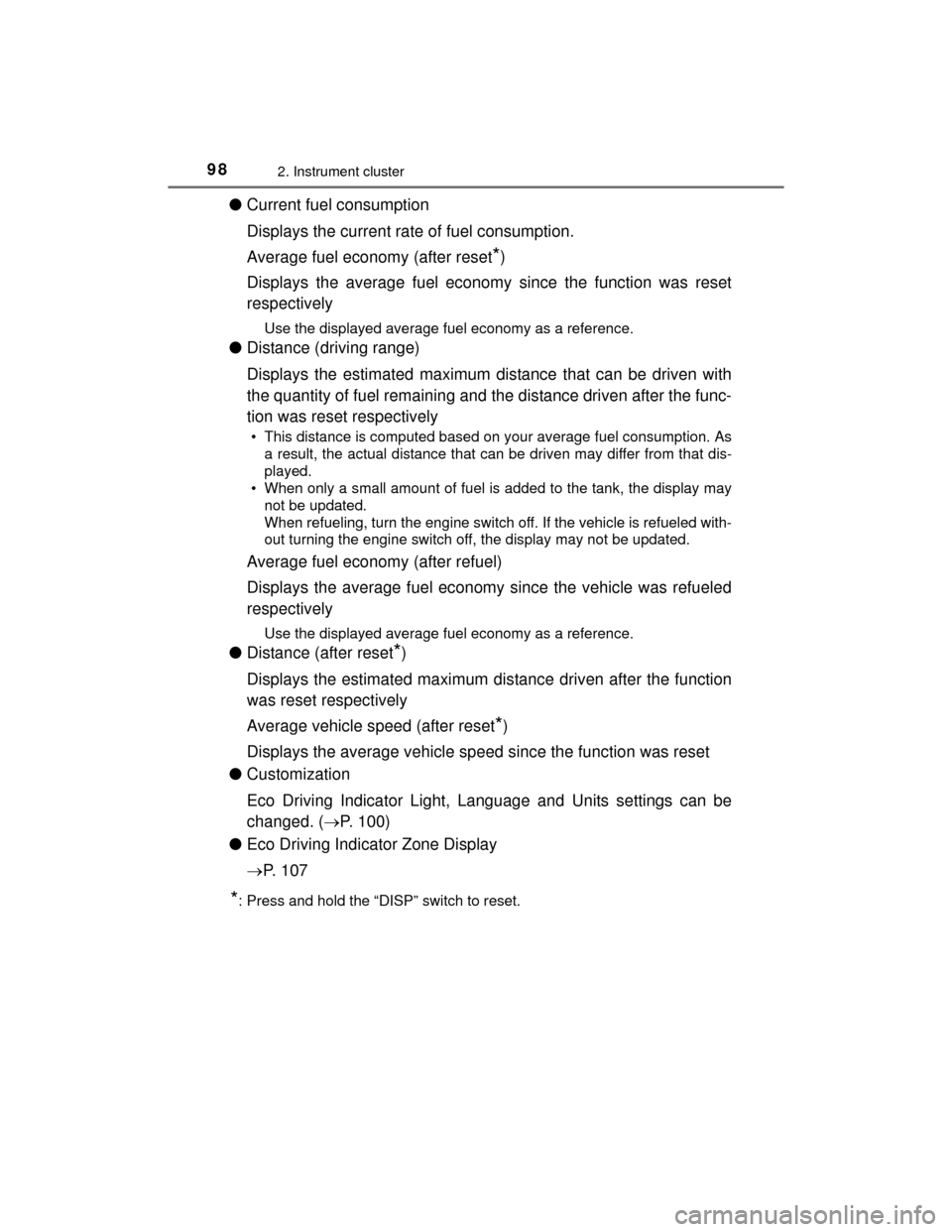
982. Instrument cluster
HIGHLANDER_U (OM48A12U)
●Current fuel consumption
Displays the current rate of fuel consumption.
Average fuel economy (after reset
*)
Displays the average fuel economy since the function was reset
respectively
Use the displayed average fuel economy as a reference.
● Distance (driving range)
Displays the estimated maximum distance that can be driven with
the quantity of fuel remaining and the distance driven after the func-
tion was reset respectively
• This distance is computed based on your average fuel consumption. As
a result, the actual distance that can be driven may differ from that dis-
played.
• When only a small amount of fuel is added to the tank, the display may
not be updated.
When refueling, turn the engine switch off. If the vehicle is refueled with-
out turning the engine switch off, the display may not be updated.
Average fuel economy (after refuel)
Displays the average fuel economy since the vehicle was refueled
respectively
Use the displayed average fuel economy as a reference.
● Distance (after reset*)
Displays the estimated maximum distance driven after the function
was reset respectively
Average vehicle speed (after reset
*)
Displays the average vehicle speed since the function was reset
● Customization
Eco Driving Indicator Light, Language and Units settings can be
changed. ( P. 100)
● Eco Driving Indicator Zone Display
P. 1 0 7
*: Press and hold the “DISP” switch to reset.
Page 100 of 712
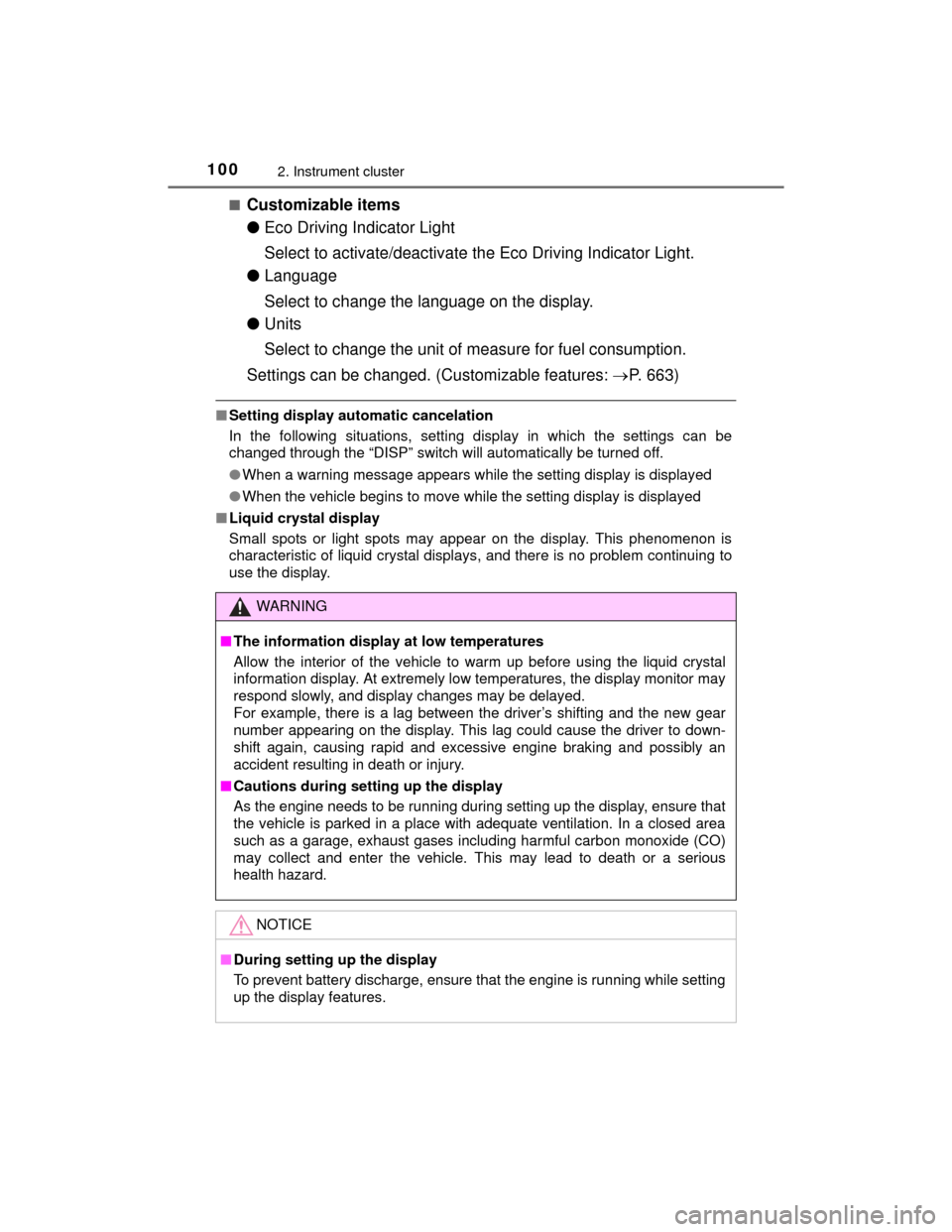
1002. Instrument cluster
HIGHLANDER_U (OM48A12U)■
Customizable items
●
Eco Driving Indicator Light
Select to activate/deactivate the Eco Driving Indicator Light.
● Language
Select to change the language on the display.
● Units
Select to change the unit of measure for fuel consumption.
Settings can be changed. (Customizable features: P. 663)
■Setting display automatic cancelation
In the following situations, setting display in which the settings can be
changed through the “DISP” switch will automatically be turned off.
●When a warning message appears while the setting display is displayed
● When the vehicle begins to move while the setting display is displayed
■ Liquid crystal display
Small spots or light spots may appear on the display. This phenomenon is
characteristic of liquid crystal displays, and there is no problem continuing to
use the display.
WARNING
■The information display at low temperatures
Allow the interior of the vehicle to warm up before using the liquid crystal
information display. At extremely low temperatures, the display monitor may
respond slowly, and display changes may be delayed.
For example, there is a lag between the driver’s shifting and the new gear
number appearing on the display. This lag could cause the driver to down-
shift again, causing rapid and excessive engine braking and possibly an
accident resulting in death or injury.
■ Cautions during setting up the display
As the engine needs to be running during setting up the display, ensure that
the vehicle is parked in a place with adequate ventilation. In a closed area
such as a garage, exhaust gases including harmful carbon monoxide (CO)
may collect and enter the vehicle. This may lead to death or a serious
health hazard.
NOTICE
■During setting up the display
To prevent battery discharge, ensure that the engine is running while setting
up the display features.
Page 103 of 712

1032. Instrument cluster
2
Instrument cluster
HIGHLANDER_U (OM48A12U)
●Current fuel consumption*1
Displays the current rate of fuel consumption
● Average fuel economy (after reset
*2/after start/after refuel)*1
Displays the average fuel economy since the function was reset,
the engine was started, and the vehicle was refueled, respectively
Use the displayed average fuel economy as a reference.
●Average vehicle speed (after reset*2/after start)*1
Displays the average vehicle speed since the function was reset
and the engine was started, respectively
● Elapsed time (after reset
*2/after start)*1
Displays the elapsed time since the function was reset and the
engine was started, respectively
● Distance (driving range/after start/after reset
*2)*1
Displays the estimated maximum distance that can be driven with
the quantity of fuel remaining and the distance driven after the
engine was started, respectively.
• This distance is computed based on your average fuel consumption. As
a result, the actual distance that can be driven may differ from that dis-
played.
• When only a small amount of fuel is added to the tank, the display may
not be updated.
When refueling, turn the engine switch off. If the vehicle is refueled with-
out turning the engine switch off, the display may not be updated.
● Eco Driving Indicator
P. 1 0 7
● AWD control (if equipped)
Displays the torque distribution between the front and rear axles of
the AWD control system
*1: Can be registered to Drive information 1 through 3. ( P. 104)
*2: Resetting procedures:
• Select a function to be reset using the meter control switches and then press and hold to reset.
• If there is more than one function that can be reset, check boxes will be displayed next to those functions.
Drive information
Page 106 of 712
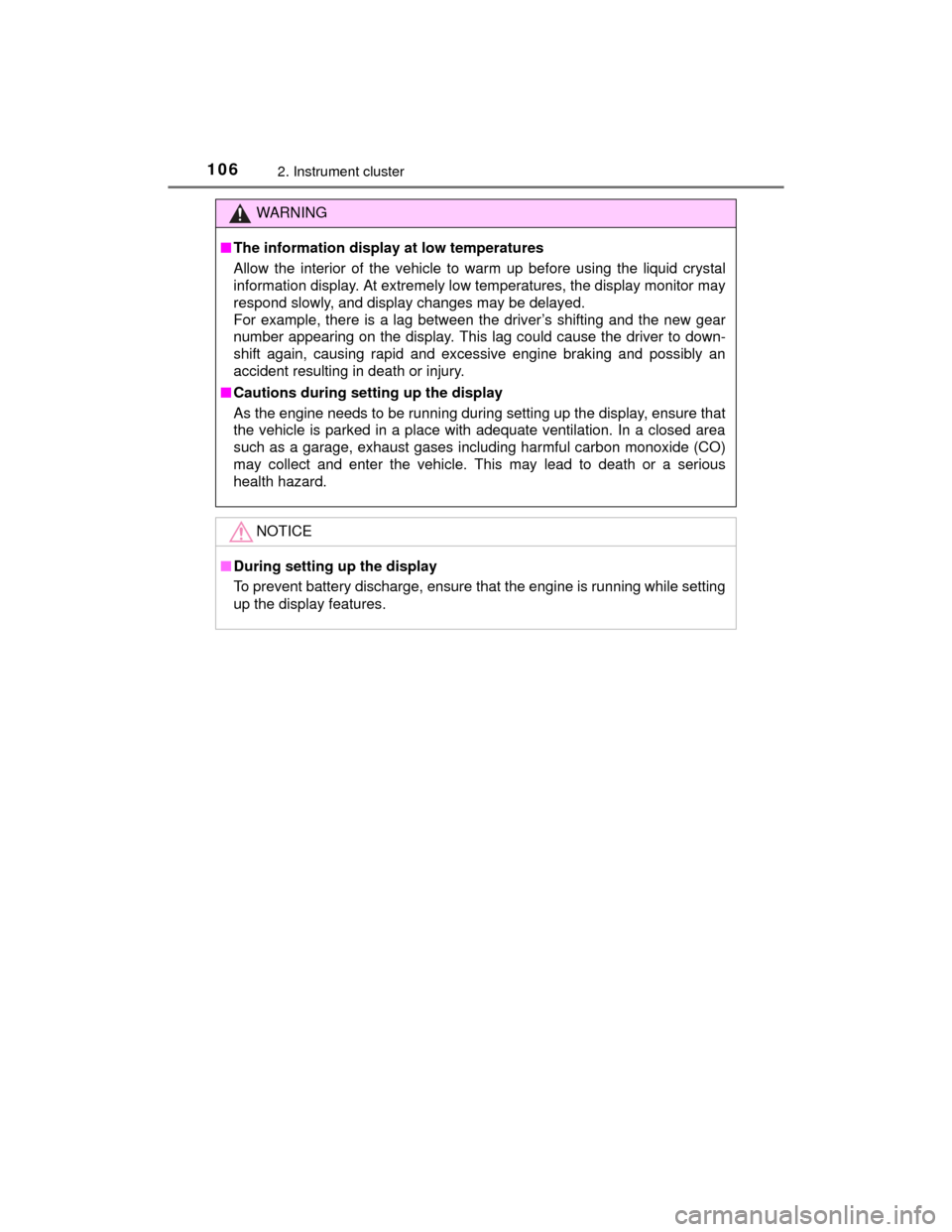
1062. Instrument cluster
HIGHLANDER_U (OM48A12U)
WARNING
■The information display at low temperatures
Allow the interior of the vehicle to warm up before using the liquid crystal
information display. At extremely low temperatures, the display monitor may
respond slowly, and display changes may be delayed.
For example, there is a lag between the driver’s shifting and the new gear
number appearing on the display. This lag could cause the driver to down-
shift again, causing rapid and excessive engine braking and possibly an
accident resulting in death or injury.
■ Cautions during setting up the display
As the engine needs to be running during setting up the display, ensure that
the vehicle is parked in a place with adequate ventilation. In a closed area
such as a garage, exhaust gases including harmful carbon monoxide (CO)
may collect and enter the vehicle. This may lead to death or a serious
health hazard.
NOTICE
■During setting up the display
To prevent battery discharge, ensure that the engine is running while setting
up the display features.
Page 128 of 712
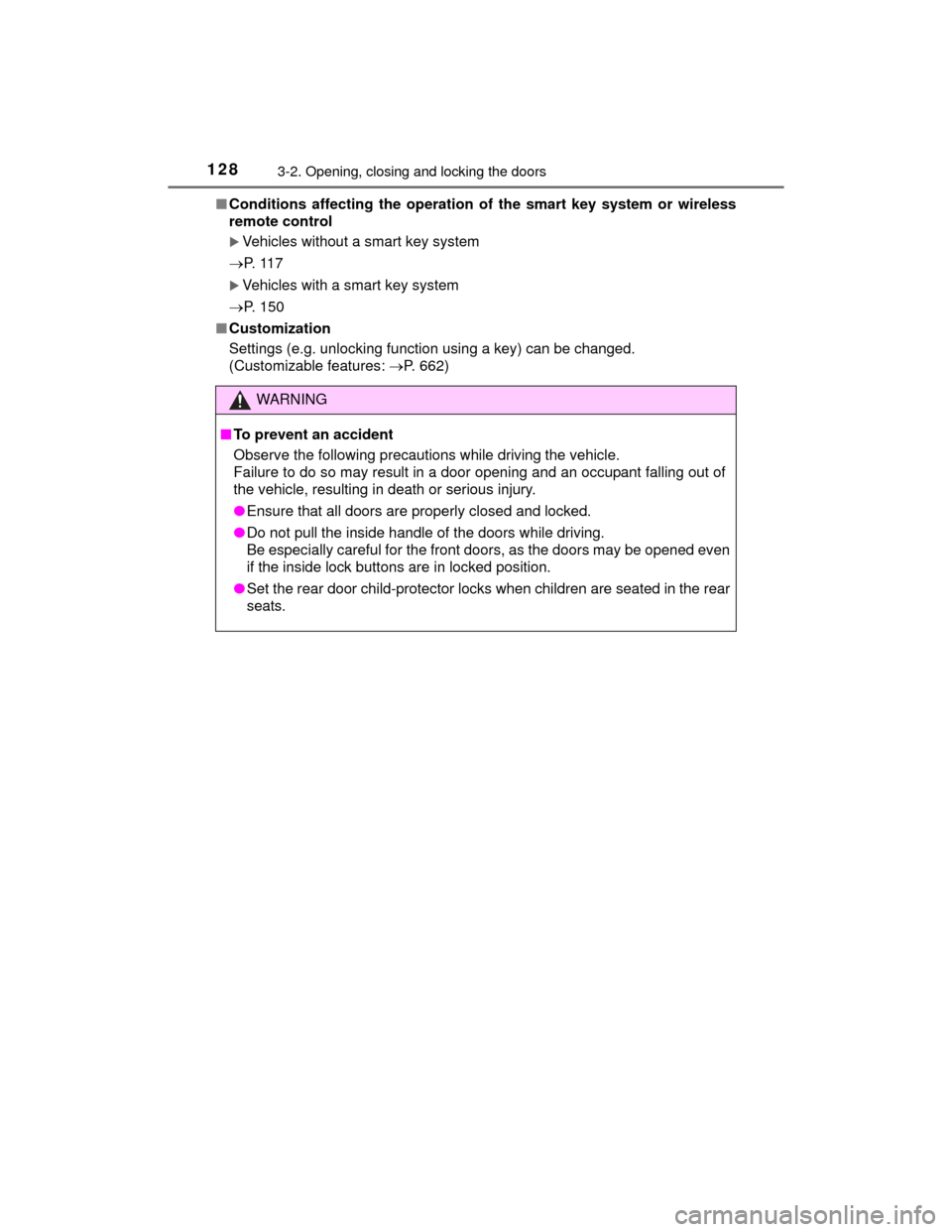
1283-2. Opening, closing and locking the doors
HIGHLANDER_U (OM48A12U)■
Conditions affecting the operation of the smart key system or wireless
remote control
Vehicles without a smart key system
P. 1 1 7
Vehicles with a smart key system
P. 150
■ Customization
Settings (e.g. unlocking function using a key) can be changed.
(Customizable features: P. 662)
WARNING
■To prevent an accident
Observe the following precautions while driving the vehicle.
Failure to do so may result in a door opening and an occupant falling out of
the vehicle, resulting in death or serious injury.
●Ensure that all doors are properly closed and locked.
● Do not pull the inside handle of the doors while driving.
Be especially careful for the front doors, as the doors may be opened even
if the inside lock buttons are in locked position.
● Set the rear door child-protector lock s when children are seated in the rear
seats.
Page 153 of 712
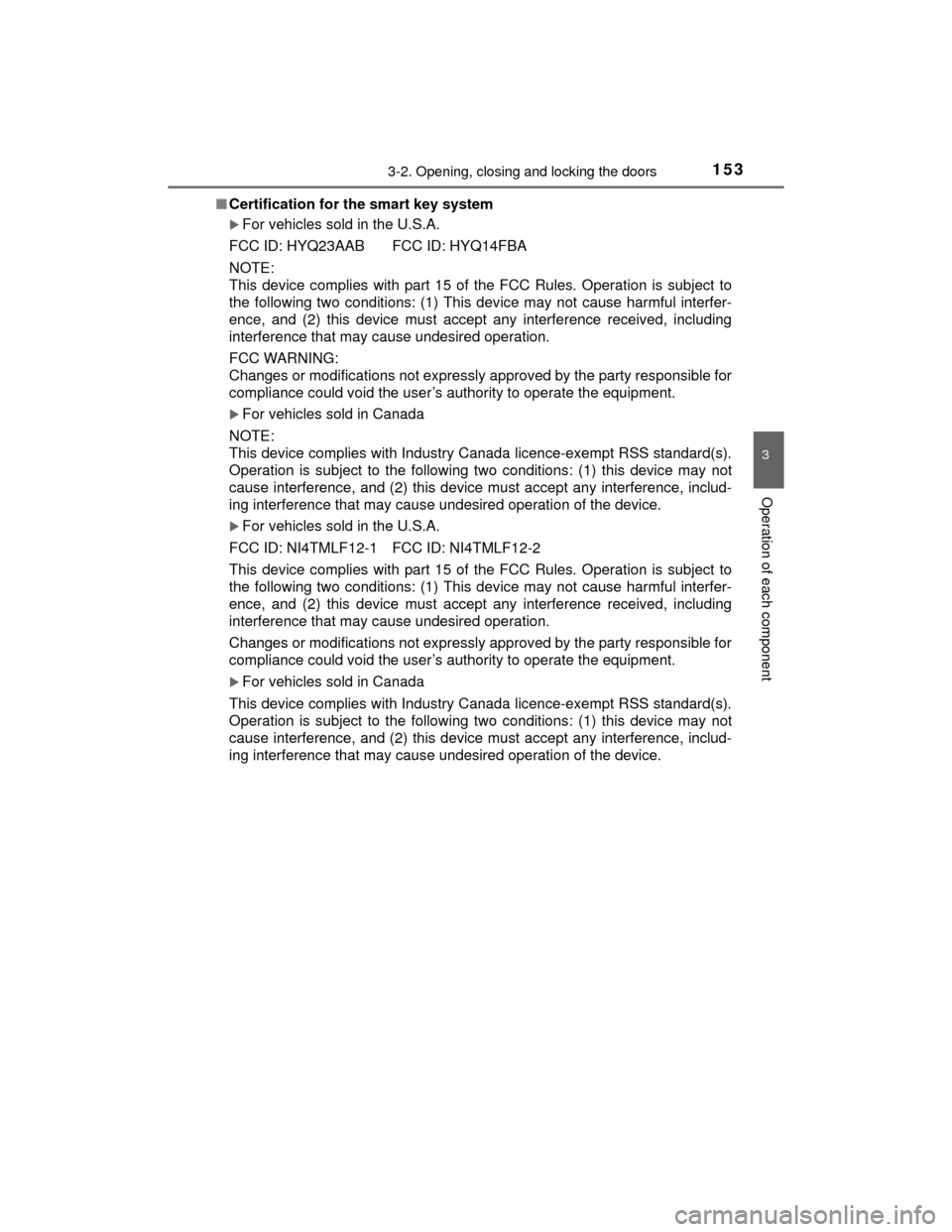
1533-2. Opening, closing and locking the doors
3
Operation of each component
HIGHLANDER_U (OM48A12U)■
Certification for the smart key system
For vehicles sold in the U.S.A.
FCC ID: HYQ23AAB FCC ID: HYQ14FBA
NOTE:
This device complies with part 15 of the FCC Rules. Operation is subject to
the following two conditions: (1) This device may not cause harmful interfer-
ence, and (2) this device must accept any interference received, including
interference that may cause undesired operation.
FCC WARNING:
Changes or modifications not expressly approved by the party responsible for
compliance could void the user’s authority to operate the equipment.
For vehicles sold in Canada
NOTE:
This device complies with Industry Canada licence-exempt RSS standard(s).
Operation is subject to the following two conditions: (1) this device may not
cause interference, and (2) this device must accept any interference, includ-
ing interference that may cause undesired operation of the device.
For vehicles sold in the U.S.A.
FCC ID: NI4TMLF12-1 FCC ID: NI4TMLF12-2
This device complies with part 15 of the FCC Rules. Operation is subject to
the following two conditions: (1) This device may not cause harmful interfer-
ence, and (2) this device must accept any interference received, including
interference that may cause undesired operation.
Changes or modifications not expressly approved by the party responsible for
compliance could void the user’s authority to operate the equipment.
For vehicles sold in Canada
This device complies with Industry Canada licence-exempt RSS standard(s).
Operation is subject to the following two conditions: (1) this device may not
cause interference, and (2) this device must accept any interference, includ-
ing interference that may cause undesired operation of the device.
Page 171 of 712
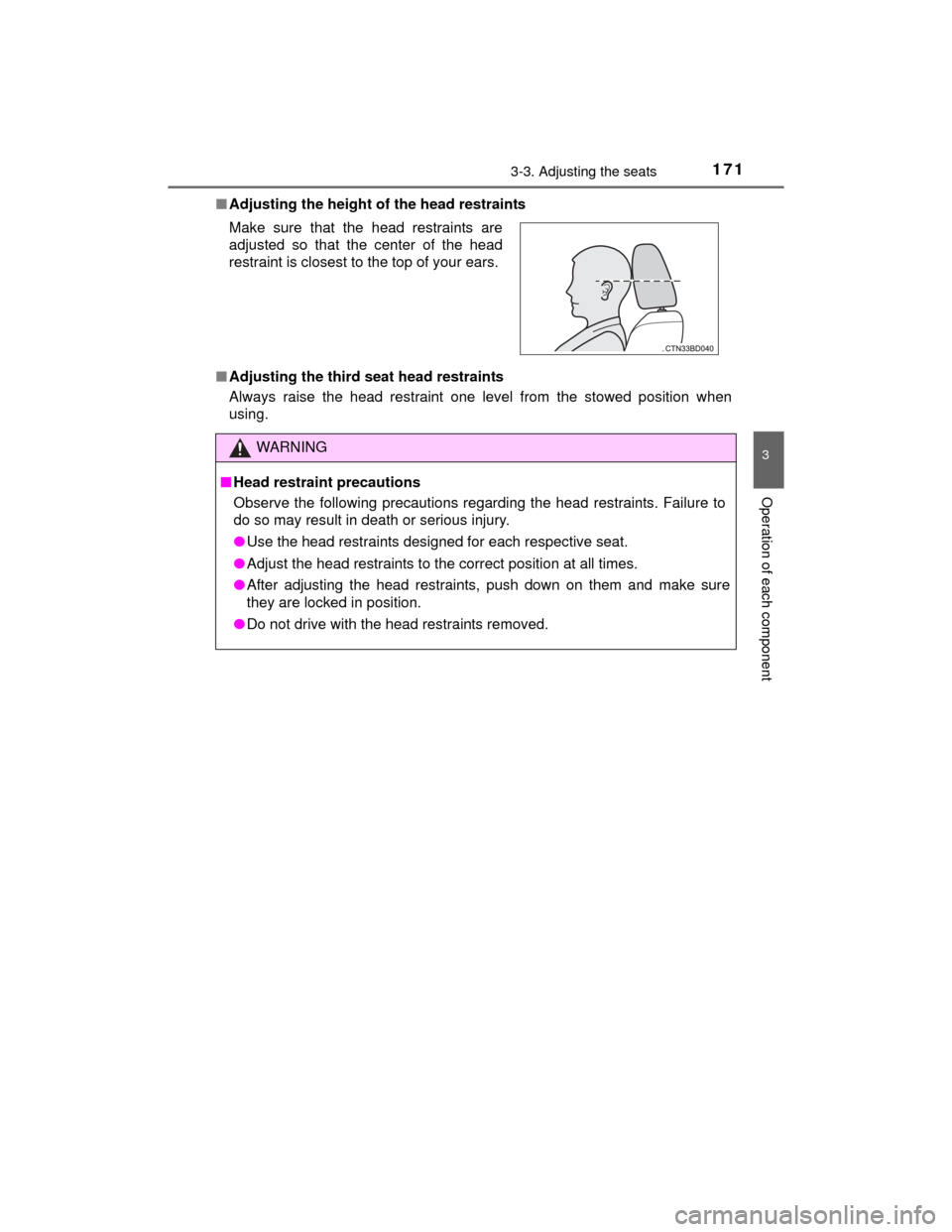
1713-3. Adjusting the seats
3
Operation of each component
HIGHLANDER_U (OM48A12U)■
Adjusting the height of the head restraints
■ Adjusting the third seat head restraints
Always raise the head restraint one level from the stowed position when
using. Make sure that the head restraints are
adjusted so that the center of the head
restraint is closest to the top of your ears.
WARNING
■Head restraint precautions
Observe the following precautions regarding the head restraints. Failure to
do so may result in death or serious injury.
●Use the head restraints designed for each respective seat.
● Adjust the head restraints to the correct position at all times.
● After adjusting the head restraints, push down on them and make sure
they are locked in position.
● Do not drive with the head restraints removed.