2014 TOYOTA CAMRY tow
[x] Cancel search: towPage 1 of 620

TABLE OF CONTENTS
1
1Before drivingAdjusting and operating features such as door locks,
mirrors, and steering column.
2When drivingDriving, stopping and safe-driving information.
3Interior fea-
turesAir conditioning and audio systems, as well as other in-
terior features for a comfortable driving experience.
4Maintenance
and careCleaning and protecting your vehicle, performing do-it-
yourself maintenance, and maintenance information.
5When trouble
arisesWhat to do if the vehicle needs to be towed, gets a flat
tire, or is involved in an accident.
6Vehicle
specificationsDetailed vehicle information.
7For ownersReporting safety defects for U.S. owners, and seat belt
and SRS airbag instructions for Canadian owners
IndexAlphabetical listing of information contained in this
manual.
Page 3 of 620

1
2
3
4
5
6
7
3
2-2. Instrument clusterGauges and meters ............ 172
Indicators and warning lights ................................. 185
2-3. Operating the lights and wipers
Headlight switch .................. 191
Fog light switch ................... 198
Windshield wipers and washer .............................. 200
2-4. Using other driving systems
Cruise control ...................... 205
Driving assist systems ........ 209
BSM (Blind Spot Monitor) .......... 214
2-5. Driving information Cargo and luggage ............. 224
Vehicle load limits ............... 228
Winter driving tips ............... 229
Trailer towing ...................... 233
Dinghy towing ..................... 234
3-1. Using the air conditioning system and defogger
Manual air conditioning system .............................. 238
Automatic air conditioning system .............................. 245
Rear window and outside rear view mirror
defoggers .......................... 253 3-2. Using the audio system
Audio system types ............ 255
Audio system ...................... 257
Steering wheel audio switches ........................... 260
USB/AUX port .................... 262
Basic audio operations ....... 264
Setup menu ........................ 267
General settings ................. 268
Audio settings ..................... 270
Display settings .................. 271
Voice settings ..................... 273
Selecting the audio source .............................. 274
List screen operation .......... 275
Optimal use of the audio system .................... 277
Radio operation .................. 278
CD player operation ........... 280
Listening to an iPod ............ 287
Listening to a USB memory device ................. 293
Using the AUX port............. 299
Preparations to use wireless
communication ................. 300
Registering a Bluetooth
®
audio player for the
first time............................ 304
Registering a Bluetooth
®
phone for the first time ..... 305
Registering a Bluetooth
®
device ............................... 306
Connecting a Bluetooth
®
device ............................... 309
Displaying a Bluetooth
®
device details ................... 312
3Interior features
Page 5 of 620

1
2
3
4
5
6
7
5
4-1. Maintenance and careCleaning and protecting the vehicle exterior............ 420
Cleaning and protecting the vehicle interior............. 423
4-2. Maintenance Maintenance requirements ..................... 426
General maintenance.......... 429
Emission inspection and maintenance (I/M)
programs........................... 433
4-3. Do-it-yourself maintenance Do-it-yourself service precautions ....................... 434
Hood ................................... 437
Positioning a floor jack ........ 438
Engine compartment ........... 440
Tires .................................... 454
Tire inflation pressure ......... 460
Wheels ................................ 464
Air conditioning filter............ 467
Wireless remote control/ electronic key battery ........ 469
Checking and replacing fuses ................................. 474
Light bulbs........................... 486 5-1. Essential information
Emergency flashers............ 498
If your vehicle needs to be towed........................... 499
If you think something is wrong ............................ 503
Fuel pump shut off system .............................. 504
5-2. Steps to take in an emergency
If a warning light turns on or a warning
buzzer sounds... .............. 505
If you have a flat tire ........... 520
If the engine will not start .................................. 532
If the shift lever cannot be shifted from P .............. 534
If you lose your keys........... 535
If the electronic key does not operate properly ......... 536
If the battery is discharged........................ 539
If your vehicle overheats .... 544
If the vehicle becomes stuck ................................. 547
If your vehicle has to be stopped in an
emergency ....................... 548
4Maintenance and care5When trouble arises
Page 42 of 620

42 1-2. Opening, closing and locking the doors and trunk
■Conditions affecting operation
The smart key system uses weak radio waves. In the following situations,
the communication between the electronic key and the vehicle may be
affected, preventing the smart key system, wireless remote control and
engine immobilizer system from operating properly.
(Ways of coping: P. 536)
● When the electronic key battery is depleted
● Near a TV tower, electric power plant, gas station, radio station, large dis-
play, airport or other facility that generates strong radio waves or electri-
cal noise
● When the electronic key is in contact with, or is covered by the following
metallic objects
• Cards to which aluminum foil is attached
• Cigarette boxes that have aluminum foil inside
• Metallic wallets or bags
• Coins
• Hand warmers made of metal
• Media such as CDs and DVDs
● When other wireless key (that emit radio waves) is being used nearby
● When carrying the electronic key together with the following devices that
emit radio waves
• A portable radio, cellular phone, cordless phone or other wireless com-
munication device
• Another vehicle’s electronic key or a wireless key that emits radio waves
• Personal computers or personal digital assistants (PDAs)
• Digital audio players
• Portable game systems
● If window tint with a metallic content or metallic objects are attached to
the rear window
● When the electronic key is placed near a battery charger or electronic
devices
Page 52 of 620

52 1-2. Opening, closing and locking the doors and trunk
Vehicles with a smart key system
■ Security feature
If a door is not opened within approximately 60 seconds after the vehicle is
unlocked, the security feature automatically locks the vehicle again.
■ Alarm (if equipped)
Using the wireless remote control to lock the doors will set the alarm system.
(P. 99)
■ Conditions affecting operation
Vehicles without a smart key system
The wireless remote control function may not operate normally in the follow-
ing situations:
●When the wireless key battery is depleted
● Near a TV tower, electric power plant, gas station, radio station, large dis-
play, airport or other facility that generates strong radio waves or electri-
cal noise
● When carrying a portable radio, cell ular phone or other wireless commu-
nication devices
● When the wireless key is in contact with, or is covered by a metallic
object
● When other wireless key (that emit radio waves) is being used nearby
● If window tint with a metallic content or metallic objects are attached to
the rear window
Vehicles with a smart key system
P. 4 2
When is pressed for longer
than about one second, an alarm will
sound intermittently and the vehicle
lights will flash to deter any person from
trying to break into or damage your
vehicle.
To stop the alarm, press any button on
the electronic key.
Page 111 of 620
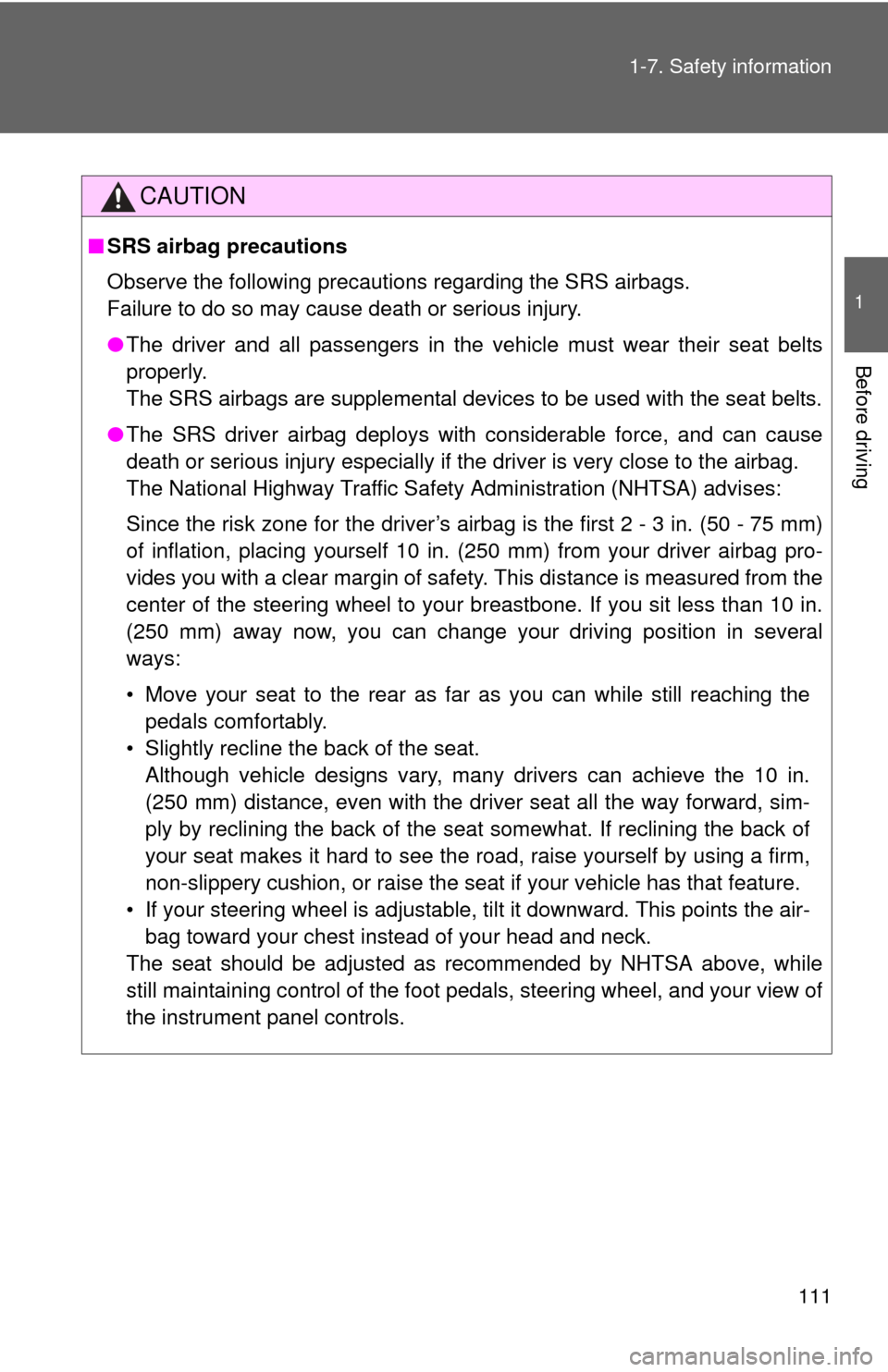
111
1-7. Safety information
1
Before driving
CAUTION
■
SRS airbag precautions
Observe the following precautions regarding the SRS airbags.
Failure to do so may cause death or serious injury.
●The driver and all passengers in the vehicle must wear their seat belts
properly.
The SRS airbags are supplemental devices to be used with the seat belts.
● The SRS driver airbag deploys with considerable force, and can cause
death or serious injury especially if the driver is very close to the airbag.
The National Highway Traffic Safety Administration (NHTSA) advises:
Since the risk zone for the driver’s airbag is the first 2 - 3 in. (50 - 75 mm)
of inflation, placing yourself 10 in. (250 mm) from your driver airbag pro-
vides you with a clear margin of safety. This distance is measured from the
center of the steering wheel to your breastbone. If you sit less than 10 in.
(250 mm) away now, you can change your driving position in several
ways:
• Move your seat to the rear as far as you can while still reaching the pedals comfortably.
• Slightly recline the back of the seat. Although vehicle designs vary, many drivers can achieve the 10 in.
(250 mm) distance, even with the driver seat all the way forward, sim-
ply by reclining the back of the seat somewhat. If reclining the back of
your seat makes it hard to see the road, raise yourself by using a firm,
non-slippery cushion, or raise the seat if your vehicle has that feature\
.
• If your steering wheel is adjustable, tilt it downward. This points the air- bag toward your chest instead of your head and neck.
The seat should be adjusted as recommended by NHTSA above, while
still maintaining control of the foot pedals, steering wheel, and your view of
the instrument panel controls.
Page 113 of 620
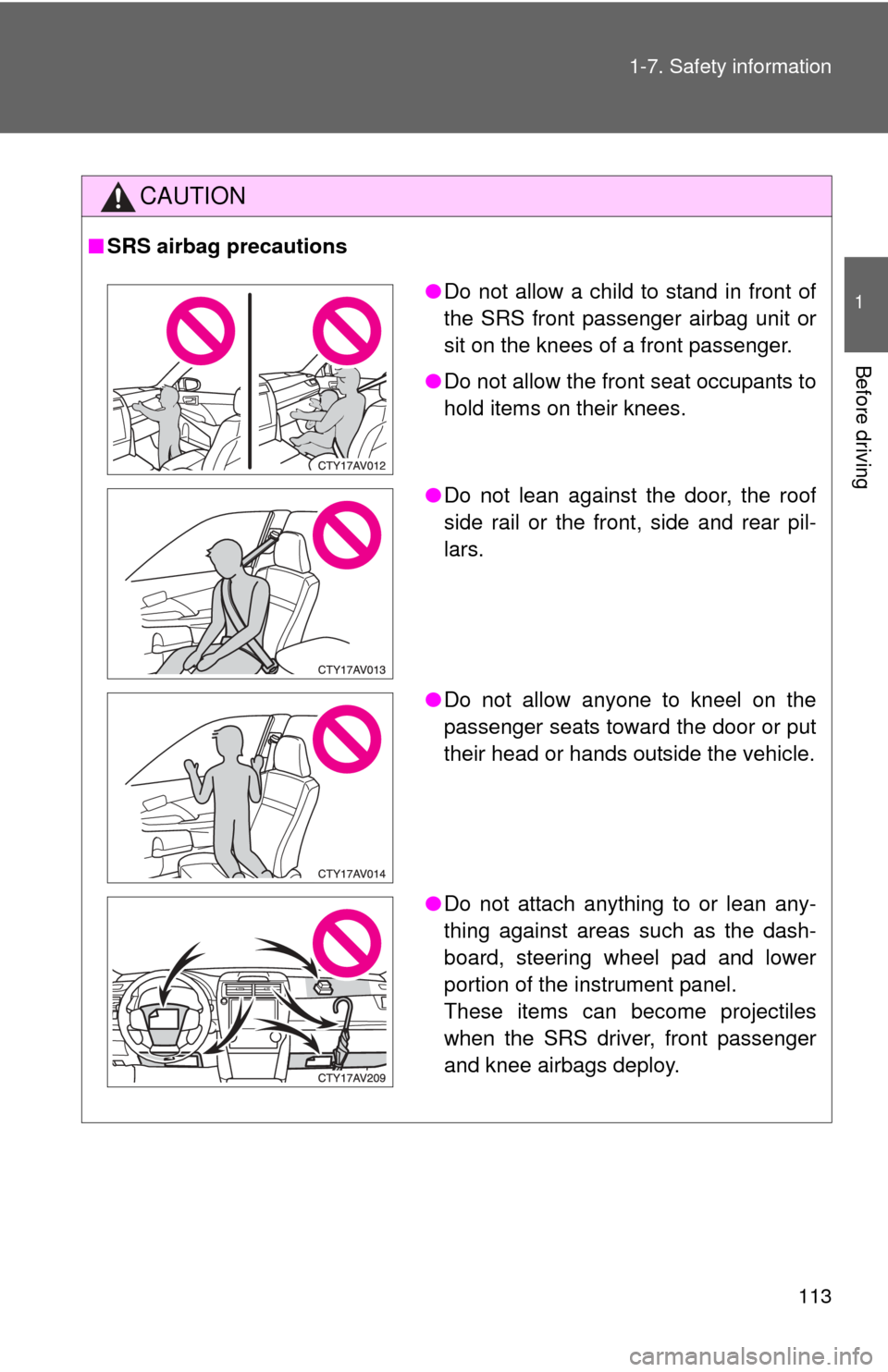
113
1-7. Safety information
1
Before driving
CAUTION
■
SRS airbag precautions
●Do not allow a child to stand in front of
the SRS front passenger airbag unit or
sit on the knees of a front passenger.
● Do not allow the front seat occupants to
hold items on their knees.
● Do not lean against the door, the roof
side rail or the front, side and rear pil-
lars.
● Do not allow anyone to kneel on the
passenger seats toward the door or put
their head or hands outside the vehicle.
● Do not attach anything to or lean any-
thing against areas such as the dash-
board, steering wheel pad and lower
portion of the instrument panel.
These items can become projectiles
when the SRS driver, front passenger
and knee airbags deploy.
Page 135 of 620

When driving2
135
2-1. Driving proceduresDriving the vehicle............ 136
Engine (ignition) switch (vehicles without a
smart key system).......... 147
Engine (ignition) switch (vehicles with a smart
key system).................... 150
Automatic transmission (vehicles without paddle
shift switches) ................ 157
Automatic transmission (vehicles with paddle
shift switches) ................ 161
Turn signal lever .............. 168
Parking brake ................... 170
Horn ................................. 171
2-2. Instrument cluster Gauges and meters ......... 172
Indicators and warning lights .............................. 185 2-3. Operating the lights
and wipers
Headlight switch ............... 191
Fog light switch ................ 198
Windshield wipers and washer .................... 200
2-4. Using other driving systems
Cruise control ................... 205
Driving assist systems ..... 209
BSM (Blind Spot Monitor) ....... 214
2-5. Driving information Cargo and luggage .......... 224
Vehicle load limits ............ 228
Winter driving tips ............ 229
Trailer towing ................... 233
Dinghy towing .................. 234