Page 3 of 612

1
2
3
4
5
6
7
3
2-2. Instrument cluster
Gauges and meters................ 174
Indicators and warning lights ................................. 180
Multi-information display ..... 185
2-3. Operating the lights and wipers
Headlight switch .................. 192
Fog light switch ................... 198
Windshield wipers and washer .............................. 200
2-4. Using other driving systems
Cruise control ...................... 204
Driving assist systems ........ 207
Hill-start assist control ......... 212
BSM (Blind Spot Monitor) .......... 214
2-5. Driving information Cargo and luggage ............. 224
Vehicle load limits ............... 228
Winter driving tips ............... 229
Trailer towing ...................... 233
Dinghy towing ..................... 234 3-1. Using the air conditioning
system and defogger
Automatic air conditioning system .............................. 238
Rear window and outside rear view mirror
defoggers ......................... 248
3-2. Using the audio system Audio system types ............ 249
Audio system ...................... 251
Steering wheel audio switches ........................... 254
USB/AUX port .................... 256
Basic audio operations ....... 258
Setup menu ........................ 261
General settings ................. 262
Audio settings ..................... 264
Display settings .................. 265
Voice settings ..................... 267
Selecting the audio source .............................. 268
List screen operation .......... 269
Optimal use of the audio system .............................. 271
Radio operation .................. 272
CD player operation ........... 274
Listening to an iPod ............ 281
Listening to a USB memory device ................. 287
Using the AUX port............. 293
Preparations to use wireless
communication ................. 2943Interior features
Page 4 of 612
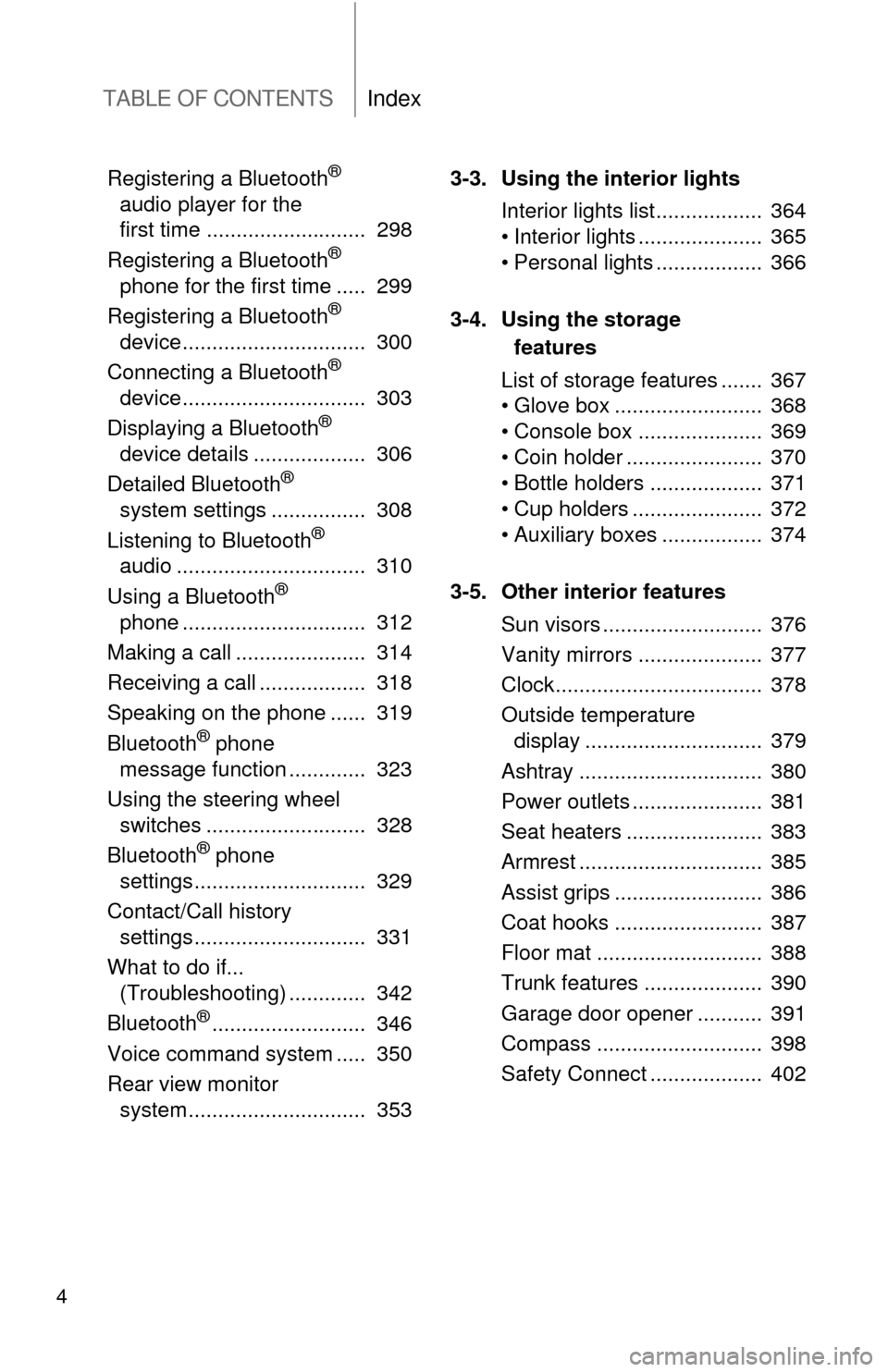
TABLE OF CONTENTSIndex
4
Registering a Bluetooth®
audio player for the
first time ........................... 298
Registering a Bluetooth
®
phone for the first time ..... 299
Registering a Bluetooth
®
device ............................... 300
Connecting a Bluetooth
®
device ............................... 303
Displaying a Bluetooth
®
device details ................... 306
Detailed Bluetooth
®
system settings ................ 308
Listening to Bluetooth
®
audio ................................ 310
Using a Bluetooth
®
phone ............................... 312
Making a call ...................... 314
Receiving a call .................. 318
Speaking on the phone ...... 319
Bluetooth
® phone
message function ............. 323
Using the steering wheel switches ........................... 328
Bluetooth
® phone
settings ............................. 329
Contact/Call history settings ............................. 331
What to do if... (Troubleshooting) ............. 342
Bluetooth
®.......................... 346
Voice command system ..... 350
Rear view monitor system .............................. 353 3-3. Using the interior lights
Interior lights list.................. 364
• Interior lights ..................... 365
• Personal lights .................. 366
3-4. Using the storage features
List of storage features ....... 367
• Glove box ......................... 368
• Console box ..................... 369
• Coin holder ....................... 370
• Bottle holders ................... 371
• Cup holders ...................... 372
• Auxiliary boxes ................. 374
3-5. Other interior features Sun visors ........................... 376
Vanity mirrors ..................... 377
Clock................................... 378
Outside temperature display .............................. 379
Ashtray ............................... 380
Power outlets ...................... 381
Seat heaters ....................... 383
Armrest ............................... 385
Assist grips ......................... 386
Coat hooks ......................... 387
Floor mat ............................ 388
Trunk features .................... 390
Garage door opener ........... 391
Compass ............................ 398
Safety Connect ................... 402
Page 5 of 612

1
2
3
4
5
6
7
5
4-1. Maintenance and careCleaning and protecting the vehicle exterior............ 410
Cleaning and protecting the vehicle interior............. 413
4-2. Maintenance Maintenance requirements ..................... 416
General maintenance.......... 418
Emission inspection and maintenance (I/M)
programs........................... 422
4-3. Do-it-yourself maintenance
Do-it-yourself service precautions ....................... 423
Hood ................................... 426
Positioning a floor jack ........ 427
Engine compartment ........... 429
12-volt battery ..................... 439
Tires .................................... 443
Tire inflation pressure ......... 449
Wheels ................................ 453
Air conditioning filter............ 456
Electronic key battery.......... 458
Checking and replacing fuses ................................. 460
Light bulbs........................... 471 5-1. Essential information
Emergency flashers............ 484
If your vehicle needs to be towed........................... 485
If you think something is wrong ............................ 489
5-2. Steps to take in an emergency
If a warning light turns on or a warning buzzer
sounds... .......................... 490
If a warning message is displayed .......................... 500
If you have a flat tire ........... 519
If the hybrid system will not start ............................ 531
If the shift lever cannot be shifted from P ................... 533
If you lose your keys........... 534
If the electronic key does not operate properly ......... 535
If the vehicle’s 12-volt battery is discharged ........ 538
If your vehicle overheats .... 542
If the vehicle becomes stuck ................................. 547
If your vehicle has to be stopped in an
emergency ....................... 548
4Maintenance and care5When trouble arises
Page 15 of 612
15
Power (ignition) switch P. 157
Gauges and meters
Multi-information display P. 174
P. 185
Tilt and telescopic steering control lever P. 90
Pictorial index
Trunk opener P. 72
Headlight switch
Turn signal lever
Fog light switch
P. 192
P. 170
P. 198
Instrument panel
Audio system , *1
Navigation system
, *2
P. 249
Windshield wiper and washer switch P. 200
Clock P. 378
Parking brake pedal P. 172Hood lock release
lever
P. 426
Fuel filler door opener
P. 102
Horn
P. 173
: If equipped
*1: For Entune Audio Plus, refer to “Navigation and Multimedia System Owner’s Manual”.
*2: Refer to “Navigation and Multimedia System Owner’s Manual”.
Floor mat P. 388
Page 36 of 612
36 1-1. Hybrid system
Hybrid battery air vent There is an air intake vent beside
the rear left seat for the purpose
of cooling the hybrid battery
(traction battery). If the vent
becomes blocked, the hybrid
battery may overheat, leading to
a reduction in hybrid battery out-
put.
Emergency shut off system When a certain level of impact is detected by the impact sensor, the
emergency shut off syst em blocks off the high voltage current and
stops the fuel pump to minimize t he risk of electrocution and fuel
leakage. If the emergency shut off system activates, your vehicle will
not restart. To restart the hybrid system, contact your Toyota dealer.
Hybrid warning message
A message is automatically displayed when a malfunction occurs in
the hybrid system or an impr oper operation is attempted.
If a warning message is shown
on the multi-information display,
read the message and follow the
instructions. ( P. 500)
Page 37 of 612
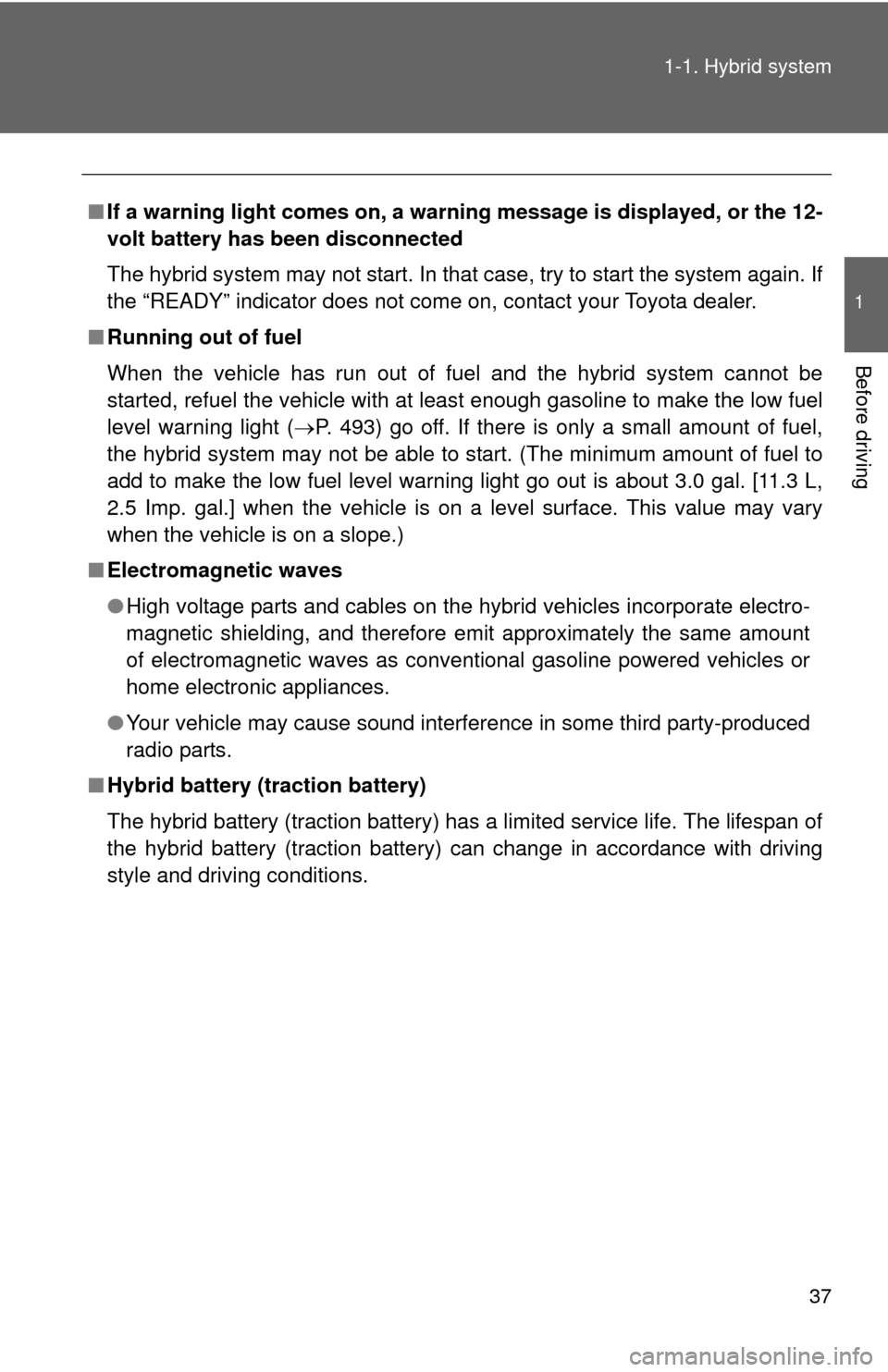
37
1-1. Hybrid system
1
Before driving
■
If a warning light comes on, a warn ing message is displayed, or the 12-
volt battery has been disconnected
The hybrid system may not start. In that case, try to start the system again. If
the “READY” indicator does not come on, contact your Toyota dealer.
■ Running out of fuel
When the vehicle has run out of fuel and the hybrid system cannot be
started, refuel the vehicle with at least enough gasoline to make the low fuel
level warning light ( P. 493) go off. If there is only a small amount of fuel,
the hybrid system may not be able to start. (The minimum amount of fuel to
add to make the low fuel level warning light go out is about 3.0 gal. [11.3 L,
2.5 Imp. gal.] when the vehicle is on a level surface. This value may vary
when the vehicle is on a slope.)
■ Electromagnetic waves
●High voltage parts and cables on the hybrid vehicles incorporate electro-
magnetic shielding, and therefore emit approximately the same amount
of electromagnetic waves as conventional gasoline powered vehicles or
home electronic appliances.
● Your vehicle may cause sound interference in some third party-produced
radio parts.
■ Hybrid battery (traction battery)
The hybrid battery (traction battery) has a limited service life. The lifespan of
the hybrid battery (traction battery) can change in accordance with driving
style and driving conditions.
Page 41 of 612
41
1
1-1. Hybrid system
Before driving
Energy monitor/consumption screen
Energy monitorAudio system with “CAR” button Press “CAR”.
If the “Trip Information” or “Past
Record” screen is displayed,
touch “Energy”.
You can view the status of your hybrid system on the multi-informa-
tion display and the audio system.
Audio system
Multi-information display
Page 42 of 612
42 1-1. Hybrid system
Audio system with “APPS” buttonPress “APPS”.
Select “Eco”.
If the “Trip Information” or “Past Record” screen is displayed, touch
“Energy”.
Multi-information display Push the “DISP” switch on the
steering wheel several times to
select the energy monitor dis-
play. (P. 185)
STEP1
STEP2
Audio systemMulti-information
display
When the vehi-
cle is powered
by the electric
motor (traction
motor)