Page 145 of 612

When driving2
145
2-1. Driving proceduresDriving the vehicle............ 146
Power (ignition) switch ..... 157
EV drive mode ................. 165
Hybrid transmission ......... 168
Turn signal lever .............. 170
Parking brake ................... 172
Horn ................................. 173
2-2. Instrument cluster
Gauges and meters............. 174
Indicators and warning lights .............................. 180
Multi-information display............................ 185
2-3. Operating the lights and wipers
Headlight switch ............... 192
Fog light switch ................ 198
Windshield wipers and washer .................... 200 2-4. Using other driving systems
Cruise control ................... 204
Driving assist systems ..... 207
Hill-start assist control ...... 212
BSM (Blind Spot Monitor) ....... 214
2-5. Driving information Cargo and luggage .......... 224
Vehicle load limits ............ 228
Winter driving tips ............ 229
Trailer towing ................... 233
Dinghy towing .................. 234
Page 148 of 612
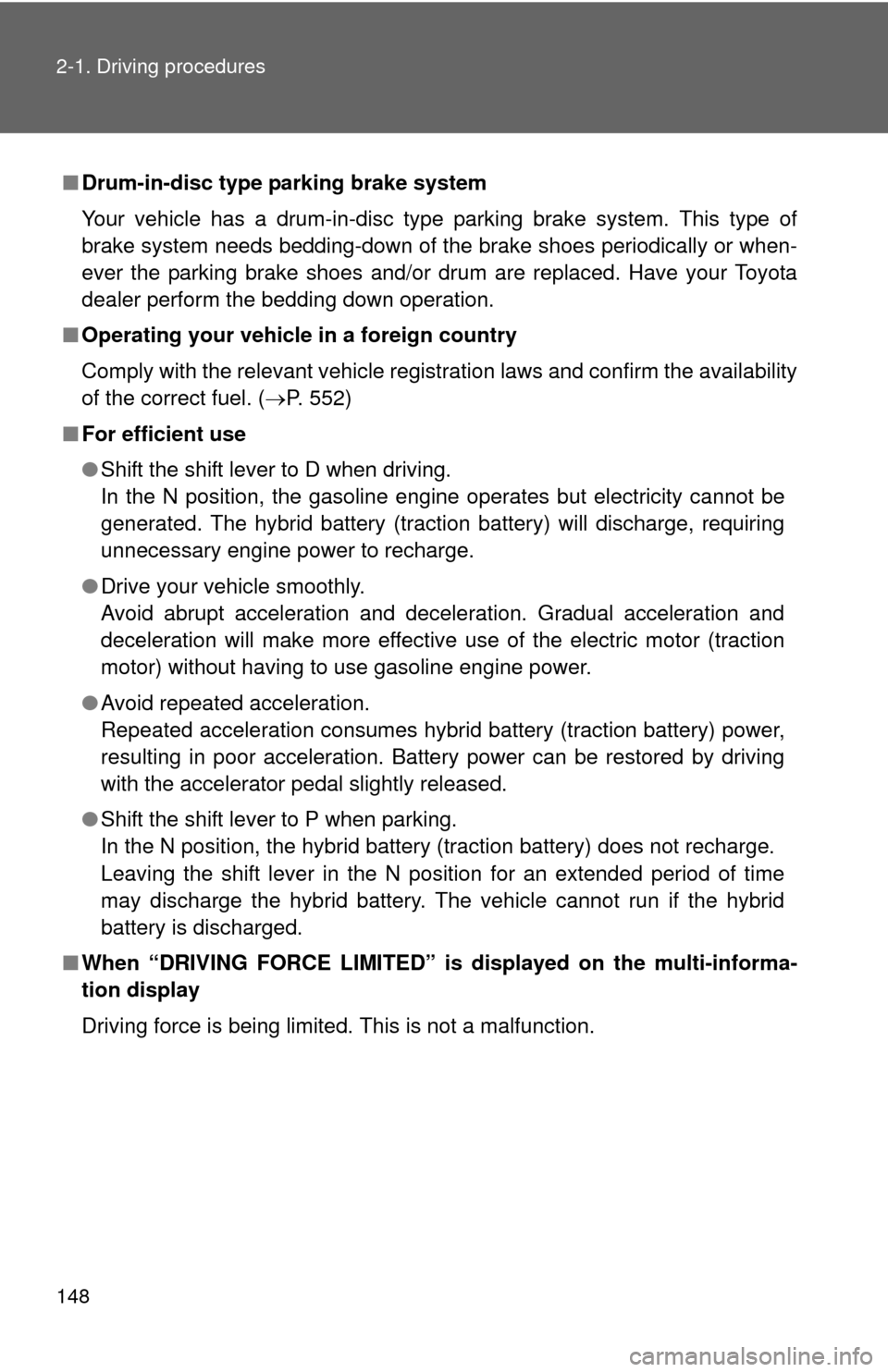
148 2-1. Driving procedures
■Drum-in-disc type parking brake system
Your vehicle has a drum-in-disc type parking brake system. This type of
brake system needs bedding-down of the brake shoes periodically or when-
ever the parking brake shoes and/or drum are replaced. Have your Toyota
dealer perform the bedding down operation.
■ Operating your vehicle in a foreign country
Comply with the relevant vehicle registration laws and confirm the availability
of the correct fuel. ( P. 552)
■ For efficient use
●Shift the shift lever to D when driving.
In the N position, the gasoline engine operates but electricity cannot be
generated. The hybrid battery (traction battery) will discharge, requiring
unnecessary engine power to recharge.
● Drive your vehicle smoothly.
Avoid abrupt acceleration and deceleration. Gradual acceleration and
deceleration will make more effective use of the electric motor (traction
motor) without having to use gasoline engine power.
● Avoid repeated acceleration.
Repeated acceleration consumes hybrid battery (traction battery) power,
resulting in poor acceleration. Battery power can be restored by driving
with the accelerator pedal slightly released.
● Shift the shift lever to P when parking.
In the N position, the hybrid battery (traction battery) does not recharge.
Leaving the shift lever in the N position for an extended period of time
may discharge the hybrid battery. The vehicle cannot run if the hybrid
battery is discharged.
■ When “DRIVING FORCE LIMITED” is displayed on the multi-informa-
tion display
Driving force is being limited. This is not a malfunction.
Page 157 of 612
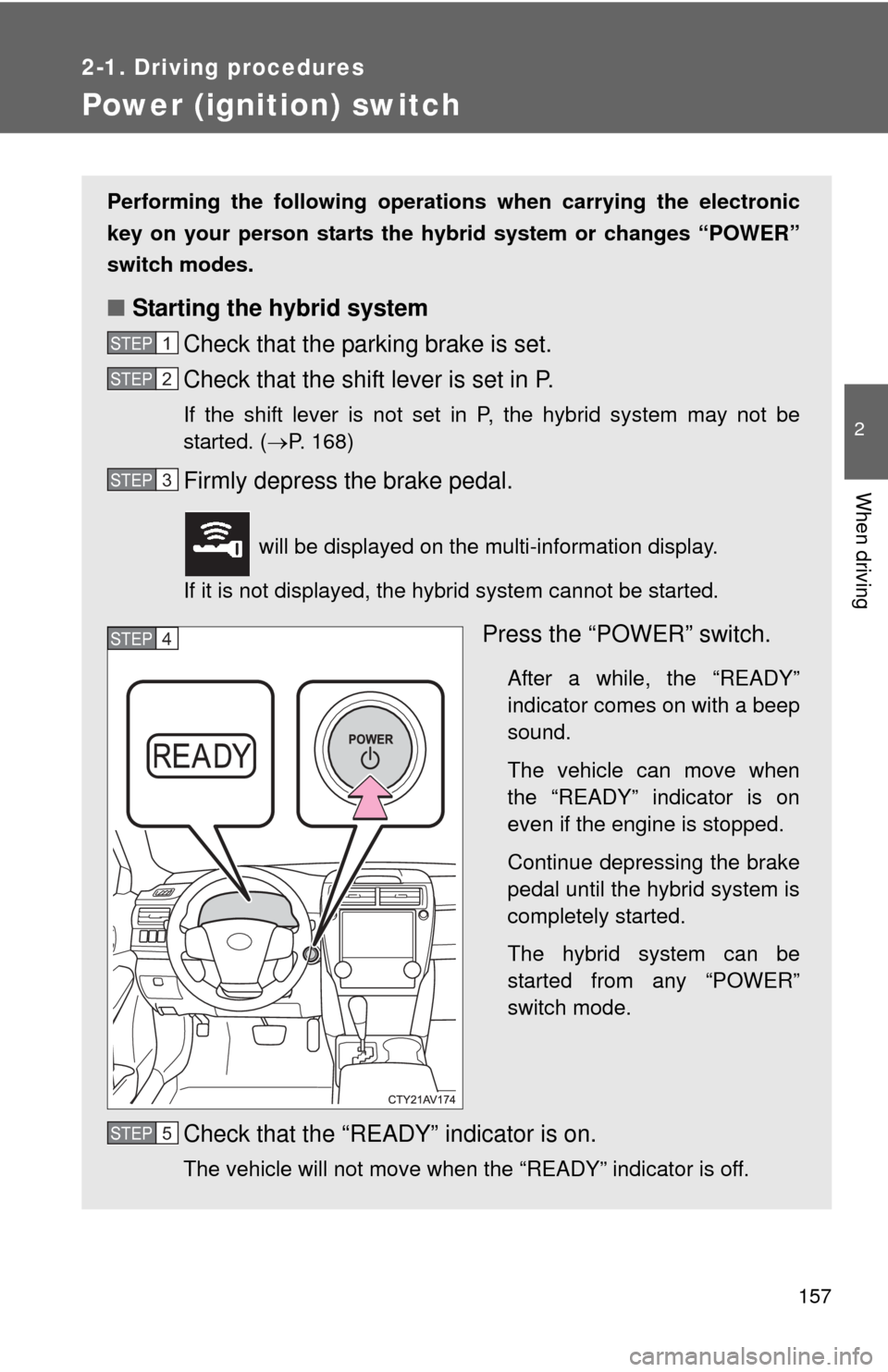
157
2-1. Driving procedures
2
When driving
Power (ignition) switch
Performing the following operations when carrying the electronic
key on your person starts the hybr id system or changes “POWER”
switch modes.
■ Starting the hybrid system
Check that the parking brake is set.
Check that the shift lever is set in P.
If the shift lever is not set in P, the hybrid system may not be
started. ( P. 168)
Firmly depress the brake pedal.
will be displayed on the multi-information display.
If it is not displayed, the hybrid system cannot be started.
Press the “POWER” switch.
After a while, the “READY”
indicator comes on with a beep
sound.
The vehicle can move when
the “READY” indicator is on
even if the engine is stopped.
Continue depressing the brake
pedal until the hybrid system is
completely started.
The hybrid system can be
started from any “POWER”
switch mode.
Check that the “READY” indicator is on.
The vehicle will not move when the “READY” indicator is off.
STEP1
STEP2
STEP3
STEP4
STEP5
Page 158 of 612
158 2-1. Driving procedures
■Stopping the hybrid system
Stop the vehicle.
Shift the shift lever to P.
Set the parking brake. ( P. 172)
Release the brake pedal.
Press the “POWER” switch.
Check that on the multi- information display is off.
STEP1
STEP2
STEP3
STEP4
STEP5
STEP6
Page 159 of 612
159
2-1. Driving procedures
2
When driving
■
Changing “POWER” switch modes
Modes can be changed by pres sing the “POWER” switch with
brake pedal released. (The mode changes each time the switch
is pressed.)
Off*
The emergency flashers can
be used.
The multi-information display
will not be displayed.
ACCESSORY mode
Some electrical components
such as the audio system can
be used.
will be displayed on
the multi-information display.
ON mode
All electrical components can
be used.
will be displayed on
the multi-information display.
*: If the shift lever is in a position other than P when turning off
the hybrid system, the
“POWER” switch will be turned
to ACCESSORY mode, not to
off.
Page 160 of 612
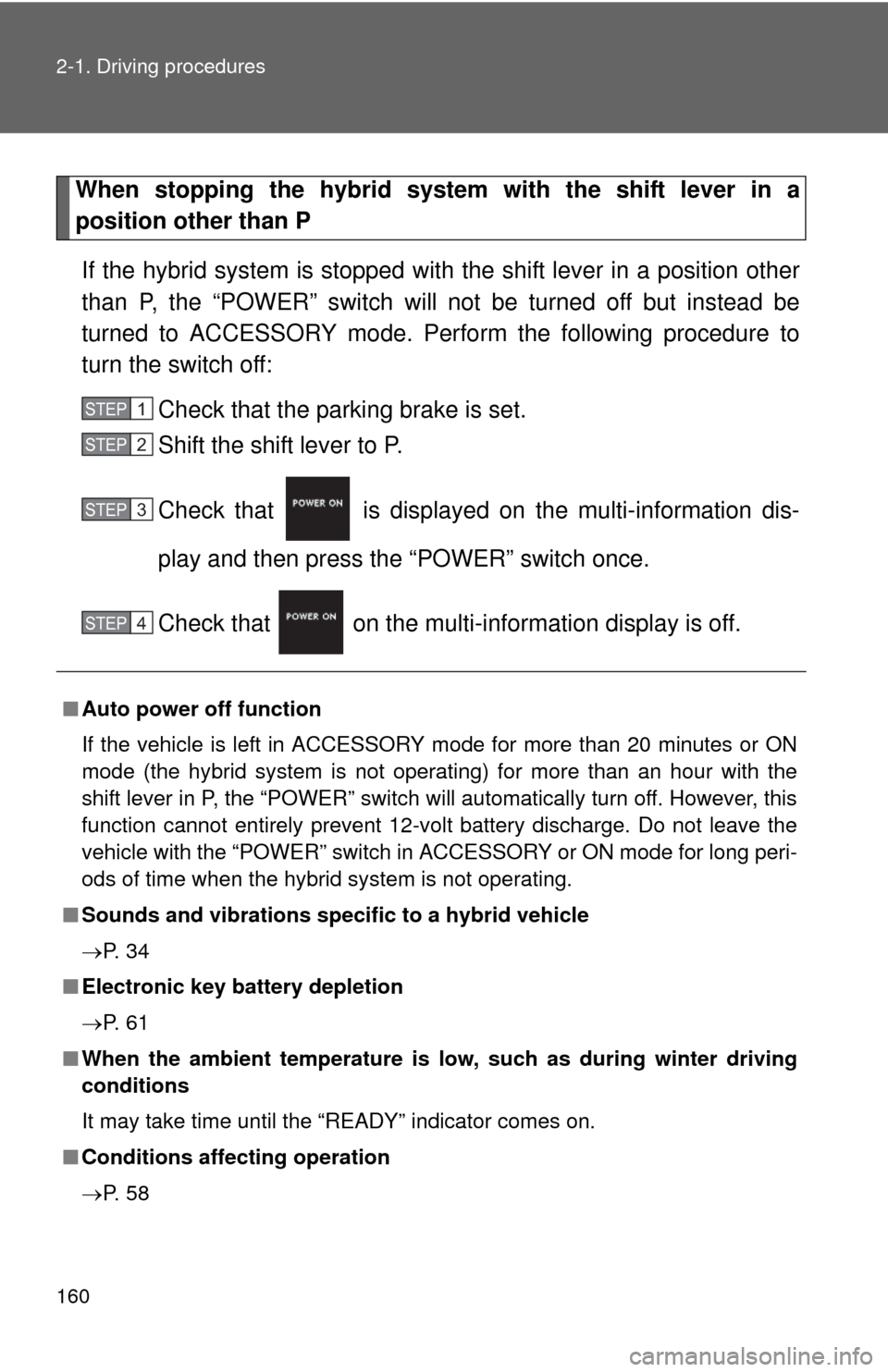
160 2-1. Driving procedures
When stopping the hybrid system with the shift lever in a
position other than PIf the hybrid system is stopped with the shift lever in a position other
than P, the “POWER” switch will not be turned off but instead be
turned to ACCESSORY mode. Perform the following procedure to
turn the switch off:
Check that the parking brake is set.
Shift the shift lever to P.
Check that is displayed on the multi-information dis-
play and then press the “POWER” switch once.
Check that on the multi- information display is off.
■Auto power off function
If the vehicle is left in ACCESSORY mode for more than 20 minutes or ON
mode (the hybrid system is not operating) for more than an hour with the
shift lever in P, the “POWER” switch will automatically turn off. However, this
function cannot entirely prevent 12-volt battery discharge. Do not leave the
vehicle with the “POWER” switch in ACCESSORY or ON mode for long peri-
ods of time when the hybrid system is not operating.
■ Sounds and vibrations specific to a hybrid vehicle
P. 3 4
■ Electronic key battery depletion
P. 6 1
■ When the ambient temperature is lo w, such as during winter driving
conditions
It may take time until the “READY” indicator comes on.
■ Conditions affecting operation
P. 5 8
STEP1
STEP2
STEP3
STEP4
Page 161 of 612
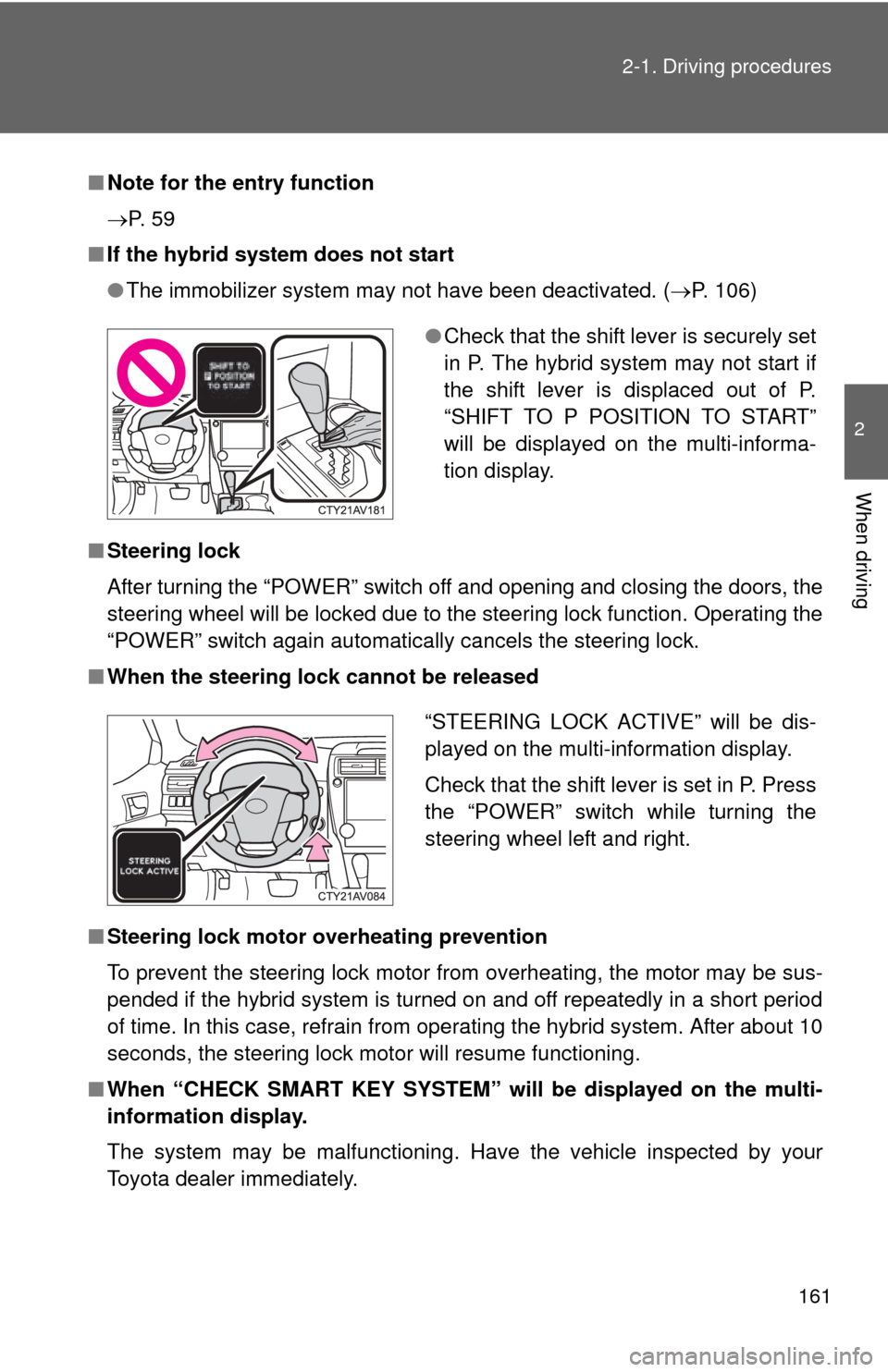
161
2-1. Driving procedures
2
When driving
■
Note for the entry function
P. 5 9
■ If the hybrid system does not start
●The immobilizer system may not have been deactivated. ( P. 106)
■ Steering lock
After turning the “POWER” switch off and opening and closing the doors, the
steering wheel will be locked due to the steering lock function. Operating the
“POWER” switch again automatically cancels the steering lock.
■ When the steering lock cannot be released
■ Steering lock motor overheating prevention
To prevent the steering lock motor from overheating, the motor may be sus-
pended if the hybrid system is turned on and off repeatedly in a short period
of time. In this case, refrain from operating the hybrid system. After about 10
seconds, the steering lock motor will resume functioning.
■ When “CHECK SMAR T KEY SYSTEM” will be displayed on the multi-
information display.
The system may be malfunctioning. Have the vehicle inspected by your
Toyota dealer immediately.
● Check that the shift lever is securely set
in P. The hybrid system may not start if
the shift lever is displaced out of P.
“SHIFT TO P POSITION TO START”
will be displayed on the multi-informa-
tion display.
“STEERING LOCK ACTIVE” will be dis-
played on the multi-information display.
Check that the shift lever is set in P. Press
the “POWER” switch while turning the
steering wheel left and right.
Page 164 of 612
164 2-1. Driving procedures
NOTICE
■To prevent 12-volt battery discharge
●Do not leave the “POWER” switch in ACCESSORY or ON mode for long
periods of time without the hybrid system on.
● If is displayed on the multi-information display, the “POWER”
switch is not off. Exit the vehicle after turning the “POWER” switch off.
● Do not stop the hybrid system when the shift lever is in a position other
than P. If the hybrid system is stopped in another shift lever position, the
“POWER” switch will not be turned off but instead be turned to ACCES-
SORY mode. If the vehicle is left in ACCESSORY mode, 12-volt battery
discharge may occur.
■ When starting the hybrid system
Do not depress the accelerator pedal unnecessarily.
■ Symptoms indicating a malfun ction with the “POWER” switch
If the “POWER” switch seems to be operating somewhat differently than
usual, such as the switch sticking slightly, there may be a malfunction. Con-
tact your Toyota dealer immediately.