2014 TOYOTA CAMRY HYBRID CD player
[x] Cancel search: CD playerPage 3 of 612

1
2
3
4
5
6
7
3
2-2. Instrument cluster
Gauges and meters................ 174
Indicators and warning lights ................................. 180
Multi-information display ..... 185
2-3. Operating the lights and wipers
Headlight switch .................. 192
Fog light switch ................... 198
Windshield wipers and washer .............................. 200
2-4. Using other driving systems
Cruise control ...................... 204
Driving assist systems ........ 207
Hill-start assist control ......... 212
BSM (Blind Spot Monitor) .......... 214
2-5. Driving information Cargo and luggage ............. 224
Vehicle load limits ............... 228
Winter driving tips ............... 229
Trailer towing ...................... 233
Dinghy towing ..................... 234 3-1. Using the air conditioning
system and defogger
Automatic air conditioning system .............................. 238
Rear window and outside rear view mirror
defoggers ......................... 248
3-2. Using the audio system Audio system types ............ 249
Audio system ...................... 251
Steering wheel audio switches ........................... 254
USB/AUX port .................... 256
Basic audio operations ....... 258
Setup menu ........................ 261
General settings ................. 262
Audio settings ..................... 264
Display settings .................. 265
Voice settings ..................... 267
Selecting the audio source .............................. 268
List screen operation .......... 269
Optimal use of the audio system .............................. 271
Radio operation .................. 272
CD player operation ........... 274
Listening to an iPod ............ 281
Listening to a USB memory device ................. 287
Using the AUX port............. 293
Preparations to use wireless
communication ................. 2943Interior features
Page 4 of 612
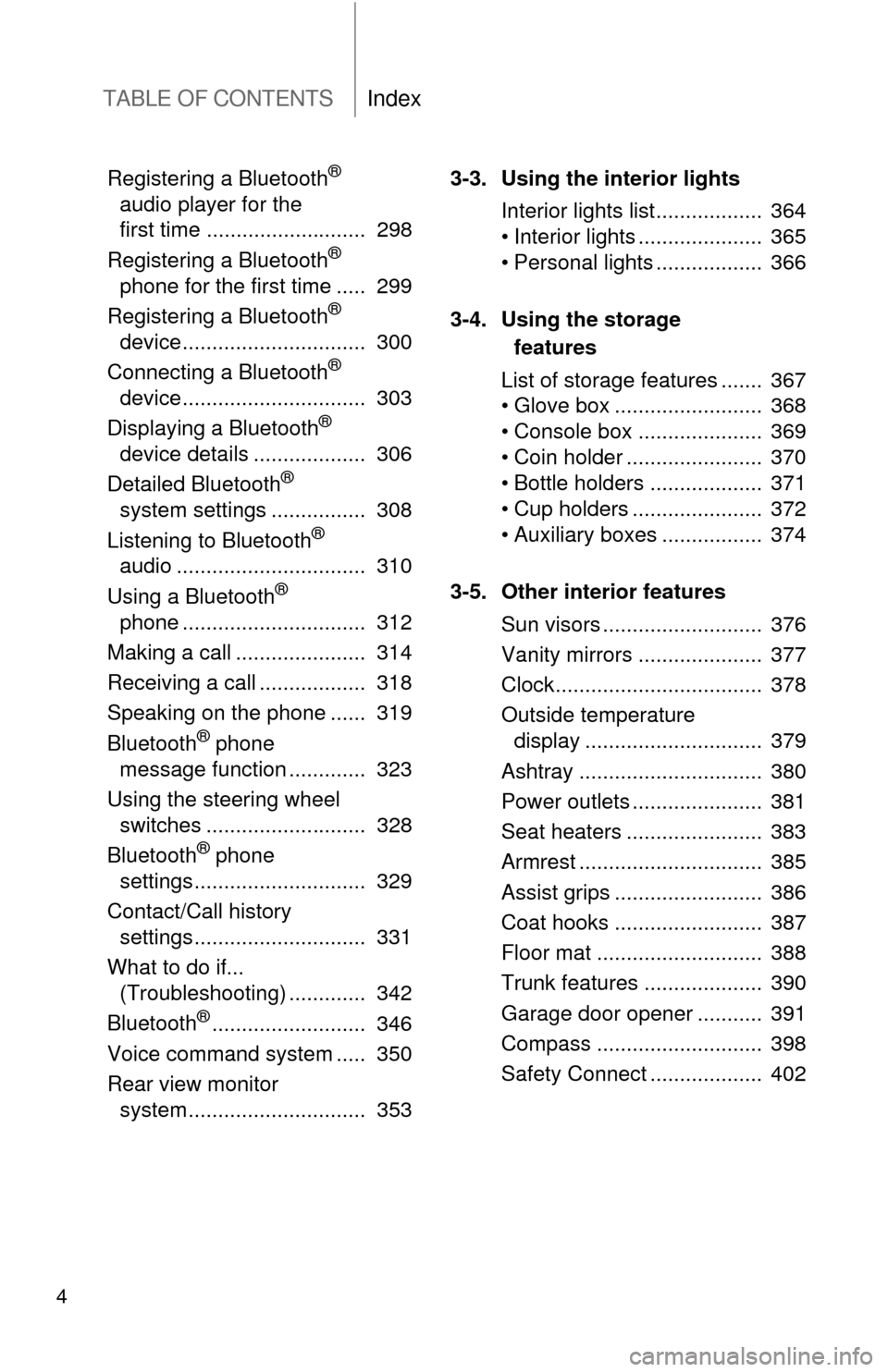
TABLE OF CONTENTSIndex
4
Registering a Bluetooth®
audio player for the
first time ........................... 298
Registering a Bluetooth
®
phone for the first time ..... 299
Registering a Bluetooth
®
device ............................... 300
Connecting a Bluetooth
®
device ............................... 303
Displaying a Bluetooth
®
device details ................... 306
Detailed Bluetooth
®
system settings ................ 308
Listening to Bluetooth
®
audio ................................ 310
Using a Bluetooth
®
phone ............................... 312
Making a call ...................... 314
Receiving a call .................. 318
Speaking on the phone ...... 319
Bluetooth
® phone
message function ............. 323
Using the steering wheel switches ........................... 328
Bluetooth
® phone
settings ............................. 329
Contact/Call history settings ............................. 331
What to do if... (Troubleshooting) ............. 342
Bluetooth
®.......................... 346
Voice command system ..... 350
Rear view monitor system .............................. 353 3-3. Using the interior lights
Interior lights list.................. 364
• Interior lights ..................... 365
• Personal lights .................. 366
3-4. Using the storage features
List of storage features ....... 367
• Glove box ......................... 368
• Console box ..................... 369
• Coin holder ....................... 370
• Bottle holders ................... 371
• Cup holders ...................... 372
• Auxiliary boxes ................. 374
3-5. Other interior features Sun visors ........................... 376
Vanity mirrors ..................... 377
Clock................................... 378
Outside temperature display .............................. 379
Ashtray ............................... 380
Power outlets ...................... 381
Seat heaters ....................... 383
Armrest ............................... 385
Assist grips ......................... 386
Coat hooks ......................... 387
Floor mat ............................ 388
Trunk features .................... 390
Garage door opener ........... 391
Compass ............................ 398
Safety Connect ................... 402
Page 58 of 612

58 1-3. Opening, closing and locking the doors and trunk
■Conditions affecting operation
The smart key system uses weak radio waves. In the following situations,
the communication between the electronic key and the vehicle may be
affected, preventing the smart key system, wireless remote control and
engine immobilizer system from operating properly.
(Ways of coping: P. 535)
● When the electronic key battery is depleted
● Near a TV tower, electric power plant, gas station, radio station, large dis-
play, airport or other facility that generates strong radio waves or electri-
cal noise
● When the electronic key is in contact with, or is covered by the following
metallic objects
• Cards to which aluminum foil is attached
• Cigarette boxes that have aluminum foil inside
• Metallic wallets or bags
• Coins
• Hand warmers made of metal
• Media such as CDs and DVDs
● When other wireless key (that emit radio waves) is being used nearby
● When carrying the electronic key together with the following devices that
emit radio waves
• A portable radio, cellular phone, cordless phone or other wireless com-
munication device
• Another vehicle’s electronic key or a wireless key that emits radio waves
• Personal computers or personal digital assistants (PDAs)
• Digital audio players
• Portable game systems
● If window tint with a metallic content or metallic objects are attached to
the rear window
● When the electronic key is placed near a battery charger or electronic
devices
Page 124 of 612
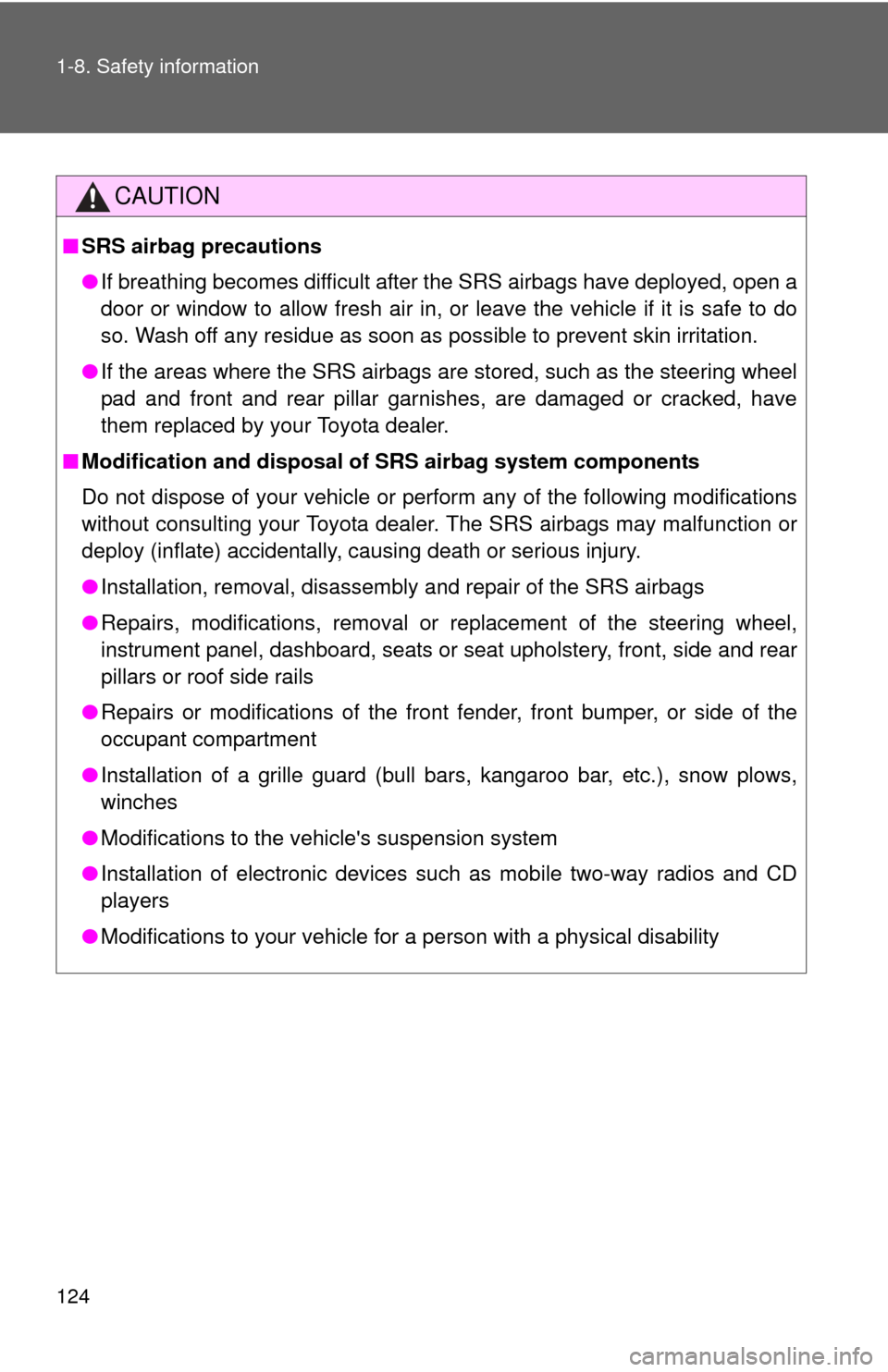
124 1-8. Safety information
CAUTION
■SRS airbag precautions
●If breathing becomes difficult after the SRS airbags have deployed, open a
door or window to allow fresh air in, or leave the vehicle if it is safe to do
so. Wash off any residue as soon as possible to prevent skin irritation.
● If the areas where the SRS airbags are stored, such as the steering wheel
pad and front and rear pillar garnishes, are damaged or cracked, have
them replaced by your Toyota dealer.
■ Modification and disposal of SRS airbag system components
Do not dispose of your vehicle or perform any of the following modifications
without consulting your Toyota dealer. The SRS airbags may malfunction or
deploy (inflate) accidentally, causing death or serious injury.
● Installation, removal, disassembly and repair of the SRS airbags
● Repairs, modifications, removal or replacement of the steering wheel,
instrument panel, dashboard, seats or seat upholstery, front, side and rear
pillars or roof side rails
● Repairs or modifications of the front fender, front bumper, or side of the
occupant compartment
● Installation of a grille guard (bull bars, kangaroo bar, etc.), snow plows,
winches
● Modifications to the vehicle's suspension system
● Installation of electronic devices such as mobile two-way radios and CD
players
● Modifications to your vehicle for a person with a physical disability
Page 236 of 612
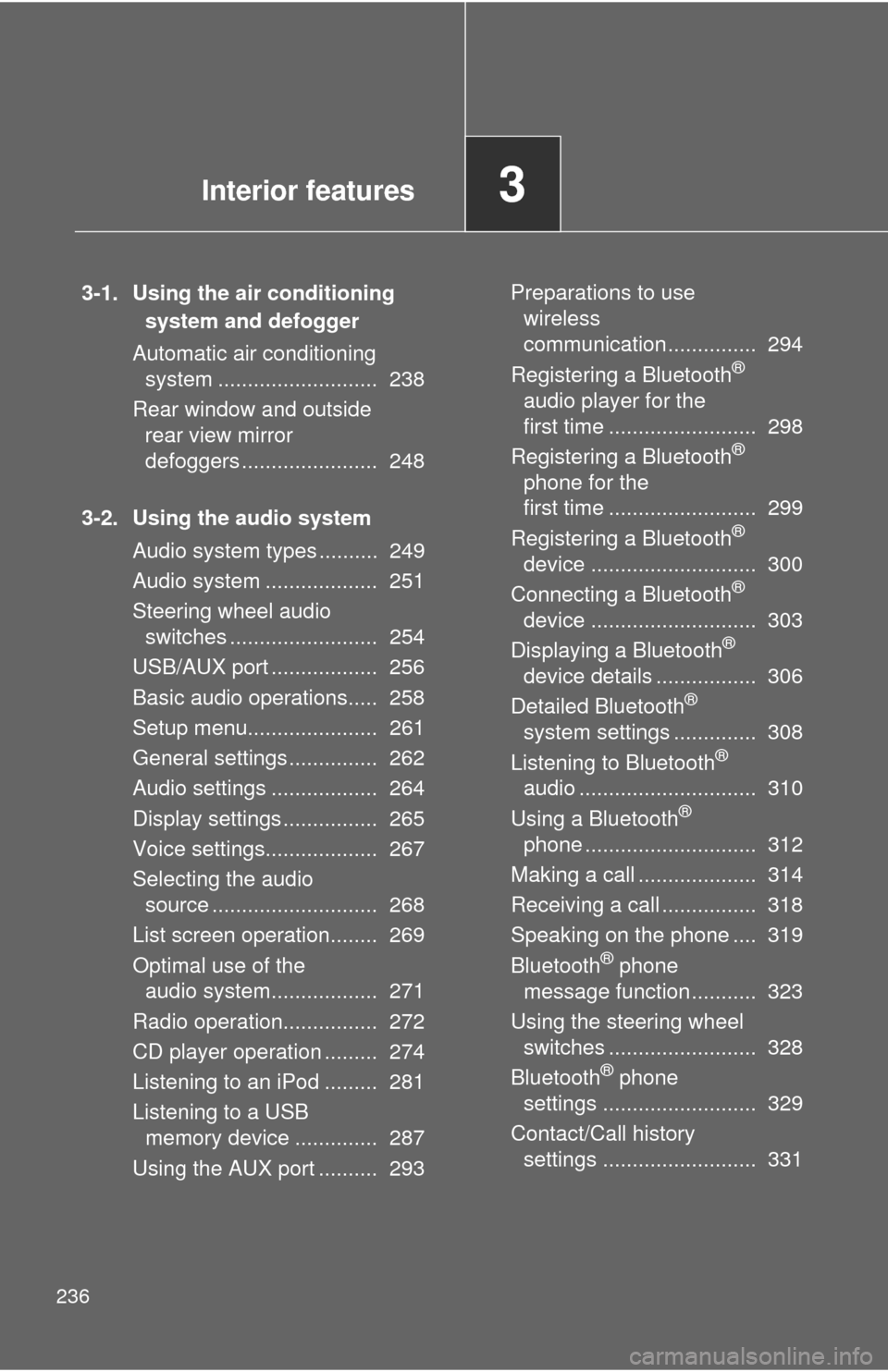
236
3-1. Using the air conditioning system and defogger
Automatic air conditioning system ........................... 238
Rear window and outside rear view mirror
defoggers ....................... 248
3-2. Using the audio system Audio system types .......... 249
Audio system ................... 251
Steering wheel audio switches ......................... 254
USB/AUX port .................. 256
Basic audio operations..... 258
Setup menu...................... 261
General settings ............... 262
Audio settings .................. 264
Display settings ................ 265
Voice settings................... 267
Selecting the audio source ............................ 268
List screen operation........ 269
Optimal use of the audio system.................. 271
Radio operation................ 272
CD player operation ......... 274
Listening to an iPod ......... 281
Listening to a USB memory device .............. 287
Using the AUX port .......... 293 Preparations to use
wireless
communication ............... 294
Registering a Bluetooth
®
audio player for the
first time ......................... 298
Registering a Bluetooth
®
phone for the
first time ......................... 299
Registering a Bluetooth
®
device ............................ 300
Connecting a Bluetooth
®
device ............................ 303
Displaying a Bluetooth
®
device details ................. 306
Detailed Bluetooth
®
system settings .............. 308
Listening to Bluetooth
®
audio .............................. 310
Using a Bluetooth
®
phone ............................. 312
Making a call .................... 314
Receiving a call ................ 318
Speaking on the phone .... 319
Bluetooth
® phone
message function ........... 323
Using the steering wheel switches ......................... 328
Bluetooth
® phone
settings .......................... 329
Contact/Call history settings .......................... 331
Interior features3
Page 249 of 612
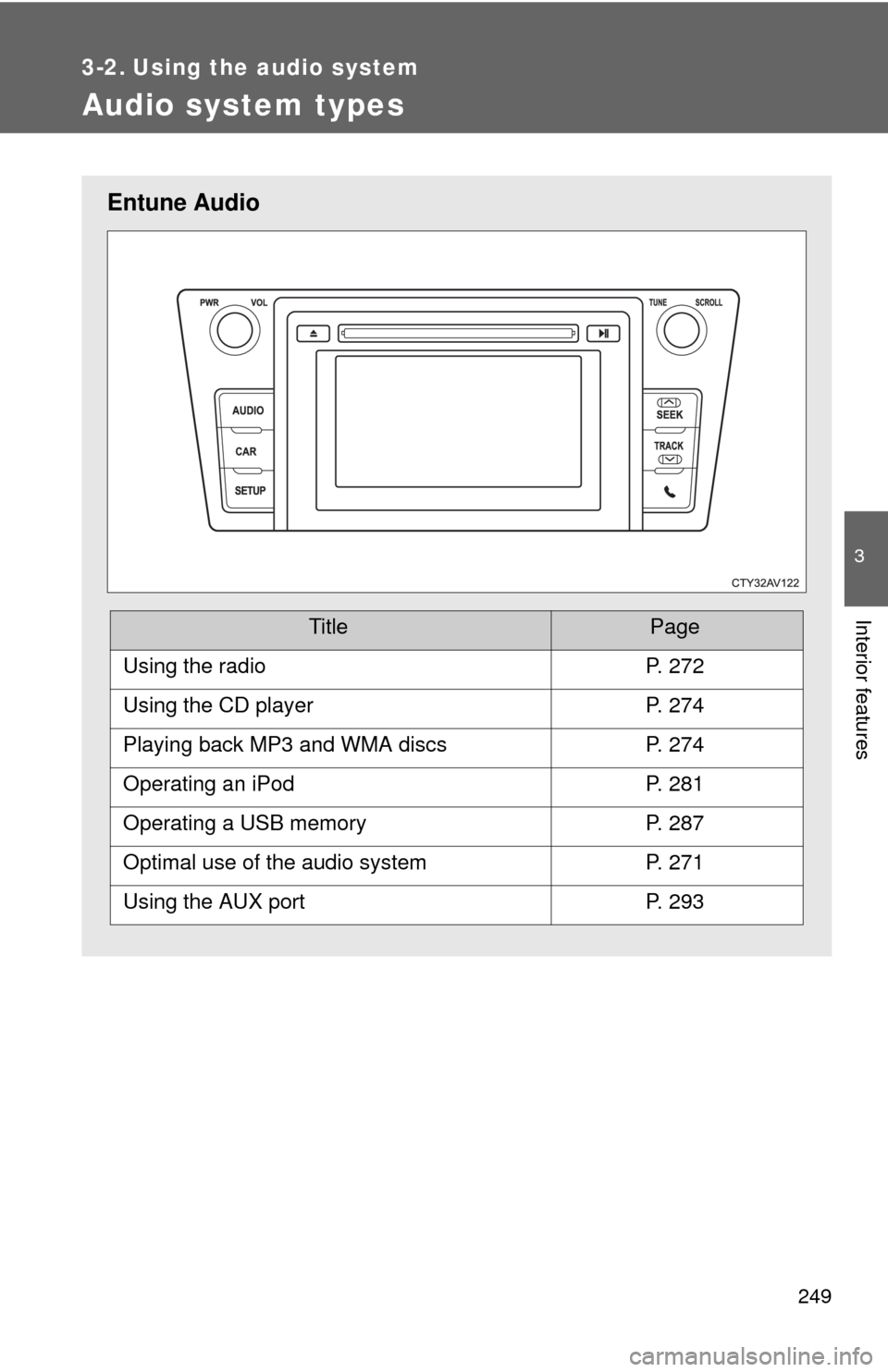
249
3
Interior features
3-2. Using the audio system
Audio system types
Entune Audio
TitlePage
Using the radioP. 272
Using the CD playerP. 274
Playing back MP3 and WMA discsP. 274
Operating an iPodP. 281
Operating a USB memoryP. 287
Optimal use of the audio systemP. 271
Using the AUX portP. 293
Page 256 of 612
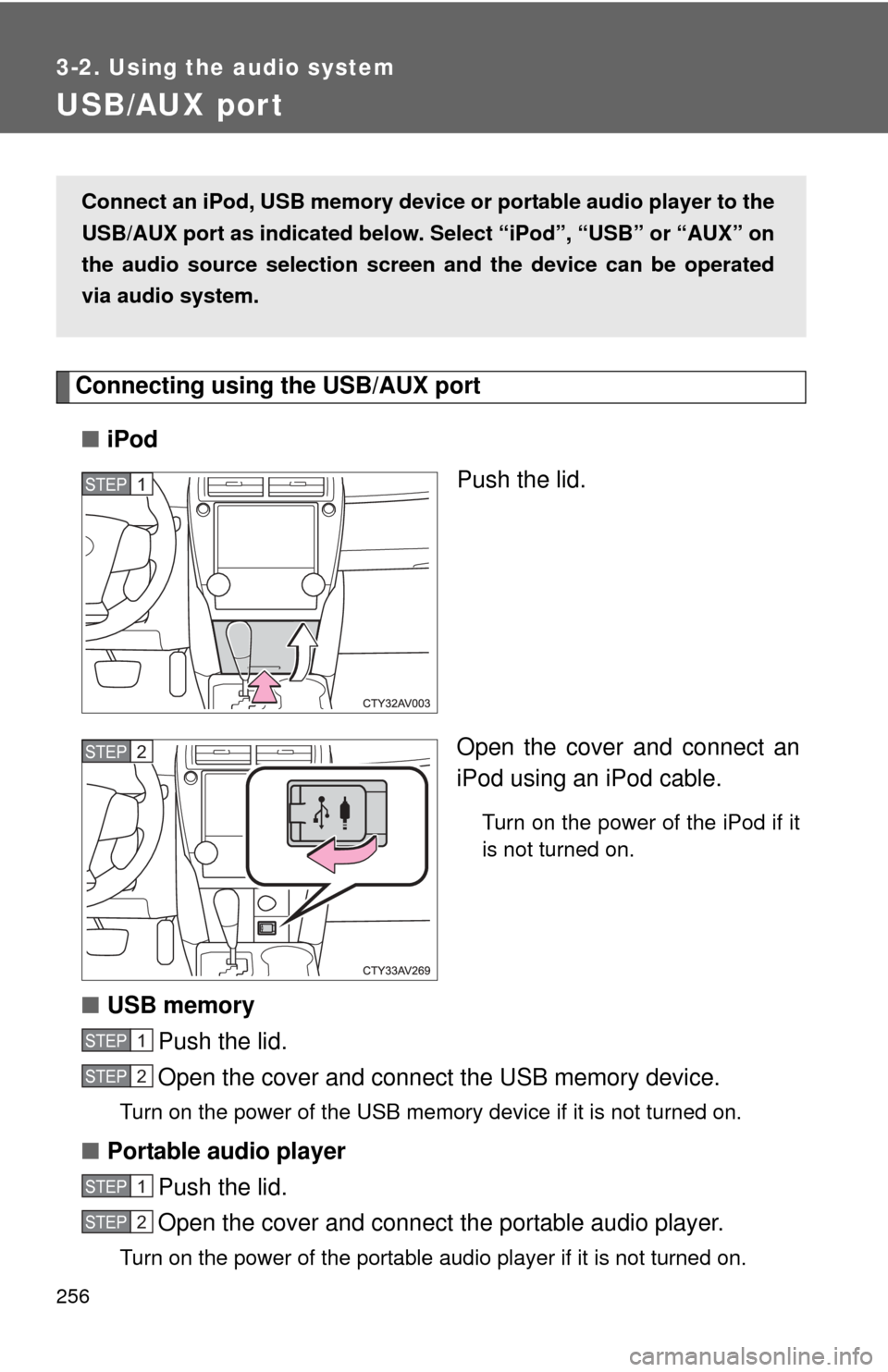
256
3-2. Using the audio system
USB/AUX por t
Connecting using the USB/AUX port■ iPod
Push the lid.
Open the cover and connect an
iPod using an iPod cable.
Turn on the power of the iPod if it
is not turned on.
■USB memory
Push the lid.
Open the cover and connect the USB memory device.
Turn on the power of the USB memory device if it is not turned on.
■Portable audio player
Push the lid.
Open the cover and connect the portable audio player.
Turn on the power of the portable audio player if it is not turned on.
Connect an iPod, USB memory device or portable audio player to the
USB/AUX port as indicated below. Se lect “iPod”, “USB” or “AUX” on
the audio source selection screen and the device can be operated
via audio system.
STEP1
STEP2
STEP1
STEP2
STEP1
STEP2
Page 259 of 612
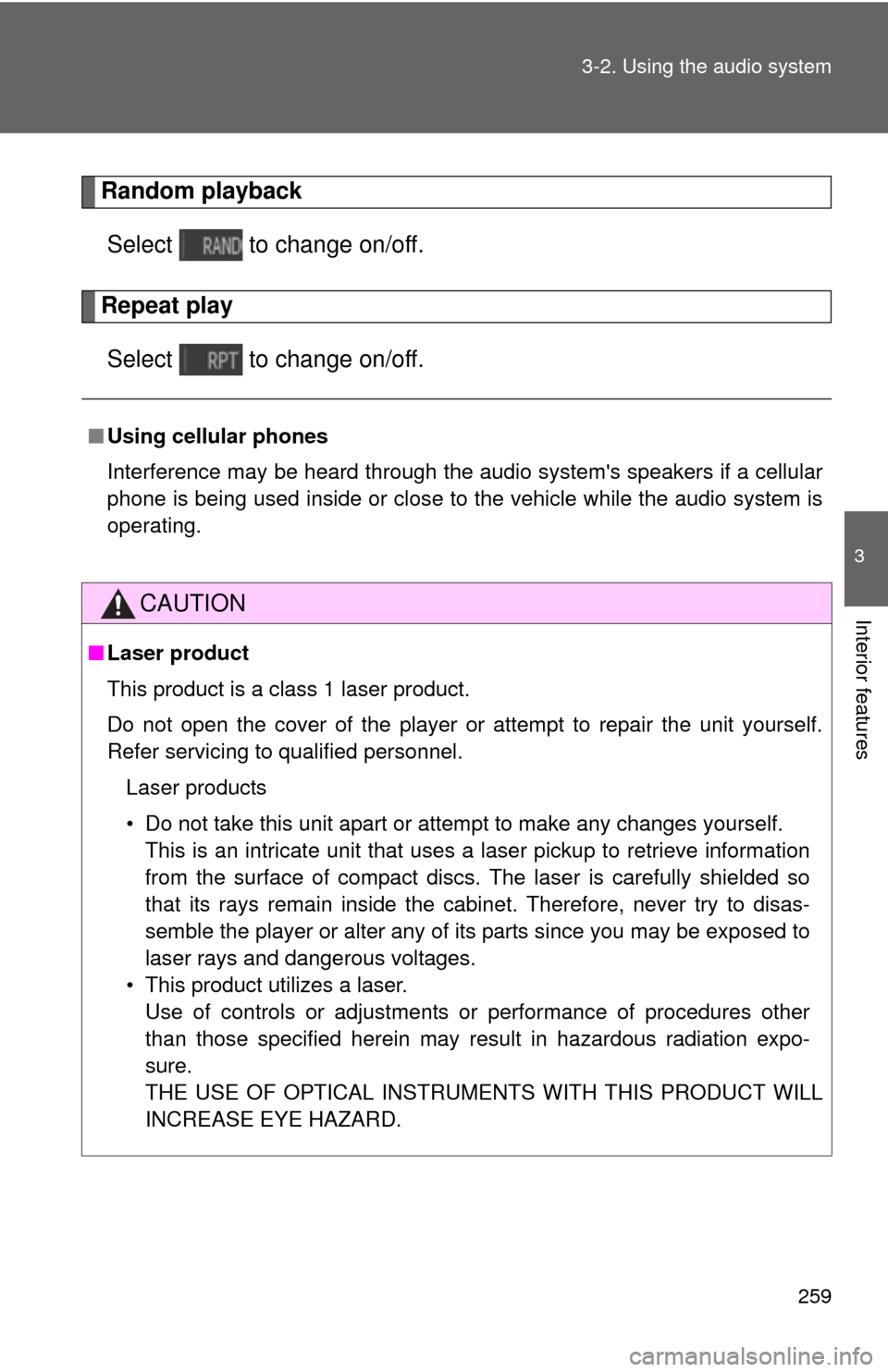
259
3-2. Using the audio system
3
Interior features
Random playback
Select to change on/off.
Repeat playSelect to change on/off.
■ Using cellular phones
Interference may be heard through the audio system's speakers if a cellular
phone is being used inside or close to the vehicle while the audio syste\
m is
operating.
CAUTION
■Laser product
This product is a class 1 laser product.
Do not open the cover of the player or attempt to repair the unit yourself.
Refer servicing to qualified personnel.
Laser products
• Do not take this unit apart or attempt to make any changes yourself. This is an intricate unit that uses a laser pickup to retrieve information
from the surface of compact discs. The laser is carefully shielded so
that its rays remain inside the cabinet. Therefore, never try to disas-
semble the player or alter any of its parts since you may be exposed to
laser rays and dangerous voltages.
• This product utilizes a laser. Use of controls or adjustments or performance of procedures other
than those specified herein may result in hazardous radiation expo-
sure.
THE USE OF OPTICAL INSTRUMENTS WITH THIS PRODUCT WILL
INCREASE EYE HAZARD.