Page 273 of 612
273
3-2. Using the audio system
3
Interior features
Setting station presets
Search for desired stations by turning the “TUNE/SCROLL”
knob or pressing the “ ” or “ ” button on “SEEK/TRACK”.
Select “(add new)”
To change the preset station to a different one, select and hold the
preset station.
Select “Yes”.
Select “OK” after setting the new preset station.
■ Refreshing the station list
Select “Refresh” on the “Station List” screen.
To cancel the refresh, select “Cancel Refresh”.
■Reception sensitivity
●Maintaining perfect radio reception at all times is difficult due to the con-
tinually changing position of the antenna, differences in signal strength
and surrounding objects, such as trains, transmitters, etc.
● The radio antenna is mounted inside the rear window. To maintain clear
radio reception, do not attach metallic window tinting or other metallic
objects to the antenna wire mounted inside the rear window.
STEP1
STEP2
STEP3
STEP4
STEP1
Page 284 of 612
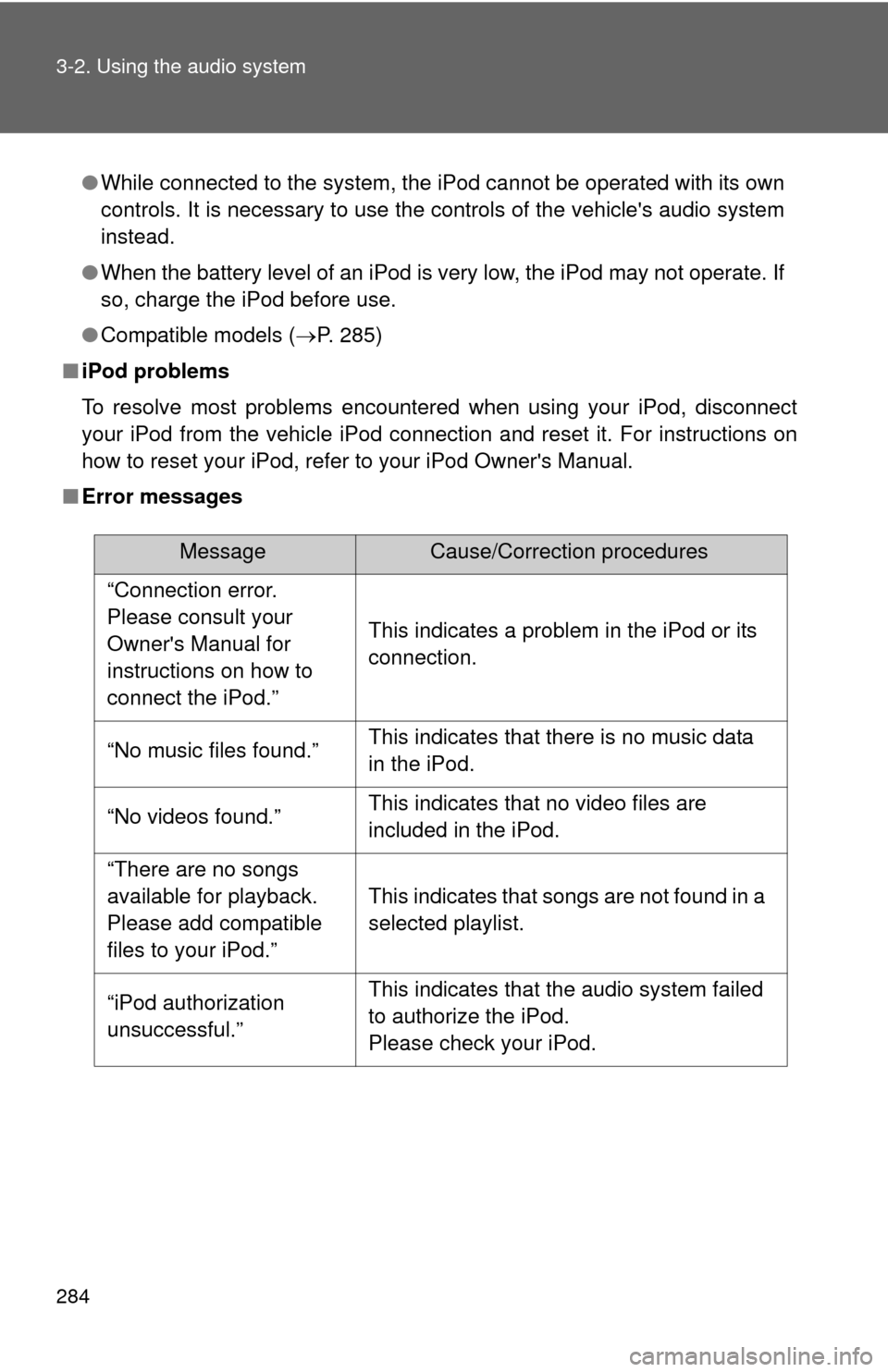
284 3-2. Using the audio system
●While connected to the system, the iPod cannot be operated with its own
controls. It is necessary to use the controls of the vehicle's audio system
instead.
● When the battery level of an iPod is very low, the iPod may not operate. If
so, charge the iPod before use.
● Compatible models ( P. 285)
■ iPod problems
To resolve most problems encountered when using your iPod, disconnect
your iPod from the vehicle iPod connection and reset it. For instructions on
how to reset your iPod, refer to your iPod Owner's Manual.
■ Error messages
MessageCause/Correction procedures
“Connection error.
Please consult your
Owner's Manual for
instructions on how to
connect the iPod.”
This indicates a problem in the iPod or its
connection.
“No music files found.”This indicates that there is no music data
in the iPod.
“No videos found.”This indicates that no video files are
included in the iPod.
“There are no songs
available for playback.
Please add compatible
files to your iPod.”
This indicates that songs are not found in a
selected playlist.
“iPod authorization
unsuccessful.”This indicates that the audio system failed
to authorize the iPod.
Please check your iPod.
Page 332 of 612
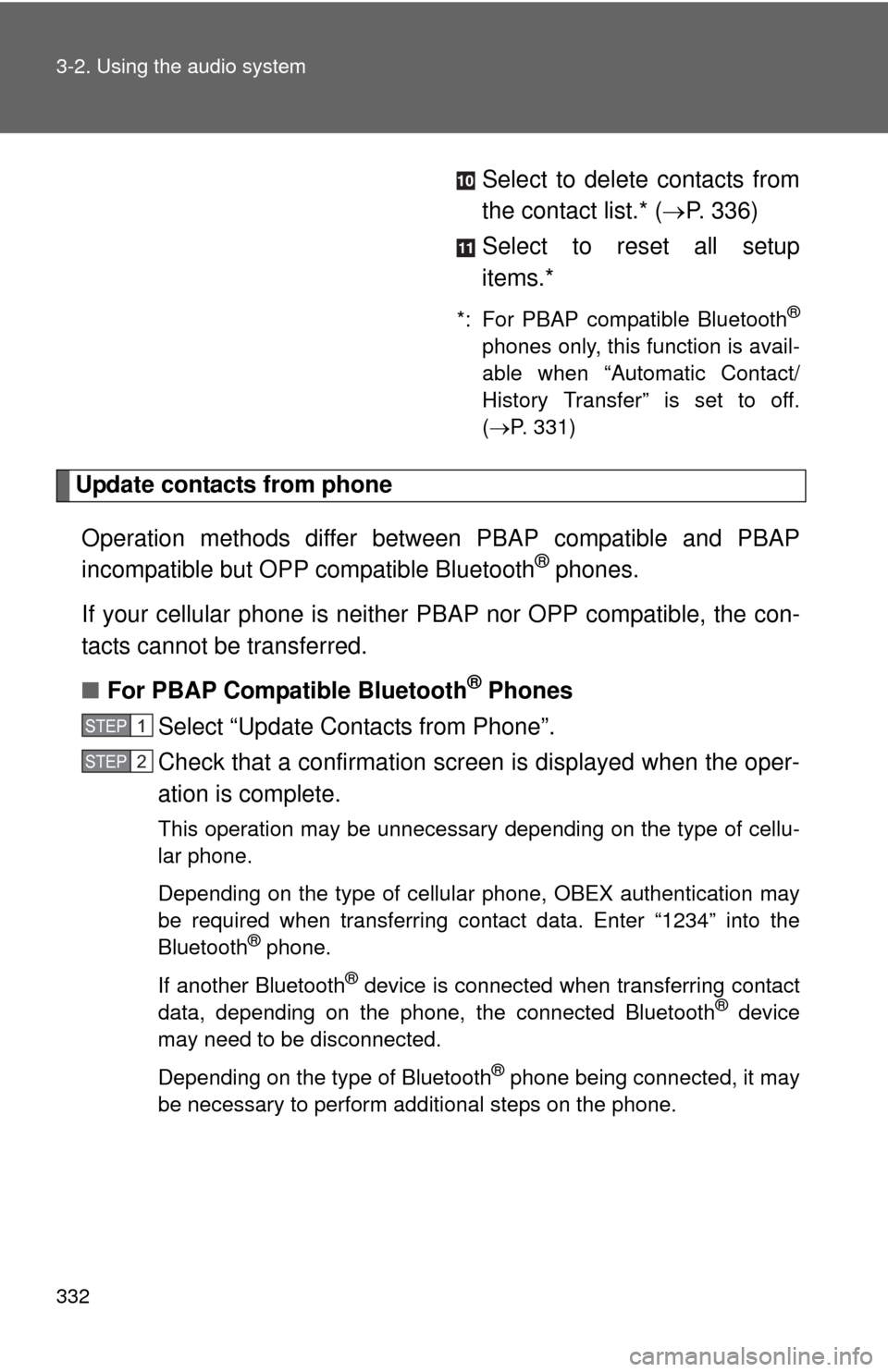
332 3-2. Using the audio system
Select to delete contacts from
the contact list.* (P. 336)
Select to reset all setup
items.*
*: For PBAP compatible Bluetooth®
phones only, this function is avail-
able when “Automatic Contact/
History Transfer” is set to off.
( P. 331)
Update contacts from phone
Operation methods differ between PBAP compatible and PBAP
incompatible but OPP compatible Bluetooth
® phones.
If your cellular phone is neither PBAP nor OPP compatible, the con-
tacts cannot be transferred.
■ For PBAP Compatible Bluetooth
® Phones
Select “Update Contacts from Phone”.
Check that a confirmation screen is displayed when the oper-
ation is complete.
This operation may be unnecessary depending on the type of cellu-
lar phone.
Depending on the type of cellular phone, OBEX authentication may
be required when transferring contact data. Enter “1234” into the
Bluetooth
® phone.
If another Bluetooth
® device is connected when transferring contact
data, depending on the phone, the connected Bluetooth® device
may need to be disconnected.
Depending on the type of Bluetooth
® phone being connected, it may
be necessary to perform additional steps on the phone.
STEP1
STEP2
Page 416 of 612
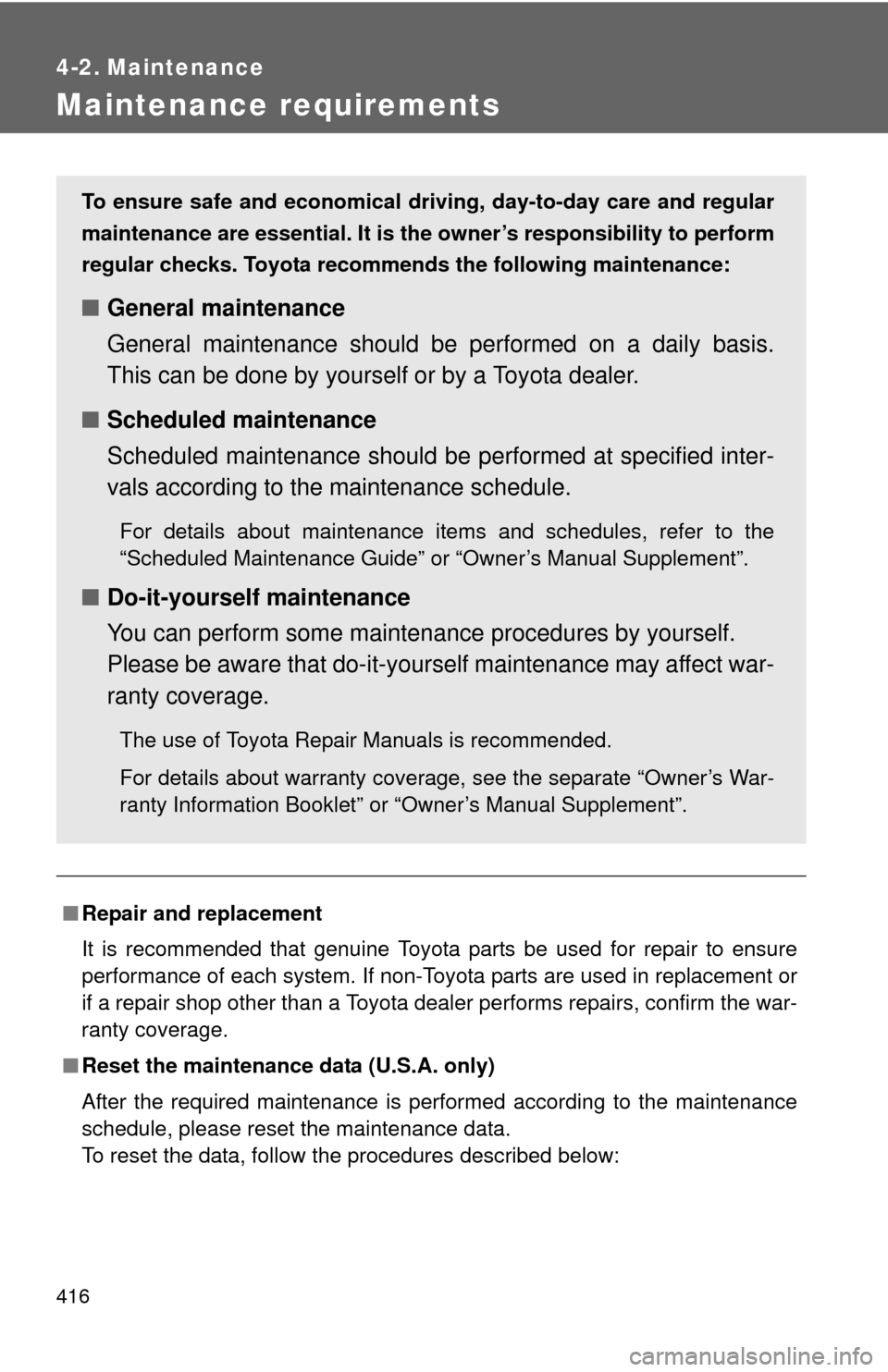
416
4-2. Maintenance
Maintenance requirements
■Repair and replacement
It is recommended that genuine Toyota parts be used for repair to ensure
performance of each system. If non-Toyota parts are used in replacement or
if a repair shop other than a Toyota dealer performs repairs, confirm the war-
ranty coverage.
■ Reset the maintenance data (U.S.A. only)
After the required maintenance is performed according to the maintenance
schedule, please reset the maintenance data.
To reset the data, follow the procedures described below:
To ensure safe and economical driv ing, day-to-day care and regular
maintenance are essential. It is the owner’s responsibility to perform
regular checks. Toyota recommen ds the following maintenance:
■General maintenance
General maintenance should be performed on a daily basis.
This can be done by yourself or by a Toyota dealer.
■ Scheduled maintenance
Scheduled maintenance should be performed at specified inter-
vals according to the maintenance schedule.
For details about maintenance items and schedules, refer to the
“Scheduled Maintenance Guide” or “Owner’s Manual Supplement”.
■Do-it-yourself maintenance
You can perform some maintenance procedures by yourself.
Please be aware that do-it-yourself maintenance may affect war-
ranty coverage.
The use of Toyota Repair Manuals is recommended.
For details about warranty coverage, see the separate “Owner’s War-
ranty Information Booklet” or “Owner’s Manual Supplement”.
Page 506 of 612
506 5-2. Steps to take in an emergency
(U.S.A. only)Indicates that all
maintenance accord-
ing to the driven dis-
tance on the
maintenance sched-
ule*
1 should be per-
formed soon. If necessary, perform
maintenance.
Comes on approxi-
mately 4500 miles
(7200 km) after the
maintenance data has
been reset.
(U.S.A. only) Indicates that all
maintenance is
required to corre-
spond to the driven
distance on the main-
tenance schedule*
1.
Perform the necessary
maintenance.
Please reset the main-
tenance data after the
maintenance is per-
formed.(
P. 416)
Comes on approxi-
mately 5000 miles
(8000 km) after the
maintenance data has
been reset.
(The indicator will not
work properly unless
the maintenance data
has been reset.)
Indicates that the
hybrid system has
overheated
This message may be
displayed when driv-
ing under severe oper-
ating conditions. (For
example, when driv-
ing up a long steep
hill.) Stop and check.
(
P. 542)
Warning messageDetailsCorrection procedure
Page 604 of 612

604 Alphabetical index
License plate lightsReplacing light bulbs ............. 471
Wattage ................................. 560
Light bulbs Replacing .............................. 471
Wattage ................................. 560
Lights Door courtesy lights .............. 364
Emergency flasher switch ..... 484
Fog light switch ..................... 198
Hazard light switch ................484
Headlights switch .................. 192
Interior light switch ................365
Personal light switch ............. 366
Replacing light bulbs ............. 471
Turn signal lever.................... 170
Vanity lights ........................... 377
Wattage ................................. 560
Load capacity ........................... 228
Lock steering column .............. 161
Maintenance Do-it-yourself maintenance ....................... 423
General maintenance ............ 418
Maintenance data.................. 550
Maintenance requirements.... 416
Reset the maintenance
data ..................................... 416
Meter Instrument panel light
control ................................. 177
Meters ................................... 174
Mirrors
Inside rear view mirror.............91
Outside rear view mirror defogger.............................. 248
Outside rear view mirrors ........93
Vanity mirrors ........................ 377 Moon roof ................................... 98
MP3 disc ................................... 274
Multi-information display ........ 185
Noise from under vehicle .......... 20
Odometer .................................. 174
Oil
Engine oil .............................. 430
Opener Fuel filler door ....................... 102
Hood ..................................... 426
Trunk ....................................... 72
Outside rear view mirrors Adjusting and folding............... 93
Defogger ............................... 248
Outside temperature display .................................... 379
Overheating, Hybrid system .................................... 542
Parking brake ........................... 172
Parking lights Switch ................................... 192
Wattage................................. 560
Personal lights
Switch ................................... 366
Wattage................................. 560
Power outlet ............................. 381
“POWER” switch ..................... 157
“POWER” switch light ............. 364
Power windows .......................... 95L
M
N
O
P