Page 4 of 496

TABLE OF CONTENTS4
AVALON (U)_(OM41452U)5-1. Using the air conditioning
system and defogger
Automatic air conditioning system ........ 238
Rear window and outside rear view mirror
defoggers ........................ 248
5-2. Using the audio system Audio system types ........... 249
Using the USB/AUX port .................................. 253
5-3. Using the interior lights Interior lights list ................ 254
• Personal/interior light main switch ................... 255
• Personal/interior lights ............................. 255
•
Ambient lights................. 256 5-4. Using the storage
features
List of storage features ...... 257
• Glove box ...................... 258
• Console box .................. 259
• Cup holders ................... 260
• Auxiliary boxes .............. 261
Trunk features ................... 266
5-5. Other interior features Sun visors and vanity mirrors ............................. 268
Clock.................................. 269
Outside temperature display ............................. 271
Power outlets ..................... 272
Seat heaters/seat ventilators ........................ 274
Armrest .............................. 277
Rear sunshade .................. 278
Trunk storage extension ......................... 280
Coat hooks ........................ 281
Assist grips ........................ 282
Garage door opener .......... 283
Safety Connect .................. 290
Compass ........................... 296
5Interior features
Page 6 of 496
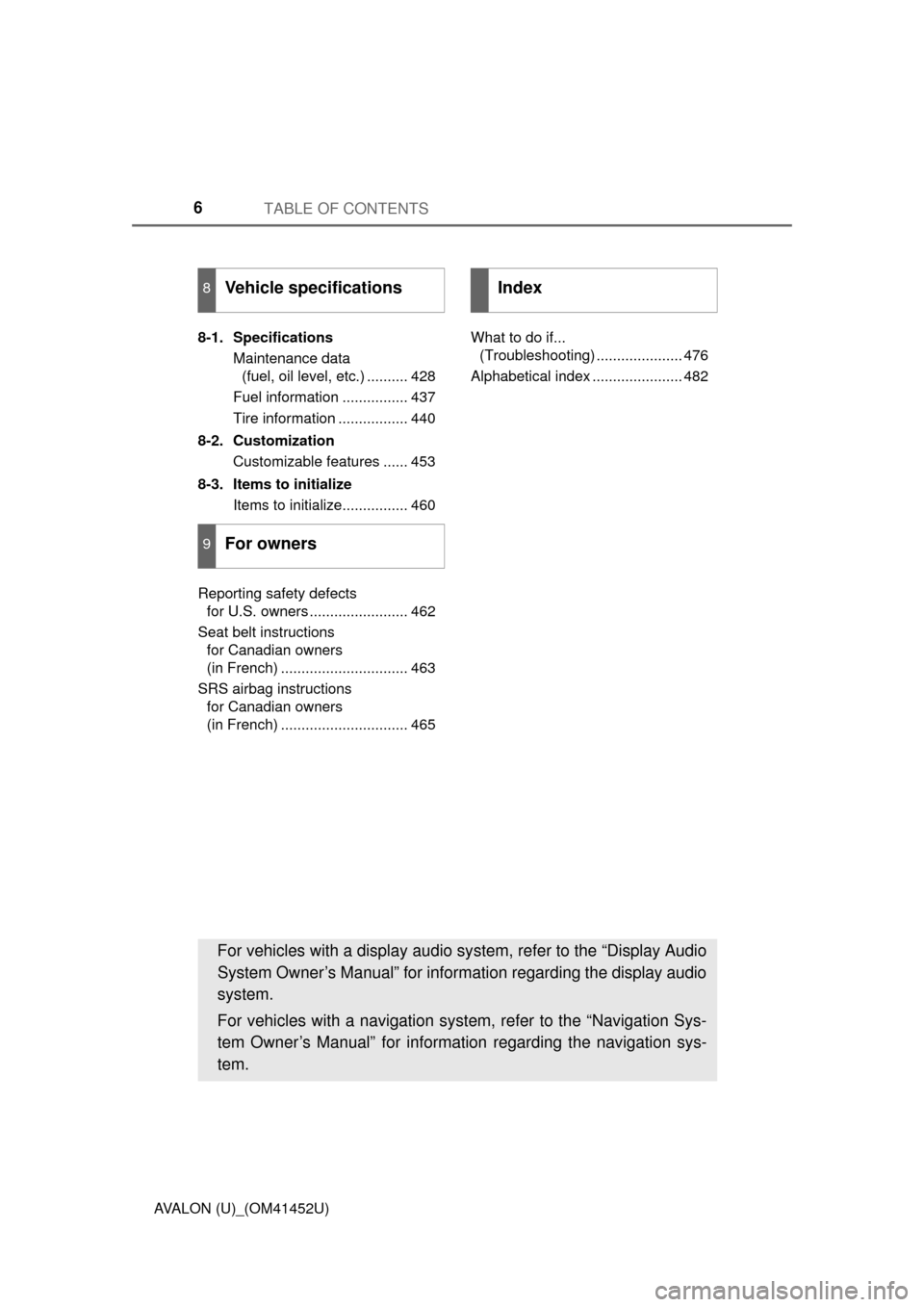
TABLE OF CONTENTS6
AVALON (U)_(OM41452U)8-1. Specifications
Maintenance data (fuel, oil level, etc.) .......... 428
Fuel information ................ 437
Tire information ................. 440
8-2. Customization Customizable features ...... 453
8-3. Items to initialize Items to initialize................ 460
Reporting safety defects for U.S. owners ........................ 462
Seat belt instructions for Canadian owners
(in French) ............................... 463
SRS airbag instructions for Canadian owners
(in French) ............................... 465 What to do if...
(Troubleshooting) ..................... 476
Alphabetical index ...................... 482
8Vehicle specifications
9For owners
Index
For vehicles with a display audio sy stem, refer to the “Display Audio
System Owner’s Manual” for information regarding the display audio
system.
For vehicles with a navigation sy stem, refer to the “Navigation Sys-
tem Owner’s Manual” for information regarding the navigation sys-
tem.
Page 17 of 496

17Pictorial index
AVALON (U)_(OM41452U)Multi-information display . . . . . . . . . . . . . . . . . . . . . . . . . . . . P. 80
Display . . . . . . . . . . . . . . . . . . . . . . . . . . . . . . . . . . . . . . . . . . . . P. 80
When the warning messages are displayed . . . . . . . . . . . . . . P. 398
Turn signal lever . . . . . . . . . . . . . . . . . . . . . . . . . . . . . . . . . . P. 165
Headlight switch . . . . . . . . . . . . . . . . . . . . . . . . . . . . . . . . . . . . P. 168
Headlights/parking lights/tail lights/daytime running lights . . . . P. 168
Fog lights
*. . . . . . . . . . . . . . . . . . . . . . . . . . . . . . . . . . . . . . . . P. 177
Windshield wiper and washer switch . . . . . . . . . . . . . . . . . P. 179
Usage . . . . . . . . . . . . . . . . . . . . . . . . . . . . . . . . . . . . . . . . . . . P. 179
Adding washer fluid . . . . . . . . . . . . . . . . . . . . . . . . . . . . . . . . . P. 333
Hood lock release lever. . . . . . . . . . . . . . . . . . . . . . . . . . . . . P. 319
Tilt and telescopic steering lock release lever . . . . . . . . . . P. 124
Air conditioning system . . . . . . . . . . . . . . . . . . . . . . . . . . . . P. 238
Usage . . . . . . . . . . . . . . . . . . . . . . . . . . . . . . . . . . . . . . . . . . . P. 238
Rear window defogger . . . . . . . . . . . . . . . . . . . . . . . . . . . . . . . P. 248
Audio system . . . . . . . . . . . . . . . . . . . . . . . . . . . . . . . . . . . . . P. 249
Glove box . . . . . . . . . . . . . . . . . . . . . . . . . . . . . . . . . . . . . . . . P. 258
Clock . . . . . . . . . . . . . . . . . . . . . . . . . . . . . . . . . . . . . . . . . . . . P. 269
*: If equipped
4
5
6
7
8
9
10
11
12
Page 19 of 496
19Pictorial index
AVALON (U)_(OM41452U)Audio remote control switches
*2
Paddle shift switches*1. . . . . . . . . . . . . . . . . . . . . . . . . . . . . P. 162
Telephone switches
*2
Talk switch*2
“DISP” button . . . . . . . . . . . . . . . . . . . . . . . . . . . . . . . . . . . . . . P. 81
Vehicle-to-vehicle distance button
*1. . . . . . . . . . . . . . . . . . P. 197
Cruise control switch
*1. . . . . . . . . . . . . . . . . . . . . . . . . . . . . P. 190
Dynamic radar cruise control switch
*1. . . . . . . . . . . . . . . . P. 194
Back switch
*2
*1: If equipped
*2: Refer to “Navigation System Owner’s Manual” or “Display Audio System Owner’s Manual”.
1
2
3
4
5
6
7
8
Page 79 of 496

792. Instrument cluster
2
Instrument cluster
AVALON (U)_(OM41452U)
The brightness of the instrument panel lights can be adjusted.
Darker
Brighter
■ The meters and display illuminate when
The engine switch is in IGNITION ON mode.
■ The brightness of the in strument panel lights
● When the headlight switch is turned to on, the brightness will be reduced
slightly unless the control knob is turned fully clockwise.
● When the knob is turned fully clockwise, the display audio/navigation sys-
tem screen will always be in day mode regardless of the headlight switch
position.
■ Customization
The instrument panel light auto dimmer control can be changed.
(Customizable feature: P. 453)
Instrument panel light control
1
2
NOTICE
■To prevent damage to the engine and its components
● Do not let the indicator needle of the tachometer enter the red zone, which
indicates the maximum engine speed.
● The engine may be overheating if the engine coolant temperature gauge is
in the red zone (H). In this case, immediately stop the vehicle in a safe
place, and check the engine after it has cooled completely. (P. 422)
Page 90 of 496
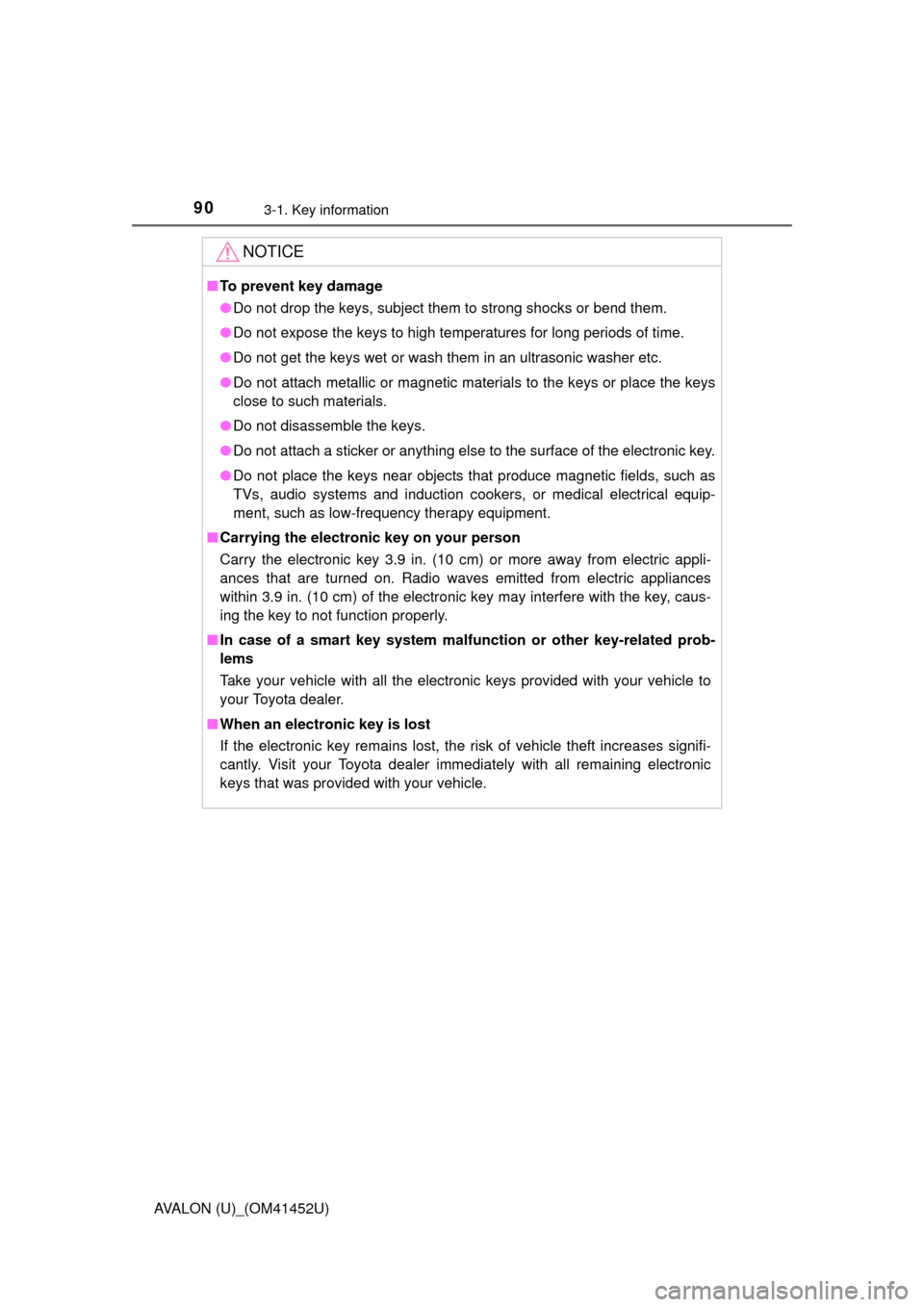
903-1. Key information
AVALON (U)_(OM41452U)
NOTICE
■To prevent key damage
● Do not drop the keys, subject them to strong shocks or bend them.
● Do not expose the keys to high temperatures for long periods of time.
● Do not get the keys wet or wash them in an ultrasonic washer etc.
● Do not attach metallic or magnetic materials to the keys or place the keys
close to such materials.
● Do not disassemble the keys.
● Do not attach a sticker or anything else to the surface of the electronic key.
● Do not place the keys near objects that produce magnetic fields, such as
TVs, audio systems and induction cooker s, or medical electrical equip-
ment, such as low-frequency therapy equipment.
■ Carrying the electronic key on your person
Carry the electronic key 3.9 in. (10 cm) or more away from electric appli-
ances that are turned on. Radio waves emitted from electric appliances
within 3.9 in. (10 cm) of the electronic key may interfere with the key, caus-
ing the key to not function properly.
■ In case of a smart key system malfunction or other key-related prob-
lems
Take your vehicle with all the electronic keys provided with your vehicle to
your Toyota dealer.
■ When an electronic key is lost
If the electronic key remains lost, the risk of vehicle theft increases signifi-
cantly. Visit your Toyota dealer imm ediately with all remaining electronic
keys that was provided with your vehicle.
Page 100 of 496

1003-2. Opening, closing and locking the doors
AVALON (U)_(OM41452U)■
Conditions affecting operation
The smart key system uses weak radio waves. In the following situations, the
communication between the electronic key and the vehicle may be affected,
preventing the smart key system, wireless remote control and engine immobi-
lizer system from operating properly. (Ways of coping: P. 415)
● When the electronic key battery is depleted
● Near a TV tower, electric power plant, gas station, radio station, large dis-
play, airport or other facility that generates strong radio waves or electrical
noise
● When carrying a portable radio, cellular phone, cordless phone or other
wireless communication device
● When the electronic key is in contact with, or is covered by the following
metallic objects
• Cards to which aluminum foil is attached
• Cigarette boxes that have aluminum foil inside
• Metallic wallets or bags
• Coins
• Hand warmers made of metal
• Media such as CDs and DVDs
● When other wireless keys (that emit radio waves) are being used nearby
● When carrying the electronic key together with the following devices that
emit radio waves
• Another vehicle’s electronic key or a wireless key that emits radio waves
• Personal computers or personal digital assistants (PDAs)
• Digital audio players
• Portable game systems
● If window tint with a metallic content or metallic objects are attached to the
rear window
Page 156 of 496
1564-2. Driving procedures
AVALON (U)_(OM41452U)
Stop the vehicle.
Shift the shift lever to P.
Set the parking brake. (P. 166)
Press the engine switch.
Driving-related data will be displayed on the multi-information display.
( P. 84)
Modes can be changed by pressing the engine switch with brake
pedal released. (The mode changes ea ch time the switch is pressed.)
Off*
The emergency flashers can be
used.
The multi-information display will
not be displayed.
ACCESSORY mode
Some electrical components such
as the audio system can be used.
A message indicating how to start
the engine will be displayed on the
multi-information display.
IGNITION ON mode
All electrical components can be
used.
*: If the shift lever is in a position other than P when turning off the
engine, the engine switch will be
turned to ACCESSORY mode, not
to off.
Stopping the engine
Changing engine switch modes
1
2
3
4