Page 355 of 496
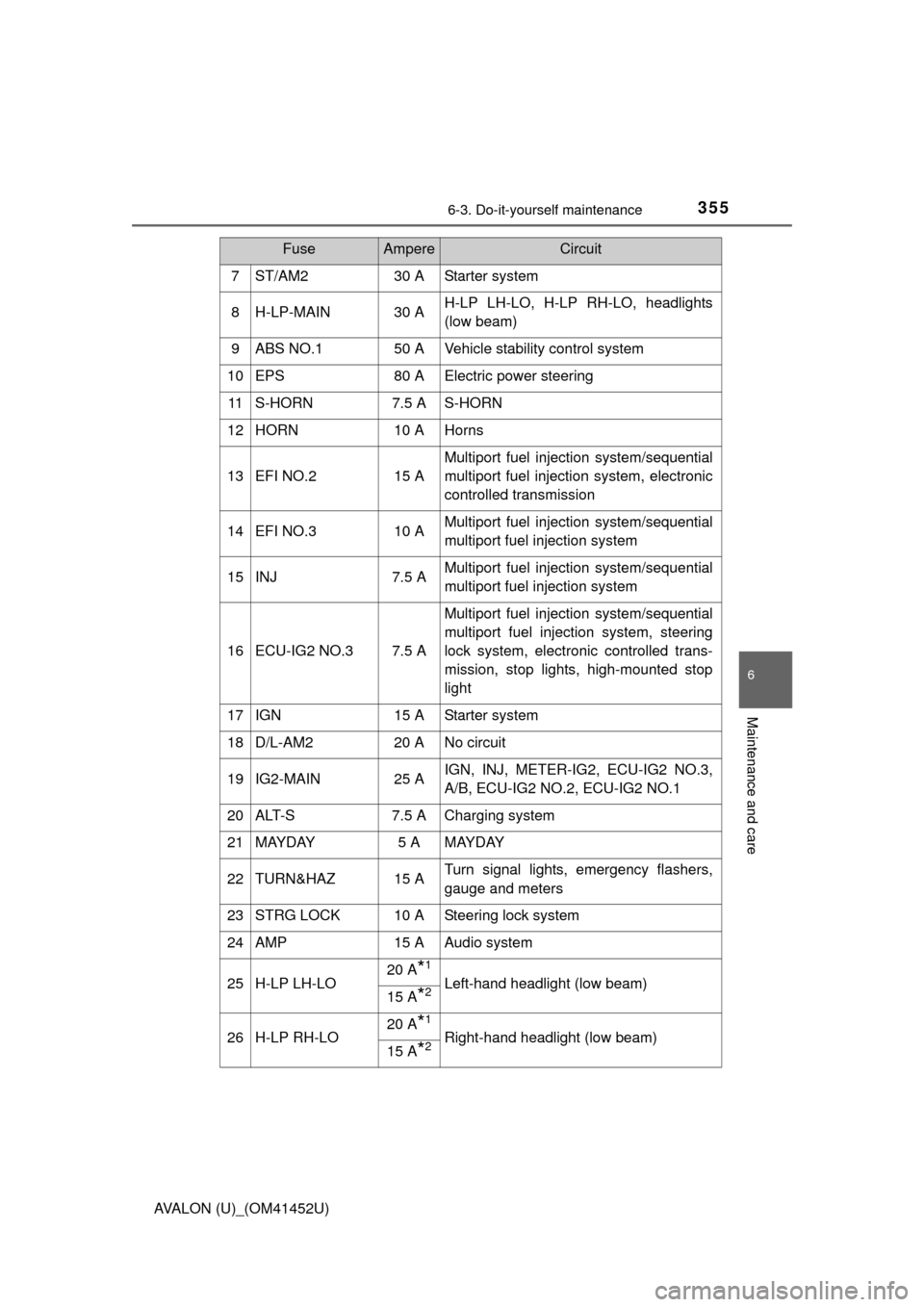
3556-3. Do-it-yourself maintenance
6
Maintenance and care
AVALON (U)_(OM41452U)7 ST/AM2 30 A Starter system
8 H-LP-MAIN 30 A
H-LP LH-LO, H-LP RH-LO, headlights
(low beam)
9 ABS NO.1 50 A Vehicle stability control system
10 EPS 80 A Electric power steering 11 S-HORN 7.5 A S-HORN
12 HORN 10 A Horns
13 EFI NO.2 15 A Multiport fuel injection system/sequential
multiport fuel injection system, electronic
controlled transmission
14 EFI NO.3 10 A Multiport fuel injection system/sequential
multiport fuel injection system
15 INJ 7.5 A Multiport fuel injection system/sequential
multiport fuel injection system
16 ECU-IG2 NO.3 7.5 A Multiport fuel injection system/sequential
multiport fuel injection system, steering
lock system, electronic controlled trans-
mission, stop lights, high-mounted stop
light
17 IGN 15 A Starter system
18 D/L-AM2 20 A No circuit
19 IG2-MAIN 25 A IGN, INJ, METER-IG2, ECU-IG2 NO.3,
A/B, ECU-IG2 NO.2, ECU-IG2 NO.1
20 ALT-S 7.5 A Charging system
21 MAYDAY 5 A MAYDAY
22 TURN&HAZ 15 A Turn signal lights, emergency flashers,
gauge and meters
23 STRG LOCK 10 A Steering lock system
24 AMP 15 A Audio system
25 H-LP LH-LO 20 A
*1
Left-hand headlight (low beam)
15 A*2
26 H-LP RH-LO 20 A*1
Right-hand headlight (low beam)
15 A*2
FuseAmpereCircuit
Page 356 of 496
3566-3. Do-it-yourself maintenance
AVALON (U)_(OM41452U)
*1:Vehicles with discharge headlight low beam
*2:Vehicles with halogen headlight low beam
27 EFI-MAIN NO.1 30 A EFI NO.2, EFI NO.3, A/F sensor
28 SMART 5 A No circuit
29 ETCS 10 A Electronic throttle control system
30 TOWING 20 A No circuit
31 EFI NO.1 7.5 A
Multiport fuel injection system/sequential
multiport fuel injection system, electronic
controlled transmission
32 A/F 20 A A/F sensor
33 AM2 7.5 A Smart key system
34 RADIO-B 20 A Audio system, navigation system
35 DOME 7.5 A Vanity lights, personal/interior lights,
trunk light, door courtesy lights, illumi-
nated entry system,
ambient light
36 ECU-B NO.1 10 AMultiplex communication system, smart
key system, gauge and meters, starter
system, steering sensor, air conditioning
system, outside rear view mirror, front
power seats
37 SPARE 25 A Spare fuse
38SPARE30 ASpare fuse
FuseAmpereCircuit
Page 358 of 496

3586-3. Do-it-yourself maintenance
AVALON (U)_(OM41452U)14 STOP 7.5 A
Stop/tail lights, multiport fuel injection
system/sequential multiport fuel injection
system, vehicle stability control system,
anti-lock brake system, electronic con-
trolled transmission, high mounted stop-
light, smart key system, shift lock control
system
15 AM1 7.5 A No circuit
16 4-WAY LUMBAR 7.5 A Power seat
17 ECU-B NO.2 10 A Smart key system, tire pressure warning
system, power window, front passenger
occupant classification system
18 OBD 10 A On-board diagnosis system
19 S/HTR&FAN F/L 10 A Seat heaters
20 S/HTR&FAN F/R 10 A Seat heaters
21 RADIO-ACC 5 A Audio system, navigation system
22 FR P/OUTLET 15 A Power outlet
23 WIPER-S 10 A Dynamic radar cruise control, pre-colli-
sion system
24 EPS-IG1 7.5 A Electric power steering
25 BKUP LP 7.5 A Back-up lights, multiport fuel injection
system/sequential multiport fuel injection
system, electronic controlled transmis-
sion
26 WIPER 25 A Windshield wipers and washer
27 A/C-IG1 7.5 A Air conditioning system
28 WASHER 10 A Windshield wipers and washer
29 DOOR R/L 20 A Rear left-hand power windows
30 DOOR F/L 20 A Power windows, outside rear view mir-
rors
31 DOOR R/R 20 A Rear right-hand power windows
32 DOOR F/R 20 A Power windows, outside rear view mir-
rors
FuseAmpereCircuit
Page 359 of 496

3596-3. Do-it-yourself maintenance
6
Maintenance and care
AVALON (U)_(OM41452U)33 TAIL 10 A
Parking lights, side marker lights, stop/tail
lights, rear turn signal lights, back up
lights, license plate lights, fog lights
34 PANEL 10 A Switch illumination, air conditioning sys-
tem, glove box light, interior lights, per-
sonal lights, audio system, navigation
system, rear sunshade, seat heater,
Blind Spot Monitor, driving mode select
switch, steering wheel switch, ambient
light, trunk opener switch, vehicle stability
control off switch, emergency flashers,
outside rear view mirrors
35 ECU-IG1 NO.1 10 A Vehicle stability control system, electric
cooling fans, steering sensor, multiport
fuel injection system/sequential multiport
fuel injection system, charging system,
rear window defogger, outside rear view
mirror defoggers, rain-sensing windshield
wipers, Blind Spot Monitor, rear sun-
shade, dynamic radar cruise control, mul-
tiplex communication system, rear seat
heater, backup lights, fog lights, headlight
(high beam), daytime running light, pre-
collision system
36 ECU-IG1 NO.2 10 A Shift lock control system, seat heaters,
smart key system, tire pressure warning
system, wireless remote control, multi-
plex communication system, audio sys-
tem, navigation system, moon roof, auto
anti-glare inside rear view mirror, outside
rear view mirrors, pre-collision system,
air conditioning controls, rain-sensing
windshield wipers, starting system,
dynamic radar cruise control
FuseAmpereCircuit
Page 394 of 496

3947-2. Steps to take in an emergency
AVALON (U)_(OM41452U)■
When a tire is replaced with a spare tire
The compact spare tire is not equipped with a tire pressure warning valve
and transmitter. If a tire goes flat,
the tire pressure warning light will not
turn off even though the flat tire has been replaced with the spare tire.
Replace the spare tire with the repaired tire and adjust the tire inflation
pressure. The tire pressu re warning light will go off after a few minutes.
■Conditions that the tire pressure warning system may not function
properly
The tire pressure warning system will be disabled in the following condi-
tions:
(When the condition be comes normal, the system will work properly.)
●If tires not equipped with tire pressure warning valves and transmitters
are used
●If the ID code on the tire pressure warning valves and transmitters is not
registered in the tire pressure warning computer.
●If the tire inflation pressure is 73 psi (500 kPa, 5.1 kgf/cm2 or bar) or
higher
The tire pressure warning system may be disabled in the following condi-
tions:
(When the condition be comes normal, the system will work properly.)
●If electronic devices or facilities using similar radio wave frequencies are
nearby.
●If a radio set at a similar frequen cies is in use in the vehicle
●If a window tint that affects the radio wave signals is installed
●If there is a lot of snow or ice on the vehicle, particularly around the
wheels or wheel housings
●If non-genuine Toyota wheels are used. (Even if you use Toyota wheels,
the tire pressure warning system may not work properly with some types
of tires.)
●If tire chains are used
■If the tire pressure warning light frequently comes on after blinking
for 1 minute
If the tire pressure warning light frequently comes on after blinking for 1
minute when the engine switch is tu rned to IGNITION ON mode, have it
checked by your Toyota dealer.
■ Warning buzzer
In some cases, the buzzer may not be heard because of noisy place or an
audio sound.
Page 398 of 496
3987-2. Steps to take in an emergency
AVALON (U)_(OM41452U)
Master warning light
The master warning light also
comes on or flashes in order to
indicate that a message is cur-
rently being displayed on the multi-
information display.
Multi-information display
If any of the warning message is shown again after its correction pro-
cedure has been performed, contact your Toyota dealer.
■ Warning buzzer
In some cases, the buzzer may not be heard because of noisy place or an
audio sound.
If a warning message is displayed
The multi-information display shows warnings of system mal-
functions, incorrectly performed operations, messages that indi-
cate a need for maintenance and reminder messages. When a
message is shown, perform th e correction procedure appropri-
ate to the message.
1
2
Page 420 of 496

4207-2. Steps to take in an emergency
AVALON (U)_(OM41452U)
■Starting the engine when the battery is discharged
The engine cannot be started by push-starting.
■ To prevent battery discharge
●Turn off the headlights and the audio system while the engine is off.
● Turn off any unnecessary electrical components when the vehicle is running
at a low speed for an extended period, such as in heavy traffic.
■ Charging the battery
The electricity stored in the battery will discharge gradually even when the
vehicle is not in use, due to natural discharge and the draining effects of cer-
tain electrical appliances. If the vehicle is left for a long time, the battery may
discharge, and the engine may be unable to start. (The battery recharges
automatically during driving.)
■ When recharging or replacing the battery
●In some cases, it may not be possible to unlock the doors using the smart
key system when the battery is discharged. Use the wireless remote control
or the mechanical key to lock or unlock the doors.
● The engine may not start on the first attempt after the battery has recharged
but will start normally after the second attempt. This is not a malfunction.
● The engine switch mode is memorized by the vehicle. When the battery is
reconnected, the system will return to the mode it was in before the battery
was discharged. Before disconnecting the battery, turn the engine switch off.
If you are unsure what mode the engine switch was in before the battery dis-
charged, be especially careful when reconnecting the battery.
● Make sure that the key is not inside the vehicle when recharging or replac-
ing the battery. The key may be locked in the vehicle if the alarm is acti-
vated. ( P. 69)
Page 453 of 496
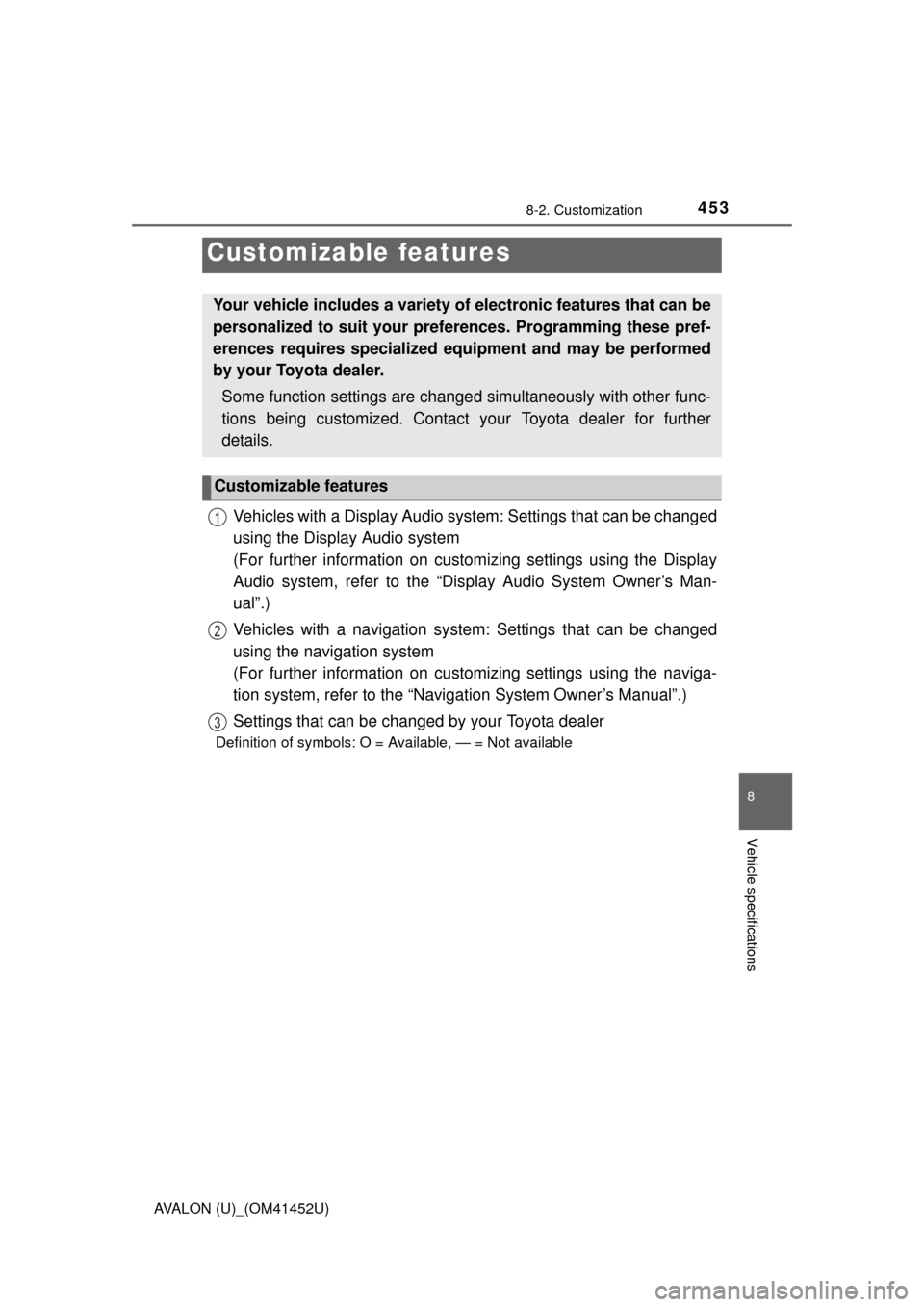
453
8
Vehicle specifications
AVALON (U)_(OM41452U)
8-2. Customization
Vehicles with a Display Audio system: Settings that can be changed
using the Display Audio system
(For further information on custom izing settings using the Display
Audio system, refer to the “Dis play Audio System Owner’s Man-
ual”.)
Vehicles with a navigation system: Settings that can be changed
using the navigation system
(For further information on customizing settings using the naviga-
tion system, refer to the “Navig ation System Owner’s Manual”.)
Settings that can be changed by your Toyota dealer
Definition of symbols: O = Available, — = Not available
Customizable features
Your vehicle includes a variety of electronic features that can be
personalized to suit your preferences. Programming these pref-
erences requires specialized e quipment and may be performed
by your Toyota dealer.
Some function settings are change d simultaneously with other func-
tions being customized. Contact your Toyota dealer for further
details.
Customizable features
1
2
3