Page 284 of 788
2844-2. Driving procedures
UK_AURIS/AURIS_HV_EE (OM12G88E)
Modes can be changed by pressing the power switch with brake pedal
released. (The mode changes each time the switch is pressed.)
Off
The emergency flashers can be
used.
The multi-information display will
not be displayed.
ACCESSORY mode
Some electrical components such
as the audio system can be used.
“POWER ON” will be displayed on
the multi-information display.
ON mode
All electrical components can be
used.
“POWER ON” will be displayed on
the multi-information display.
Changing power switch modes
Page 285 of 788

2854-2. Driving procedures
UK_AURIS/AURIS_HV_EE (OM12G88E)
4
Driving
Auto power off function
If the vehicle is left in ACCESSORY mode for more than 20 minutes or ON
mode (the hybrid system is not operating) for more than an hour with the shift
position in P, the power switch will automatically turn off. However, this func-
tion cannot entirely prevent 12-volt battery discharge. Do not leave the vehi-
cle with the power switch in ACCESSORY or ON mode for long periods of
time when the hybrid system is not operating.
Sounds and vibrations specific to a hybrid vehicle
P. 8 3
Electronic key battery depletion
P. 168, 185
When the ambient temperature is low, such as during winter driving con-
ditions
It may take time until the “READY” indicator comes on.
Conditions affecting operation
P. 164, 184
Notes for the entry function
P. 165
If the hybrid system does not start
The immobilizer system may not have been deactivated. (P. 99)
Contact any authorized Toyota dealer or repairer, or another duly qualified
and equipped professional.
When “CHECK ENTRY & START SYSTEM” will be displayed on the multi-
information display
The system may be malfunctioning. Have the vehicle inspected by any autho-
rized Toyota dealer or repairer, or another duly qualified and equipped profes-
sional immediately.
If the “READY” indicator does not come on
If the “READY” indicator does not come on when you press the power switch
with the brake pedal depressed, contact any authorized Toyota dealer or
repairer, or another duly qualified and equipped professional immediately.
If the hybrid system is malfunctioning
P. 631
If the electronic key battery is depleted
P. 555
Page 286 of 788

2864-2. Driving procedures
UK_AURIS/AURIS_HV_EE (OM12G88E)Operation of the power switch
When operating the power switch, one short, firm press is enough. If the
switch is pressed improperly, the hybrid system may not start or the power
switch mode may not change. It is not necessary to press and hold the
switch.
If attempting to restart the hybrid system immediately after turning the power
switch off, the hybrid system may not start in some cases. After turning the
power switch off, please wait a few seconds before restarting the hybrid sys-
tem.
Automatic P position selection function
When the shift position is other than P, pressing the power switch with the
vehicle stopped completely will cause the shift position to change to P auto-
matically, and then the power switch will turn off.
When turning the power switch off from a position other than P, firmly
depress the brake pedal and confirm that the shift position* has changed to
P before slowly releasing the brake pedal.
*: Even after the instrument panel display has been turned off, the shift
position indicator will continue to be displayed for several seconds.
When the P position control system malfunctions
The power switch will not be able to be turned off. In such a case, the switch
can be turned off by applying the parking brake.
When the system malfunctions, immediately have your vehicle serviced by
any authorized Toyota dealer or repairer, or another duly qualified and
equipped professional immediately.
If the smart entry & start system or push button start has been deacti-
vated in a customized setting
P. 704
Page 290 of 788
2904-2. Driving procedures
UK_AURIS/AURIS_HV_EE (OM12G88E)
Vehicles without a smart entry & start system:
While the engine switch is in the “ON” position, depress the
brake pedal and move the shift lever.
Vehicles with a smart entry & start system:
While the engine switch is in IGNITION ON mode, depress
the brake pedal and move the shift lever.
When shifting the shift lever between P and D, make sure that the vehi-
cle is completely stopped.
Multidrive
: If equipped
Shifting the shift lever
Page 298 of 788
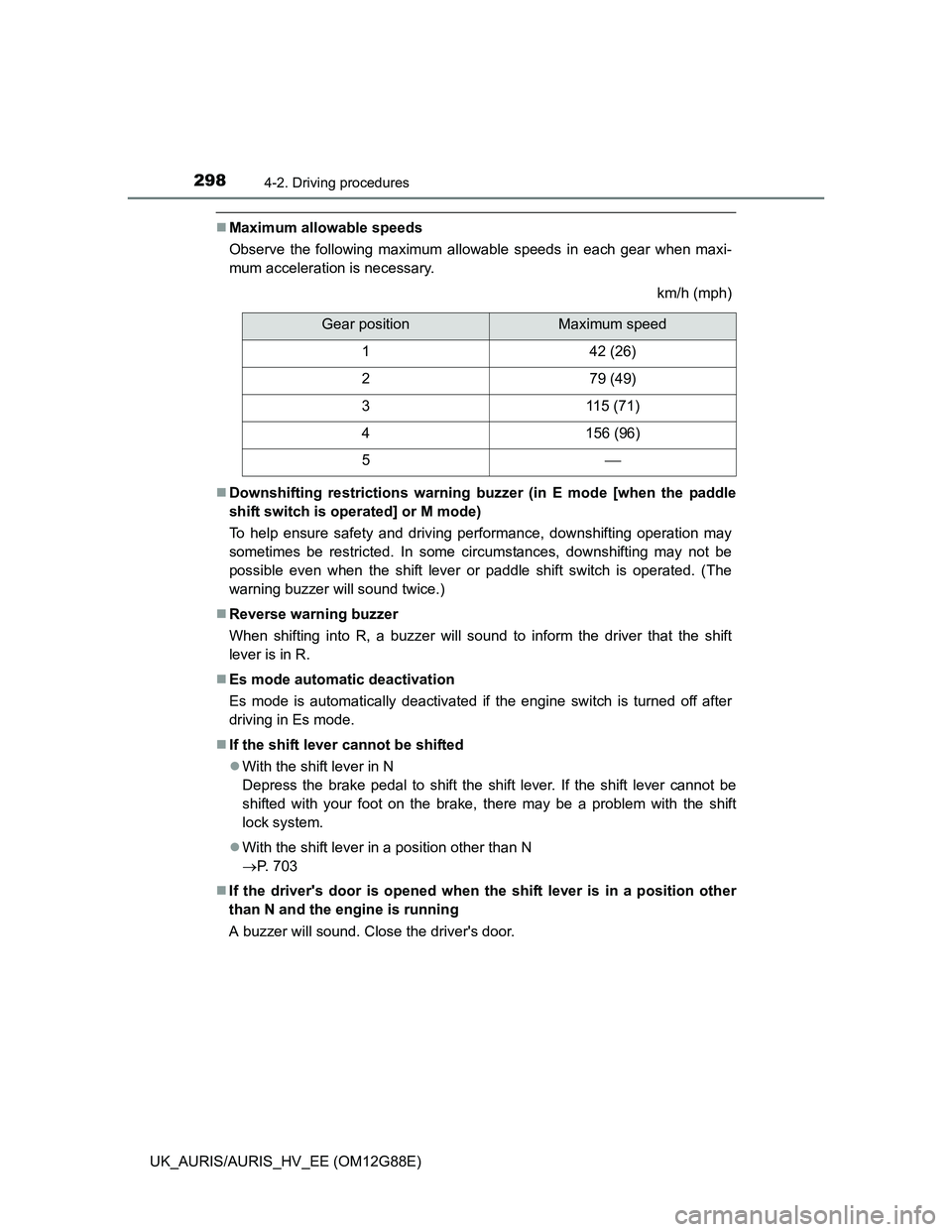
2984-2. Driving procedures
UK_AURIS/AURIS_HV_EE (OM12G88E)
Maximum allowable speeds
Observe the following maximum allowable speeds in each gear when maxi-
mum acceleration is necessary.
km/h (mph)
Downshifting restrictions warning buzzer (in E mode [when the paddle
shift switch is operated] or M mode)
To help ensure safety and driving performance, downshifting operation may
sometimes be restricted. In some circumstances, downshifting may not be
possible even when the shift lever or paddle shift switch is operated. (The
warning buzzer will sound twice.)
Reverse warning buzzer
When shifting into R, a buzzer will sound to inform the driver that the shift
lever is in R.
Es mode automatic deactivation
Es mode is automatically deactivated if the engine switch is turned off after
driving in Es mode.
If the shift lever cannot be shifted
With the shift lever in N
Depress the brake pedal to shift the shift lever. If the shift lever cannot be
shifted with your foot on the brake, there may be a problem with the shift
lock system.
With the shift lever in a position other than N
P. 703
If the driver's door is opened when the shift lever is in a position other
than N and the engine is running
A buzzer will sound. Close the driver's door.
Gear positionMaximum speed
142 (26)
279 (49)
3115 (71)
4156 (96)
5
Page 299 of 788
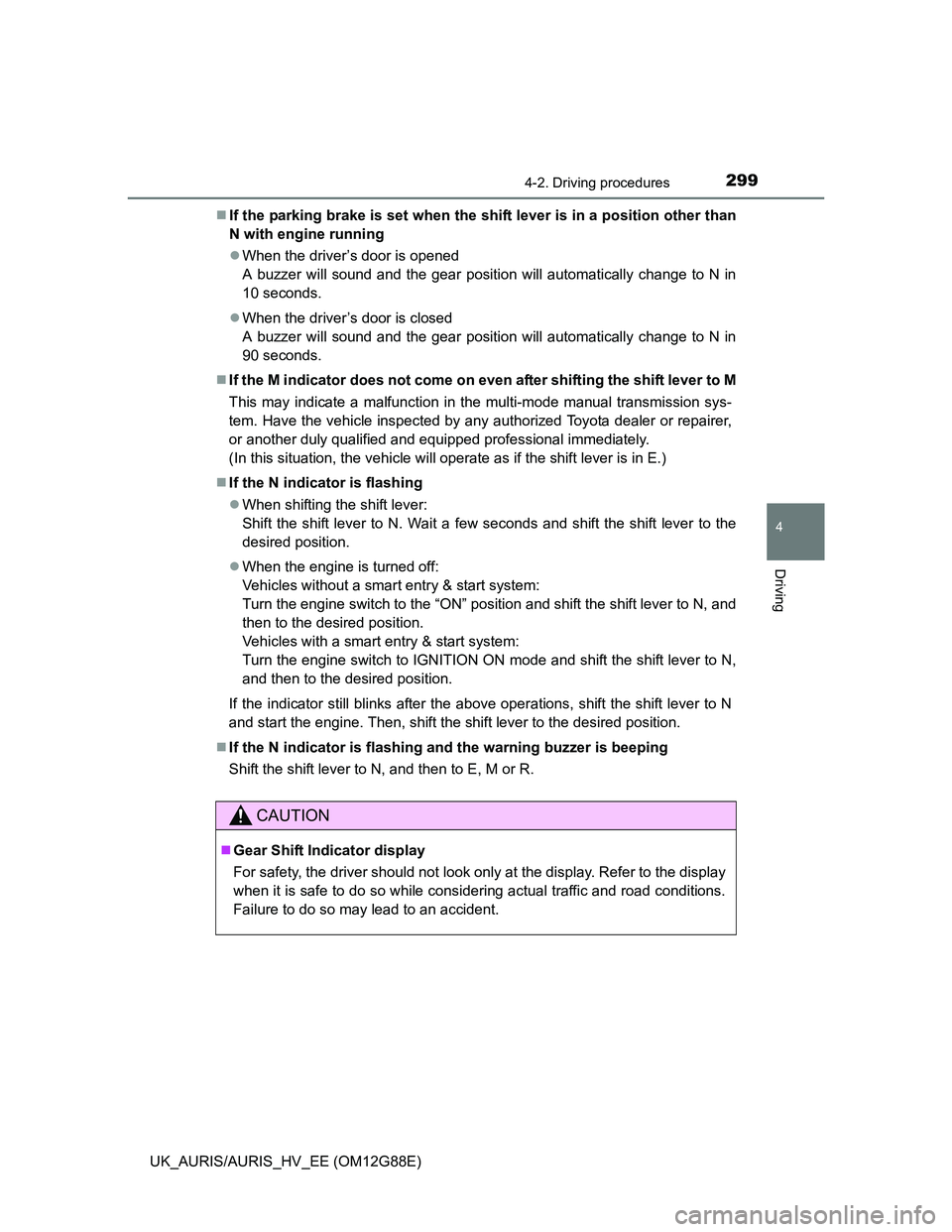
2994-2. Driving procedures
UK_AURIS/AURIS_HV_EE (OM12G88E)
4
Driving
If the parking brake is set when the shift lever is in a position other than
N with engine running
When the driver’s door is opened
A buzzer will sound and the gear position will automatically change to N in
10 seconds.
When the driver’s door is closed
A buzzer will sound and the gear position will automatically change to N in
90 seconds.
If the M indicator does not come on even after shifting the shift lever to M
This may indicate a malfunction in the multi-mode manual transmission sys-
tem. Have the vehicle inspected by any authorized Toyota dealer or repairer,
or another duly qualified and equipped professional immediately.
(In this situation, the vehicle will operate as if the shift lever is in E.)
If the N indicator is flashing
When shifting the shift lever:
Shift the shift lever to N. Wait a few seconds and shift the shift lever to the
desired position.
When the engine is turned off:
Vehicles without a smart entry & start system:
Turn the engine switch to the “ON” position and shift the shift lever to N, and
then to the desired position.
Vehicles with a smart entry & start system:
Turn the engine switch to IGNITION ON mode and shift the shift lever to N,
and then to the desired position.
If the indicator still blinks after the above operations, shift the shift lever to N
and start the engine. Then, shift the shift lever to the desired position.
If the N indicator is flashing and the warning buzzer is beeping
Shift the shift lever to N, and then to E, M or R.
CAUTION
Gear Shift Indicator display
For safety, the driver should not look only at the display. Refer to the display
when it is safe to do so while considering actual traffic and road conditions.
Failure to do so may lead to an accident.
Page 303 of 788
3034-2. Driving procedures
UK_AURIS/AURIS_HV_EE (OM12G88E)
4
Driving
Shifting the shift lever
Operate the shift lever gently and ensure correct shifting operation.
Release the shift lever after each shifting operation to allow it return to
the position.
When shifting to the D or R positions, move the shift lever
along the shift gate.
To shift to the N position, slide the shift lever to the left and
hold it. The shift position will change to N.
To shift to the B position, pull the shift lever to the rear along
the shift gate. Shifting to B is only possible when the shift posi-
tion D is selected.
When shifting from P to N, D or R, from D to R, or from R to D, ensure
that the brake pedal is being depressed and that the vehicle is station-
ary.
Hybrid transmission (hybrid model)
Select a shift position appropriate for the driving conditions.
Page 305 of 788
3054-2. Driving procedures
UK_AURIS/AURIS_HV_EE (OM12G88E)
4
Driving
P position switch
The shift position can be changed to P through the use of the P
position switch.
Fully stop the vehicle and keep
depressing the brake pedal,
and then press the P position
switch.
When the shift position is
changed to P, the switch indica-
tor comes on.
Check that the P position indica-
tor is illuminated on the shift
position indicator.
Shifting the shift position from P to other positions:
• While depressing the brake pedal firmly, operate the shift lever. If
the shift lever is operated without depressing the brake pedal, a
buzzer will sound and the shifting operation will be disabled.
• After the shift lever is operated, make sure to use the shift posi-
tion indicator for checking that the desired shift position has been
attained. (P. 1 1 6 )
• The shift position cannot be changed from P to B directly.