2014 TOYOTA AURIS HYBRID towing
[x] Cancel search: towingPage 265 of 788

2654-1. Before driving
UK_AURIS/AURIS_HV_EE (OM12G88E)
4
Driving
Your vehicle will handle differently when towing a trailer. In order to
avoid accident, death or serious injury, keep the following in mind
when towing:
Checking connections between trailer and lights
Stop the vehicle and check the operation of the connection between
the trailer and lights after driving for a brief period as well as before
starting off.
Practicing driving with a coupled trailer
Get the feel for turning, stopping and reversing with the trailer
coupled by practicing in an area with no or light traffic.
When reversing with a coupled trailer, hold the section of the
steering wheel nearest to you and rotate clockwise to turn the
trailer left or counterclockwise to turn it right. Always rotate a little
at a time to prevent steering error. Have someone guide you
when reversing to lessen the risk of an accident.
Increasing vehicle-to-vehicle distance
At a speed of 10 km/h (6 mph), the distance to the vehicle running
ahead of you should be equivalent to or greater than the combined
length of your vehicle and trailer. Avoid sudden braking that may
cause skidding. Otherwise, the vehicle may spin out of control. This
is especially true when driving on wet or slippery road surfaces.
NOTICE
When the rear bumper strengthening material is aluminum
Ensure the steel bracket part does not come directly in contact with that
area.
When steel and aluminum come into contact, there is a reaction similar to
corrosion, which will weaken the section concerned and may result in dam-
age. Apply a rust inhibitor to parts that will come in contact when attaching a
steel bracket.
Guidance
Page 266 of 788

2664-1. Before driving
UK_AURIS/AURIS_HV_EE (OM12G88E)
Sudden acceleration/steering input/cornering
Executing sharp turns when towing may result in the trailer colliding
with your vehicle. Decelerate well in advance when approaching
turns and take them slowly and carefully to avoid sudden braking.
Important points regarding turning
The wheels of the trailer will travel closer to the inside of the curve
than the wheels of the vehicle. To make allowance for this, take the
turns wider than you would normally do.
Important points regarding stability
Vehicle movement resulting from uneven road surfaces and strong
crosswinds will affect handling. The vehicle may also be rocked by
passing buses or large trucks. Frequently check behind when mov-
ing alongside such vehicles. As soon as such vehicle movement
occurs, immediately start to decelerate smoothly by slowly applying
the brakes. Always steer the vehicle straight ahead while braking.
Passing other vehicles
Consider the total combined length of your vehicle and trailer and
ensure that the vehicle-to-vehicle distance is sufficient before exe-
cuting lane changes.
Transmission information
To maintain engine braking efficiency and charging system perfor-
mance when using engine braking, do not use the transmission in
D. Shift the shift position to B.
If the engine overheats
Towing a loaded trailer up a long, steep incline in temperatures
exceeding 30C (85F) may result in the engine overheating. If the
engine coolant temperature gauge indicates that the engine is over-
heating, turn the air conditioning off immediately, leave the road and
stop the vehicle in a safe place. (P. 700)
When parking the vehicle
Always place wheel chocks under the wheels of both the vehicle
and trailer. Firmly set the parking brake and shift the shift position to
P.
Page 267 of 788
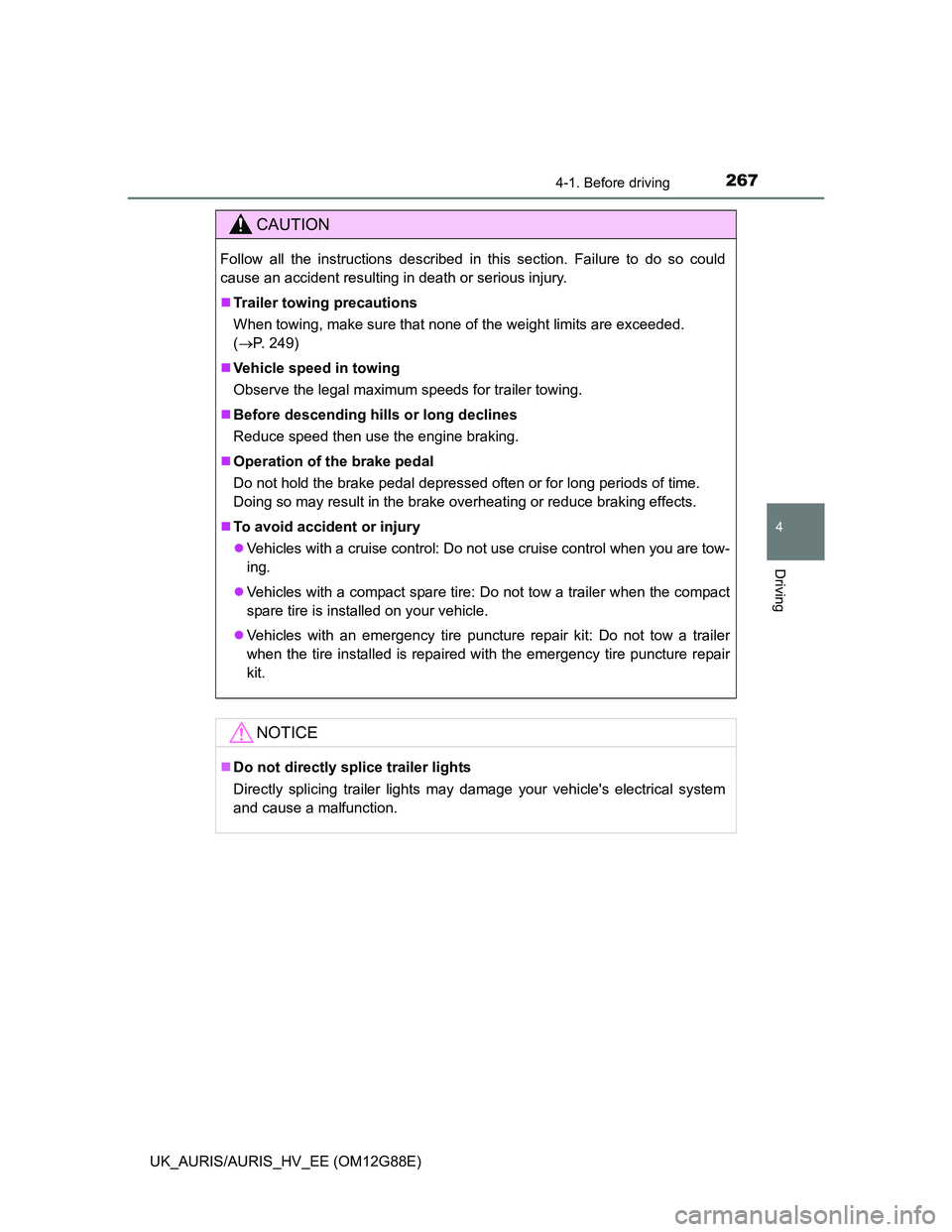
2674-1. Before driving
UK_AURIS/AURIS_HV_EE (OM12G88E)
4
Driving
CAUTION
Follow all the instructions described in this section. Failure to do so could
cause an accident resulting in death or serious injury.
Trailer towing precautions
When towing, make sure that none of the weight limits are exceeded.
(P. 249)
Vehicle speed in towing
Observe the legal maximum speeds for trailer towing.
Before descending hills or long declines
Reduce speed then use the engine braking.
Operation of the brake pedal
Do not hold the brake pedal depressed often or for long periods of time.
Doing so may result in the brake overheating or reduce braking effects.
To avoid accident or injury
Vehicles with a cruise control: Do not use cruise control when you are tow-
ing.
Vehicles with a compact spare tire: Do not tow a trailer when the compact
spare tire is installed on your vehicle.
Vehicles with an emergency tire puncture repair kit: Do not tow a trailer
when the tire installed is repaired with the emergency tire puncture repair
kit.
NOTICE
Do not directly splice trailer lights
Directly splicing trailer lights may damage your vehicle's electrical system
and cause a malfunction.
Page 342 of 788
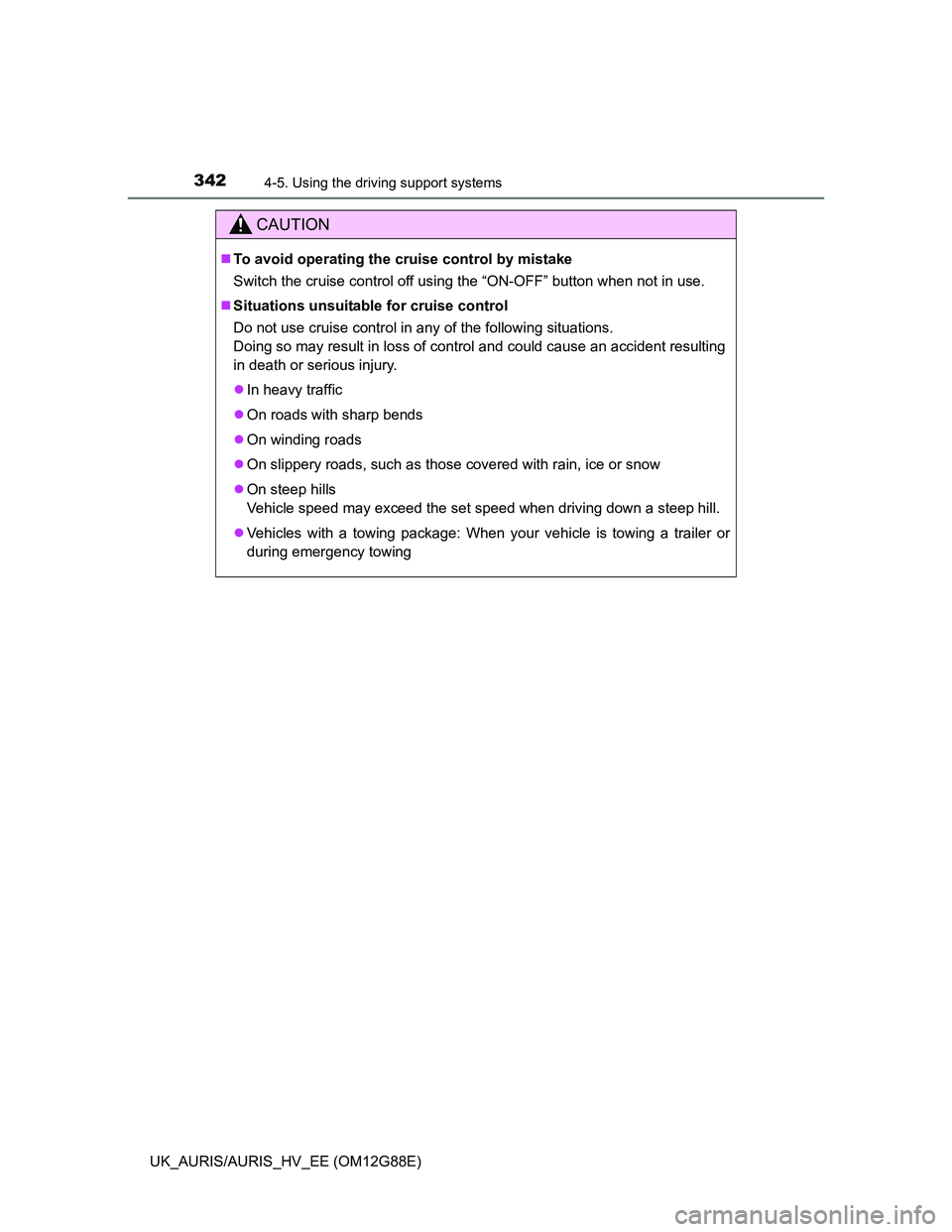
3424-5. Using the driving support systems
UK_AURIS/AURIS_HV_EE (OM12G88E)
CAUTION
To avoid operating the cruise control by mistake
Switch the cruise control off using the “ON-OFF” button when not in use.
Situations unsuitable for cruise control
Do not use cruise control in any of the following situations.
Doing so may result in loss of control and could cause an accident resulting
in death or serious injury.
In heavy traffic
On roads with sharp bends
On winding roads
On slippery roads, such as those covered with rain, ice or snow
On steep hills
Vehicle speed may exceed the set speed when driving down a steep hill.
Vehicles with a towing package: When your vehicle is towing a trailer or
during emergency towing
Page 345 of 788
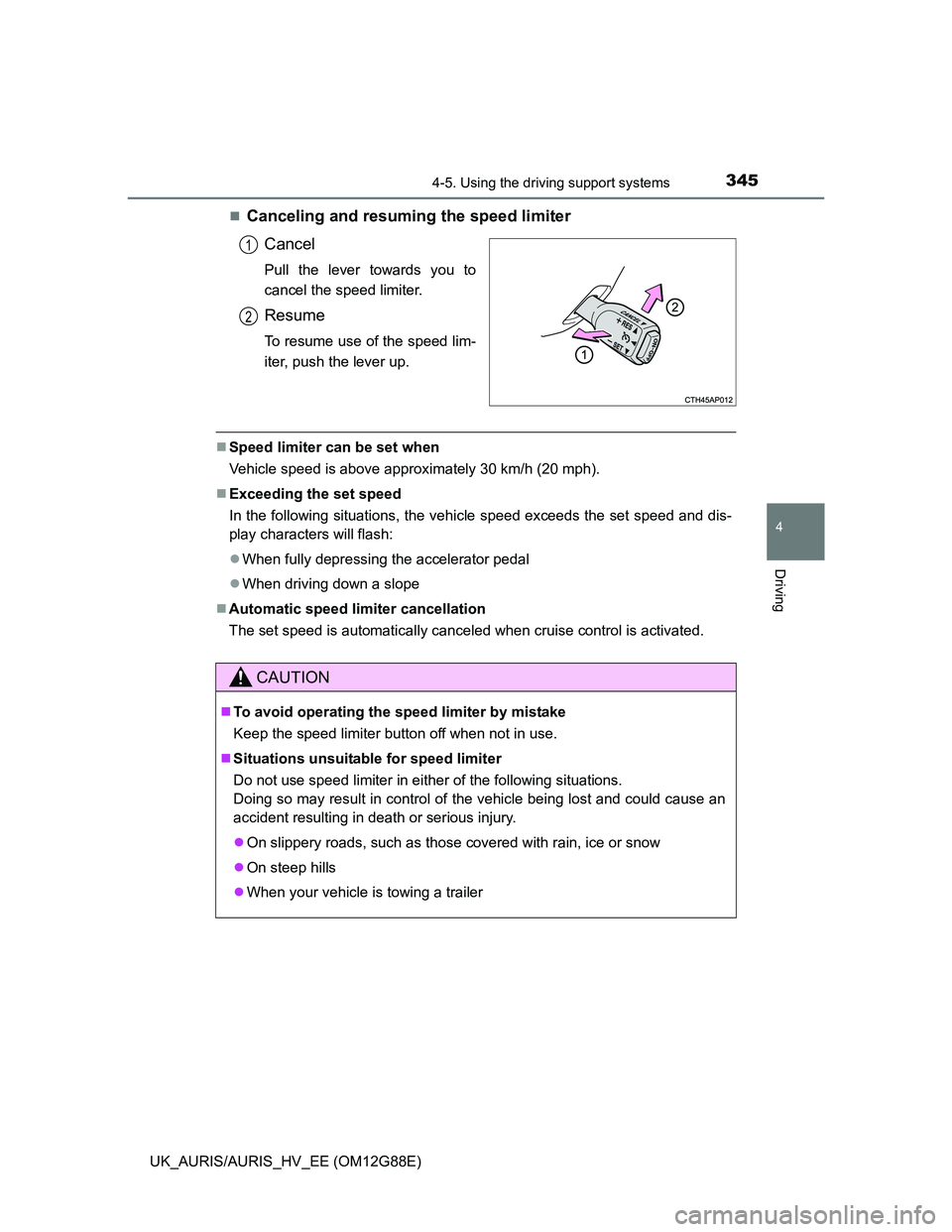
3454-5. Using the driving support systems
UK_AURIS/AURIS_HV_EE (OM12G88E)
4
Driving
Canceling and resuming the speed limiter
Cancel
Pull the lever towards you to
cancel the speed limiter.
Resume
To resume use of the speed lim-
iter, push the lever up.
Speed limiter can be set when
Vehicle speed is above approximately 30 km/h (20 mph).
Exceeding the set speed
In the following situations, the vehicle speed exceeds the set speed and dis-
play characters will flash:
When fully depressing the accelerator pedal
When driving down a slope
Automatic speed limiter cancellation
The set speed is automatically canceled when cruise control is activated.
1
2
CAUTION
To avoid operating the speed limiter by mistake
Keep the speed limiter button off when not in use.
Situations unsuitable for speed limiter
Do not use speed limiter in either of the following situations.
Doing so may result in control of the vehicle being lost and could cause an
accident resulting in death or serious injury.
On slippery roads, such as those covered with rain, ice or snow
On steep hills
When your vehicle is towing a trailer
Page 350 of 788

3504-5. Using the driving support systems
UK_AURIS/AURIS_HV_EE (OM12G88E)
Sensor detection information
Certain vehicle conditions and the surrounding environment may affect the
ability of the sensor to correctly detect obstacles. Particular instances where
this may occur are listed below.
• There is dirt, snow or ice on the sensor.
• A sensor is frozen.
• A sensor is covered in any way.
• The vehicle is leaning considerably to one side.
• On an extremely bumpy road, on an incline, on gravel, or on grass.
• The vicinity of the vehicle is noisy due to vehicle horns, motorcycle
engines, air brakes of large vehicles, or other loud noises producing ultra-
sonic waves.
• There is another vehicle equipped with parking assist sensors in the
vicinity.
• A sensor is coated with a sheet of spray or heavy rain.
• The vehicle is equipped with a fender pole or wireless antenna.
• Towing eyelet is installed.
• A bumper or sensor receives a strong impact.
• The vehicle is approaching a tall or curved curb.
• In harsh sunlight or intense cold weather.
• A non-genuine Toyota suspension (lowered suspension etc.) is installed.
In addition to the examples above, there are instances in which, because of
their shapes, signs and other objects may be judged by the sensor to be
closer than they are.
The shape of the obstacle may prevent the sensor from detecting it. Pay
particular attention to the following obstacles:
• Wires, fences, ropes, etc.
• Cotton, snow and other materials that absorb sound waves
• Sharply-angled objects
• Low obstacles
• Tall obstacles with upper sections projecting outwards in the direction of
your vehicle
If a message is displayed
P. 631
Page 365 of 788
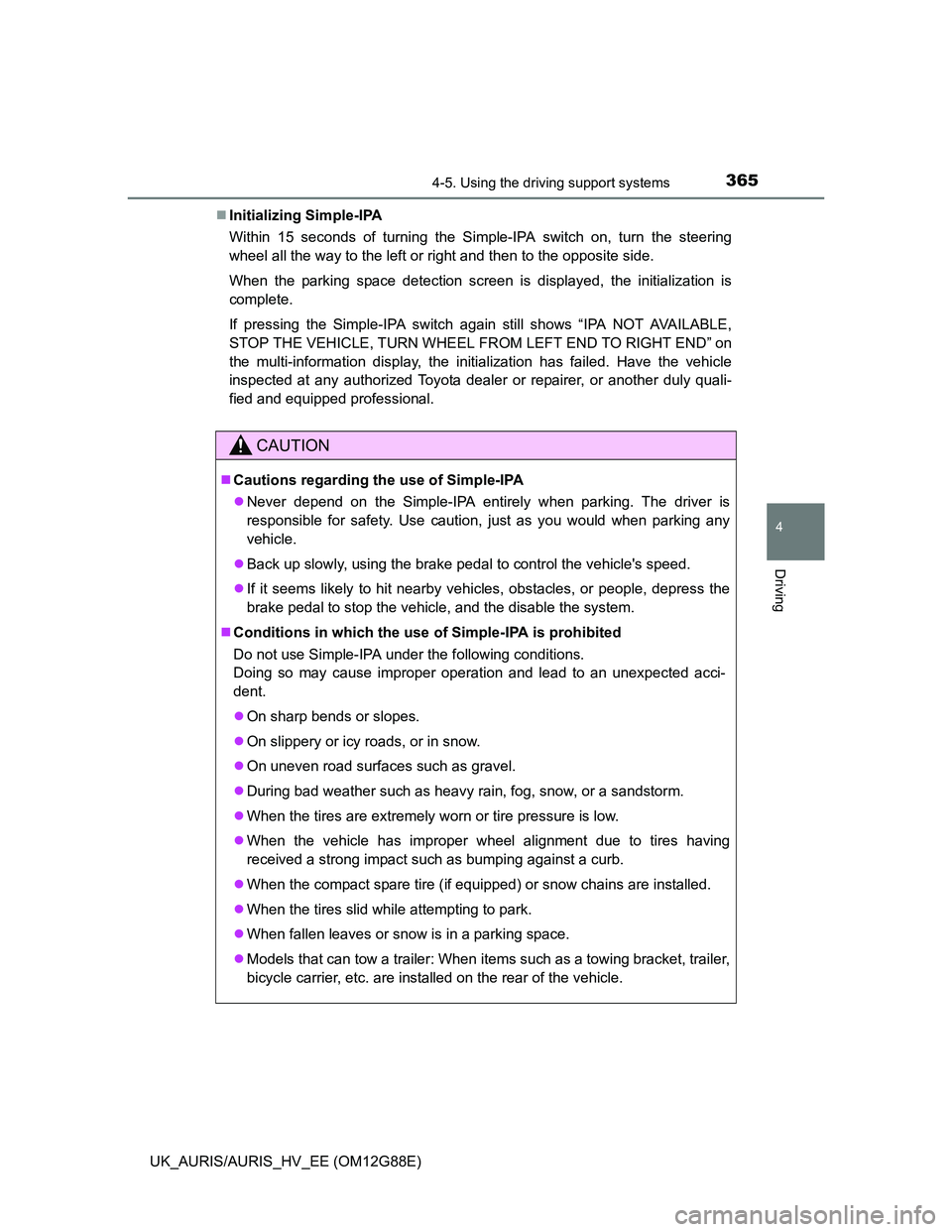
3654-5. Using the driving support systems
UK_AURIS/AURIS_HV_EE (OM12G88E)
4
Driving
Initializing Simple-IPA
Within 15 seconds of turning the Simple-IPA switch on, turn the steering
wheel all the way to the left or right and then to the opposite side.
When the parking space detection screen is displayed, the initialization is
complete.
If pressing the Simple-IPA switch again still shows “IPA NOT AVAILABLE,
STOP THE VEHICLE, TURN WHEEL FROM LEFT END TO RIGHT END” on
the multi-information display, the initialization has failed. Have the vehicle
inspected at any authorized Toyota dealer or repairer, or another duly quali-
fied and equipped professional.
CAUTION
Cautions regarding the use of Simple-IPA
Never depend on the Simple-IPA entirely when parking. The driver is
responsible for safety. Use caution, just as you would when parking any
vehicle.
Back up slowly, using the brake pedal to control the vehicle's speed.
If it seems likely to hit nearby vehicles, obstacles, or people, depress the
brake pedal to stop the vehicle, and the disable the system.
Conditions in which the use of Simple-IPA is prohibited
Do not use Simple-IPA under the following conditions.
Doing so may cause improper operation and lead to an unexpected acci-
dent.
On sharp bends or slopes.
On slippery or icy roads, or in snow.
On uneven road surfaces such as gravel.
During bad weather such as heavy rain, fog, snow, or a sandstorm.
When the tires are extremely worn or tire pressure is low.
When the vehicle has improper wheel alignment due to tires having
received a strong impact such as bumping against a curb.
When the compact spare tire (if equipped) or snow chains are installed.
When the tires slid while attempting to park.
When fallen leaves or snow is in a parking space.
Models that can tow a trailer: When items such as a towing bracket, trailer,
bicycle carrier, etc. are installed on the rear of the vehicle.
Page 366 of 788

3664-5. Using the driving support systems
UK_AURIS/AURIS_HV_EE (OM12G88E)
CAUTION
When a vehicle of which the front/rear end is above the detection area,
such as a truck, bus or vehicle with a towing bracket, trailer, bicycle carrier,
etc., is parked at the front or rear of the parking space.
If the front bumper has been damaged.
If the sensor is covered by the front bumper cover, etc.
If a vehicle or obstacle is not in a suitable position at the front or rear of the
parking space.
Automatic steering precautions
As the steering wheel moves automatically in the parking assist function, be
aware of the following point.
Keep clothing such as neckties, scarves and long sleeves away from the
steering wheel, as they may become entangled. Also, keep children away
from the steering wheel.
If you have long fingernails, be careful not to injure yourself when the
steering wheel moves.