2014 SKODA ROOMSTER warning light
[x] Cancel search: warning lightPage 55 of 204

The following applies if your vehicle has been locked using the central locking
button.
› It is not possible to open the doors or the boot lid from the outside (safety
feature, e.g. when stopping at traffic lights etc.).
› The doors can be unlocked and opened from the inside by pulling on the
opening lever of the respective door. By the first pull on the opening lever,
the door is unlocked. By the second pull on the opening lever, the door is
opened .
› If at least one door has been opened, the vehicle cannot be locked.
› In the event of an accident in which the airbags are deployed, the locked
doors are automatically unlocked in order to enable rescuers to gain access
to the vehicle.WARNING■ Doors locked from the inside make it difficult for rescuers to get into the
vehicle in an emergency – risk to life!■
If the safe lock system is switched on » page 50, the door opening lever
and the central locking buttons do not operate.
Remote control
Introduction
This chapter contains information on the following subjects:
Unlocking/locking
52
Synchronization
53
You can use the remote control key to:
› unlock and lock the vehicle,
› unlocking boot lid;
› open and close the windows
» page 57, Window convenience operation .
The transmitter with the battery is housed in the handle of the remote control
key. The receiver is located in the interior of the vehicle. The operating range of the remote control key is approx. 30 m. But this range of the remote control
can be reduced if the batteries are weak.
The key has a fold-open key bit which can be used for unlocking and locking
the car manually and also for starting the engine.
If a lost key is replaced or if the receiver unit has been repaired or replaced, the
system must be initialised by a specialist garage. Only then can the remote
control key be used again.
Note■ The remote control is automatically deactivated when the ignition is switch-
ed on.■
The operation of the remote control may temporarily be affected by interfer-
ence from transmitters close to the car and which operate in the same fre-
quency range (e.g. mobile phone, TV transmitter).
■
The battery must be replaced if the central locking or anti-theft alarm system
does react to the remote control at less than 3 metres away » page 47.
Unlocking/locking
Fig. 34
Remote control key
Unlocking the vehicle
›
Press button
1
» Fig. 34 .
Locking the vehicle
›
Press button
3
» Fig. 34 .
Deactivating the safe securing system
›
Press button
3
» Fig. 34 twice within 2 seconds. Further informa-
tion » page 49 .
Unlocking the boot lid
›
Press button
2
» Fig. 34 . Further information » page 55.
Folding out the key bit
›
Press button
4
» Fig. 34 .
Folding in the key bit
›
Press the button
4
» Fig. 34 and fold in the key bit.
Unlocking
The turn signal lights flash twice as confirmation that the vehicle has been un-
locked. If the vehicle is unlocked using button
1
» Fig. 34 and none of the
doors or the tailgate are opened within the next 30 seconds, the vehicle is
52Operation
Page 59 of 204

WARNING■If the vehicle is locked from the outside, do not leave anybody in the vehi-
cle as it is not possible to open the windows from the inside in the event of
an emergency.■
The system is fitted with a force limiter » page 57. If there is an obsta-
cle, the closing process is stopped and the window goes down by several
centimetres. The windows should nevertheless be closed carefully – risk of
injury.
■
Deactivating the electrically operated power windows in the rear doors is
recommended (safety push button)
S
when children are being transported
in the rear seats » Fig. 38 on page 56 .
■
When closing the windows, proceed with caution so as to avoid causing
crushing injuries - risk of injury!
CAUTION
■ Keep the windows clean to ensure the correct functionality of the electric
windows.■
If the windows are frozen, first of all remove the ice » page 138, Windows
and exterior mirrors . Only then can the electrical power windows be operated,
as otherwise the window seal and the electrical power window mechanism
could be damaged.
■
In the winter, ice on the window may cause greater resistance as the win-
dow is closed. The window will stop and open again by several centimetres.
■
Make sure that the windows are closed whenever you leave the locked vehi-
cle.
For the sake of the environment
At high speeds, you should keep the windows closed to prevent unnecessarily high fuel consumption.
Note
■ After switching the ignition off, it is still possible to open or close the win-
dows for approx. 10 minutes. After the driver's or front passenger's door has
been opened, the windows can only be operated by using button A
» Fig. 38
on page 56 .
■
When driving always use the existing heating, air conditioning and ventila-
tion system for ventilating the interior of the vehicle. If the windows are
opened, dust as well as other dirt can get into the vehicle and in addition the wind noise is more at certain speeds.
Opening/closing the windowsFig. 38
Buttons on the driver's door/in the rear doors
Read and observe
and on page 56 first.
Power window buttons » Fig. 38
Button for electrical power window of the driver's door
Button for electrical power window of the front passenger door
Button for electrical power window of the rear right door
Button for electrical power window of the rear left door
Safety pushbutton
The electrical power windows can only be operated when the ignition is
switched on.
Opening
›
The window is opened by pressing lightly on the corresponding button. The
opening process stops when one releases the button.
The window will also open fully automatically if you briefly press the button as
far as the stop. Renewed pressing of the button causes the window to stop
immediately.
Closing
›
The window is closed by pulling lightly on the corresponding upper edge of
the button. The closing process stops when one releases the button.
The window will also close fully automatically if you briefly pull the button as
far as the stop. Renewed pulling of the button causes the window to stop im-
mediately.
ABCDS56Operation
Page 60 of 204

Safety pushbutton
The buttons for power windows in the rear doors can be deactivated by press-
ing the safety switch S
» Fig. 38 . The buttons for the electrical power win-
dows in rear doors are activated again by pressing the safety pushbutton
S
again.
If the buttons for the rear doors are deactivated, the warning light
in the
safety switch
S
lights up.
Note
The window lift mechanism is equipped with protection against overheating.
Repeated opening and closing of the window can cause this mechanism to
overheat. If this happens, it will not be possible to operate the window for a
short time. You will be able to operate the window again as soon as the over-
heating protection has cooled down.
Power window force limiter
Read and observe
and on page 56 first.
The electrical power windows are fitted with a force limiter. It reduces the risk
of bruises or injuries when closing the windows.
If there is an obstacle, the closing process is stopped and the window goes
down by several centimetres.
If the obstacle prevents the window from being closed during the next 10 sec-
onds, the closing process is interrupted once again and the window goes down
by several centimetres.
If you attempt to close the window again within 10 seconds of the window be-
ing moved down for the second time, even though the obstacle was not yet
been removed, the closing process is only stopped. During this time it is not
possible to automatically close the window. The force limiter is still switched
on.
The force limiter is only switched off if you attempt to close the window again
within the next 10 seconds - the window will now close with full force!
If you wait longer than 10 seconds, the force limiter is switched on again.
Window convenience operation
Read and observe
and on page 56 first.
The convenience operation of the windows offers the possibility of opening orclosing all the windows at once.
Convenience operation can take place in one of the following ways.
Opening
›
Press the
symbol button on the remote control key and hold.
›
Hold the key in unlock position in the driver's door lock.
›
Hold button
A
» Fig. 38 on page 56 in the opening position.
Closing
›
Press the symbol button on the remote control key and hold.
›
Hold the key in the lock position in the driver's door lock.
›
Hold button
A
» Fig. 38 on page 56 in the closing position.
The movement of the window is stopped immediately when the key or the re-
spective button is released.
Operational faults
Read and observe
and on page 56 first.
Electrical power windows do not operate
If the battery has been disconnected and then reconnected while the window was opened, the electrical power windows will not operate. The system must
be activated. Proceed as follows to re-establish the function.
› Switch on the ignition.
› Pull the top edge of the button in the driver's door and close the window.
› Release the button.
› Pull the relevant button upwards again for another approximately 3 seconds
and hold.
Operation in winter
In the winter, ice accumulating on the surface of the window may cause there
to be more resistance when closing the window. The window will stop and
move back several centimetres.
It is necessary to deactivate the force limiter to close the window » page 57.
57Unlocking and locking
Page 62 of 204

Lights and visibility
Lights
Introduction
This chapter contains information on the following subjects:
Switching the light on/off
59
Headlight beam adjustment
60
Daylight running lights (DAY LIGHT)
60
Turn signal and main beam lights
61
Halogen projector headlights with cornering light function
61
Fog lights
61
Foglights with the CORNER function
62
Rear fog light
62
Tourist lights
62
Hazard warning light system
63
Parking lights
63
Unless otherwise stated, the lights only work when the ignition is on.
The layout of the controls differs in part from that shown in » Fig. 40 on
page 59 on right-hand drive vehicles. The symbols which mark the positions
of the controls are identical.
WARNING■ Never drive with only the side lights on! The side lights are not bright
enough to light up the road sufficiently in front of you or to be seen by oth-
er oncoming traffic. Therefore always switch on the low beam when it is
dark or if visibility is poor.■
The activation of the lights should only be undertaken in accordance with
national legal requirements.
■
The driver is always responsible for the correct settings and use of the
lights.
Note
The headlights may mist up temporarily. When the driving lights are switched
on, the light outlet areas are free from condensation after a short time, al-
though the headlight lenses may still be misted up around the edge. This mist
has no influence on the life of the lighting system.Switching the light on/offFig. 40
Dash panel: Light switch
Read and observe on page 59 first.
Light switch positions » Fig. 40 .
Switch on the parking light or parking lights on both sides » page 63
Switch on low beam
Switching off lights (except daytime running lights)
Switch on the front fog lamp » page 61
Switching on the rear fog light » page 62
Note
■
An audible warning signal will sound if the light switch is in the or posi-
tion, the ignition key is removed and the driver's door is opened. The audible
warning signal is switched off by means of the door contact when the driver's
door is closed (ignition off), however, the side lights remain on to illuminate
the parked vehicle if necessary.■
Always turn the light switch to the 0 position if you are leaving the vehicle
and don't want to use the parking light.
59Lights and visibility
Page 63 of 204
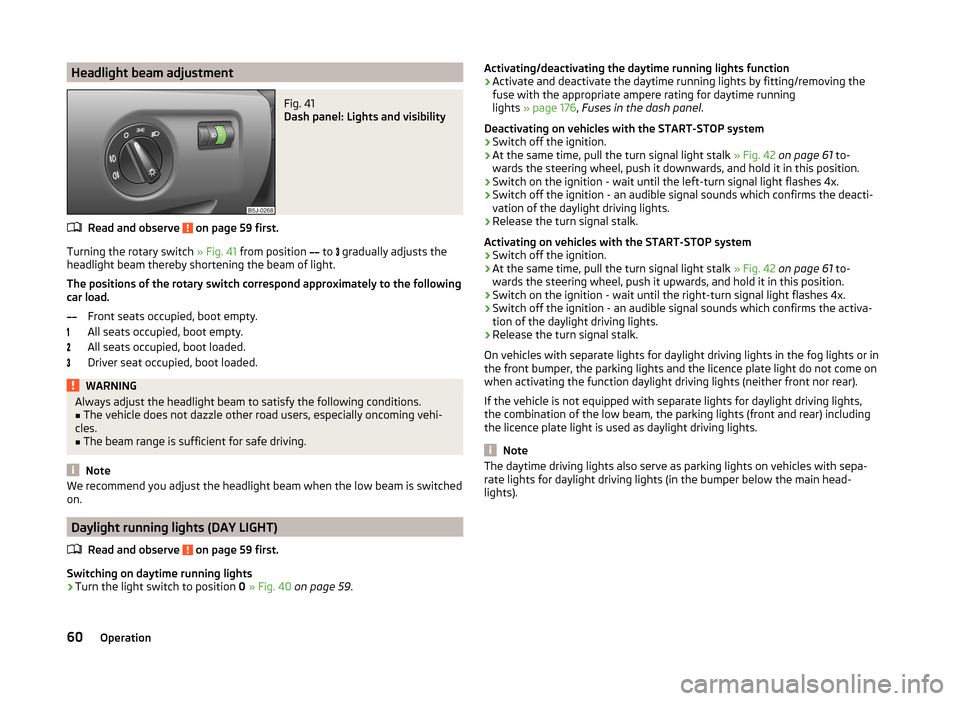
Headlight beam adjustmentFig. 41
Dash panel: Lights and visibility
Read and observe on page 59 first.
Turning the rotary switch » Fig. 41 from position
to
gradually adjusts the
headlight beam thereby shortening the beam of light.
The positions of the rotary switch correspond approximately to the following
car load.
Front seats occupied, boot empty.
All seats occupied, boot empty.
All seats occupied, boot loaded.
Driver seat occupied, boot loaded.
WARNINGAlways adjust the headlight beam to satisfy the following conditions.■The vehicle does not dazzle other road users, especially oncoming vehi-
cles.■
The beam range is sufficient for safe driving.
Note
We recommend you adjust the headlight beam when the low beam is switched
on.
Daylight running lights (DAY LIGHT)
Read and observe
on page 59 first.
Switching on daytime running lights
›
Turn the light switch to position 0 » Fig. 40 on page 59 .
Activating/deactivating the daytime running lights function›Activate and deactivate the daytime running lights by fitting/removing the
fuse with the appropriate ampere rating for daytime running
lights » page 176 , Fuses in the dash panel .
Deactivating on vehicles with the START-STOP system›
Switch off the ignition.
›
At the same time, pull the turn signal light stalk » Fig. 42 on page 61 to-
wards the steering wheel, push it downwards, and hold it in this position.
›
Switch on the ignition - wait until the left-turn signal light flashes 4x.
›
Switch off the ignition - an audible signal sounds which confirms the deacti-
vation of the daylight driving lights.
›
Release the turn signal stalk.
Activating on vehicles with the START-STOP system
›
Switch off the ignition.
›
At the same time, pull the turn signal light stalk » Fig. 42 on page 61 to-
wards the steering wheel, push it upwards, and hold it in this position.
›
Switch on the ignition - wait until the right-turn signal light flashes 4x.
›
Switch off the ignition - an audible signal sounds which confirms the activa-
tion of the daylight driving lights.
›
Release the turn signal stalk.
On vehicles with separate lights for daylight driving lights in the fog lights or in
the front bumper, the parking lights and the licence plate light do not come on
when activating the function daylight driving lights (neither front nor rear).
If the vehicle is not equipped with separate lights for daylight driving lights,
the combination of the low beam, the parking lights (front and rear) including
the licence plate light is used as daylight driving lights.
Note
The daytime driving lights also serve as parking lights on vehicles with sepa-
rate lights for daylight driving lights (in the bumper below the main head-
lights).60Operation
Page 64 of 204
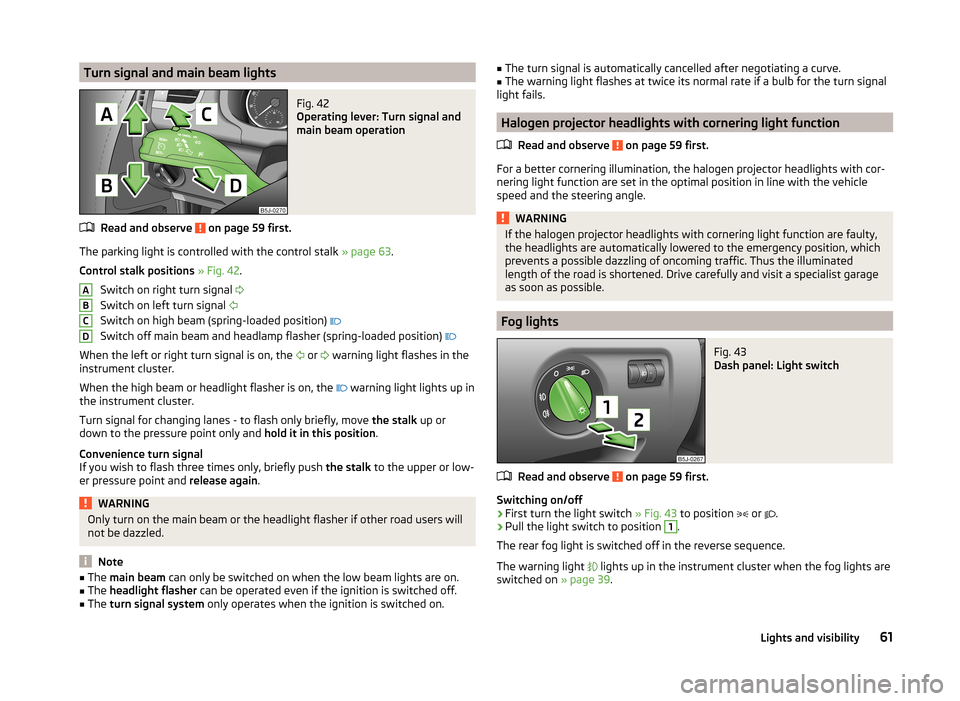
Turn signal and main beam lightsFig. 42
Operating lever: Turn signal and
main beam operation
Read and observe on page 59 first.
The parking light is controlled with the control stalk » page 63.
Control stalk positions » Fig. 42 .
Switch on right turn signal
Switch on left turn signal
Switch on high beam (spring-loaded position)
Switch off main beam and headlamp flasher (spring-loaded position)
When the left or right turn signal is on, the or
warning light flashes in the
instrument cluster.
When the high beam or headlight flasher is on, the warning light lights up in
the instrument cluster.
Turn signal for changing lanes - to flash only briefly, move the stalk up or
down to the pressure point only and hold it in this position.
Convenience turn signal
If you wish to flash three times only, briefly push the stalk to the upper or low-
er pressure point and release again.
WARNINGOnly turn on the main beam or the headlight flasher if other road users will
not be dazzled.
Note
■ The main beam can only be switched on when the low beam lights are on.■The headlight flasher can be operated even if the ignition is switched off.■
The turn signal system only operates when the ignition is switched on.
ABCD■
The turn signal is automatically cancelled after negotiating a curve.■The warning light flashes at twice its normal rate if a bulb for the turn signal
light fails.
Halogen projector headlights with cornering light function
Read and observe
on page 59 first.
For a better cornering illumination, the halogen projector headlights with cor-nering light function are set in the optimal position in line with the vehicle
speed and the steering angle.
WARNINGIf the halogen projector headlights with cornering light function are faulty,
the headlights are automatically lowered to the emergency position, which
prevents a possible dazzling of oncoming traffic. Thus the illuminated
length of the road is shortened. Drive carefully and visit a specialist garage
as soon as possible.
Fog lights
Fig. 43
Dash panel: Light switch
Read and observe on page 59 first.
Switching on/off
›
First turn the light switch » Fig. 43 to position
or
.
›
Pull the light switch to position
1
.
The rear fog light is switched off in the reverse sequence.
The warning light
lights up in the instrument cluster when the fog lights are
switched on » page 39.
61Lights and visibility
Page 65 of 204

Foglights with the CORNER functionRead and observe
on page 59 first.
The CORNER function lights the front fog lamp on the relevant side of the ve-hicle to illuminate the area around the vehicle when turning, parking, etc.
The CORNER function is switched on automatically if the following conditions
are met.
› The turn signal is switched on or the front wheels are turned sharply to the
right or left 1)
.
› The engine is running.
› The vehicle is stopped or moves at a speed of no more than 40 km/h.
› The low beam is switched on.
› The daytime running lights are not switched on.
› The fog lights are not switched on.
› Reverse gear is not engaged.
Rear fog light
Read and observe
on page 59 first.
Switching on/off
›
First turn the light switch » Fig. 43 on page 61 to position
or
.
›
Pull the light switch to position
2
.
The rear fog light is switched off in the reverse sequence.
If the vehicle is not fitted with fog lights, the rear fog light is switched on by pulling out the light switch directly to the only possible setting.
The warning light lights up in the instrument cluster when the rear fog light
is switched on » page 39.
Only the rear fog light on the trailer lights up if the vehicle has a factory-fitted
towing device or a towing device from ŠKODA original accessories and it is
driven with a trailer.
Tourist lights
Read and observe
on page 59 first.
Halogen projector headlights with cornering light function
This mode makes it possible to drive in countries with opposing traffic system
(driving on the left/right) without dazzling the oncoming vehicles. When the
mode “tourist light” is active, the side to side swivel of the headlights is deacti-
vated.
Activating tourist light
Before activating the tourist light, the following conditions must be met.
Ignition switched off, light switched off (light switch in position 0), control dial
for headlamp beam adjustment in the position, no gear engaged or selector
lever in the N position (automatic gearbox), tourist light deactivated.
›
Switch on the ignition.
Within 10 seconds of the ignition being switched on:
›
Turn the light switch to the position
» page 59 , Switching the light on/off .
›
Engage reverse gear (manual gearbox) or move the selector lever to the R
position (automatic gearbox),
›
Turn the headlamp beam adjustment dial from to
» page 60 .
Deactivating tourist light
Before deactivating the tourist light, the following conditions must be met.
Ignition switched off, light switched off (light switch in position 0), control dial
for headlamp beam adjustment in the position, no gear engaged or selector
lever in the N position (automatic gearbox), tourist light activated.
›
Switch on the ignition.
Within 10 seconds of the ignition being switched on:
›
Turn the light switch to the position
» page 59 , Switching the light on/off .
›
Engage reverse gear (manual gearbox) or move the selector lever to the R
position (automatic gearbox),
›
Turn the headlamp beam adjustment dial from to
» page 60 .
Further information » page 118, Headlights .
1)
If both switch on versions are conflicting, for example if the steering wheel is turned to the left and the
right turn signal light is switched on, the turn signal light has the higher priority.
62Operation
Page 66 of 204
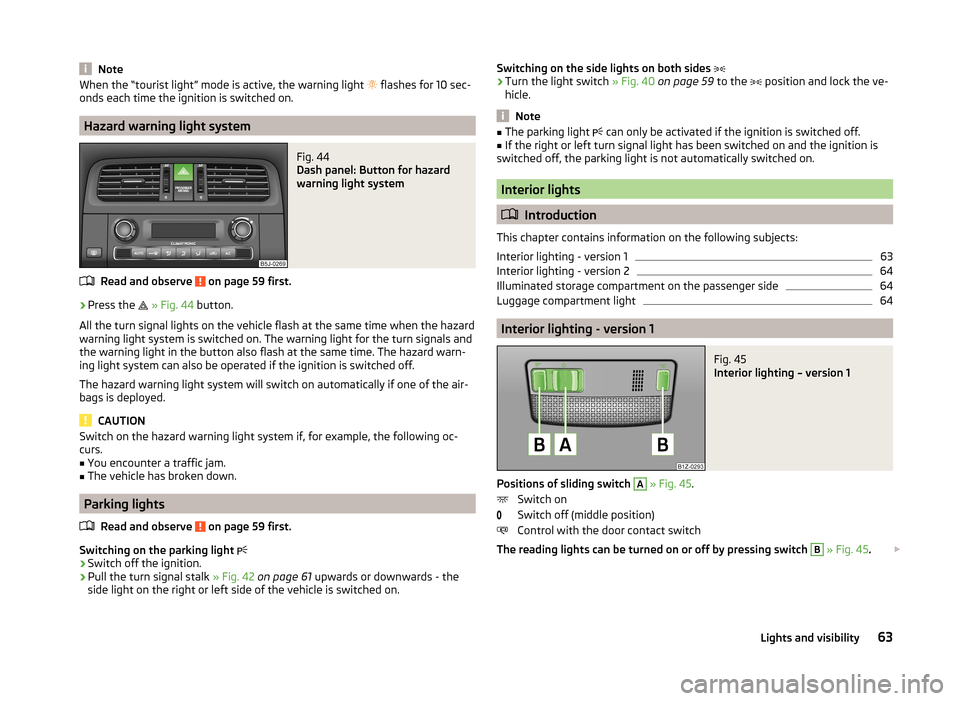
NoteWhen the “tourist light” mode is active, the warning light flashes for 10 sec-
onds each time the ignition is switched on.
Hazard warning light system
Fig. 44
Dash panel: Button for hazard
warning light system
Read and observe on page 59 first.
›
Press the
» Fig. 44 button.
All the turn signal lights on the vehicle flash at the same time when the hazard
warning light system is switched on. The warning light for the turn signals and
the warning light in the button also flash at the same time. The hazard warn-
ing light system can also be operated if the ignition is switched off.
The hazard warning light system will switch on automatically if one of the air-
bags is deployed.
CAUTION
Switch on the hazard warning light system if, for example, the following oc-
curs.■
You encounter a traffic jam.
■
The vehicle has broken down.
Parking lights
Read and observe
on page 59 first.
Switching on the parking light
›
Switch off the ignition.
›
Pull the turn signal stalk
» Fig. 42 on page 61 upwards or downwards - the
side light on the right or left side of the vehicle is switched on.
Switching on the side lights on both sides ›Turn the light switch » Fig. 40 on page 59 to the position and lock the ve-
hicle.
Note
■ The parking light can only be activated if the ignition is switched off.■If the right or left turn signal light has been switched on and the ignition is
switched off, the parking light is not automatically switched on.
Interior lights
Introduction
This chapter contains information on the following subjects:
Interior lighting - version 1
63
Interior lighting - version 2
64
Illuminated storage compartment on the passenger side
64
Luggage compartment light
64
Interior lighting - version 1
Fig. 45
Interior lighting – version 1
Positions of sliding switch
A
» Fig. 45 .
Switch on
Switch off (middle position)
Control with the door contact switch
The reading lights can be turned on or off by pressing switch
B
» Fig. 45 .
63Lights and visibility