2014 SKODA RAPID SPACEBACK fuse box
[x] Cancel search: fuse boxPage 32 of 204

Using the system
Cockpit
OverviewElectrical power windows
56
Door opening lever
51
Electric exterior mirror adjustment
68
Air outlet vents
90
Parking ticket holder
74
Operating lever:
› Turn signal light, headlight and parking light, headlight
flasher
60
› Speed regulating system
115
Steering wheel:
› With horn
› With driver’s front airbag
17
›with push-buttons for radio, navigation system and mobile
phone
94
› With buttons for the operation of the information system
41
Instrument cluster
30
Operating lever:
› Windscreen wiper and wash system
66
›Information system
41
Depending on equipment fitted:
› Radio
› Navigation system
Button for hazard warning light system
62
Warning light for the deactivated front seat passenger airbag
20
Air outlets in the central part of the dash panel
90
Interior rear-view mirror
67
Key switch for switching off the passenger airbag (in front pas-
senger storage compartment)
20
Front passenger airbag
17
Storage compartment on the front passenger side
78
Air outlet vents
90
Power window in the front passenger door
5512345678910111213141516171819Door opening lever51
Light switch
58
Headlight range control (in the dashboard)
59
Bonnet release lever
142
Fuse box in the dashboard
173
Lever for adjusting the steering wheel
10
Ignition lock
105
Pedals
108
Storage compartment
74
Handbrake lever
107
Depending on equipment fitted:
› Gear shift lever (manual gearbox)
108
›Selector lever (automatic gearbox)
109
Depending on equipment fitted:
› Cup holder
74
›Multimedia holder
77
›Ashtrays
76
Multi-Device Interface (MDI) input
101
Bar with keys depending on the equipment fitted:
›
Seat heater on the front left seat
71
›
Electronic Stability Control (ESC)
113
›
Central locking system
52
›
Rear window heater
64
›
START - STOP
116
›
Seat heater on the front right seat
71
Depending on equipment fitted:
› Operating controls for the heating
91
›
Operating controls for the air conditioning system
91
›Operating controls for Climatronic
92
Note
The arrangement of the controls right-hand drive models may differ from the
layout shown in » Fig. 19. The symbols on the controls and switches are the
same as for left-hand drive models.20212223242526272829303132333429Cockpit
Page 113 of 204

Just depress the brake pedal, if you would like to change from the mode N to
D .
Defective selector lever lock
If the selector lever lock is defective or its power supply is interrupted (e.g. dis-
charged vehicle battery, faulty fuse), the selector lever can no longer be moved
out of position P in the normal manner and the vehicle can no longer be driven.
The selector lever must be emergency released » page 171.
Note
If you want to move the selector lever from mode P to mode D or vice versa,
move the selector lever quickly. This prevents modes R or N from being acci-
dentally selected.
Manual shifting of gears (Tiptronic)
Fig. 103
Selector lever
Read and observe and on page 108 first.
Tiptronic mode makes it possible to manually shift gears on the selector lever.
This mode can be selected both while stopping and while driving.
The currently selected gear is indicated in the » Fig. 102 on page 109 display.
The gear shift indicator must be observed when changing gear » page 43.
Switching to manual shifting
›
Push the gear selector from mode D towards the right, or left in a right-hand
drive vehicle.
Shifting up gears
›
Push the selector lever
+
» Fig. 103 forwards.
Shifting down gears
›
Push the selector lever
-
» Fig. 103 backwards.
Note■
It may be beneficial, for example, when travelling downhill, to use manual
shifting of gears. Shifting to a lower gear reduces the load on the brakes and
hence the wear on the brakes » page 106, Information on braking .■
When accelerating, the gearbox automatically shifts up into the higher gear
just before the maximum permissible engine speed is reached.
■
If a lower gear is selected, the gearbox does not shift down until there is no
risk of the engine over-revving.
Starting-off and driving
Read and observe
and on page 108 first.
Starting off
›
Start the engine.
›
Firmly depress and hold the brake pedal.
›
Press the lock button in the direction of
1
» Fig. 102 on page 109 and hold.
›
Move the selector lever into the desired position » page 109and then release
the lock button.
›
Release the brake pedal and accelerate.
Stopping (while the car is moving)
›
Depress the brake pedal and bring the vehicle to a stop.
›
Keep holding the brake pedal until driving is resumed.
The selector lever position N does not have to be selected when stopping for a
short time, such as at a cross roads.
Kickdown
The kickdown function allows you to achieve the maximum acceleration of
your vehicle while driving.
When the accelerator pedal is fully depressed, the kickdown function is activa-
ted in any forward driving mode.
The gearbox shifts down one or more gears depending on the vehicle speed
and engine speed, and the vehicle accelerates.
The gearbox does not shift up into the highest gear until the engine has
reached its maximum revolutions for this gear range.
WARNINGRapid acceleration, particularly on slippery roads, can lead to loss of vehicle
control – risk of accident!110Driving
Page 128 of 204

NoteWe recommend that you use accessories from ŠKODA Original Accessories.
Trailer
Introduction
This chapter contains information on the following subjects:
Attaching and detaching trailers
125
Loading a trailer
126
Towing a trailer
126
Anti-theft alarm system
126
If your vehicle has already been factory-fitted with a towing device or is fitted
with a towing device from ŠKODA Original Accessories, then it meets all of the
technical requirements and national legal regulations for towing a trailer.
Note
If there is an error in the trailer lighting, check the fuses in the fuse box in the
dash panel » page 173.
Attaching and detaching trailers
Fig. 122
Swivel out the 13-pin power
socket, safety eyelet
Coupling
›
Install the tow bar.
›
Lift off protective cap
3
» Fig. 111 on page 120 towards the top.
›
Place the trailer onto the ball.
›
Grip the 13-pin socket on the handle
A
and swing out in the direction of the
arrow » Fig. 122 .
›
Insert the trailer cable into the 13-pin socket.
If the trailer that is to be towed has a 7-pin connector, you can use a suitable
adapter from ŠKODA Original Accessories to establish a connection to the elec-
tricity.›
Hook the breakaway cable of the trailer to the security lock slot
B
.
The breakaway cable of the trailer has to sag when mounted into the security
lock slot for all trailer positions relative to the vehicle (sharp curves, reverse
driving and the like).
Uncoupling
The uncoupling of the trailer is carried out in reverse order.
›
Unhook the breakaway cable of the trailer from the security lock slot
B
» Fig. 122 .
›
Pull the trailer cable out of the 13-pin socket.
›
Remove the trailer from the ball head.
›
Place the cover
3
on the ball head » Fig. 111 on page 120 .
›
Grip the 13-pin socket on the handle
A
and swing out against the direction
of the arrow » Fig. 122.
Exterior mirrors
You can have additional exterior mirrors fitted if you are not able to see the
traffic behind the trailer with the standard rear-view mirrors. The national legal
requirements must be observed.
Headlights
The front of the vehicle may lift up when a trailer is being towed and the head- lights may dazzle other road users.
Adjust the headlights using the headlight beam control » page 59.
WARNING■
Incorrectly or improperly connected electrical installations may cause mal-
function of the entire vehicle electronics and lead to accidents and serious
injury from electric shock.■
Works on the electrical system must only be carried out by specialist ga-
rages.
■
Never directly connect the trailer's electrical system with the electrical
connections for the tail lights or other current sources.
■
After coupling the trailer and connecting up the power socket, check the
rear lights on the trailer to ensure they are working.
■
The handbrake on the towing vehicle must be applied when coupling and
uncoupling the trailer.
■
Never use the safety eyelet for towing!
125Hitch and trailer
Page 176 of 204

Fuses and light bulbs
Fuses
Introduction
This chapter contains information on the following subjects:
Fuses in the dash panel
173
Assignment of the fuses in the dash panel
174
Fuses in the engine compartment
175
Fuse assignment in the engine compartment
175
Individual electrical circuits are protected by fuses.
Switch off the ignition and the corresponding power consuming device before
replacing a fuse.
Find out which fuse belongs to the component that is not operat-
ing » page 174 , Assignment of the fuses in the dash panel or » page 175 ,
Fuse assignment in the engine compartment .
Fuse colourMaximum amperagelight brown5dark brown7.5red10blue15yellow20white25green30orange40WARNINGAlways read and observe the warning notes before completing any work in
the engine compartment » page 141, Engine compartment .CAUTION■
“Never repair” fuses, and do not replace them with fuses of a higher amper-
age – risk of fire! This may also cause damage at other points in the electrical
system.■
A blown fuse is recognisable by the molten metal strip. Replace the faulty
fuse with a new one of the same amperage.
■
If a newly inserted fuse burns through again, then a specialist should be con-
sulted immediately.
Note
■ We recommend always carrying replacement fuses in the vehicle. A box of
replacement fuses can be purchased from ŠKODA Original Accessories.■
There can be several power-consuming devices for one fuse.
■
Multiple fuses may exist for a single power-consuming device.
Fuses in the dash panel
Fig. 157
Remove the fuse box cover.
Read and observe and on page 173 first.
The fuses are located on the bottom of the dash panel behind a cover.
Replacing fuses
›
Grip the fuse box cover at point
A
and take-out in the direction of ar-
row » Fig. 157 .
›
Remove the plastic clip from the holder in the fuse box cover in the dash
panel.
›
Place the clip on the respective fuse and pull this fuse out.
›
Insert a new fuse.
›
Replace the clamp in the original position.
›
Insert the top edge of the cover into the dash panel first.
Carefully push the cover in.
173Fuses and light bulbs
Page 177 of 204

Assignment of the fuses in the dash panelFig. 158
Schematic representation of the fuse box for vehicles with left-
hand steering/right-hand steering
Read and observe
and on page 173 first.
No.Power consumer1S-contact2START - STOP3Instrument cluster, headlight range adjustment, telephone, oil level
sensor, diagnostic port, dimmable interior rear-view mirror4Control unit for ABS/ESC, steering angle sensor strip with switches5Petrol engine: Speed regulating system6Reversing light (manual gearbox)7Ignition, engine control unit, automatic gearbox8Brake pedal switch, clutch switch, engine cooling fan9Operating controls for the heating, electronic control unit for air con-
ditioning system, park distance control, window lift, engine cooling
fan, heated washer nozzles10DC-DC converter11Mirror adjustment12Control unit for trailer detection13Electronic control unit for automatic gearbox, selector lever of the
automatic gearbox14Headlight range control15Not assignedNo.Power consumer16Power steering, speed sensor, engine control unit, control unit for
fuel pump17Daytime running lights/radio for vehicles with START-STOP18Mirror heater19Ignition lock input20Engine control unit, electronic control unit for fuel pump, fuel pump21Reversing lamp (automatic gearbox), fog lights with the function
CORNER
22
Operating controls for the heating, electronic control unit for air con-
ditioning system, telephone, instrument cluster, steering angle
sender, multi-function steering wheel, ignition key removal lock, di-
agnostic port, rain sensor23Interior lighting, storage compartment and luggage compartment,
side lights24Central control unit25Light switch26Rear window wiper27Operating lever underneath the steering wheel28Petrol engine: ACF valve, PTC heater29Injection, coolant pump30Fuel pump, ignition system, cruise control31Lambda probe32High-pressure fuel pump, control valve for fuel pressure33Engine control unit34Engine control unit, vacuum pump35Switch illumination, number plate light, parking light36High beam, light switch37Rear fog light, DC-DC converter38Fog lights39Air blower for heating40Not assigned41Heated front seats42Rear window heater 174Do-it-yourself
Page 178 of 204

No.Power consumer43Horn44Windscreen wipers45Boot lid lock, central locking system46Alarm47Cigarette lighter48ABS49Turn signal lights, brake lights50DC-DC converter, radio51Electric windows (driver's window and rear left window)52Electric windows (front passenger's window and rear right)53Windscreen washer54START-STOP instrument cluster, operating lever under the steering
wheel, multifunction steering wheel55Control unit for automatic gearbox56Headlight cleaning system57Headlights front, rear58Headlights front, rear
Fuses in the engine compartment
Fig. 159
Vehicle battery: Cover for the fuse box - variant 1 / variant 2
Read and observe and on page 173 first.
Replacing fuses
›
Press together the interlocks of the cover simultaneously in the direction of
the arrow
1
» Fig. 159 .
›
Remove the cover in the direction of the arrow
2
.
›
Replace the appropriate fuse.
›
Place the cover on top of the fuse box.
›
Push in the interlocks on the cover and lock.
The cover must engage securely.
Fuse assignment in the engine compartment
Fig. 160
Fuses
Read and observe and on page 173 first.
No.Power consumer1ABS2Radiator fan3Automatic gearbox4ABS5Central control unit6Electrical auxiliary heating system175Fuses and light bulbs
Page 195 of 204

Towing the vehicle using the tow hitch169
tyre repair164
Unlocking the tailgate171
Emergency equipment Fire extinguisher
158
First-aid kit 158
Jack159
Reflective Vest158
Vehicle tool kit159
Warning triangle158
emergency wheel159
Emissions182
Engine Switching off the engine
105
Engine compartment141
Brake fluid148
Overview143
Vehicle battery148
Engine number181
engine oil specification
144
Engine oil144
change144
Checking145
Information messages36
Replenishing146
Warning light36
EPC Warning light
38
ESC Function
113
Warning light37
Exhaust inspection system Warning light
38
F
Fastening elements
81
Films134
Fire extinguisher158
First-aid kit 158
Flashing60
Flexible storage compartment84
Fog lights61
Warning light40
Fog lights with CORNER function61
Footmats108
refer to footmats108
Force limit Power windows
56
Front airbag17
fuel lead-free petrol
139
Fuel138
Diesel140
Fuel gauge32
refer to Fuel138
Refuelling139
Fuel consumption182
Fuel reserve Warning light
39
Fuses Assignment
173
Assignment of fuses in the dash panel174
Colour coding173
Fuse assignment in the engine compartment175
Replacing173
Fuses in the engine compartment Assignment
175
G
Gearbox Warning messages
33
Gear change Gear recommendation
43
Information on the selected gear43
Gear changing Gear stick
108
gearsspare160
General view Cockpit
29
Generator Indicator light
35
Genuine parts129
Glasses compartment78
Glow plug system Warning light
38
GSM94
H
Handbrake
107
Warning light35
Hazard warning light system62
HBA114
Head airbag19
Headlight cleaning system Headlight cleaning system
67
Headlights Bulb arrangement
176
Driving abroad63
Headlight cleaning system67
Head restraints70
Adjust height70
Headrest, removing and installing
70
Heating89
Air distribution control90
Control elements91
Exterior mirror68
Rear window64
Seats71
Heating rear window64
HHC114
Hill Hold Control (HHC)114
192Index
Page 198 of 204
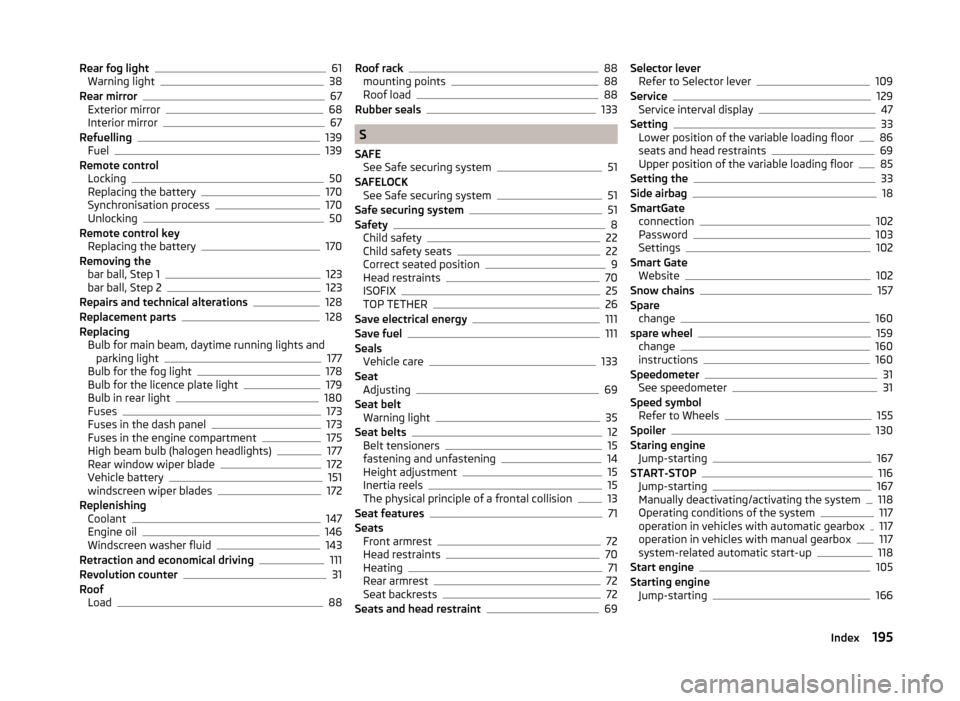
Rear fog light61
Warning light38
Rear mirror67
Exterior mirror68
Interior mirror67
Refuelling139
Fuel139
Remote control Locking
50
Replacing the battery170
Synchronisation process170
Unlocking50
Remote control key Replacing the battery
170
Removing the bar ball, Step 1
123
bar ball, Step 2123
Repairs and technical alterations128
Replacement parts128
Replacing Bulb for main beam, daytime running lights and parking light
177
Bulb for the fog light178
Bulb for the licence plate light179
Bulb in rear light180
Fuses173
Fuses in the dash panel173
Fuses in the engine compartment175
High beam bulb (halogen headlights)177
Rear window wiper blade172
Vehicle battery151
windscreen wiper blades172
Replenishing Coolant
147
Engine oil146
Windscreen washer fluid143
Retraction and economical driving111
Revolution counter31
Roof Load
88
Roof rack88
mounting points88
Roof load88
Rubber seals133
S
SAFE See Safe securing system
51
SAFELOCK See Safe securing system
51
Safe securing system51
Safety8
Child safety22
Child safety seats22
Correct seated position9
Head restraints70
ISOFIX25
TOP TETHER26
Save electrical energy111
Save fuel111
Seals Vehicle care
133
Seat Adjusting
69
Seat belt Warning light
35
Seat belts12
Belt tensioners15
fastening and unfastening14
Height adjustment15
Inertia reels15
The physical principle of a frontal collision13
Seat features71
Seats Front armrest
72
Head restraints70
Heating71
Rear armrest72
Seat backrests72
Seats and head restraint69
Selector lever Refer to Selector lever109
Service129
Service interval display47
Setting33
Lower position of the variable loading floor86
seats and head restraints69
Upper position of the variable loading floor85
Setting the33
Side airbag18
SmartGate connection
102
Password103
Settings102
Smart Gate Website
102
Snow chains157
Spare change
160
spare wheel159
change160
instructions160
Speedometer31
See speedometer31
Speed symbol Refer to Wheels
155
Spoiler130
Staring engine Jump-starting
167
START-STOP116
Jump-starting167
Manually deactivating/activating the system118
Operating conditions of the system117
operation in vehicles with automatic gearbox117
operation in vehicles with manual gearbox117
system-related automatic start-up118
Start engine105
Starting engine Jump-starting
166
195Index