2014 SKODA RAPID SPACEBACK remote start
[x] Cancel search: remote startPage 6 of 204

Do-it-yourself
Emergency equipment and self-help158
Emergency equipment
158
Reserve and temporary spare wheel
159
Changing a wheel
160
Puncture set
164
Jump-starting
166
Towing the vehicle
168
Remote control
170
Emergency unlocking/locking
170
Replacing windscreen wiper blades
171
Fuses and light bulbs
173
Fuses
173
Replacing bulbs
176
Technical data
Technical data
181
Vehicle data
181
Index
3Table of Contents
Page 53 of 204

›The SafeLock system is switched on.
› The warning light in the driver door begins flashing.
› The anti-theft alarm system is activated.
If the doors or the boot lid remain open after the vehicle has been locked, the
turn signal lights do not flash until they have been closed.WARNING■ Never leave the key in the vehicle when you exit the vehicle. Unauthor-
ized persons, such as children, for example, could lock the car, turn on the
ignition or start the engine - there is a danger of injury and accidents!■
When leaving the vehicle, never leave persons who are not completely in-
dependent, such as children, unattended in the vehicle. The children might,
for example, release the handbrake or take the vehicle out of gear. The ve-
hicle could then start to move – risk of injury and accidents! These individu-
als might also not be able to leave the vehicle on their own or to help
themselves. Can be fatal at very high or very low temperatures!
CAUTION
■ Each key contains electronic components; therefore it must be protected
against moisture and severe shocks.■
Keep the groove of the keys absolutely clean. Impurities (textile fibres, dust,
etc.) have a negative effect on the functionality of the locking cylinder and ig-
nition lock.
■
The battery must be replaced if the central locking or anti-theft alarm system
does react to the remote control at less than approx. 3 metres
away » page 170 .
■
When leaving the vehicle, always check if it is locked.
■
If the driver's door has been opened, the vehicle cannot be locked.
Note
In the event of an accident in which the airbags are deployed, the locked doors
are automatically unlocked in order to enable rescuers to gain access to the
vehicle.With the key on the lock cylinder unlock / lockFig. 30
Left side of the vehicle: Turning
the key for unlocking and locking
the vehicle
Read and observe and on page 50 first.
The key allows you to unlock or lock the vehicle via the lock cylinder in the
driver's door.
Unlocking / locking the vehicle with the key » Fig. 30
Unlocking the vehicle
Locking the vehicle
Unlocking/locking with the remote control key
Fig. 31
Remote control key
Read and observe and on page 50 first.
Function and description of the remote control key » Fig. 31
Unlocking the vehicle
Locking the vehicle
Unlocking / locking the boot lid
Button for the fold out / fold in of the key
Warning light
AB50Using the system
Page 54 of 204

Unlocking / locking the boot lid
Briefly pressing the symbol key unlocks the boot lid. After unlocking, the
boot lid can be opened with the button in the handle above the number plate.
Pressing and holding the symbol key
releases the boot lid (partially
opened).
If the boot lid is unlocked or released with the key symbol
on the remote
control key, then the lid is automatically locked after closing.
You can set a lock delay » page 55.
CAUTION
■
Operation of the remote control may temporarily be affected by signal inter-
ference from transmitters close to the car and which operate in the same fre-
quency range (e.g. mobile phone, TV transmitter).■
Only operate the remote control when the doors and boot lid are closed and
the vehicle is in your line of sight.
■
The operating range of the remote control key is approx. 30 m. But this range
of the remote control can be reduced if the batteries are weak.
Note
A ŠKODA partner can also activate/deactivate the acoustic signals on vehicles
with an anti-theft alarm system.
Opening/closing a door
Fig. 32
Door handle/door opening lever
Read and observe
and on page 50 first.
Opening from the outside
›
Unlock the vehicle.
›
Pull on door handle
A
» Fig. 32 on the door you wish to open.
Opening from the inside›Pull on door opening lever B of the respective door and push the door away
from you.
Closing from the inside›
Grasp pull handle
C
and close the door.
WARNING■ Make sure that the door has closed correctly as it can open suddenly
while driving – risk of death!■
Only open and close the door when there is no one in the opening/closing
range – risk of injury!
■
An opened door can close automatically if there is a strong wind or the
vehicle is on an incline – risk of injury!
■
Never drive with the doors open - there is a risk of death!
Safe securing system
Read and observe
and on page 50 first.
The door locks are blocked automatically if the vehicle is locked from the out-side. The vehicle cannot be opened from the inside any more.
This fact is pointed out by the following message on the display of the instru-
ment cluster after switching off the ignition.
Check SAFELOCK! Log book!
CHECK DEADLOCK
Switching off
The safe lock can be switched off in one of the following ways.
›
By locking twice within 2 seconds.
›
By disabling the interior monitoring » page 54, Interior monitor and towing
protection .
If the vehicle is locked and the safe securing system is switched off, the door can be opened separately from the inside by a single pull on opening lever.
Switching on
The safelock switches on automatically the next time the vehicle is locked and
unlocked.
Switch-off display
The indicator light in the driver door flashes for about 2 seconds fast, goes out
and starts to flash at longer intervals after about 30 seconds.
51Unlocking and opening
Page 58 of 204

NoteThe function of the button in the grip above the licence plate is deactivated
when starting off or at a speed of 5 km/hour or more for vehicles with central
locking. The function is restored after the vehicle stops and the door is
opened.
Opening/closing
Fig. 36
Opening / closing tailgate
Read and observe
on page 54 first.
After unlocking the vehicle, the boot lid can be opened with the button in the
handle above the number plate.
Opening / closing tailgate » Fig. 36
Unlocking the door
Open flap
Closing the flap (by pulling the handle)
Delayed locking of the boot lid
Read and observe
on page 54 first.
If the boot lid is unlocked with the symbol button
on the remote control
key, then the door is automatically locked after closing.
The period after which the boot lid is locked automatically can be extended by a specialist garage.
After activation of delayed locking, the boot lid can be opened again after clos-
ing within a limited period.
Delayed locking can be deactivated by a specialist garage at any time.
123CAUTIONThere is a risk of unwanted entry into the vehicle before the boot lid is locked
automatically. We therefore recommend locking the vehicle with the symbol
button
on the remote control key.
Power windows
Introduction
This chapter contains information on the following subjects:
Opening/closing the windows
56
Force limit
56
The electrical power windows can only be operated when the ignition is
switched on.
WARNINGThe electrical power windows are fitted with a force limiter » page 56. If
there is an obstacle, the closing process is stopped and the window goes
down by several centimetres. However, the windows should be closed
carefully – risk of injury!
CAUTION
■ Keep the windows clean to ensure the correct functionality of the electric
windows.■
In the event that the windows are frozen, first of all eliminate the
ice » page 134 , Windows and external mirrors and only then operate the elec-
trical power windows. Otherwise, the window sealing and the electrical power
window mechanism could be damaged.
■
Make sure that the windows are closed whenever you leave the locked vehi-
cle.
For the sake of the environment
At high speeds, you should keep the windows closed to prevent unnecessarily high fuel consumption. 55Unlocking and opening
Page 103 of 204

Music playback via Bluetooth®
The universal telephone pre-installation GSM II makes it possible to play back
music via Bluetooth ®
from the devices such as MP3 player, mobile phone or
notebook.
To ensure that music can be played via Bluetooth ®
, you must first pair the de-
vice with the hands-free system in the Phone - Bluetooth - Media player
menu.The music playback process is performed on the connected device.
The universal telephone pre-installation GSM II ensures that the music played back via the hands-free system can be controlled with the remote con-
trol » page 99 , Voice commands .
Note
The device being connected must support the Bluetooth ®
A2DP profile; refer
to the operating instructions for the relevant device being connected.
Operating the radio and navigation system on the multifunction steering wheel
Fig. 97
Multifunction steering wheel: Navigation control buttons
The multifunction steering wheel features buttons for operating the basic
functions for the factory-fitted radio and navigation system » Fig. 97.
The radio and the navigation system can of course still be operated via the de-
vices. A description is included in the relevant operating instructions.
If the side lights are switched on, the buttons on the multifunction steering wheel are illuminated.
The buttons apply for the respective operating mode of the current radio, au-
dio, video or navigation system.
The following functions can be completed by pressing or turning the buttons.Button / adjust- ment
wheel » Fig. 97ActionRadioAudio sourcesNavigation
1PressChange audio source2PressSwitch tone off/on (MUTE )Interrupt current navigation an-
nouncement2Turn upwardsIncrease volume2Turn downwardsDecrease volume3Press brieflySkip to next channelSkip to next trackwithout functionInterrupt traffic report3Press and hold buttonwithout functionFast forwardwithout function4Press brieflySwitch to previous channelChange to start of track a)without functionInterrupt traffic report4Press and hold buttonwithout functionFast rewindwithout function
100Using the system
Page 192 of 204

Index
A
abroad lead-free petrol
139
Abroad Headlights
63
ABS Function
113
Warning light37
Acceptance and recycling of used vehicles131
Accessories128
Adjusting Belt height
15
Exterior mirror68
head restraints70
Interior mirror67
Seat69
Steering wheel10
Adjusting the seats9
Adjustment Beam range
58
Air-conditioning system Air outlet vents
90
Airbag16
Deactivating20
Deactivating the front passenger airbag20
Deployment16
Front airbag17
Head airbag19
Indicator light39
Modifications and damage to the airbag system 130
Side airbag
18
Airbag system16
Air conditioning89
Air distribution control90
Climatronic92
manual air conditioning91
Air distribution control90
Air outlet vents90
Alarm Switching off
53
Triggering53
Alcantara cleaning
137
Anti-lock Braking System113
Anti-theft alarm system Activating/deactivating
54
Trailer126
Anti-theft wheel bolts164
Armrest Front
72
Rear72
artificial leather137
Ashtray76
ASR Warning light
37
Assembling the bar ball, Step 1
122
bar ball, Step 2122
Assist system ABS
113
Assist systems113
ABS37
ASR37
Cruise Control System115
EDL114
ESC37, 113
HBA114
HHC114
Parking aid114
START-STOP116
TCS113
Audio see radio / navigation system
4
Auto Check Control33
Automatic driving lamp control60
Automatic gearbox108
Manual shifting of gears110
Selector lever-emergency unlocking171
Selector lever lock109
Starting-off and driving110
Tiptronic110
Using the selector lever109
Automatic gearbox modes109
Automatic load deactivation151
automatic transmission selector lever lock defect
110
Automatic transmission Kickdown
110
Selector lever lock109
AUX101
B
Ball head Check fitting
123
Ready position121
Battery In the remote control key
170
Belts12
Belt tensioners15
Bonnet Closing
142
Opening142
Boot Cargo element
84
Class N1 vehicles85
Double-sided floor covering85
Hooks82
See Boot lid55
Storage compartments83
Boot cover Parking position
83
Boot lid automatic locking
55
Closing55
Opening55
189Index
Page 196 of 204

Hitch120
Accessories124
Drawback load120
Hooks82
Horn29
Hydraulic Brake Assist (HBA)114
I
Ice scrapers
134
Ignition105
Ignition lock105
Immobilizer104
Indicator lights34
Individual settings Locking
52
Unlocking52
Inertia reels15
Information system41
Compass point display47
Display a low temperature42
Door warning43
Gear recommendation43
MAXI DOT display46
Multifunction display43
Operation42
Service interval display47
instrument cluster Auto Check Control
33
Instrument cluster30
Counter for distance driven33
Display31
Display of the second speed33
Fuel gauge32
Indicator lights34
Overview30
Revolution counter31
see instrument cluster30
Speedometer31
Temperature gauge32
Interior care136
Natural leather136
interior light Front
63
Interior monitor54
ISOFIX25
J
Jack
159
Maintenance135
Jacking points Raise vehicle
163
Jump-starting166, 167
K
Key Lock
50
Start engine105
Unlock50
L
Leather Natural leather care
136
LEAVING HOME62
Lever Main beam
60
Turn signal60
Windscreen wipers66
lever lock selection (automatic gearbox) indicator light
41
Light COMING HOME / LEAVING HOME
62
Daytime running lights59
Fog lights with CORNER function61
Parking light63
Lighting Luggage compartment
80
Lights58
Automatic driving lamp control60
Beam range adjustment58
Cockpit63
Fog lights61
Hazard warning light system62
Headlight flasher60
Indicator lights34
Low beam58
Main beam60
Parking light58
Rear fog light61
Replacing bulbs176
switching on/off58
Turn signal60
Lock Key
50
Lock/unlock steering lock104
Locking Individual settings
52
Remote control50
Locking and unlocking the vehicle from the in- side
52
Locking the door without a locking cylinder Emergency
171
Low beam58
Low tyre pressure warning refer to the tyre pressure monitoring
119
Luggage compartment80
Cover82
Emergency unlocking171
Fastening elements81
Fixing nets81
Flexible storage compartment84
Lighting80
Unlocking the tailgate171
Variable loading floor85
Luggage compartment cover82
Luggage compartment lid54
193Index
Page 198 of 204
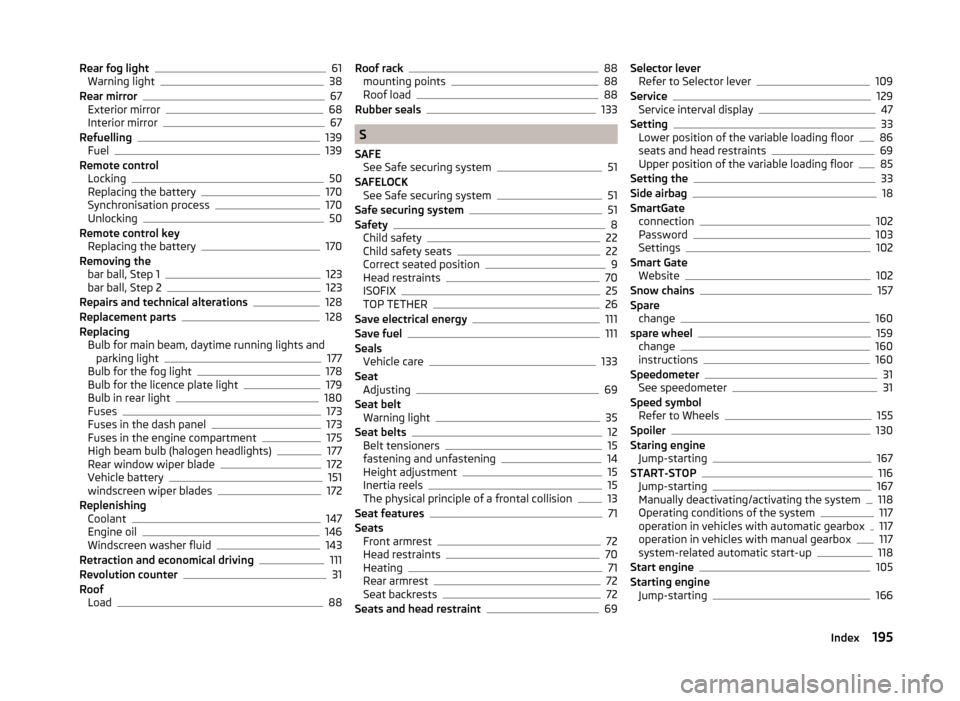
Rear fog light61
Warning light38
Rear mirror67
Exterior mirror68
Interior mirror67
Refuelling139
Fuel139
Remote control Locking
50
Replacing the battery170
Synchronisation process170
Unlocking50
Remote control key Replacing the battery
170
Removing the bar ball, Step 1
123
bar ball, Step 2123
Repairs and technical alterations128
Replacement parts128
Replacing Bulb for main beam, daytime running lights and parking light
177
Bulb for the fog light178
Bulb for the licence plate light179
Bulb in rear light180
Fuses173
Fuses in the dash panel173
Fuses in the engine compartment175
High beam bulb (halogen headlights)177
Rear window wiper blade172
Vehicle battery151
windscreen wiper blades172
Replenishing Coolant
147
Engine oil146
Windscreen washer fluid143
Retraction and economical driving111
Revolution counter31
Roof Load
88
Roof rack88
mounting points88
Roof load88
Rubber seals133
S
SAFE See Safe securing system
51
SAFELOCK See Safe securing system
51
Safe securing system51
Safety8
Child safety22
Child safety seats22
Correct seated position9
Head restraints70
ISOFIX25
TOP TETHER26
Save electrical energy111
Save fuel111
Seals Vehicle care
133
Seat Adjusting
69
Seat belt Warning light
35
Seat belts12
Belt tensioners15
fastening and unfastening14
Height adjustment15
Inertia reels15
The physical principle of a frontal collision13
Seat features71
Seats Front armrest
72
Head restraints70
Heating71
Rear armrest72
Seat backrests72
Seats and head restraint69
Selector lever Refer to Selector lever109
Service129
Service interval display47
Setting33
Lower position of the variable loading floor86
seats and head restraints69
Upper position of the variable loading floor85
Setting the33
Side airbag18
SmartGate connection
102
Password103
Settings102
Smart Gate Website
102
Snow chains157
Spare change
160
spare wheel159
change160
instructions160
Speedometer31
See speedometer31
Speed symbol Refer to Wheels
155
Spoiler130
Staring engine Jump-starting
167
START-STOP116
Jump-starting167
Manually deactivating/activating the system118
Operating conditions of the system117
operation in vehicles with automatic gearbox117
operation in vehicles with manual gearbox117
system-related automatic start-up118
Start engine105
Starting engine Jump-starting
166
195Index