2014 SKODA OCTAVIA sport mode
[x] Cancel search: sport modePage 5 of 280
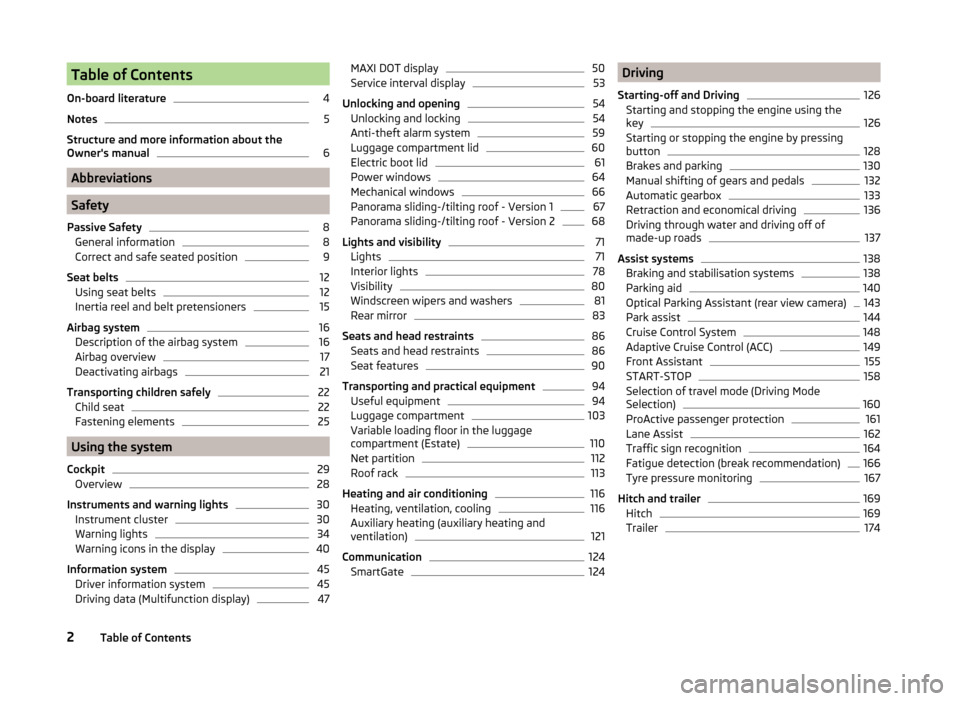
Table of Contents
On-board literature4
Notes
5
Structure and more information about the
Owner's manual
6
Abbreviations
Safety
Passive Safety
8
General information
8
Correct and safe seated position
9
Seat belts
12
Using seat belts
12
Inertia reel and belt pretensioners
15
Airbag system
16
Description of the airbag system
16
Airbag overview
17
Deactivating airbags
21
Transporting children safely
22
Child seat
22
Fastening elements
25
Using the system
Cockpit
29
Overview
28
Instruments and warning lights
30
Instrument cluster
30
Warning lights
34
Warning icons in the display
40
Information system
45
Driver information system
45
Driving data (Multifunction display)
47MAXI DOT display50Service interval display53
Unlocking and opening
54
Unlocking and locking
54
Anti-theft alarm system
59
Luggage compartment lid
60
Electric boot lid
61
Power windows
64
Mechanical windows
66
Panorama sliding-/tilting roof - Version 1
67
Panorama sliding-/tilting roof - Version 2
68
Lights and visibility
71
Lights
71
Interior lights
78
Visibility
80
Windscreen wipers and washers
81
Rear mirror
83
Seats and head restraints
86
Seats and head restraints
86
Seat features
90
Transporting and practical equipment
94
Useful equipment
94
Luggage compartment
103
Variable loading floor in the luggage
compartment (Estate)
110
Net partition
112
Roof rack
113
Heating and air conditioning
116
Heating, ventilation, cooling
116
Auxiliary heating (auxiliary heating and
ventilation)
121
Communication
124
SmartGate
124Driving
Starting-off and Driving126
Starting and stopping the engine using the key
126
Starting or stopping the engine by pressing
button
128
Brakes and parking
130
Manual shifting of gears and pedals
132
Automatic gearbox
133
Retraction and economical driving
136
Driving through water and driving off of
made-up roads
137
Assist systems
138
Braking and stabilisation systems
138
Parking aid
140
Optical Parking Assistant (rear view camera)
143
Park assist
144
Cruise Control System
148
Adaptive Cruise Control (ACC)
149
Front Assistant
155
START-STOP
158
Selection of travel mode (Driving Mode
Selection)
160
ProActive passenger protection
161
Lane Assist
162
Traffic sign recognition
164
Fatigue detection (break recommendation)
166
Tyre pressure monitoring
167
Hitch and trailer
169
Hitch
169
Trailer
1742Table of Contents
Page 30 of 280

Attachment points of the systemFig. 20
Anchor eyelets on the TOP TETHER system
represents a fastening system that restricts movements of the upper
part of the child seat.
The attachment points for attaching the belt for a child seat with the
system are located on the rear side of the outer rear seat backrests » Fig. 20 -
.
Some country-specific models may also feature an attachment point on the
back of the middle rear seat backrest » Fig. 20 -
.
WARNING■
Always refer to the instructions of the manufacturer of the child seat
when installing and removing a child seat with the system.■
Only use child seats with the
system on the seats that have the
attachment points.
■
Only ever attach one belt from the child seat to a locking eye.
■
On no account should you equip your vehicle, e.g. mount screws or other
anchorage points.
27Transporting children safely
Page 108 of 280

CAUTION■The maximum permissible static load of the individual lashing eyes C and Eis 3.5 kN (350 kg).■
The maximum permissible static load of the individual lashing eyes
D
is 1.5
kN (150 kg).
Fixing nets
Fig. 99
Fastening examples for nets
Fig. 100
Fastening example for vertical
pockets
Read and observe and on page 103 first.
Fastening examples for nets » Fig. 99
Horizontal pocket
Floor net
Vertical pocket
If the vehicle is equipped with the variable loading floor and this is in the upper
position, then the lashing eyes
E
» Fig. 98 on page 104 can be used for attach-
ing the nets.
ABCWARNINGDo not exceed the maximum permissible load of the fixing nets. Heavy ob-
jects are not secured sufficiently – risk of injury!
CAUTION
■ The maximum permissible load of the fixing nets is 1.5 kg.■Do not place any sharp objects in the nets – risk of damaging the net.■
For vehicles with lashing eyes
D
» Fig. 97 on page 104 , only the following
nets can be attached. ■ Horizontal pocket behind the seats.
■ Floor net, which can be attached to the rear fastening elements
A
» Fig. 97
on page 104 in the rear area.
Folding double hooks
Fig. 101
Folding double hooks
Read and observe and on page 103 first.
The folding double hook » Fig. 101 is used to fasten small items of luggage, e.g.
bags.
The folding double hook can be located on either of the two sides of the lug-
gage compartment, according to the model.
CAUTION
An item of luggage with a maximum weight of 5 kg can be attached to each
side of the double hook.105Transporting and practical equipment
Page 117 of 280

WARNING■The items which you transport on the roof rack must be reliably attached
– risk of accident!■
Always secure the load with appropriate and undamaged lashing straps
or tensioning straps.
■
Distribute the load evenly over the roof rack system.
■
When transporting heavy objects or objects which take up a large area on
the roof rack system, the handling of the car may change as a result of the
displacement of the centre of gravity. The style of driving and speed must
therefore be adapted to the current circumstances.
■
Avoid abrupt and sudden driving/braking manoeuvres.
■
The permissible roof load, permissible axle loads and gross permissible
weight of the vehicle must not be exceeded under any circumstances – risk
of accident!
CAUTION
■ Only roof racks from the ŠKODA Original Accessories range should be used.■When dealing with roof rack systems, the installation instructions supplied
with the roof luggage rack system must be observed.■
On models fitted with a sliding/tilting roof, ensure that the sliding/tilting roof
does not strike any items of luggage transported on the roof.
■
Ensure that the luggage compartment lid does not hit the roof load when
opened.
■
The height of the vehicle changes after mounting a roof luggage rack system
and the load that is secured to it. Compare the vehicle height with available
clearances, such as underpasses and garage doors.
■
Always remove the roof luggage rack system before entering an automated
car wash.
■
Ensure the roof aerial is not impaired by the secured load.
For the sake of the environment
The increased aerodynamic drag results in a higher fuel consumption.fixing points for base supportFig. 120
Attachment points
Read and observe
and on page 114 first.
Installation location of the attachment points for base support » Fig. 120
Front attachment points
Rear attachment points
Perform the assembly and disassembly according to the enclosed instructions.
CAUTION
Observe the information regarding the assembly and disassembly in the en-
closed instructions.AB114Using the system
Page 137 of 280

N – Neutral
The power transmission to the drive wheels is interrupted in this mode.D
/
S
- mode for driving forward (Normal program) / mode for driving
forward (Sport program)
The system switches from one mode to the other by moving the selector lever
into the spring-loaded position
» Fig. 134 .
In mode D or S, the forward gears are shifted automatically depending on the
engine load, the operation of the accelerator pedal, the vehicle speed, and the
selected driving mode .
In mode S , the forward gears are shifted automatically up and down at high-
er engine speeds than in mode D.
If the Sport driving mode is selected with the engine running » page 160, Se-
lection of travel mode (Driving Mode Selection) , the transmission is automati-
cally set in the S mode.
E – Economical driving mode
If the driving mode Eco or Individual (engine - Eco) » page 160 is selected and
the selection lever is in the setting D/S, transmission is automatically set in
mode E . This mode cannot be selected with the selector lever.
In mode E , the forward gears are shifted automatically up and down at lower
engine speeds than in mode D.
Selector lever lock
Read and observe
and on page 133 first.
The selector lever is locked in mode P and N to prevent that the forward driv-
ing is selected accidentally, thereby setting the vehicle in motion.
The selector lever is locked only when the vehicle is stationary and at speeds
up to 5 km/h.
The selector lever lock is indicated by the illumination of the warning light .
The selector lever is not locked when quickly moving across the position N
(e.g. from R to D/S ). This, for example, helps to rock out a vehicle that is stuck,
e.g. in a bank of snow. The selector lever lock will engage if the lever is in posi-
tion N for more than approx. 2 seconds without the brake pedal being de-
pressed.
Releasing selector lever from mode P or N (selector lever lock)›Press the brake pedal and the lock button at the same time in the direction
of 1
» Fig. 134 on page 133 .
Just depress the brake pedal, if you would like to change from the mode N to
D/S .
Defective selector lever lock
If the selector lever lock is defective or its power supply is interrupted (e.g. dis-
charged vehicle battery, faulty fuse), the selector lever can no longer be moved
out of position P in the normal manner and the vehicle can no longer be driven.
The selector lever must be unlocked specially » page 226.
Note
If you want to move the selector lever from mode P to mode D/S or vice versa,
move the selector lever quickly. This prevents that you accidentally select
mode R or N.
Manual shifting of gears (Tiptronic)
Fig. 135
Selector lever/multi-function
steering wheel
Read and observe and on page 133 first.
Tiptronic mode makes it possible to manually shift gears with the selector lev-
er or multifunction steering wheel. This mode can be selected both while stop-
ping and while driving.
The currently selected gear is indicated in the display » Fig. 134 on page 133 .
The gearshift indicator must be observed when changing gear » page 46.
Switching to manual shifting
›
Push the gear selector from position D/S towards the right, or left in a right-
hand drive vehicle.
134Driving
Page 163 of 280

Information messagesRead and observe
on page 158 first.
The information messages are shown in the instrument cluster display. Start the engine manually!
START MANUALLY
One of the conditions for automatic engine start is not satisfied or the driver's
seat belt is not fastened. The engine must be started manually.
On vehicles with the starter button, the ignition is turned off by the first press of the starter button; the start process is only initiated when the button is
pressed for the second time.
Error: start-stop system
START STOP ERROR
A system error is present. Seek help from a specialist garage.
Selection of travel mode (Driving Mode Selection)
Introduction
This chapter contains information on the following subjects:
Selection
160
Normal Mode
160
Sportmode
160
Ecomode
161
Individualmode
161
By selecting the driving mode, the driving behavior can be adapted to the de-
sired mode of operation.
The following modes of Normal, Sport, Eco, Individual are available.
The set driving mode remains stored even after switching the ignition on and
off.
WARNING■ The system only serves to support and does not relieve the driver of the
responsibility for the vehicle operation.■
Adjust the speed and driving style to the current visibility, weather, road
and traffic conditions.
SelectionFig. 158
Button for selecting the driving mode: Version 1/version 2
Read and observe
on page 160 first.
›
Press the symbol button or
» Fig. 158 .
The menu is displayed on the infotainment screen.
The mode is changed by repeatedly pressing the symbol button or
or in
the Infotainment display » Infotainment operating instructions , chapter Vehi-
cle settings .
If a driving mode other than Normal is selected, then the symbol lights up on
the button or
» Fig. 158 .
WARNINGSetting the driving mode while driving can distract you from other traffic –
risk of accident.
Normal Mode
Read and observe
on page 160 first.
This mode is suitable for common everyday use.
SportmodeRead and observe
on page 160 first.
This mode is suitable for a sporty driving style.
Selecting this mode primarily affects the function of the following systems.
160Driving
Page 164 of 280

Engine (drive)
The vehicle acceleration is more dynamic than in Normal mode.
The engine noise is noticeable in the interior more intensely than in
normalmode 1)
.
Steering
The power steering is reduced slightly, i.e., the driver needs to exert more
force for steering .
Adaptive Cruise Control (ACC)
The acceleration is quicker than in normal mode with distance con-
trol » page 149 .
Adaptive headlights (AHL)
The headlights adapt to the driving style more dynamically than in mode
Normal » page 74 .
ProActive passenger protection
The first level of protection is deactivated » page 161.
Ecomode
Read and observe
on page 160 first.
This mode is suitable for a relaxed style of driving and helps to save fuel.
Selecting this mode primarily affects the function of the following systems.
Engine (drive)
Vehicle acceleration is more relaxed than in Normal mode.
The recommended gear is controlled such to achieve the lowest possible fuel
consumption » page 46.
When the START-STOP system was deactivated manually » page 158, it is au-
tomatically activated.
The automatic gearbox is set automatically to mode E » page 133 .
The engine noise is felt less intensely in the interior less than in normalmode 1)
.
Adaptive Cruise Control (ACC)
Acceleration occurs more relaxed than in Normal » page 149mode with dis-
tance control.
Adaptive headlights (AHL)
The system is automatically deactivated » page 74.
Air conditioning (Climatronic)
The air conditioning is controlled so as to save energy. For this reason, for ex-
ample, it may take longer to reach the desired interior temperature in mode
Normal.
Note
■ The Eco driving mode is not available when towing a trailer. When the vehicle
is connected electrically to a trailer and is in the Eco driving mode, the Normal
driving mode is configured automatically.■
The maximum vehicle acceleration (kickdown function) is possible also in
driving mode Eco.
Individualmode
Read and observe
on page 160 first.
In mode Individual you can select between Normal, Sport and Eco for each sys-tem separately » Operating instructions for Infotainment , chapter Vehicle set-
tings .
ProActive passenger protection
Introduction
This chapter contains information on the following subjects:
Function
162
ProActive passenger protection (From here on referred to only as system) in-
creases passenger protection in the front seats in situations that could lead to
vehicle impact or overturning.
WARNING■ The increased safety by ProActive passenger protection must not tempt
you to take greater risks than otherwise – risk of accident!■
Adjust the speed and driving style to the current visibility, weather, road
and traffic conditions.
1)
Applies to Octavia RS, Octavia RS.
161Assist systems
Page 165 of 280

NoteThe system component service life is monitored electronically. Further infor-
mation » page 38 , Security systems .
Function
Read and observe
on page 161 first.
The system is activated whenever the ignition is switched on, and is ready tointervene automatically under the following conditions.
The engine is running.
The vehicle moves at a speed of more than 30 km/h.
In critical driving situations (e.g. during emergency braking or a sudden change
in direction), the following steps can be taken separately or combined in order
to reduce the risk of serious injury.
› The front passenger's and driver's seatbelts, if worn, are automatically
ten-
sioned closely over the body.
› The windows in the side doors (if open) are automatically closed up to a gap
of about 5 cm from the edge.
› The sliding/tilting roof is closed.
Once the critical driving situation has passed, the tension on the seatbelts will
be released again.
The system operates at two levels of protection.
The first level of protection
The system already intervenes in situations that may occur during dynamic
driving. As a result, this primarily helps to keep the driver and the passenger in
the correct seated position.
The first level of protection can be deactivated by one of the following meas-
ures.
› Deactivation of the system in Infotainment
» Operating instructions for Info-
tainment , chapter Vehicle settings (CAR button) .
› Deactivation of TCS
» page 139.
› Selecting the driving mode Sport
» page 160.
Provided that the driving mode Sports is not selected, the system is activated over the two levels of protection after switching the ignition off and on again.
The second level of protection
The system intervenes only if the situation is evaluated as critical, such as in
panic braking at high speeds.
This level of protection cannot be deactivated.
Note
If the front passenger front airbag is deactivated » page 21 the belt tensioning
function for the front passenger seat is switched off.
Lane Assist
Introduction
Fig. 159
Camera viewing window for Lane
Assist
This chapter contains information on the following subjects:
Operation
163
Activating/deactivating
164
Information messages
164
Lane Assist (From here on referred to only as the system), helps to keep the
vehicle within the lane.
The system detects the boundary lines of a lane using the camera » Fig. 159.
When the vehicle approaches a detected line between lanes, the system
makes a light movement of the steering wheel in the opposite direction to the
boundary line. This corrective steering intervention can be overridden at any
time.
162Driving