2014 SKODA OCTAVIA headlights
[x] Cancel search: headlightsPage 10 of 280

AbbreviationsAbbreviationDefinitionrpmEngine revolutions per minuteABSAnti-lock brake systemACCAdaptive cruise controlAHLAdaptive headlightsAGAutomatic gearboxAGMVehicle battery typeTCSTraction controlCNGcompressed natural gasCO2Carbon dioxideDPFDiesel particle filterDSGAutomatic double clutch gearboxDSRActive driver-steering recommendationEDLElectronic differential lockECEEconomic Commission for EuropeEPCEPC fault lightESCElectronic Stability ControlDRim depthEUEuropean UnionG-TECLabelling for natural gas vehiclesGSMGlobal System for Mobile communicationsHBAHydraulic brake assistHHCUphill start assistKESSYkeyless unlocking, starting and lockingkWKilowatt, measuring unit for the engine outputMCBMulti-collision brakeMGManual gearboxMPIGasoline engine with a multi-point fuel injectionN1Panel van intended exclusively or mainly for the transporta-
tion of goodsNmNewton meter, measuring unit for the engine torqueAbbreviationDefinitionTDI CRDiesel engine with turbo charging and common-rail injection
systemTSATrailer stabilisationTSIPetrol engine with turbocharging and direct injectionVINVehicle identification numberWi-FiWireless data networkXDSFunctional expansion of the electronic differential lock7Abbreviations
Page 35 of 280

›Details of the information system
» page 45
› Messages of the Auto Check Control
» page 47
› Details of the service interval display
» page 53
CAUTION
Pull out the ignition key if coming in contact with the display (e.g. when clean-
ing) to prevent any possible damage. On vehicles with the KESSY system,
switch off the ignition and open the driver's door.
Note
Depending on vehicle equipment, the MAXI DOT display can be either mono-
chromatic “(black and white)” or color.
Speedometer
Read and observe
on page 30 first.
The speedometer
3
» Fig. 22 on page 31 displays the current speed.
Note
An audible warning signal will sound when the vehicle speed exceeds 120 km/
h 1)
. The audible warning signal is switched off when the vehicle speed falls be-
low 120 km/h.
Coolant temperature gauge
Fig. 24
Coolant temperature gauge
Read and observe on page 30 first.
The display » Fig. 24 provides information on the engine coolant temperature.
The fuel gauge only works if the ignition is switched on.
Cold range
If the pointer is still in the left area of the scale, this indicates that the engine
has not yet reached its operating temperature. Avoid high speeds, full throttle
and high engine loads. This prevents possible damage to the engine.
The operating range
The engine has reached its operating temperature as soon as the pointer
moves into the middle of the scale A
» Fig. 24 . At very high ambient tempera-
tures or heavy engine loads, the pointer may move even further to the right.
High temperature range
If the pointer reaches the red area of the scale, the coolant temperature is too
high.
For further information, see » page 41.
CAUTION
■
Additional headlights and other attached components in front of the air inlet
impair the cooling efficiency of the coolant.■
Never cover the radiator - there is a risk of the engine overheating.
Fuel reserve display - Natural gas
Fig. 25
Gas gauge
Read and observe on page 30 first.
The display » Fig. 25 provides information on the natural gas supply in the con-
tainer.
The fuel gauge only works if the ignition is switched on.
1)
This function only applies to certain countries.
32Using the system
Page 45 of 280

Coolant temperature too high
If the coolant temperature is too high, the warning icon lights up and the
following message appears in the instrument cluster display.
Engine overheat. Stop! Owner's manual!
ENGINE OVERHEAT STOP
› Stop the vehicle and turn off the engine.
› Switch on the ignition and wait until the coolant temperature pointer returns
to the operating range » page 32.
› Continue your journey only after the warning icon
has disappeared.WARNING■
Carefully open the coolant expansion bottle. If the engine is hot, the cool-
ing system is pressurized – risk of scalding! It is therefore best to allow the
engine to cool down before removing the cap.■
Do not touch the radiator fan. The radiator fan may switch itself on auto-
matically even if the ignition is off - risk of injury!
CAUTION
■ Additional headlights and other attached components in front of the air inlet
impair the cooling efficiency of the coolant.■
Never cover the radiator - there is a risk of the engine overheating.
Engine oil pressure
Read and observe
on page 41 first.
When the warning light
is flashing , the engine oil pressure is too low.
The following message is shown in the information cluster display. Oil pressure: Stop! Owner's manual!
STOP VEHICLE OIL PRESSURE
›
Stop the vehicle, switch off the engine, and check the level of the engine
oil » page 196 , Checking the oil level .
›
If the oil pressure is too low, top up the engine oil » page 197.
If the oil level is within the specified range and the warning symbol
starts
to flash again after the engine is started,
do not continue driving! Switch off
the engine and seek assistance from a specialist garage.
CAUTIONIf for some reason it is not possible to top up the engine oil under the current
circumstances, do not continue driving! Switch off the engine and seek as-
sistance from a specialist garage.
Engine oil level
Read and observe
on page 41 first.
Engine oil level too low
If the warning icons and
are lit , the engine oil level is too low.
The following message is shown in the information cluster display. Oil level: add oil!
ADD OIL
› Stop the vehicle, switch off the engine, and check the engine oil lev-
el » page 196 .
The warning icon will go out if the bonnet is left open for more than 30 sec-
onds. If no engine oil has been replenished, the warning icon will come on
again after driving about 100 km.
Engine oil level too high
If the warning icons and
are
lit in conjunction with the following message
on the display, the engine oil level is too high.
Reduce oil level!
OIL LEVEL TOO HIGH
› Stop the vehicle, switch off the engine, and check the engine oil lev-
el » page 196 .
Engine oil level sensor
If the warning icons and
are
lit in conjunction with the following message
on the display, the engine oil level sensor is defective.
Oil sensor: Workshop!
OIL SENSOR WORKSHOP
Seek assistance from a specialist garage immediately.
CAUTION
If for some reason it is not possible to top up the engine oil under the current
circumstances, do not continue driving! Switch off the engine and seek as-
sistance from a specialist garage.42Using the system
Page 74 of 280

Lights and visibility
Lights
Introduction
This chapter contains information on the following subjects:
Operating the lights
71
Daylight running lights (DAY LIGHT)
72
Turn signal and main beam
73
Automatic driving lamp control
73
Adaptive headlights (AFS)
74
High Beam assistant
75
Fog lights
76
Fog lights with the CORNER function
76
Rear fog light
76
COMING HOME / LEAVING HOME
77
Hazard warning light system
77
Parking lights
78
Driving abroad
78
The lights work only with the ignition on, unless otherwise stated.
The arrangement of the controls right-hand drive models may differ from the layout shown in » Fig. 50 on page 71 . The symbols that mark the individual
positions of the controls are identical.
Keep the headlights lenses clean. The following guidelines must be ob-
served » page 184 , Headlight glasses .
WARNING■
The activation of the lights should only be undertaken in accordance with
national legal requirements.■
The driver is always responsible for the correct settings and use of the
lights.
WARNING (Continued)■ The automatic driving lamp control only operates as a support and
does not release the driver from his responsibility to check the light and, if
necessary, to switch on the light depending on the light conditions. The
light sensor cannot, for example, detect rain or snow. Under these condi-
tions we recommend switching on the low beam or fog lights!■
Never drive with only the side lights on! The side lights are not bright
enough to light up the road sufficiently in front of you or to be seen by oth-
er oncoming traffic. Therefore always switch on the low beam when it is
dark or if visibility is poor.
Note
■ The headlights may mist up temporarily. When the driving lights are switched
on, the light outlet surfaces are free from mist after a short period, although
the headlight lenses may still be misted up in the peripheral areas. This mist
has no influence on the life of the lighting system.■
The instruments are also illuminated when the side light, low or high beam
light is switched on. The brightness of the instrument lighting can be activated
or deactivated in the Infotainment » Operating instructions for Infotainment ,
chapter Vehicle settings (CAR button) .
Operating the lights
Fig. 50
Light switch and control dial for
the headlight beam range regu-
lation
Read and observe on page 71 first.
Switching lights on and off
Depending on the equipment configuration, the light switch
A
» Fig. 50 can be
moved to the following positions.
71Lights and visibility
Page 75 of 280

Turn switchSwitching off lights (except daytime running lights)Switching lights on and off automatically » page 73
Switching on the parking light or parking lights » page 78
Switching on the low beam
Pull switch Switching on the front fog light » page 76
Switching on the rear fog light » page 76
Headlight beam range regulation
Turning the dial B
» Fig. 50 from the position
in
means the headlight
beam range is gradually adjusted, thereby shortening the beam of light.
The positions of the width of illumination correspond approximately to the fol-
lowing car load.
Front seats occupied, boot empty
All seats occupied, boot empty
All seats occupied, boot loaded
Driver seat occupied, boot loaded
We recommend you adjust the headlight beam when the low beam is switched
on.
Bi-Xenon headlights
The Bi-Xenon bulbs adapt automatically to the load and driving state of the
vehicle when the ignition is switched on and when driving. Vehicles that are
equipped with Bi-Xenon headlights do not have a manual headlight range ad-
justment control.
WARNINGAlways adjust the headlight beam to satisfy the following conditions.■The vehicle does not dazzle other road users, especially oncoming vehi-
cles.■
The beam range is sufficient for safe driving.
Note
■ The light switch is in position or and the ignition is turned off, the low
beam is switched off automatically and the status light is lit. The side light
goes out after the ignition key is removed.■
If there is a fault in the light switch, the low beam comes on automatically.
Daylight running lights (DAY LIGHT)
Read and observe
on page 71 first.
The daytime running lights (the only function) provides the lighting of the front
vehicle range.
The daytime running lights are switched on automatically if the following
conditions are met.
The light switch is in the position
or
» Fig. 50 on page 71 .
The ignition is switched on.
The parking aid is activated.
Activating/deactivating daytime operation on vehicles with Infotainment
The function can be activated/deactivated in the Infotainment » Infotainment
manual , chapter Vehicle settings (CAR button) .
Deactivating on vehicles without Infotainment
›
Switch off the ignition.
›
Pull the turning signal and main beam lever ( » Fig. 51 on page 73 ) towards
the steering wheel, push down and hold in this position.
›
Switch on the ignition.
›
Hold the lever in this position for at least. 3 seconds after switching on the
ignition.
Activating on vehicles without Infotainment
›
Switch off the ignition.
›
Pull the turning signal and main beam lever towards the steering wheel,
push it up and hold it in this position.
›
Switch on the ignition.
›
Hold the lever in this position for at least. 3 seconds after switching on the
ignition.
WARNINGWhen the daytime running light is switched on, the side lights (neither at
the front or rear) and the number plate lights are not lit. Therefore always
switch on the low beam when the visibility is poor.72Using the system
Page 77 of 280

Automatic driving light control during rain
The daytime running lights are switched on automatically if the following con-
ditions are met.
The light switch is in the position
» Fig. 52 .
Automatic wiping with rain - position 1
or wiping - position
2
or
3
is
turned on » page 82, Windscreen wipers and washers .
The windscreen wipers are on for more than 30 s.
The light turns off about 4 minutes after turning off the wipers.
The function can be activated/deactivated in the Infotainment » Infotainment
manual , chapter Vehicle settings (CAR button) .
CAUTION
Do not attach any stickers or similar objects in front of the light sensor on the
windscreen to avoid impairing the function or its reliability.
Adaptive headlights (AFS)
Read and observe
on page 71 first.
The AFS system makes sure the street remains lit up depending on the traffic
and weather situation.
The AFS system automatically adjusts the cone of light in front of the vehicle
based on the vehicle speed, whether the windscreen wipers are in use, the
rear fog lights, and data from Infotainment Navigation.
The AFS system works as long as the light switch is in position
» page 73 .
The AHL system operates in the following modes.
Out of town mode
The cone of light in front of the vehicle is similar to the low beam.
City mode
The cone of light in front of the vehicle is adjusted so that it illuminates the
adjacent pavement, crossings, etc. The mode is active at speeds of 15-50 km/h.
Motorway mode
The cone of light in front of the vehicle is adjusted so that the driver can re-
spond in time to an obstruction or other hazard in time. The mode is active at
speeds above 110 km/h.
Rain mode
The cone of light in front of the vehicle is adjusted so that the driver can re-
duce the glare from oncoming vehicles in rain.
The mode is active at speeds of 50 – 90 km/h and if the windscreen wipers
continuously operate for a period of time longer than 2 minutes. The mode is
deactivated when the windscreen wipers are switched off for longer than 8
minutes.
Fog mode
The cone of light in front of the vehicle is adjusted so that the driver is not
dazzled by the reflection of the cone of light by fog in front of the vehicle.
The mode is active at speeds of 15 – 70 km/h and if the rear fog light is switch-
ed on for a period of time longer than 10 seconds. The mode is deactivated
when the rear fig light is switched off for longer than 5 seconds.
Dynamic cornering lights
The cone of light in front of the vehicle is adjusted to the steering angle so
that the road in the curve is illuminated. This function is active at speeds
greater than 10 km.h and in all AFS modes.
travel mode (“tourist light”)
This mode makes it possible to drive in countries with opposing traffic system
(driving on the left/right) without dazzling the oncoming vehicles.
When this mode is active, the above-mentioned modes and the side swivel of
the headlights is deactivated.
This mode can be activated/deactivated in the Infotainment » Infotainment
operating instructions , chapter Vehicle settings (CAR button) .WARNINGIf the AFS system is defective, the headlights are automatically lowered to
the emergency position, which prevents a possible dazzling of oncoming
traffic. This reduces the cone of light in front of the vehicle. Drive carefully
and visit a specialist garage as soon as possible.
Note
If the Eco driving mode is selected, the AFS system is deactivated » page 160.74Using the system
Page 78 of 280
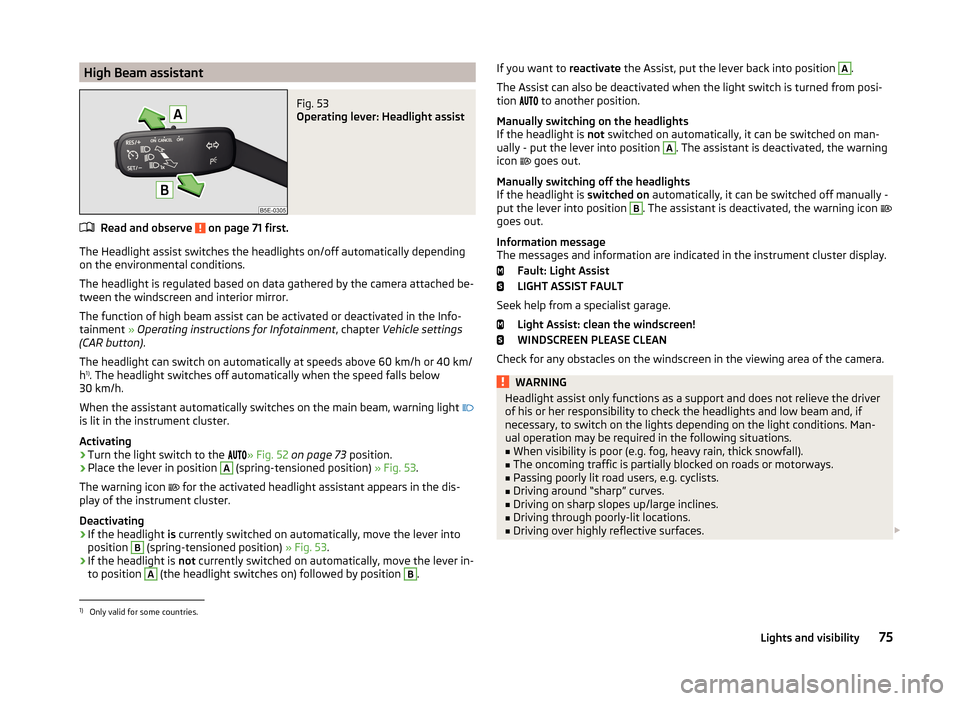
High Beam assistantFig. 53
Operating lever: Headlight assist
Read and observe on page 71 first.
The Headlight assist switches the headlights on/off automatically depending
on the environmental conditions.
The headlight is regulated based on data gathered by the camera attached be-
tween the windscreen and interior mirror.
The function of high beam assist can be activated or deactivated in the Info- tainment » Operating instructions for Infotainment , chapter Vehicle settings
(CAR button) .
The headlight can switch on automatically at speeds above 60 km/h or 40 km/
h 1)
. The headlight switches off automatically when the speed falls below
30 km/h.
When the assistant automatically switches on the main beam, warning light
is lit in the instrument cluster.
Activating
›
Turn the light switch to the » Fig. 52
on page 73 position.
›
Place the lever in position
A
(spring-tensioned position) » Fig. 53.
The warning icon for the activated headlight assistant appears in the dis-
play of the instrument cluster.
Deactivating
›
If the headlight is currently switched on automatically, move the lever into
position
B
(spring-tensioned position) » Fig. 53.
›
If the headlight is not currently switched on automatically, move the lever in-
to position
A
(the headlight switches on) followed by position
B
.
If you want to reactivate the Assist, put the lever back into position A.
The Assist can also be deactivated when the light switch is turned from posi-
tion
to another position.
Manually switching on the headlights
If the headlight is not switched on automatically, it can be switched on man-
ually - put the lever into position A
. The assistant is deactivated, the warning
icon
goes out.
Manually switching off the headlights
If the headlight is switched on automatically, it can be switched off manually -
put the lever into position
B
. The assistant is deactivated, the warning icon
goes out.
Information message
The messages and information are indicated in the instrument cluster display.
Fault: Light Assist
LIGHT ASSIST FAULT
Seek help from a specialist garage. Light Assist: clean the windscreen!
WINDSCREEN PLEASE CLEAN
Check for any obstacles on the windscreen in the viewing area of the camera.
WARNINGHeadlight assist only functions as a support and does not relieve the driver
of his or her responsibility to check the headlights and low beam and, if
necessary, to switch on the lights depending on the light conditions. Man-
ual operation may be required in the following situations.■
When visibility is poor (e.g. fog, heavy rain, thick snowfall).
■
The oncoming traffic is partially blocked on roads or motorways.
■
Passing poorly lit road users, e.g. cyclists.
■
Driving around “sharp” curves.
■
Driving on sharp slopes up/large inclines.
■
Driving through poorly-lit locations.
■
Driving over highly reflective surfaces.
1)
Only valid for some countries.
75Lights and visibility
Page 81 of 280

WARNINGSwitch on the hazard warning light system if, for example, the following oc-
curs.■
You encounter a traffic congestion.
■
The vehicle has to be parked on the roadside, due to a fault for example.
Parking lights
Read and observe
on page 71 first.
The parking light is provided for a temporary lighting of the parked vehicle.
Parking light switching on
›
Switch off the ignition.
›
Place the control lever into position
A
or
B
as far as it can go
» Fig. 51 on
page 73 - the parking light on the right/left-hand side of the vehicle is
switched on.
If the right or left turn signal light has been switched on and the ignition is
switched off, the parking light is not automatically switched on.
Switching on the side light on both sides
›
Turn the light switch
A
to position » Fig. 50
on page 71 and lock the vehi-
cle.
After pulling out the ignition key and opening the driver's door, an audible
warning sounds. After a few seconds or after closing the driver's door, the au-
dible alarm is turned off, but the parking lights will remain switched on.
CAUTION
Turning on the parking light means the battery is heavily loaded, especially
over short distances.
Driving abroad
Read and observe
on page 71 first.
The low beam is set asymmetrically. It illuminates the side of the road on
which the vehicle is being driven to a greater extent.
When driving in countries with opposing traffic system (traffic on the left/
right), asymmetric headlight adjustment can dazzle oncoming traffic. In order
to avoid this, the headlights must be adjusted at a specialist garage.
You can adjust the Xenon headlights yourself by setting the travel mode in In- fotainment » Operating instructions for Infotainment , chapter Vehicle settings
(button CAR) .
Note
You can find out more information on adjusting the headlights at a specialist
garage.
Interior lights
Introduction
This chapter contains information on the following subjects:
Front interior light
78
Rear interior lights
79
Front door warning light
79
Entry space lighting
80
Note
With the ignition off, the light turns off automatically after about 10 minutes.
Front interior light
Fig. 56
Operation of the front light: Variant 1/variant 2
Positions of rocker switch
A
. » Fig. 56
Switching on
Control with the door contact switch (middle position)
Switching off
78Using the system