2014 SKODA OCTAVIA interior lights
[x] Cancel search: interior lightsPage 82 of 280
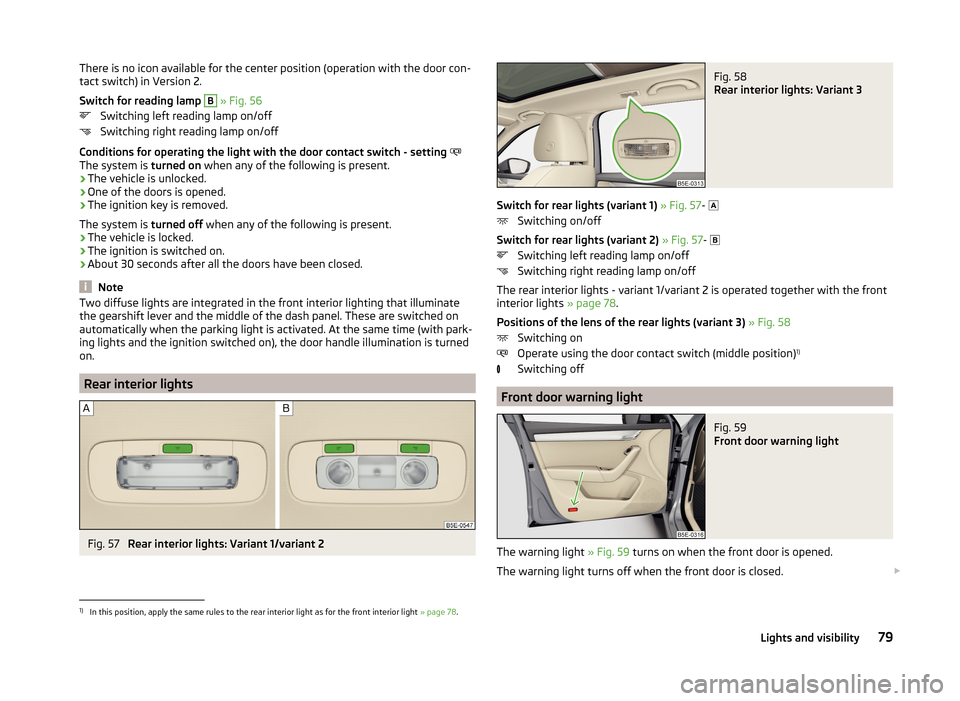
There is no icon available for the center position (operation with the door con-
tact switch) in Version 2.
Switch for reading lamp B
» Fig. 56
Switching left reading lamp on/off
Switching right reading lamp on/off
Conditions for operating the light with the door contact switch - setting
The system is turned on when any of the following is present.
› The vehicle is unlocked.
› One of the doors is opened.
› The ignition key is removed.
The system is turned off when any of the following is present.
› The vehicle is locked.
› The ignition is switched on.
› About 30 seconds after all the doors have been closed.
Note
Two diffuse lights are integrated in the front interior lighting that illuminate
the gearshift lever and the middle of the dash panel. These are switched on
automatically when the parking light is activated. At the same time (with park-
ing lights and the ignition switched on), the door handle illumination is turned
on.
Rear interior lights
Fig. 57
Rear interior lights: Variant 1/variant 2
Fig. 58
Rear interior lights: Variant 3
Switch for rear lights (variant 1) » Fig. 57-
Switching on/off
Switch for rear lights (variant 2) » Fig. 57-
Switching left reading lamp on/off
Switching right reading lamp on/off
The rear interior lights - variant 1/variant 2 is operated together with the front
interior lights » page 78.
Positions of the lens of the rear lights (variant 3) » Fig. 58
Switching on
Operate using the door contact switch (middle position) 1)
Switching off
Front door warning light
Fig. 59
Front door warning light
The warning light » Fig. 59 turns on when the front door is opened.
The warning light turns off when the front door is closed.
1)
In this position, apply the same rules to the rear interior light as for the front interior light
» page 78.
79Lights and visibility
Page 86 of 280
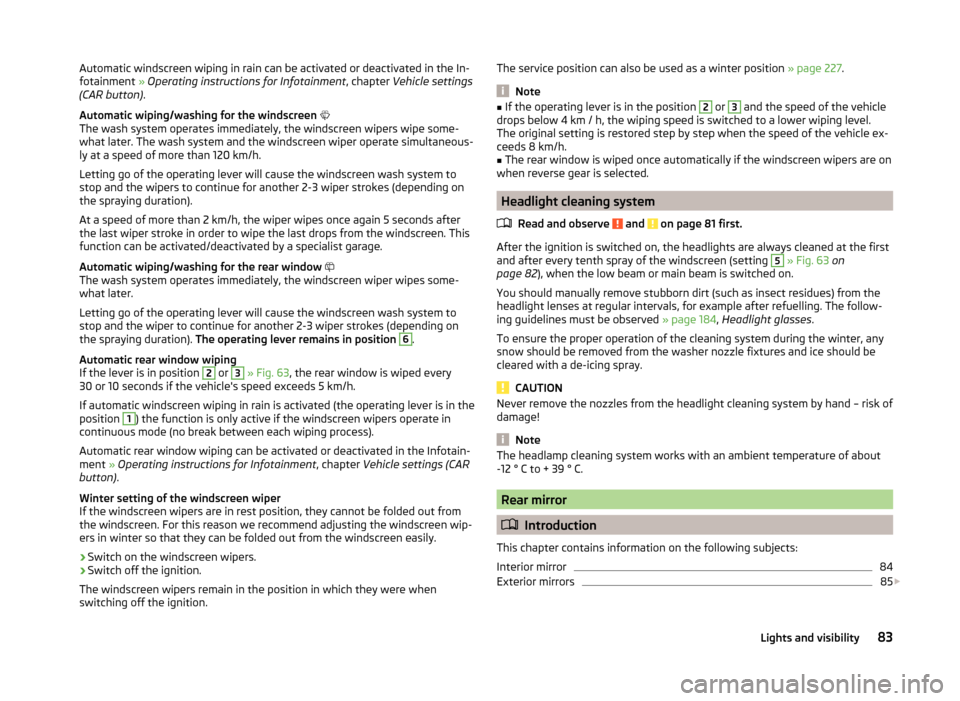
Automatic windscreen wiping in rain can be activated or deactivated in the In-
fotainment » Operating instructions for Infotainment , chapter Vehicle settings
(CAR button) .
Automatic wiping/washing for the windscreen
The wash system operates immediately, the windscreen wipers wipe some- what later. The wash system and the windscreen wiper operate simultaneous-
ly at a speed of more than 120 km/h.
Letting go of the operating lever will cause the windscreen wash system to
stop and the wipers to continue for another 2-3 wiper strokes (depending on
the spraying duration).
At a speed of more than 2 km/h, the wiper wipes once again 5 seconds after
the last wiper stroke in order to wipe the last drops from the windscreen. This
function can be activated/deactivated by a specialist garage.
Automatic wiping/washing for the rear window
The wash system operates immediately, the windscreen wiper wipes some-
what later.
Letting go of the operating lever will cause the windscreen wash system to
stop and the wiper to continue for another 2-3 wiper strokes (depending on
the spraying duration). The operating lever remains in position 6
.
Automatic rear window wiping
If the lever is in position
2
or
3
» Fig. 63 , the rear window is wiped every
30 or 10 seconds if the vehicle's speed exceeds 5 km/h.
If automatic windscreen wiping in rain is activated (the operating lever is in the position
1
) the function is only active if the windscreen wipers operate in
continuous mode (no break between each wiping process).
Automatic rear window wiping can be activated or deactivated in the Infotain-
ment » Operating instructions for Infotainment , chapter Vehicle settings (CAR
button) .
Winter setting of the windscreen wiper
If the windscreen wipers are in rest position, they cannot be folded out from
the windscreen. For this reason we recommend adjusting the windscreen wip-
ers in winter so that they can be folded out from the windscreen easily.
› Switch on the windscreen wipers.
› Switch off the ignition.
The windscreen wipers remain in the position in which they were when
switching off the ignition.
The service position can also be used as a winter position » page 227.
Note
■
If the operating lever is in the position 2 or 3 and the speed of the vehicle
drops below 4 km / h, the wiping speed is switched to a lower wiping level.
The original setting is restored step by step when the speed of the vehicle ex-
ceeds 8 km/h.■
The rear window is wiped once automatically if the windscreen wipers are on
when reverse gear is selected.
Headlight cleaning system
Read and observe
and on page 81 first.
After the ignition is switched on, the headlights are always cleaned at the first
and after every tenth spray of the windscreen (setting
5
» Fig. 63 on
page 82 ), when the low beam or main beam is switched on.
You should manually remove stubborn dirt (such as insect residues) from the headlight lenses at regular intervals, for example after refuelling. The follow-
ing guidelines must be observed » page 184, Headlight glasses .
To ensure the proper operation of the cleaning system during the winter, any snow should be removed from the washer nozzle fixtures and ice should be
cleared with a de-icing spray.
CAUTION
Never remove the nozzles from the headlight cleaning system by hand – risk of
damage!
Note
The headlamp cleaning system works with an ambient temperature of about
-12 ° C to + 39 ° C.
Rear mirror
Introduction
This chapter contains information on the following subjects:
Interior mirror
84
Exterior mirrors
85
83Lights and visibility
Page 87 of 280

WARNING■Make sure that the mirror is not covered by ice, snow, mist or other ob-
jects.■
Convex (curved outward) or aspheric exterior mirrors increase the field of
vision. They do, however, make objects appear smaller in the mirror. These
mirrors are therefore only of limited use for estimating distances to the fol-
lowing vehicles.
■
Whenever possible use the interior mirror for estimating the distances to
the following vehicles.
WARNINGThe mirrors with automatic dimming contain an electrolyte liquid which can
escape if mirror glass is broken.■
The leaking electrolytic fluid can irritate the skin, eyes and breath appara-
tus. Immediately seek out fresh air and leave the vehicle. If this is not pos-
sible, at least open the window.
■
If you swallow electrolytic fluid, seek medical assistance immediately.
■
If your eyes or skin come into contact with the electrolytic fluid, immedi-
ately wash the affected area for a few minutes long with a lot of water.
Then consult a doctor immediately.
Interior mirror
Fig. 64
Interior mirror: manual dimming/auto-dimming/light sensor
Read and observe
on page 84 first.
Mirror with manual dimming » Fig. 64
Basic position of the mirror
Mirror blackout
12Mirror with automatic dimming » Fig. 64
Warning light - lights when dimming is activated
Switch for the activation of the automatic mirror dimming
Light sensor
Light sensor on the back of the mirror
Mirror with automatic dimming
If the automatic dimming is enabled, the mirror dims automatically depending
on the light falling on the sensors.
When the interior lights are switched on or the reverse gear is engaged, the
mirror always moves back into the basic position (not dimmed).
Do not attach external navigation devices on to the windscreen or in the vicini-
ty of the interior mirror »
.
WARNINGThe illuminated display of an external navigation unit can lead to opera-
tional faults to the automatic dimming interior mirror – risk of accident.
CAUTION
The automatic dimming mirror only functions smoothly if the light falling on
the sensors is not impaired, e.g. by the rear sun roller blind.
Note
If the automatic interior mirror dimming is switched off, the exterior mirror
dimming is also switched off.ABCD84Using the system
Page 88 of 280

Exterior mirrorsFig. 65
Exterior mirror operation
Read and observe on page 84 first.
The rotary knob can be moved into the following positions (depending on ve-hicle equipment)
Adjust the left mirror
Adjust the right mirror
Switch off mirror control
Mirror heater
Folding in the exterior mirrors
Adjust the position
The mirror can be adjusted to the desired position by moving the knob in the
direction of the arrow » Fig. 65.
The movement of the mirror surface is identical to the movement of the rotary
knob.
Synchronous adjustment of the mirror
›
Activating the synchronous adjustment of the mirrors in Infotainment » Info-
tainment operating instructions , chapter Vehicle settings (button CAR) .
›
Turn the knob for the mirror control to the position for the driver mirror ad-
justment.
›
Adjust the mirror to the desired position.
Fold in both of the exterior mirrors with the rotary knob
It is only possible to fold in both exterior mirrors when the ignition is switched
on and at a speed of up to 50 km/h.
The mirrors are extended to the driving position by turning the rotary knob
from position to a new position.
Automatically folding in and folding back both exterior mirrors
The exterior mirrors are automatically collapsed after locking the vehicle in the
park position.
The exterior mirrors are folded out automatically after unlocking the vehicle in
the driving position.
Folding in both mirrors can be activated or deactivated in the Infotain-
ment » Operating instructions for Infotainment , chapter Vehicle settings (CAR
button) .
Mirror with automatic dimming
The exterior mirror blackout is controlled together with the automatic dimming
interior mirror » page 84.
Memory function for mirrors
Applies to vehicles with electrically adjustable driver's seat.
It is possible to save the current setting of the exterior mirror when saving the
driver's seat position, » page 89, Memory Function of the electrically adjusta-
ble seat or » page 89 , Memory function of the remote control key .
Fold in passenger's mirror
Applies to vehicles with electrically adjustable driver's seat.
The passenger-side mirror can tilt down to improve the view to the curb when
reversing.
The mirror will be folded in automatically if the following conditions are met. The function is deactivated in Infotainment » Operating instructions for In-
fotainment , chapter Vehicle settings (CAR button) .
The knob for the mirror control is in the position for the passenger mirror
adjustment.
The reverse gear is engaged.
The mirror setting has been previously stored, » page 89, Memory Func-
tion of the electrically adjustable seat or » page 89 , Memory function of
the remote control key .WARNINGDo not touch the exterior mirror surfaces, if the exterior mirror heating is
switched on - hazard of burning. 85Lights and visibility
Page 120 of 280

Fig. 123
Air vents at the rear
Read and observe
and on page 116 first.
Warmed, not warmed fresh or cooled air will flow out of the opened air outlet
vents according to the setting of the control and the outside atmospheric con-
ditions.
The direction of airflow can be adjusted using the air outlet vents 3,
4 » Fig. 122 and 6 » Fig. 123 - the outlets can be opened and closed individually.
Changing the direction of air flow
›
To change the height of the air flow, swivel the horizontal fins with the mov-
able adjuster
A
» Fig. 122 or » Fig. 123 upward or downward.
›
To change the lateral direction of the air flow, turn the vertical fins with the
movable adjuster
A
» Fig. 122 or » Fig. 123 to the left or right.
Opening
›
Turn regulator
B
» Fig. 122 or » Fig. 123 upwards.
Closing
›
Turn regulator
B
» Fig. 122 or » Fig. 123 downwards.
An overview of the available settings for adjusting the direction of the air
outlet
Setting the direction of the air outletActive air outlet nozzles » Fig. 122
and » Fig. 123 1, 2 , 41, 2 , 4 , 5 , 7Setting the direction of the air
outletActive air outlet nozzles » Fig. 122
and » Fig. 1233, 4 , 64 , 5 , 73 , 4 , 5 , 6 , 7
Note
To ensure that the heating and air conditioning systems are able to work prop-
erly, do not cover the air outlet vents.
Air distribution control
Read and observe
and on page 116 first.
Recirculated air mode prevents polluted air from outside the vehicle getting in-
to the vehicle, for example when driving through a tunnel or when standing in
a traffic jam.
In recirculated air mode air is sucked out of the interior of the vehicle and then
fed back into the interior.
Heating and air conditioning (manual air conditioning)
To switch on the recirculated air mode, press symbol button
. The warning
light below the button lights up.
To switch off the recirculated air mode, press symbol button
. The warning
light below the button goes out.
The air recirculation mode is turned off by turning the air distribution control
C
to position
» Fig. 124 on page 118 or » Fig. 125 on page 119 .
Recirculated air mode can be switched on again from this setting by repeatedly
pressing the symbol button .
Climatronic (automatic air conditioning)
To switch on the recirculated air mode, press symbol button
. The warning
light below the button lights up.
To switch off the recirculated air mode, press symbol button
again (the
warning light below the button goes out) or press button .
117Heating and air conditioning
Page 122 of 280

Air conditioning (manual air conditioning)Fig. 125
Controls of the air conditioning
Read and observe
and on page 116 first.
Individual functions can be set or switched on by turning the rotary knob or
pressing the respective button. When the function is activated, the warning
light below the button lights up.
Functions of the individual controls » Fig. 125
Set temperature ›
Reduce temperature
›
Increase temperature
Set the blower speed (level 0: fan off, stage 6: highest blower speed)
Set the direction of the air outlet » page 116
›
Air flow over the windows
›
Air flow to the upper body
›
Air flow into the footwell and to the body (warmer air directed to the
footwell than to the body)
›
Air flow into the footwell
›
Airflow over the windows and into the footwell
Depending on equipment fitted: ›
Switching on/off aux. heating (standard heating) on/off
» page 122
›
Switching the windscreen heater on/off
» page 80
Operate the seat heater on the front left seat » page 90
Switch the cooling system on/off
Switching the rear window heater on/off » page 80
Switch recirculated air on/off » page 117
Operate the seat heater on the front right seat » page 90
ABCDNote■
The warning light in the button lights after activation, even if not all of
the conditions for the function of the cooling system have been met. The light-
ing up of the indicator light in the button signals the operational readiness of
the cooling system.■
During operation of the air conditioning, an increase in engine idle speed may
occur under certain circumstances in order to ensure sufficient heating com-
fort.
Climatronic (automatic air conditioning)
Fig. 126
Controls the Climatronic
Read and observe
and on page 116 first.
The Climatronic in automatic mode ensures the best-possible setting of the
temperature of the outflowing air, the blower stage and air distribution.
The system also takes sunlight into account, which eliminates the need to al-
ter the settings manually afterwards.
Individual functions can be set or switched on by turning the rotary knob or
pressing the respective button. When the function is on, a warning light within
or below the button lights up.
Functions of the individual controls » Fig. 126
Adjust the temperature for the left side or for both sides
›
Reduce temperature
›
Increase temperature
Interior temperature sensor
Set the temperature (turn to the left: Reduce fan speed, turn to the right:
Increase blower speed)
ABC119Heating and air conditioning
Page 123 of 280

Display the temperature setting for the right side
›
Reduce temperature
›
Increase temperature
Display the temperature setting for the left side
Display the temperature setting for the right side
Depending on equipment fitted: ›
Switching on/off aux. heating (standard heating) on/off » page 122
›
Switching Climatronic system off »
Control the seat heater on the front left seat » page 90
Air flow to the windows
Air flow to the upper body
Air flow in the footwell
Switch recirculated air on/off » page 117
Control the seat heater on the front right seat » page 90
Switch the intensive windscreen heater on/off
Switching the rear window heater on/off » page 80
Switching the windscreen heater on/off » page 80
Climatronic set in the Infotainment » Operating instructions for Infotain-
ment
Switch the temperature setting in Dual mode on/offSwitching automatic mode on
Switch the cooling system on/off
After the cooling system is switched off, only the ventilation function remains active whereby the minimum temperature that can be reached is the outside
temperature.
Setting temperature
The interior temperature for the left and right side can be set separately or to-
gether.
The temperature for both sides, is set by turning the knob
A
» Fig. 126 (the
indicator light in the button is not illuminated).
The temperature for the right side is adjusted by turning the knob
D
(the in-
dicator light in the button is lit).
The temperature for the left side is adjusted by turning the knob
A
(the indi-
cator light in the button is lit).
The interior temperature can be set between +16 ℃ and +29.5 °C. The interior
temperature is regulated automatically within this range.
DEFGIf a temperature lower than +16 ° C is selected, then the respective tempera-
ture display lights up.
If a temperature higher than 29.5 ° C is selected, then the respective tempera-
ture display
lights up.
At both end positions, Climatronic runs at maximum cooling/heating output
and the temperature is automatically not regulated.
Controlling blower
The blower stage can be manually adapted to suit your particular needs.
If the blower speed is reduced to a minimum, Climatronic is switched off.
The set blower speed is displayed when the respective number of warning
lights illuminate in the control dial C
» Fig. 126 .
Automatic mode
The automatic mode is used in order to maintain a constant temperature and
to demist the windows in the interior of the car.
Automatic mode works in three modes - moderate, medium, and intensive.
Setting the individual operating modes » Operating instructions for Infotain-
ment , chapter Vehicle settings .
Climatronic is set to the medium setting at the factory.
After the automatic mode is switched on, Climatronic works in the last selec-
ted mode.
The currently selected mode is displayed in the Infotainment display.
Automatic mode can be switched off by pressing one of the buttons for the air
distribution or by increasing/decreasing the blower speed.
WARNING■ Do not switch off the Climatronic system for longer than necessary.■Switch on the Climatronic system as soon as the windows mist up.
Note
■When the intensive windshield defroster is switched on, the air flow to
the windows is switched on. The air flow to the windows will remain on
even after turning off the intense windshield defroster.■
Do not stick anything onto or cover the interior temperature sensor
B
» Fig. 126 as this could impair the functioning of the Climatronic.
120Using the system
Page 125 of 280

CAUTION■The running auxiliary heater consumes fuel from the vehicle tank and auto-
matically controls the filling level. If only a low quantity of fuel is present in the
fuel tank, the auxiliary heating switches off.■
The exhaust pipe of the auxiliary heating, which is located on the underside
of the vehicle, must not be clogged and the exhaust flow must not be blocked.
■
If the auxiliary heating is running, the vehicle battery discharges. If the auxili-
ary heating and ventilation has been operated several times over a longer peri-
od, the vehicle must be driven a few kilometres in order to recharge the vehi-
cle battery.
■
The air inlet in front of the windscreen must be free (e.g. of ice, snow or
leaves) to ensure that the auxiliary heating operates properly.
Note
■ The auxiliary heating switches on the blower B » Fig. 125 on page 119 orC » Fig. 126 on page 119 only if it has achieved a coolant temperature of ap-
prox. 50 °C.■
At low outside temperatures, this can result in a formation of water vapour in
the area of the engine compartment. This is quite normal and is not an operat-
ing problem.
■
So that warm air can flow into the vehicle interior after switching on the aux-
iliary heating, you must maintain the comfort temperature normally selected
by you, leave the fan switched on and leave the air outlet vents in an open po-
sition. It is recommended to put the air flow in the position
or
.
Switching on/off
Fig. 127
Button for switching on/off the system directly on the operating
part of the air conditioning/Climatronic
Read and observe and on page 121 first.
The auxiliary heating can be switched on/off as follows.
Manually switching on Using the button on the operating part of the manual air conditioning/Cli-
matronic. The indicator light in the button illuminates » Fig. 127.
By using the radio remote control » page 123.
Manually switching off Using the button on the operating part of the manual air conditioning/Cli-
matronic. The indicator light in the button goes out » Fig. 127.
By using the radio remote control » page 123.
After switching the system off, the auxiliary heating will continue running a lit- tle while longer in order to burn the remaining fuel in the auxiliary heater.
After switching off the auxiliary heating, the coolant pump still runs for a short
period.
Switching on automatically
The auxiliary heater is switched on according to the Infotainment set-
tings » Infotainment manual , chapter Vehicle settings .
When automatic switching on is activated, the indicator light in the symbol
button lights up for about 10 seconds after the ignition is turned off.
Switching off automatically
Turning off the auxiliary heating occurs in the following cases.
› The switch-off time set in Infotainment has been achieved
» Operating in-
structions for Infotainment , chapter Vehicle settings .
› The fuel level has reached the reserve area (the warning icon
illuminates).
› The charge state of the vehicle battery has reduced too much
» page 200.
122Using the system