2014 SKODA FABIA airbag
[x] Cancel search: airbagPage 36 of 216

Odometer
The odometer indicates the total distance which the vehicle has been driven.
Read and observe on page 29 first.
›
Switch on the ignition.
›
Press and hold the button
5
» Fig. 20 on page 30 or » Fig. 21 on page 30
until the time is shown.
›
Release the button
5
and the system switches to the time setting function.
›
Press the button
5
again and set the hours.
›
Wait around 4 seconds - the system switches to the minutes setting.
›
Press the button
5
again and set the minutes.
›
Wait around 4 seconds - the system switches to the minutes setting.
The time can also be set in the Infotainment » operating instructions for Info-
tainment , chapter Device settings .
Viewing the charge level of the vehicle battery
Read and observe
on page 29 first.
›
Switch off the ignition.
›
Press and hold the button
5
» Fig. 20 on page 30 or » Fig. 21 on page 30
until Battery status or BATTERY SOC is shown in the Display.
›
Release the button
5
- the current charge level 1)
of the vehicle battery is
displayed in %.
›
Wait about 4 seconds or press the
5
key and the system will return to the
home setting.
Warning lights
Introduction
This chapter contains information on the following subjects:
Handbrake
34
Brake system
34
Seat belt warning light
34
Central warning light
34
Power Steering / steering lock (engine start push-button)34Stability Control (ESC) / Traction Control (ASR)35
Traction control system (TCS) off
35
Anti brake system (ABS)
36
Rear fog light
36
Exhaust inspection system
36
Glow plug system (diesel engine)
36
Engine performance check (petrol engine)
36
Airbag system
36
Tyre pressure
37
Fuel reserve
37
Turning signal system
37
Trailer turn signal lights
37
Fog lights
38
Cruise control / speed limiter
38
Brake pedal (automatic transmission)
38
Main beam
38
The warning lights indicate certain functions or faults.
Some warning lights can be accompanied by acoustic signals and messages in
the display of the instrument cluster.
After switching on the ignition, some warning lights light up briefly as a func-
tion test.
If the tested systems are OK, the corresponding warning lights go out a few
seconds after switching on the ignition or after starting the engine.
The condition of some features and systems is shown by the warning icons on
the display » page 38.
The warning lights are at the following locations in the instrument cluster
» Fig. 20 on page 30 or » Fig. 21 on page 30 .
› Revolutions counter
1
›Speedometer
3
›Bar with warning lights
4
1)
Applies to vehicles with START-STOP system.
33Instruments and warning lights
Page 39 of 216

Anti brake system (ABS)Read and observe
on page 34 first.
If the warning light
is illuminated , there is a fault in the ABS.
The following message is shown in the information cluster display. Error: ABS
ABS ERROR
The vehicle will only be braked by the normal brake system without the ABS.
Seek assistance from a specialist garage immediately.
WARNING■ A fault to the ABS system or the braking system can increase the vehi-
cle's braking distance – there is a risk of an accident occurring!■
If warning light
illuminates simultaneously with warning light
» page 34 ,
Brake system ,
do not continue your journey! Seek help
from a specialist garage.
Rear fog light
Read and observe
on page 34 first.
The warning light
lights up when the rear fog light is switched on.
Exhaust inspection system
Read and observe
on page 34 first.
If the warning light
is illuminated , there is a fault in the exhaust inspection
system. The system allows the vehicle to run in emergency mode.
Seek assistance from a specialist garage immediately.
Glow plug system (diesel engine)
Read and observe
on page 34 first.
There is a fault in the glow plug system if the warning light
does not come
on or lights up continuously .
If the warning light begins
to flash while driving, a fault exists in the engine
control. The system allows the vehicle to run in emergency mode.
Seek assistance from a specialist garage immediately.
Engine performance check (petrol engine)
Read and observe
on page 34 first.
If the warning light
illuminates , there is a fault in the engine control. The
system allows the vehicle to run in emergency mode.
Seek assistance from a specialist garage immediately.
Airbag system
Read and observe
on page 34 first.
Fault with airbag system
If the warning light
is illuminated and the following message appears in the
instrument cluster display, there is a fault with the airbag system.
Error: Airbag
AIRBAG ERROR
The functionality of the airbag system is monitored automatically even if one
of the airbags is switched off.
The front passenger airbag has been disabled with the key switch
› The warning light
lights up for about 4 seconds after the ignition has been
switched on.
› The warning light
beneath the text
in the centre of the
dash panel lights up after the ignition is switched on » page 21, Switching off
the front passenger airbag .
One of the airbags or a belt tensioner has been disabled by the diagnostic tool
› The warning light
lights up for approximately 4 seconds after the ignition
is switched on and then flashes again for approximately 12 seconds.
› The following message is shown in the information cluster display.
Airbag / belt tensioner deactivated.
AIRBAG/ BELT TENSIONER OFF
WARNINGIf a fault in the airbag system occurs, there is a risk of the system not being
triggered in the event of an accident! Therefore, this must be checked im-
mediately by a specialized garage.36Operation
Page 53 of 216
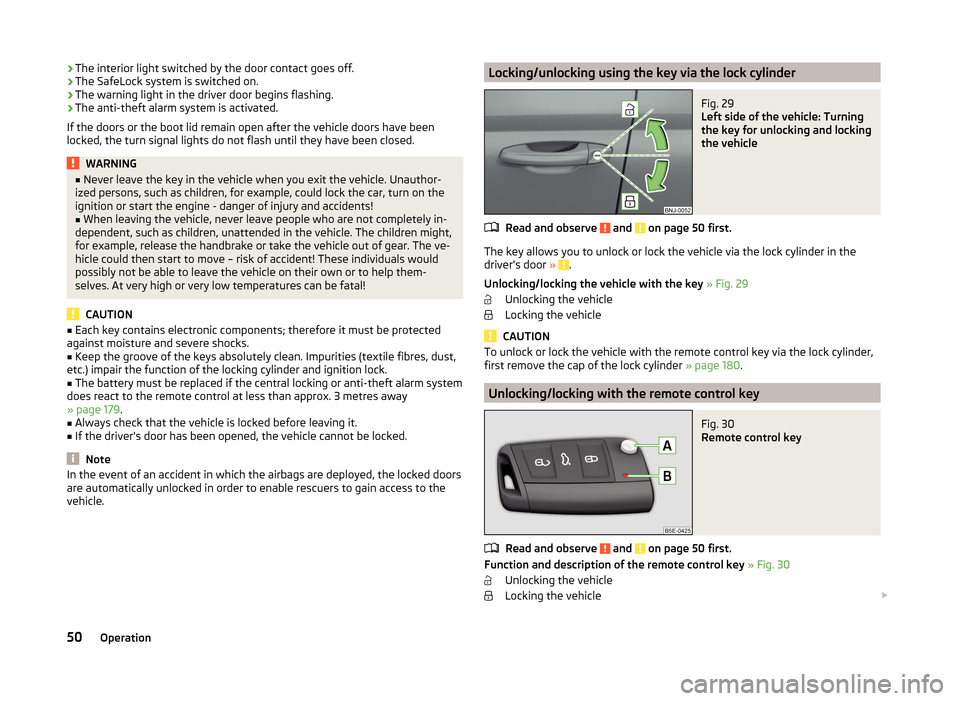
›The interior light switched by the door contact goes off.
› The SafeLock system is switched on.
› The warning light in the driver door begins flashing.
› The anti-theft alarm system is activated.
If the doors or the boot lid remain open after the vehicle doors have been
locked, the turn signal lights do not flash until they have been closed.WARNING■ Never leave the key in the vehicle when you exit the vehicle. Unauthor-
ized persons, such as children, for example, could lock the car, turn on the
ignition or start the engine - danger of injury and accidents!■
When leaving the vehicle, never leave people who are not completely in-
dependent, such as children, unattended in the vehicle. The children might,
for example, release the handbrake or take the vehicle out of gear. The ve-
hicle could then start to move – risk of accident! These individuals would
possibly not be able to leave the vehicle on their own or to help them-
selves. At very high or very low temperatures can be fatal!
CAUTION
■ Each key contains electronic components; therefore it must be protected
against moisture and severe shocks.■
Keep the groove of the keys absolutely clean. Impurities (textile fibres, dust,
etc.) impair the function of the locking cylinder and ignition lock.
■
The battery must be replaced if the central locking or anti-theft alarm system
does react to the remote control at less than approx. 3 metres away
» page 179 .
■
Always check that the vehicle is locked before leaving it.
■
If the driver's door has been opened, the vehicle cannot be locked.
Note
In the event of an accident in which the airbags are deployed, the locked doors
are automatically unlocked in order to enable rescuers to gain access to the
vehicle.Locking/unlocking using the key via the lock cylinderFig. 29
Left side of the vehicle: Turning
the key for unlocking and locking
the vehicle
Read and observe and on page 50 first.
The key allows you to unlock or lock the vehicle via the lock cylinder in the
driver's door » .
Unlocking/locking the vehicle with the key » Fig. 29
Unlocking the vehicle
Locking the vehicle
CAUTION
To unlock or lock the vehicle with the remote control key via the lock cylinder,
first remove the cap of the lock cylinder » page 180.
Unlocking/locking with the remote control key
Fig. 30
Remote control key
Read and observe and on page 50 first.
Function and description of the remote control key » Fig. 30
Unlocking the vehicle
Locking the vehicle
50Operation
Page 56 of 216

If the vehicle is locked and the SafeLock system is switched off, the door can
be opened separately from the inside by a single pull on the opening lever.
Switching on
The safelock switches on automatically the next time the vehicle is locked and
unlocked.
Switch-off display
The warning icon in the driver door flashes for about 2 seconds fast, goes out
and starts to flash regularly at longer intervals after about 30 seconds.
Switch-on display
The warning light flashes for around 2 seconds in quick succession, afterwards it begins to flash evenly at longer intervals.WARNINGIf the car is locked and the SafeLock system activated, no-one may remain
in the car as it will then not be possible to either unlock a door or open a
window from the inside. The locked doors make it more difficult for rescu-
ers to get into the vehicle in an emergency – risk to life!
Individual settings
Read and observe
and on page 50 first.
The following functions of the central locking system can be set individually
» Infotainment user manual , chapter Vehicle settings (button CAR) .
Opening a single door
The function allows you to unlock only the driver's door and the fuel filler flap.
The other doors and the boot lid remain locked and are only unlocked after be-
ing opened again.
Unlocking a vehicle side door
This function enables you to unlock both doors on the driver's side and the
fuel filler flap. The other doors and the boot lid remain locked and are only un-
locked after being opened again.
Unlock all doors
The function allows you to unlock all doors, the boot lid and the fuel filler flap.
Automatic locking/unlocking
All doors are locked from a speed of around 15 km/h. The button in the handle
of the boot lid is deactivated.
If the ignition key is withdrawn, the car is then automatically unlocked again. It
is also possible to unlock the vehicle by pressing the central locking button .
Locking/unlocking the vehicle with the central locking button
Fig. 34
Central locking button
Read and observe and on page 50 first.
If the vehicle has not been locked from outside, the » Fig. 34 button can be
used to unlock or lock the vehicle.
Locking/unlocking » Fig. 34
If the icon in the button is lit, the vehicle is locked.
The central locking system also operates if the ignition is switched off.
The following applies after locking.
› Opening the doors and the boot lid from the outside is not possible.
› The doors can be unlocked and opened from the inside by a single pull on the
opening lever of the respective door.
› In the event of an accident in which the airbags are deployed, the locked
doors are automatically unlocked in order to enable rescuers to gain access
to the vehicle.
WARNING■ Doors locked from the inside make it difficult for rescuers to get into the
vehicle in an emergency – danger to life!■
If the Safelock system is switched on » page 52, the door opening levers
and the central locking buttons do not operate.
CAUTION
If at least one door has been opened, the vehicle cannot be locked.53Unlocking and opening
Page 70 of 216

Sun visors in the frontFig. 49
Fold down visor / flip up visor / make-up mirror and parking per-
mit holder
The sun visors protect you from the blazing sun.
Operation and description of the sun shade » Fig. 49
Fold down the cover
Swivel cover towards the door
Parking ticket band
Make-up mirror, the cover can be pushed in the direction of the arrow
WARNINGThe sun visors must not be swivelled towards the side windows in the de-
ployment area of the head airbags if any objects are attached to them. Ini-
tiation of the head airbags may cause injury.
Note
A vanity mirror can be installed in either the driver's or the front passenger's
sun visor.12ABSun screen of the panoramic roofFig. 50
Open sun screen
The sunshade protects against the blazing sun.
The sunshade of the panoramic roof can be opened manually in the direction
of arrow or closed in the opposite direction of the arrow » Fig. 50.
WARNINGWhen operating the sun blind, proceed with caution to avoid causing crush-
ing injuries – risk of injury!
Windscreen wipers and washers
Introduction
This chapter contains information on the following subjects:
Windscreen wipers and washers
68
Headlight cleaning system
69
The wiper and washer system provide a good view through the windscreen or
rear window.
The windscreen wipers and the wash system only operate if the ignition is
switched on and the bonnet is closed.
Top up with windscreen wiper fluid » page 153, Windscreen washer system .
67Lights and visibility
Page 74 of 216
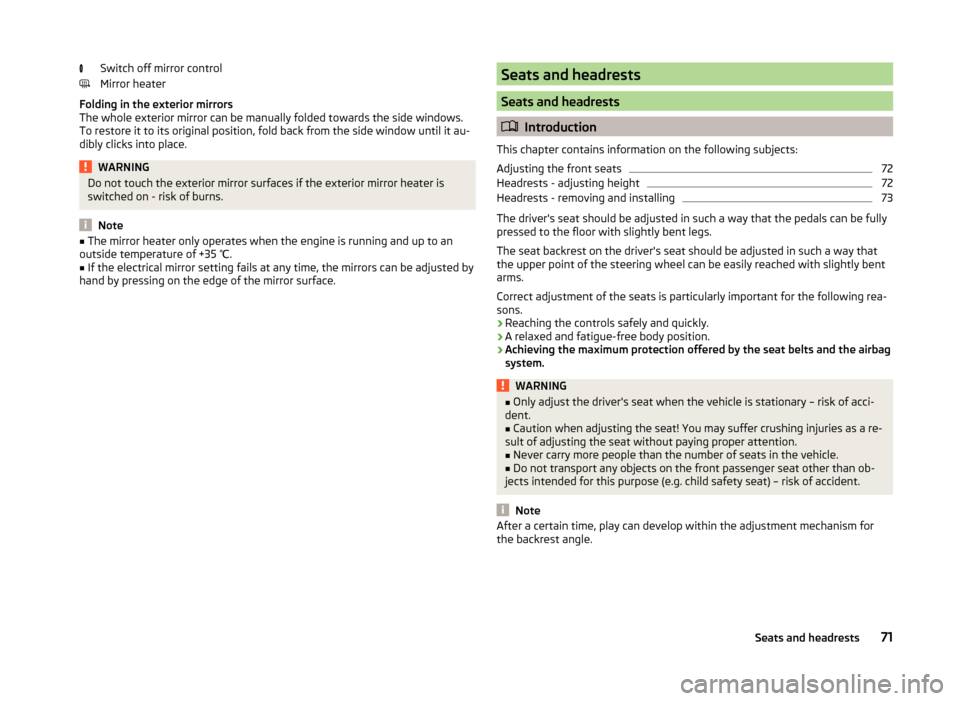
Switch off mirror control
Mirror heater
Folding in the exterior mirrors
The whole exterior mirror can be manually folded towards the side windows.
To restore it to its original position, fold back from the side window until it au-
dibly clicks into place.WARNINGDo not touch the exterior mirror surfaces if the exterior mirror heater is
switched on - risk of burns.
Note
■ The mirror heater only operates when the engine is running and up to an
outside temperature of +35 ℃.■
If the electrical mirror setting fails at any time, the mirrors can be adjusted by
hand by pressing on the edge of the mirror surface.
Seats and headrests
Seats and headrests
Introduction
This chapter contains information on the following subjects:
Adjusting the front seats
72
Headrests - adjusting height
72
Headrests - removing and installing
73
The driver's seat should be adjusted in such a way that the pedals can be fully
pressed to the floor with slightly bent legs.
The seat backrest on the driver's seat should be adjusted in such a way that the upper point of the steering wheel can be easily reached with slightly bent
arms.
Correct adjustment of the seats is particularly important for the following rea-
sons.
› Reaching the controls safely and quickly.
› A relaxed and fatigue-free body position.
› Achieving the maximum protection offered by the seat belts and the airbag
system.
WARNING■ Only adjust the driver's seat when the vehicle is stationary – risk of acci-
dent.■
Caution when adjusting the seat! You may suffer crushing injuries as a re-
sult of adjusting the seat without paying proper attention.
■
Never carry more people than the number of seats in the vehicle.
■
Do not transport any objects on the front passenger seat other than ob-
jects intended for this purpose (e.g. child safety seat) – risk of accident.
Note
After a certain time, play can develop within the adjustment mechanism for
the backrest angle.71Seats and headrests
Page 80 of 216

Storage compartments in the doorsFig. 63
Storage compartment: in the front door/in the rear door
Read and observe
on page 76 first.
Storage compartments » Fig. 63
Storage compartment in the front doors
Bottle holder with a capacity of max. 1.5 liters in the front doors
Storage compartment in the rear doors
Bottle compartment, max. capacity 0.5 l in the rear doors
The reflective vest can be stowed in the storage compartments in the
door » page 167 .
WARNINGDo not use the storage compartment A » Fig. 63 of the door pocket to
store protruding objects. Otherwise, this could impair the effectiveness of
the side airbag.
Storage compartment on the side of front seat
Fig. 64
Storage compartment
ABCDRead and observe on page 76 first.
The storage compartment
A
» Fig. 64 is located on the side of the front seat.
Storage compartment in the front centre console
Fig. 65
Storage compartment
Read and observe on page 76 first.
The open storage compartment is in the front of the centre console » Fig. 65.
Coin and credit card holder
Fig. 66
Coin and credit card holder
Read and observe on page 76 first.
Holder in the front center console » Fig. 66
For coins
For credit cards and other cards
AB77Transporting and practical equipment
Page 86 of 216

WARNING■Only hang light items of clothing on the hooks. Never leave any heavy or
sharp-edged objects in the pockets of the items of clothing.■
Do not use clothes hangers for hanging up items of clothing; this may re-
duce the effectiveness of the head airbags.
■
Ensure that any clothes hanging from the hooks do not impair your vision
to the rear.
Storage pockets on the front seats
Fig. 78
Map pockets
Read and observe on page 76 first.
The Storage pockets » Fig. 78 are intended for the Storage e.g. of maps, maga-
zines, etc.
WARNINGNever put heavy items in the map pockets – risk of injury.
CAUTION
Never put large objects into the map pockets, e.g. bottles or objects with sharp
edges - risk of damaging the pockets and seat coverings.Net pockets on the front seat restFig. 79
Net pocket
Read and observe on page 76 first.
The net pockets are used for storage of small and light objects, such as mobile
phones and the like.
The net pockets are located on the inner sides of the front seat backrests
» Fig. 79 .
The maximum permissible load of the net pockets is 150 g.
WARNINGDo not exceed the maximum permissible load of the net pockets. Heavy ob-
jects are not secured adequately – risk of injury.
CAUTION
Never put large objects, e.g. bottles or objects with sharp edges into the map
pockets - risk of damaging the pockets and seat coverings.83Transporting and practical equipment