2014 SKODA FABIA service indicator
[x] Cancel search: service indicatorPage 23 of 216

WARNING (Continued)■The installation of impermissible accessories in the vicinity of the head
airbags can considerably impair the protection offered by the head airbag in
the event of it being deployed. When the deployed head airbag is inflated,
parts of the fitted accessories could be thrown into the interior of the car
and injure the occupants.■
The sun visors must not be swivelled towards the side windows in the
deployment area of the head airbags if any objects, such as ball-point pens,
etc. are attached to them. This might result in injuries to the occupants if
the head airbag is deployed.
■
There must not be any further persons, animals or objects positioned be-
tween the seated occupants and the deployment area of the airbag. In ad-
dition, none of the occupants should lean their head out of the window
when driving, or extend their arms and hands out of the window.
Note
In vehicles with head airbags, the lettering can be seen on the B column
cladding.
Deactivating airbags
Introduction
This chapter contains information on the following subjects:
Deactivating airbags
20
Switching off the front passenger airbag
21
Deactivating airbags
Deactivating an airbag should, for example, be considered only in the
following cases.
› When using a child seat on the front passenger seat, in which the child has
its back to the vehicle's direction of travel (in some countries this must be in
the direction of travel due to different legal regulations applying)
» page 22 , Transporting children safely .
› If it is not possible to maintain a distance of at least 25 cm between the mid-
dle of the steering wheel and chest, despite the driver's seat being correctly
adjusted.
› If special attachments are required in the area of the steering wheel because
of a physical disability.
› If other seats have been installed (e.g. orthopaedic seats without side air-
bags).
The front passenger airbag can be switched off with the key-operated switch
» page 21 .
We recommend that you ask a ŠKODA Service Partner to switch off any other
airbags.
Monitoring the airbag system
The operational capability of the airbag system is monitored electronically,
even if one of the airbags is switched off.
Airbag was switched off using diagnostic equipment
› The
warning light lights up for approximately 4 seconds after the ignition
is switched on and then flashes again for approximately 12 seconds.
Front passenger airbag switched off with the key switch in the storage com-
partment
› The
warning light comes on for about 4 seconds after the ignition has
been switched on.
› The indicator light
under the text
» Fig. 12
on page 21 -
lights up after switching on the ignition.
Note
■
The national regulations for switching off airbags must be observed.■A ŠKODA Service Partner will be able to inform you which airbags in your ve-
hicle can/must be deactivated.20Safety
Page 34 of 216

DisplayFig. 22
Display types
Read and observe on page 29 first.
Display types » Fig. 22
MAXI DOT display
Segment display
The following information will be displayed.
› Fuel gauge 1)
» page 32
› Distance travelled
» page 32
› Time
» page 33
› Warning icons
» page 38
› Details of the information system
» page 43
› Messages of the Auto Check Control
» page 44
› Details of the service interval display
» page 48
CAUTION
Pull out the ignition key if coming in contact with the display (e.g. when clean-
ing) to prevent any possible damage. On vehicles with a starter button, switch
off the ignition and open the driver's door.
Speedometer
Read and observe
on page 29 first.
The speedometer
3
» Fig. 20 on page 30 or » Fig. 21 on page 30 displays the
current speed.
NoteAn audible warning signal will sound when the vehicle speed exceeds 120 km/
h 2)
. The audible warning is switched off once the vehicle speed falls below
120 km/h.
Coolant temperature gauge
Fig. 23
Coolant temperature gauge
Read and observe on page 29 first.
Applies to cars with the instrument cluster - Version 1 » Fig. 20 on page 30 .
The display » Fig. 23 provides information about the engine coolant tempera-
ture.
The display only works if the ignition is switched on.
Vehicles with the instrument cluster - Version 2 » Fig. 21 on page 30 do not
have any coolant temperature gauge. They are only provided with a high-tem-
perature indicator » page 40,
Coolant .
On vehicles with the multifunction display, the coolant temperature can be
shown on the display by the corresponding driving data entry being selected
» page 46 , Information overview .
Cold range
The pointer in the left of the scale indicates that the engine has not yet
reached its operating temperature. Avoid high speeds, full throttle and high engine loads. This prevents possible damage to the engine.
1)
Applies only to the segment display.
2)
This function is only enabled in certain countries.
31Instruments and warning lights
Page 45 of 216

CAUTION■As long as the warning icon lights up, you must take into account an in-
creased fuel consumption and in certain circumstances a power reduction of
the engine.■
Using diesel fuel with increased sulphur content can significantly reduce the
service life of the diesel particle filter. A ŠKODA Partner will be able to tell you
which countries use diesel fuel with increased sulphur content.
Note
■ We encourage you to avoid constant short journeys. This will improve the
combustion process of the soot particles in the diesel particulate filter.■
If the engine is turned off during the filter cleaning process or shortly after-
wards, the cooling fan may turn on automatically for a few minutes.
Windscreen washer fluid level
Read and observe
on page 39 first.
If the warning icon
comes on , the windscreen washer fluid level is too low.
The following message is shown in the information cluster display. Top up washer fluid!
TOP UP WASHER FLUID
Top up with liquid » page 153, Windscreen washer system .
START-STOP-system
Read and observe
on page 39 first.
The warning lights
indicate the state of the START STOP system
» page 124 .
Display of a low temperature
Read and observe
on page 39 first.
The indicator symbol
indicates an outside temperature below +4 ° C.
WARNINGEven at temperatures of around +4 °C, there may still be black ice on the
road surface. You should therefore not rely solely on the outside tempera-
ture display for accurate information as to whether there is ice on the road. Distance warning (Front Assistant)
Read and observe
on page 39 first.
If the warning icon
lights up , the safe distance to the vehicle ahead has
been undershot.
Information on the Front Assistant system » page 121.
Advance warning/emergency brake (Front Assistant)
Read and observe
on page 39 first.
If the warning icon lights up
, the system detects a risk of collision or emer-
gency braking has been automatically triggered.
Information on the Front Assistant system » page 121.
42Operation
Page 51 of 216
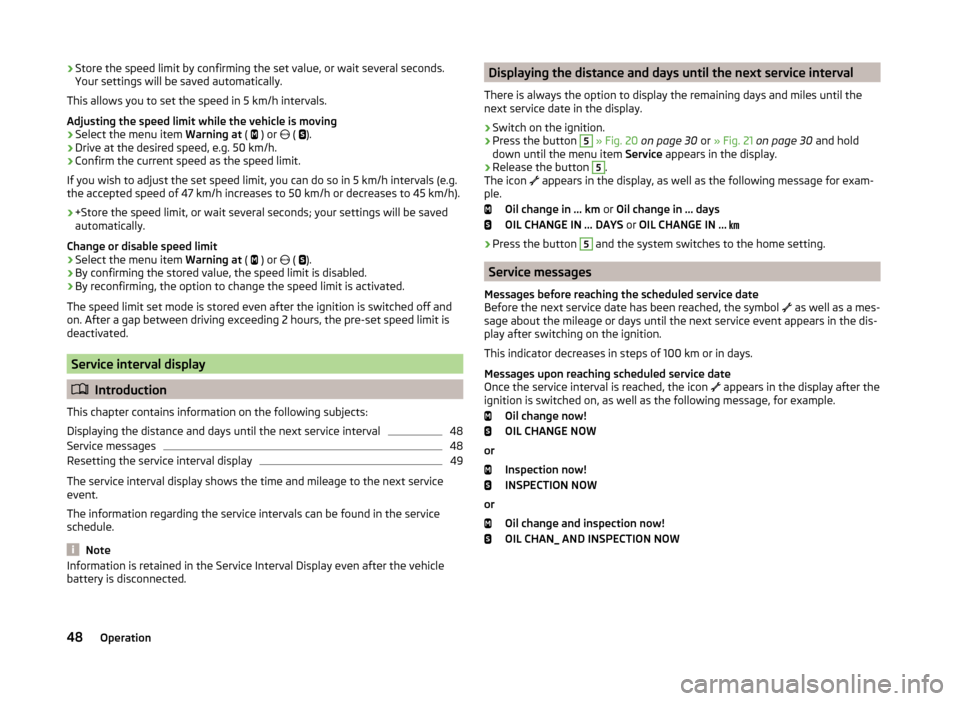
›Store the speed limit by confirming the set value, or wait several seconds.
Your settings will be saved automatically.
This allows you to set the speed in 5 km/h intervals.
Adjusting the speed limit while the vehicle is moving›
Select the menu item Warning at (
) or
(
).
›
Drive at the desired speed, e.g. 50 km/h.
›
Confirm the current speed as the speed limit.
If you wish to adjust the set speed limit, you can do so in 5 km/h intervals (e.g.
the accepted speed of 47 km/h increases to 50 km/h or decreases to 45 km/h).
›
+Store the speed limit, or wait several seconds; your settings will be saved
automatically.
Change or disable speed limit
›
Select the menu item Warning at (
) or
(
).
›
By confirming the stored value, the speed limit is disabled.
›
By reconfirming, the option to change the speed limit is activated.
The speed limit set mode is stored even after the ignition is switched off and
on. After a gap between driving exceeding 2 hours, the pre-set speed limit is
deactivated.
Service interval display
Introduction
This chapter contains information on the following subjects:
Displaying the distance and days until the next service interval
48
Service messages
48
Resetting the service interval display
49
The service interval display shows the time and mileage to the next service
event.
The information regarding the service intervals can be found in the service
schedule.
Note
Information is retained in the Service Interval Display even after the vehicle
battery is disconnected.Displaying the distance and days until the next service interval
There is always the option to display the remaining days and miles until the
next service date in the display.›
Switch on the ignition.
›
Press the button
5
» Fig. 20 on page 30 or » Fig. 21 on page 30 and hold
down until the menu item Service appears in the display.
›
Release the button
5
.
The icon
appears in the display, as well as the following message for exam-
ple.
Oil change in … km or Oil change in … days
OIL CHANGE IN ... DAYS or OIL CHANGE IN …
› Press the button
5
and the system switches to the home setting.
Service messages
Messages before reaching the scheduled service date
Before the next service date has been reached, the symbol as well as a mes-
sage about the mileage or days until the next service event appears in the dis-
play after switching on the ignition.
This indicator decreases in steps of 100 km or in days.
Messages upon reaching scheduled service date
Once the service interval is reached, the icon appears in the display after the
ignition is switched on, as well as the following message, for example.
Oil change now!
OIL CHANGE NOW
or Inspection now!
INSPECTION NOW
or Oil change and inspection now!
OIL CHAN_ AND INSPECTION NOW
48Operation
Page 162 of 216

Checking the battery electrolyte levelFig. 151
Electrolyte level indicator
Read and observe and on page 158 first.
On vehicles with a vehicle battery fitted with a colour indicator, » Fig. 151 the
colouring of the display can indicate the acidic level.
Air bubbles can influence the colour of the indicator. For this reason carefully knock on the indicator before carrying out the check.
› Black colour - electrolyte level is correct.
› Colourless or light yellow colour - electrolyte level too low, the battery must
be replaced.
Vehicles with a START-STOP system are fitted with a battery control unit for
checking the energy level for the recurring engine start.
We recommend you have the electrolyte level checked by a specialist garage from time to time, especially in the following cases.
› High external temperatures.
› Longer day trips.
› After each charge.
Winter time
The vehicle battery only has some of its starting power at low temperatures. A
discharged vehicle battery may freeze at temperatures just below 0 °C .
We therefore recommend that you have the battery checked and, if necessary,
recharged by a specialist garage before the start of the winter.
Note
■ The battery electrolyte level is also periodically checked by a specialist ga-
rage as part of the Inspection Service.■
For technical reasons, on vehicles with the description “AGM”, the electrolyte
level cannot be checked.
Charging
Read and observe
and on page 158 first.
A properly charged vehicle battery is essential for reliably starting the engine.
A charging operation can be performed if the following conditions are satis-
fied.
The engine is turned off.
The ignition is switched off.
All consumers are turned off.
The bonnet is open.
“Fast charging” with high currents
›
Disconnect both battery cables (first of all “negative”, then “positive”).
›
Attach the terminal clamps of the charger to the battery terminals (red =
“positive”, black = “negative”).
›
Plug the mains cable of the charger into the power socket and switch the
charger on.
›
Once charging is complete: Switch off the charger and remove the mains ca-
ble from the power socket.
›
Only then disconnect the charger's terminal clamps.
›
Reconnect the cables to the battery (first “positive”, then “negative”).
Charging with low voltages
It is not necessary to disconnect the cables from the battery if you recharge
the vehicle battery, for example from a mini-charger.
Refer to the charger manufacturer's instructions .
A charging current of 0.1 multiple of the total vehicle battery capacity (or low-
er) must be used until full charging is achieved.
The vent plugs of the vehicle battery should not be opened for charging.
159Inspecting and replenishing
Page 164 of 216

CAUTION■Despite such intervention by the vehicle electric system management, the
vehicle battery may be drained. For example, when the ignition is switched on
a long time with the engine turned off or the side or parking lights are turned
on during longer parking.■
Consumers which are supplied via a 12 V socket can cause the vehicle battery
to discharge when the ignition is switched off.
Note
Driving comfort is not disrupted by any shutting off of consumers. Often the
driver is not aware of it having taken place.Wheels
Tyres and rims
Introduction
This chapter contains information on the following subjects:
Notes on using wheels
161
Tyre pressure
162
Tyre wear
162
Tyre wear indicator and wheels exchange
163
Tyre damage
163
Unidirectional tyres
164
Only use those tyres or wheel rims which have been approved by ŠKODA for
your model of vehicle.
WARNINGNational legal requirements must be observed for the use of tyres.WARNINGFor safety reasons, do no replace tyres individually.
For the sake of the environment
Old and unserviceable tyres are a polluting hazardous waste. These must be disposed of in accordance with national legislation.
Note
■ We recommend that any work on the wheels or tyres is carried out by a spe-
cialist garage.■
We recommend that you use wheel rims, tyres, full wheel trims and snow
chains from ŠKODA Original Accessories.
Notes on using wheels
Read and observe
on page 161 first.
During the first 500 km, new tyres do not offer optimum grip and appropriate
care should therefore be taken when driving.
Always fit the tyres with the deeper tread depth to the front wheels.
161Wheels
Page 206 of 216

Cleaning the vehicle exteriorCavity protection144
Door locking cylinder144
Headlight glasses144
Towing device145
Under-body protection145
wheels144
Windows and external mirrors143
Cleaning vehicle140
Cleaning vehicle exterior141
Plastic parts142
Rubber seals143
Vehicle paint work142
Wiper blades145
Clean interior Safety belt
147
clean outside of vehicle chrome parts
143
Climatronic Operating elements
98
Recirculated air mode96
Clothes hook82
Cockpit 12-volt power outlet
79
Ashtray79
Cigarette lighter78
General view28
Lighting65
Storage compartments76
useful equipment76
COMING HOME63
compartments76
Component protection139
Components of the puncture repair kit174
Computer see multifunction display
45
Convenience turn signal62
Coolant155
Checking156
Indicator symbol40
Information messages40
Replenishing156
Temperature gauge31
Cooling system cost-effective use
99
Malfunctions100
CORNER See Fog lights with CORNER function
63
Correct seated position9
Driver9
Front passenger10
Notes11
Rear seats11
Counter for distance driven32
cruise control operation
119
operation description119
Cruise control system118
Cup holders78
D
DAY LIGHT see Daylight running lights
61
Daylight running lights61
Dazzle see sun screen of the panoramic roof
67
De-icing windows
143
De-icing rear window66
Deactivating airbags20
Decorative films143
Delayed locking of the boot lid see boot lid
56
Departure angle197
Diesel refer to Fuel
150
Diesel fuel Operation in winter
150
Diesel particulate filter41
information messages41
Digital Clock Time
33
Dipstick154
Display31
Coolant temperature31
Fuel supply32
Gear changes44
Service interval48
Disposal Acceptance and recycling of used vehicles
140
Distance driven32
Distance warning Warning symbol
42
Door Child safety lock
54
Closing51
Emergency locking180
Emergency locking the driver's door180
Opening51
Door warning44
driving emissions
195
fuel consumption195
Driving Driving through water
113
Maximum speed198
off made-up roads113
Driving in Brake linings
113
the engine113
Tyres113
Driving off made-up roads113
Driving through water113
E
Economical driving Tips
113
203Index
Page 208 of 216

HBA116
Head airbag19
Headlight cleaning system Headlight cleaning system
69
Headlights Bulb arrangement
186
Driving abroad65
Headlight cleaning system69
Headrests72
Adjust height72
Headrest, removing and installing
73
heater Rear window
66
Heater Recirculated air mode
96
Heating95
Control elements97
Exterior mirrors70
Seats73
HHC116
Hill Hold Control (HHC)116
Hitch129
Drawback load129
Hooks86
Horn28
Hydraulic Brake Assist (HBA)116
I
Ice scrapers
143
Ignition lock104
Immobilizer103
Individual settings Locking
53
Unlocking53
Inertia reel15
Information system43
Door warning44
Gear recommendation44
MAXI DOT display45
Multifunction display45
Operation43
Outside temperature44
Service interval display48
Infotainment4
Instrument cluster29
Auto-check control44
Counter for distance driven32
Display31
Fuel gauge32
Overview30
Revolution counter30
Speedometer31
Temperature gauge31
Viewing the charge level of the vehicle battery 33
Warning icons
38
Warning lights33
Interior care145
Natural leather146
interior light Front
65
Interior monitor55
ISOFIX25
J
Jack
168
Maintenance144
Jacking points Raise vehicle
172
Jump-starting176
K
KESSY Locking
52
Unlocking52
Key Locking
50
Start the engine104
Stopping the engine104
Switch off the ignition104
Switch on the ignition104
Unlocking50
Keys in the door Power windows
56
L
Lamp failure Indicator symbol
41
Lamps Indicator symbol
41
Leather Natural leather care
146
LEAVING HOME63
Lever Main beam
62
Turn signal62
Levers Windscreen wipers
68
Light Cockpit
65
COMING HOME / LEAVING HOME63
Fog lights with CORNER function63
Lighting Luggage compartment
84
Lights60
Automatic driving lamp control62
Daylight running61
Fog lights63
Hazard warning light system64
Headlight flasher62
Headlight range adjustment60
Low beam60
Main beam62
parking lights60
Parking lights65
Rear fog light63
Replacing bulbs186
Switching on and off60
205Index