2014 Seat Toledo cooling
[x] Cancel search: coolingPage 33 of 200

Instruments and warning lamps
Rev counter The red part of the rev counter scale
1›››
Fig. 24 ››› page 30 marks the area where
the engine control unit begins to limit the en-
gine speed. The engine control unit is re-
sponsible for reducing the revs to a safe lim-
it.
Before the needle reaches the red zone
change up into a higher gear, or move the se-
lector lever of the automatic gearbox to D.
In order to drive at an optimum RPM, follow
the gear change indications ››› page 32. For the sake of the environment
Changing to higher gears in advance helps to
reduce fuel consumption and noise levels,
helps to protect the environment and benefits
both the useful life and the reliability of the
engine. Speedometer
Speed warning
An audible warning will be heard when 120
km/h (75 mph) is exceeded. If the speed falls
below this limit, the audible warning
switches off. Note
This function is only valid for certain coun-
tries. Coolant temperature gauge
The coolant temperature gauge
4
››› Fig. 24
››› page 30 only works when the ignition is
sw it
ched on.
Damage to the engine can be avoided by ob-
serving the indications regarding the temper-
ature zones.
Engine cold
If the needle is still on the left of the scale,
the engine has not yet reached operating
temperature. Avoid high engine speeds, hard
acceleration and subjecting the engine to
high loads.
Operating temperature zone
When the needle has reached the central part
of the scale, this means the engine has
reached operating temperature. Running the
engine at full throttle and the high tempera-
tures involved can cause the needle to be
positioned in the zone on the right. CAUTION
The additional headlights and other parts
placed in front of the fresh air inlets reduce
the effect of engine cooling. With high out-
side temperatures and engine speeds a risk
becomes present of the engine overheating.
››› page 35, Coolant level and temperature
Fuel gauge
The fuel gauge
7
›››
Fig. 24 ›
›
›
page 30 oper-
ates only when the ignition is switched on.
The fuel tank has a capacity of approx. 55 li-
tres. When the needle reaches the reserve
area, the ›››
page 37
warning symbol illu-
minates on the general instrument panel and
an audible warning can be heard. CAUTION
Never completely empty the tank! An irregu-
larity in the fuel supply system can cause ir-
regularities when the engine is running. Un-
burned fuel can reach the exhaust gas sys-
tem, which can cause deterioration of the cat-
alytic converter. Note
Some vehicles come fitted with the fuel
gauge on the general instrument panel. 31
Technical specifications
Advice
Operation
Safety
Page 36 of 200

Operation
WARNING
● The following indications must be taken in-
to account when opening the engine com-
partment to check the brake fluid
››› page 132, Engine compartment.
● If the w
arning lamp illuminates together
with the warning lamp ››› p
age 36, Anti-
lock system (ABS) , , stop the vehicle!
Go t o a t
echnical service.
● A fault in the brake system or in the Anti-
lock brake system (ABS) can lead to longer
braking distances – Risk of accident! Fastening seat belts
After switching on the ignition, the warning
lamp illuminates to instruct the driver or
front passenger to fasten their seat belt. The
warning lamp switches off when the driver or
front passenger fastens their seat belt
››› page 11 .
A lt
ernator If the
control lamp is illuminated while the
engine is running, the battery is not charg-
ing.
Go to a technical service. Have the car's elec-
trical equipment inspected. CAUTION
Additionally, if the warning lamp lights up
whi l
e driving, the warning lamp also lights
up (cooling system fault). Stop the vehicle
and switch off the engine – Risk of engine
damage! Door open
If the control lamp,
lights up, one of the
doors, the rear lid or the bonnet is open.
Engine oil The control lamp
flashes red (oil pressure
low)
The informative display indicates:
Oil pressure. Switch off the engine! Instruc-
tion Manual!
Stop the vehicle, switch off the engine and
check the engine oil level ›››
page 136
If the symbol flashes although the oil level is
correct, do not drive on
. Do not
ev
en run
the engine at idle speed!
Go to a technical service.
The control lamp lights up yellow
(insufficient oil level)
The informative display indicates: Check the oil level!
Stop the vehicle, switch off the engine and
check the engine oil level ››› page 136
If the bonnet remains open for more than 30
seconds, the warning lamp switches off. If
the engine oil is not refilled, the warning
lamp illuminates again after 100 km (62
miles).
The control lamp flashes yellow (oil level
sensor f
aulty)
The informative display indicates:
Oil sensor. Workshop!
If the engine oil level sensor is faulty, The
warning lamp flashes various times after
the ignition is switched on and an audible
warning is given.
Go to a technical service.
34
Page 37 of 200

Instruments and warning lamps
Coolant level and temperature If the warning lamp
(blue) is lit up, the en-
gine h a
s not yet reached its operating tem-
perature 1)
. Avoid high engine speeds, hard
acceleration and subjecting the engine to
high loads.
If the warning lamp (red) is lit up or flash-
ing, the c
oolant temperature is too high or its
level is too low.
The informative display indicates:
Check coolant! Instruction Manual!
Stop the vehicle, switch off the engine, check
the coolant level ›››
page 138 and refill if
nec e
ssary ››› page 138.
If the c
oolant is situated in the prescribed
area, the high temperature may be due to a
fault in the cooling system fan. Check the ra-
diator fan fuse and replace it if necessary
››› page 165, Changing fuses in the engine
compartment
.
If the warning lamp (red) remains lit up,
despite both the coolant level and the radia-
tor fan fuse being in correct condition,
stop the vehicle!
Go to a technical service. WARNING
● Take care when opening the coolant reser-
voir. When the engine is warm or hot, the
system is pressurised – Danger of burns!
Wait for the engine to cool before opening
the cover.
● Do not touch the fan. The fan can switch on
automatically regardless of whether the igni-
tion is switched on. Power steering
If the
warning lamp is illuminated, there is
a fault in the power steering.
The power steering system functions with re-
duced power steering effect.
Go to a technical service.
Stability Control (ESC) If the control lamp
flashes, the ESC is
working.
If the warning lamp illuminates on igni-
tion, the ESC system may have switched off
due to technical reasons. Turn off the ignition
and turn it on again. Upon switching on the
ignition again, if the warning lamp has switched off, this means the ESC is function-
ing correctly again.
If the
warning lamp is illuminated there is
a f au
lt in the ESC.
The informative display indicates: Report No.: electronic stability control (ESC)
or Report No.: Traction control system (ASR)
Go to a technical service.
Further information ››› page 108, Stability
system (ESC). Note
If the battery is disconnected and connected
again, the yellow warning lamp lights up
when the ignition i s
switched on. This warn-
ing lamp must switch off after covering a
short distance. Traction control system (ASR)
If the control lamp
flashes, the ASR is
working.
If the
warning lamp illuminates on igni-
tion, the TCS system may have switched off
due to technical reasons. Turn off the ignition »1)
This does not apply to vehicles equipped with an
informative display. 35
Technical specifications
Advice
Operation
Safety
Page 78 of 200

Operation
Transport and practical
equipment Practical equipment Passenger side glove compartment Fig. 64
Instrument panel: passenger side
glove compartment. Fig. 65
Storage: cooling control. Opening and closing passenger side glove
compartment
– Pull the catch on the lid in the direction in-
dicated by the arrow ››› Fig. 64
and open
the lid.
– Clo
se the lid and push it until it engages.
Glove compartment cooling*
Open or close the air outlet by turning the
thumbwheel ››› Fig. 65.
If the air outl
et is open and the air condition-
ing is on, the cooled air will be released into
the glove compartment.
If the air outlet is open and the air condition-
ing is off, outdoor air (not conditioned) will
be released into the glove compartment.
The air outlet should be closed if the air con-
ditioning is being used in heating mode or
where glove compartment cooling is not in
use. WARNING
● For safety reasons, all storage compart-
ments must be closed while the vehicle is
moving.
● Never place any objects on the instrument
panel. These objects could be flown around
the interior while the vehicle is moving (on
accelerating or turning) and distract you. Risk
of accident! ●
Make sure objects remain in the centre con-
sole or other compartments while the vehicle
is moving. Otherwise, this could prevent you
from braking, changing gear or accelerating.
Risk of accident! Note
The glove compartment can hold a bottle no
larger than 1 litre. Compartment for reflective vest
Fig. 66
Driver seat: storage compartment There is a compartment below the driver seat
››› Fig. 66 to store the reflective vests. WARNING
The compartment is solely designed to store
the reflective vest and no other objects. Ob-
jects falling out of the storage compartment
could limit or prevent use of the pedals. 76
Page 89 of 200

Heating and air conditioning
Heating and air conditioning Heating and air conditioning General notes The power of the heating depends on the
temperature of the coolant. Therefore, maxi-
mum power is only obtained when the en-
gine has reached operating temperature.
The temperature and humidity of the air in-
side the vehicle decrease when the cooling
system is turned on. This therefore increases
the comfort of all vehicle occupants when
outside temperatures and humidity are high.
It also helps prevent the windows from mist-
ing over during cold periods of the year.
The air recirculation system can be switched
on temporarily to increase the cooling effect.
Keep the air intake slots in front of the wind-
screen clear of ice, snow or leaves to ensure
unimpaired heating and cooling.
When the air conditioning is on,
condensa-
tion can drip from the evaporator in the air
c oo
ling system and form a pool underneath
the vehicle. This is normal and does not indi-
cate a leak! WARNING
● All windows must be clear of ice, snow and
condensation for driving safety. Therefore, make sure you familiarise yourself with the
correct use of heating and ventilation, win-
dow demisting and defrosting and cooling.
●
Never use the air recirculation system for
too long, as it prevents fresh air from enter-
ing the vehicle and used air can cause tired-
ness, reduce your attention span and cause
the windows to mist over. This increases the
risk of an accident. Switch off the air recircu-
lation system as soon as the windows begin
to mist over. Note
● Used air escapes through ventilation slots
in the rear of the luggage compartment.
● Smoking is not recommended while the air
recirculation system is in use, as the smoke
drawn from the interior of the vehicle settles
in the evaporator of the air conditioning sys-
tem. This causes a persistent, unpleasant
smell while the system is running that is
time-consuming and expensive (evaporator
replacement) to eliminate.
● To ensure proper functioning, never cover
the air outlets. Economic use of the air conditioning
system
When the air conditioning is switched on, the
compressor consumes engine power and has
influence on fuel consumption.If the vehicle interior has overheated due to
excessive solar radiation, it is best to open
the windows or doors to allow the hot air to
escape.
While in motion, the air conditioning should
not be switched on if the windows are open.
If the interior temperature can be reached
without switching on the air conditioning, the
fresh air mode should be used.
For the sake of the environment
Saving fuel reduces emissions. Faults
If the air conditioning does not work at out-
side temperatures above +5 °C (+41 °F) then
the system is faulty. This may be due to one
of the following reasons:
● One of the fuses has blown. Check the fuse
and replace if necessary ›››
page 163.
● The air conditioning compressor has
switched off temporarily because of in-
creased engine coolant temperature
››› page 31 .
If
you cannot repair the fault yourself or
where cooling power continues to drop,
switch off the system. Contact a specialised
service.
87
Technical specifications
Advice
Operation
Safety
Page 92 of 200
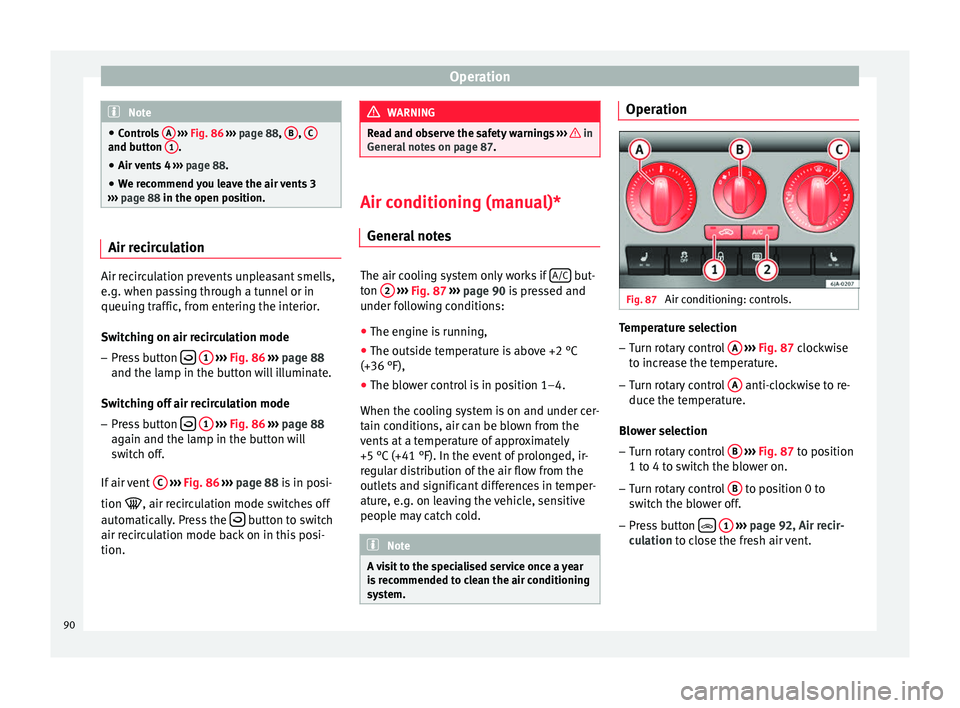
Operation
Note
● Controls A
››› Fig. 86 ››› page 88, B ,
C and button
1 .
● Air vents 4 ››› page 88.
● We r
ecommend you leave the air vents 3
››› page 88 in the open position. Air recirculation
Air recirculation prevents unpleasant smells,
e.g. when passing through a tunnel or in
queuing traffic, from entering the interior.
Switching on air recirculation mode
– Press button
1
›››
Fig. 86 ›
›
›
page 88
and the lamp in the button will illuminate.
Switching off air recirculation mode
– Press button
1
›››
Fig. 86 ›
›
›
page 88
again and the lamp in the button will
switch off.
If air vent C
›››
Fig. 86 ›
›
›
page 88 is in posi-
tion , air recirculation mode switches off
automatically. Press the button to switch
air recirculation mode back on in this posi-
tion. WARNING
Read and observe the safety warnings ››› in
General notes on page 87. Air conditioning (manual)*
General notes The air cooling system only works if
A/C but-
ton 2
›››
Fig. 87 ›
›
›
page 90 is pressed and
under following conditions:
● The engine is running,
● The outside temperature is above +2 °C
(+36 °F),
● The blower control is in position 1–4.
When the cooling system is on and under cer-
tain conditions, air can be blown from the
vents at a temperature of approximately
+5 °C (+41 °F). In the event of prolonged, ir-
regular distribution of the air flow from the
outlets and significant differences in temper-
ature, e.g. on leaving the vehicle, sensitive
people may catch cold. Note
A visit to the specialised service once a year
is recommended to clean the air conditioning
system. Operation
Fig. 87
Air conditioning: controls. Temperature selection
– Turn rotary control A
››› Fig. 87 clockwise
t o inc
rease the temperature.
– Turn rotary control A anti-clockwise to re-
duce the temperature.
Blower selection
– Turn rotary control B
››› Fig. 87 to position
1 t o 4 t
o switch the blower on.
– Turn rotary control B to position 0 to
switch the blower off.
– Press button
1
››› page 92, Air recir-
culation to close the fresh air vent.
90
Page 93 of 200

Heating and air conditioning
Air distribution selection – Turn rotary control C
››› Fig. 87 to select
the air v
ents ››› page 88 you wish to
activat
e.
Switching cooling on and off
– Press the button A/C
2
››› Fig. 87 and the
l amp in the b
utton will illuminate.
– Press the A/C
2 button again and the
light in the button will switch off. Note
● If the air distribution is directed towards
the windows, all, of the heating power is
used to defrost the windscreen. No warm air
is directed to the footwell area. This could
limit heating comfort.
● The AC button lamp will illuminate after
the system has been switched on, even if not
all of the conditions for cooling system oper-
ations are met. Cooling is indicated as availa-
ble once all of the conditions are met
››› page 90, General notes . 91Technical specifications
Advice
Operation
Safety
Page 94 of 200

Operation
Air conditioning selection Basic air conditioning control settings recom-
mended for the corresponding operating
modes:SettingsControl positionButtonAir vents 4ABC12
Windscreen and side window de-
frost
a)Required tempera-
ture3 or 4 Do not switch onSwitched on automati-
callyb)Open and direct towards the
side window
Heat as quickly as possibleClockwise as far asit will go3 Switch on brieflyOffOpening
Mild heatingRequired tempera-
ture2 or 3 / Do not switch onOffOpening
Heat as quickly as possibleAnti-clockwise as far
as it will goBriefly 4, then 2 or 3 Switch on briefly
c)IgnitionOpening
Optimum coolingRequired tempera-
ture1 or 2 Do not switch onIgnitionOpen and direct towards the
roof
Fresh air mode - blowerAnti-clockwise as faras it will goRequired position Do not switch onOffOpening
a)
This type of setting is not recommended in countries with high air humidity. The windows could cool too quickly and cause them to mist over on the outside.
b) The lamp in button 2
lights up, even if not all of the conditions for cooling system operations are met. Cooling is indicated as available once all of the conditions are met
››› page 90, General notes .
c) In certain conditions, air recirculation mode can switch on automatically ››› page 92, a lamp illuminates in the button. Note
● Controls A
››› Fig. 87 ››› p
age 90, B ,
C and buttons
1 and
2 .
● Air vents 4 ››› page 88 . ●
We recommend you leave the air vents 3
››› page 88 in the open position. Air recirculation
Air recirculation prevents unpleasant smells,
e.g. when passing through a tunnel or in
queuing traffic, from entering the interior.
92