2014 Seat Mii warning
[x] Cancel search: warningPage 35 of 219

Transporting children safely
● Hook the upper retaining strap in the lug-
gage compartment, to the corresponding re-
taining ring ››› Fig. 22 .
● Tight en the s
trap so that the top of the
child seat rests on the seat backrest. WARNING
Child seats with lower anchor points and with
an upper retaining strap must be installed in
line with the manufacturer's instructions.
Failure to comply could result in severe inju-
ries.
● Always secure just one retaining strap to a
c hi
ld seat with the luggage compartment re-
taining ring.
● Always use the correct retaining rings for
the retaining strap.
● Never secure the retaining strap to a retain-
er. 33
Technical specifications
Advice
Operation
Safety
Page 37 of 219
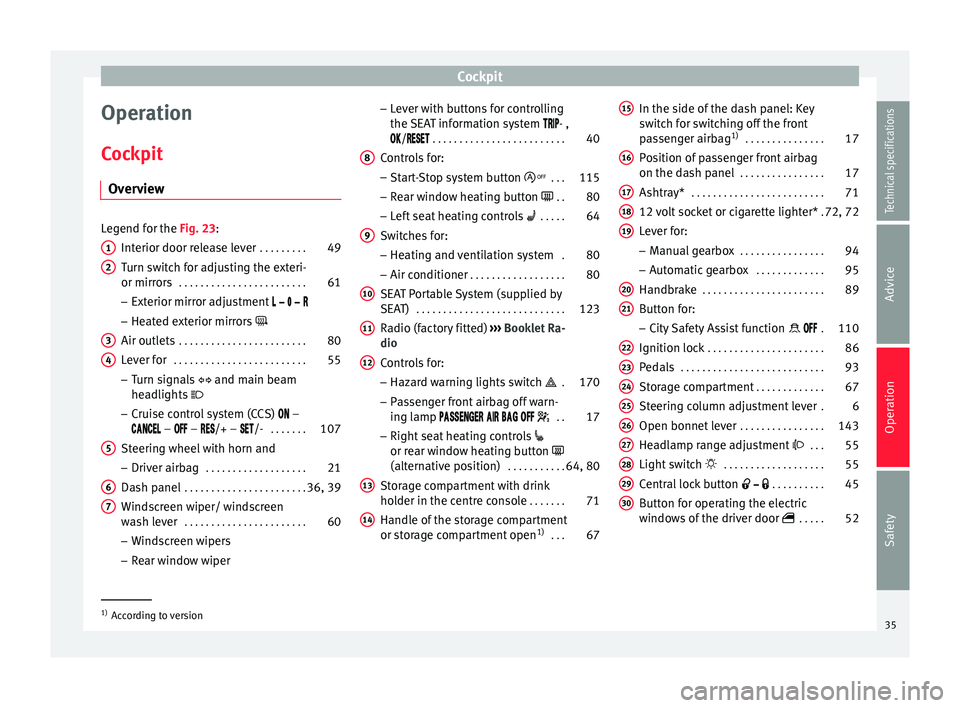
Cockpit
Operation
Cockpit Overview Legend for the Fig. 23
:
Int
erior door release lever . . . . . . . . .49
Turn switch for adjusting the exteri-
or mirrors . . . . . . . . . . . . . . . . . . . . . . . . 61
– Exterior mirror adjustment
– Heated exterior mirrors
Air outlets . . . . . . . . . . . . . . . . . . . . . . . . 80
Lever for . . . . . . . . . . . . . . . . . . . . . . . . . 55
– Turn signals and main beam
headlights
– Cruise control system (CCS) –
– – /+ – /- . . . . . . .107
Steering wheel with horn and
– Driver airbag . . . . . . . . . . . . . . . . . . . 21
Dash panel . . . . . . . . . . . . . . . . . . . . . . . 36, 39
Windscreen wiper/ windscreen
wash lever . . . . . . . . . . . . . . . . . . . . . . . 60
– Windscreen wipers
– Rear window wiper
1 2
3
4
5
6
7 –
Lever with buttons for controlling
the SEAT information system - ,
/
. . . . . . . . . . . . . . . . . . . . . . . . . 40
C ontr
ols for:
– Start-Stop system button . . .115
– Rear window heating button . .80
– Left seat heating controls . . . . . 64
Switches for: – Heating and ventilation system .80
– Air conditioner . . . . . . . . . . . . . . . . . . 80
SEAT Portable System (supplied by
SEAT) . . . . . . . . . . . . . . . . . . . . . . . . . . . . 123
Radio (factory fitted) ››› Booklet Ra-
dio
Controls for:
– Hazard warning lights switch . 170
– Passenger front airbag off warn-
ing lamp . .17
– Right seat heating controls
or rear window heating button
(alternative position) . . . . . . . . . . .64, 80
Storage compartment with drink
holder in the centre console . . . . . . .71
Handle of the storage compartment
or storage compartment open 1)
. . . 67
8 9
10
11
12
13
14 In the side of the dash panel: Key
switch for switching off the front
passenger airbag
1)
. . . . . . . . . . . . . . . 17
Position of passenger front airbag
on the dash panel . . . . . . . . . . . . . . . . 17
Ashtray* . . . . . . . . . . . . . . . . . . . . . . . . . 71
12 volt socket or cigarette lighter* .72, 72
Lever for:
– Manual gearbox . . . . . . . . . . . . . . . . 94
– Automatic gearbox . . . . . . . . . . . . .95
Handbrake . . . . . . . . . . . . . . . . . . . . . . . 89
Button for:
– City Safety Assist function . 110
Ignition lock . . . . . . . . . . . . . . . . . . . . . . 86
Pedals . . . . . . . . . . . . . . . . . . . . . . . . . . . 93
Storage compartment . . . . . . . . . . . . .67
Steering column adjustment lever .6
Open bonnet lever . . . . . . . . . . . . . . . . 143
Headlamp range adjustment . . . 55
Light switch . . . . . . . . . . . . . . . . . . . 55
Central lock button . . . . . . . . . .45
Button for operating the electric
windows of the driver door . . . . .52
15 16
17
18
19
20
21
22
23
24
25
26
27
28
29
30
1)
According to version
35
Technical specifications
Advice
Operation
Safety
Page 39 of 219
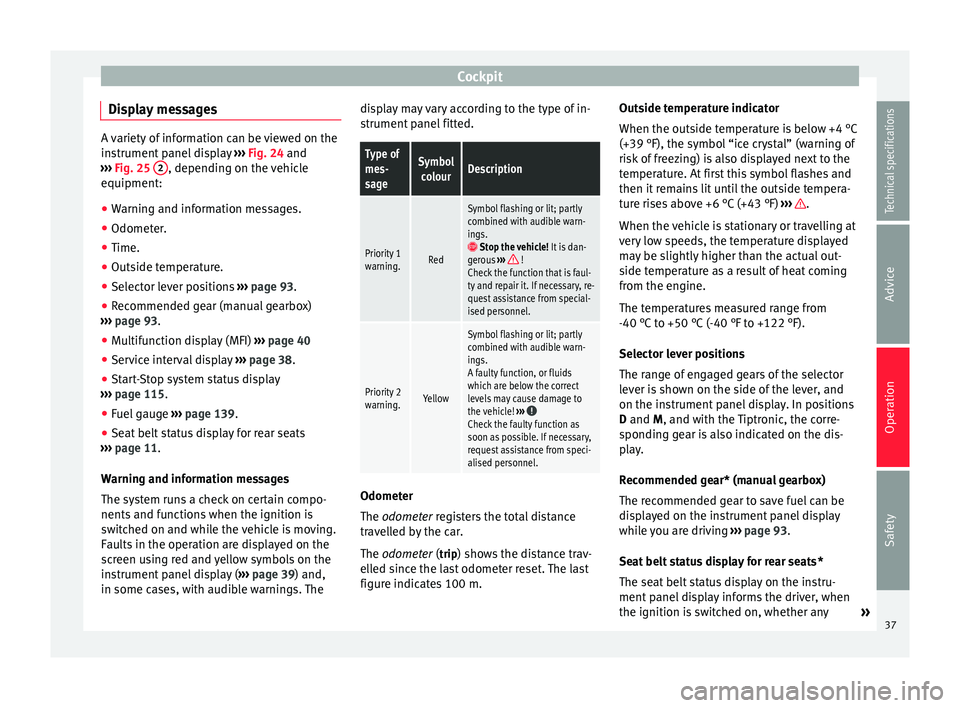
Cockpit
Display messages A variety of information can be viewed on the
instrument panel display
››› Fig. 24 and
› ›
› Fig. 25 2 , depending on the vehicle
equipment:
● Warning and information messages.
● Odometer.
● Time.
● Outside temperature.
● Selector lever positions ››› page 93.
● Recommended gear (manual gearbox)
››› page 93 .
● Mu
ltifunction display (MFI) ›››
page 40
● Service interval display ›››
page 38 .
● Start-Stop system status display
››› page 115.
● Fuel
gauge ›››
page 139.
● Seat
belt status display for rear seats
››› page 11.
Warnin
g and information messages
The system runs a check on certain compo-
nents and functions when the ignition is
switched on and while the vehicle is moving.
Faults in the operation are displayed on the
screen using red and yellow symbols on the
instrument panel display ( ›››
page 39) and,
in some cases, with audible warnings. The display may vary according to the type of in-
strument panel fitted.
Type of
mes-
sageSymbol
colourDescription
Priority 1
warning.Red
Symbol flashing or lit; partly
combined with audible warn-
ings.
Stop the vehicle! It is dan-
gerous ››› !
Check the function that is faul-
ty and repair it. If necessary, re-
quest assistance from special-
ised personnel.
Priority 2
warning.Yellow
Symbol flashing or lit; partly
combined with audible warn-
ings.
A faulty function, or fluids
which are below the correct
levels may cause damage to
the vehicle! ›››
Check the faulty function as
soon as possible. If necessary,
request assistance from speci-
alised personnel. Odometer
The
odometer
registers the total distance
tr
avelled by the car.
The
odometer ( trip
) shows the distance trav-
elled since the last odometer reset. The last
figure indicates 100 m. Outside temperature indicator
When the outside temperature is below +4 °C
(+39 °F), the symbol “ice crystal” (warning of
risk of freezing) is also displayed next to the
temperature. At first this symbol flashes and
then it remains lit until the outside tempera-
ture rises above +6 °C (+43 °F)
››› .
When the vehicle is stationary or travelling at
very low speeds, the temperature displayed
may be slightly higher than the actual out-
side temperature as a result of heat coming
from the engine.
The temperatures measured range from
-40 °C to +50 °C (-40 °F to +122 °F).
Selector lever positions
The range of engaged gears of the selector
lever is shown on the side of the lever, and
on the instrument panel display. In positions
D and
M
, and with the Tiptronic, the corre-
sponding gear is also indicated on the dis-
play.
Recommended gear* (manual gearbox)
The recommended gear to save fuel can be
displayed on the instrument panel display
while you are driving ››› page 93.
Seat belt status display for rear seats*
The seat belt status display on the instru-
ment panel display informs the driver, when
the ignition is switched on, whether any »
37
Technical specifications
Advice
Operation
Safety
Page 40 of 219

Operation
passengers in the rear seats have fastened
their seat belts ››› page 11 .
St ar
t-Stop system status display
The instrument panel display shows informa-
tion on the current status ››› page 115. WARNING
If the warning lamps are ignored, the vehicle
may stall in traffic, or may cause accidents
and severe injuries.
● Never ignore the warning lamps.
● Stop the vehicle safely as soon as possible.
● A faulty vehicle represents a risk of acci-
dent for the driver and for other road users. If
necessary, switch on the hazard warning
lamps and put out the warning triangle to ad-
vise other drivers.
● Park the vehicle away from traffic and en-
sure that no highly flammable materials are
under the vehicle that could come into con-
tact with the exhaust system (e.g. dry grass,
fuel). WARNING
Even though outside temperatures are above
freezing, some roads and bridges may be icy.
● At outside temperatures above +4°C
(+39°F), even when the “ice crystal symbol”
is not visible, there may still be patches of ice
on the road. ●
Never rely on the outside temperature indi-
cator! CAUTION
Failure to heed the warning lamps when they
appear may result in faults in the vehicle. Note
● Different versions of the instrument panel
are available and therefore the versions and
instructions on the display may vary.
● When several warnings are active at the
same time, the symbols are shown succes-
sively for a few seconds and will stay on until
the fault is rectified. Service interval display
The inspection display appears on the instru-
ment panel display
›››
Fig. 24 or ›
›
›
Fig. 25 2 .
SEAT makes a difference between services
with engine oil change (Interval Service) and
ser v
ices without engine oil change (Inspec-
tion Service). The service interval display only
gives information for service dates which in-
volve an engine oil change. The dates of the
remaining services (e.g. the next Inspection
Service or change of brake fluid) are listed on
the label attached to the door strut, or in the
Maintenance Programme. The set service intervals have been specified
with the service dependent on time/distance
trav
elled.
Inspection reminder
If the inspection period is due to expire
shortly,
Inspection reminder appears when
starting the ignition abbreviated to and a
warning in
km. The number of kilometres
shown is the maximum number that may be
driven until the next service.
Service due
After the service date, an audible warning is
giv
en when the ignition is switched on and
the abbreviation displayed on the screen
flashes for a few seconds. Note
The service message disappears after a few
seconds, when the engine is started or when OK is pressed on the windscreen wiper lever.
Note
In vehicles in which the battery has been dis-
connected for a long period of time, it is not
possible to calculate the date of the next
service. Therefore the service interval display
may not be correct. In this case, bear in mind
the maximum service intervals permitted in
the ››› Booklet Maintenance Programme.38
Page 41 of 219

Cockpit
Control lamps Control and warning lamps The control and warning lamps are indicators
of warnings,
››› , faults
››› or certain func-
tions. Some control and warning lamps come
on when the ignition is switched on, and
switch off when the engine starts running, or
while driving.
When certain control and warning lamps are
lit, an audible warning is also heard.SymbolMeaning ››› See
Handbrake applied.
›››
page
89 Do not continue driving!
The brake fluid level is too low
or there is a fault in the brake
system.
it lights up:
Do not continue
driving!
The liquid coolant level is too
low,
the engine liquid coolant tem-
perature is too high or
there is a fault in the liquid cool-
ant system.
››› page
150
flashes: engine coolant system
faulty.››› page
150
Do not continue driving!
Engine oil pressure too low.››› page
146
SymbolMeaning ››› See
lights up or flashes:
Do not
continue driving!
Fault in the steering.››› page
84
On the instrument panel: driver
or passenger has not fastened
seat belt.
›››
page
11
Instrument panel display: a pas-
senger in the rear seats has fas-
tened their seatbelt.
A passenger in the rear seats
has not fastened their seat belt.›››
page
11
Faulty generator.›››
page
154
Vehicles with the Start-Stop sys-
tem: it is necessary to start the
engine manually.››› page
115
flashes in addition to the rest of
the segments of the fuel gauge:
Fuel tank almost empty.›››
page
139
SymbolMeaning ››› See
flashes quickly:
the City Safety
Assist system function* brakes
automatically or has braked au-
tomatically. Or:
flashes slowly: City Safety Assist
function is not currently availa-
ble.
››› page
110
The City Safety Assist* function
has been connected manually. It
switches off after 5 seconds.
flashes: The City Safety Assist*
function has been manually dis-
connected.
after the ignition is switched on:
indication that the end of the
period for an inspection to be
performed is approaching.››› page
36
it lights up:
ESC* faulty or dis-
connected by the system. ALTER-
NATIVELY:
flashes: ESC* or ASR regulating.
››› page
89 it lights up:
Traction Control faul-
ty or switched off by the system.
ALTERNATIVELY:
flashes: Traction Control regula-
tor operating.
ABS faulty or does not work.
Rear fog light switched on.›››
page
55» 39
Technical specifications
Advice
Operation
Safety
Page 42 of 219

OperationSymbolMeaning
››› See
lights up or flashes:
fault in cata-
lytic converter.››› page
101
Fault in engine management.
lights up or flashes:
fault in the
steering system.››› page
84
Fuel tank almost empty.›››
page
139
Fault in airbag system and seat
belt tensioners.›››
page
17
it lights up:
the Start-Stop sys-
tem is enabled. ALTERNATIVELY:
flashes: the Start-Stop system is
not available.
››› page
115
The Start-Stop system is enabled
but the engine cannot be auto-
matically stopped.
Tyre pressure* too low›››
page
164
Left or right turn signal.›››
page
55
Hazard warning lights on.››› page
170
Cruise control operating.›››
page
107
Main beam on or flasher on.›››
page
55
The natural gas engine coolant
temperature is too low. WARNING
If the warning lamps are ignored, the vehicle
may stall in traffic, or may cause accidents
and severe injuries.
● Never ignore the warning lamps.
● Stop the vehicle safely as soon as possible.
● Park the vehicle away from traffic and en-
sure that there are no highly flammable ma-
terials under the vehicle that could come into
contact with the exhaust system (e.g. dry
grass, fuel).
● A faulty vehicle represents a risk of acci-
dent for the driver and for other road users. If
necessary, switch on the hazard warning
lamps and put out the warning triangle to ad-
vise other drivers.
● Before opening the bonnet, switch off the
engine and allow it to cool.
● In any vehicle, the engine compartment is a
hazardous area and could cause severe inju-
ries ››› page 143. CAUTION
Failure to heed the warning lamps when they
appear may result in faults in the vehicle. SEAT information system
Introduction With the ignition switched on it is possible to
access different messages via the display on
the instrument panel display.
The number of messages displayed on the in-
strument panel display will vary according to
the vehicle electronics and equipment.
A specialised workshop will be able to pro-
gramme or modify additional functions, ac-
cording to the vehicle equipment. SEAT rec-
ommends taking your car in for technical
service.
WARNING
Any distraction may lead to an accident, with
the risk of injury.
● Do not consult the messages on the instru-
ment panel screen when driving. Note
On the screen of the SEAT Portable System
(supplied by SEAT) ››› page 123 other func-
tion s
of the vehicle can be seen. 40
Page 44 of 219

OperationMenuFunction
Warning at ---
km/hIf the stored speed is exceeded (be-
tween 30 - 250 km/h, or 18 -
155 mph), an audible warning is giv-
en together with a visual warning.
Changing between display modes
● Press the rocker switch in the windscreen
wiper lever.
Storing a speed for the speed warning
● Select the display Speed warning at --- km/h
.
● Press OK on the windscreen wiper lever to
store the current speed and switch off the
warning.
● In addition, set the required speed by
pressing the rocker switch on the windscreen
wiper lever or or
buttons on the multi-
function steering wheel for 5 seconds. Next,
press OK again or wait a few seconds. The
speed is stored and the warning activated.
● To switch off , press OK . The stored speed is
deleted.
Manually erasing memory 1 or 2
● Select the memory to be erased.
● Press and hold the eject button OK for ap-
proximately 2 seconds. Note
On the screen of the SEAT Portable System
(supplied by SEAT) ››› page 123 other func-
tion s
of the multifunction display can be
seen. 42
Page 45 of 219

Opening and closing
Opening and closing Vehicle key set Remote control vehicle key* Fig. 27
Remote control key Remote control key
With the vehicle key the vehicle may be
locked or unlocked remotely
››› page 45.
The vehicle key includes an emitter and bat-
tery. The receiver is in the interior of the vehi-
cle. The range of the vehicle key with remote
control and new battery is several metres
around the vehicle.
If it is not possible to open or close the vehi-
cle using the remote control key, this should
be re-synchronised ››› page 45 or the bat-
tery changed ››› page 44. Different keys belonging to the vehicle may
be used.
Folding the key shaft in and out
When the button is pressed
››› Fig. 27 A , the
key shaft is released and unfolds.
To fold it
press the button and fold the key
sh
aft in until it locks in place.
Replacing a key
To obtain a spare key and other vehicle keys,
the vehicle chassis number is required.
Each new key must contain a microchip and
be coded with the data from the vehicle elec-
tronic immobiliser. A vehicle key will not work
if it does not contain a microchip or the mi-
crochip has not been encoded. This is also
true for keys cut for the vehicle.
The vehicle keys or new spare keys can be
obtained from a SEAT dealership, a Special-
ised workshop or approved key service quali-
fied to create this kind of key.
New keys or spare keys must be synchron-
ised before use ››› page 45. WARNING
Careless or incorrect use of vehicle keys may
result in severe injury and accident.
● Always take all the keys with you whenever
you leave the vehicle. Children and unauthor-
ised individuals could lock the doors or the boot hatch, start the engine or turn on the ig-
nition, activating electrical systems, the elec-
tric windows, for example.
●
Never leave children or disabled people
alone in the car. They could be trapped in the
car in an emergency and will not be able to
get themselves to safety. For example, de-
pending on the time of the year, tempera-
tures inside a locked and closed vehicle can
be extremely high or extremely low resulting
in serious injuries and illness or even death,
particularly for young children.
● Never remove the key from the ignition if
the vehicle is in motion. The steering may
lock and it will not be possible to turn the
steering wheel. CAUTION
The remote control key contains electronic
components. Protect them from damage, im-
pacts and humidity. Note
● Only use the key button when you require
the corresponding function. Pushing the but-
ton unnecessarily could accidentally unlock
the vehicle or trigger the alarm. It is also pos-
sible even when you are outside the radius of
action.
● Remote control key operation can be great-
ly influenced by overlapping radio signals
around the vehicle working in the same range » 43Technical specifications
Advice
Operation
Safety