2014 Seat Mii lane assist
[x] Cancel search: lane assistPage 113 of 219
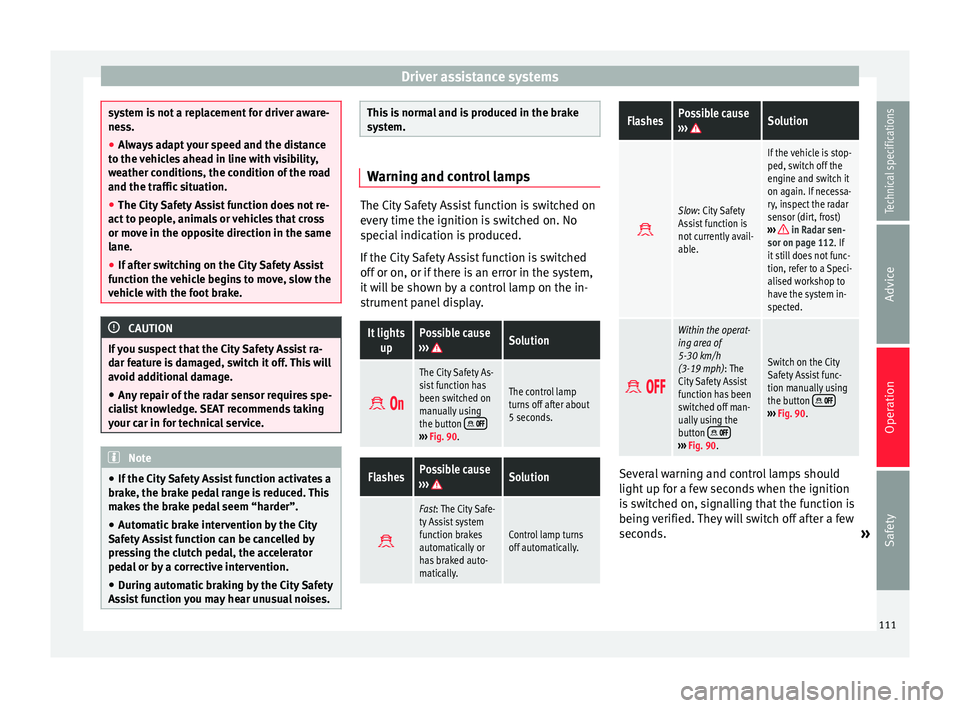
Driver assistance systems
system is not a replacement for driver aware-
ness.
●
Always adapt your speed and the distance
to the vehicles ahead in line with visibility,
weather conditions, the condition of the road
and the traffic situation.
● The City Safety Assist function does not re-
act to people, animals or vehicles that cross
or move in the opposite direction in the same
lane.
● If after switching on the City Safety Assist
function the vehicle begins to move, slow the
vehicle with the foot brake. CAUTION
If you suspect that the City Safety Assist ra-
dar feature is damaged, switch it off. This will
avoid additional damage.
● Any repair of the radar sensor requires spe-
cialist knowledge. SEAT recommends taking
your car in for technical service. Note
● If the City Safety Assist function activates a
brake, the brake pedal range is reduced. This
makes the brake pedal seem “harder”.
● Automatic brake intervention by the City
Safety Assist function can be cancelled by
pressing the clutch pedal, the accelerator
pedal or by a corrective intervention.
● During automatic braking by the City Safety
Assist function you may hear unusual noises. This is normal and is produced in the brake
system.
Warning and control lamps
The City Safety Assist function is switched on
every time the ignition is switched on. No
special indication is produced.
If the City Safety Assist function is switched
off or on, or if there is an error in the system,
it will be shown by a control lamp on the in-
strument panel display.It lights
upPossible cause
››› Solution
The City Safety As-
sist function has
been switched on
manually using
the button
›››
Fig. 90.
The control lamp
turns off after about
5 seconds.
FlashesPossible cause
››› Solution
Fast: The City Safe-
ty Assist system
function brakes
automatically or
has braked auto-
matically.
Control lamp turns
off automatically.
FlashesPossible cause
››› Solution
Slow: City Safety
Assist function is
not currently avail-
able.
If the vehicle is stop-
ped, switch off the
engine and switch it
on again. If necessa-
ry, inspect the radar
sensor (dirt, frost)
›››
in Radar sen-
sor on page 112. If
it still does not func-
tion, refer to a Speci-
alised workshop to
have the system in-
spected.
Within the operat-
ing area of
5-30 km/h
(3-19 mph): The
City Safety Assist
function has been
switched off man-
ually using the
button
››› Fig. 90.
Switch on the City
Safety Assist func-
tion manually using
the button
››› Fig. 90. Several warning and control lamps should
light up for a few seconds when the ignition
is switched on, signalling that the function is
being verified. They will switch off after a few
seconds.
»
111
Technical specifications
Advice
Operation
Safety
Page 115 of 219

Driver assistance systems
Function Fig. 90
In the lower part of the centre con-
sole: Button for the City Safety Assist func-
tion. Switching on and off the City Safety Assist
function
● Press the ››› Fig. 90 button on the centre
c on
sole.
When the City Safety Assist function is
switched on, the control lamp lights up
on the dash panel within the operational
range, i.e. for speeds between 5-30 km/h
(3-19 mph).
Switch off the City Safety Assist function in
the following situations
Switching off the City Safety Assist function is
recommended in the following situations
››› :
● While the vehicle is being towed. ●
If the vehicle has been taken to an auto-
matic car wash.
● If the vehicle is above a test bed.
● If the radar sensor is faulty.
● After the radar sensor has been involved in
a collision.
● When driving off road (overhanging branch-
es).
● If objects are protruding above the bonnet,
e.g. a load carried on the roof that signifi-
cantly protrudes over the front.
● If the windscreen is damaged in the radar
sensor area. WARNING
Failure to switch off the City Safety Assist
function in the above situations may result in
accidents and serious injury.
● Switch off the City Safety Assist function in
critical situations. Special driving situations
Fig. 91
A: Vehicle on a bend. B: Motorcyclist
driving ahead out of range of the radar sen-
sor. Fig. 92
Other vehicles changing lanes
» 113
Technical specifications
Advice
Operation
Safety
Page 116 of 219

Operation
The City Safety Assist function is limited by
the laws of physics and by the nature of the
system itself. For this reason, this may pro-
duce reactions from the City Safety Assist
system in certain circumstances that are late
or unexpected by the driver. For this reason,
always pay due attention and if necessary, in-
tervene.
For example, the following driving situations
require special attention:
Driving through a bend
When entering or leaving a “long” bend, the
vehicle may decelerate when the radar sen-
sor detects a vehicle travelling in the adjoin-
ing lane ››› Fig. 91
A. To interrupt deceleration
you can accelerate, turn the steering wheel or
press the clutch.
Narrow vehicles in front
The radar sensor will only detect narrow vehi-
cles in front if they are in the sensor detec-
tion zone ››› Fig. 91 B. This applies especially
to n
arrow vehicles such as motorbikes.
Other vehicles changing lanes
Vehicles moving into your lane in close prox-
imity can cause unexpected braking from the
City Safety Assist system ›››
Fig. 92. To inter-
rupt dec
eleration you can accelerate, turn the
steering wheel or press the clutch. Malfunction in the radar sensor
If the radar sensor operation is impaired, for
example due to heavy rain, mist, snow or dirt,
the City Safety Assist system function is tem-
porarily switched off. On the instrument pan-
el display the control lamp
flashes.
When the fau
lt in the radar sensor has been
rectified, the City Safety Assist system func-
tion automatically becomes available. The
control lamp
switches off.
The following conditions could prevent the
City Safety Assist system from functioning:
● Tight bends.
● Accelerator pressed all the way down to the
floor.
● If the City Safety Assist system is switched
off or there is a fault ››› page 111.
● If the radar sensor is dirty, covered or over-
heated ››› page 112.
● In the event
of snow, heavy rain or dense
fog.
● If there are vehicles in front.
● Vehicles changing lanes.
● Vehicles moving in the opposite direction
in the same lane.
● Very dirty vehicles with a low degree of re-
flection.
● Presence of thick dust. Hill driving assistant*
Operation This function is only included in vehicles with
ESC.
The hill driving assistant helps the driver to
move off and upward on a hill when the vehi-
cle is stationary.
The system maintains brake pressure for ap-
proximately two seconds after the driver
takes his foot off the brake pedal to prevent
the vehicle from lurching backward when it is
started. During these 2 seconds, the driver
has enough time to release the clutch pedal
and accelerate without the vehicle moving
and without having to use the handbrake,
making start-up easier, more comfortable
and safer.
These are the basic operation conditions:
● being on a ramp or hill/slope,
● doors closed,
● vehicle completely stationary,
● engine running and foot on the brake,
● besides having a gear engaged or being in
neutral for manual gear change and with the
selector lever at positions S
, D
or R in vehi-
cles with an automatic gearbox.
This system is also active when reversing up-
hill.
114