2014 Seat Mii clock
[x] Cancel search: clockPage 9 of 219

Safe driving
● Adjust the seat so that there is a distance
of at least 25 cm between the steering wheel
and your chest ››› Fig. 1 and so that you can
ho l
d the steering wheel with both hands on
the outside of the ring at the 9 o'clock and 3
o'clock positions with your arms slightly
bent.
● The adjusted steering wheel must face your
chest and not your face.
● Adjust the driver seat forwards or back-
wards so that you are able to press the accel-
erator, brake and clutch pedals to the floor
with your knees slightly angled and the dis-
tance between your knees and the dash pan-
el is at least 10 cm ››› Fig. 1
.
● Adjust the height of the driver seat so that
you can easily reach the top of the steering
wheel.
● Keep both feet in the footwell so that you
have the vehicle under control at all times.
● Adjust and fasten your seat belt correctly
››› page 11.
Va
lid for the passenger:
● Adjust the seat backrest to an upright posi-
tion so that your back rests completely
against it.
● Move the front passenger seat back as far
as possible for optimum protection should
the airbag deploy.
● Always keep your feet in the footwell while
the vehicle is in motion. ●
Adjust and fasten your seat belt correctly
››› page 11.
Va
lid for the passengers in the rear section:
● Adjust the head restraint so that its upper
edge is at the same level as the top of your
head, or as close as possible to the same lev-
el as the top of your head and under no cir-
cumstances below eye level. Keep the back
of your neck as close as possible to the head
restraint ››› Fig. 1 and ››› Fig. 2
.
● Short people must lower the head restraint
to the first anchorage position, even if your
head is below its upper edge.
● Tall people must raise the head restraint
completely.
● Always keep your feet in the footwell while
the vehicle is in motion.
● Adjust and fasten your seat belt correctly
››› page 11
. Adjusting the steering wheel position Fig. 3
Mechanical steering wheel adjustment Adjust the steering wheel before your trip
and only when the vehicle is stationary.
●
Push the lever ››› Fig. 3 1 downwards.
● Adjust the steering wheel so that you can
hold onto the steering wheel with both hands
on the outside of the ring at the 9 o'clock and
3 o'clock positions and your arms slightly
bent.
● Push the lever firmly upwards until it is
flush to the steering column ››› .
Adjust the correct distance between the driv-
er and the steering wheel ››› Fig. 1 using the
c ontr
ols on the driver seat ››› page 63.
»
7
Technical specifications
Advice
Operation
Safety
Page 10 of 219

Safety
WARNING
Incorrect use of the steering wheel adjust-
ment function and an incorrect adjustment of
the steering wheel can result in severe or fa-
tal injury.
● After adjusting the steering column, push
the lever ››› Fig. 3 1 firmly upwards to en-
sure the steering wheel does not accidentally
change position while driving.
● Never adjust the steering wheel while the
vehicle is in motion. If you need to adjust the
steering wheel while the vehicle is in motion,
stop safely and make the proper adjustment.
● The adjusted steering wheel should be fac-
ing your chest and not your face so as not to
hinder the driver's front airbag protection in
the event of an accident.
● When driving, always hold the steering
wheel with both hands on the outside of the
ring at the 9 o'clock and 3 o'clock positions
to reduce injuries when the driver's front air-
bag deploys.
● Never hold the steering wheel at the 12
o'clock position or in any other manner (e.g.
in the centre of the steering wheel). In such
cases, if the driver's airbag deploys, you may
sustain injuries to your arms, hands and
head. Danger of injuries due to an incorrect
sitting position
Number of seats
The vehicle has a total of
4 seats: 2 front
se ats
and 2 rear seats. Each seat is equipped
with a seat belt.
If the seat belts are worn incorrectly or not at
all, the risk of severe injuries increases. Seat
belts can provide optimal protection only if
the belt web is properly worn. Being seated
in an incorrect position means the seat belt
cannot offer its full protection. This could re-
sult in severe and even fatal injuries. The risk
of severe or fatal injuries is especially height-
ened when a deploying airbag strikes a vehi-
cle occupant who has assumed an incorrect
sitting position. The driver is responsible for
all passengers in the vehicle, particularly
children.
The following list shows just some examples
of incorrect sitting positions which can be
dangerous to all vehicle occupants.
When the vehicle is in motion:
● Never stand in the vehicle.
● Never stand on the seats.
● Never kneel on the seats.
● Never tilt your seat backrest too far to the
rear.
● Never lean against the dash panel. ●
Never lie on the rear seats.
● Never sit on the front edge of a seat.
● Never sit sideways.
● Never lean out of a window.
● Never put your feet out of a window.
● Never put your feet on the dash panel.
● Never put your feet on the surface of a seat
or seat backrest.
● Never travel in a footwell.
● Never travel on a seat without wearing the
seat belt.
● Never carry any person in the luggage com-
partment. WARNING
An incorrect sitting position in the vehicle
can lead to severe injuries or death in the
event of sudden braking or manoeuvres, colli-
sion or accidents or if the airbag deploys.
● Before the vehicle moves, assume the prop-
er sitting position and maintain it throughout
the trip. This also includes fastening the seat
belt.
● Never transport more people than there are
seats with a seat belt available in the vehicle.
● Children must always be protected with an
approved child restraint system suited to
their height and weight ››› page 25,
››› page 17.8
Page 24 of 219

Safety
case be occupied by other passenger, pets
and objects.
●
Never fix any object to the windscreen
above the front airbag on the front passenger
side.
● Do not alter, cover or stick anything to the
steering wheel hub or the surface of the air-
bag module on the passenger side of the
dash panel. WARNING
Front airbags are deployed in front of the
steering wheel ››› Fig. 12
and the dash panel
› ›
› Fig. 13.
● When drivin
g, always hold the steering
wheel on the outer edge of the ring with both
hands: 9 o'clock and 3 o'clock position.
● Adjust the driver seat so that there is a dis-
tance of at least 25 cm (10 inches) between
the centre of your chest and the hub of the
steering wheel. If your physical constitution
prevents you from meeting these require-
ments, make sure you contact a specialised
workshop.
● Adjust the front passenger seat so there is
as much distance as possible between the
front passenger and the dash panel. Types of front passenger front airbag
systems
There are two different SEAT front passenger
front airbag systems:
A
Characteristics of the passenger front airbag
without
disabling.
– Control lamp on the instrument panel.*
– Front passenger front airbag on the dash panel.
Description: airbag system
B
Characteristics of the front passenger front airbag that
can be disabled manually ››› page 24.
– Control lamp on the instrument panel.
– Control lamp on the dash panel.
.
– Switch on the dash panel glove compartment, on the
passenger side.
– Front passenger front airbag in the dash panel.
Description: airbag system with front passenger front
airbag disabling. Side airbags
Fig. 14
On the side of the front seat: location
of the side airbag Fig. 15
On the left side of the vehicle: deploy-
ment area of side airbag The side airbags are located in the outer
cushion of the driver and front passenger
seat backrests
››› Fig. 14 . Their position is in-
dic at
ed by the word “AIRBAG”. The area
marked in red ››› Fig. 15
indicates the side
airbag deployment zone.
22
Page 38 of 219

Operation
Instruments Detail of instrument panel Fig. 24
Instrument panel, on dash panel: var-
iant 1. Fig. 25
Instrument panel, on dash panel: var-
iant 2. Details of the instruments
››› Fig. 24 or
› ›
› Fig. 25: Speedomet er. Depending on the
vehicle in km/h or in mph.
Displays on the screen . . . . . . . . . . . . 37
Reset knob for trip recorder (trip).
– Pre
ss the button 0.0/SET
briefly
to
sw
itch the trip odometer and od-
ometer.
– Press the 0.0/SET
for 5 seconds
t
o
r
eset the odometer to zero and,
where necessary, other indicators
on the multifunction display. . . . .40
Fuel reserve display . . . . . . . . . . . . . . . 139
Rev counter (with the engine run-
ning, in thousands of revolutions
per minute).
The beginning of the red zone of
the rev counter indicates the maxi-
mum speed in any gear after run-
ning-in and with the engine hot.
However, it is advisable to change
up a gear or move the selector lever
to D (or lift your foot off the acceler-
at
or) before the needle reaches the
red zone ››› .
Clock set button .
– If necessary, change the time dis-
play by pressing the top and bot-
tom buttons of the rocker switch
››› Fig. 26 B .
– Press the button to change
the hour, so that it is flashing.
1 2
3
4
5
6 –
To continue setting the time,
press button 0.0/SET . Hold button
down to scroll through the num-
bers quickly.
– Press the button again to
change the minutes, so that it
flashes.
– To continue setting the time,
press button 0.0/SET . Hold button
down to scroll through the num-
bers quickly.
– Press button again to end the
clock setting. CAUTION
● When the engine is cold, avoid high revs
and heavy acceleration and do not make the
engine work hard.
● To prevent damage to the engine, the rev
counter needle should only remain in the red
zone for a short period of time. For the sake of the environment
Changing up a gear in time reduces fuel con-
sumption and noise. Note
On the screen of the SEAT Portable System
(supplied by SEAT) ››› page 123 other instru-
ment s
can be viewed, such as an outside tem-
perature gauge. 36
Page 49 of 219

Opening and closing
Central lockingFunctionHandling
the buttons
on the vehi-
cle ››› Fig. 32Handling the vehicle
key ››› Fig. 32 in the
lock cylinder or with
the vehicle mechani-
cal key ››› Fig. 33.
Unlocking
the vehi-
cle.Press button.Insert the vehicle key in-
to the lock cylinder of
the driver door and turn
the key in an anticlock-
wise direction.
Lock the
vehicle.Press button.Insert the vehicle key in-
to the lock cylinder of
the driver door and turn
the key in a clockwise
direction.
Unlocking
the rear lid.Press button.Insert the vehicle key in-
to the lock cylinder of
the driver door and turn
the key in an anticlock-
wise direction.
Locking
the rear lid.Press button.Insert the vehicle key in-
to the lock cylinder of
the driver door and turn
the key in a clockwise
direction. Please note:
depending on the operation of
the c entr
al locking feature set by a special-
ised workshop, in order to unlock all the
doors and the rear lid, press the button twice. The vehicle key only locks and unlocks the
vehicle if it is within range of the vehicle and
if the battery has enough power.
● Upon locking the vehicle, all turn signals
will flash once in confirmation.
● Upon u
nlocking the vehicle, all turn signals
will flash twice
in confirmation.
If the turn signals do not
flash in confirma-
tion, at least one of the doors or the rear lid
has been left unlocked.
If the driver door is open, the vehicle cannot
be locked with the key. If you unlock the vehi-
cle without opening any doors or the rear lid,
it will lock again automatically after a few
seconds. This function prevents the vehicle
from remaining unlocked if the unlocking
button is pressed by mistake.
Mechanical locking
FunctionUsing the vehicle's mechani-
cal key ››› Fig. 33 in the lock
cylinder
Locking the driv-
er door manually.
To unlock, insert the vehicle key in-
to the lock cylinder of the driver
door and turn the key in an anti-
clockwise direction.
To lock, insert the vehicle key into
the lock cylinder of the driver door
and turn the key in a clockwise di-
rection.
FunctionUsing the vehicle's mechani-
cal key ››› Fig. 33 in the lock
cylinder
Locking and un-
locking the rear
lid.
To unlock, insert the vehicle key in-
to the lock cylinder of the driver
door and turn the key in an anti-
clockwise direction.
To lock, insert the vehicle key into
the lock cylinder of the driver door
and turn the key in a clockwise di-
rection. If the driver's door is open, it cannot be
locked with the vehicle key.
47
Technical specifications
Advice
Operation
Safety
Page 52 of 219

Operation
Childproof lock Fig. 36
Childproof lock on the left hand side
door The childproof lock prevents the rear doors
from being opened from the inside. This sys-
tem prevents minors from opening a door ac-
cidentally while the vehicle is running.
This function is independent of the vehicle
electronic opening and locking systems. It
only affects rear doors. It can only be activa-
ted and deactivated manually, as described
below:
Activating the childproof lock
– Unlock the vehicle and open the door in
which you wish to activate the childproof
lock.
– With the door open, rotate the groove in
the door using the ignition key, anti-clock-
wise for the left-hand side doors ››› Fig. 36 and clockwise for the right-hand side
doors.
Deactivating the childproof lock – Unlock the vehicle and open the door
whose childproof lock you want to deacti-
vate.
– With the door open, rotate the groove in
the door using the ignition key, anti-clock-
wise for the right-hand side doors, and
clockwise for the left-hand side doors
››› Fig. 36 .
Onc e the c
hildproof lock is activated, the
door can only be opened from the outside.
The childproof lock can be activated or deac-
tivated by inserting the key in the groove
when the door is open, as described above.
Rear lid Introduction WARNING
Careless and unsuitable locking, opening and
closing of the rear lid can cause accidents
and serious injury.
● Open and close the rear lid only when no-
body is in the way. ●
Do not close the rear lid by pushing it down
with your hand on the rear window. This
could break and cause injury.
● Ensure the rear lid is locked after closing,
otherwise, it may open unexpectedly while
driving. A closed rear lid should be flush with
the corresponding parts of the bodywork.
● Always keep the rear lid closed while driv-
ing to avoid toxic gases entering the vehicle
interior.
● Do not open the rear lid when there is a
load installed, for example a carrier system.
Likewise, the boot hatch cannot be opened
when a load is attached to it, for example bi-
cycles. An open rear lid could close itself if
there is an additional weight on it. If necessa-
ry, press down on the rear lid and remove the
load.
● Close and lock both the rear lid and all the
other doors when you are not using the vehi-
cle. Ensure that nobody remains inside the
vehicle.
● Never allow children to play inside or
around the vehicle without supervision, espe-
cially if the rear lid is open. Children could
enter the luggage compartment, close the
rear lid and become trapped. Depending on
the time of the year, temperatures inside a
locked and closed vehicle can be extremely
high or extremely low resulting in serious in-
juries and illness or even death, particularly
for young children.
● Never leave children or disabled people
alone in the vehicle. If the vehicle key or the 50
Page 53 of 219
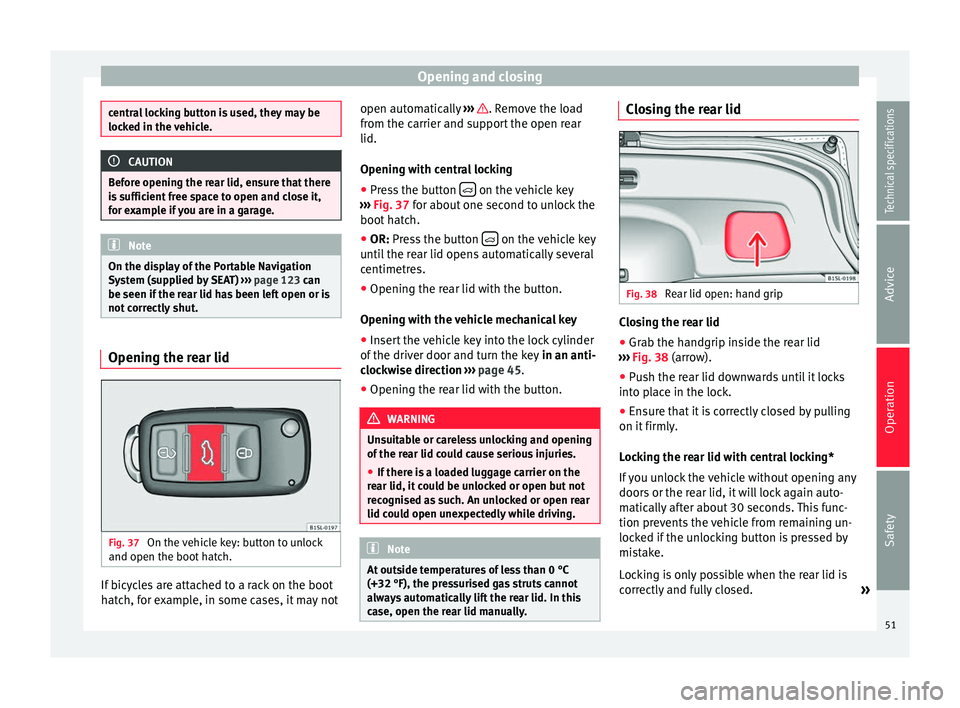
Opening and closing
central locking button is used, they may be
locked in the vehicle.
CAUTION
Before opening the rear lid, ensure that there
is sufficient free space to open and close it,
for example if you are in a garage. Note
On the display of the Portable Navigation
System (supplied by SEAT) ››› page 123 can
be seen if the rear lid has been left open or is
not correctly shut. Opening the rear lid
Fig. 37
On the vehicle key: button to unlock
and open the boot hatch. If bicycles are attached to a rack on the boot
hatch, for example, in some cases, it may not open automatically
››› . Remove the load
from the carrier and support the open rear
lid.
Opening with central locking
● Press the button on the vehicle key
››› Fig. 37 for about one second to unlock the
boot h
atch.
● OR: Press the button on the vehicle key
until the rear lid opens automatically several
centimetres.
● Opening the rear lid with the button.
Opening with the vehicle mechanical key
● Insert the vehicle key into the lock cylinder
of the driver door and turn the key in an anti-
clockwise direction
›
›› p
age 45.
● Opening the rear lid with the button. WARNING
Unsuitable or careless unlocking and opening
of the rear lid could cause serious injuries.
● If there is a loaded luggage carrier on the
rear lid, it could be unlocked or open but not
recognised as such. An unlocked or open rear
lid could open unexpectedly while driving. Note
At outside temperatures of less than 0 °C
(+32 °F), the pressurised gas struts cannot
always automatically lift the rear lid. In this
case, open the rear lid manually. Closing the rear lid
Fig. 38
Rear lid open: hand grip Closing the rear lid
● Grab the handgrip inside the rear lid
››› Fig. 38 (arrow).
● Push the rear lid downwards until it locks
into place in the lock.
● Ensure that it is correctly closed by pulling
on it firmly.
Locking the rear lid with central locking*
If you unlock the vehicle without opening any
doors or the rear lid, it will lock again auto-
matically after about 30 seconds. This func-
tion prevents the vehicle from remaining un-
locked if the unlocking button is pressed by
mistake.
Locking is only possible when the rear lid is
correctly and fully closed. »
51
Technical specifications
Advice
Operation
Safety
Page 54 of 219

Operation
● The rear lid is also locked by a central lock-
ing.
● If the vehicle rear lid is locked or unlocked
using the button, when it is closed once
more it will lock automatically.
● A closed but not locked rear lid will lock au-
tomatically at a speed above about 9 km/h
(6 mph).
Locking the rear lid with the vehicle
mechanical key
Locking is only possible when the rear lid is
correctly and fully closed.
● Insert the vehicle key into the lock cylinder
of the driver door and turn the key in a clock-
wise direction
›
›› page 45. WARNING
Unsuitable or careless closing and locking of
the rear lid could cause serious injuries.
● Never allow children to play inside or
around the vehicle without supervision, espe-
cially if the rear lid is open. Children could
enter the luggage compartment, close the
rear lid and become trapped. A locked vehicle
can be subjected to extremely high and low
temperatures, depending on the time of year,
thus causing serious injuries/illness and
even death. Note
Before closing the rear lid, make sure that the
key has not been left inside the luggage com-
partment. Electric windows
Opening and closing the electric
windows Fig. 39
In the driver door: electric windows
button Opening and closing the windows
FunctionNecessary operations
Opening:Press button .
Closing:Pull the switch . WARNING
Careless use of the electric windows can
cause serious injury.
● Only operate the electric windows when
nobody is in the way.
● Never leave children or disabled people
alone in the vehicle if the doors are to be
locked. The windows cannot be opened in
case of an emergency.
● Always take all the keys with you whenever
you leave the vehicle. After turning off the ig-
nition, the windows can be opened and
closed for a short time using the buttons on
the door as long as the driver door or passen-
ger side door is not open. CAUTION
When the windows are open, rain can enter
the vehicle, dampening the interior equip-
ment and causing damage to the vehicle. 52