2014 Seat Ibiza 5D audio
[x] Cancel search: audioPage 57 of 240

Dash panel
Operation
Dash panel Overview Door release lever
Light switch
. . . . . . . . . . . . . . . . . . . . . . 90
Light dimmer for instrument panel
lighting* . . . . . . . . . . . . . . . . . . . . . . . . . 92
Headlight range control* . . . . . . . . . .92
Air vents
Lever for: – Turn signals/dipped beam . . . . . .93
– Cruise control* . . . . . . . . . . . . . . . . . 150
Instrument panel and warning
lamps: – Instruments . . . . . . . . . . . . . . . . . . . . 56
– Control and warning lamps . . . . . .57
Horn (works only when the ignition
is on)/ Driver front airbag* . . . . . . . .40
Steering and starter lock . . . . . . . . . .123
1 2
3
4
5
6
7
8
9 Lever for:
– Windscreen wipers and washer . .97
– Window washer-wiper system* . .97
– Multi-function display control* . .65
Radio
Glove compartment/Storage com-
partment . . . . . . . . . . . . . . . . . . . . . . . . . 104
Passenger airbag* . . . . . . . . . . . . . . . . 42
Dash panel switches: – ESC OFF . . . . . . . . . . . . . . . . . . . . . . . . 139
– Hazard warning lights . . . . . . . . . .95
– Airbag off warning lamp* . . . . . . .42, 45
Switches for: – Heating and ventilation . . . . . . . . .114
– Air conditioning* . . . . . . . . . . . . . . . 118
– Climatronic* . . . . . . . . . . . . . . . . . . . . 121
Cigarette lighter/Power socket . . . .107
Drink holder/Ashtray . . . . . . . . . . . . .106
Controls in the centre console:
– Start-Stop operation button . . . . .142
– Tyre pressure monitoring* . . . . . . .61
10 11
12
13
14
15
16
17
18 –
Heated rear window . . . . . . . . . . . .96
– Heated seats* . . . . . . . . . . . . . . . . . . 102
– Central locking* . . . . . . . . . . . . . . . . 81
Handbrake lever . . . . . . . . . . . . . . . . . . 126
Gear lever – Automatic* . . . . . . . . . . . . . . . . . . . . . 129
– Manual . . . . . . . . . . . . . . . . . . . . . . . . . 128
Storage space
Pedals . . . . . . . . . . . . . . . . . . . . . . . . . . . 34
Steering column control lever* . . . .31
Bonnet release lever . . . . . . . . . . . . . .167
Switches on the steering column for
audio and telephone* . . . . . . . . . . . .69
Fuse housing . . . . . . . . . . . . . . . . . . . . . 195
Control for adjusting electric exteri-
or mirrors* . . . . . . . . . . . . . . . . . . . . . . . 99
Electric window controls* . . . . . . . . .87 Note
Some of the items of equipment listed here
are fitted only on certain model versions or
are optional extras. 19
20
21
22
23
24
25
26
27
28
55Technical specifications
Advice
Operation
Safety
The essentials
Page 71 of 240

Communications and multimedia
Communications and
multimedia
Steering column controls* General information The steering column incorporates multifunc-
tional modules from which the audio and tel-
ephone functions of the vehicle can be con-
trolled.
There are two versions of the multifunction
module:
●
Audio version , to control the available au-
dio functions from the steering wheel.
● Audio + Telephone version , to control the
available audio functions and the telephone
system from the steering wheel.
Both versions can be used to control the au-
dio system (Radio, Audio CD, MP3 CD,
iPod 1)
/PND 1)
).
The PND (portable navigation device) repro-
duces audio files through a micro SD card
and Bluetooth audio-streaming, and tracks
may be changed using the controls on the
steering column. 1)
If fitted in the vehicle.
69Technical specifications
Advice
Operation
Safety
The essentials
Page 72 of 240

Operation
Audio Control Fig. 77
Audio controls.ButtonShort press
RadioCD AudioMP3 CDAUX-IN
VOL +Volume up
VOL –Volume down
MODECycle through source FM - AM - CD - FM...
Station search.
Increase frequencyNext trackNo function
Station search.
Decrease frequencyPrevious trackNo function
Next presetNo functionChange folder (forward)No function
Previous presetNo functionChange folder (back)No function
70
Page 73 of 240

Communications and multimedia
Audio + Telephone Control Fig. 78
Audio + telephone controls.But-
tonShort pressLong press
RadioAudio CD / MP3 CDAUX-INPND (Micro SD/Blue- tooth Audio)RadioAudio CD / MP3 CDAUX-INPND (Micro SD/Blue-tooth Audio)
VOL +Volume upContinue volume up
VOL –Volume downContinue volume down
Voice recognition activation
Press to speak a)No functionNo function
Station search.
Higher frequen- cyNext trackNo functionNext station or song de-pending on sourceStation search.
Higher frequen- cyNext trackNo functionNext station or song de-pending on source
Station search.
Lower frequen- cyPrevious trackNo functionPrevious station or songdepending on sourceStation search.
Lower frequencyPrevious trackNo functionPrevious station or song de- pending on source
Accept call/hang up›››
table on page 72Reject call››› table on page 72» 71
Technical specifications
Advice
Operation
Safety
The essentials
Page 74 of 240

OperationBut-
tonShort pressLong press
RadioAudio CD / MP3 CDAUX-INPND (Micro SD/Blue- tooth Audio)RadioAudio CD / MP3 CDAUX-INPND (Micro SD/Blue-tooth Audio)
MODECyclical source changeCyclical source change
a)Function only available if the vehicle has a telephone unit (other than PND)
Key functions 1)
If there is an in-
coming callPress once
: accept call
During a callPress once: it ends the call
Without an in-
coming call
Press once: the PND goes into tele-
phone mode (if not already in this
mode).
Press twice : opens the call history of
the telephone connected to the PND.
Press three times : the first number in
the call history is called.
If no telephone
is connectedPress once : the PND will display the
message “There is no telephone con-
nected, please connect a telephone ”. Bluetooth System*
General information This system allows you to connect your mo-
bile phone via Bluetooth connection and to
use the hands-free mode.
The hands-free device means that the tele-
phone can be used inside the vehicle; the
driver will not have to remove their hands
from the steering wheel nor will be distracted
from traffic.
Available functions include making calls in
hands-free mode, access to the mobile
phone address book, access to the call list
and control of the voice recognition system.
Before using the Bluetooth system, the mo-
bile phone should be connected to the vehi-
cle installation via Bluetooth
›››
page 74. Switching on/off
The Bluetooth system is activated when the
ignition is turned on and it is deactivated
when the key is removed from the ignition.
With the system activated, if the button
››› Fig. 80
(“PTT”) is pressed the voice con-
trol activates, and if there is no telephone
connected, Bluetooth visibility is turned on
and a search for a telephone begins.
If there is a call in process when the system
is deactivated, the active call is not cancel-
led, but transferred to the mobile phone.
Bluetooth
Use compatible Bluetooth devices only. For
more information about compatible Blue-
tooth products, consult your dealership or
the SEAT website. 1)
If a telephone is already connected via Bluetooth
to the PND
72
Page 75 of 240

Communications and multimedia
Some Bluetooth mobile phones are detected
and connected automatically when the igni-
tion is switched on. For this to take place the
telephone must be switched on and its Blue-
tooth function activated, and there must be
no active Bluetooth connection from other
devices.
Bluetooth connections are free.
Bluetooth ®
is a registered trademark of Blue-
tooth ®
SIG, Inc.
Declaration of conformity
S1nn GmbH & Co. KG certifies that the UHV
High unit complies with the basic require-
ments and the r
est of the relevant provisions
of the Directive 1999/5/CE. A copy of the
declaration of conformity can be found at
http://www.s1nn.de/certifications/uhv-high-
manual
.
Exchange of information between the mobile
phone and the Bluetooth system
The mobile phone system sends the data and
the requests via Bluetooth to the mobile
phone that is connected. If the connected
mobile phone is temporarily “overloaded”, it
may not respond to the requests from the
Bluetooth system.
In this case, wait for the mobile phone to re-
act or make a new call. WARNING
● Before starting the trip, you should famili-
arise yourself with the different functions of
the Bluetooth system. Bluetooth system set-
tings should adjusted when the car is stop-
ped or by a passenger.
● Please concentrate on driving. As the driv-
er, you are also responsible for road safety.
For this reason, you should only use the func-
tions when the traffic situation allows so and
in a manner that allows you to maintain con-
trol of the vehicle. Otherwise, you run the risk
of causing an accident.
● The speech system must not be used in ca-
ses of emergency, since the voice changes in
stressful situations. This could result in a
failed or delayed telephone connection. Al-
ways dial emergency numbers manually!
● Always observe applicable legislation.
● Adjust the volume so that external warning
sounds (e.g. emergency vehicles, etc.) are al-
ways audible. Note
● The voice control system is only available
in the following languages: Spanish, Mexican
Spanish, German, English, French, Canadian
French, Italian, Portuguese, Czech, Russian
and Dutch. For other languages, the prede-
fined language for the voice instructions is
English. Please take the vehicle to technical
services if you wish to change the language. ●
There may be restrictions on the use of
Bluetooth devices in some countries. Infor-
mation is available from the local authorities.
● If you connect the mobile phone Bluetooth
system to a Bluetooth device, consult the
safety warnings in its instruction manual. Use
compatible Bluetooth products only.
● If a call is received or made using the Blue-
tooth system when the radio is switched off,
this will always automatically turn on provid-
ing that the ignition is switched on. The mes-
sage Phone will appear on the radio display
when a c a
ll is received.
● If a call is received or made, the sound of
the radio programme or other audio source
that is currently being listened to will be mut-
ed in order for the telephone conversation to
be carried out without unpleasant back-
ground noise.
● Adjust the volume of the conversation on
the mobile phone to “maximum” and modify
the volume on the radio volume control. Compatibility with mobile phones
New models of mobile phones are being re-
leased constantly by the different brands,
with different operating systems and differ-
ent ways of operating. For this reason there
are some mobile phones that do not perform
some of the functions correctly or are even
totally incompatible. To help you when
»
73
Technical specifications
Advice
Operation
Safety
The essentials
Page 110 of 240
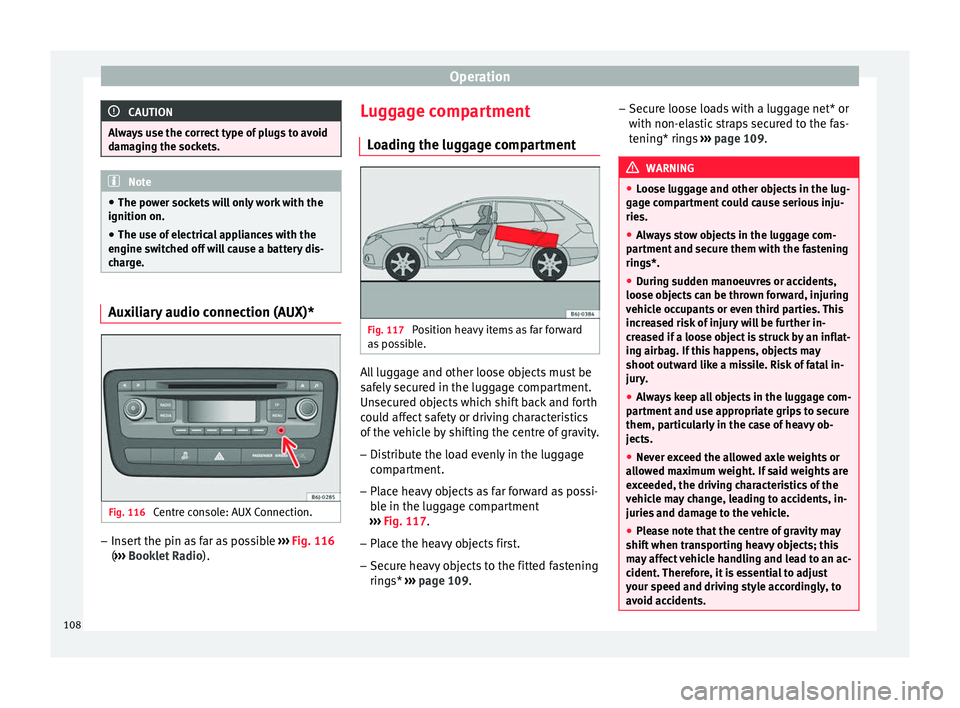
Operation
CAUTION
Always use the correct type of plugs to avoid
damaging the sockets. Note
● The power sockets will only work with the
ignition on.
● The use of electrical appliances with the
engine switched off will cause a battery dis-
charge. Auxiliary audio connection (AUX)*
Fig. 116
Centre console: AUX Connection. –
Insert the pin as far as possible ››› Fig. 116
( ››› Booklet Radio ). L
ug gage compartment
Loading the luggage compartment Fig. 117
Position heavy items as far forward
as possible. All luggage and other loose objects must be
safely secured in the luggage compartment.
Unsecured objects which shift back and forth
could affect safety or driving characteristics
of the vehicle by shifting the centre of gravity.
– Distribute the load evenly in the luggage
compartment.
– Place heavy objects as far forward as possi-
ble in the luggage compartment
››› Fig. 117 .
– Plac
e the heavy objects first.
– Secure heavy objects to the fitted fastening
rings* ››› page 109. –
Secur
e loose loads with a luggage net* or
with non-elastic straps secured to the fas-
tening* rings ››› page 109. WARNING
● Loose luggage and other objects in the lug-
gage compartment could cause serious inju-
ries.
● Always stow objects in the luggage com-
partment and secure them with the fastening
rings*.
● During sudden manoeuvres or accidents,
loose objects can be thrown forward, injuring
vehicle occupants or even third parties. This
increased risk of injury will be further in-
creased if a loose object is struck by an inflat-
ing airbag. If this happens, objects may
shoot outward like a missile. Risk of fatal in-
jury.
● Always keep all objects in the luggage com-
partment and use appropriate grips to secure
them, particularly in the case of heavy ob-
jects.
● Never exceed the allowed axle weights or
allowed maximum weight. If said weights are
exceeded, the driving characteristics of the
vehicle may change, leading to accidents, in-
juries and damage to the vehicle.
● Please note that the centre of gravity may
shift when transporting heavy objects; this
may affect vehicle handling and lead to an ac-
cident. Therefore, it is essential to adjust
your speed and driving style accordingly, to
avoid accidents. 108
Page 231 of 240

Index
Index
A
ABS . . . . . . . . . . . . . . . . . . . . . . . . . . . . . . . . . . . . 140 control lamp . . . . . . . . . . . . . . . . . . . . . . . . . . . . 59
Accessories . . . . . . . . . . . . . . . . . . . . . . . . . . . . . . 155
Acoustic warning . . . . . . . . . . . . . . . . . . . . . . . . . 123
Adaptive headlights . . . . . . . . . . . . . . . . . . . . . . . . 94
Adjusting the front seats Adjusting the lumbar support . . . . . . . . . . . . . 100
Adjusting the seat . . . . . . . . . . . . . . . . . . . . . . . . 100
AFS headlight bulbs . . . . . . . . . . . . . . . . . . . . . . . 201
Airbag covers . . . . . . . . . . . . . . . . . . . . . . . . . . . . . 42
Airbags description . . . . . . . . . . . . . . . . . . . . . . . . . . . . . 40
Airbag system . . . . . . . . . . . . . . . . . . . . . . . . . . . . . 40 activation . . . . . . . . . . . . . . . . . . . . . . . . . . . . . . 41
control lamp . . . . . . . . . . . . . . . . . . . . . . . . . . . . 42
front airbags . . . . . . . . . . . . . . . . . . . . . . . . . . . . 42
functioning . . . . . . . . . . . . . . . . . . . . . . . . . . . . . 41
Head-protection airbag . . . . . . . . . . . . . . . . . . . 45
side airbags . . . . . . . . . . . . . . . . . . . . . . . . . . . . 43
Air conditioner Climatronic . . . . . . . . . . . . . . . . . . . . . . . . . . . . 121
General notes . . . . . . . . . . . . . . . . . . . . . . . . . . 113
Air conditioning . . . . . . . . . . . . . . . . . . . 21, 22, 118
Air outlets . . . . . . . . . . . . . . . . . . . . . . . . . . . . . . . 117
Air recirculation Semi-automatic air conditioning . . . . . . . . . . . 120
Air recirculation mode Climatronic . . . . . . . . . . . . . . . . . . . . . . . . . . . . 122
Alarm system Switching off . . . . . . . . . . . . . . . . . . . . . . . . . . . . 85
Alternator Warning lamp . . . . . . . . . . . . . . . . . . . . . . . . . . . 63 Anti-lock brake system . . . . . . . . . . . . . . . . . . . . . 140
control lamp . . . . . . . . . . . . . . . . . . . . . . . . . . . . 59
Anti-puncture . . . . . . . . . . . . . . . . . . . . . . . . . . . . . 26
Anti-puncture kit . . . . . . . . . . . . . . . . . . . . . . . . . . . 26
Anti-theft alarm system . . . . . . . . . . . . . . . . . . . . . 84 Switching off . . . . . . . . . . . . . . . . . . . . . . . . . . . . 85
Anti-theft wheel bolts . . . . . . . . . . . . . . . . . . . . . 184
Antifreeze . . . . . . . . . . . . . . . . . . . . . . . . . . . . . . . 171
Aquaplaning . . . . . . . . . . . . . . . . . . . . . . . . . . . . . 178
Aspects to note before setting off . . . . . . . . . . . . . 29
ASR . . . . . . . . . . . . . . . . . . . . . . . . . . . . . . . . . . . . 141
ASR (Traction control system) Control lamp . . . . . . . . . . . . . . . . . . . . . . . . . . . . 60
Audible warning signal . . . . . . . . . . . . . . . . . . . . . 35
Automatic anti-dazzle interior rear vision mirror Activating the anti-dazzle function . . . . . . . . . . 99
Deactivating the anti-dazzle function . . . . . . . . 99
Automatic car washing tunnel . . . . . . . . . . . . . . . 157
Automatic gearbox . . . . . . . . . . . . . . . . . . . . 20, 129 Kick-down feature . . . . . . . . . . . . . . . . . . . . . . . 133
manual release of the selector lever . . . . . . . . 192
Selector lever positions . . . . . . . . . . . . . . . . . . 132
Automatic lighting . . . . . . . . . . . . . . . . . . . . . . . . . 91
Automatic windscreen wiper/washer . . . . . . . . . . 97
Auxiliary audio connection (AUX) . . . . . . . . . . . . 108
B Ball coupling . . . . . . . . . . . . . . . . . . . . . . . . . . . . . 152
Battery . . . . . . . . . . . . . . . . . . . . . . . . . . . . . . . . 26, 84 Changing . . . . . . . . . . . . . . . . . . . . . . . . . . . . . . 175
Charging . . . . . . . . . . . . . . . . . . . . . . . . . . . . . . 175
Winter conditions . . . . . . . . . . . . . . . . . . . . . . . 174
Before setting off . . . . . . . . . . . . . . . . . . . . . . . . . . 29
Belt pretensioners . . . . . . . . . . . . . . . . . . . . . . . . . 39
Biodiesel . . . . . . . . . . . . . . . . . . . . . . . . . . . . . . . . 165
Biodiesel fuel . . . . . . . . . . . . . . . . . . . . . . . . . . . . 165 Bluetooth system . . . . . . . . . . . . . . . . . . . . . . . . . . 72
pairing the mobile phone . . . . . . . . . . . . . . . . . 74
system components . . . . . . . . . . . . . . . . . . . . . . 74
user profile . . . . . . . . . . . . . . . . . . . . . . . . . . . . . 74
voice control . . . . . . . . . . . . . . . . . . . . . . . . . . . . 76
Bonnet . . . . . . . . . . . . . . . . . . . . . . . . . . . . . 10, 167
Boot hatch . . . . . . . . . . . . . . . . . . . . . . . . . . . . . . . 86
Boot lid . . . . . . . . . . . . . . . . . . . . . . . . . . . . . . . . . . 86
Brake fluid . . . . . . . . . . . . . . . . . . . . . . . . . . 25, 173 Changing . . . . . . . . . . . . . . . . . . . . . . . . . . . . . . 173
Brake pads . . . . . . . . . . . . . . . . . . . . . . . . . 126, 134
Brakes . . . . . . . . . . . . . . . . . . . . . . . . . . . . . . . . . . 126
Brake servo . . . . . . . . . . . . . . . . . . . . . . . . . 126, 142
Brake system . . . . . . . . . . . . . . . . . . . . . . . . . . . . 173 warning lamp . . . . . . . . . . . . . . . . . . . . . . . . . . . 61
Braking distance . . . . . . . . . . . . . . . . . . . . . . . . . 126
Bulb defect Control lamp . . . . . . . . . . . . . . . . . . . . . . . . . . . . 59
Bulbs Changing . . . . . . . . . . . . . . . . . . . . . . . . . . . . . . 196
Buzzer . . . . . . . . . . . . . . . . . . . . . . . . . . . . . . 93, 123
C
Car care Exterior . . . . . . . . . . . . . . . . . . . . . . . . . . . . . . . 157
Car telephone . . . . . . . . . . . . . . . . . . . . . . . . . . . . 156
Catalytic converter . . . . . . . . . . . . . . . . . . . . . . . . 135
CCS . . . . . . . . . . . . . . . . . . . . . . . . . . . . . . . . 16, 150
Central lock button Locking . . . . . . . . . . . . . . . . . . . . . . . . . . . . . . . . 81
Unlocking . . . . . . . . . . . . . . . . . . . . . . . . . . . . . . 81
Central locking . . . . . . . . . . . . . . . . . . . . . . . . . . . . 78 Automatic speed-dependent locking . . . . . . . . 80
Locking system to prevent involuntary unlock-ing . . . . . . . . . . . . . . . . . . . . . . . . . . . . . . . . . . 80
Selective unlocking system . . . . . . . . . . . . . . . . 80
Unlocking system . . . . . . . . . . . . . . . . . . . . . . . . 80
229