2014 RENAULT SCENIC ignition
[x] Cancel search: ignitionPage 2 of 181

PETROL INJECTION
Fault finding – Introduction17B
17B-2V12 MR-372-J84-17B000$045.mif
117B
SAGEM 3000
Program No.: A7
Vdiag No.: 44, 48PETROL INJECTION
Fault finding – Introduction
1. SCOPE OF THIS DOCUMENT
This document presents the fault finding method applicable to all computers with the following specifications:
2. PREREQUISITES FOR FAULT FINDING
Documentation type
Fault finding procedures (this document):
– Assisted fault finding (integrated into the diagnostic tool), Dialogys.
Wiring Diagrams:
– Visu-Schéma (CD-ROM), paper.
Type of diagnostic tools
–CLIP
Special tooling required
3. REMINDERS
Procedure
To run fault finding on the vehicle's computers, switch on the ignition in fault finding mode (forced + after ignition
feed).
Proceed as follows:
– with the vehicle card in the card reader,
– press and hold Start button (longer than 5 seconds) with start-up conditions not fulfilled,
– connect the diagnostic tool and perform the required operations.
To cut off the + after ignition feed, proceed as follows:
– disconnect the diagnostic tool,
– press the Start button twice briefly (less than 3 seconds),
– Check that the + after ignition feed has been cut off by checking that the computer warning lights on the instrument
panel have gone out. Vehicle(s): Mégane II / Mégane Sport / Scénic II
Function concerned: Petrol injectionName of computer: Sagem S3000
Program no.: A7
Vdiag No.: 44, 48
Special tooling required
Multimeter
Elé. 1497Bornier
Elé. 1681Universal bornier
Note:
The left-hand and right-hand xenon bulb computers are powered when the dipped headlights are lit.
Fault finding procedures can only be carried out on them after the ignition has been switched on in fault finding
mode (+ after ignition imposed) and the dipped headlights are on.
S3000_V44_PRELI/S3000_V48_PRELI
MR-372-J84-17B000$045.mif
Page 3 of 181

PETROL INJECTION
Fault finding – Introduction17B
17B-3V12 MR-372-J84-17B000$045.mif
SAGEM 3000
Program No.: A7
Vdiag No.: 44, 48
Faults
Faults are declared present or stored (depending on whether they appeared in a certain context and have
disappeared since, or whether they remain present but are not diagnosed within the current context).
The present or stored status of faults should be taken into consideration when the diagnostic tool is switched on
following + after ignition feed being activated (without any system components being active).
For a present fault, apply the procedure described in the Interpretation of faults section.
For a stored fault, note the faults displayed and apply the Notes section.
If the fault is confirmed when the instructions in the Notes section are applied, the fault is present. Deal with the
fault.
If the fault is not confirmed, check:
– the electrical lines which correspond to the fault,
– the connectors for these lines (for oxidation, bent pins, etc.),
– the resistance of the component detected as faulty,
– the condition of the wires (melted or split insulation, wear).
Conformity check
The aim of the conformity check is to check the statuses and parameters that do not produce a fault display on the
diagnostic tool when they are inconsistent. Therefore, this stage is used to:
– carry out fault finding on faults that do not have a fault display, and which may correspond to a customer complaint.
– check that the system is operating correctly and that there is no risk of a fault recurring after repairs.
This section gives the fault finding procedures for statuses and parameters and the conditions for checking them.
If a status is not behaving normally or a parameter is outside the permitted tolerance values, consult the
corresponding fault finding page.
Customer complaints - Fault finding chart
If the test with the diagnostic tool is OK but the customer complaint is still present, the fault should be treated by
customer complaints.
A summary of the overall procedure to follow is provided on the following
page in the form of a flow chart.
JSAA741.0
Page 7 of 181
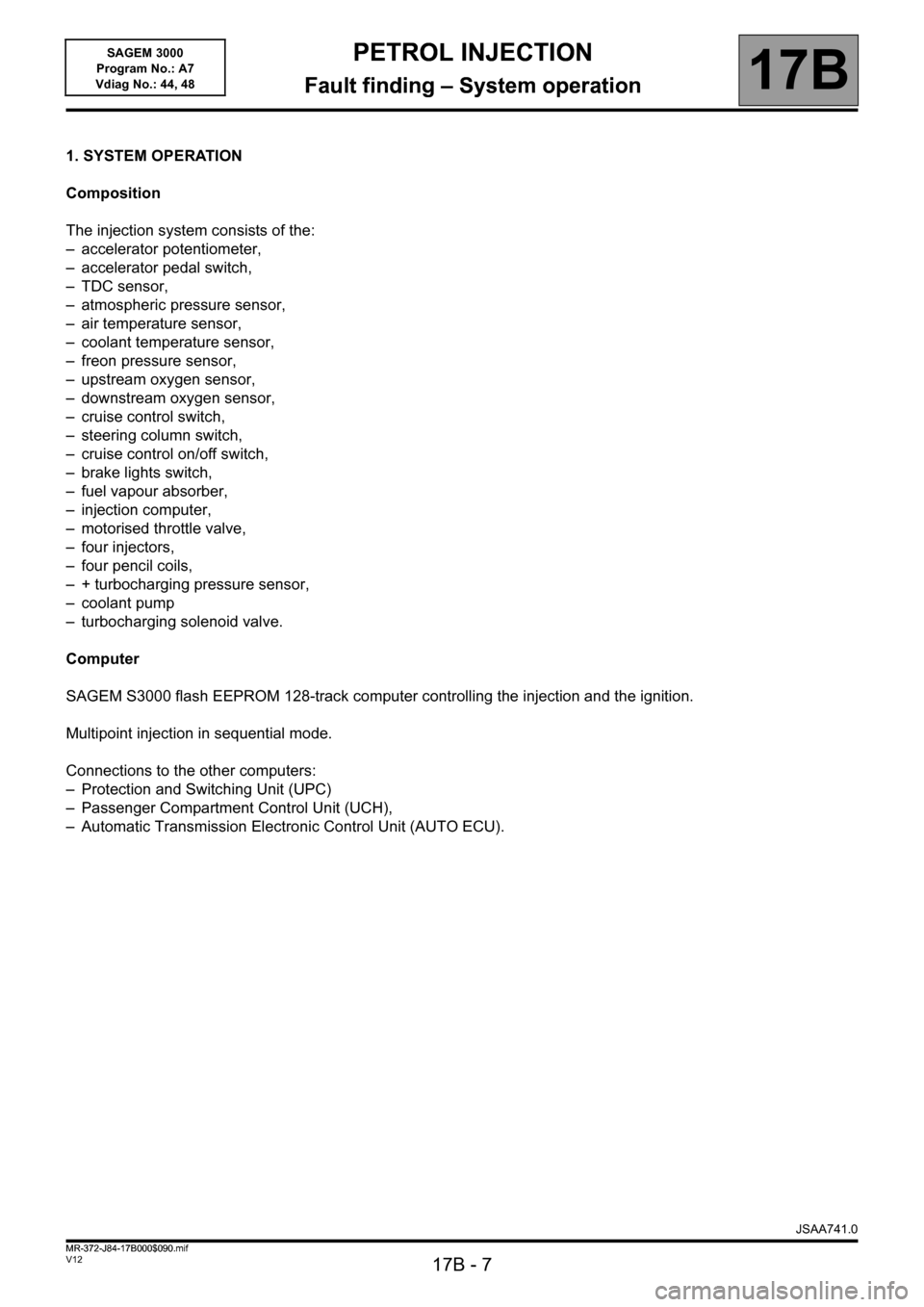
PETROL INJECTION
Fault finding – System operation17B
17B - 7V12 MR-372-J84-17B000$090.mif
SAGEM 3000
Program No.: A7
Vdiag No.: 44, 48PETROL INJECTION
Fault finding – System operation
1. SYSTEM OPERATION
Composition
The injection system consists of the:
– accelerator potentiometer,
– accelerator pedal switch,
– TDC sensor,
– atmospheric pressure sensor,
– air temperature sensor,
– coolant temperature sensor,
– freon pressure sensor,
– upstream oxygen sensor,
– downstream oxygen sensor,
– cruise control switch,
– steering column switch,
– cruise control on/off switch,
– brake lights switch,
– fuel vapour absorber,
– injection computer,
– motorised throttle valve,
– four injectors,
– four pencil coils,
– + turbocharging pressure sensor,
– coolant pump
– turbocharging solenoid valve.
Computer
SAGEM S3000 flash EEPROM 128-track computer controlling the injection and the ignition.
Multipoint injection in sequential mode.
Connections to the other computers:
– Protection and Switching Unit (UPC)
– Passenger Compartment Control Unit (UCH),
– Automatic Transmission Electronic Control Unit (AUTO ECU).
JSAA741.0
MR-372-J84-17B000$090.mif
Page 8 of 181

PETROL INJECTION
Fault finding – System operation17B
17B - 8V12 MR-372-J84-17B000$090.mif
SAGEM 3000
Program No.: A7
Vdiag No.: 44, 48
Engine immobiliser
The immobiliser function is managed by the UCH and engine management computers.
Before any driver request (card + button press), the engine management and UCH computers exchange
authentication CAN frames to determine whether or not to start the engine.
After more than five consecutive failed authentication attempts, the engine management computer goes into
protection (anti-scanning) mode and no longer tries to authenticate the UCH computer. It only leaves this mode when
the following sequence of operations is carried out:
– the ignition is left on for at least 60 seconds,
– ignition is switched off,
– the injection computer self-supply cuts out when it should (the time varies according to engine temperature).
After this, only one authentication attempt is allowed. If it too fails, the sequence of operations described above must
be repeated.
If the engine management computer still fails to unlock, contact the Techline.
Impact detected
If an impact has been registered by the injection computer (Impact detected), switch off the ignition for 10 seconds
then switch it back on to start the engine. Then clear any faults.
WARNING
Disconnect the injection computer when carrying out any welding work on the vehicle.
JSAA741.0
Page 12 of 181
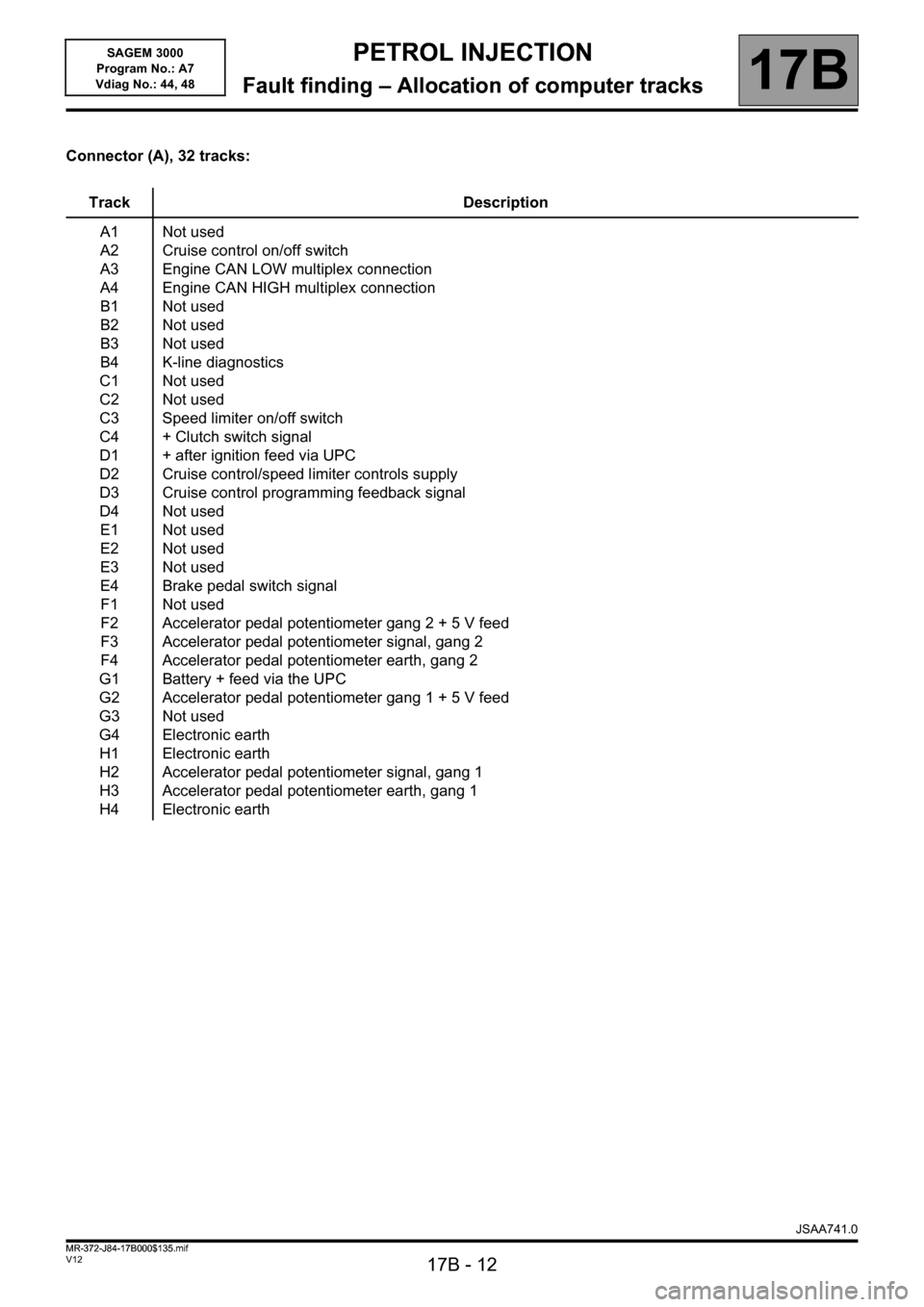
PETROL INJECTION
Fault finding – Allocation of computer tracks17B
17B - 12V12 MR-372-J84-17B000$135.mif
SAGEM 3000
Program No.: A7
Vdiag No.: 44, 48PETROL INJECTION
Fault finding – Allocation of computer tracks
Connector (A), 32 tracks:
Track Description
A1
A2
A3
A4
B1
B2
B3
B4
C1
C2
C3
C4
D1
D2
D3
D4
E1
E2
E3
E4
F1
F2
F3
F4
G1
G2
G3
G4
H1
H2
H3
H4Not used
Cruise control on/off switch
Engine CAN LOW multiplex connection
Engine CAN HIGH multiplex connection
Not used
Not used
Not used
K-line diagnostics
Not used
Not used
Speed limiter on/off switch
+ Clutch switch signal
+ after ignition feed via UPC
Cruise control/speed limiter controls supply
Cruise control programming feedback signal
Not used
Not used
Not used
Not used
Brake pedal switch signal
Not used
Accelerator pedal potentiometer gang 2 + 5 V feed
Accelerator pedal potentiometer signal, gang 2
Accelerator pedal potentiometer earth, gang 2
Battery + feed via the UPC
Accelerator pedal potentiometer gang 1 + 5 V feed
Not used
Electronic earth
Electronic earth
Accelerator pedal potentiometer signal, gang 1
Accelerator pedal potentiometer earth, gang 1
Electronic earth
JSAA741.0
MR-372-J84-17B000$135.mif
Page 14 of 181

PETROL INJECTION
Fault finding – Allocation of computer tracks17B
17B - 14V12 MR-372-J84-17B000$135.mif
SAGEM 3000
Program No.: A7
Vdiag No.: 44, 48
Connector (C), 48 tracks:
Track Description
A1
A2
A3
A4
B1
B2
B3
B4
C1
C2
C3
C4
D1
D2
D3
D4
E1
E2
E3
E4
F1
F2
F3
F4
G1
G2
G3
G4
H1
H2
H3
H4
I1
I2
I3
I4
L1
L2
L3
L4
M1
M2
M3
M4Not used
Downstream oxygen sensor + signal
Not used
Not used
Upstream oxygen sensor + signal
Downstream oxygen sensor - signal
Not used
Not used
Upstream oxygen sensor - signal
Not used
Not used
Not used
Fuel pump control by the UPC
Not used
Not used
Not used
Fuel vapour absorber bleed solenoid valve control
Not used
Not used
Not used
Not used
Not used
Not used
Not used
Not used
Not used
Not used
- turbocharging solenoid valve
Not used
Not used
Not used
Not used
Not used
Not used
Not used
Not used
Electronic earth
Upstream oxygen sensor heating - control
Downstream oxygen sensor heating - control
Not used
Electronic earth
Not used
Ignition coil 2 - 3 - control
Ignition coil 1 - 4 - control
JSAA741.0
Page 15 of 181

PETROL INJECTION
Fault finding – Replacement of components17B
17B - 15V12 MR-372-J84-17B000$180.mif
SAGEM 3000
Program No.: A7
Vdiag No.: 44, 48PETROL INJECTION
Fault finding – Replacement of components
1. PROGRAMMING, REPROGRAMMING OR REPLACING THE COMPUTER
The system can be programmed and reprogrammed via the diagnostic socket using the RENAULT CLIP diagnostic
tool (Consult Technical Note 3585A or follow the instructions provided by the diagnostic tool).
Whenever the computer has been programmed, reprogrammed or replaced:
–switch off the ignition;
–start and then stop the engine (to initialise the computer) and wait for 30 seconds,
–switch on the ignition again and use the diagnostic tool to carry out the following steps:
– run command VP010 Enter VIN,
– deal with any faults declared by the diagnostic tool. Clear the computer memory.
– program the flywheel sensor target and throttle stops,
– carry out a road test followed by another check with the diagnostic tool.
2. REPLACING OR REMOVING THE TDC SENSOR
When the TDC sensor is replaced or removed, the flywheel target has to be programmed.
3. REPLACING THE MOTORISED THROTTLE VALVE
When the throttle valve is replaced, the throttle stops must be programmed.IMPORTANT
–switch on the diagnostic tool (mains or cigarette lighter supply),
–connect a battery charger (during the entire computer (re)programming procedure, the motor-driven fan
assemblies are triggered automatically),
–observe the engine temperature instructions of the diagnostic tool before (re)programming.
IMPORTANT
It is not possible to test an injection computer from the Parts Department because it can no longer be fitted on any
other vehicle.
IMPORTANT
Never drive the vehicle without having programmed the throttle stops.
JSAA741.0
MR-372-J84-17B000$180.mif
Page 16 of 181

PETROL INJECTION
Fault finding – Configurations and programming17B
17B - 16V12 MR-372-J84-17B000$225.mif
SAGEM 3000
Program No.: A7
Vdiag No.: 44, 48PETROL INJECTION
Fault finding – Configurations and programming
1. CONFIGURATION
Computer configuration by automatic detection
The computer can automatically configure itself based on the sensors or vehicle options it detects.
2. PROGRAMMING
Programming the flywheel target
Accelerate up to 4000 rpm in 3rd gear then decelerate to power take-up* speed. Then repeat immediately.
Check the programming with ET089.
Programming the throttle end stops
After replacing the computer or motorised throttle valve, after switching on the ignition, wait 30 seconds for the
computer to memorise the MAXIMUM and MINIMUM stops.
Check the programming with ET051.
* This is the moment when, during deceleration with no load, the engine drops to idle speed and recovers torque.
JSAA741.0
MR-372-J84-17B000$225.mif