Page 23 of 410
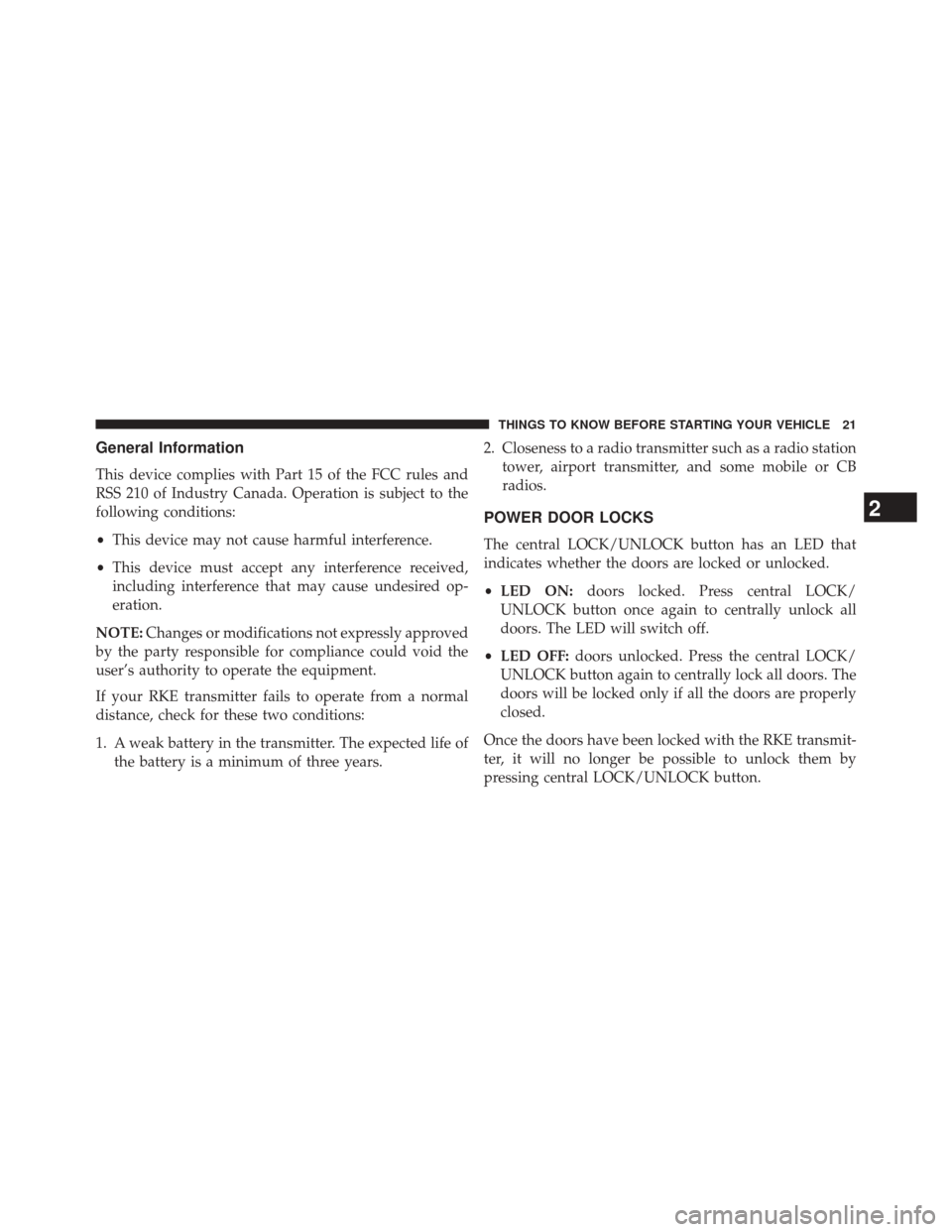
General Information
This device complies with Part 15 of the FCC rules and
RSS 210 of Industry Canada. Operation is subject to the
following conditions:
•This device may not cause harmful interference.
• This device must accept any interference received,
including interference that may cause undesired op-
eration.
NOTE: Changes or modifications not expressly approved
by the party responsible for compliance could void the
user’s authority to operate the equipment.
If your RKE transmitter fails to operate from a normal
distance, check for these two conditions:
1. A weak battery in the transmitter. The expected life of the battery is a minimum of three years. 2. Closeness to a radio transmitter such as a radio station
tower, airport transmitter, and some mobile or CB
radios.
POWER DOOR LOCKS
The central LOCK/UNLOCK button has an LED that
indicates whether the doors are locked or unlocked.
•LED ON: doors locked. Press central LOCK/
UNLOCK button once again to centrally unlock all
doors. The LED will switch off.
• LED OFF: doors unlocked. Press the central LOCK/
UNLOCK button again to centrally lock all doors. The
doors will be locked only if all the doors are properly
closed.
Once the doors have been locked with the RKE transmit-
ter, it will no longer be possible to unlock them by
pressing central LOCK/UNLOCK button.
2
THINGS TO KNOW BEFORE STARTING YOUR VEHICLE 21
Page 42 of 410

•Passenger Advanced Front Air Bag
• Supplemental Seat-Mounted Side Air Bags (SAB)
• Supplemental Side Air Bag Inflatable Curtains (SABIC)
• Front and Side Impact Sensors
• Seat Belt Buckle Switch
• Seat Belt Pretensioners
Advanced Front Air Bag Features
The Advanced Front Air Bag system has single stage
driver and front passenger air bags.
WARNING!
•No objects should be placed over or near the air bag
on the instrument panel, because any such objects
could cause harm if the vehicle is in a collision
severe enough to cause the air bag to inflate.
•Do not put anything on or around the air bag covers
or attempt to open them manually. You may damage
the air bags and you could be injured because the air
bags may no longer be functional. The protective
covers for the air bag cushions are designed to open
only when the air bags are inflating.
• Do not drill, cut or tamper with the knee bolster in
any way.
•
Do not mount any accessories to the knee bolster
such as alarm lights, stereos, citizen band radios, etc.
40 THINGS TO KNOW BEFORE STARTING YOUR VEHICLE
Page 126 of 410
▫Uconnect® RH3 Display .................155
▫ General Functions And Settings ...........156
▫ Tuner Mode (AM/FM Radio) .............159
▫ Setup Menu ........................ .162
▫ Clock ............................. .163
▫ USB Mode (MP3/WMA/AAC) ...........163
� Uconnect® SETTINGS ....................171
▫ Hard-Keys ......................... .172
▫ Soft-Keys .......................... .172
▫ Customer Programmable Features —
Uconnect® 5.0/5.0N Settings .............172�
Uconnect® RADIOS .....................182
�
iPod®/USB/MP3 CONTROL — IF EQUIPPED . . .182
▫ USB Charging Port ....................183
� STEERING WHEEL AUDIO CONTROLS ......184
▫ Radio Operation ..................... .185
� CD DISC MAINTENANCE ...............185
�
RADIO OPERATION AND MOBILE PHONES . . .186
� CLIMATE CONTROLS ...................186
▫ Manual Heating And Air Conditioning ......186
124 UNDERSTANDING YOUR INSTRUMENT PANEL
Page 128 of 410
1 — Air Outlet10 — Lower Glove Compartment 19 — Uconnect® Phone Buttons
2 — Multifunction Lever
(External Lights) 11 — Cup Holder
20 — Tilt Steering Column
Release Lever
3 — Instrument Cluster 12 — USB Charger/12V
21 — Horn
4 — Multifunction Lever
(Front/Rear Wiper, Trip Computer) 13 — Climate Controls
22 — Mute/Uconnect® Voice
Command Buttons
5 — Radio 14 — Lower Switch Bank
23 — Cruise Control Switches
6 — Clip Board 15 — Cup Holders
24 — Fuse Box Lid
7 — Upper Glove Compartment 16 — Shift Lever
25 — Electronic Vehicle information
Center (EVIC) Controls
8 — Passenger Air Bag 17 — USB / AUX
26 — Hood Release
9 — Storage Compartment 18 — Ignition Switch
126 UNDERSTANDING YOUR INSTRUMENT PANEL
Page 147 of 410
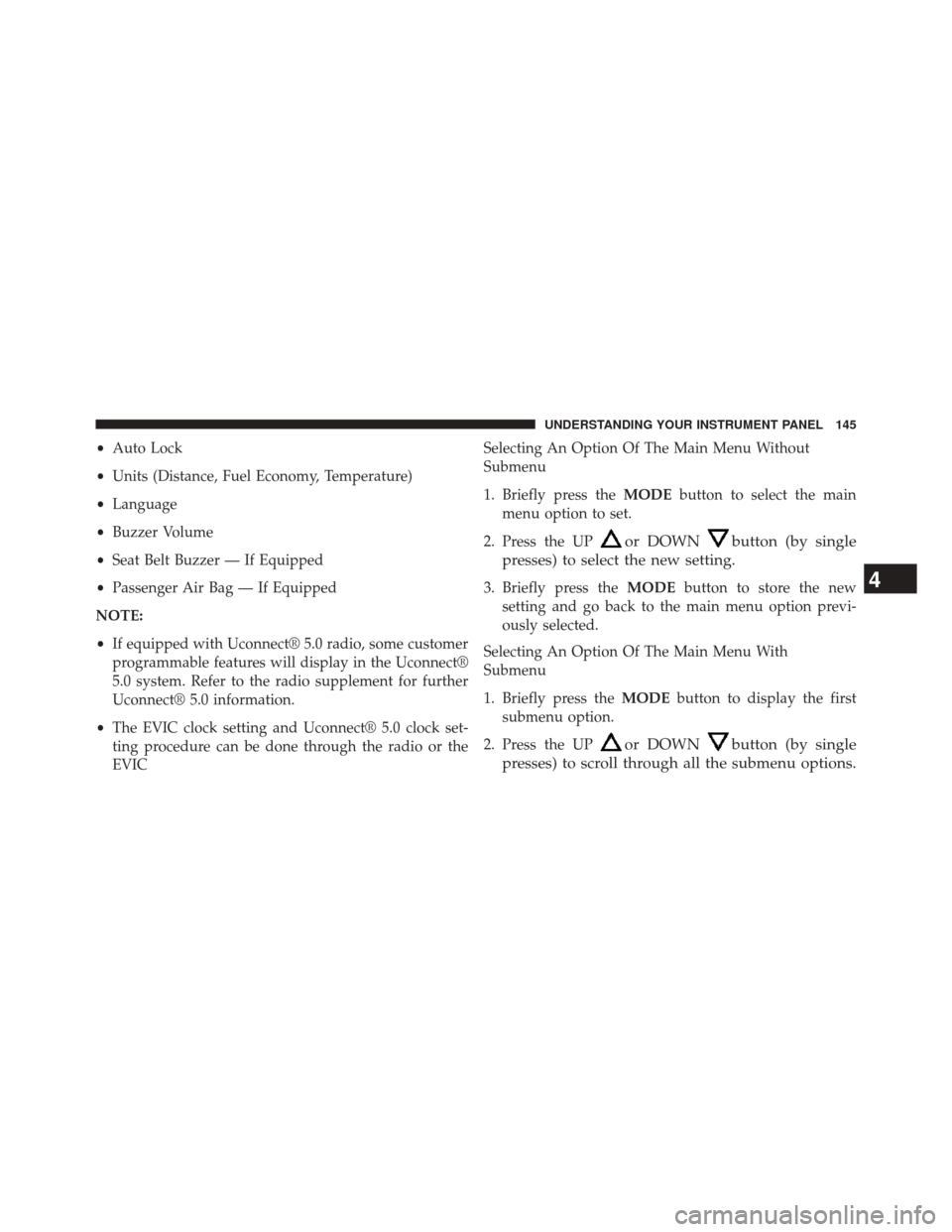
•Auto Lock
• Units (Distance, Fuel Economy, Temperature)
• Language
• Buzzer Volume
• Seat Belt Buzzer — If Equipped
• Passenger Air Bag — If Equipped
NOTE:
• If equipped with Uconnect® 5.0 radio, some customer
programmable features will display in the Uconnect®
5.0 system. Refer to the radio supplement for further
Uconnect® 5.0 information.
• The EVIC clock setting and Uconnect® 5.0 clock set-
ting procedure can be done through the radio or the
EVIC Selecting An Option Of The Main Menu Without
Submenu
1. Briefly press the
MODEbutton to select the main
menu option to set.
2. Press the UP
or DOWNbutton (by single
presses) to select the new setting.
3. Briefly press the MODEbutton to store the new
setting and go back to the main menu option previ-
ously selected.
Selecting An Option Of The Main Menu With
Submenu
1. Briefly press the MODEbutton to display the first
submenu option.
2. Press the UP
or DOWNbutton (by single
presses) to scroll through all the submenu options.
4
UNDERSTANDING YOUR INSTRUMENT PANEL 145
Page 153 of 410
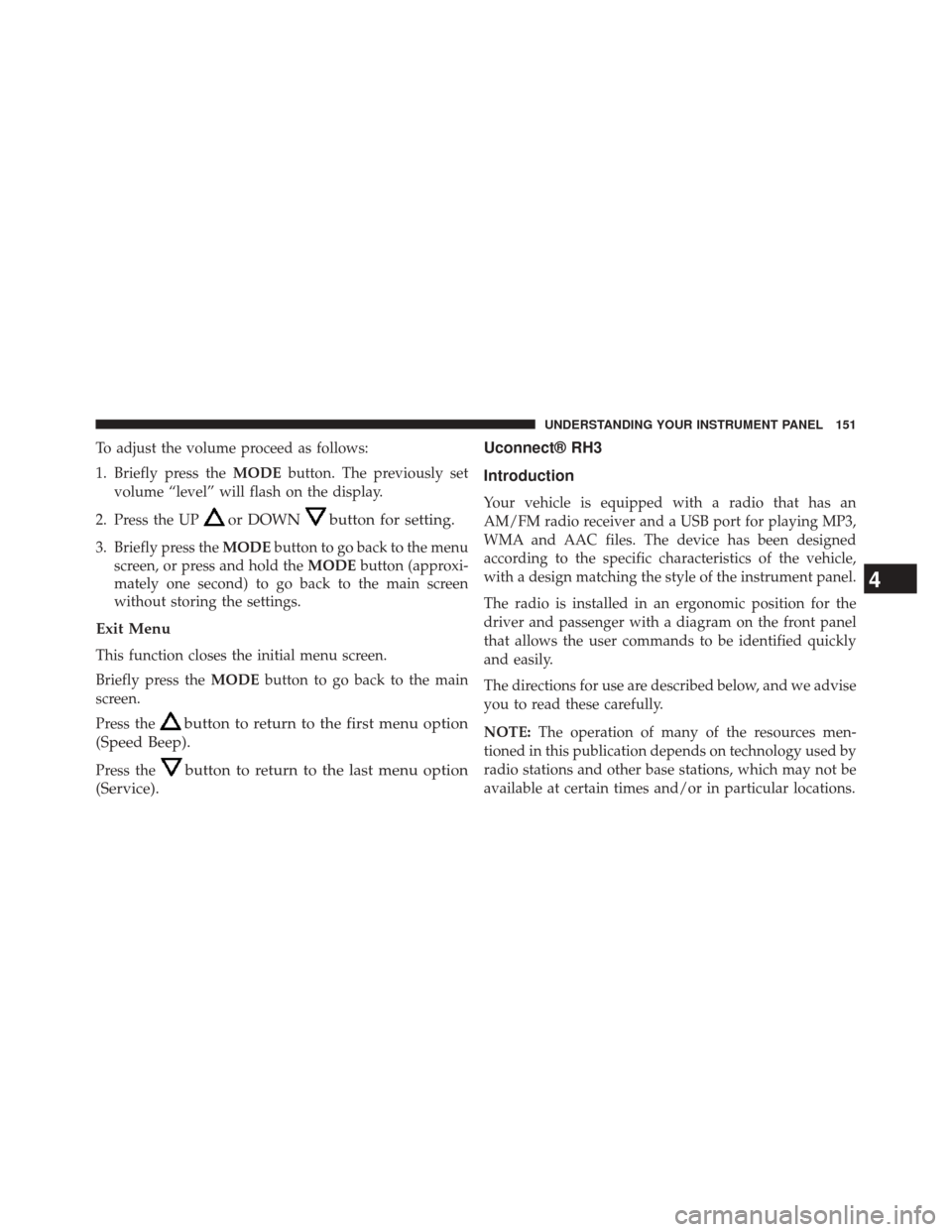
To adjust the volume proceed as follows:
1. Briefly press theMODEbutton. The previously set
volume “level” will flash on the display.
2. Press the UP
or DOWNbutton for setting.
3. Briefly press the MODEbutton to go back to the menu
screen, or press and hold the MODEbutton (approxi-
mately one second) to go back to the main screen
without storing the settings.
Exit Menu
This function closes the initial menu screen.
Briefly press the MODEbutton to go back to the main
screen.
Press the
button to return to the first menu option
(Speed Beep).
Press thebutton to return to the last menu option
(Service). Uconnect® RH3
Introduction
Your vehicle is equipped with a radio that has an
AM/FM radio receiver and a USB port for playing MP3,
WMA and AAC files. The device has been designed
according to the specific characteristics of the vehicle,
with a design matching the style of the instrument panel.
The radio is installed in an ergonomic position for the
driver and passenger with a diagram on the front panel
that allows the user commands to be identified quickly
and easily.
The directions for use are described below, and we advise
you to read these carefully.
NOTE:
The operation of many of the resources men-
tioned in this publication depends on technology used by
radio stations and other base stations, which may not be
available at certain times and/or in particular locations.
4
UNDERSTANDING YOUR INSTRUMENT PANEL 151
Page 154 of 410

Recommendations
Road Safety
We recommend that you learn how to use the various
radio features (for example, Station Preset) before you
begin your journey.
WARNING!
Turning the volume up too high may be dangerous
for the driver and other people on the road. You
should adjust the volume so that you are always able
to hear sounds around you (e.g. horns, ambulances,
police cars, etc.).
Radio Reception
Reception varies constantly while driving.Reception may be affected by mountains, buildings or
bridges, especially when further away from the transmit-
ter of the tuned radio station.
WARNING!
When listening to traffic news, you may notice
louder volume compared to normal playback.
Care And Maintenance
The radio structure is built to guarantee many years of
operation without needing maintenance. In case of a
fault, contact your local authorized dealer.
Use only a soft, anti-static cloth to clean the front of the
radio.
Detergents and waxes can damage the surface.
152 UNDERSTANDING YOUR INSTRUMENT PANEL
Page 155 of 410
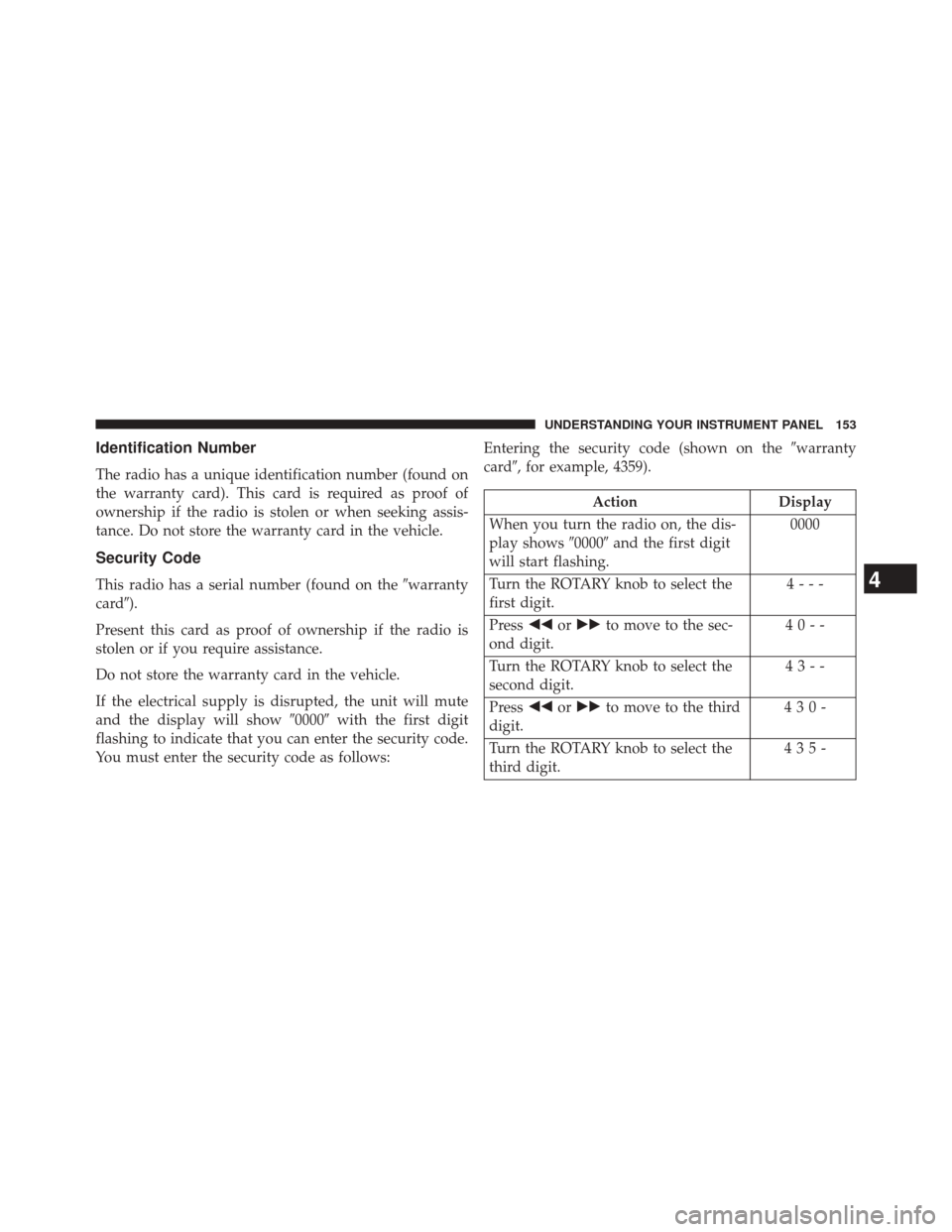
Identification Number
The radio has a unique identification number (found on
the warranty card). This card is required as proof of
ownership if the radio is stolen or when seeking assis-
tance. Do not store the warranty card in the vehicle.
Security Code
This radio has a serial number (found on the�warranty
card�).
Present this card as proof of ownership if the radio is
stolen or if you require assistance.
Do not store the warranty card in the vehicle.
If the electrical supply is disrupted, the unit will mute
and the display will show �0000�with the first digit
flashing to indicate that you can enter the security code.
You must enter the security code as follows: Entering the security code (shown on the
�warranty
card�, for example, 4359).
Action Display
When you turn the radio on, the dis-
play shows �0000�and the first digit
will start flashing. 0000
Turn the ROTARY knob to select the
first digit. 4---
Press ��or�� to move to the sec-
ond digit. 40--
Turn the ROTARY knob to select the
second digit. 43--
Press ��or�� to move to the third
digit. 430-
Turn the ROTARY knob to select the
third digit. 435-
4
UNDERSTANDING YOUR INSTRUMENT PANEL 153