Page 156 of 410
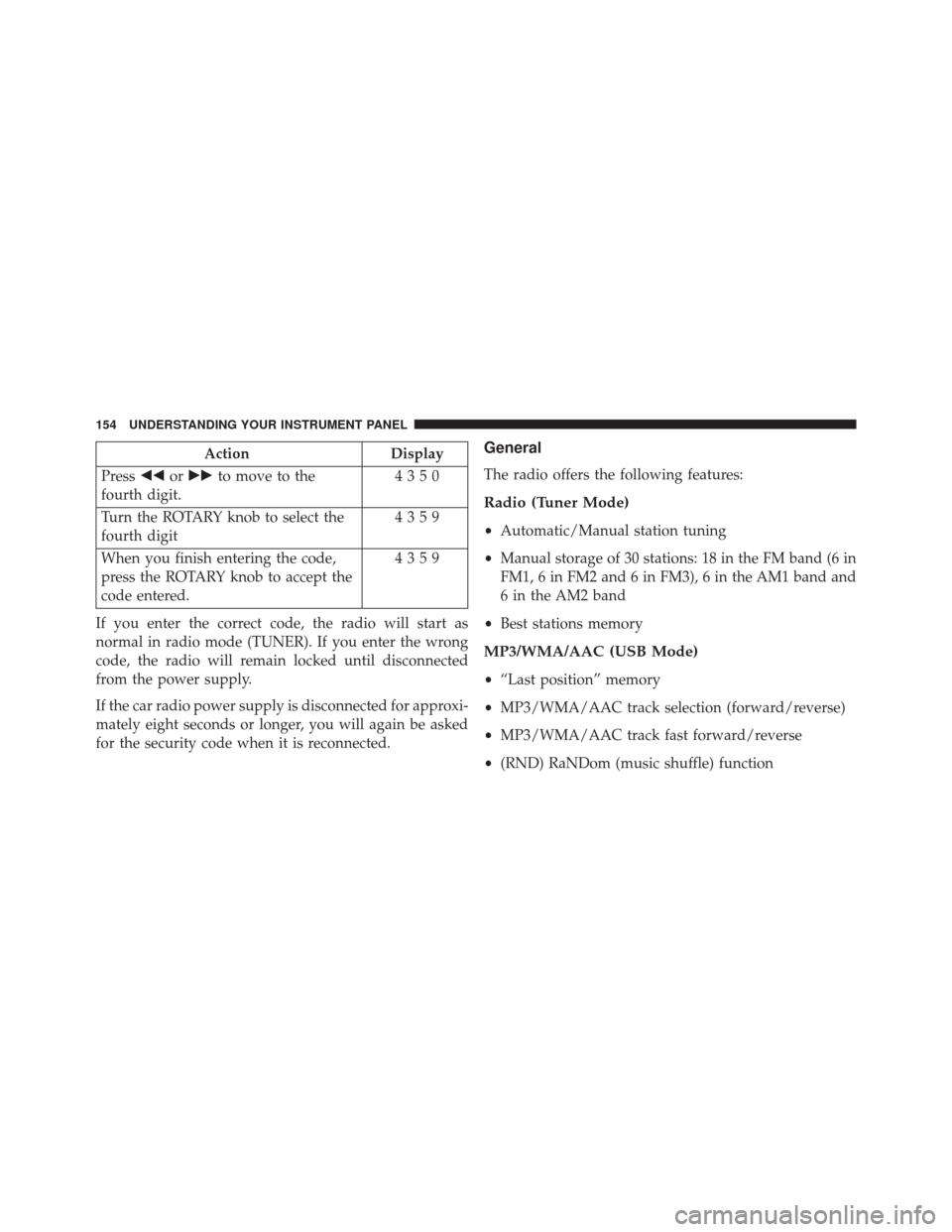
ActionDisplay
Press ��or�� to move to the
fourth digit. 4350
Turn the ROTARY knob to select the
fourth digit 4359
When you finish entering the code,
press the ROTARY knob to accept the
code entered. 4359
If you enter the correct code, the radio will start as
normal in radio mode (TUNER). If you enter the wrong
code, the radio will remain locked until disconnected
from the power supply.
If the car radio power supply is disconnected for approxi-
mately eight seconds or longer, you will again be asked
for the security code when it is reconnected.General
The radio offers the following features:
Radio (Tuner Mode)
• Automatic/Manual station tuning
• Manual storage of 30 stations: 18 in the FM band (6 in
FM1, 6 in FM2 and 6 in FM3), 6 in the AM1 band and
6 in the AM2 band
• Best stations memory
MP3/WMA/AAC (USB Mode)
•“Last position” memory
• MP3/WMA/AAC track selection (forward/reverse)
• MP3/WMA/AAC track fast forward/reverse
• (RND) RaNDom (music shuffle) function
154 UNDERSTANDING YOUR INSTRUMENT PANEL
Page 157 of 410
General
•Separate BASS and TREBLE settings
• BALANCE/FADE (balances left/right and front/rear
channels)
• Equalizer
• Loudness
• Digital clock in 24-hour format with weekday setting
• Illuminated buttons and display
• LCD display
• Extended functions field (Setup MENU) allows you to
change the default settings
Uconnect® RH3 Display
Description Of Commands
Rotary Knob: Turn radio on and off, volume, forward/
reverse track, confirm selected option.
Display Panel
4
UNDERSTANDING YOUR INSTRUMENT PANEL 155
Page 158 of 410
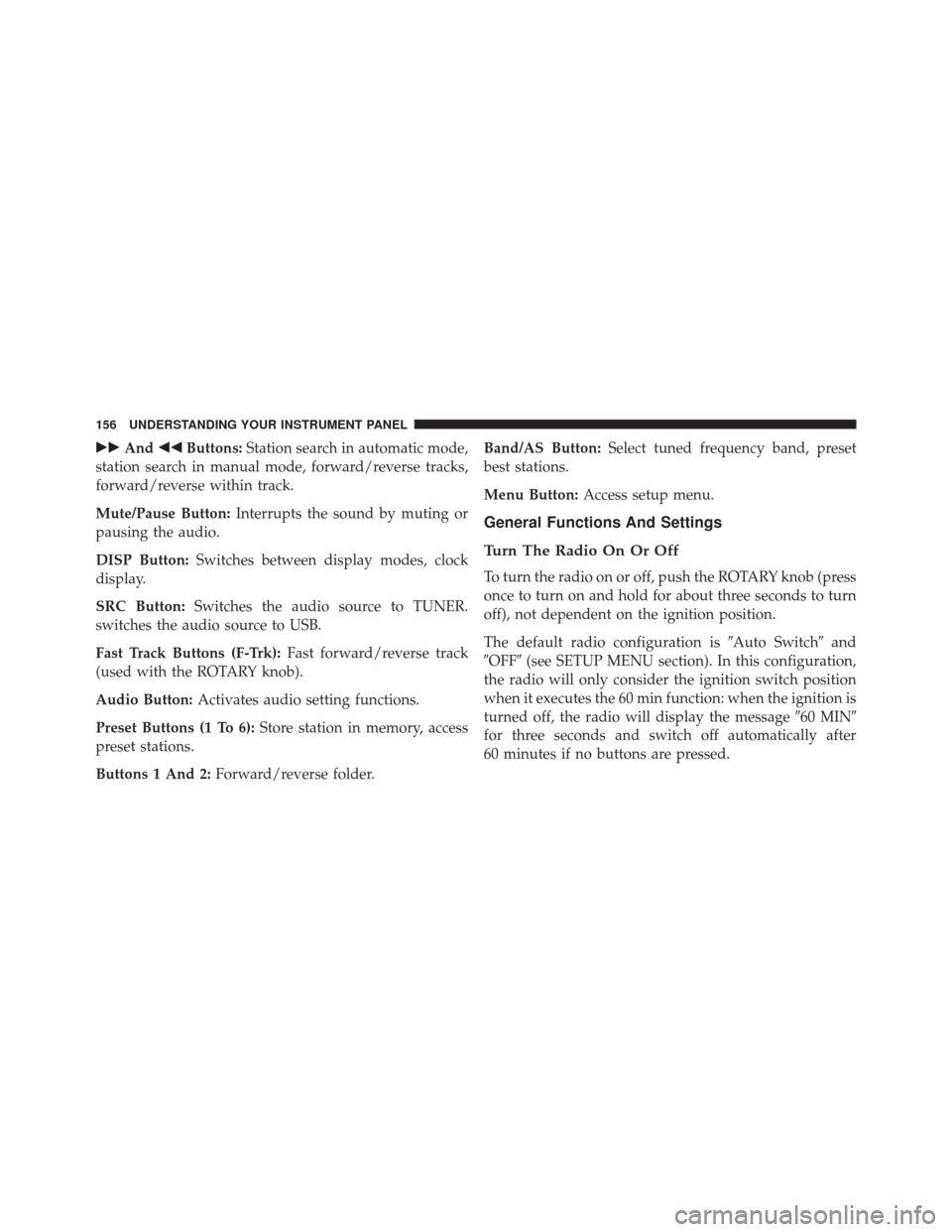
��And ��Buttons: Station search in automatic mode,
station search in manual mode, forward/reverse tracks,
forward/reverse within track.
Mute/Pause Button: Interrupts the sound by muting or
pausing the audio.
DISP Button: Switches between display modes, clock
display.
SRC Button: Switches the audio source to TUNER.
switches the audio source to USB.
Fast Track Buttons (F-Trk): Fast forward/reverse track
(used with the ROTARY knob).
Audio Button: Activates audio setting functions.
Preset Buttons (1 To 6): Store station in memory, access
preset stations.
Buttons 1 And 2: Forward/reverse folder. Band/AS Button:
Select tuned frequency band, preset
best stations.
Menu Button: Access setup menu.
General Functions And Settings
Turn The Radio On Or Off
To turn the radio on or off, push the ROTARY knob (press
once to turn on and hold for about three seconds to turn
off), not dependent on the ignition position.
The default radio configuration is �Auto Switch�and
�OFF� (see SETUP MENU section). In this configuration,
the radio will only consider the ignition switch position
when it executes the 60 min function: when the ignition is
turned off, the radio will display the message �60 MIN�
for three seconds and switch off automatically after
60 minutes if no buttons are pressed.
156 UNDERSTANDING YOUR INSTRUMENT PANEL
Page 159 of 410

If you prefer, you can set�Auto Switch�to�ON� (see
SETUP MENU section). The radio will then follow two
parameters: ignition and previous state. If the ignition is
turned off with the radio on, the radio will be turned off,
but will come on again when the ignition is turned on.
When it is turned on, the radio will display a greeting
message. When it is turned off, the radio will display the
message �GOOD BYE� before it switches off.
Audio
You can use the AUDIO button to access the available
audio settings (described in the sections below).
Equalizer
Pressing the AUDIO button for more than two seconds
activates the audio equalizer functions in the following
sequence: FLAT
POPROCKCLASSIC
VOCALJAZZUSERFLAT. Press AUDIO repeatedly to change the equalization. If this button is
not pressed again within five seconds, or if you press
the ROTARY knob, the display returns to the previ-
ously selected view and the settings will be saved.
Custom Audio Setting Functions
Press the AUDIO button for less than two seconds to
activate the Balance function.
Repeatedly pressing the AUDIO button activates the
other custom audio setting functions in the following
sequence: Bass
TrebleBalanceFaderLoud-
ness
Bass. If this button is not pressed again within
five seconds, or if you press the ROTARY knob, the
display returns to the previously selected view and the
settings will be saved. USER equalization must be
selected to activate the Bass and Treble functions.
4
UNDERSTANDING YOUR INSTRUMENT PANEL 157
Page 160 of 410
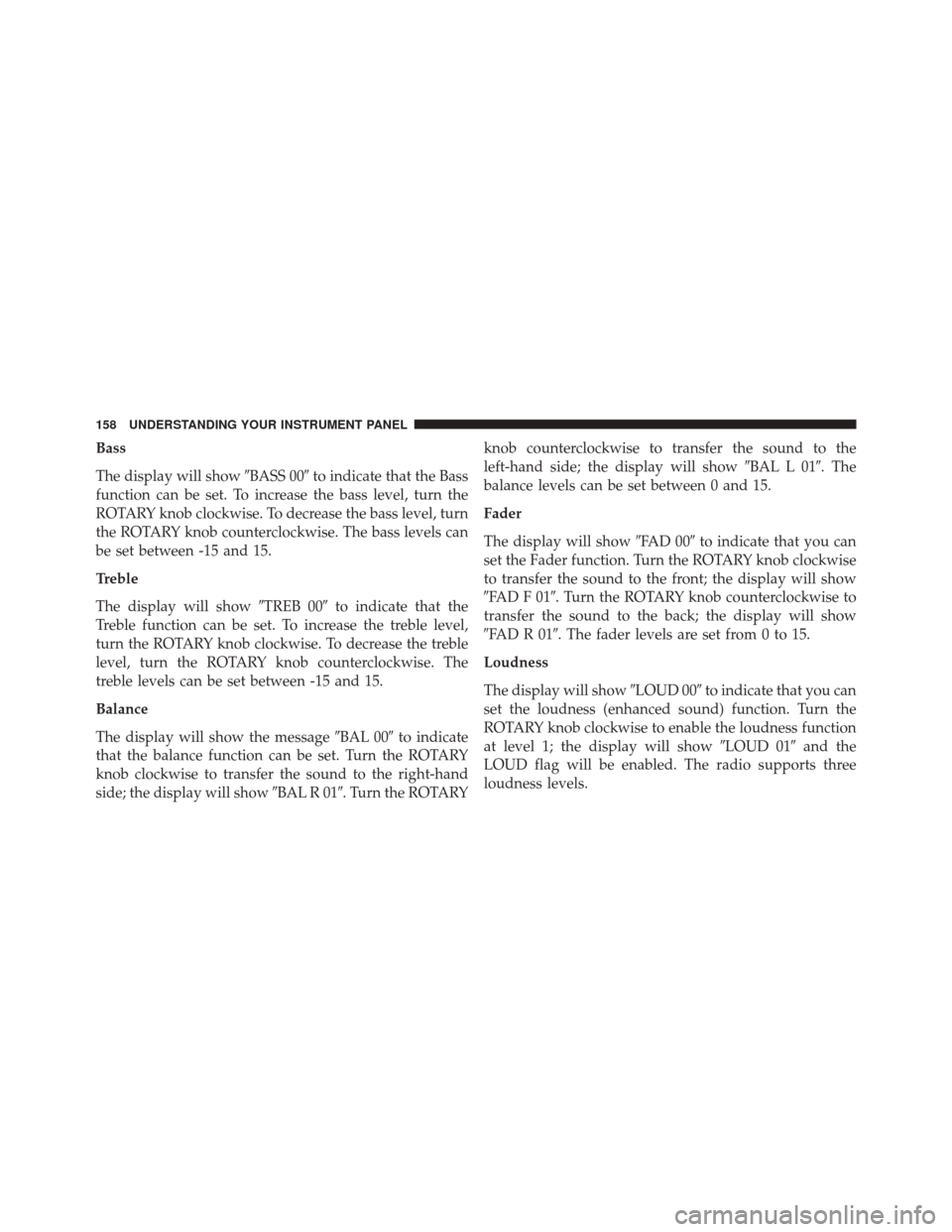
Bass
The display will show�BASS 00�to indicate that the Bass
function can be set. To increase the bass level, turn the
ROTARY knob clockwise. To decrease the bass level, turn
the ROTARY knob counterclockwise. The bass levels can
be set between -15 and 15.
Treble
The display will show �TREB 00�to indicate that the
Treble function can be set. To increase the treble level,
turn the ROTARY knob clockwise. To decrease the treble
level, turn the ROTARY knob counterclockwise. The
treble levels can be set between -15 and 15.
Balance
The display will show the message �BAL 00�to indicate
that the balance function can be set. Turn the ROTARY
knob clockwise to transfer the sound to the right-hand
side; the display will show �BAL R 01�. Turn the ROTARY knob counterclockwise to transfer the sound to the
left-hand side; the display will show
�BALL01�. The
balance levels can be set between 0 and 15.
Fader
The display will show �FA D 0 0�to indicate that you can
set the Fader function. Turn the ROTARY knob clockwise
to transfer the sound to the front; the display will show
�FADF01 �. Turn the ROTARY knob counterclockwise to
transfer the sound to the back; the display will show
�FADR01 �. The fader levels are set from 0 to 15.
Loudness
The display will show �LOUD 00�to indicate that you can
set the loudness (enhanced sound) function. Turn the
ROTARY knob clockwise to enable the loudness function
at level 1; the display will show �LOUD 01�and the
LOUD flag will be enabled. The radio supports three
loudness levels.
158 UNDERSTANDING YOUR INSTRUMENT PANEL
Page 161 of 410
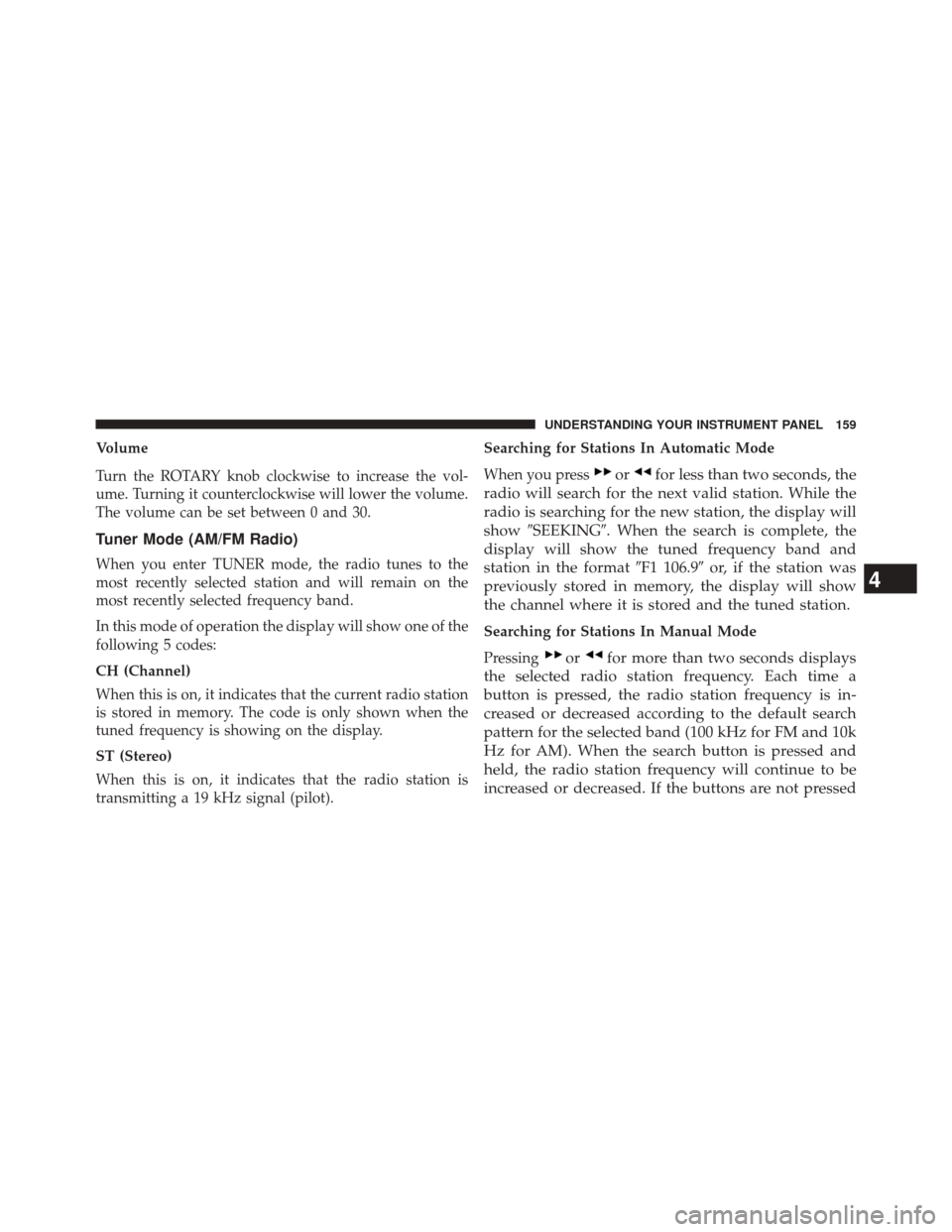
Volume
Turn the ROTARY knob clockwise to increase the vol-
ume. Turning it counterclockwise will lower the volume.
The volume can be set between 0 and 30.
Tuner Mode (AM/FM Radio)
When you enter TUNER mode, the radio tunes to the
most recently selected station and will remain on the
most recently selected frequency band.
In this mode of operation the display will show one of the
following 5 codes:
CH (Channel)
When this is on, it indicates that the current radio station
is stored in memory. The code is only shown when the
tuned frequency is showing on the display.
ST (Stereo)
When this is on, it indicates that the radio station is
transmitting a 19 kHz signal (pilot).Searching for Stations In Automatic Mode
When you press
orfor less than two seconds, the
radio will search for the next valid station. While the
radio is searching for the new station, the display will
show �SEEKING�. When the search is complete, the
display will show the tuned frequency band and
station in the format �F1 106.9�or, if the station was
previously stored in memory, the display will show
the channel where it is stored and the tuned station.
Searching for Stations In Manual Mode
Pressing
orfor more than two seconds displays
the selected radio station frequency. Each time a
button is pressed, the radio station frequency is in-
creased or decreased according to the default search
pattern for the selected band (100 kHz for FM and 10k
Hz for AM). When the search button is pressed and
held, the radio station frequency will continue to be
increased or decreased. If the buttons are not pressed
4
UNDERSTANDING YOUR INSTRUMENT PANEL 159
Page 162 of 410

for five seconds, the display will show the message
�AUTO�and manual search mode will be canceled.
When the search is complete, the display will show the
tuned band and station in the format �F1 106.9�,or,if
the station found was previously stored in memory,
the display will show the channel where it is stored
and the tuned station.
Mute/Pause
Pressing this button mutes the sound. The display will
switch between �MUTE ON�and the previous display
(3 seconds).
Pressing the button again restores the audio without
changing the original volume setting. The display will
show �MUTE OFF� for three seconds, and then return to
the previous display mode.
When the
or, Audio, 1, 2, 3, 4, 5, 6, BAND/AS
buttons and SRC are pressed in �Mute / Paused�mode, these will be implemented and the audio will
be restored without changing the original volume.
Turn the ROTARY knob to restore the audio and change
the volume to the level selected. The display will show
the settings described in the volume function.
The other buttons should be implemented when pressed,
but the radio will remain in
�MUTE ON�mode.
Storing Stations In Memory
Press and hold the memory buttons (1 through 6) for
more than two seconds to associate the tuned station
with the pressed button. The display will show a message
in �MEMO 2� format for three seconds to confirm that the
station has been tuned in. The CH signal is then activated
and the display will show the preset number and station
frequency for three seconds �2 106.9�. The display will
then return to the previous view.
160 UNDERSTANDING YOUR INSTRUMENT PANEL
Page 163 of 410

Accessing Preset Stations
When the preset buttons (1 through 6) are pressed for less
than two seconds the radio will tune in to the station
associated with that particular memory location. The
display shows the preset number and frequency of the
associated station for three seconds. The display will then
return to the previous view.
Retuning the band: When the BAND/AS button is
pressed for less than two seconds, the radio will alternate
between bands in the sequence: FM1
FM2FM3
AM1AM2FM1. While changing bands from
the FM3 band to
AM1, the display will show �AM�
for two seconds and when changing from the AM2
band to
FM1, the display will show �FM�for two
seconds.
The display will then show the selected band and fre-
quency in the format �F1 106.9�for two seconds and then
return to the previous view. Presetting stations with a strong signal: when the
BAND/AS button is pressed for more than two seconds,
the radio will search for the 6 best stations and automati-
cally store them in the 6 memory positions of the current
band. During the search, the display will indicate
�FM
AST� or�AM AST�, depending on the band selected. To
record the stations that are found, these are sorted in
ascending order of frequency and the first one is stored in
memory position 1, and so on, until positions 1-6 are all
in use. If fewer than 6 stations are found, the unused
channels will be allocated to the 107.9 MHz frequency for
FM and AM 1710 KHz for the AM band. At the end of the
search process, the radio tunes in to the first preset
position and the display will indicate the associated
preset number (1) and the station frequency for three
seconds. The display will then return to the previous
view.
4
UNDERSTANDING YOUR INSTRUMENT PANEL 161