Page 126 of 410
▫Uconnect® RH3 Display .................155
▫ General Functions And Settings ...........156
▫ Tuner Mode (AM/FM Radio) .............159
▫ Setup Menu ........................ .162
▫ Clock ............................. .163
▫ USB Mode (MP3/WMA/AAC) ...........163
� Uconnect® SETTINGS ....................171
▫ Hard-Keys ......................... .172
▫ Soft-Keys .......................... .172
▫ Customer Programmable Features —
Uconnect® 5.0/5.0N Settings .............172�
Uconnect® RADIOS .....................182
�
iPod®/USB/MP3 CONTROL — IF EQUIPPED . . .182
▫ USB Charging Port ....................183
� STEERING WHEEL AUDIO CONTROLS ......184
▫ Radio Operation ..................... .185
� CD DISC MAINTENANCE ...............185
�
RADIO OPERATION AND MOBILE PHONES . . .186
� CLIMATE CONTROLS ...................186
▫ Manual Heating And Air Conditioning ......186
124 UNDERSTANDING YOUR INSTRUMENT PANEL
Page 131 of 410

NOTE:If the driver’s door is open, and the headlights or
park lights are left on, the high beam indicator light will
remain illuminated and a chime will sound until lights
have been turned to the off position.
6. Park/Headlight ON Indicator — If Equipped
This indicator will illuminate when the park
lights or headlights are turned on.
7. Odometer/Trip Odometer/Electronic Vehicle
Information Center (EVIC) Display Area
This display indicates the total distance the vehicle has
been driven.
U.S. Federal regulations require that upon transfer of
vehicle ownership, the seller certify to the purchaser the
correct mileage that the vehicle has been driven. If your
odometer needs to be repaired or serviced, the repair technician should leave the odometer reading the same
as it was before the repair or service. If s/he cannot do so,
then the odometer must be set at zero, and a sticker must
be placed in the door jamb stating what the mileage was
before the repair or service. It is a good idea for you to
make a record of the odometer reading before the repair/
service, so that you can be sure that it is properly reset, or
that the door jamb sticker is accurate if the odometer
must be reset at zero.
Shift Lever Status (RND)
The shift lever status “R,N,D,1,2,3,4,5,6” are displayed
indicating the shift lever position. Telltales “1,2,3,4,5,6”
indicate the manual mode has been engaged and the gear
selected is displayed. For further information on ERS,
refer to “Six-Speed Automatic Transmission” in “Starting
And Operating”.
4
UNDERSTANDING YOUR INSTRUMENT PANEL 129
Page 132 of 410

8. External Light Failure Indicator — If Equipped
The External Light Failure Indicator will come on when a
failure to one of the following lights is detected:•Side Marker Lights
• Brake Lights
• Direction Indicators
• Backup Lights
• Parking Lights
• Headlights
• Tail Lights
• D.R.L.
• Clearance Lights
• License Plate Lights
The failure relating to these lights could be: one or more
blown bulbs, a blown protection fuse or a break in the
electrical connection. 9. Door Ajar Indicator
This indicator will illuminate when one or more door(s)
are not fully closed.
10. Glow Plug Light — If Equipped
This vehicle will inhibit engine cranking when the
ambient temperature is less than –22° F (–30° C)
and the oil temperature sensor reading indicates an
engine block heater has not been used. The Glow Plug
light will flash during in cold weather for up to 10 sec-
onds. An externally powered electric engine block heater
is available as optional equipment or from your autho-
rizeddealer.
The message �Plug In Engine Heater� will be displayed in
the instrument cluster when the ambient temperature is
below 5°F (-15°C) at the time the engine is shut off as a
reminder to avoid possible crank delays at the next cold
start.
130 UNDERSTANDING YOUR INSTRUMENT PANEL
Page 144 of 410
30. Vehicle Security LightIf during starting, the key code is not correctly
recognized, the Vehicle Security Light comes
on in the instrument panel. In this case, turn
the key to OFF and then to ON/RUN; if it is
still locked, try again with the other keys that come with
the vehicle. Contact an authorized dealer if you still
cannot start the engine.
If with the engine running the warning light flashes, this
means that the car is not protected by the engine inhibitor
device. Contact an authorized dealer to have all the keys
programmed.ELECTRONIC VEHICLE INFORMATION CENTER
(EVIC)
The Electronic Vehicle Information Center (EVIC) fea-
tures a driver-interactive display that is located in the
instrument cluster.
Electronic Vehicle Information Center (EVIC) Display
142 UNDERSTANDING YOUR INSTRUMENT PANEL
Page 145 of 410
This system allows the driver to select a variety of useful
information by pressing the switches mounted on the
instrument panel. The EVIC consists of the following:
•Menu
• Outside Temperature Display
• Trip Functions
• Date
• Time The system allows the driver to select information by
pressing the following buttons mounted on the instru-
ment panel to the left of the steering column:
EVIC Control Buttons
4
UNDERSTANDING YOUR INSTRUMENT PANEL 143
Page 146 of 410
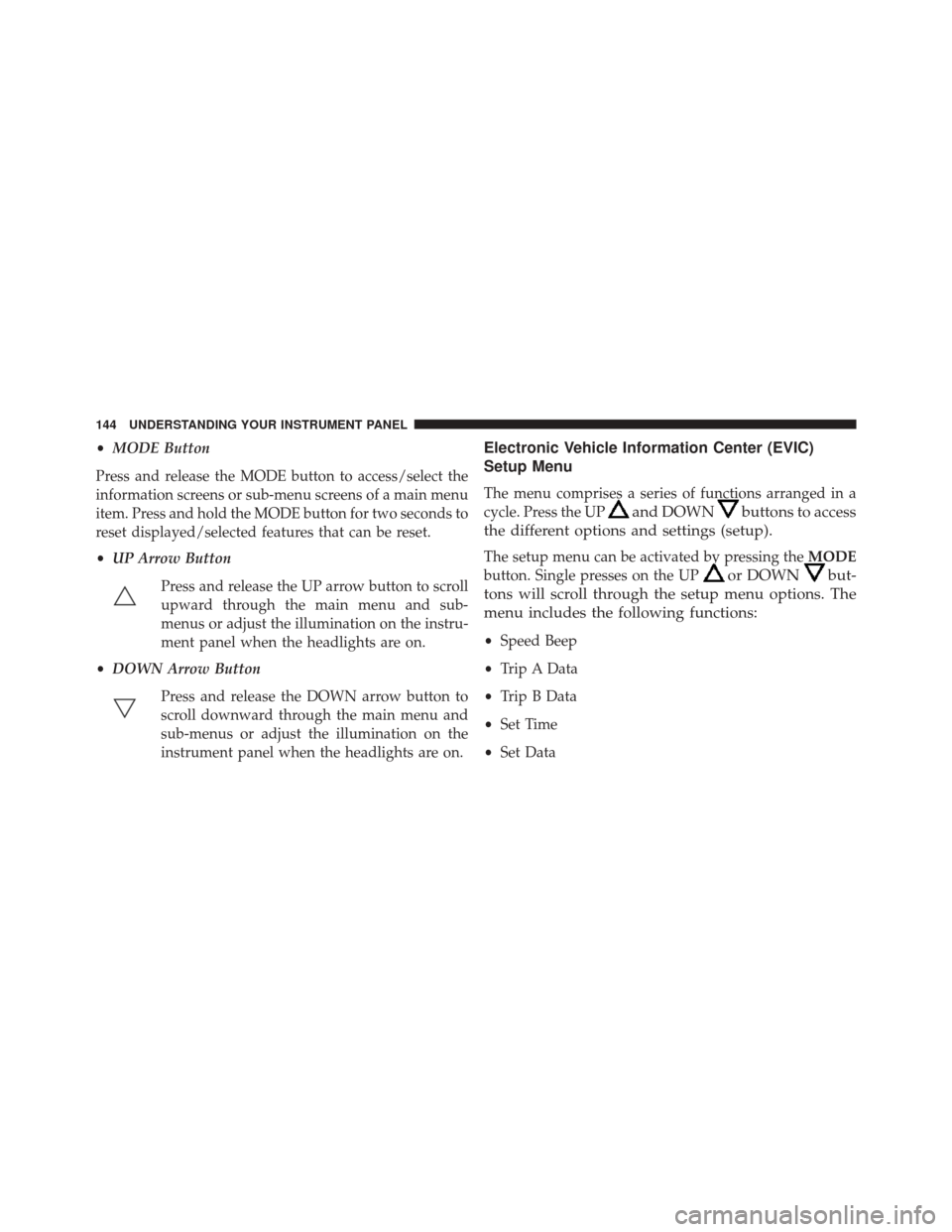
•MODE Button
Press and release the MODE button to access/select the
information screens or sub-menu screens of a main menu
item. Press and hold the MODE button for two seconds to
reset displayed/selected features that can be reset.
• UP Arrow Button
Press and release the UP arrow button to scroll
upward through the main menu and sub-
menus or adjust the illumination on the instru-
ment panel when the headlights are on.
• DOWN Arrow Button
Press and release the DOWN arrow button to
scroll downward through the main menu and
sub-menus or adjust the illumination on the
instrument panel when the headlights are on.Electronic Vehicle Information Center (EVIC)
Setup Menu
The menu comprises a series of functions arranged in a
cycle. Press the UP
and DOWNbuttons to access
the different options and settings (setup).
The setup menu can be activated by pressing the MODE
button. Single presses on the UP
or DOWNbut-
tons will scroll through the setup menu options. The
menu includes the following functions:
• Speed Beep
• Trip A Data
• Trip B Data
• Set Time
• Set Data
144 UNDERSTANDING YOUR INSTRUMENT PANEL
Page 147 of 410
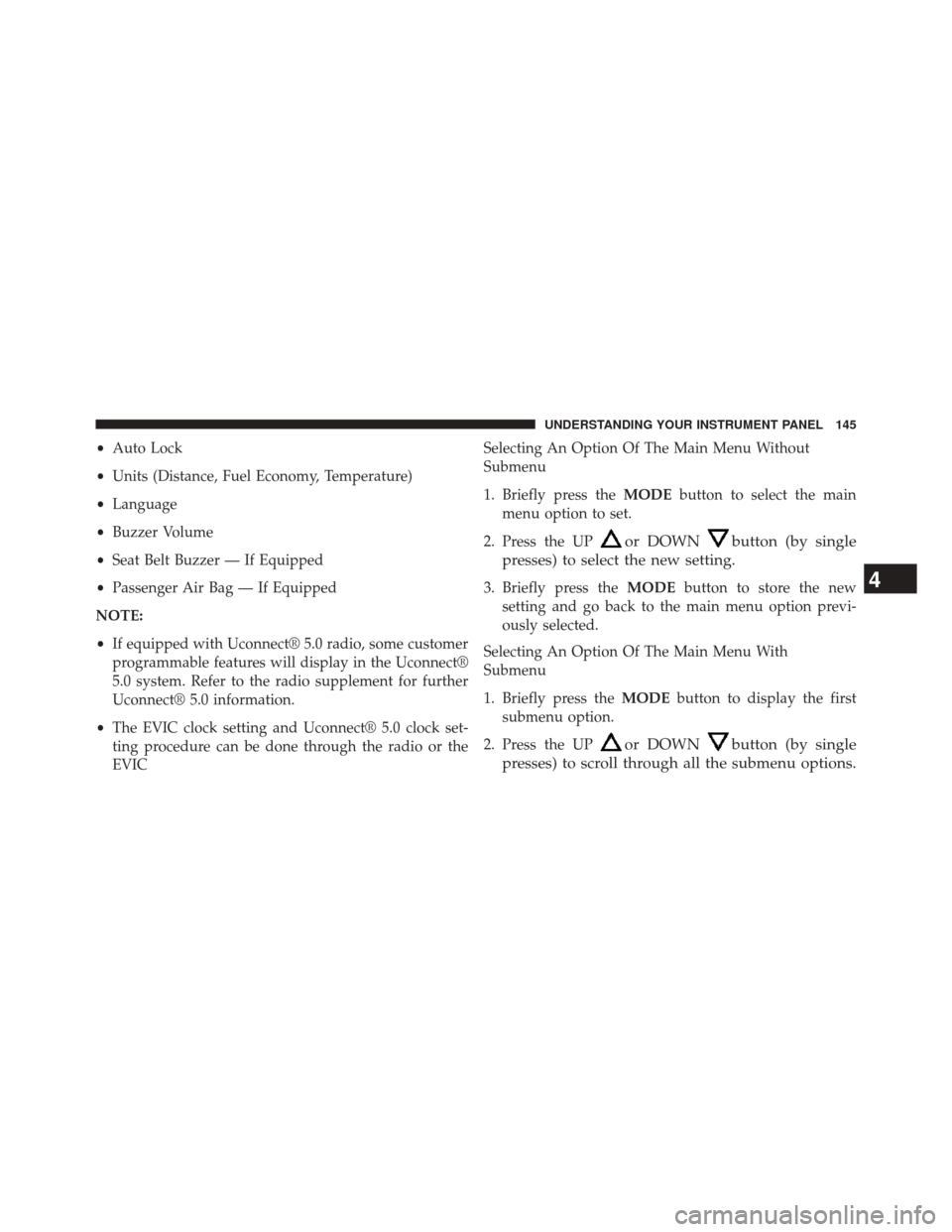
•Auto Lock
• Units (Distance, Fuel Economy, Temperature)
• Language
• Buzzer Volume
• Seat Belt Buzzer — If Equipped
• Passenger Air Bag — If Equipped
NOTE:
• If equipped with Uconnect® 5.0 radio, some customer
programmable features will display in the Uconnect®
5.0 system. Refer to the radio supplement for further
Uconnect® 5.0 information.
• The EVIC clock setting and Uconnect® 5.0 clock set-
ting procedure can be done through the radio or the
EVIC Selecting An Option Of The Main Menu Without
Submenu
1. Briefly press the
MODEbutton to select the main
menu option to set.
2. Press the UP
or DOWNbutton (by single
presses) to select the new setting.
3. Briefly press the MODEbutton to store the new
setting and go back to the main menu option previ-
ously selected.
Selecting An Option Of The Main Menu With
Submenu
1. Briefly press the MODEbutton to display the first
submenu option.
2. Press the UP
or DOWNbutton (by single
presses) to scroll through all the submenu options.
4
UNDERSTANDING YOUR INSTRUMENT PANEL 145
Page 148 of 410

3. Briefly press theMODEbutton to select the displayed
submenu option and to open the relevant setup menu.
4. Press the UP
or DOWNbutton (by single
presses) to select the new setting for this submenu
option.
5. Briefly press the MODEbutton to store the new
setting and go back to the previously selected sub-
menu option.
6. Press and hold the MODEbutton to return to the main
menu (short hold) or the main screen (longer hold).
Change Engine Oil Indicator System
Change Engine Oil
Your vehicle is equipped with an engine oil change indi-
cator system. The “Change Engine Oil” message will
display in the EVIC display. The engine oil change indi-
cator system is duty cycle based, which means the engine oil change interval may fluctuate, dependent upon your
personal driving style.
Unless reset, this message will continue to display each
time you turn the ignition switch to the ON/RUN
position. To turn off the message temporarily, press and
release the
MODEbutton. To reset the oil change indi-
cator system (after performing the scheduled mainte-
nance), refer to the following procedure.
1. Turn the ignition switch to the ON position (do not start the engine).
2. Fully depress the accelerator pedal slowly, three times within 10 seconds.
3. Turn the ignition switch to the OFF/LOCK position.
NOTE: If the indicator message illuminates when you
start the vehicle, the oil change indicator system did not
reset. If necessary, repeat this procedure.
146 UNDERSTANDING YOUR INSTRUMENT PANEL