Page 162 of 252

UNDERBODY MOUNTED FUEL FILTER/WATER SEPARATOR
Draining Fuel/Water Separator
•If the “Water in Fuel” indicator lightis illuminated and an audible chime is
heard five times, you should stop the engine and drain the water from the separator.
• The drain is located on the bottom of the Fuel Filter and Water Separator assembly which is located in front of the rear axle above the drive shaft on pick up models.
The Chassis Cab models second filter location is on the frame behind the front
axle. The best access to this water drain valve is from under the vehicle.
• Turn the drain valve (located on the side of the filter) counterclockwise 1 full turn, then turn the ignition switch to the ON/RUN position to allow any accumulated
water to drain.
• When clean fuel is visible, close the drain and switch the ignition to OFF.
• Refer to the Diesel Supplement on the DVD for further details.
Underbody Fuel Filter Replacement
• With the engine off and a drain pan under the fuel filter drain hose, open the water drain valve 1 full turn counterclockwise and completely drain fuel and water into
the approved container.
• Close the water drain valve and remove the lid using a socket or strap wrench; rotate counterclockwise for removal. Remove the used o-ring and discard it.
• Remove the used filter cartridge from the housing and dispose of according to your local regulations.
• Wipe clean the sealing surfaces of the lid and housing and install the new o-ring into ring groove on the filter housing and lubricate with clean engine oil.
• Install a new filter in the housing. Push down on the cartridge to ensure it is properly seated. Do not pre-fill the filter housing with fuel.
• Start the engine and confirm no leaks are present.
The underbody mounted filter housing will cause the engine not to run if:
1. No filter is installed.
NOTE:
• Using a fuel filter that does not meet the manufacturer's filtration and water separating requirements can severely impact fuel system life and reliability.
• The WIF sensor is re-usable. Service kit comes with new o-ring for filter canister and WIF sensor.
6.7L CUMMINS® DIESEL
160
Page 179 of 252

2500/3500 Series Trucks
• Remove the jack and tool bracket assembly by removing the wing bolt and slidingthe jack and tool bracket assembly from under the seat.
Removing The Spare Tire
• Remove the spare tire before attempting to jack up the truck. Attach the wheelwrench to the jack extension tube. Insert the tube through the access hole between
the lower tailgate and the top of the bumper and into the winch mechanism tube.
Rotate the wheel wrench handle counterclockwise until the spare tire is on the
ground with enough cable slack to allow you to pull it out from under the vehicle.
When the spare is clear, tilt the retainer at the end of the cable and pull it through
the center of the wheel.
NOTE:
Always stow the spare tire with the valve stem facing the ground.
• It is recommended that you stow the flat or spare to avoid tangling the loose
cable.
NOTE:
The winch mechanism is designed for
use with the jack extension tube only.
Use of an air wrench or other power tools
is not recommended and can damage the
winch.
1 — Wheel Wrench 2 — Spare Tire
WHAT TO DO IN EMERGENCIES
177
Page 180 of 252
Preparations
1. Park the vehicle on a firm, level surface. Avoid ice or slippery areas.
2. Turn on the Hazard Warning flasher.
3. Set the parking brake.
4. Place the shift lever into PARK. On four-wheel drive vehicles, shift the transfercase to the 4L position.
5. Turn the ignition OFF.
• Block both the front and rear of the wheel diagonally opposite the jacking position. For example, if the right front wheel is being changed, block the left rear wheel.
NOTE:
Passengers should not remain in the
vehicle when the vehicle is being jacked.
Instructions
1. Remove the spare wheel, jack, and tools from storage.
2.
Using the wheel wrench, loosen, but do
not remove, the wheel nuts by turning
them counterclockwise one turn while
the wheel is still on the ground.
3. Placement of the jack:
Wheel Blocked
WHAT TO DO IN EMERGENCIES
178
Page 185 of 252

•For 4x2 and 4x4 trucks, when changing a rear wheel, assemble the jack drive tube
to the jack and connect the drive tube to the extension tube. Place the jack under
the axle between the spring and the shock absorber with the drive tubes extending
to the rear.
• Connect the jack tube extension and wheel wrench.
NOTE:
If the bottle jack will not lower by turning the dial (thumbwheel) by hand, it may be
necessary to use the jack drive tube in order to lower the jack.
• By rotating the wheel wrench clockwise, raise the vehicle until the wheel just clears the surface.
• Remove the wheel nuts and pull the wheel off. On single rear-wheel (SRW) trucks, install the spare wheel and wheel nuts with the cone shaped end of the wheel nuts
toward the wheel. On 3500 dual rear-wheel models (DRW) the wheel nuts are a
two-piece assembly with a flat face. Lightly tighten the wheel nuts. To avoid the
risk of forcing the vehicle off the jack, do not fully tighten the wheel nuts until the
vehicle has been lowered.
• Using the lug wrench, finish tightening the wheel nuts using a crisscross pattern. The correct wheel nut tightness is 130 ft lbs (176 N·m) torque (1500 Series),
135 ft lbs (183 N·m) torque for 2500/3500 single-rear wheel (SRW) models, and
140 ft lbs (190 N·m) for 3500 dual rear-wheel models. If in doubt about the
correct tightness, have them checked with a torque wrench by your authorized
dealer or at a service station.
• Install the wheel center cap and remove the wheel blocks. Do not install chrome or aluminum wheel center caps on the spare wheel. This may result in cap damage.
• Lower the jack to its fully closed position. If the bottle jack will not lower by turning the dial (thumbwheel) by hand, it may be necessary to use the jack drive
tube in order to lower the jack. Stow the replaced tire, jack, and tools as previously
described.
• Adjust the tire pressure when possible.
NOTE:
Do not oil wheel studs. For chrome wheels, do not substitute with chrome plated
wheel nuts.
WHAT TO DO IN EMERGENCIES
183
Page 186 of 252
Reinstalling The Jack And Tools
1500 Series Trucks
1. Tighten the jack all the way down by turning the jack turn-screw clockwise untilthe jack is snug.
2. Position the jack and tool bag. Make sure the lug wrench is under the jack near the jack turn-screw.
3. Secure the tool bag straps to the jack.
4. Place the jack and tools in the storage position holding the jack by the jack turn-screw, slip the jack and tools under the seat so that the bottom slot engages
into the fastener on the floor.
NOTE:
Ensure that the jack slides into the front
hold down location.
WHAT TO DO IN EMERGENCIES
184
Page 187 of 252
5. Turn the wing bolt clockwise to secure to the floor pan. Reinstall the plastic cover.
2500/3500 Series Trucks
1. Tighten the jack all the way down by turning the jack turn-screw clockwise untilthe jack is snug.
2. Position the jack and tools into bracket assembly. Make sure the lug wrench is under the jack near the jack turn-screw. Snap tools into bracket assembly clips.
Install the jack into bracket assembly and turn screw until jack is snug into
bracket assembly.
3. Place the jack and tool bracket assembly in the storage position holding the jack by the jack turn-screw, slip the jack and tools under the seat so that the bottom
slot engages into the fastener on the floor.
NOTE:
Ensure that the jack and tool bracket
assembly slides into the front hold down
location.
4. Turn the wing bolt clockwise to secure to the floor pan. Reinstall the plastic
cover.
WHAT TO DO IN EMERGENCIES
185
Page 241 of 252
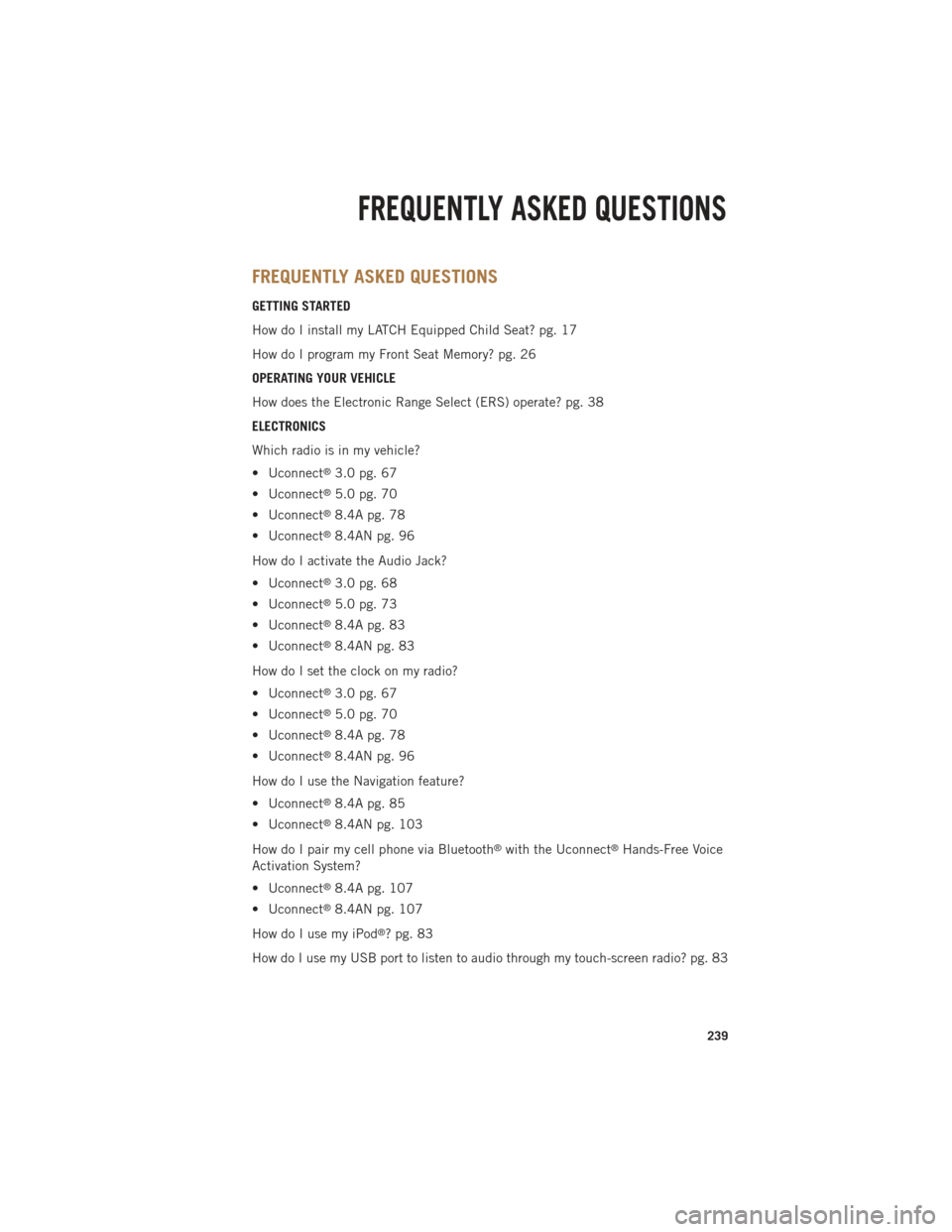
FREQUENTLY ASKED QUESTIONS
GETTING STARTED
How do I install my LATCH Equipped Child Seat? pg. 17
How do I program my Front Seat Memory? pg. 26
OPERATING YOUR VEHICLE
How does the Electronic Range Select (ERS) operate? pg. 38
ELECTRONICS
Which radio is in my vehicle?
• Uconnect
®3.0 pg. 67
• Uconnect
®5.0 pg. 70
• Uconnect
®8.4A pg. 78
• Uconnect
®8.4AN pg. 96
How do I activate the Audio Jack?
• Uconnect
®3.0 pg. 68
• Uconnect
®5.0 pg. 73
• Uconnect
®8.4A pg. 83
• Uconnect
®8.4AN pg. 83
How do I set the clock on my radio?
• Uconnect
®3.0 pg. 67
• Uconnect
®5.0 pg. 70
• Uconnect
®8.4A pg. 78
• Uconnect
®8.4AN pg. 96
How do I use the Navigation feature?
• Uconnect
®8.4A pg. 85
• Uconnect
®8.4AN pg. 103
How do I pair my cell phone via Bluetooth
®with the Uconnect®Hands-Free Voice
Activation System?
• Uconnect
®8.4A pg. 107
• Uconnect
®8.4AN pg. 107
How do I use my iPod
®? pg. 83
How do I use my USB port to listen to audio through my touch-screen radio? pg. 83
FREQUENTLY ASKED QUESTIONS
239