2014 PORSCHE 911 TURBO sensor
[x] Cancel search: sensorPage 87 of 300

Lights, Turn Signals and Windshield Wipers 85
Brief Overview – Windshield wipers
This brief overview does not replace the information provided under “WINDSHIELD WIPER/WASHER STALK”.
Warnings, in particular, are not replaced by this brief overview.
Windshield wiper stalk Switch for rain sensor sensitivity ( A) and rear wiper (B)
What do I want to do?What do I have to do?
Wipe automatically at front (rain sensor operation) Press the stalk to detent position 1.
Adjusting the rain sensor operation sensitivityAdjust switch A on the right of the stalk upwards (wipe more often) or downwards (wipe less often).
Wipe at front Slow: Press the stalk to detent position 2. Fast: Press the stalk to detent position 3. Once: Briefly move stalk to position 4 (holding stalk in position 4 accelerates wiping action).
Spray and wipe at frontPull stalk towards the steering wheel at position 5 and hold.
Wipe at rear (intermittent wiping) Push switch B upwards to detent position INT.
Wipe at rear (wipe once)Push switch B all the way up or down.
14_991_Turbo_21.book Seite 85 Mittwoch, 9. April 2014 2:19 14
Page 88 of 300
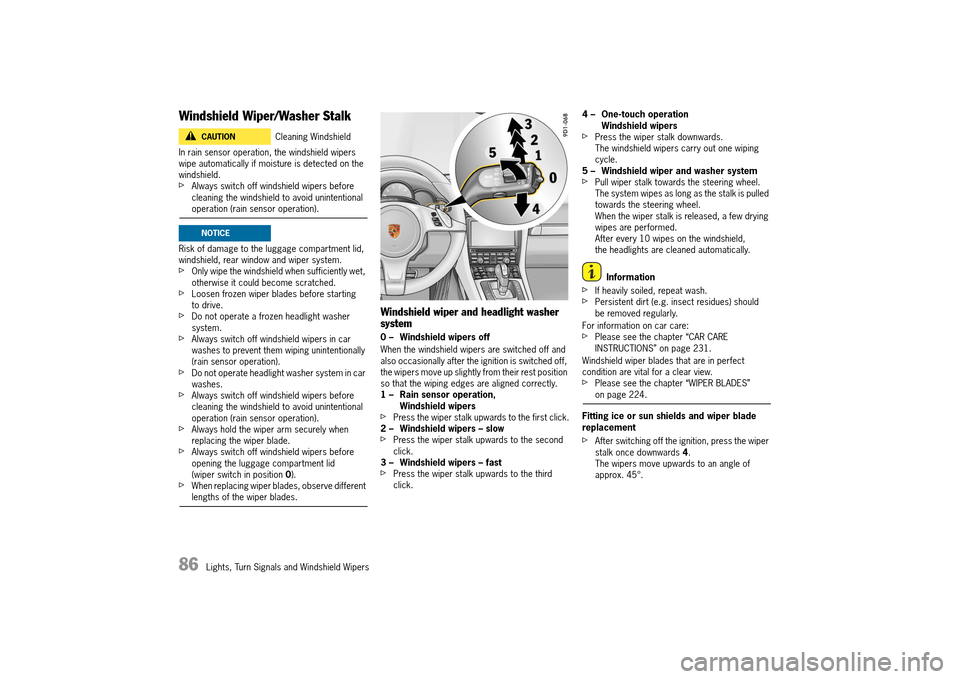
86 Lights, Turn Signals and Windshield Wipers
Windshield Wiper/Washer Stalk
In rain sensor operation, the windshield wipers wipe automatically if moisture is detected on the windshield.fAlways switch off windshield wipers before cleaning the windshield to avoid unintentional operation (rain sensor operation).
Risk of damage to the luggage compartment lid, windshield, rear window and wiper system.fOnly wipe the windshield when sufficiently wet, otherwise it could become scratched.fLoosen frozen wiper blades before starting to drive.fDo not operate a frozen headlight washer system. fAlways switch off windshield wipers in car washes to prevent them wiping unintentionally (rain sensor operation).fDo not operate headlight washer system in car washes.fAlways switch off windshield wipers before cleaning the windshield to avoid unintentional operation (rain sensor operation).fAlways hold the wiper arm securely when replacing the wiper blade.fAlways switch off windshield wipers before opening the luggage compartment lid (wiper switch in position 0).fWhen replacing wiper blades, observe different lengths of the wiper blades.
Windshield wiper and headlight washer system
0 – Windshield wipers off
When the windshield wipers are switched off and also occasionally after the ignition is switched off, the wipers move up slightly from their rest position so that the wiping edges are aligned correctly.1 – Rain sensor operation, Windshield wipersfPress the wiper stalk upwards to the first click.2 – Windshield wipers – slowfPress the wiper stalk upwards to the second click.3 – Windshield wipers – fastfPress the wiper stalk upwards to the third click.
4 – One-touch operation Windshield wipersfPress the wiper stalk downwards.The windshield wipers carry out one wiping cycle.5 – Windshield wiper and washer systemfPull wiper stalk towards the steering wheel.The system wipes as long as the stalk is pulled towards the steering wheel.When the wiper stalk is released, a few drying wipes are performed.After every 10 wipes on the windshield, the headlights are cleaned automatically.
Information
fIf heavily soiled, repeat wash. fPersistent dirt (e.g. insect residues) should be removed regularly.
For information on car care:fPlease see the chapter “CAR CARE INSTRUCTIONS” on page 231.
Windshield wiper blades that are in perfect condition are vital for a clear view.fPlease see the chapter “WIPER BLADES” on page 224.
Fitting ice or sun shields and wiper blade replacement
fAfter switching off the ignition, press the wiper stalk once downwards 4. The wipers move upwards to an angle of approx. 45°.
Cleaning WindshieldCAUTIONh
NOTICE
14_991_Turbo_21.book Seite 86 Mittwoch, 9. April 2014 2:19 14
Page 89 of 300

Lights, Turn Signals and Windshield Wipers 87
Rain sensor operation, windshield wipers
In rain sensor mode, the amount of rain on the windshield is measured. The wipe interval is automatically controlled accordingly.
Rain sensor operation is activated automatically at speeds of less than approx. 2.5 mph (4 km/h) when the windshield wipers are switched on.
If a speed of approx. 5 mph (8 km/h) is exceeded, the system switches to the preselected wiper speed.
Information
fIf the wiper stalk is in position 1 when the ignition is switched on, the rain sensor is activated as soon as the vehicle speed exceeds approx. 2.5 mph (4 km/h).fIf the wiper stalk is in position 2 or 3 when the ignition is switched on, the windshield wipers remain switched off until the wiper stalk is actuated.
Information
The wiper is stopped when the luggage compartment lid is opened.
After closing the luggage compartment lid, the wiper stalk must be operated in order to switch the wiper back on.
Adjusting the rain sensor sensitivity
fMove switch A upwards – high sensitivity . The setting is confirmed by one wipe of the windshield.fMove switch A downwards – low sensitivity .
Activating and deactivating automatic rain sensor operation on the multi-function display
For information on automatic rain sensor operation:fPlease see the chapter “ACTIVATING AND DEACTIVATING RAIN SENSOR OPERATION” on page 121.
Headlight washer system
The washer sprays only while low beam or high beam is activated. fPress button B under the wiper stalk.
After every 10 wipes on the windshield, the headlights are cleaned automatically as well. The wipe count starts from zero again when the low beam is switched off.
14_991_Turbo_21.book Seite 87 Mittwoch, 9. April 2014 2:19 14
Page 123 of 300

Instrument Panel and Multi-Function Display 121
Adjusting brightness of orientation lighting
The brightness of the orientation lighting can be adapted individually.
Ambient lighting
The brightness of the ambient lighting can be adapted individually.
Setting interior lighting off delay
The off delay for the lighting in the passenger compartment after closing the vehicle doors can be adapted individually.
Setting activation of the rear wiper when reverse gear is engaged
You can configure the rear wiper to automatically perform a series of wipes when it is raining when reverse gear is engaged.
Available setting options: –“ Automatic” The rear wiper performs a series of wipes when reverse gear is engaged.–“ Manual” The rear wiper is not activated when reverse gear is engaged.
Activating and deactivating rain sensor operation
You can configure the windshield wiper to adjust its speed automatically when it is raining.
Available setting options: –“ Automatic” Wiper speed is adjusted automatically.–“ Manual” Wiper speed must be adjusted manually using the wiper stalk.
3. Confirm your selection.
Interior lights are activated.
Interior lights are deactivated.
1. Main menu “Vehicle” > “ Settings” > “ Light & Visibility” > “ Interior lights”
2.“Ambient light” and confirm.
3. Adjust to the desired brightness and confirm the setting.
1. Main menu “Vehicle” > “ Settings” > “ Light & Visibility” > “ Interior lights”
2.Select “Ambient light” and confirm.
3. Adjust to the desired brightness and confirm the setting.
1. Main menu “Vehicle” > “ Settings” > “ Light & Visibility” > “ Interior lights”
2.“Fade-out” and confirm.
3. Set desired off delay and confirm the setting.
1. Main menu “Vehicle” > “ Settings” > “ Light & Visibility” > “ Wiper”
2.“Rear wiper” and confirm.
3. Select the desired setting and confirm.
1. Main menu “Vehicle” > “ Settings” > “ Light & Visibility” > “ Wiper”
2.Select “Rain sensor” and confirm.
3. Select the desired setting and confirm.
14_991_Turbo_21.book Seite 121 Mittwoch, 9. April 2014 2:19 14
Page 139 of 300
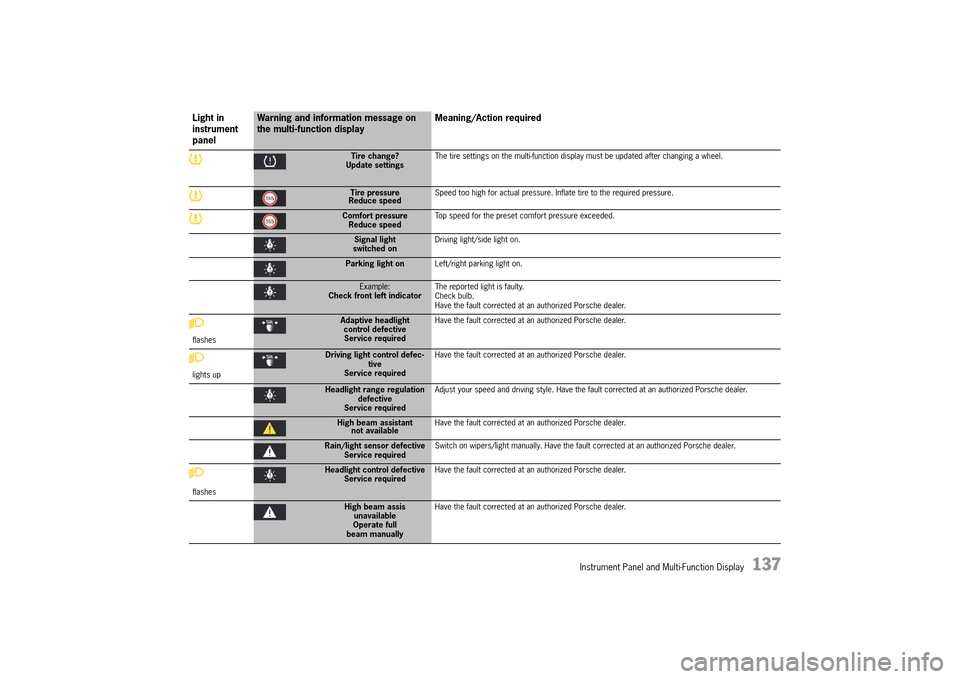
Instrument Panel and Multi-Function Display 137
Tire change? Update settings The tire settings on the multi-function display must be updated after changing a wheel.
Tire pressure Reduce speed Speed too high for actual pressure. Inflate tire to the required pressure.
Comfort pressure Reduce speed Top speed for the preset comfort pressure exceeded.
Signal light switched on Driving light/side light on.
Parking light on Left/right parking light on.
Example: Check front left indicator The reported light is faulty. Check bulb.Have the fault corrected at an authorized Porsche dealer.
flashes
Adaptive headlight control defectiveService required
Have the fault corrected at an authorized Porsche dealer.
lights up
Driving light control defec- tiveService required
Have the fault corrected at an authorized Porsche dealer.
Headlight range regulation defectiveService required
Adjust your speed and driving style. Have the fault corrected at an authorized Porsche dealer.
High beam assistant not available Have the fault corrected at an authorized Porsche dealer.
Rain/light sensor defective Service required Switch on wipers/light manually. Have the fault corrected at an authorized Porsche dealer.
flashes
Headlight control defective Service required Have the fault corrected at an authorized Porsche dealer.
High beam assis unavailableOperate fullbeam manually
Have the fault corrected at an authorized Porsche dealer.
Light in instrument panel
Warning and information message on the multi-function display Meaning/Action required
14_991_Turbo_21.book Seite 137 Mittwoch, 9. April 2014 2:19 14
Page 140 of 300

138 Instrument Panel and Multi-Function Display
High beam assistant off No camera viewClean if necessary
Have the fault corrected at an authorized Porsche dealer.
PDLS+ currently restricted, no camera viewClean sensor?
PDLS+ temporarily unavailable due to camera fault.
PDLS+ fault Operate high beammanuallyService required
Have the fault corrected at an authorized Porsche dealer.
Assistance sys camera unavailableService required
Have the fault corrected at an authorized Porsche dealer.
Front view camera restrictedClean screen?
Assistance systems/camera temporarily unavailable due to weather conditions or dirt on the windscreen. Clean windshield if necessary.
Wiper defective Consult a workshop Have the fault corrected at an authorized Porsche dealer.
Example
Doors/lids open Close door/lid indicated.
Launch Control activatedLaunch Control is activated.
System fault Driving permittedConsult a workshop
One or more electrical systems may have failed. Adjust your speed and driving style.Have the fault corrected at an authorized Porsche dealer.
Instrument cluster/ Front Park Assistaudio faultService required
Turn signals tones, acoustic warnings and distance signals (e.g. for ParkAssist) are not available. Please remember this, e.g. when parking. Have the fault corrected at an authorized Porsche dealer.
Parking Assistant audio faultServicerequired
Acoustic warning and distance signals for ParkAssist are not available. Please remember this, e.g. when parking. Have the fault corrected at an authorized Porsche dealer.
Fault ParkAssist Have the fault corrected at an authorized Porsche dealer.
Light in instrument panel
Warning and information message on the multi-function display Meaning/Action required
14_991_Turbo_21.book Seite 138 Mittwoch, 9. April 2014 2:19 14
Page 141 of 300

Instrument Panel and Multi-Function Display 139
Distance Please brake Insufficient distance from vehicle in front.
ACC/PAS unavailable Service required Adaptive cruise control (ACC): Sensor at the front of the vehicle may be adversely affected by dirt, snow, ice or adverse weather conditions. Adjust your speed and driving style. Have the adaptive cruise control (ACC) or Porsche “Active Safe” fault rectified at an authorized Porsche dealer.
Limit 1/2 exceeded Selected speed limit 1 or 2 exceeded.
Warning light on the coolant temperature gauge flashes
Fault of the engine controlsystem
Have the fault corrected at an authorized Porsche dealer.
Outside temp. display defectiveService required
Have the fault corrected at an authorized Porsche dealer.
Aerodynamic rear spoilerClose sunroof
Close the sunroof.
Close sunroof completely
Decrease speedMove roof cover to end position
Open or close convertible top fully.
Top is opening/closing Message goes out in limit position.
Roof cover in service positionCar not ready
Roof control faultService required Have the fault corrected at an authorized Porsche dealer.
Place down wind deflector Message goes out in limit position.
Light in instrument panel
Warning and information message on the multi-function display Meaning/Action required
14_991_Turbo_21.book Seite 139 Mittwoch, 9. April 2014 2:19 14
Page 160 of 300

158 Driving and Driving Safety
Radar sensor
Adaptive cruise control uses a radar sensor located in the center of the front apron ( arrow).
Information
fAlways keep the radar sensor clean and free of ice and snow to ensure that it is fully functional.
For car care instructions:fPlease see the chapter “CAR CARE INSTRUCTIONS” on page 231.
This equipment complies with FCC radiation exposure limits set forth for an uncontrolled environment. This equipment should be installed and operated with minimum distance of 8 in. (20 cm) between the radiator and your body.
This transmitter must not be co-located or operating in conjunction with any other antenna or transmitter.
Radar sensor vision can be impaired by rain, snow, ice or heavy spray. Vehicles in front will not be detected properly or may not be detected at all.fDo not use adaptive cruise control under these conditions.
Warning message
Adaptive cruise control can be deactivated automatically if the radar sensor is very dirty or is covered in ice or by an obstacle, in unfavorable weather conditions (heavy rain) or when driving through tunnels.The message “ ACC/PAS unavailable Service required ” will appear on the multi-function display in the instrument panel.
For information on warning messages on the multi- function display:fPlease see the chapter “OVERVIEW OF WARNING AND INFORMATION MESSAGES” on page 129.
Information
This device complies with Part 15 of the FCC Rules and with RSS-210 of Industry Canada.Operation is subject to the following two condi-tions:1. This device may not cause harmful interfe- rence, and2. this device must accept any interference received, including interference that may cause undesired operation.
Changes or modifications made to this equipment not expressly approved by Porsche may void the FCC authorization to operate this equipment.
This equipment has been tested and found to comply with the limits for a Class A digital device, pursuant to Part 15 of the FCC Rules. These limits are designed to provide reasonable protection against harmful interference when the equipment is operated in a commercial environment. This equipment generates, uses, and can radiate radio frequency energy and, if not installed and used in accordance with the instruction manual, may cause harmful interference to radio communica-tions. Operation of this equipment in a residential area is likely to cause harmful interference in which case the user will be required to correct the interference at his own expense.– This Class A digital apparatus complies with Canadian ICES-003.Cet appareil numérique de la classe A est conforme à la norme NMB-003 du Canada.
Radiofrequency Radiation Exposure
Weather Impairment of Radar Sensor
WARNINGh
WARNINGh
14_991_Turbo_21.book Seite 158 Mittwoch, 9. April 2014 2:19 14