Page 12 of 338

10
508RXH_en_Chap00b_vue-ensemble_ed01-2014
11. Front door window demisting/defrosting vent.
12 .
W
indscreen demisting/defrosting vent.
13.
S
teering lock and starting with the key.
14 .
S
tarting using the electronic key.
15.
A
udio equipment steering wheel controls.
16.
W
iper / screenwash / trip computer stalk.
17.
C
entral locking and hazard warning
buttons.
18.
Screen.
19.
C
entral adjustable air vents.
20.
P
assenger's airbag.
21.
S
ide adjustable air vents.
Instruments and controls
1. Cruise control / speed limiter controls.
2. H eadlamp height adjustment.
3.
L
ighting and direction indicator stalk
4.
I
nstrument panel.
5.
D
river's airbag.
Horn.
6.
g
ea
r selector.
7.
H
Ybrid4 mode selector.
8.
1
2 V accessory socket
u
S
B port / auxiliary socket.
9.
B
onnet release lever.
10.
Fusebox. 22.
gl ove box / Passenger's airbag
deactivation.
23.
e
l
ectric parking brake.
24.
C
entral armrest with storage.
25.
St
orage (according to version).
26.
A
udio system.
2 7.
H
eating / air conditioning controls.
28.
A
larm / Peuge
O
t Connect SOS -
Peuge
O
t Connect Assistance.
29.
Storage.
30.
M
assage / Adaptive lighting / Blind spot
monitoring.
Over view
Page 29 of 338

27
508RXH_en_Chap00c_systeme-hybride_ed01-2014
Reducing consumption - Fuel
QuestionAnswer
How can I optimise my fuel consumption?
gi
ve preference to Auto mode as it selects in the best way the "driving energy source" to
use in order to reduce fuel consumption.
You should also adapt your driving style to the characteristics of hybrid vehicles to get the
best out of it, for example by taking your foot off the accelerator pedal rather than braking
and by anticipating decelerations (entering a built-up area, stop at traffic lights, stop at halt
signs, ...).
Why do I not manage to reduce my fuel consumption
even though I often drive in Z
eV (
Zero e
m
issions
Vehicle) mode? It is not Z
eV m
ode but Auto mode that is the most appropriate for reducing fuel
consumption, as it selects the best "driving energy source".
Z
eV m
ode (100% electric operation) can reduce fuel consumption in some cases. However,
recharging the traction battery has an energy cost.
th
is is why we recommend using Auto mode more often.
Why does the trip computer sometimes display the
bars for 28 mpg (10 litres) consumption in town?
th
e current fuel consumption displayed may appear high when the distance covered is
very low, but this generally has very little impact and the true average fuel consumption will
remain low.
In town, your hybrid retains very good fuel economy (of the order of 35% better than a
non-hybrid vehicle).
Why is my battery rarely fully charged? A partly charged battery is normal operation (4 to 5 bars on average in Auto mode).
th
is allows some capacity to be left free for the recovery for energy when going downhill or
taking when your foot off the accelerator.
Why are there so may fuel alert messages when
starting to use the reserve?
to e
ncourage you to refuel as soon as possible and avoid the loss of hybrid functions.
.
Hybrid system
Page 34 of 338
32
508RXH_en_Chap00c_systeme-hybride_ed01-2014
Consumption of your hybrid in the screen
Average consumption over the last 5 minutes.
Resetting the
history
With the hybrid system active, when trip 2
displayed, press the control for 2 seconds to
reset the history to zero.
For more information on the trip computer, refer to the corresponding section. "60 % Hybrid
us
e" corresponds to 60 % of the cumulative
running time with the addition of the hybrid system and
40 % of the time with the Diesel engine only (with no
contribution from the hybrid system).
Hybrid system
Page 41 of 338
39
508RXH_en_Chap01_controle-de-marche_ed01-2014
Instrument panel
1. energy consumption / generation indicator (power available as a percentage)
F
or more information refer to the "Hybrid
system" section.
2.
R
eady lamp.
I
ndicates that the vehicle is ready to drive.
3.
e
n
gine oil temperature gauge.
4.
F
uel gauge.
5.
e
ng
ine coolant temperature gauge.
6.
Spe
edometer (mph or km/h).
7.
C
ruise control or speed limiter settings. A. M
ain lighting dimmer.
B. D isplay of alert log.
R
ecall of the service information.
C.
R
eset the trip distance recorder.
8.
ge ar lever position and gear for an
electronic gearbox.
9.
D
isplay zone: hybrid flow, alert messages
or state of functions, trip computer.
10.
t
r
ip distance recorder (miles or km).
11.
Aut
omatic wipers
S
ervice indicator
(
miles or km) then,
t
otal distance recorder.
t
h
ese two functions are displayed
successively when switching on the
ignition.
Dials and screens Control buttons
1
Monitoring
Page 59 of 338
57
508RXH_en_Chap01_controle-de-marche_ed01-2014
System which provides current information
concerning the trip (range, fuel consumption…).
tr i p c o m p u t e r
Instrument panel screenInformation display
F Press the steering mounted control
to
display the various trip computer tabs in
succession. -
t
h
e current information tab with:
●
t
he range,
●
t
he current fuel consumption,
●
t
he Stop & Start time counter.
- t
h
e trip "1"
tab with:
●
t
he average speed,
f
or the first trip,
●
t
he average fuel consumption,
●
t
he distance travelled.
- t
h
e trip "2" tab with:
●
t
he average speed,
f
or the second trip,
●
t
he average fuel consumption,
●
t
he distance travelled.
F
O
r on the end of the wiper stalk.
1
Monitoring
Page 61 of 338

59
508RXH_en_Chap01_controle-de-marche_ed01-2014
Information display
the information is accessible in the "Driving" menu.
Permanent display:
F
Sel
ect the " Driving" menu.
th
e trip computer information is displayed in
the primary page of the menu.
F
P
ress one of the buttons to display the
desired tab.
te
mporary display in a new window:
F
P
ress the end of the wiper control stalk for
access to the information and display the
different tabs.
th
e current instantaneous fuel
consumption tab with:
-
t
he range,
-
t
he current fuel consumption,
-
t
he Stop & Start time counter.
th
e trip "1" tab with:
-
t
he distance travelled.
-
t
he average fuel consumption,
-
t
he average speed,
f
or the first trip.
th
e trip "2" tab with:
-
t
he distance travelled.
-
t
he average fuel consumption,
-
t
he average speed,
f
or the second trip.
Trip reset
F When the desired trip is displayed, press the reset button or on the end of the wiper
control stalk.
t
r i p s "1" and "2" are independent but their use
is identical.
For example, trip "1" can be used for daily
figures, and trip "2" for monthly figures.
1
Monitoring
Page 62 of 338
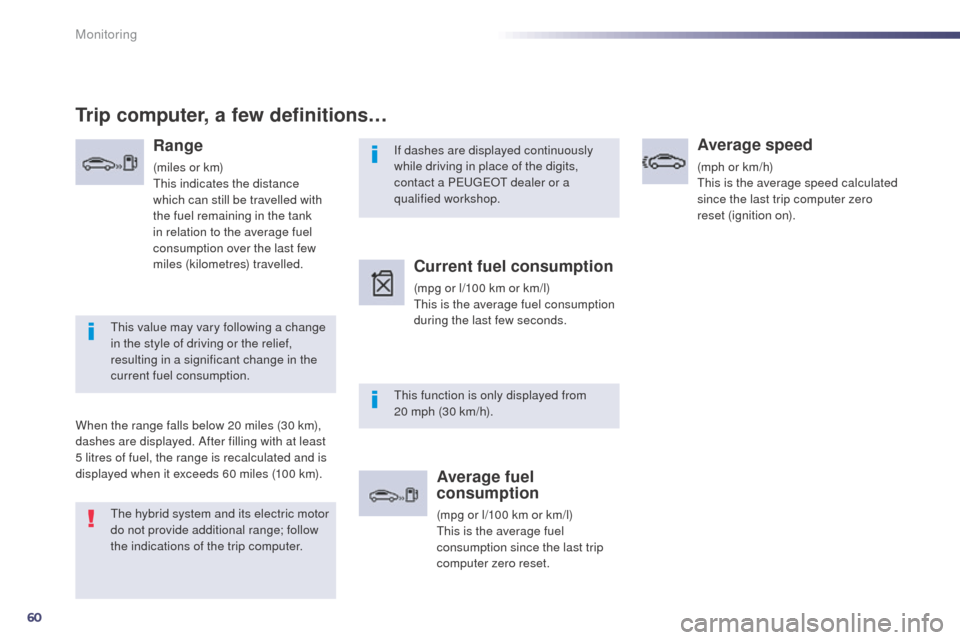
60
If dashes are displayed continuously
while driving in place of the digits,
contact a P
e
uge
Ot
dealer or a
qualified workshop.
th
is function is only displayed from
20 mph (30 km/h).
th
is value may vary following a change
in the style of driving or the relief,
resulting in a significant change in the
current fuel consumption.
Trip computer, a few definitions…
Range
(miles or km)th is indicates the distance
which can still be travelled with
the fuel remaining in the tank
in relation to the average fuel
consumption over the last few
miles (kilometres) travelled.
When the range falls below 20 miles (30 km),
dashes are displayed. After filling with at least
5 litres of fuel, the range is recalculated and is
displayed when it exceeds 60 miles (100 km).
Current fuel consumption
(mpg or l/100 km or km/l)th is is the average fuel consumption
during the last few seconds.
Average fuel
consumption
(mpg or l/100 km or km/l)th is is the average fuel
consumption since the last trip
computer zero reset.
Average speed
(mph or km/h)th is is the average speed calculated
since the last trip computer zero
reset (ignition on).
th
e hybrid system and its electric motor
do not provide additional range; follow
the indications of the trip computer.
Monitoring
Page 64 of 338

62
use this button to go to the
secondary page.
us
e this button to return to the
primary page.
us
e this button for access to
additional information and to the
settings for certain functions.
us
e this button to confirm.
us
e this button to quit.
Principles
Press the virtual buttons in the touch screen.each menu is displayed over one or two pages
(primary page and secondary page).
Menus
Driving . gi
ves access to the trip computer and,
depending on version, allows settings
to be adjusted for certain functions.
See the corresponding section.
Internet.
these services are available as standard or as
an option.
See the "Audio equipment and telematics" section.
Telephone .
See the "Audio equipment and
telematics" section.
Radio Media .
See the "Audio equipment and
telematics" section. Navigation .
Depending on trim level, navigation can
be not available, an option or standard.
See the "Audio equipment and
telematics" section.
Settings .
Allows configuration of the display
and the system.
After a few moments with no action on
the secondary page, the primary page
is displayed automatically.
Press this button for access to the
main menu or press one of the
buttons on the control panel for direct
access to a particular menu. 1.
V
olume / mute.
See the "Audio equipment and telematics"
section.
Monitoring