2014 Peugeot 508 RXH mirror
[x] Cancel search: mirrorPage 4 of 338
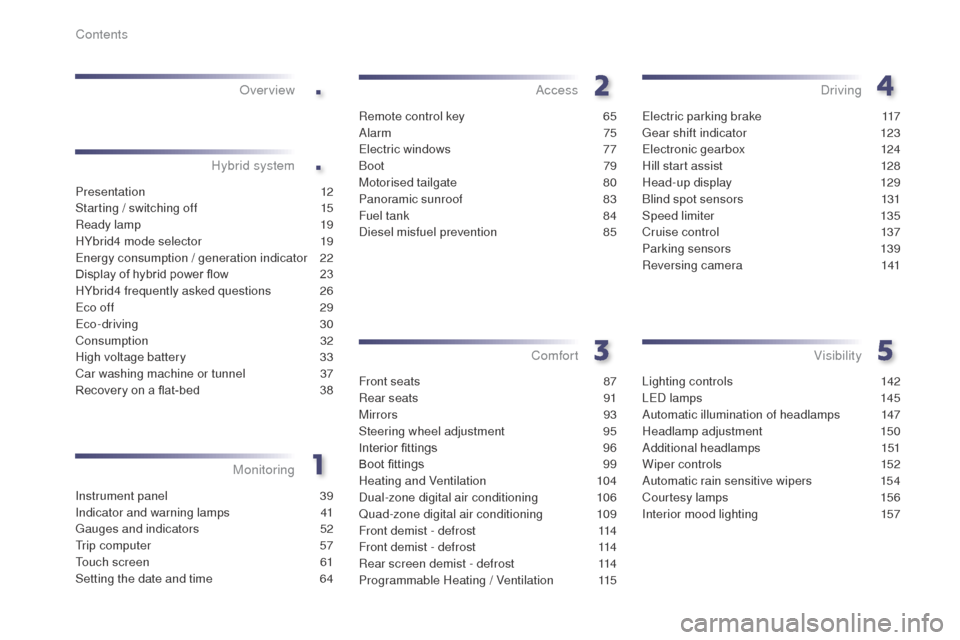
.
.
508RXH_en_Chap00a_sommaire_ed01-2014
Instrument panel 39
Indicator and warning lamps
4
1
ga
uges and indicators
5
2
tr
ip computer
5
7
to
uch screen
6
1
Setting the date and time
6
4
MonitoringOver view
Remote control key 6
5
Alarm
75
el
ectric windows
7
7
Boot
79
Motorised tailgate
8
0
Panoramic sunroof
8
3
Fuel tank
8
4
Diesel misfuel prevention
8
5
Access
Front seats 87
R ear seats
9
1
Mirrors
93
Steering wheel adjustment
9
5
Interior fittings
9
6
Boot fittings
9
9
Heating and Ventilation
1
04
Dual-zone digital air conditioning
1
06
Quad-zone digital air conditioning
1
09
Front demist - defrost
1
14
Front demist - defrost
1
14
Rear screen demist - defrost
1
14
Programmable Heating
/ Ventilation
1
15
Comfort
electric parking brake 1 17
ge
ar shift indicator
1
23
ele
ctronic gearbox
1
24
Hill start assist
1
28
Head-up display
1
29
Blind spot sensors
1
31
Speed limiter
1
35
Cruise control
1
37
Parking sensors
1
39
Reversing camera
1
41
Driving
Lighting controls 142
L
eD l
amps
1
45
Automatic illumination of headlamps
1
47
Headlamp adjustment
1
50
Additional headlamps
1
51
Wiper controls
1
52
Automatic rain sensitive wipers
1
54
Courtesy lamps
1
56
Interior mood lighting
1
57
Visibility
Hybrid system
Presentation
12
Starting / switching off
1
5
Ready lamp
1
9
HYbrid4 mode selector
1
9
en
ergy consumption / generation indicator
2
2
Display of hybrid power flow
2
3
HYbrid4 frequently asked questions
2
6
ec
o off
2
9
ec
o-driving
30
Consumption
32
High voltage battery
3
3
Car washing machine or tunnel
3
7
Recovery on a flat-bed
3
8
Contents
Page 44 of 338

42
Operation indicator lamps
If one of the following indicator lamps comes on in the instrument panel and/or instrument panel screen, this confirms that the corresponding system has come into operation.
Warning / indicator lamp State Cause Action / Observations
Left-hand
direction indicato rflashing with buzzer.
th
e lighting stalk is pushed down.
Right-hand
direction indicator flashing with buzzer.
th
e lighting stalk is pushed up.
Sidelamps fixed.
th
e lighting stalk is in the
"Sidelamps" position.
Dipped beam
headlamps fixed.
th
e lighting stalk is in the "Dipped
beam headlamps" position.
Main beam
headlamps fixed.
th
e lighting stalk is pulled towards
you. Pull the stalk to return to dipped beam headlamps.
Ready
fixed.
th
e vehicle is ready to move off; you
can press the accelerator. It comes on once high voltage is established in the
vehicle.
Rear foglamps fixed.
th
e rear foglamps are switched on.
tu
rn the ring on the stalk rear wards to switch off the
rear foglamps.
For more information on the lighting controls, refer to the corresponding section. Adaptive lighting
fixed.
th
e lighting stalk has been pulled
towards you and the button has been
pressed.
Its indicator lamp is on.
th
e camera, located in the interior rear view mirror,
authorises or not switching between main and dipped
beam, depending on the exterior lighting and the
driving conditions.
Pulling the lighting stalk to return to dipped beam.
Monitoring
Page 68 of 338

66
508RXH_en_Chap02_ouvertures_ed01-2014
Unlocking the vehicle
Complete unlocking
Using the key
F turn the key to the front of the vehicle to unlock the vehicle.
F
P
ress the open padlock to unlock
the vehicle.
Using the remote control
Holding this button down opens the windows
automatically.
to a
void inadvertently locking the vehicle with
the windows open, contact a P
e
uge
Ot
dealer
to deactivate this function.
Using the electronic key
F With the electronic key on your person and in the recognition zone, pass your
hand behind the door handle to unlock the
vehicle, then pull on the handle to open the
d o o r.
Y
our passengers can also open their doors
with the exception of the boot, as soon as
the electronic key is in the recognition zone
around the vehicle.
un
locking is confirmed by rapid
flashing of the direction indicators for
approximately two seconds.
According to version, the door mirrors
unfold at the same time.
"Keyless en try and Starting" system
System that allows the opening, closing
and starting of the vehicle while keeping the
electronic key on your person. It can also be
used as a remote control.
Access
Page 69 of 338

67
508RXH_en_Chap02_ouvertures_ed01-2014
Selective unlocking
F to unlock the driver's door only press the open padlock once.
Using the remote control
this is set via the instrument panel
screen configuration menu.
Complete unlocking is activated by
default.Using the electronic key
F to unlock only the driver's door with the electronic key on your person, pass your
hand behind the driver's door handle then
pull the handle to open the door.
F
t
o u
nlock the vehicle completely, pass your
hand behind one of the passenger door
handles, on the side of the vehicle where
the electronic key is located, then pull the
door handle.
ea
ch unlocking is confirmed by rapid
flashing of the direction indicators for
approximately two seconds.
According to version, the door mirrors
unfold at the same time as the first
unlocking action.
F
t
o u
nlock the other doors and the boot,
press the open padlock again
Accumulations (water, dust, grime,
salt...) on the inner sur face if the door
handle may affect detection.
If cleaning the inner sur face of the door
handle using a cloth does not restore
detection, contact a P
e
uge
Ot
dealer
or a qualified workshop.
A sudden splash of water (stream of
water, high pressure jet washer, …)
may be identified by the system as the
desire to open the vehicle.
2
Access
Page 71 of 338

69
508RXH_en_Chap02_ouvertures_ed01-2014
If one of the doors or the boot is still
open or if the key for Keyless en try and
Starting system has been left inside
the vehicle or if the ignition is on, the
central locking does not take place.
When the vehicle is locked, if it is
unlocked inadvertently, it will lock itself
again automatically after about thirty
seconds unless a door is opened.
If the alarm was previously activated, it
will not be reactivated automatically.
th
e folding and unfolding of the door
mirrors by the remote control can be
deactivated by a P
e
uge
Ot
dealer or a
qualified workshop. Locking is confirmed by fixed
lighting of the direction indicators for
approximately two seconds.
According to version, the door mirrors
fold at the same time.
As a safety measure (children on
board), never leave the vehicle without
taking the key for the Keyless e
n
try and
Starting system, even for a short period.
gu
ard against theft when the key for the
Keyless
e
n
try and Starting system is
in the recognition zone with the vehicle
unlocked.
In order to preserve the charge of the
cell battery in the remote control, the
"hands-free" functions go into extended
stand-by after 21 days of non-use.
t
o
r
estore these functions, press one of
the remote control buttons or start the
engine with the electronic key in the
reader.
Using the electronic key
F With the electronic key in the recognition zone, press with a finger on the door
handle (at the markings) to lock the vehicle.
F
F
rom the boot, with the electronic key in
the recognition zone, press a button to lock
the vehicle.
Maintaining the locking action (remote
control or manual key) automatically
closes the windows and sunroof.
2
Access
Page 73 of 338
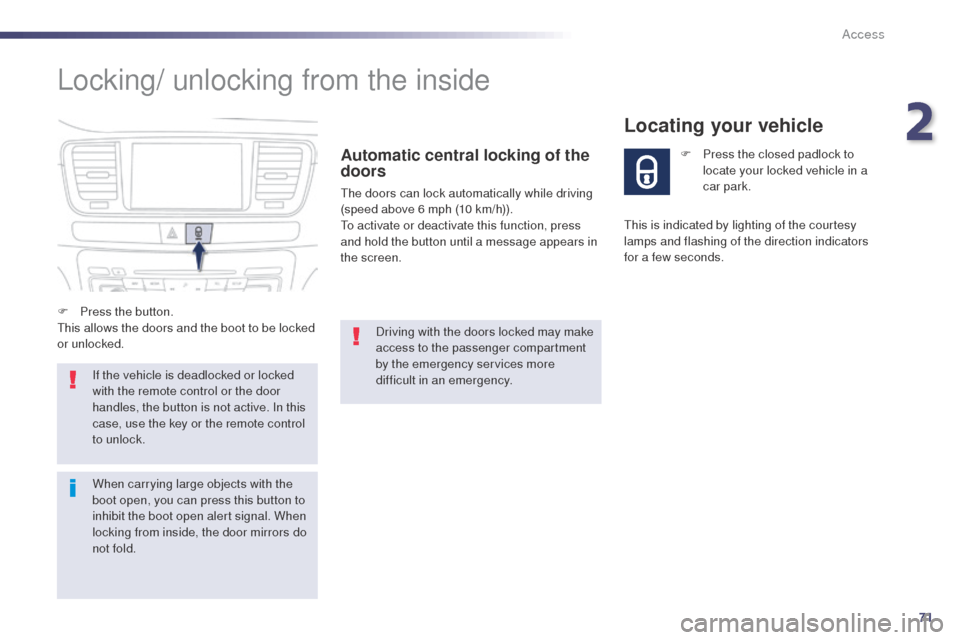
71
508RXH_en_Chap02_ouvertures_ed01-2014
Locking/ unlocking from the inside
Automatic central locking of the
doors
the doors can lock automatically while driving
(speed above 6 mph (10 km/h)).
to a
ctivate or deactivate this function, press
and hold the button until a message appears in
the screen.
If the vehicle is deadlocked or locked
with the remote control or the door
handles, the button is not active. In this
case, use the key or the remote control
to unlock. Driving with the doors locked may make
access to the passenger compartment
by the emergency services more
difficult in an emergency. F
P
ress the closed padlock to
locate your locked vehicle in a
car park.
Locating your vehicle
F Press the button.th is allows the doors and the boot to be locked
or unlocked.
th
is is indicated by lighting of the courtesy
lamps and flashing of the direction indicators
for a few seconds.
When carrying large objects with the
boot open, you can press this button to
inhibit the boot open alert signal. When
locking from inside, the door mirrors do
not fold.
2
Access
Page 90 of 338

88
508RXH_en_Chap03_confort_ed01-2014
Storing driving positions
System which stores the electrical settings of
the driver's seat and door mirrors as well as
the head-up display settings. It enables you to
store up to two positions using the buttons on
the side of the driver's seat.
Storing a position
using buttons M / 1 / 2
F Switch on the ignition.
F
A djust your seat, the door mirrors and the
head-up display.
F
P
ress button M , then press button 1 or 2
within four seconds.
A
n audible signal indicates that the position
has been stored.
Storing a new position cancels the previous
position.
Recalling a stored position
Ignition on or engine running
F Briefly press button 1 or 2 to recall the corresponding position.
An audible signal indicates the end of the
adjustment.
You can interrupt the current movement by
pressing button M , 1 or 2 or by using one of the
seat controls.
A stored position cannot be recalled while
driving.
Recalling stored positions is deactivated
45
seconds after switching off the ignition.
Welcome function
the welcome function assists entry and leaving
the vehicle.
After switching off the ignition and opening
the driver’s door, the seat moves back
automatically and then stays in this position,
ready for the next entry to the vehicle.
When switching on the ignition, the seat moves
for ward to the stored driving position.
When moving the seat, take care that no
person or object hinders the automatic
movement of the seat.
th
is function can be activated
or deactivated via the vehicle
configuration menu.
Comfort
Page 95 of 338

93
508RXH_en_Chap03_confort_ed01-2014
Mirrors
each fitted with an adjustable mirror glass
permitting the lateral rearward vision necessary
for overtaking or parking. t
h
ey can also be
folded for parking in confined spaces.
Door mirrors
If the mirrors are folded using control A ,
they will not unfold when the vehicle is
unlocked. Pull again on control A .
th
e folding and unfolding of the door
mirrors using the remote control can be
deactivated by a P
e
uge
Ot
dealer or a
qualified workshop.
Fold the mirrors when putting your
vehicle through an automatic car wash.
th
e objects observed are, in reality,
closer than they appear.
ta
ke this into account in order to
correctly judge the distance of vehicles
approaching from behind.
Demisting - Defrosting
If your vehicle is fitted with heated mirrors, the
demisting-defrosting operates by switching
on the heated rear screen (refer to the "Rear
screen demist-defrost" page).
Adjustment
F Move control A to the right or to the left to select the corresponding mirror.
F
M
ove control B in all four directions to
adjust.
F
R
eturn control A to the central position.
Folding
- Automatic: lock the vehicle using the remote control or the key.
-
M
anual: with the ignition on, pull control A
rearwards.
Unfolding
- Automatic: unlock the vehicle using the remote control or the key.
-
M
anual: with the ignition on, pull control A
rearwards.
th
e rear screen demisting - defrosting can only
operate when the hybrid system is active. As a safety measure, the mirrors should
be adjusted to reduce the blind spots.
If necessary, it is possible to fold the
mirrors manually.
3
Comfort