Page 231 of 338
229
508RXH_en_Chap09_verifications_ed01-2014
the various caps and covers allow access for
checking the levels of the various fluids, for
replacing certain components and for priming
the fuel system.
Diesel engine
1. Power steering reservoir.
2. Screenwash and headlamp wash reservoir.
3.
C
oolant reservoir.
4.
B
rake fluid reservoir.
5.
B
attery / Fuses.
6.
Fusebox.
7.
A
i r f i l t e r.
8.
e
n
gine oil dipstick.
9.
e
n
gine oil filler cap.
10.
P
riming pump.
11.
B
leed screw.Before doing anything under the
bonnet, switch off the ignition (
Ready
lamp off) to avoid any risk of injury
resulting from automatic operation of
the engine.
9
Checks
Page 233 of 338
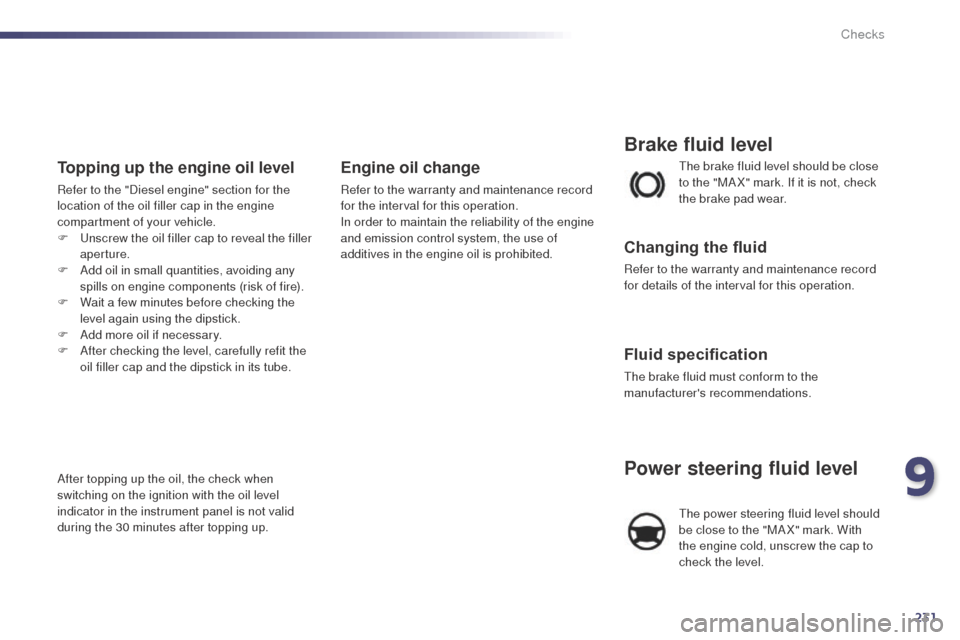
231
508RXH_en_Chap09_verifications_ed01-2014
the brake fluid level should be close
to the "MA X" mark. If it is not, check
the brake pad wear.
Brake fluid level
Changing the fluid
Refer to the warranty and maintenance record
for details of the interval for this operation.
Fluid specification
the brake fluid must conform to the
manufacturer's recommendations.
Power steering fluid level
the power steering fluid level should
be close to the "MA X" mark. With
the engine cold, unscrew the cap to
check the level.
Topping up the engine oil level
Refer to the "Diesel engine" section for the
location of the oil filler cap in the engine
compartment of your vehicle.
F u
n
screw the oil filler cap to reveal the filler
aperture.
F
A
dd oil in small quantities, avoiding any
spills on engine components (risk of fire).
F
W
ait a few minutes before checking the
level again using the dipstick.
F
A
dd more oil if necessary.
F
A
fter checking the level, carefully refit the
oil filler cap and the dipstick in its tube.
After topping up the oil, the check when
switching on the ignition with the oil level
indicator in the instrument panel is not valid
during the 30 minutes after topping up.
Engine oil change
Refer to the warranty and maintenance record
for the interval for this operation.
In order to maintain the reliability of the engine
and emission control system, the use of
additives in the engine oil is prohibited.
9
Checks
Page 247 of 338
245
508RXH_en_Chap11c_SMegplus-i_ed01-2014
the system is protected in such a way that it will only
operate in your vehicle.
7-inch touch screen
01 General operation
For safety reasons, the driver must carry out operations
which require prolonged attention while the vehicle is
stationary.
When the engine is switched off and to prevent
discharging of the battery, the system switches off
following the activation of the energy economy mode.
CONTENTS
02
First steps - Control
panel
04
Media
05
Navigation
06
Configuration
07
Connected service
s
08
Telephone p.
p.
p.
p.
p.
p.
p.
Frequently asked questions p.
GPS satellite navigation system
Multimedia audio system
Bluetooth
® telephone
246
248
266 250
286
296 298
308
03
Steering mounted
controls p. 249
Page 251 of 338
249
03
508RXH_en_Chap11c_SMegplus-i_ed01-2014
STEERING MOUNTED CONTROLS
- Press: access to the instrument panel
screen menu.
-
Rotate: navigation in the instrument
panel screen menu.
-
Increase volume.
-
Mute / restore sound.
-
Decrease volume. -
Rotate Radio: automatic selection of next
/
previous frequency.
Media: previous / next track.
-
Short press then rotate: access to the
preset stations.
-
Short press: change the audio source.
-
te L/SRC button (short press):
Accept an incoming call Call in progress: access to telephone
menu: hang up, secret mode, hands-
free mode.
-
te L/SRC button (long press):
Reject an incoming call or end a call in
progress.
When not making a call (long press):
access to the telephone menu
(Contacts, Calls log).
-
Access to the menu carousel.
-
Radio: display the list of stations. Media: display the list of tracks.
Page 262 of 338

260
04
508RXH_en_Chap11c_SMegplus-i_ed01-2014
CD, MP3 CD, USB player, auxiliary input
Insert the CD in the player, insert the uSB
memory stick in the u SB player or connect the
u
SB peripheral to the u SB port using a suitable
cable (not supplied)
t
he system builds playlists (in temporary
memory), an operation which can take from
a few seconds to several minutes at the first
connection.
Reduce the number of non-music files and the
number of folders to reduce the waiting time.
t
he playlists are updated every time the ignition
is switched off or connection of a
u SB memory
stick. However, the system memorises these
lists and if they are not modified, the loading
time will be shorter. Selection of source
t
he steering mounted SRC (source) button can be used to go to the
next media source, available if the source is active.
Press OK to confirm the selection.
"CD / CD MP3"
"USB, iPod"
"Bluetooth (streaming)"
"Auxiliary"
"Radio" Select change of source then choose
the
source.
Press on Media to display the primary page.
MUSIC
Page 306 of 338
08
304
508RXH_en_Chap11c_SMegplus-i_ed01-2014
Receiving a call
An incoming call is announced by a ring and a superimposed display
in the screen.
Make a short press on the steering mounted
TEL button to accept an incoming call.
Make a long press on the steering mounted
TEL button to reject the call.
or
Select "End call".
Managing paired telephones
Press on Telephone to display the primary
page then go to the secondary page.
Select "Bluetooth" to display the list of paired
peripheral devices.
Select the peripheral in the list.
Select:
- "Search" or "Disconnect" to connect or
disconnect the Bluetooth connection with
the peripheral selected.
-
"Delete" to remove the pairing.
BLUETOOTH
this function allows the connection or disconnection of a peripheral
device as well as the deletion of a pairing.
Page 307 of 338
305
08
508RXH_en_Chap11c_SMegplus-i_ed01-2014
Press on Telephone to display the primary
page.
Calling a new number
Calling a contact
Making a calluse of the telephone is not recommended while driving.
W e recommended that you park safely or make use of the
steering mounted controls.
e
nter the phone number using the keypad
then
"Call" to start the call.
Press on Telephone to display the primary
page.
Select "Contacts".
Select the desired contact from the list offered.
Select "Call".
CONTACTS
Or make a long press on the steering
mounted TEL button.
Page 308 of 338
306
08
508RXH_en_Chap11c_SMegplus-i_ed01-2014
Calling a recently used number
Ending a call
It is always possible to make a call directly from the telephone; park
the vehicle first as a safety measure. Select "Call log".
Press on Telephone to display the primary
page.
Select the desired contact from the list offered. Select "End call".
CALL
LOG
or
Make a long press on the steering
mounted
TEL button.