Page 34 of 338
32
508RXH_en_Chap00c_systeme-hybride_ed01-2014
Consumption of your hybrid in the screen
Average consumption over the last 5 minutes.
Resetting the
history
With the hybrid system active, when trip 2
displayed, press the control for 2 seconds to
reset the history to zero.
For more information on the trip computer, refer to the corresponding section. "60 % Hybrid
us
e" corresponds to 60 % of the cumulative
running time with the addition of the hybrid system and
40 % of the time with the Diesel engine only (with no
contribution from the hybrid system).
Hybrid system
Page 56 of 338

54
Service indicator
More than 1 800 miles (3 000 km)
remain before the next service is due
When the ignition is switched on, no service
information appears in the screen.
System which informs the driver when the
next service is due, in accordance with the
manufacturer's servicing schedule.th
e point at which the service is due is
calculated from the last indicator zero reset. It
is determined by two parameters:
-
t
he distance travelled,
-
t
he time elapsed since the last service.
Between 600 miles (1 000 km)
and 1 800 miles (3 000 km) remain
before the next service is due
For 5 seconds after the ignition is switched on, the
spanner symbolising the service operations comes
on. t
h
e distance recorder display line indicates the
distance remaining before the next service is due.
Example: 1 700 miles (2 800 km) remain before
the next service is due.
For 5 seconds after the ignition is switched on, the
screen indicates:
5 seconds after the ignition is switched on,
the spanner goes off ; the distance recorder
resumes its normal operation.
t
h
e screen then
indicates the total and trip distances.
Less than 600 miles (1 000 km)
remain before the next service is due
Example: 560 miles (900 km) remain before
the next service is due.
For 5 seconds after the ignition is switched on,
the screen indicates:
5 seconds after the ignition is switched on,
the distance recorder resumes its normal
operation. The spanner remains on to
indicate that a service must be carried out
soon.
Illumination of the key is accompanied
by a message in the instrument panel
screen.
Monitoring
Page 57 of 338

55
508RXH_en_Chap01_controle-de-marche_ed01-2014
Following this operation, if you wish to
disconnect the battery, lock the vehicle
and wait at least five minutes for the
zero reset to be registered.Service indicator zero reset
After each service, the service indicator must
be reset to zero.
Retrieving the service
information
You can access the service information at any
time.
F
P
ress the trip distance recorder zero reset
button.
t
h
e service information is displayed for a
few seconds, then disappears.
If you have carried out the service on your
vehicle yourself:
F
s
witch off the ignition,
F
p
ress and hold the trip distance recorder
zero reset button,
F
s
witch on the ignition; the distance recorder
display begins a countdown,
F
w
hen the display indicates "=0"
, release
the button; the spanner disappears.
Service overdue
For 5 seconds after the ignition is switched on,
the spanner flashes to indicate that the service
must be carried out as soon as possible.
Example: the service is overdue by 180 miles
(3 0 0 k m).
For 5 seconds after the ignition is switched on,
the screen indicates:
5 seconds after the ignition is switched on,
the distance recorder resumes its normal
operation. The spanner remains on .
the
distance remaining may be
weighted by the time factor, depending
on the driving conditions.
th
erefore, the spanner may also come
on if you have exceeded the period
since the last service, indicated in the
servicing and warranty booklet .
1
Monitoring
Page 58 of 338

56
Engine oil level indicator*
Oil level incorrect
this is indicated by the display of the message
"Oil level incorrect" in the instrument panel
screen, accompanied by the service warning
lamp and an audible signal.
If the low oil level is confirmed by a check using
the dipstick, the level must be topped up to
avoid damage to the engine.
Refer to the "Checking levels" section.
Oil level indicator fault
this is signalled by the display of the message
"Oil level measurement invalid" in the
instrument panel.
Contact a P
e
uge
Ot
dealer or a qualified
workshop.
In the event of a fault with the electric indicator,
the oil level is no longer monitored.
If the system is faulty, you must check the
engine oil level using the manual dipstick
located under the bonnet.
th
e total mileage is displayed in zone A of the
screen and the trip mileage in zone B .
With the trip mileage displayed, press the
button for a few seconds.
Mileage recorder
Trip recorder zero reset
On versions fitted with an electric oil level indicator, the state of the engine oil level is displayed in
the instrument panel for a few seconds, after the servicing information.
th
e level read will only be correct if
the vehicle is on level ground and the
engine has been off for more than
30 minutes.
Oil level correct
Refer to the "Checking levels" section.
* Depending on version.
Monitoring
Page 60 of 338
58
Trip reset
F When the trip required is displayed, press the control for more than two seconds or
make a long press on the left hand thumb
wheel of the steering mounted controls.
t
r i p s "1" and "2" are independent but their use
is identical.
For example, trip "1" can be used for daily
figures, and trip "2" for monthly figures.
With the hybrid system active, when trip 2
displayed, press the control for 2 seconds to
reset the history to zero.
Resetting the history
Monitoring
Page 61 of 338

59
508RXH_en_Chap01_controle-de-marche_ed01-2014
Information display
the information is accessible in the "Driving" menu.
Permanent display:
F
Sel
ect the " Driving" menu.
th
e trip computer information is displayed in
the primary page of the menu.
F
P
ress one of the buttons to display the
desired tab.
te
mporary display in a new window:
F
P
ress the end of the wiper control stalk for
access to the information and display the
different tabs.
th
e current instantaneous fuel
consumption tab with:
-
t
he range,
-
t
he current fuel consumption,
-
t
he Stop & Start time counter.
th
e trip "1" tab with:
-
t
he distance travelled.
-
t
he average fuel consumption,
-
t
he average speed,
f
or the first trip.
th
e trip "2" tab with:
-
t
he distance travelled.
-
t
he average fuel consumption,
-
t
he average speed,
f
or the second trip.
Trip reset
F When the desired trip is displayed, press the reset button or on the end of the wiper
control stalk.
t
r i p s "1" and "2" are independent but their use
is identical.
For example, trip "1" can be used for daily
figures, and trip "2" for monthly figures.
1
Monitoring
Page 62 of 338
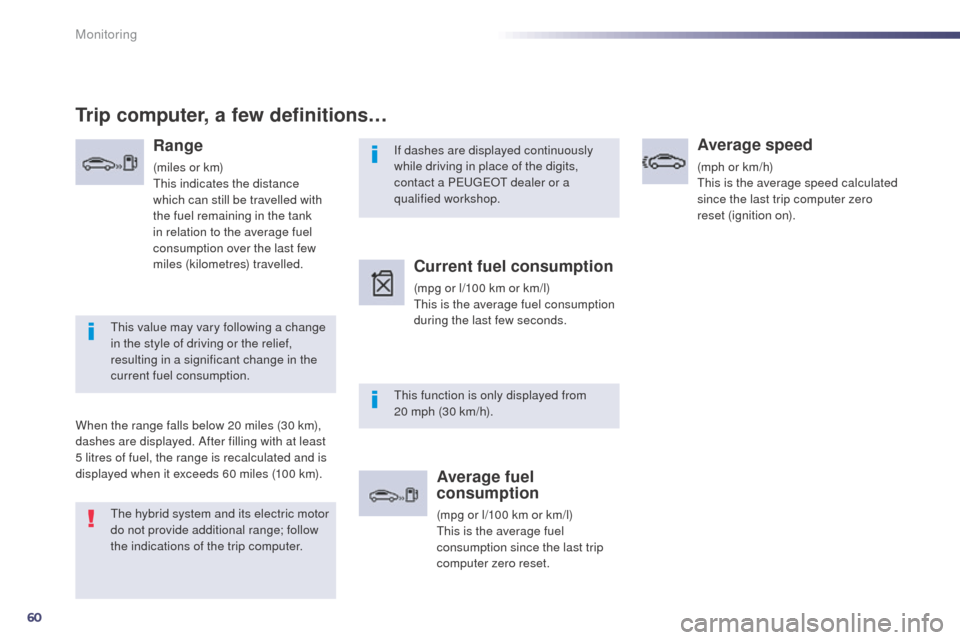
60
If dashes are displayed continuously
while driving in place of the digits,
contact a P
e
uge
Ot
dealer or a
qualified workshop.
th
is function is only displayed from
20 mph (30 km/h).
th
is value may vary following a change
in the style of driving or the relief,
resulting in a significant change in the
current fuel consumption.
Trip computer, a few definitions…
Range
(miles or km)th is indicates the distance
which can still be travelled with
the fuel remaining in the tank
in relation to the average fuel
consumption over the last few
miles (kilometres) travelled.
When the range falls below 20 miles (30 km),
dashes are displayed. After filling with at least
5 litres of fuel, the range is recalculated and is
displayed when it exceeds 60 miles (100 km).
Current fuel consumption
(mpg or l/100 km or km/l)th is is the average fuel consumption
during the last few seconds.
Average fuel
consumption
(mpg or l/100 km or km/l)th is is the average fuel
consumption since the last trip
computer zero reset.
Average speed
(mph or km/h)th is is the average speed calculated
since the last trip computer zero
reset (ignition on).
th
e hybrid system and its electric motor
do not provide additional range; follow
the indications of the trip computer.
Monitoring
Page 217 of 338

215
508RXH_en_Chap08_info-pratiques_ed01-2014
Refitting
to refit the battery, carry out the removal
operations in reverse order and connect the
positive (+) terminal last.
After refitting
- Check that the battery terminals are secure.
-
S
witch on the ignition, without starting the
engine.
-
C
heck that there are no error messages or
warning lamps on. If there is any problem,
contact a P
e
uge
Ot
dealer or a qualified
workshop to have the system reset.
-
C
heck the correct operation of all
openings: doors and windows.
-
A
fter refitting, wait for about 2 minutes.
-
S
tart the engine.
-
C
heck the correct operation of the
anti-pinch systems: electric windows,
panoramic sunroof. After reconnecting the battery,
certain functions may be temporarily
unavailable: Air conditioning,
Navigation.
In all cases, if there is a problem,
contact a P
e
uge
Ot
dealer or a
qualified workshop.
-
C
heck the correct operation of the electric
parking brake by releasing and applying it
again.
-
S
witch off the ignition.
- g
e
t out of the vehicle and check the
operation of the remote control.
-
S
et: the time, the radio preset stations and
the audio settings.
8
Practical information