2014 Peugeot 508 RXH buttons
[x] Cancel search: buttonsPage 138 of 338

136
508RXH_en_Chap04_conduite_ed01-2014
F Press 1, t he speed limiter mode is
activated but remains paused.
You do not have to switch the speed limiter
on in order to set the speed.
F
S
et the speed value by pressing
button
2 or 3 (e.g.: 55 mph (90 km/h)).
Programming
Exceeding the programmed speed
Pressing the accelerator pedal to exceed the programmed speed will not have
any effect unless you press the pedal firmly past the point of resistance.
th
e speed limiter is deactivated temporarily and the programmed speed, which
is still displayed, flashes.
Returning to the programmed speed, by means of intentional or unintentional
deceleration of the vehicle, automatically cancels the flashing of the
programmed speed.
Off / Return to normal
driving
F Press 5, t he speed limiter is deactivated.
On a steep descent or in the event of
sharp acceleration, the speed limiter
will not be able to prevent the vehicle
from exceeding the programmed speed.
th
e use of mats not approved by
P
e
uge
Ot
may adversely affect the
normal operation of the accelerator
pedal and impede the operation of the
speed limiter.
Mats approved by P
e
uge
Ot
have a
third fixing in the area of the pedals to
avoid any risk of inter ference with the
pedals.
In the event of a speed limiter fault, the speed
is cleared resulting in flashing of the dashes.
Have it checked by a P
e
uge
Ot
dealer or a
qualified workshop.
Operating fault
You can then change the programmed speed using buttons 2 and 3 :
- b y + or - 1 mph (km/h) = short press,
-
b
y + or - 5 mph (km/h) = long press,
-
i
n steps of + or - 5 mph (km/h) = maintained press.
F
S
witch the speed limiter on by pressing button 4 .
F
S
uspend the speed limiter by pressing button 4 : the screen
confirms the suspension with "Pause".
F
S
witch the speed limiter back on by pressing button 4 again.
Driving
Page 139 of 338

137
508RXH_en_Chap04_conduite_ed01-2014
Cruise control
System which automatically maintains the
speed of the vehicle at the value programmed
by the driver, without any action on the
accelerator pedal.
th
e cruise control is switched on manually: it
requires:
-
a m
inimum vehicle speed of 25 mph
(40
km/h),
-
t
he engagement of 2nd gear or higher,
-
position A.
Cruise control is switched off manually or by
pressing the brake pedal or on triggering of the
e
SC system for safety reasons.
It is possible to exceed the programmed speed
temporarily by pressing the accelerator pedal.
to r
eturn to the programmed speed, simply
release the accelerator pedal.
Switching off the ignition cancels any
programmed speed value. 1.
C
ruise control mode selection button
2.
S
peed programming / programmed value
decrease button
3.
S
peed programming / programmed value
increase button
4.
C
ruise control suspension / resume button
(pause)
5.
C
ruise control off buttonSteering mounted controls
the cruise control cannot, in any circumstances,
replace the need to observe speed limits, nor can
it replace the need for vigilance and responsibility
on the part of the driver.
this information also appears in the
head-up display.
For more information, refer to the
"Head-up display" section.
th
e programmed information is grouped
together in the instrument panel screen.
Displays in the instrument panel
A. Cruise control on / pause indication
B. C ruise control mode selection indication
C.
P
rogrammed speed value
4
Driving
Page 140 of 338

138
508RXH_en_Chap04_conduite_ed01-2014
F Press 1, t he cruise control is activated
but remains paused.
F
S
et the programmed speed by
accelerating to the required speed,
then press button 2 or 3 (e.g.: 70 mph
(110
km/h)).
Programming
You can then change the programmed speed using buttons 2 and 3 :
- b y + or - 1 mph (km/h) = short press,
-
b
y + or - 5 mph (km/h) = long press,
-
i
n steps of + or - 5 mph (km/h) = maintained press.
F
P
ause the cruise control by pressing button 4 : the screen
confirms the suspension with with "Pause".
F
S
witch the cruise control back on by pressing button 4 again.
Exceeding the programmed speed
Intentional or unintentional exceeding of the programmed speed results in
flashing of this speed on the display.
Return to the programmed speed, by means of intentional or unintentional
deceleration of the vehicle, automatically cancels the flashing of the speed. When the cruise control is switched on,
be careful if you maintain the pressure
on one of the programmed speed
changing buttons: this may result in a
very rapid change in the speed of your
vehicle.
Do not use the cruise control on
slippery roads or in heavy traffic.
On a steep descent, the cruise control
will not be able to prevent the vehicle
from exceeding the programmed speed.
to a
void any risk of jamming of the
pedals:
-
e
nsure that the mat is positioned
c o r r e c t l y,
-
n
ever fit one mat on top of another.
In the event of a cruise control fault, the speed
is cleared resulting in flashing of the dashes.
Have it checked by a P
e
uge
Ot
dealer or a
qualified workshop.
Operating fault
Off / Return to normal driving
F Press 5; c ruise control mode is deactivated th e screen returns to
the distance recorder.
Driving
Page 249 of 338
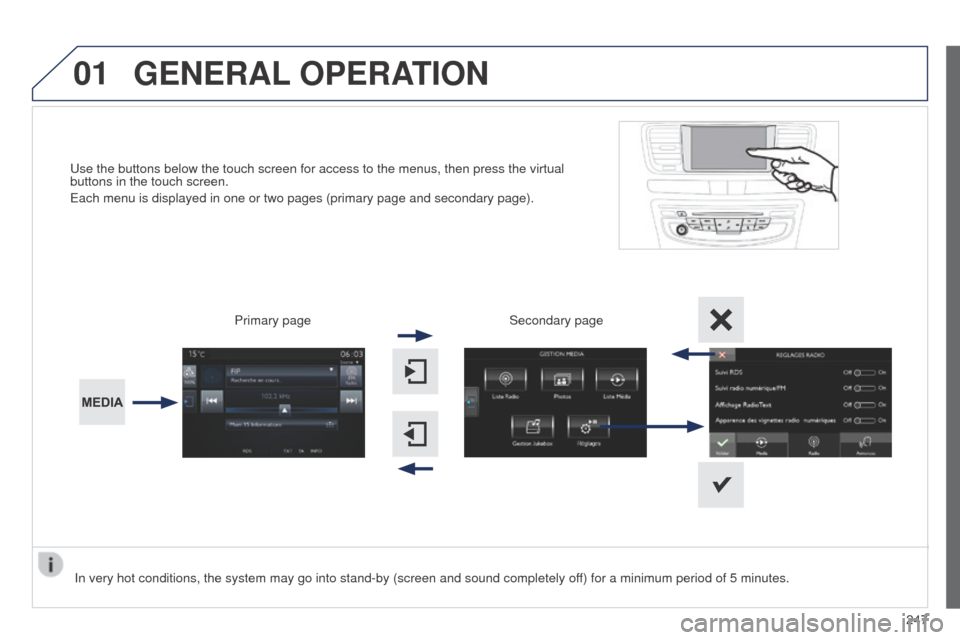
01
247
508RXH_en_Chap11c_SMegplus-i_ed01-2014
use the buttons below the touch screen for access to the menus, then pres\
s the virtual
buttons in the touch screen.
e
ach menu is displayed in one or two pages (primary page and secondary p\
age).
GENERAL OPERATION
In very hot conditions, the system may go into stand-by (screen and sou\
nd completely off) for a minimum period of 5 minutes. Secondary page
Primary page
Page 250 of 338

248
02
508RXH_en_Chap11c_SMegplus-i_ed01-2014
With the engine running, press to
mute the sound.
With the ignition off, press to switch
the system off.
Volume (each source is
independent, including "Traffic
announcements (t
A)" and
navigation instructions).
Selecting the audio source (depending on version):
-
"FM" radio stations.
-
"
u SB" memory stick.
-
CD player in the control panel.
-
Jukebox*, after having first copied audio files to the internal memory of the system.
-
t
elephone connected by Bluetooth* and using Bluetooth* streaming.
-
Media player connected by the auxiliary socket (jack, cable not supplie\
d).
The screen is of the "resistive" type, it is necessary to press firmly , particularly for "flick" gestures (scrolling through a list, moving the map...).
A
simple wipe will not be enough. Pressing with more than one finger is not recognised.
t
he screen can be used when wearing gloves.
t
his technology allows use at all temperatures.
FIRST STEPS
* Depending on equipment.
to clean the screen, use a soft non-abrasive cloth (spectacles cloth) w\
ithout any additional product.
Do not use pointed objects on the screen.
Do not touch the screen with wet hands. After prolonged exposure
to the sun, the volume
may be limited to protect
the system. Normal
operation is restored when
the temperature in the
passenger compartment
drops.
Short cuts: using the virtual buttons
in the upper bar of the touch
screen, it is possible to go to the list
of stations (or titles depending on
the source).
Page 265 of 338

263
04
508RXH_en_Chap11c_SMegplus-i_ed01-2014
Audio streaming
Streaming allows audio files on your telephone to be played via the
vehicle's speakers.
Connect the telephone: see the "Telephone" section, then
"Bluetooth".
Choose the " Audio" or "All" profile.
If play does not start automatically, it may be necessary to start the
audio playback from the telephone.
Control is from the peripheral device or by using the audio system
buttons.
Once connected in streaming mode, the telephone is considered to
be a media source.
It is recommended that you activate "Repeat" on the Bluetooth
peripheral.
Connecting APPLE® players
Connect the Apple® player to one of the uSB ports using a suitable
cable (not supplied).
Play starts automatically
.
Control is via the audio system.
The classifications available are those of the portable device
connected (artists / albums / genres / playlists / audiobooks /
podcasts).
The default classification used is by artist. To modify the
classification used, return to the first level of the menu then select
the desired classification (playlists for example) and confirm to go
down through the menu to the desired track.
Copies of photos and album artwork are not compatible with the
audio system.
t
hese appear only with a u SB memory stick.
MUSIC
the version of software in the audio system may not be compatible
with the generation of your Apple® player.
Page 320 of 338

318
508RXH_en_Chap12_recherche-visuelle_ed01-2014
Hazard warning lamps 172
Ignition switch, switching on/off
1
5 -18
el
ectric parking brake
1
17-122
Instrument panels
3
9 - 40, 52-56
-
c
heck / service indicator /
trip distance recorder
-
l
ighting dimmer
Warning lamps
4
1-51
Ready lamp
4
2
Indicators 5
2-56en
ergy consumprion / generation
indicator
32
Wiper c ontrols
15
2-155
tr
ip computer
5
7- 60
Headlamp height adjustment
1
50 Head-up display
1
29 -130
to
uch screen
6
1- 63
Hybrid flows
2
3 -24
Hybrid consumption, eco-driving
30-32
Instruments and controls (cont.)
Lighting controls 1
42-148
Direction indicators, parking
1
46, 172
Switch panels, buttons
9ec
o off
2
9
Programmable heating
1
15-116
Memorising speeds
1
34
Speed limiter
1
35-136
Cr uise c ontrol
13
7-13 8
Steering wheel adjustment
9
5
H o r n
17
3HYbrid4 mode selector
1
9 -21
Visual search