2014 Peugeot 508 RXH buttons
[x] Cancel search: buttonsPage 12 of 338

10
508RXH_en_Chap00b_vue-ensemble_ed01-2014
11. Front door window demisting/defrosting vent.
12 .
W
indscreen demisting/defrosting vent.
13.
S
teering lock and starting with the key.
14 .
S
tarting using the electronic key.
15.
A
udio equipment steering wheel controls.
16.
W
iper / screenwash / trip computer stalk.
17.
C
entral locking and hazard warning
buttons.
18.
Screen.
19.
C
entral adjustable air vents.
20.
P
assenger's airbag.
21.
S
ide adjustable air vents.
Instruments and controls
1. Cruise control / speed limiter controls.
2. H eadlamp height adjustment.
3.
L
ighting and direction indicator stalk
4.
I
nstrument panel.
5.
D
river's airbag.
Horn.
6.
g
ea
r selector.
7.
H
Ybrid4 mode selector.
8.
1
2 V accessory socket
u
S
B port / auxiliary socket.
9.
B
onnet release lever.
10.
Fusebox. 22.
gl ove box / Passenger's airbag
deactivation.
23.
e
l
ectric parking brake.
24.
C
entral armrest with storage.
25.
St
orage (according to version).
26.
A
udio system.
2 7.
H
eating / air conditioning controls.
28.
A
larm / Peuge
O
t Connect SOS -
Peuge
O
t Connect Assistance.
29.
Storage.
30.
M
assage / Adaptive lighting / Blind spot
monitoring.
Over view
Page 41 of 338
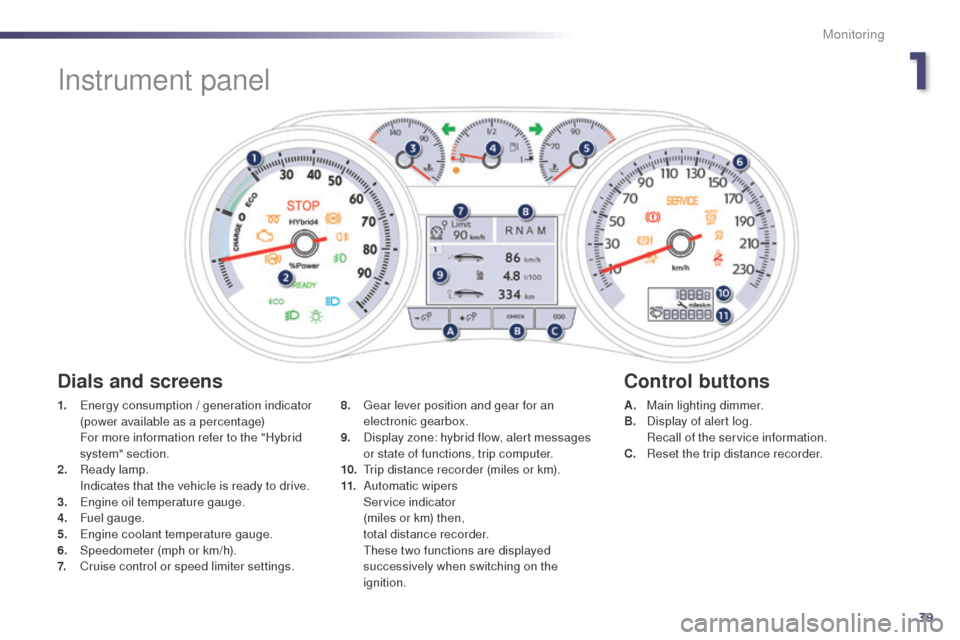
39
508RXH_en_Chap01_controle-de-marche_ed01-2014
Instrument panel
1. energy consumption / generation indicator (power available as a percentage)
F
or more information refer to the "Hybrid
system" section.
2.
R
eady lamp.
I
ndicates that the vehicle is ready to drive.
3.
e
n
gine oil temperature gauge.
4.
F
uel gauge.
5.
e
ng
ine coolant temperature gauge.
6.
Spe
edometer (mph or km/h).
7.
C
ruise control or speed limiter settings. A. M
ain lighting dimmer.
B. D isplay of alert log.
R
ecall of the service information.
C.
R
eset the trip distance recorder.
8.
ge ar lever position and gear for an
electronic gearbox.
9.
D
isplay zone: hybrid flow, alert messages
or state of functions, trip computer.
10.
t
r
ip distance recorder (miles or km).
11.
Aut
omatic wipers
S
ervice indicator
(
miles or km) then,
t
otal distance recorder.
t
h
ese two functions are displayed
successively when switching on the
ignition.
Dials and screens Control buttons
1
Monitoring
Page 61 of 338

59
508RXH_en_Chap01_controle-de-marche_ed01-2014
Information display
the information is accessible in the "Driving" menu.
Permanent display:
F
Sel
ect the " Driving" menu.
th
e trip computer information is displayed in
the primary page of the menu.
F
P
ress one of the buttons to display the
desired tab.
te
mporary display in a new window:
F
P
ress the end of the wiper control stalk for
access to the information and display the
different tabs.
th
e current instantaneous fuel
consumption tab with:
-
t
he range,
-
t
he current fuel consumption,
-
t
he Stop & Start time counter.
th
e trip "1" tab with:
-
t
he distance travelled.
-
t
he average fuel consumption,
-
t
he average speed,
f
or the first trip.
th
e trip "2" tab with:
-
t
he distance travelled.
-
t
he average fuel consumption,
-
t
he average speed,
f
or the second trip.
Trip reset
F When the desired trip is displayed, press the reset button or on the end of the wiper
control stalk.
t
r i p s "1" and "2" are independent but their use
is identical.
For example, trip "1" can be used for daily
figures, and trip "2" for monthly figures.
1
Monitoring
Page 63 of 338

61
508RXH_en_Chap01_controle-de-marche_ed01-2014
touch screen
It gives access to:
- m enus for adjusting settings for vehicle
functions and systems,
-
a
udio and display configuration menus,
-
a
udio system and telephone controls and
the display of associated information.
And, depending on equipment, it allows:
-
t
he display of alert messages and the
visual parking sensors information,
-
a
ccess to the controls for the navigation
system and Internet services, and the
display of associated information.General operation
Recommendations
It is necessary to press firmly, particularly for
"flick" gestures (scrolling through lists, moving
the map...).
A light wipe is not enough.
th
e screen does not recognise pressing with
more than one finger.
th
is technology allows use at all temperatures
and when wearing gloves.
Do not use pointed objects on the touch
screen.
Do not touch the touch screen with wet hands.
us
es a soft clean cloth to clean the touch
screen.
State of indicator lamps
Some buttons contain an indicator lamp that
gives the state of the corresponding function.
gr
een indicator: you have switched on the
corresponding function.
Orange indicator: you have switched off the
corresponding function.
For reasons of safety, the driver
should only carr y out operations
that require close attention, with the
vehicle stationary.
Some functions are not accessible
when driving.
1
Monitoring
Page 64 of 338

62
use this button to go to the
secondary page.
us
e this button to return to the
primary page.
us
e this button for access to
additional information and to the
settings for certain functions.
us
e this button to confirm.
us
e this button to quit.
Principles
Press the virtual buttons in the touch screen.each menu is displayed over one or two pages
(primary page and secondary page).
Menus
Driving . gi
ves access to the trip computer and,
depending on version, allows settings
to be adjusted for certain functions.
See the corresponding section.
Internet.
these services are available as standard or as
an option.
See the "Audio equipment and telematics" section.
Telephone .
See the "Audio equipment and
telematics" section.
Radio Media .
See the "Audio equipment and
telematics" section. Navigation .
Depending on trim level, navigation can
be not available, an option or standard.
See the "Audio equipment and
telematics" section.
Settings .
Allows configuration of the display
and the system.
After a few moments with no action on
the secondary page, the primary page
is displayed automatically.
Press this button for access to the
main menu or press one of the
buttons on the control panel for direct
access to a particular menu. 1.
V
olume / mute.
See the "Audio equipment and telematics"
section.
Monitoring
Page 71 of 338

69
508RXH_en_Chap02_ouvertures_ed01-2014
If one of the doors or the boot is still
open or if the key for Keyless en try and
Starting system has been left inside
the vehicle or if the ignition is on, the
central locking does not take place.
When the vehicle is locked, if it is
unlocked inadvertently, it will lock itself
again automatically after about thirty
seconds unless a door is opened.
If the alarm was previously activated, it
will not be reactivated automatically.
th
e folding and unfolding of the door
mirrors by the remote control can be
deactivated by a P
e
uge
Ot
dealer or a
qualified workshop. Locking is confirmed by fixed
lighting of the direction indicators for
approximately two seconds.
According to version, the door mirrors
fold at the same time.
As a safety measure (children on
board), never leave the vehicle without
taking the key for the Keyless e
n
try and
Starting system, even for a short period.
gu
ard against theft when the key for the
Keyless
e
n
try and Starting system is
in the recognition zone with the vehicle
unlocked.
In order to preserve the charge of the
cell battery in the remote control, the
"hands-free" functions go into extended
stand-by after 21 days of non-use.
t
o
r
estore these functions, press one of
the remote control buttons or start the
engine with the electronic key in the
reader.
Using the electronic key
F With the electronic key in the recognition zone, press with a finger on the door
handle (at the markings) to lock the vehicle.
F
F
rom the boot, with the electronic key in
the recognition zone, press a button to lock
the vehicle.
Maintaining the locking action (remote
control or manual key) automatically
closes the windows and sunroof.
2
Access
Page 74 of 338

72
508RXH_en_Chap02_ouvertures_ed01-2014
emergency procedure
Emergency unlocking/
locking
using the electronic key
the integral key is used to lock and unlock the
vehicle when the electronic key cannot operate:
-
c
ell battery flat, vehicle battery discharged
or disconnected, ...
-
v
ehicle located in an area with strong
electromagnetic emissions.
F
P
ull on button 1 , to extract the integral
key
2.
F
u
n
lock or lock the vehicle using the key.
Manual locking
Driver's door
Insert the key in the lock to lock or unlock the
d o o r.
Passenger doors
F On the rear doors, check that the child lock is not on.
F
R
emove the black cap located on the edge
of the door, using the key.
F
I
nsert the key into the aperture without
forcing, then without turning, move the
latch sideways towards the inside of the
d o o r.
F
R
emove the key and refit the cap.
Remote control problem
Following disconnection of the vehicle battery,
replacement of the remote control battery or
in the event of a remote control malfunction,
you can no longer unlock, lock or locate your
vehicle.
F
F
irst of all, use the key in the lock to unlock
or lock your vehicle.
F
t
hen
, reinitialise the remote control.
If the problem persists, contact a P
e
uge
Ot
dealer or a qualified workshop as soon as
possible.
Reinitialisation with the remote
control
F Switch on the ignition.
F I mmediately press one of the remote
control buttons for a few seconds.
F
S
witch off the ignition.
th
e remote control is fully operational again.
Access
Page 75 of 338

73
508RXH_en_Chap02_ouvertures_ed01-2014
Changing the battery of the key
Battery ref.: CR2032 / 3 volts.this replacement battery is available from a
P
e
uge
Ot
dealer or a qualified workshop.
A message appears in the instrument panel
screen when replacement of the battery is needed.
F unclip the cover using a small screwdriver at the cutout.
F
L
ift off the cover.
F
R
emove the flat battery from its location.
F
F
it the new battery into its location
observing the original direction of fitment.
F
C
lip the cover onto the casing.Do not throw the remote control
batteries away, they contain metals
which are harmful to the environment.
ta
ke them to an approved collection
point.
Reinitialisation with the
electronic key
F Switch of the ignition.
F I mmediately press one of the remote
control buttons for a few seconds.
F
S
witch on the ignition
th
e electronic key is fully operational again.
Changing the battery of
the electronic key
Battery ref.: CR2032 / 3 volts.this replacement battery is available from a
P
e
uge
Ot
dealer or a qualified workshop.
A message is displayed in the instrument panel
screen when replacement of the battery is
needed.
F
u
n
clip the cover using a pointed object at
the key ring.
F
S
lide the flat battery out of its location.
F
S
lide the new battery into its location
observing the original direction of fitment.
F
C
lip the cover in place starting at the front.
F
R
einitialise the electronic key.
2
Access