2014 Peugeot 308 heating
[x] Cancel search: heatingPage 4 of 400

.
.
Contents
308_EN_CHAP00A _SOMMAIRE_ED02-2013
Visual search
Instrument panel 12
Indicator and warning lamps 13
Gauges and indicators 26
Adjustment buttons 30
Trip computer 32
Touch screen 36
Setting the date and time 42
Remote control key 46
"Keyless Entry and Starting" with remote control 53
"Keyless Entry and Starting" on your person 55
Boot 58
Alarm 65
Electric windows 69
Panoramic sunroof 71
Fuel tank 72
Diesel misfuel prevention 73
Steering wheel adjustment 75
Front seats 76
Rear seats (saloon) 81
Rear seats (SW) 82
Interior fi ttings 84
Front armrest 86
Boot fi ttings (saloon) 90
Boot fi ttings (SW) 91
Heating and Ventilation 95
Heating 97
Manual air conditioning 97
Manual air conditioning (Touch screen) 99
Dual-zone digital air conditioning (Touch screen) 101
Front demist - defrost 106
Rear screen demist - defrost 107
Starting-switching off the engine 108
Manual parking brake 113
Electric parking brake 114
Hill start assist 121
5-speed manual gearbox 122
6-speed manual gearbox 122
Gear shift indicator 123
Automatic gearbox 124
Dynamic function 128
Stop & Start 129
Speed limiter 133
Cruise control 136
Active cruise control 139
Display of inter-vehicle time 147
Emergency collision alert system, emergency collision braking system 151
Blind spot sensors 156
Parking sensors 159
Reversing camera 161
Park Assist 162
Eco-driving
Monitoring Access
Comfort Driving
Page 9 of 400
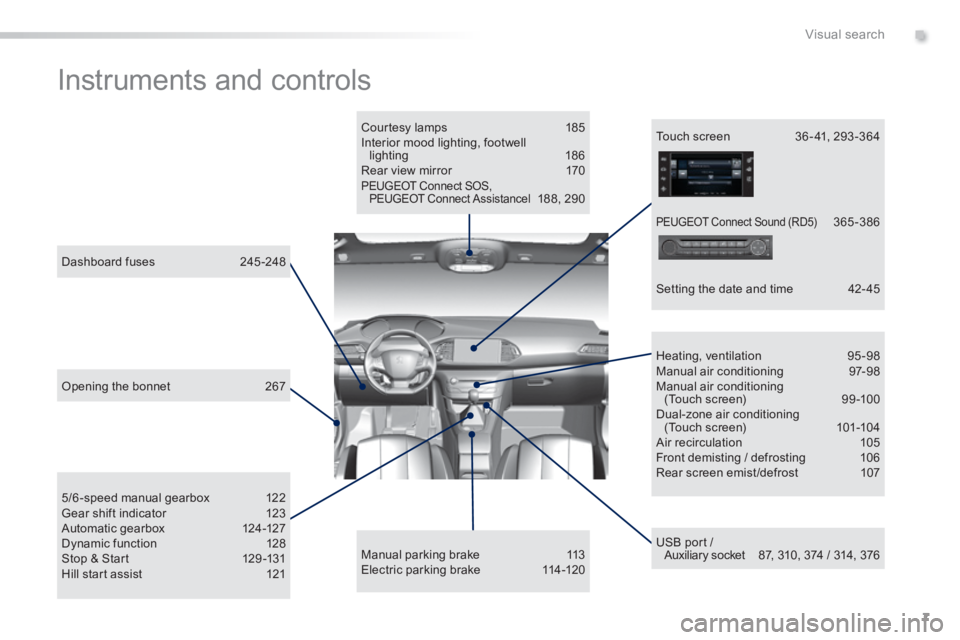
7
.Visual search
308_EN_CHAP00B_ AIDE VISUELLE_ED02-2013
Instruments and controls
Courtesy lamps 185 Interior mood lighting, footwell lighting 186 Rear view mirror 170 PEUGEOT Connect SOS, PEUGEOT Connect Assistancel 188, 290
USB port / Auxiliary socket 87, 310, 374 / 314, 376
5/6-speed manual gearbox 122 Gear shift indicator 123 Automatic gearbox 124-127 Dynamic function 128 Stop & Start 129 -131 Hill start assist 121
Dashboard fuses 245 -248
Heating, ventilation 95-98 Manual air conditioning 97-98 Manual air conditioning (Touch screen) 99 -100 Dual-zone air conditioning (Touch screen) 101-104 Air recirculation 105 Front demisting / defrosting 106 Rear screen emist /defrost 107
Manual parking brake 113 Electric parking brake 114-120
Touch screen 36 - 41, 293 -364
Setting the date and time 42- 45
Opening the bonnet 267
PEUGEOT Connect Sound (RD5) 365 -386
Page 17 of 400
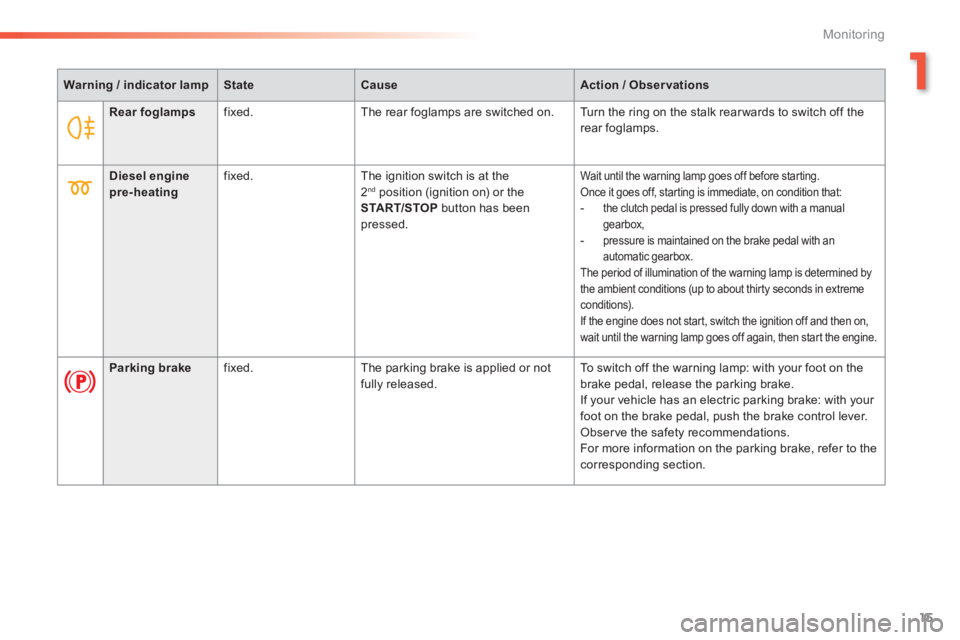
15
1
Monitoring
308_EN_CHAP01_CONTROLE DE MARCHE_ED02-2013
Warning / indicator lampStateCauseAction / Observations
Rear foglamps fixed. The rear foglamps are switched on. Turn the ring on the stalk rear wards to switch off the rear foglamps.
Diesel engine pre-heating fixed. The ignition switch is at the 2 nd position (ignition on) or the START/STOP button has been
pressed.
Wait until the warning lamp goes off before starting. Once it goes off, starting is immediate, on condition that: - the clutch pedal is pressed fully down with a manual
gearbox, - pressure is maintained on the brake pedal with an automatic gearbox. The period of illumination of the warning lamp is determined by the ambient conditions (up to about thirty seconds in extreme conditions). If the engine does not start, switch the ignition off and then on, wait until the warning lamp goes off again, then start the engine.
Parking brake fixed. The parking brake is applied or not fully released. To switch off the warning lamp: with your foot on the brake pedal, release the parking brake. If your vehicle has an electric parking brake: with your foot on the brake pedal, push the brake control lever. Observe the safety recommendations. For more information on the parking brake, refer to the corresponding section.
Page 38 of 400

36
Monitoring
308_EN_CHAP01_CONTROLE DE MARCHE_ED02-2013
Touch screen
It gives access to: - the heating/air conditioning controls, - menus for adjusting settings for vehicle functions and systems, - audio and display configuration menus, - audio system and telephone controls and the display of associated information.
For reasons of safety, the driver should only carr y out operations that require close attention, with the vehicle stationary. Some functions are not accessible when driving.
General operation
Recommendations
It is necessary to press firmly, particularly for "flick" gestures (scrolling through lists, moving the map...). A light wipe is not enough. The screen does not recognise pressing with
more than one finger. This technology allows use at all temperatures and when wearing gloves. Do not use pointed objects on the touch screen. Do not touch the touch screen with wet hands. Uses a soft clean cloth to clean the touch screen.
And, depending on equipment, it allows: - the display of alert messages and the visual parking sensors information, - access to the controls for the navigation system and Internet services, and the display of associated information.
State of indicator lamps
Some buttons contain an indicator lamp that gives the state of the corresponding function. Green indicator: you have switched on the corresponding function. Orange indicator: you have switched off the corresponding function.
Page 39 of 400

37
1
Monitoring
308_EN_CHAP01_CONTROLE DE MARCHE_ED02-2013
Use this button to go to the secondary page.
Use this button to return to the primary page.
Use this button for access to additional information and to the settings for certain functions.
Use this button to confirm.
Use this button to quit.
Principles
Use the buttons on either side of the touch screen for access to the menus, then press the virtual buttons in the touch screen. Each menu is displayed over one or two pages (primary page and secondary page).
After a few moments with no action on the secondary page, the primary page is displayed automatically.
Air conditioning . Allows adjustment of the various settings for temperature, air flow... See the sections on "Heating", "Manual air conditioning" and "Digital air conditioning".
Touch screen menus
Driving assistance . Allows certain functions to be switched on and off and their settings adjusted. Telephone . See the "Audio equipment and telematics" section. Media . See the "Audio equipment and telematics" section.
Navigation .
Depending on trim level, navigation can be not available, an option or standard. See the "Audio equipment and telematics" section.
Configuration . Allows configuration of the display and the system.
Connected services . These services can be not available, an option or standard. See the "Audio equipment and telematics" section.
1. Volume / mute. See the "Audio equipment and telematics" section.
Page 81 of 400
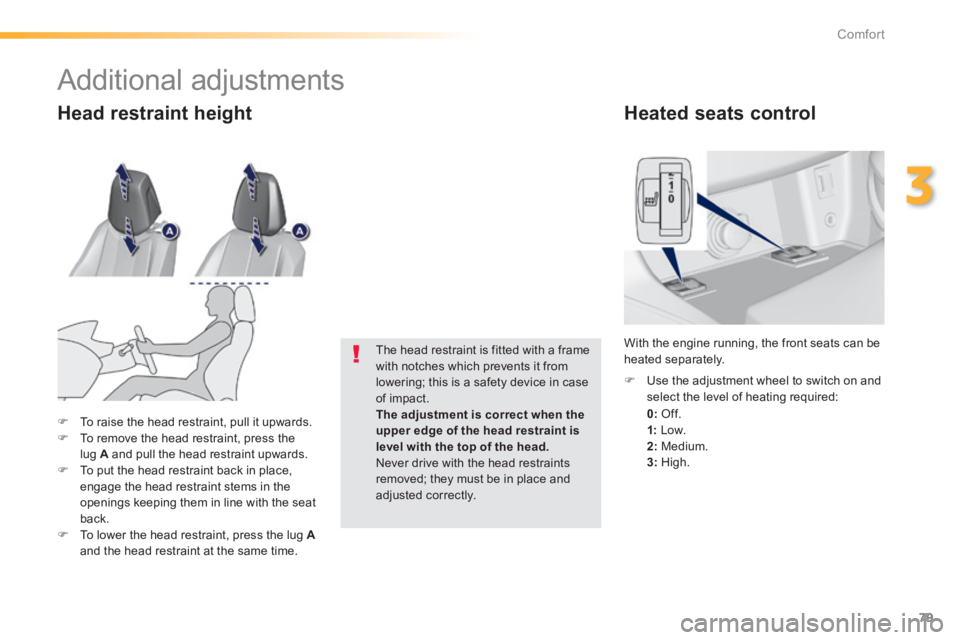
79
3
Comfort
308_EN_CHAP03_CONFORT_ED02-2013
Heated seats control
0: Of f.
1: Low. 2: Medium. 3: High.
Use the adjustment wheel to switch on and select the level of heating required:
With the engine running, the front seats can be heated separately.
To raise the head restraint, pull it upwards. To remove the head restraint, press the lug A and pull the head restraint upwards. To put the head restraint back in place, engage the head restraint stems in the openings keeping them in line with the seat back. To lower the head restraint, press the lug Aand the head restraint at the same time.
The head restraint is fitted with a frame with notches which prevents it from lowering; this is a safety device in case of impact. The adjustment is correct when the
upper edge of the head restraint is level with the top of the head. Never drive with the head restraints removed; they must be in place and adjusted correctly.
Head restraint height
Additional adjustments
Page 97 of 400
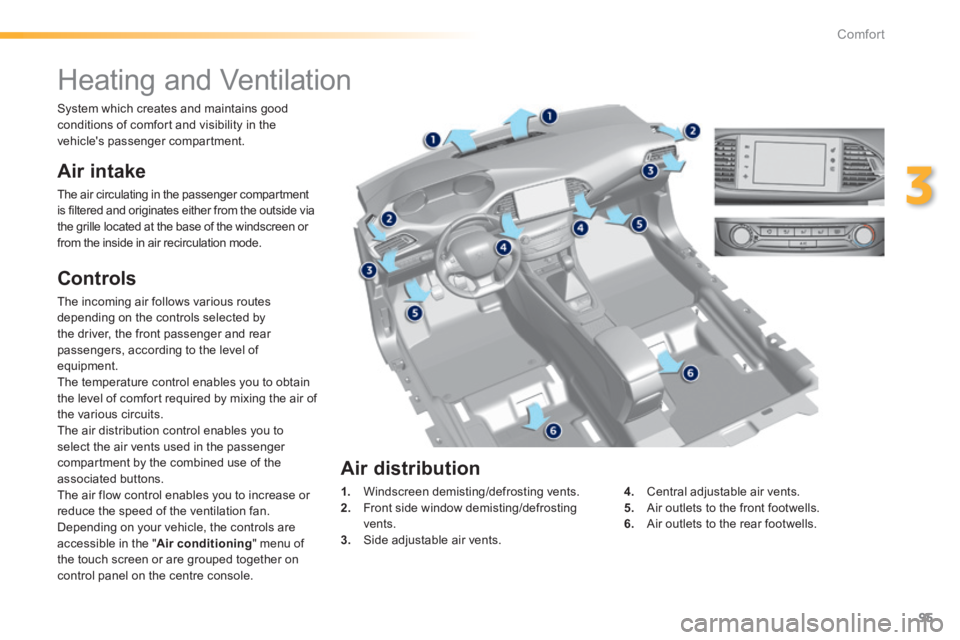
95
3
Comfort
308_EN_CHAP03_CONFORT_ED02-2013
Heating and Ventilation
Air intake
The air circulating in the passenger compartment is filtered and originates either from the outside via the grille located at the base of the windscreen or from the inside in air recirculation mode.
Controls
The incoming air follows various routes depending on the controls selected by the driver, the front passenger and rear passengers, according to the level of equipment. The temperature control enables you to obtain the level of comfort required by mixing the air of the various circuits. The air distribution control enables you to select the air vents used in the passenger compartment by the combined use of the associated buttons. The air flow control enables you to increase or reduce the speed of the ventilation fan. Depending on your vehicle, the controls are accessible in the " Air conditioning " menu of the touch screen or are grouped together on control panel on the centre console.
1. Windscreen demisting/defrosting vents. 2. Front side window demisting/defrosting vents. 3. Side adjustable air vents.
4. Central adjustable air vents. 5. Air outlets to the front footwells. 6. Air outlets to the rear footwells.
Air distribution
System which creates and maintains good conditions of comfort and visibility in the vehicle's passenger compartment.
Page 98 of 400
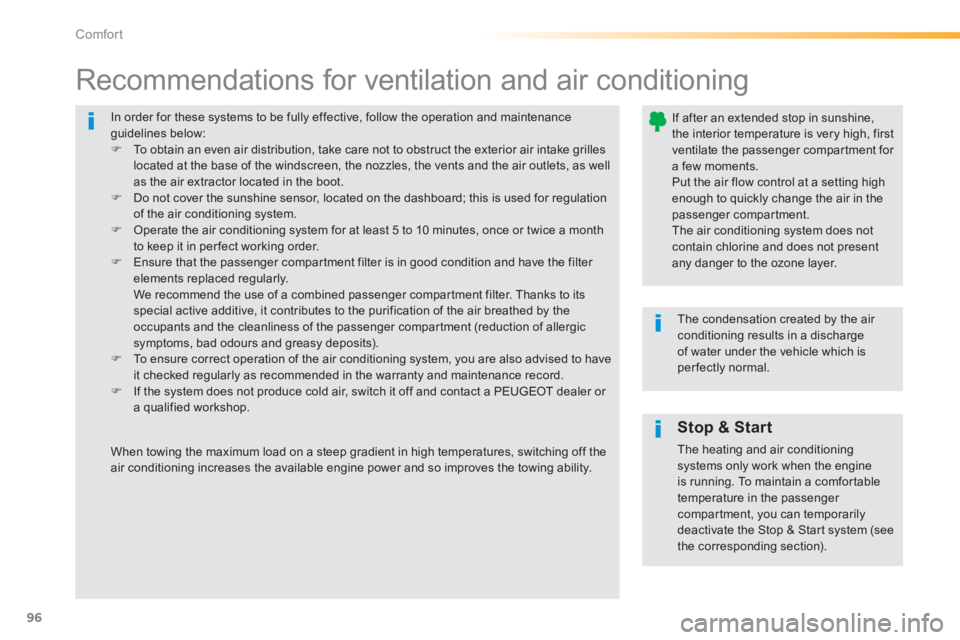
96
Comfort
308_EN_CHAP03_CONFORT_ED02-2013
In order for these systems to be fully effective, follow the operation and maintenance guidelines below: To obtain an even air distribution, take care not to obstruct the exterior air intake grilles located at the base of the windscreen, the nozzles, the vents and the air outlets, as well as the air extractor located in the boot. Do not cover the sunshine sensor, located on the dashboard; this is used for regulation of the air conditioning system. Operate the air conditioning system for at least 5 to 10 minutes, once or twice a month to keep it in per fect working order. Ensure that the passenger compartment filter is in good condition and have the filter elements replaced regularly. We recommend the use of a combined passenger compartment filter. Thanks to its special active additive, it contributes to the purification of the air breathed by the occupants and the cleanliness of the passenger compartment (reduction of allergic symptoms, bad odours and greasy deposits). To ensure correct operation of the air conditioning system, you are also advised to have it checked regularly as recommended in the warranty and maintenance record. If the system does not produce cold air, switch it off and contact a PEUGEOT dealer or a qualified workshop.
Recommendations for ventilation and air conditioning
If after an extended stop in sunshine, the interior temperature is very high, first ventilate the passenger compartment for a few moments. Put the air flow control at a setting high enough to quickly change the air in the passenger compartment.
The air conditioning system does not contain chlorine and does not present any danger to the ozone layer.
The condensation created by the air conditioning results in a discharge of water under the vehicle which is per fectly normal.
When towing the maximum load on a steep gradient in high temperatures, switching off the air conditioning increases the available engine power and so improves the towing ability.
Stop & Start
The heating and air conditioning systems only work when the engine
is running. To maintain a comfortable temperature in the passenger compartment, you can temporarily deactivate the Stop & Start system (see the corresponding section).