2014 Peugeot 308 media
[x] Cancel search: mediaPage 12 of 400

10
Eco-driving
308_EN_CHAP00C_ECO CONDUITE_ED02-2013
Optimise the use of your gearbox
With a manual gearbox, move off gently and change up without waiting. During acceleration change up early.
With an automatic or electronic gearbox, give preference to automatic mode and avoid pressing the accelerator pedal heavily or suddenly.
Control the use of your electrical
equipment
Before moving off, if the passenger compartment is too warm, ventilate it by opening the windows and air vents before using the air conditioning. Above 30 mph (50 km/h), close the windows and leave the air vents open. Remember to make use of equipment that can help keep the temperature in the passenger compartment down (sunroof and window blinds...). Switch off the air conditioning, unless it has automatic regulation, as soon as the desired temperature is attained. Switch off the demisting and defrosting controls, if not automatic. Switch off the heated seat as soon as possible.
Switch off the headlamps and front foglamps when the level of light does not require their use.
Avoid running the engine before moving off, particularly in winter; your vehicle will warm up much faster while driving.
As a passenger, if you avoid connecting your multimedia devices (film, music, video game...), you will contribute towards limiting the consumption of electrical energy, and so of fuel. Disconnect your portable devices before leaving the vehicle.
Eco-driving
Eco-driving is a range of everyday practices that allow the motorist to optimise their fuel consumption and CO2 emissions.
Drive smoothly
Maintain a safe distance between vehicles, use engine braking rather than the brake pedal, and press the accelerator progressively. These practices contribute towards a reduction in fuel consumption and CO2 emissions and also helps reduce the background traffic noise.
If your vehicle has cruise control, make use of the system at speeds above 25 mph (40 km/h) when the traffic is flowing well.
The gear shift indicator invites you engage the most suitable gear: as soon as the indication is displayed in the instrument panel, follow it straight away. For vehicles fitted with an electronic or automatic gearbox, this indicator appears only in manual mode.
Page 17 of 400
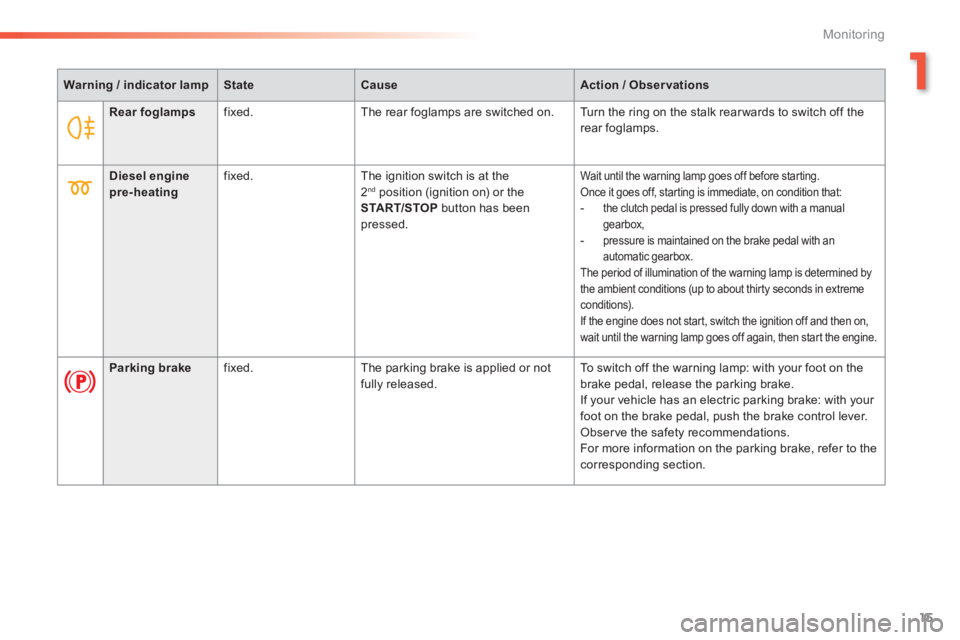
15
1
Monitoring
308_EN_CHAP01_CONTROLE DE MARCHE_ED02-2013
Warning / indicator lampStateCauseAction / Observations
Rear foglamps fixed. The rear foglamps are switched on. Turn the ring on the stalk rear wards to switch off the rear foglamps.
Diesel engine pre-heating fixed. The ignition switch is at the 2 nd position (ignition on) or the START/STOP button has been
pressed.
Wait until the warning lamp goes off before starting. Once it goes off, starting is immediate, on condition that: - the clutch pedal is pressed fully down with a manual
gearbox, - pressure is maintained on the brake pedal with an automatic gearbox. The period of illumination of the warning lamp is determined by the ambient conditions (up to about thirty seconds in extreme conditions). If the engine does not start, switch the ignition off and then on, wait until the warning lamp goes off again, then start the engine.
Parking brake fixed. The parking brake is applied or not fully released. To switch off the warning lamp: with your foot on the brake pedal, release the parking brake. If your vehicle has an electric parking brake: with your foot on the brake pedal, push the brake control lever. Observe the safety recommendations. For more information on the parking brake, refer to the corresponding section.
Page 39 of 400

37
1
Monitoring
308_EN_CHAP01_CONTROLE DE MARCHE_ED02-2013
Use this button to go to the secondary page.
Use this button to return to the primary page.
Use this button for access to additional information and to the settings for certain functions.
Use this button to confirm.
Use this button to quit.
Principles
Use the buttons on either side of the touch screen for access to the menus, then press the virtual buttons in the touch screen. Each menu is displayed over one or two pages (primary page and secondary page).
After a few moments with no action on the secondary page, the primary page is displayed automatically.
Air conditioning . Allows adjustment of the various settings for temperature, air flow... See the sections on "Heating", "Manual air conditioning" and "Digital air conditioning".
Touch screen menus
Driving assistance . Allows certain functions to be switched on and off and their settings adjusted. Telephone . See the "Audio equipment and telematics" section. Media . See the "Audio equipment and telematics" section.
Navigation .
Depending on trim level, navigation can be not available, an option or standard. See the "Audio equipment and telematics" section.
Configuration . Allows configuration of the display and the system.
Connected services . These services can be not available, an option or standard. See the "Audio equipment and telematics" section.
1. Volume / mute. See the "Audio equipment and telematics" section.
Page 45 of 400
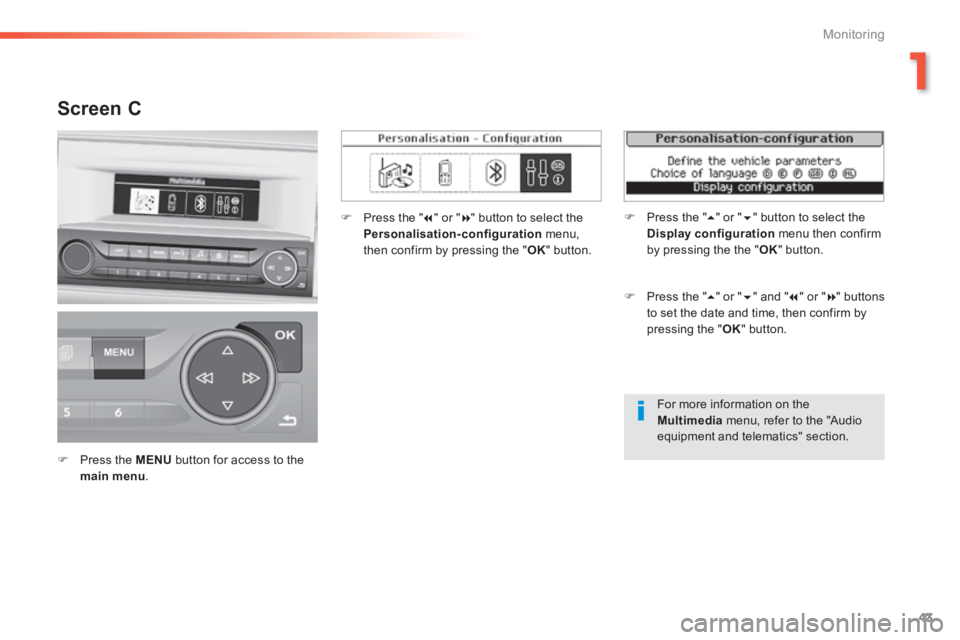
43
1
Monitoring
308_EN_CHAP01_CONTROLE DE MARCHE_ED02-2013
For more information on the Multimedia menu, refer to the "Audio
equipment and telematics" section.
Screen C
Press the MENU button for access to the main menu .
Press the " " or " " button to select the Personalisation-configuration menu, then confirm by pressing the " OK " button.
Press the " " or " " and " " or " " buttons to set the date and time, then confirm by pressing the " OK " button.
Press the " " or " " button to select the Display configuration menu then confirm by pressing the the " OK " button.
Page 54 of 400
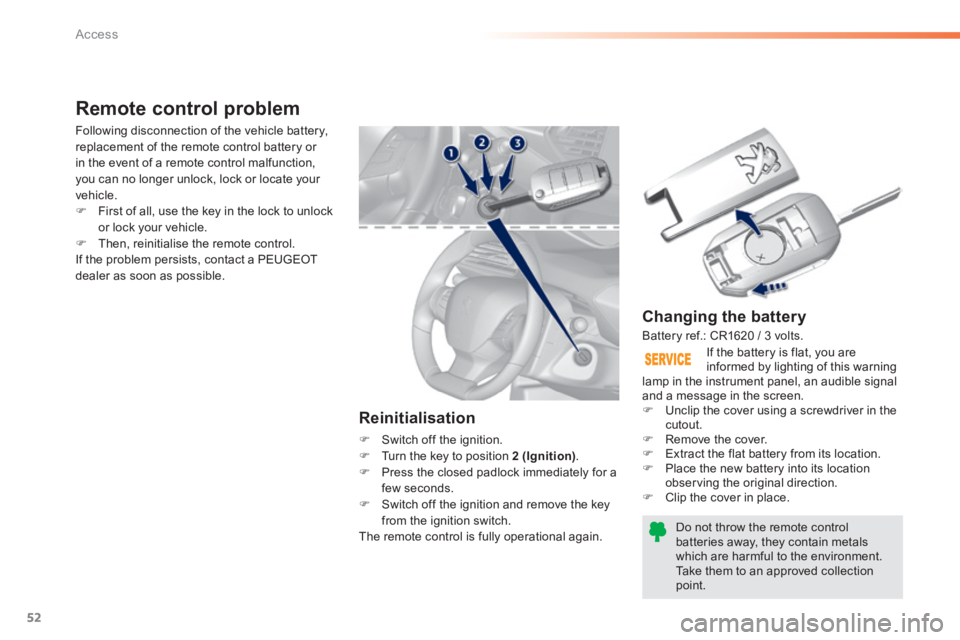
52
Access
308_EN_CHAP02_OUVERTURES_ED02-2013
Changing the battery
Do not throw the remote control batteries away, they contain metals which are harmful to the environment. Take them to an approved collection point.
If the battery is flat, you are informed by lighting of this warning lamp in the instrument panel, an audible signal and a message in the screen. Unclip the cover using a screwdriver in the cutout. Remove the cover. Extract the flat battery from its location. Place the new battery into its location observing the original direction. Clip the cover in place.
Remote control problem
Reinitialisation
Switch off the ignition. Turn the key to position 2 (Ignition) . Press the closed padlock immediately for a few seconds. Switch off the ignition and remove the key from the ignition switch. The remote control is fully operational again.
Following disconnection of the vehicle battery, replacement of the remote control battery or in the event of a remote control malfunction, you can no longer unlock, lock or locate your vehicle. First of all, use the key in the lock to unlock
or lock your vehicle. Then, reinitialise the remote control. If the problem persists, contact a PEUGEOT dealer as soon as possible.
Battery ref.: CR1620 / 3 volts.
Page 69 of 400
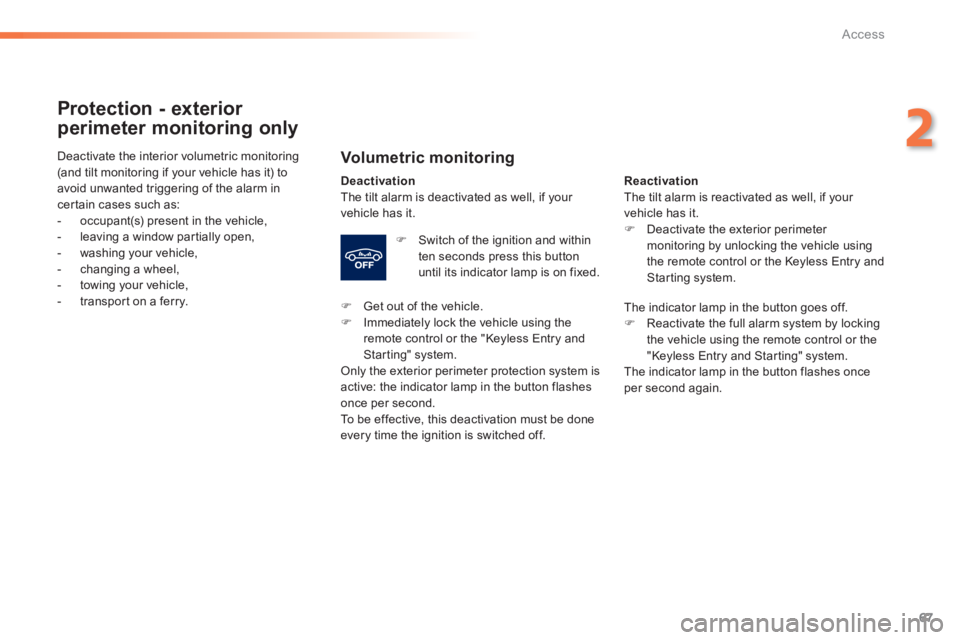
67
2
Access
308_EN_CHAP02_OUVERTURES_ED02-2013
Protection - exterior
perimeter monitoring only
Volumetric monitoring
Deactivation The tilt alarm is deactivated as well, if your vehicle has it.
Switch of the ignition and within ten seconds press this button until its indicator lamp is on fixed.
Get out of the vehicle. Immediately lock the vehicle using the remote control or the "Keyless Entry and Starting" system. Only the exterior perimeter protection system is active: the indicator lamp in the button flashes once per second. To be effective, this deactivation must be done every time the ignition is switched off.
Deactivate the interior volumetric monitoring (and tilt monitoring if your vehicle has it) to avoid unwanted triggering of the alarm in certain cases such as: - occupant(s) present in the vehicle,
- leaving a window partially open, - washing your vehicle, - changing a wheel, - towing your vehicle, - transport on a ferry.
Reactivation The tilt alarm is reactivated as well, if your vehicle has it. Deactivate the exterior perimeter monitoring by unlocking the vehicle using the remote control or the Keyless Entry and Starting system.
The indicator lamp in the button goes off. Reactivate the full alarm system by locking the vehicle using the remote control or the "Keyless Entry and Starting" system. The indicator lamp in the button flashes once per second again.
Page 70 of 400

68
Access
308_EN_CHAP02_OUVERTURES_ED02-2013
Triggering of the alarm
This is indicated by sounding of the siren and flashing of the direction indicators for thirty seconds. The monitoring functions remain active until the alarm has been triggered eleven times in succession.
When the vehicle is unlocked using the remote control or the Keyless Entry and starting system, rapid flashing of the indicator lamp in the button informs you that the alarm was triggered during your absence. When the ignition is switched on, this flashing stops immediately.
Failure of the remote control
To deactivate the monitoring functions: Unlock the vehicle using the key (integral with the remote control) in the driver's door lock. Open the door; the alarm is triggered. Switch on the ignition; the alarm stops. The
indicator lamp in the button goes off.
Locking the vehicle without
activating the alarm
Lock or deadlock the vehicle using the key (integral with the remote control) in the driver's door lock.
Operating fault
When the ignition is switched on, fixed illumination of the indicator lamp in the button indicates a fault in the system. Have it checked by a PEUGEOT dealer or a qualified workshop.
Automatic activation
This function is either not available, an option or is standard. 2 minutes after the last door or the boot is closed, the system is activated automatically. To avoid triggering the alarm on entering the vehicle, first press the unlocking button on the remote control or unlock the vehicle using the Keyless Entry and Starting system.
Page 71 of 400

69
2
Access
308_EN_CHAP02_OUVERTURES_ED02-2013
Electric windows
1. Left hand front electric window.2. Right hand front electric window.3. Right hand rear electric window.4. Left hand rear electric window.5. Deactivating the rear electric window switches.
Manual operation
To open or close the window, press or pull the switch fully: the window opens or closes completely when the switch is released. Pressing the switch again stops the movement of the window. The electric window switches remain operational for approximately one minute after the key has been removed. Once this time has elapsed, the electric windows will not operate. To reactivate them, switch the ignition on again.
Safety anti-pinch
(depending on version)
Automatic one-touch operation
(depending on version)
To open or close the window, press or pull the switch gently. The window stops as soon as the switch is released.
When the window rises and meets an obstacle, it stops and immediately partially lowers again. In the event of unwanted opening of the window when closing automatically, press the switch until the window opens completely, then pull the switch immediately until the window closes. Continue to hold the switch for approximately one second after the window has closed. The safety anti-pinch function is not active during this operation.
Maintaining the locking action (on the key or the remote control) closes the windows automatically.