2014 Peugeot 308 trip computer
[x] Cancel search: trip computerPage 4 of 400

.
.
ContentsVisual search
Instrument panel 12
Indicator and warning lamps 13
Gauges and indicators 26
Adjustment buttons 30
Trip computer 32
Touch screen 36
Setting the date and time 42
Remote control key 46
"Keyless Entry and Starting" with remote control 53
"Keyless Entry and Starting" on your person 55
Boot 58
Alarm 65
Electric windows 69
Panoramic sunroof 71
Fuel tank 72
Diesel misfuel prevention 73
Steering wheel adjustment 75
Front seats 76
Rear seats (saloon) 81
Rear seats (SW) 82
Interior fi ttings 84
Front armrest 86
Boot fi ttings (saloon) 90
Boot fi ttings (SW) 91
Heating and Ventilation 95
Heating 97
Manual air conditioning 97
Manual air conditioning (Touch screen) 99
Dual-zone digital air conditioning (Touch screen) 101
Front demist - defrost 106
Rear screen demist - defrost 107
Starting-switching off the engine 108
Manual parking brake 113
Electric parking brake 114
Hill start assist 121
5-speed manual gearbox 122
6-speed manual gearbox 122
Gear shift indicator 123
Automatic gearbox 124
Dynamic function 128
Stop & Start 129
Speed limiter 133
Cruise control 136
Active cruise control 139
Display of inter-vehicle time 147
Emergency collision alert system, emergency collision braking system 151
Blind spot sensors 156
Parking sensors 159
Reversing camera 161
Park Assist 162
Eco-driving
Monitoring Access
Comfort Driving
Page 10 of 400
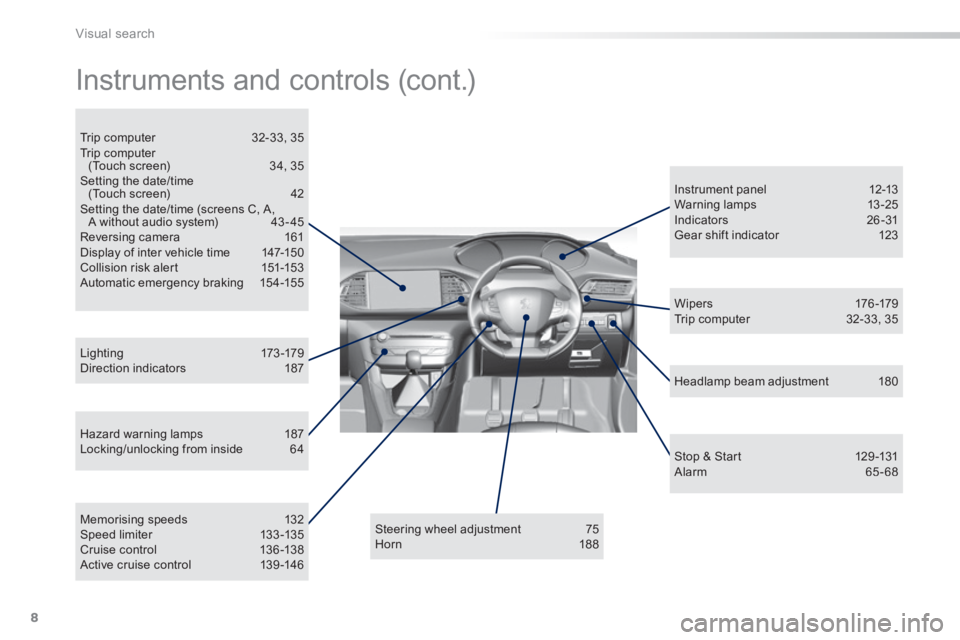
8
Visual search
Instruments and controls (cont.)
Hazard warning lamps 187 Locking/unlocking from inside 64
L i g ht i n g 173 -179 Direction indicators 187
Instrument panel 12-13 Warning lamps 13-25 Indicators 26 -31 Gear shift indicator 123
Steering wheel adjustment 75 Horn 188
Headlamp beam adjustment 180
Memorising speeds 132 Speed limiter 133 -135 Cruise control 136 -138 Active cruise control 139 -146
W i p e r s 176 -179 Trip computer 32-33, 35
Trip computer 32-33, 35 Trip computer (Touch screen) 34, 35 Setting the date/time (Touch screen) 42 Setting the date/time (screens C, A, A without audio system) 43 - 45 Reversing camera 161 Display of inter vehicle time 147-150 Collision risk alert 151-153 Automatic emergency braking 154-155
Stop & Start 129 -131 Alarm 65 - 68
Page 34 of 400
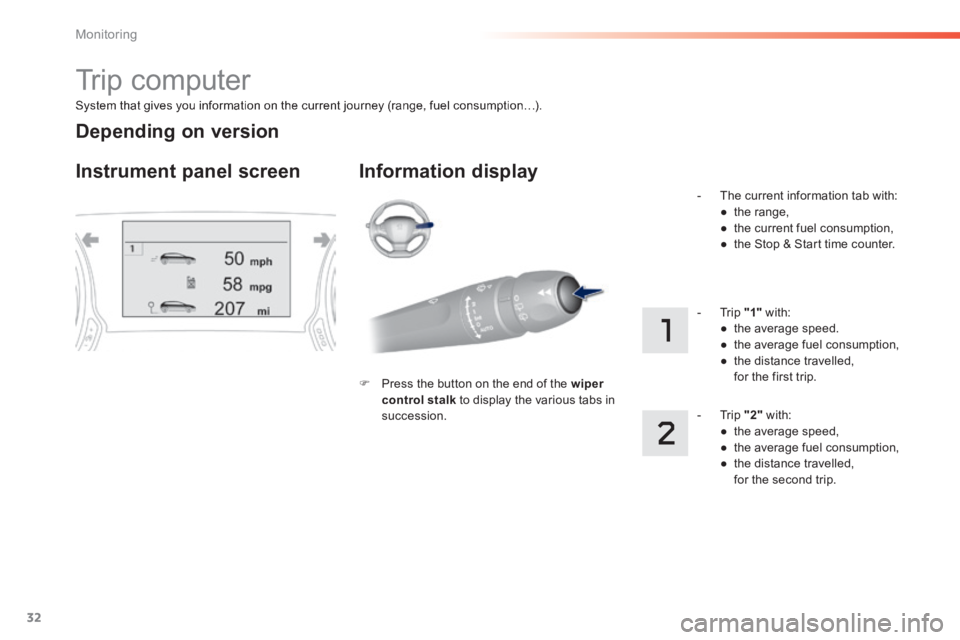
32
Monitoring
System that gives you information on the current journey (range, fuel consumption…).
Trip computer
Instrument panel screen Information display
Press the button on the end of the wiper control stalk to display the various tabs in succession.
- The current information tab with: ● t h e r a n g e , ● the current fuel consumption, ● the Stop & Start time counter.
- Trip "1" with: ● the average speed. ● the average fuel consumption, ● the distance travelled, for the first trip.
- Trip "2" with: ● the average speed, ● the average fuel consumption, ● the distance travelled, for the second trip.
Depending on version
Page 36 of 400

34
Monitoring
Trip computer
System that gives you information on the current journey (range, fuel consumption…).
Information display in the
touch screen
Permanent display: Select the " Driving assistance " menu. The trip computer information is displayed in the primary page of the menu. Press one of the buttons to display the desired tab.
The current instantaneous fuel consumption tab with: - the range, - the current fuel consumption, - the Stop & Start time counter.
The trip "1" tab with: - the distance travelled. - the average fuel consumption, - the average speed, for the first trip.
The trip "2" tab with:
- the distance travelled. - the average fuel consumption, - the average speed, for the second trip.
Trip reset
When the desired trip is displayed, press the reset button or on the end of the wiper
control stalk. Tr i p s "1" and "2" are independent but their use is identical. For example, trip "1" can be used for daily figures, and trip "2" for monthly figures.
The information is accessible in the " Driving assistance " menu.
Temporary display in a new window: Press the end of the wiper control stalk for
access to the information and display the different tabs.
Touch screen
Page 37 of 400

35
1
Monitoring
Trip computer, a few definitions
Range
(miles or km) The distance which can still be travelled with the fuel remaining in the tank (related to the average fuel consumption over the last few miles (kilometres) travelled).
This value may vary following a change in the style of driving or the relief, resulting in a significant change in the current fuel consumption.
When the range falls below 20 miles (30 km), dashes are displayed. After filling with at least 5 litres of fuel, the range is recalculated and is displayed when it exceeds 60 miles (100 km).
If dashes are displayed continuously while driving in place of the digits, contact a PEUGEOT dealer or a qualified workshop.
This function is only displayed from 20 mph (30 km/h).
Current fuel consumption
(mpg or l/100 km or km/l) Calculated over the last few seconds.
Average fuel consumption
(mpg or l/100 km or km/l) Calculated since the last trip computer reset.
Average speed
(mph or km/h) Calculated since the last trip computer reset.
Distance travelled
(miles or km) Calculated since the last trip computer reset.
Stop & Start time counter
(minutes / seconds or hours / minutes)
If your vehicle is fitted with Stop & Start, a time counter calculates the time spent in STOP mode during a journey. It resets to zero every time the ignition is switched on.
Page 296 of 400
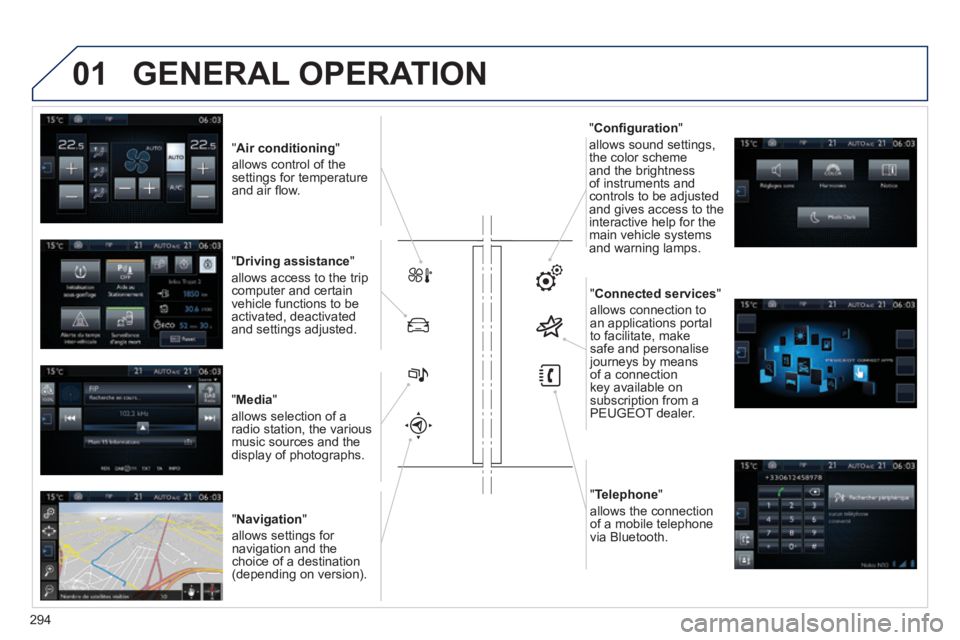
01
" Air conditioning "
allows control of the settings for temperature and air fl ow.
" Driving assistance "
allows access to the trip computer and certain vehicle functions to be activated, deactivated and settings adjusted.
" Media "
allows selection of a radio station, the various music sources and the display of photographs.
" Navigation "
allows settings for navigation and the choice of a destination (depending on version).
" Confi guration "
allows sound settings, the color scheme and the brightness of instruments and controls to be adjusted and gives access to the interactive help for the main vehicle systems and warning lamps.
" Connected services "
allows connection to an applications portal to facilitate, make safe and personalise journeys by means of a connection key available on subscription from a PEUGEOT dealer.
" Telephone "
allows the connection of a mobile telephone via Bluetooth.
GENERAL OPERATION
294
Page 393 of 400
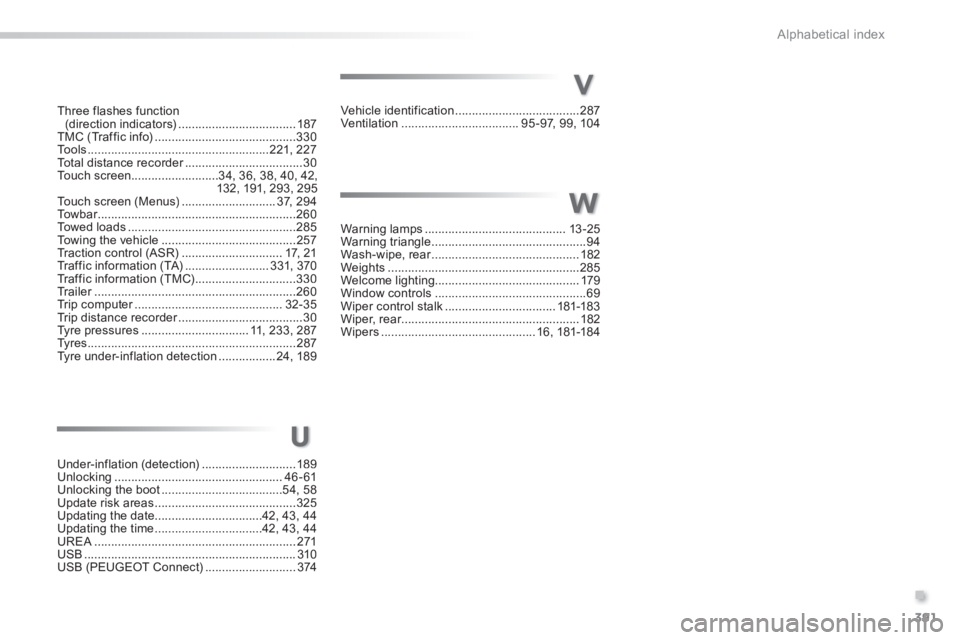
391
.
Alphabetical index
Three flashes function (direction indicators) ...................................187TMC (Traffic info) ..........................................330To o l s ......................................................221, 227Total distance recorder ...................................Total distance recorder ...................................Total distance recorder30Touch screen..........................34, 36, 38, 40, 42, 132, 191, 293, 295Touch screen (Menus) ............................3 7, 2 9 4To w b a r ...........................................................To w b a r ...........................................................To w b a r260Towed loads ..................................................285Towing the vehicle ........................................257Traction control (ASR) ..............................17, 2 1Traffic information (TA) .........................3 31, 370Traffic information (TMC) ..............................330Tr a i l e r ............................................................Tr a i l e r ............................................................Tr a i l e r260Trip computer ............................................Trip computer ............................................Trip computer32-35Trip distance recorder .....................................Trip distance recorder .....................................Trip distance recorder30Tyre pressures ................................11, 233, 287Ty r e s ..............................................................287Tyre under-inflation detection .................24, 189
Under-inflation (detection) ............................189Unlocking ..................................................46 - 61Unlocking the boot ....................................54, 58Update risk areas ..........................................325Updating the date ................................42, 43, 44Updating the time ................................42, 43, 44UREA ............................................................UREA ............................................................UREA271USB ...............................................................310USB (PEUGEOT Connect) ...........................374
U
Vehicle identification .....................................287Ventilation ...................................95 -97, 99, 104
Warning lamps ..........................................13 -25Warning triangle ..............................................94Wash-wipe, rear ............................................Wash-wipe, rear ............................................Wash-wipe, rear182Weights .........................................................285Welcome lighting...........................................179Window controls .............................................69Wiper control stalk .................................181-183Wiper, rear.....................................................182Wipers ..............................................16, 181-18 4
V
W