Page 5 of 400
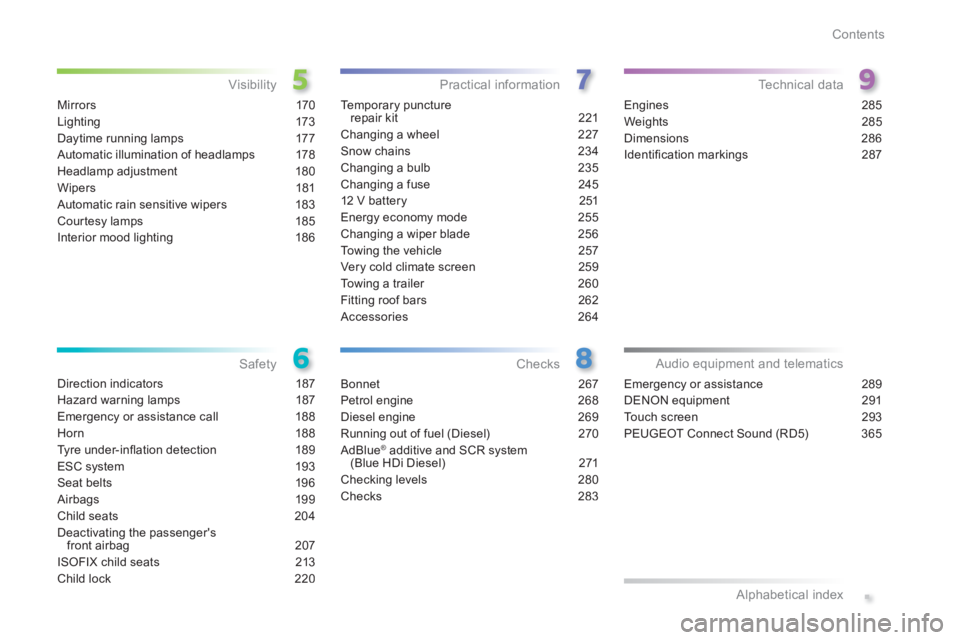
Contents
M i r r o r s 170
Lighting 173
Daytime running lamps 177
Automatic illumination of headlamps 178
Headlamp adjustment 180
Wipers 181
Automatic rain sensitive wipers 183
Courtesy lamps 185
Interior mood lighting 186
Temporary puncture repair kit 221
Changing a wheel 227
Snow chains 234
Changing a bulb 235
Changing a fuse 245
12 V battery 251
Energy economy mode 255
Changing a wiper blade 256
Towing the vehicle 257
Very cold climate screen 259
Towing a trailer 260
Fitting roof bars 262
Accessories 264
Bonnet 267
Petrol engine 268
Diesel engine 269
Running out of fuel (Diesel) 270
AdBlue® additive and SCR system ® additive and SCR system ®
(Blue HDi Diesel) 271
Checking levels 280
Checks 283
Engines 285
Weights 285
Dimensions 286
Identifi cation markings 287
Direction indicators 187
Hazard warning lamps 187
Emergency or assistance call 188
Horn 188
Tyre under-infl ation detection 189
ESC system 193
Seat belts 196
Airbags 199
Child seats 204
Deactivating the passenger's front airbag 207
ISOFIX child seats 213
Child lock 220
Visibility
Safety Practical information
Checks Technical data
Emergency or assistance
289
DENON equipment 291
Touch screen 293
PEUGEOT Connect Sound (RD5) 365
Audio equipment and telematics
Alphabetical index
.
Page 10 of 400
8
Visual search
Instruments and controls (cont.)
Hazard warning lamps 187 Locking/unlocking from inside 64
L i g ht i n g 173 -179 Direction indicators 187
Instrument panel 12-13 Warning lamps 13-25 Indicators 26 -31 Gear shift indicator 123
Steering wheel adjustment 75 Horn 188
Headlamp beam adjustment 180
Memorising speeds 132 Speed limiter 133 -135 Cruise control 136 -138 Active cruise control 139 -146
W i p e r s 176 -179 Trip computer 32-33, 35
Trip computer 32-33, 35 Trip computer (Touch screen) 34, 35 Setting the date/time (Touch screen) 42 Setting the date/time (screens C, A, A without audio system) 43 - 45 Reversing camera 161 Display of inter vehicle time 147-150 Collision risk alert 151-153 Automatic emergency braking 154-155
Stop & Start 129 -131 Alarm 65 - 68
Page 38 of 400

36
Monitoring
Touch screen
It gives access to: - the heating/air conditioning controls, - menus for adjusting settings for vehicle functions and systems, - audio and display configuration menus, - audio system and telephone controls and the display of associated information.
For reasons of safety, the driver should only carr y out operations that require close attention, with the vehicle stationary. Some functions are not accessible when driving.
General operation
Recommendations
It is necessary to press firmly, particularly for "flick" gestures (scrolling through lists, moving the map...). A light wipe is not enough. The screen does not recognise pressing with
more than one finger. This technology allows use at all temperatures and when wearing gloves. Do not use pointed objects on the touch screen. Do not touch the touch screen with wet hands. Uses a soft clean cloth to clean the touch screen.
And, depending on equipment, it allows: - the display of alert messages and the visual parking sensors information, - access to the controls for the navigation system and Internet services, and the display of associated information.
State of indicator lamps
Some buttons contain an indicator lamp that gives the state of the corresponding function. Green indicator: you have switched on the corresponding function. Orange indicator: you have switched off the corresponding function.
Page 39 of 400

37
1
Monitoring
Use this button to go to the secondary page.
Use this button to return to the primary page.
Use this button for access to additional information and to the settings for certain functions.
Use this button to confirm.
Use this button to quit.
Principles
Use the buttons on either side of the touch screen for access to the menus, then press the virtual buttons in the touch screen. Each menu is displayed over one or two pages (primary page and secondary page).
After a few moments with no action on the secondary page, the primary page is displayed automatically.
Air conditioning . Allows adjustment of the various settings for temperature, air flow... See the sections on "Heating", "Manual air conditioning" and "Digital air conditioning".
Touch screen menus
Driving assistance . Allows certain functions to be switched on and off and their settings adjusted. Telephone . See the "Audio equipment and telematics" section. Media . See the "Audio equipment and telematics" section.
Navigation .
Depending on trim level, navigation can be not available, an option or standard. See the "Audio equipment and telematics" section.
Configuration . Allows configuration of the display and the system.
Connected services . These services can be not available, an option or standard. See the "Audio equipment and telematics" section.
1. Volume / mute. See the "Audio equipment and telematics" section.
Page 42 of 400
40
Monitoring
The functions available through this menu are detailed in the table below.
"Confi guration" menu
ButtonCorresponding functionComments
Audio settings Adjustment of volume, balance...
Color schemes Choice of color scheme.
Interactive help Access to the interactive user guide.
Turn off screen
Brightness
Page 45 of 400
43
1
Monitoring
For more information on the Multimedia menu, refer to the "Audio
equipment and telematics" section.
Screen C
Press the MENU button for access to the main menu .
Press the " " or " " button to select the Personalisation-configuration menu, then confirm by pressing the " OK " button.
Press the " " or " " and " " or " " buttons to set the date and time, then confirm by pressing the " OK " button.
Press the " " or " " button to select the Display configuration menu then confirm by pressing the the " OK " button.
Page 47 of 400
45
1
Monitoring
Screen A (without audio system)
Once you have selected a setting using t h e " " or " " buttons, press the "OK"button to change its value. Wait for approximately ten seconds without any action to allow the change to be registered or press the "ESC" button to cancel. The screen then returns to the normal display.
Page 89 of 400
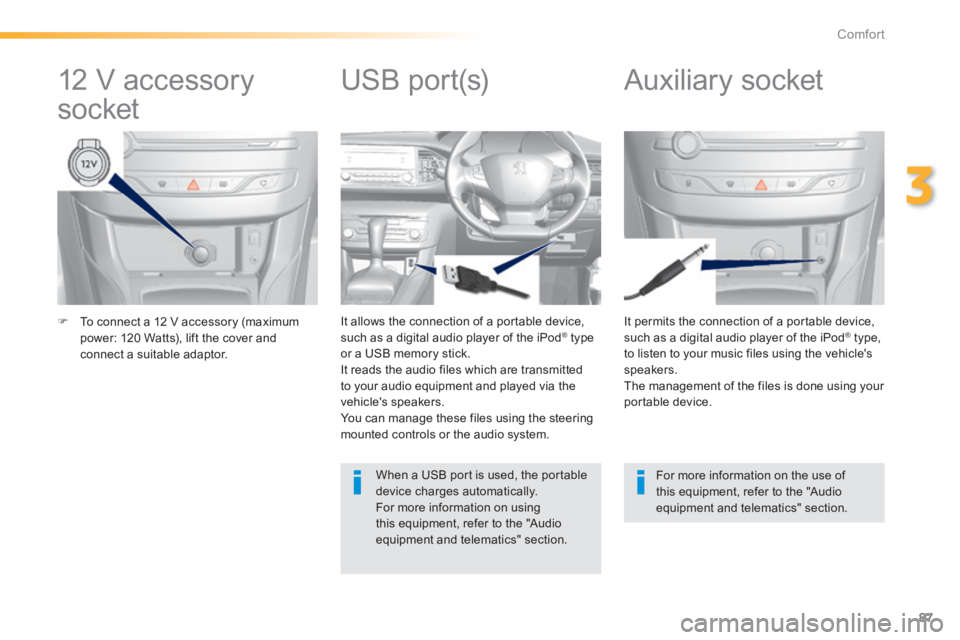
87
3
Comfort
To connect a 12 V accessory (maximum power: 120 Watts), lift the cover and connect a suitable adaptor.
It permits the connection of a portable device, such as a digital audio player of the iPod ® type, ® type, ®
to listen to your music files using the vehicle's speakers. The management of the files is done using your portable device.
It allows the connection of a portable device, such as a digital audio player of the iPod ® type ® type ®
or a USB memory stick. It reads the audio files which are transmitted to your audio equipment and played via the vehicle's speakers. You can manage these files using the steering mounted controls or the audio system.
12 V accessory
socket Auxiliary socket
USB port(s)
For more information on the use of this equipment, refer to the "Audio equipment and telematics" section.
When a USB port is used, the portable device charges automatically. For more information on using this equipment, refer to the "Audio equipment and telematics" section.