Page 4 of 389

.
.
Contents
Interior fi ttings 111Front armrest 113Rear multimedia 115Panoramic sunroof 118Boot fi ttings 119
Fittings
Child seats 125Deactivating the passenger's front airbag 127ISOFIX mountings 134Child lock 138
Child safety
Instrument panels 27Indicator and warning lamps 29Indicators 38Adjustment buttons 42
Monitoring
Familiarisation
Screen A without audio equipment 43Screen A with audio equipment
45Screen C (PEUGEOT Connect Sound (RD5)) 4716/9 retractable colour screen (PEUGEOT Connect Navigation (RT6) or PEUGEOT Connect Media Navigation (NG4 3D)) 50Trip computer 53
Multifunction screens
Heating and Ventilation 57Manual air conditioning 59Rear screen demist - defrost 61Dual-zone digital air conditioning 62Front seats 65Rear seats 70Mirrors 72Steering wheel adjustment 74
Comfort
Remote control key 75Alarm 81Electric windows 83Doors 85Boot 88Lower tailgate 89Fuel tank 90Misfuel prevention (Diesel) 93
Access
Lighting controls 94Daytime running lamps 98Automatic illumination of headlamps 100Headlamp adjustment 101Directional lighting 102Wiper controls 103Automatic rain sensitive wipers 106Courtesy lamps 108Interior mood lighting 109
Visibility
Eco-driving
Page 11 of 389
.Familiarisation9
Instruments and controls
1. Cruise control / speed limiter switches.
2. Steering wheel adjustment control.
3. Lighting and direction indicator control stalk.
4. Instrument panel.
5. Driver's airbag.
Horn.
6. Gear lever.
7. Electric parking brake.
8. Front armrest - Peugeot Connect USB and/or auxiliary socket.
9. Bonnet release.
10. Driver's storage compartment (Handbook).
11. Side switch panel.
12 . Manual headlamp adjustment.
Instrument panel navigator.
13. Door mirror controls.
Electric window controls.
Child lock.
14 . Front side window demisting vent.
15. Windscreen demisting vent.
Page 19 of 389
.
151
148
138
Familiarisation17
Passenger safety
Passenger's front airbag
1.Insert the key. 2. Select the position: "OFF" (deactivation), with "rear facing" child seat, "ON" (activation), with front passenger or "for wards facing" child seat.
3. Remove the key keeping the switch in the new position.
Seat belts and passenger's
front airbag
A. Front and/or rear seat belts not fastened / unfastened warning lamp. B. Front left seat belt warning lamp. C. Front right seat belt warning lamp. D. Rear right seat belt warning lamp.
E. Rear centre seat belt warning lamp. F. Rear left seat belt warning lamp. G. Passenger's front airbag deactivated warning lamp. H. Passenger's front airbag activated warning lamp.
Electric child lock
Illumination of the indicator lamp indicates the status of the corresponding function. Locking of the rear doors and deactivation of rear window controls.
Page 44 of 389
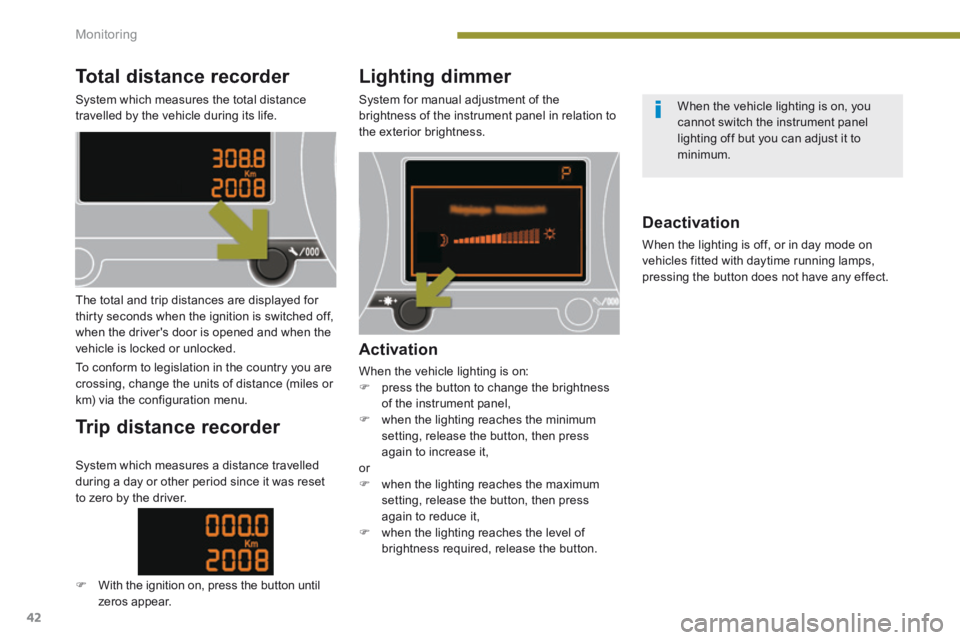
Monitoring
42
Total distance recorder
System which measures the total distance travelled by the vehicle during its life.
Lighting dimmer
System for manual adjustment of the brightness of the instrument panel in relation to the exterior brightness.
The total and trip distances are displayed for thirty seconds when the ignition is switched off, when the driver's door is opened and when the vehicle is locked or unlocked.
To conform to legislation in the country you are crossing, change the units of distance (miles or km) via the configuration menu.
Trip distance recorder
Activation
When the vehicle lighting is on: press the button to change the brightness of the instrument panel, when the lighting reaches the minimum setting, release the button, then press again to increase it, or when the lighting reaches the maximum setting, release the button, then press again to reduce it, when the lighting reaches the level of
brightness required, release the button.
Deactivation
When the lighting is off, or in day mode on vehicles fitted with daytime running lamps, pressing the button does not have any effect.
System which measures a distance travelled during a day or other period since it was reset to zero by the driver.
With the ignition on, press the button until zeros appear.
When the vehicle lighting is on, you cannot switch the instrument panel lighting off but you can adjust it to minimum.
Page 74 of 389
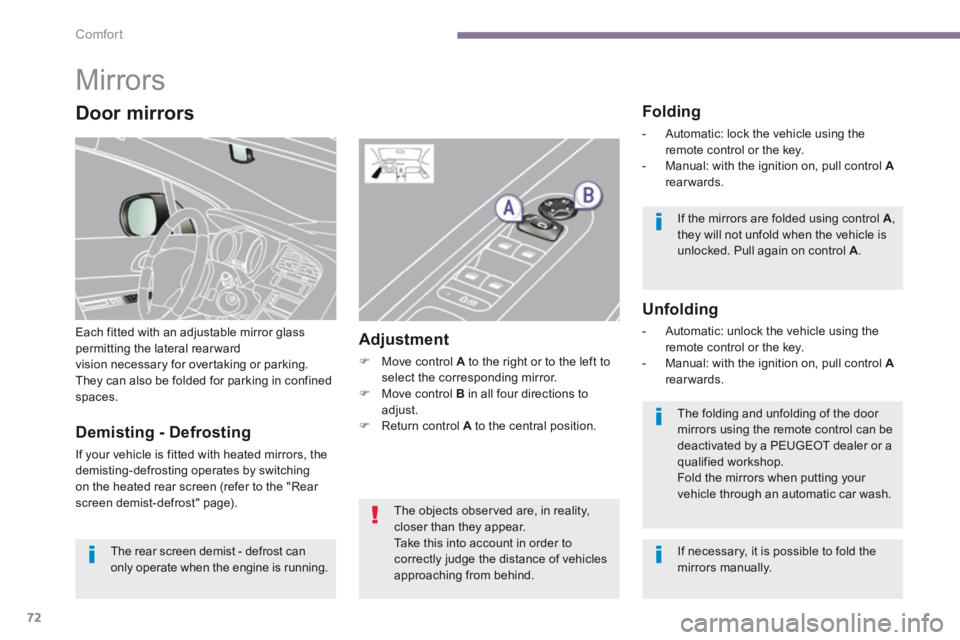
Comfort
72
Mirrors
Each fitted with an adjustable mirror glass permitting the lateral rearwardvision necessary for overtaking or parking. They can also be folded for parking in confined spaces.
Folding
- Automatic: lock the vehicle using the remote control or the key. - Manual: with the ignition on, pull control A - Manual: with the ignition on, pull control A - Manual: with the ignition on, pull control rearwards.
Unfolding
- Automatic: unlock the vehicle using the remote control or the key. - Manual: with the ignition on, pull control A - Manual: with the ignition on, pull control A - Manual: with the ignition on, pull control rearwards.
Adjustment
Move control A to the right or to the left to select the corresponding mirror. Move control B in all four directions to adjust. Return control A to the central position. Demisting - Defrosting
If your vehicle is fitted with heated mirrors, the demisting-defrosting operates by switching on the heated rear screen (refer to the "Rear screen demist-defrost" page).
If the mirrors are folded using control A , they will not unfold when the vehicle is unlocked. Pull again on control A .
The folding and unfolding of the door mirrors using the remote control can be deactivated by a PEUGEOT dealer or a qualified workshop. Fold the mirrors when putting your vehicle through an automatic car wash.
The rear screen demist - defrost can only operate when the engine is running.
The objects observed are, in reality, closer than they appear.
Take this into account in order to correctly judge the distance of vehicles approaching from behind.
Door mirrors
If necessary, it is possible to fold the mirrors manually.
Page 77 of 389
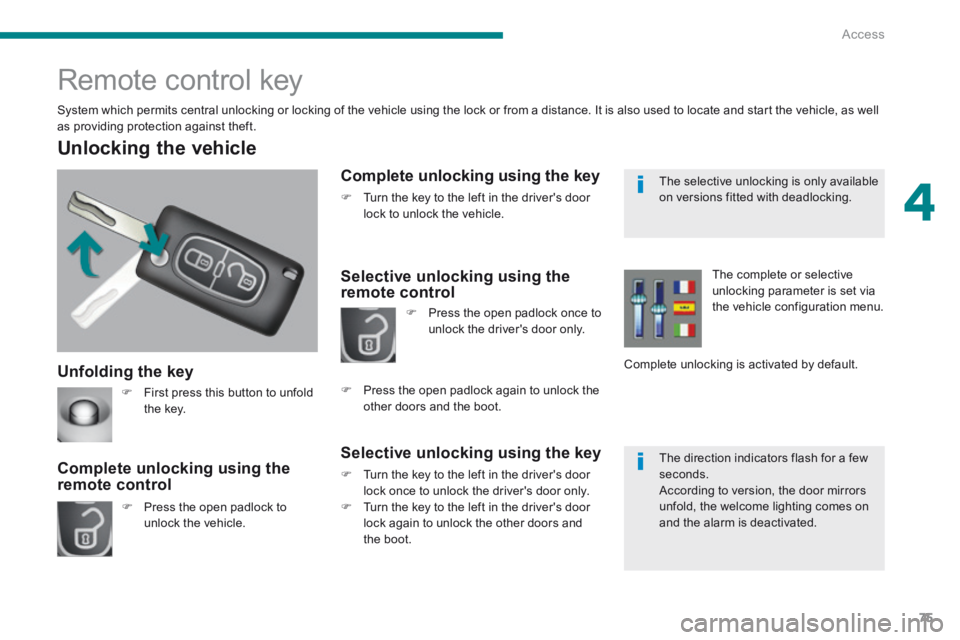
4
Access75
Unfolding the key
Unlocking the vehicle
Press the open padlock to unlock the vehicle.
Complete unlocking using the remote control
Remote control key
System which permits central unlocking or locking of the vehicle using the lock or from a distance. It is also used to locate and start the vehicle, as well as providing protection against theft.
Complete unlocking using the key
Turn the key to the left in the driver's door lock to unlock the vehicle.
Selective unlocking using the remote control
Selective unlocking using the key
Turn the key to the left in the driver's door lock once to unlock the driver's door only. Turn the key to the left in the driver's door lock again to unlock the other doors and
the boot.
Press the open padlock once to unlock the driver's door only.
Press the open padlock again to unlock the other doors and the boot.
The complete or selective unlocking parameter is set via the vehicle configuration menu.
Complete unlocking is activated by default.
First press this button to unfold the key.
The selective unlocking is only available on versions fitted with deadlocking.
The direction indicators flash for a few seconds. According to version, the door mirrors unfold, the welcome lighting comes on and the alarm is deactivated.
Page 78 of 389

Access
76
Deadlocking using the remote control
Press the closed padlock to lock the vehicle completely or press the closed padlock for more than two seconds to close the windows automatically in addition to locking (according to version).
Normal locking using the key
Turn the key to the right in the driver's door lock to lock the vehicle completely.
Locking the vehicle
Press the closed padlock to lock the vehicle completely.
Press the closed padlock for more than two seconds to close the windows automatically in addition to locking (according to version).
Normal locking using the remote control
Press the closed padlock again within five seconds to deadlock the vehicle.
If one of the doors or the boot is not fully closed, locking does not take place. However, the alarm (if fitted) will be fully activated after about 45 seconds. If the vehicle is unlocked inadvertently and with no action then on the doors or boot, it will relock automatically after about thirty seconds. if the alarm had been activated previously, it will not be reactivated automatically.
The folding and unfolding of the door mirrors using the remote control can be deactivated by a PEUGEOT dealer or a qualified workshop.
The direction indicators come on for a few seconds. According to version, the door mirrors fold at the same time, the alarm is activated.
Page 79 of 389

4
Access77
Locating your vehicle
Folding the key
First press this button to fold the key.
If you do not press the button when folding the key, there is a risk of damage to the mechanism.
Deadlocking using the key
Turn the key to the right in the driver's door lock to lock the vehicle completely and hold it in this position for more than two seconds to close the windows automatically in addition to locking (according to version). Turn the key to the right again within five seconds to deadlock the vehicle. Deadlocking is confirmed by fixed lighting of the direction indicators for approximately two seconds. According to version, the door mirrors fold at the same time.
Deadlocking renders the exterior and interior door controls inoperative. It also deactivates the manual central control button. Therefore, never leave anyone inside the vehicle when it is deadlocked.
Press the closed padlock to locate your locked vehicle in a car park.
This is indicated by lighting of the direction indicators for a few seconds.