2014 Peugeot 3008 Hybrid 4 light
[x] Cancel search: lightPage 249 of 378
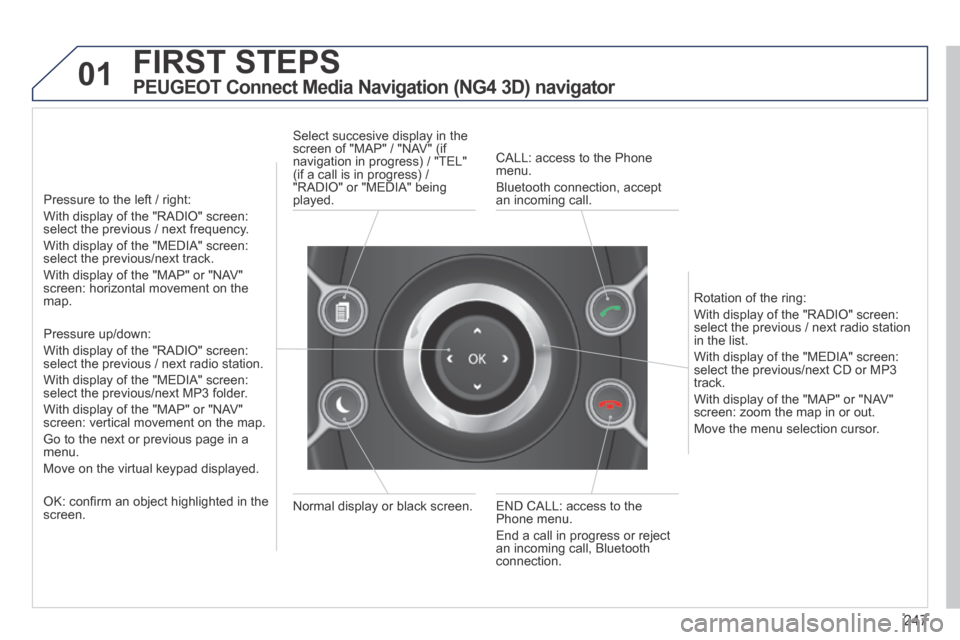
01
247
FIRST STEPS
PEUGEOT Connect Media Navigation (NG4 3D) navigator PEUGEOT Connect Media Navigation (NG4 3D) navigator PEUGEOT
Pressure to the left / right:
With display of the "RADIO" screen: select the previous / next frequency.
With display of the "MEDIA" screen: select the previous/next track.
With display of the "MAP" or "NAV" screen: horizontal movement on the map.
Pressure up/down:
With display of the "RADIO" screen: select the previous / next radio station.
With display of the "MEDIA" screen: select the previous/next MP3 folder.
With display of the "MAP" or "NAV" screen: vertical movement on the map.
Go to the next or previous page in a menu.
Move on the virtual keypad displayed.
OK: confi rm an object highlighted in the screen. END CALL: access to the Phone menu.
End a call in progress or reject an incoming call, Bluetooth connection.
Normal display or black screen.
Select succesive display in the screen of "MAP" / "NAV" (if navigation in progress) / "TEL" (if a call is in progress) / "RADIO" or "MEDIA" being played.
CALL: access to the Phone menu.
Bluetooth connection, accept an incoming call.
Rotation of the ring:
With display of the "RADIO" screen: select the previous / next radio station in the list.
With display of the "MEDIA" screen: select the previous/next CD or MP3 track.
With display of the "MAP" or "NAV" screen: zoom the map in or out.
Move the menu selection cursor.
Page 250 of 378
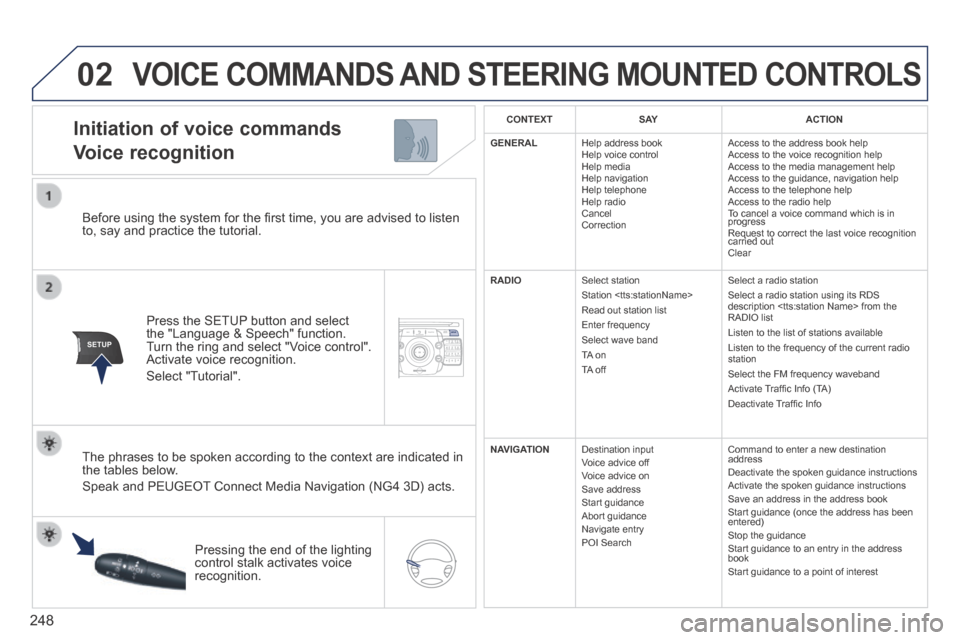
02
SETUP2ABC3DEF5JKL4GHI6MNO8TUV7PQR S9WXYZ0*#
1NAV TRAFFICADDR
BOOKSETUP
248
Before using the system for the fi rst time, you are advised to listen to, say and practice the tutorial.
Press the SETUP button and select the "Language & Speech" function. Turn the ring and select "Voice control". Activate voice recognition.
Select "Tutorial".
Initiation of voice commands
Voice recognition
The phrases to be spoken according to the context are indicated in the tables below.
Speak and PEUGEOT Connect Media Navigation (NG4 3D) acts.
Pressing the end of the lighting control stalk activates voice recognition.
CONTEXTS AYACTION
GENERAL Help address book Help voice control Help media Help navigation Help telephone Help radio Cancel Correction
Access to the address book help Access to the voice recognition help Access to the media management help Access to the guidance, navigation help Access to the telephone help Access to the radio help To cancel a voice command which is in progress Request to correct the last voice recognition carried out Request to correct the last voice recognition carried out Request to correct the last voice recognition
Clear
RADIO Select station Station
Select a radio station Select a radio station using its RDS description
NAVIGATIONDestination input Voice advice off Voice advice on Save address Start guidance Abort guidance Navigate entry POI Search
Command to enter a new destination address Deactivate the spoken guidance instructions Activate the spoken guidance instructions Save an address in the address book Start guidance (once the address has been entered) Stop the guidance Start guidance to an entry in the address book Start guidance to a point of interest
VOICE COMMANDS AND STEERING MOUNTED CONTROLS
Page 252 of 378
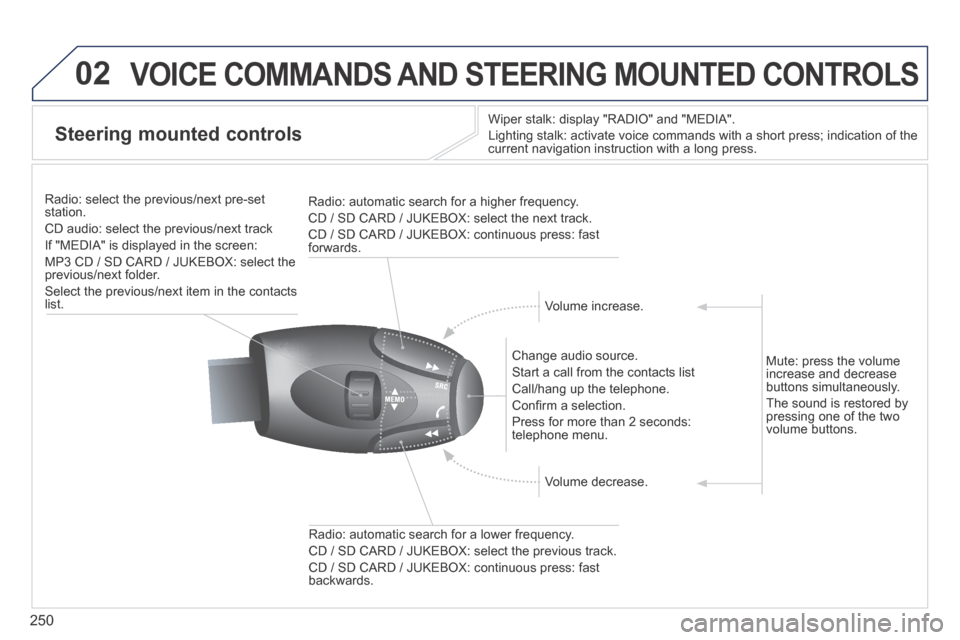
02
250
VOICE COMMANDS AND STEERING MOUNTED CONTROLS
Steering mounted controls
Wiper stalk: display "RADIO" and "MEDIA".
Lighting stalk: activate voice commands with a short press; indication o\
f the current navigation instruction with a long press .
Change audio source.
Start a call from the contacts list
Call/hang up the telephone.
Confi rm a selection.
Press for more than 2 seconds: telephone menu.
Radio: automatic search for a lower frequency.
CD / SD CARD / JUKEBOX: select the previous track.
CD / SD CARD / JUKEBOX: continuous press: fast backwards.
Radio: select the previous/next pre-set station.
CD audio: select the previous/next track
If "MEDIA" is displayed in the screen:
MP3 CD / SD CARD / JUKEBOX: select the previous/next folder.
Select the previous/next item in the contacts list.
Radio: automatic search for a higher frequency.
CD / SD CARD / JUKEBOX: select the next track.
CD / SD CARD / JUKEBOX: continuous press: fast forwards.
Volume increase.
Volume decrease.
Mute: press the volume increase and decrease buttons simultaneously.
The sound is restored by pressing one of the two volume buttons.
Page 258 of 378
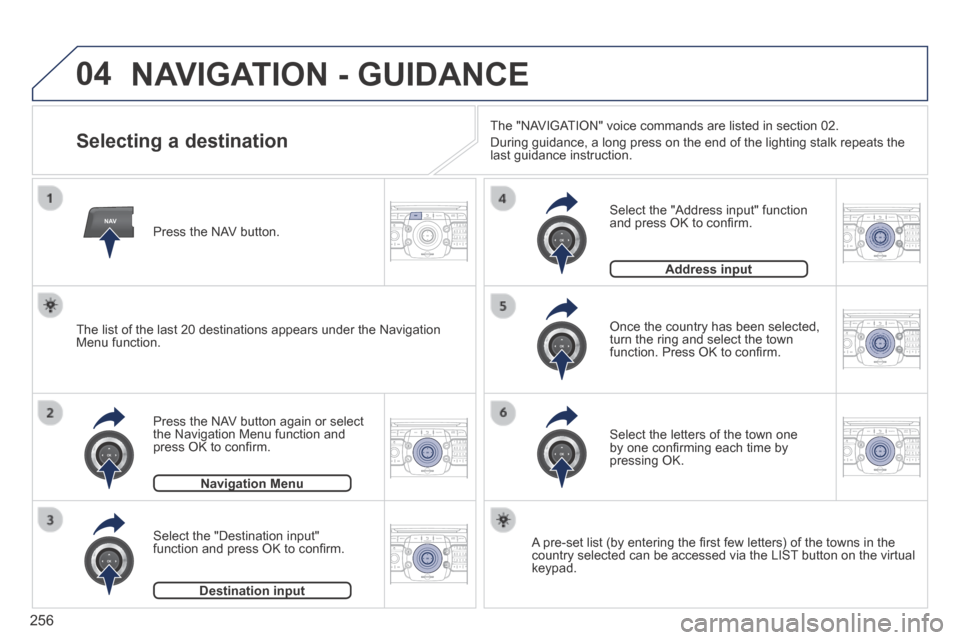
04
NAV2AB C3DEF5JKL4GHI6MNO8TUV7PQR S9WXYZ0*#
1RADIO MEDIA NA
V TRAFFIC
SETUPADDR
BOOK
2ABC3DEF5JKL4GHI6MNO8TUV7PQR S9WXYZ0*#
1RADIO MEDIA NA
V TRAFFIC
SETUPADDR
BOOK
2ABC3DEF5JKL4GHI6MNO8TUV7PQR S9WXYZ0*#
1RADIO MEDIA NA
V TRAFFIC
SETUPADDR
BOOK
2ABC3DEF5JKL4GHI6MNO8TUV7PQR S9WXYZ0*#
1RADIO MEDIA NA
V TRAFFIC
SETUPADDR
BOOK
2ABC3DEF5JKL4GHI6MNO8TUV7PQR S9WXYZ0*#
1RADIO MEDIA NA
V TRAFFIC
SETUPADDR
BOOK
2ABC3DEF5JKL4GHI6MNO8TUV7PQR S9WXYZ0*#
1RADIO MEDIA NA
V TRAFFIC
SETUPADDR
BOOK
256
NAVIGATION - GUIDANCE
Selecting a destination
Press the NAV button again or select the Navigation Menu function and press OK to confi rm.
Select the "Destination input" function and press OK to confi rm.
Press the NAV button.
Select the letters of the town one by one confi rming each time by pressing OK.
Once the country has been selected, turn the ring and select the town function. Press OK to confi rm.
Navigation MenuNavigation Menu
Destination inputDestination input
A pre-set list (by entering the fi rst few letters) of the towns in the country selected can be accessed via the LIST button on the virtual keypad.
Select the "Address input" function and press OK to confi rm.
Address inputAddress input
The list of the last 20 destinations appears under the Navigation Menu function.
The "NAVIGATION" voice commands are listed in section 02.
During guidance, a long press on the end of the lighting stalk repeats t\
he last guidance instruction.
Page 284 of 378
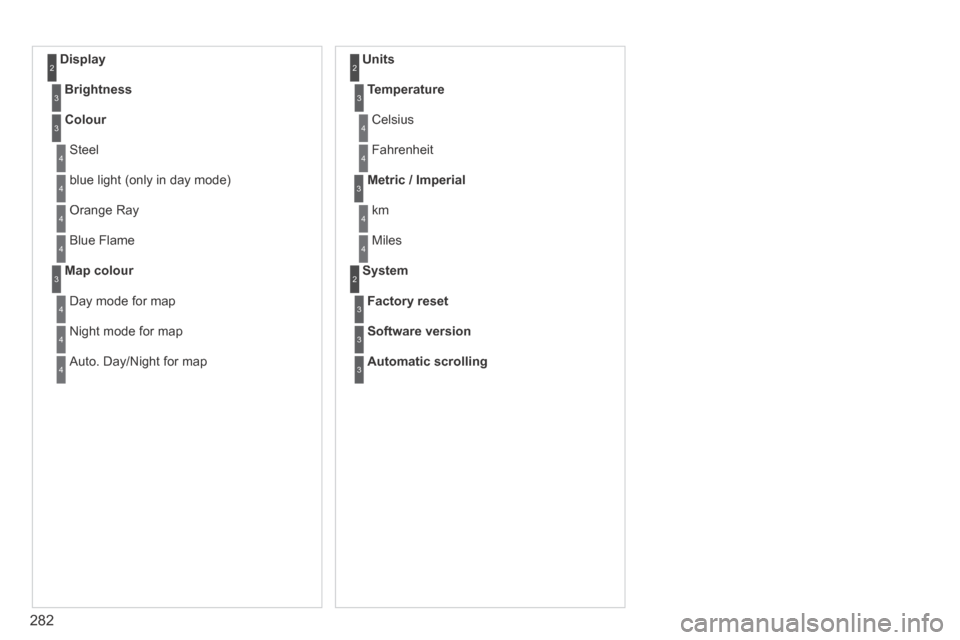
282
Display 2
Brightness3
Colour3
Steel 4
blue light (only in day mode) 4
Orange Ray 4
Blue Flame 4
Map colour3
Day mode for map 4
Night mode for map 4
Auto. Day/Night for map 4
Units 2
Temperature3
Celsius 4
Fahrenheit 4
Metric / Imperial3
km 4
Miles 4
System 2
Factory reset3
Software version3
Automatic scrolling3
Page 297 of 378

04
295
List of recent destinations.
" " " " " " " " " " " " " " " " " " " " " " " Navigation - guidanceNavigation - guidanceNavigation - guidanceNavigation - guidanceNavigation - guidanceNavigation - guidanceNavigation - guidanceNavigation - guidanceNavigation - guidanceNavigation - guidanceNavigation - guidanceNavigation - guidanceNavigation - guidanceNavigation - guidanceNavigation - guidanceNavigation - guidanceNavigation - guidanceNavigation - guidanceNavigation - guidanceNavigation - guidanceNavigation - guidanceNavigation - guidanceNavigation - guidanceNavigation - guidanceNavigation - guidanceNavigation - guidanceNavigation - guidanceNavigation - guidance " " " " " " " " " " " " " " " " " " " " " " "
To delete the list of recent destinations, select " Guidance options " in the navigation menu then select " Delete last destinations " and confi rm. Select " Ye s " and confi rm. Select " Ye s " and confi rm. Select " " then confi rm.
Deleting just one destination is not possible.
Go from the list to the menu (left/right).
" Select destination "
" Journey leg and route "
" Guidance options "
" Map management "
" Stop / Restore guidance "
Press N AV .
or
To make full use of all of the functions of your navigation system, update the mapping regularly. Contact a PEUGEOT dealer or order your mapping update at http://peugeot.navigation.com
A short press on the end of the lighting control stalk repeats the last navigation message.
NAVIGATION - GUIDANCE
Access to the "Navigation" menu
Page 337 of 378
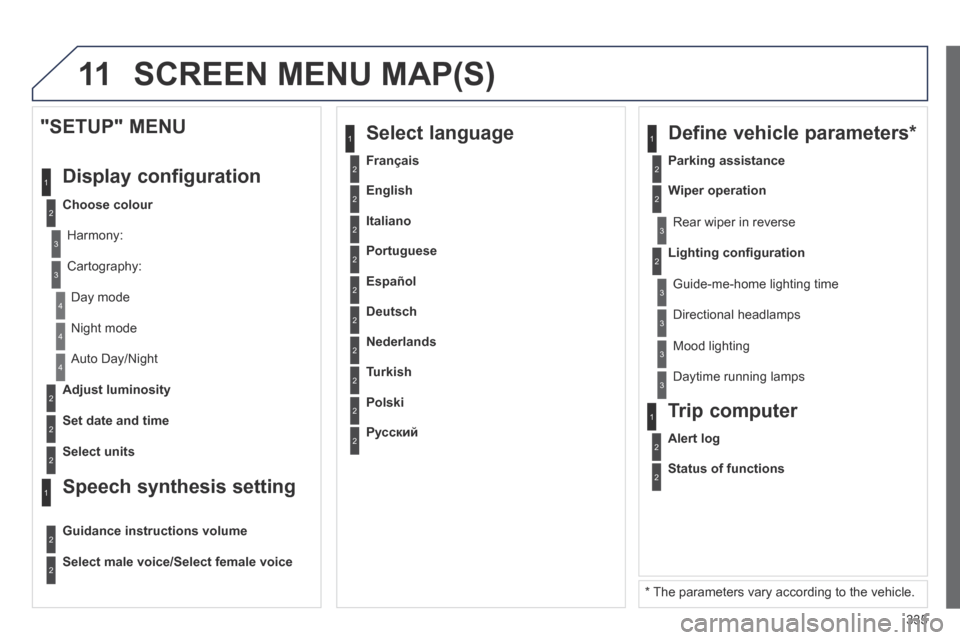
11
335
2
3
3
1
4
2
2
1
4
4
2
2
Night mode
Auto Day/Night
Adjust luminosity
Set date and time
"SETUP" MENU
Display configuration
Choose colour
Harmony:
Cartography:
Day mode
Speech synthesis setting
Guidance instructions volume
Select male voice/Select female voice
2Select units
2
3
3
2Lighting confi guration
Parking assistance
Rear wiper in reverse
Guide-me-home lighting time
1 Define vehicle parameters *
2Wiper operation
3 Directional headlamps
3 Mood lighting
3 Daytime running lamps
* The parameters vary according to the vehicle.
2Alert log
1 Trip computer
2Status of functions
2Français
1 Select language
2English
2Italiano
2Portuguese
2Español
2Deutsch
2Nederlands
2Turkish
2Polski
2Русский
SCREEN MENU MAP(S)
Page 366 of 378

Alphabetical index
364
Filling with fuel .......................................105 -107Fitting a wheel ...............................................206Fitting roof bars .............................................231Fittings, boot .................................................132Flashing indicators ........................................151Flat bed lorry or trailer ............................Flat bed lorry or trailer ............................Flat bed lorry or trailer47, 228Foglamps, front .............................110, 209, 211Foglamps, rear ..............................Foglamps, rear ..............................Foglamps, rear110, 212, 213Folding the rear seats .....................................85Folding/unfolding the door mirrors .................88Front seats ..........................................80, 81, 84
Gearbox, electronic ......................................179Gear lever, electronic ....................................179Glove box ......................................................125G . P. S . ...................................................256, 295Grab handle on console ..................................................124Grab handles ................................................124Guidance ..............................................256, 295Guide-me-home ....................................113 , 114
Halogen headlamps ..............................209, 210Hands-free kit ...............................273, 312, 353Hazard warning lamps ..................................151Headlamp adjustment ...................................115Headlamp wash ............................................118Headlamp wash reservoir .............................Headlamp wash reservoir .............................Headlamp wash reservoir19 4Head restraints, front ......................................82
Identification plates .......................................239Indicator lamps, status ..............................50-59Indicators, direction ......................................151Inflating accessories (using the kit) ..............202Inflating tyres ..........................................40, 239Inputs for audio system ................125, 126, 272, 329, 350, 352Instrument panel lighting ................................64Instrument panels .....................................48, 49Instrument panel screen .................................49Interior fittings ...............................................124Interior mood lighting ....................................12 2ISOFIX ...................................................146 -148ISOFIX child seats ........................................147ISOFIX mountings.........................................146
Fuel........................................................105, 10 6Fuel consumption ......................................40, 42Fuel filler cap .................................................107Fuel filler flap .................................................107Fuel gauge ..............................................48, 105Fuel tank................................................105, 107Fusebox, dashboard .....................................215Fuses .............................................................214
F
E
G
H
I
Eco-driving .....................................................40Economy mode .............................................225Eco off .............................................................Eco off .............................................................Eco off36Electric window controls .................................98Electronic engine immobiliser.........................93Electronic gearbox ................................179, 196Electronic stability control (ESC) ..................15 4Emergency call ......................................241-243Emergency starting .......................................222Emergency warning lamps ...........................151Energy economy mode .................................225Engine compartment ..............................45, 191Engine compartment fusebox .......................218Engine, Diesel ...............106, 190, 191, 236, 237Engine oil level indicator .........................Engine oil level indicator .........................Engine oil level indicator63, 192Engines ................................................235, 236Environment .....................40, 95, 152, 194, 223Equipment settings .............................49, 65, 68ESC/ASR .......................................................15 4
Head restraints, rear ................................................................rear ................................................................rear85Head-up display ............................171, 173, 176Heated seats ...................................................83Heating ............................................................74Height and reach adjustment, steering wheel ..............................................87High voltage .....................43, 44, 159, 189, 223High voltage cables ........................................44Hill start assist ...............................................168History .......................................................42, 72Hooks ............................................................13 5Horn...............................................................151Hybrid flow ............................................4, 24, 33Hybrid selector ................................................Hybrid selector ................................................Hybrid selector29Hybrid system ............................4- 6, 24- 47, 221