2014 Peugeot 3008 Hybrid 4 instrument panel
[x] Cancel search: instrument panelPage 175 of 378
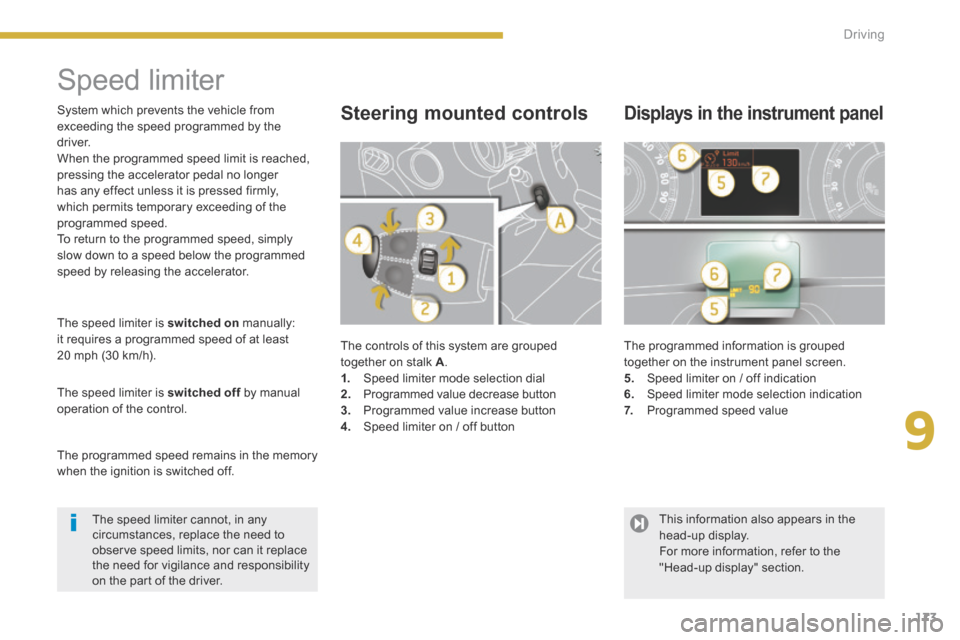
9
173
Driving
Speed limiter
The controls of this system are grouped together on stalk A . 1. Speed limiter mode selection dial 2. Programmed value decrease button 3. Programmed value increase button 4. Speed limiter on / off button
The programmed information is grouped together on the instrument panel screen. 5. Speed limiter on / off indication 6. Speed limiter mode selection indication 7. Programmed speed value
Steering mounted controls Displays in the instrument panel
The speed limiter is switched on manually: it requires a programmed speed of at least 20 mph (30 km/h).
The speed limiter is switched off by manual switched off by manual switched offoperation of the control.
The programmed speed remains in the memory when the ignition is switched off.
System which prevents the vehicle from exceeding the speed programmed by the driver. When the programmed speed limit is reached, pressing the accelerator pedal no longer has any effect unless it is pressed firmly, which permits temporary exceeding of the programmed speed. To return to the programmed speed, simply slow down to a speed below the programmed speed by releasing the accelerator.
The speed limiter cannot, in any circumstances, replace the need to observe speed limits, nor can it replace the need for vigilance and responsibility on the part of the driver.
This information also appears in the head-up display. For more information, refer to the "Head-up display" section.
Page 178 of 378
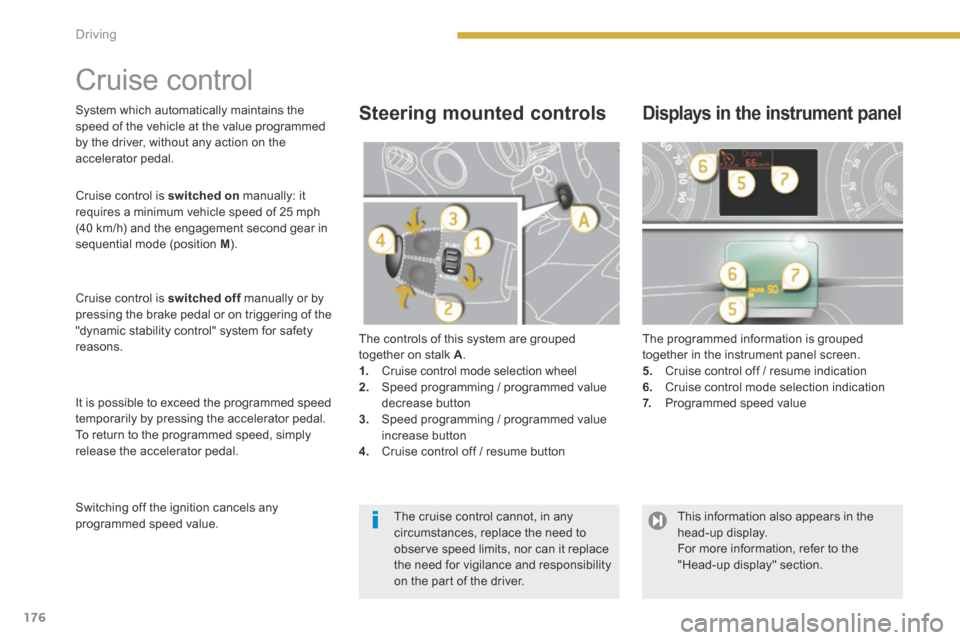
176Driving
Cruise control
The controls of this system are grouped together on stalk A . 1. Cruise control mode selection wheel 2. Speed programming / programmed value decrease button 3. Speed programming / programmed value increase button 4. Cruise control off / resume button
The programmed information is grouped together in the instrument panel screen. 5. Cruise control off / resume indication 6. Cruise control mode selection indication 7. Programmed speed value
Steering mounted controls Displays in the instrument panel
Cruise control is switched on manually: it requires a minimum vehicle speed of 25 mph (40 km/h) and the engagement second gear in sequential mode (position M ).
Cruise control is switched off manually or by switched off manually or by switched offpressing the brake pedal or on triggering of the "dynamic stability control" system for safety reasons.
It is possible to exceed the programmed speed temporarily by pressing the accelerator pedal. To return to the programmed speed, simply release the accelerator pedal.
Switching off the ignition cancels any programmed speed value.
System which automatically maintains the speed of the vehicle at the value programmed by the driver, without any action on the accelerator pedal.
The cruise control cannot, in any circumstances, replace the need to observe speed limits, nor can it replace the need for vigilance and responsibility on the part of the driver.
This information also appears in the head-up display. For more information, refer to the "Head-up display" section.
Page 182 of 378

180Driving
Displays in the instrument panel
Gear selector positions
N. Neutral R. Reverse 1, 2, 3, 4, 5, 6. Gears in sequential mode AUTO. This comes on when the automatic mode is selected. It switches off on
changing to sequential mode.
Moving off
Place your foot on the brakewhen this warning lamp flashes (e.g.: when starting the hybrid system).
Select position N . Select first gear (position M or A ) or A ) or Areverse (position R ). R ). R Take your foot off the brake pedal, then accelerate. Release the parking brake unless it is
programmed to automatic mode.
AUTO or R appears in the instrument panel screen.
N appears in the instrument panel screen.
Press the brake pedal down fully. Start the hybrid system.
If you leave the vehicle, place the gear selector in position N and you must switch off the hybrid system by switching off the ignition ( Ready lamp off).
There is an audible signal when reverse gear is engaged.
N flashes in the instrument panel, accompanied by an audible signal and a message in the multifunction screen, if the gear selector is not in position Non starting. Foot on brake flashes in the instrument panel, accompanied by an audible signal and a message in the multifunction screen, if the brake pedal is not pressed on starting.
Page 183 of 378

9
181
Driving
Sequential mode
When the vehicle has moved off, select position M to change to sequential mode.
AUTO disappears and the gears engaged appear in succession in the instrument panel screen.
The gear change requests are only carried out if the engine speed permits. It is not necessary to release the accelerator during gear changes. When braking or slowing down, the gearbox changes down automatically so that the vehicle picks up in the right gear.
At very low speed, if reverse gear is requested, this will only be taken into account when the vehicle is immobilised. The Foot on brake warning lamp may flash on the instrument panel to prompt
you to brake. At high speed, if reverse gear is requested, the N indicator lamp will flash and the gearbox will change to neutral automatically. To engage a gear again, return the selector to position A or A or AM .
On sharp acceleration, the gearbox will not change up unless the driver acts on the gear selector or the steering mounted paddles. Never select neutral N while the vehicle is moving. Only engage reverse gear R when the vehicle is immobilised with the brake pedal pressed.
The gearbox is then operating in auto-active mode, without any action on the part of the driver. It continuously selects the most suitable gear in relation to the following parameters: - style of driving, - profile of the road.
AUTO and the gear engaged appear in the instrument panel
screen.
Automated mode
Following use of the sequential mode, select position A to return to the automatic mode.
For optimum acceleration, for example when overtaking another vehicle, press the accelerator pedal firmly past the point of resistance.
Page 184 of 378

182Driving
Stopping the vehicle
Before switching off the hybrid system, you can choose to: - move to position N to engage neutral, - leave the gear engaged; in this case, it will not be possible to move the vehicle.
In both cases, it is essential that you apply the parking brake to immobilise the vehicle.
"Auto sequential" mode
This mode enables you to overtake, for example, remaining in automatic mode while using the functions of the sequential mode. Operate the "+" or "-" steering mounted paddle. The gearbox engages the gear requested if the engine speed permits. AUTO is still displayed in the instrument panel. After a few moments without any action on the controls, the gearbox resumes automatic control of the gears.
When immobilising the vehicle, with the hybrid system active, it is essential to place the gear selector in neutral N . Before doing anything in the engine compartment, check that the gear selector is in neutral N , the parking brake is applied, the ignition is off and the Ready lamp is off.
Move off and drive, without
accelerating
- put the gear lever in position N so as to be in neutral, - press the brake pedal, - place the selector in position A , R or M and release the brake. the vehicle moves off
and runs at about 6 mph (10 km/h) without accelerating.
It is essential to press the brake pedal when starting the hybrid system. When parking, is it essential to apply the parking brake to immobilise the vehicle, whatever the circumstances.
This function does not operate on slopes greater than about 5 %. It is deactivated if the driver's door is opened To reactivate it, close the door and then press the brake pedal or accelerator pedal.
Page 186 of 378
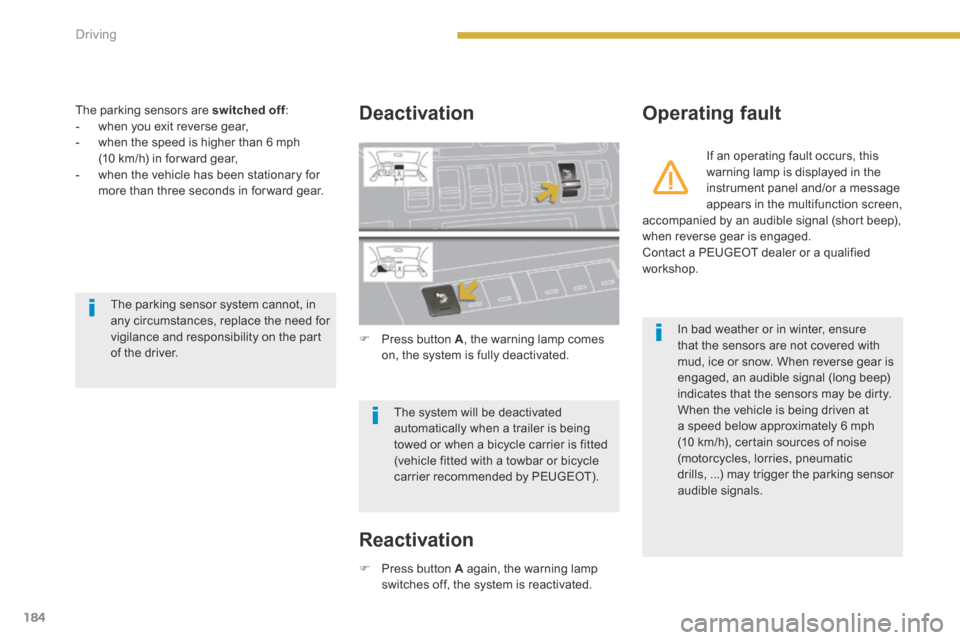
184Driving
The parking sensors are switched off : switched off : switched off - when you exit reverse gear, - when the speed is higher than 6 mph (10 km/h) in for ward gear, - when the vehicle has been stationary for more than three seconds in for ward gear.
Deactivation
Press button A , the warning lamp comes on, the system is fully deactivated.
Operating fault
If an operating fault occurs, this warning lamp is displayed in the instrument panel and/or a message appears in the multifunction screen, accompanied by an audible signal (short beep), when reverse gear is engaged. Contact a PEUGEOT dealer or a qualified workshop.
The system will be deactivated automatically when a trailer is being
towed or when a bicycle carrier is fitted (vehicle fitted with a towbar or bicycle carrier recommended by PEUGEOT).
In bad weather or in winter, ensure that the sensors are not covered with mud, ice or snow. When reverse gear is engaged, an audible signal (long beep) indicates that the sensors may be dirty. When the vehicle is being driven at a speed below approximately 6 mph (10 km/h), certain sources of noise (motorcycles, lorries, pneumatic drills, ...) may trigger the parking sensor audible signals.
The parking sensor system cannot, in any circumstances, replace the need for vigilance and responsibility on the part of the driver.
Reactivation
Press button A again, the warning lamp switches off, the system is reactivated.
Page 188 of 378
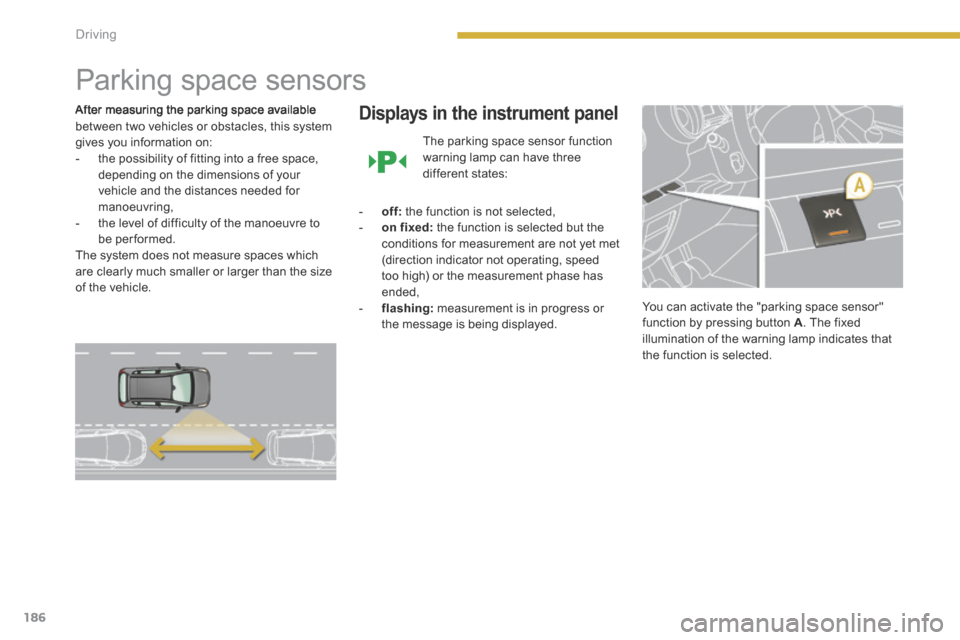
186Driving
Parking space sensors
After measuring the parking space available between two vehicles or obstacles, this system gives you information on: - the possibility of fitting into a free space, depending on the dimensions of your vehicle and the distances needed for manoeuvring, - the level of difficulty of the manoeuvre to be performed. The system does not measure spaces which are clearly much smaller or larger than the size of the vehicle.
Displays in the instrument panel
The parking space sensor function warning lamp can have three different states:
- off: the function is not selected, - on fixed: the function is selected but the conditions for measurement are not yet met (direction indicator not operating, speed too high) or the measurement phase has ended, - flashing: measurement is in progress or the message is being displayed.
You can activate the "parking space sensor" function by pressing button A. The fixed illumination of the warning lamp indicates that the function is selected.
Page 194 of 378

Checks
192
Checking levels
Engine oil level
The check is carried out either when the ignition is switched on using the oil level indicator in the instrument panel for vehicles with and electric oil level gauge, or using the dipstick.
Check all of these levels regularly, in line with the warranty and maintenance record. Top them up if necessary, unless other wise indicated. If a level drops significantly, have the corresponding system checked by a PEUGEOT dealer or a qualified workshop.
To ensure that the reading is correct, your vehicle must be on level ground and the engine has been off for more than 30 minutes.
It is normal to top up the oil level between two services (or oil changes). PEUGEOT recommends that you check the level, and top
up if necessary, every 3 000 miles (5 000 kms).
Take care when working under the bonnet, as certain areas of the engine may be extremely hot (risk of burns) and the cooling fan could start at any time (even with the ignition off).
Before doing anything under the bonnet, switch off the ignition ( Ready lamp off) to avoid any risk of injury resulting from automatic operation of
the engine.
Checking using the dipstick
Refer to the "Diesel engine" section for the location of the dipstick in the engine compartment of your vehicle. - Take the dipstick by its coloured grip and remove it completely. - Wipe the end of the dipstick using a clean non-fluffy cloth. - Refit the dipstick and push fully down, then pull it out again to make the visual check: the correct level is between the marks Aand B .
A = MA X
B = MIN
If you find that the level is above the A mark or below the B mark, do not star t the engine . - If the level is above the MAX mark (risk of damage to the engine), contact a PEUGEOT dealer or a qualified workshop.
- If the level is below the MIN mark, you must top up the engine oil.