Page 50 of 378

Monitoring
48
Panel grouping together the vehicle operation indication dials and warning lamps.
Instrument panels
Dials
4. Speedometer. Indicates the current speed of the moving vehicle (mph or km/h). 5. Screen.6. Display zero reset or ser vice indicatorrepeat button. Resets the selected function to zero (trip distance recorder or service indicator) or displays the service indicator again.
1. Power meter Power meter Power meter Indicates the power available as a percentage . For more information refer to the "Hybrid" section. 2. Coolant temperature gauge. Indicates the temperature of the engine coolant (degrees Celsius). 3. Fuel gauge.
Indicates the quantity of fuel remaining in the tank.
For more information, refer to the corresponding section on the button or function and its associated display.
7. Instrument panel lighting dimmer. Adjusts the brightness of the lighting of the instruments and controls, if the vehicle lighting is on. 8. Ready lamp Indicates that the vehicle is ready to move off.
Page 51 of 378

1
Monitoring49
Screen(s)
A. Speed limiter ed limiter ed limiter or Cruise control. (mph or km/h) B. Trip distance recorder. (miles or km) C. Service indicator. (miles or km) or, Engine oil level indicator. or Distance recorder. (miles or km) D. Gear selected in the electronic gearbox.E.- Electrical flow or Electrical flow or Electrical flow or - Warning messages and function status messages or or or - Trip computer or - Trip computer or - Trip computer or- Satellite navigation information or Satellite navigation information or Satellite navigation information or- Menus (with PEUGEOT Connect Media Navigation (NG4 3D)).
Instrument panel navigator
This group of buttons permits: - When stationary , configuration of the When stationary , configuration of the When stationaryvehicle's equipment and the screen settings (languages, units...), - While driving , scrolling of the active functions (trip computer, navigation...).
Controls
There are four buttons to control the screen in the instrument panel: 1. Access the main menu, confirm the selection. 2. Move up through the menu. 3. Move down through the menu. 4. Return to the previous display, exit from the menu.
Page 66 of 378
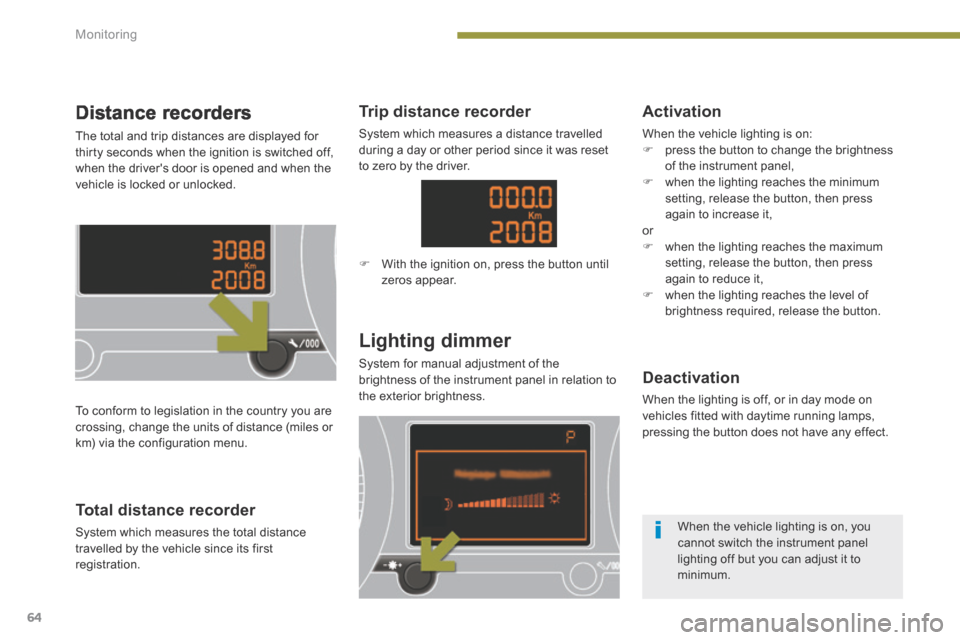
Monitoring
64
Distance recorders
The total and trip distances are displayed for thirty seconds when the ignition is switched off, when the driver's door is opened and when the vehicle is locked or unlocked.
Lighting dimmer
System for manual adjustment of the brightness of the instrument panel in relation to the exterior brightness.
Total distance recorder
System which measures the total distance travelled by the vehicle since its first registration.
Deactivation
When the lighting is off, or in day mode on vehicles fitted with daytime running lamps,
pressing the button does not have any effect.
To conform to legislation in the country you are crossing, change the units of distance (miles or
km) via the configuration menu.
When the vehicle lighting is on, you cannot switch the instrument panel lighting off but you can adjust it to minimum.
Trip distance recorder
System which measures a distance travelled during a day or other period since it was reset to zero by the driver.
With the ignition on, press the button until zeros appear.
Activation
When the vehicle lighting is on: press the button to change the brightness of the instrument panel, when the lighting reaches the minimum setting, release the button, then press again to increase it, or when the lighting reaches the maximum setting, release the button, then press again to reduce it, when the lighting reaches the level of brightness required, release the button.
Page 73 of 378
2
Multifunction screens71
Monochrome screen C
16/9 colour screen
Trip computer
Information displays
In the screen C or the colour screen Press the button, located at the end of the wiper stalk , to display the various trip computer tabs in succession.
In the instrument panel screen Press the up and down arrows on the navigator to display the various trip computer tabs in succession.
Instrument panel screen
Depending on your vehicle's equipment, the trip computer information appears on the multifunction screen or on the instrument panel screen.
System which provides current information concerning the trip (range, consumption…).
Page 74 of 378
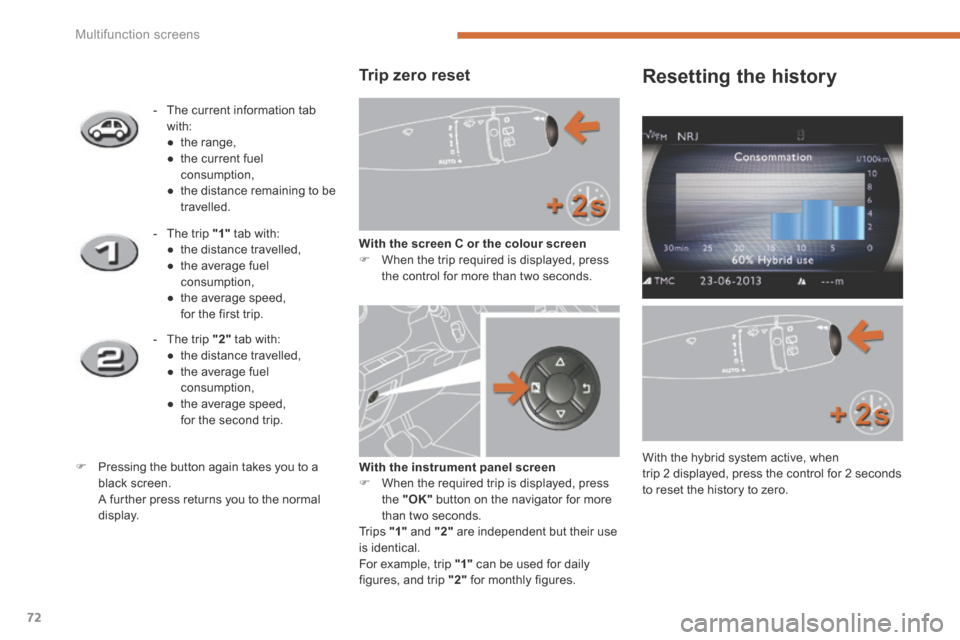
Multifunction screens
72
Trip zero reset
With the screen C or the colour screen When the trip required is displayed, press the control for more than two seconds.
- The current information tab with: ● t h e r a n g e , ● the current fuel consumption, ● the distance remaining to be travelled.
- The trip "1" tab with: ● the distance travelled, ● the average fuel consumption, ● the average speed, for the first trip.
- The trip "2" tab with: ● the distance travelled, ● the average fuel consumption, ● the average speed, for the second trip.
Pressing the button again takes you to a black screen. A further press returns you to the normal display.
Resetting the history
With the hybrid system active, when trip 2 displayed, press the control for 2 seconds to reset the history to zero.
With the instrument panel screen When the required trip is displayed, press the "OK" button on the navigator for more than two seconds. Tr i p s "1" and "2" are independent but their use is identical. For example, trip "1" can be used for daily figures, and trip "2" for monthly figures.
Page 107 of 378

4
Access105
Fuel tank
Low fuel level Refuelling
When the low fuel level is reached, this warning lamp comes on in the instrument panel, accompanied by an audible signal and a message in
the multifunction screen. When the lamp first comes on, there is approximately 6 litres of fuel remaining. Until sufficient fuel has been added, this warning lamp appears every time the ignition is switched on, accompanied by an audible signal and a message. When driving, this audible signal and message are repeated with increasing frequency, as the fuel level drops towards "0" .
Capacity of the tank: approximately 56.5 litres.
A label affixed to the inside of the filler flap reminds you of the type of fuel to be used according to your engine. More than 5 litres of fuel must be added in order to be registered by the fuel gauge.
You must refuel to avoid running out of fuel. If you run out of fuel (Diesel), refer also to the "Checks" section.
The key cannot be removed from the lock until the cap is put back on the tank. Opening the cap may trigger an inrush of air. This vacuum, which is completely
normal, is caused by the sealing of the fuel system.
Page 111 of 378
5
Visibility109
Model without AUTO lighting
Model with AUTO lighting
Automatic illumination of headlamps.
Manual controls
The lighting is controlled directly by the driver by means of the ring A and the stalk B . A. Main lighting mode selection ring: turn it to position the symbol required facing the mark.
Lighting off / daytime running lamps.
Sidelamps.
B. Stalk for switching headlamps: pull the stalk towards you to switch the lighting between dipped and main beam headlamps. In the lamps off and sidelamps modes, the driver can switch on the main beam headlamps temporarily ("headlamp flash") by maintaining a pull on the stalk.
Dipped headlamps or main beam headlamps.
Displays
Illumination of the corresponding indicator lamp in the instrument panel confirms that the lighting selected is on.
Page 116 of 378

Visibility
114
Automatic illumination of
headlamps
When a low level of ambient light is detected by a sunshine sensor, the number plate lamps, sidelamps and dipped beam headlamps are switched on automatically, without any action on the part of the driver. They can also come on if rain is detected, at the same time as automatic operation of the windscreen wipers. As soon as the brightness returns to a sufficient level or after the windscreen wipers are switched off, the lamps are switched off automatically.
Activation
Turn the ring to the "AUTO" position. The activation of the function is accompanied by the display of a message in the screen.
Deactivation
Turn the ring to another position. Deactivation of the function is accompanied by the display of a message in the screen.
When the automatic illumination of headlamps function is activated, under low ambient light the dipped beams headlamps come on automatically when the ignition is switched off.
Operating fault
In the event of a malfunction of the sunshine sensor, the lighting comes on, this warning lamp is displayed in the instrument panel and/or a message appears in the screen, accompanied by an audible signal. Contact a PEUGEOT dealer or a qualified workshop.
Automatic "guide-me-
home" lighting
Programming
Activation or deactivation, as well as the duration of the guide-me-home lighting, is set in the vehicle configuration menu.
In fog or snow, the sunshine sensor may detect sufficient light. In this
case, the lighting will not come on automatically. Do not cover the sunshine sensor, coupled with the rain sensor and located in the centre of the windscreen behind the rear view mirror; the associated functions would no longer be controlled.