2014 Peugeot 3008 Hybrid 4 ECO mode
[x] Cancel search: ECO modePage 41 of 378
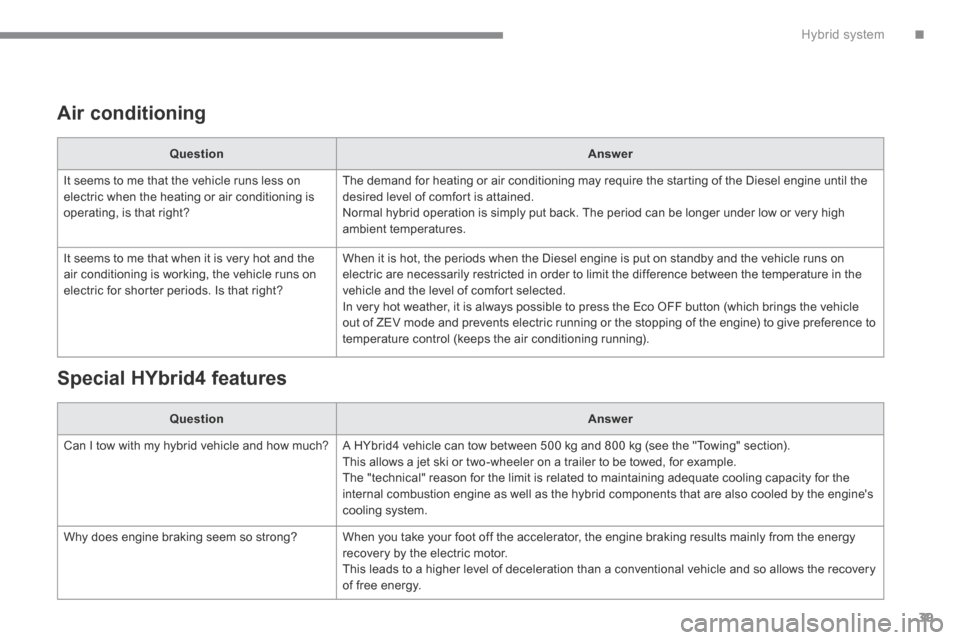
.Hybrid system39
Air conditioning
QuestionAnswer
It seems to me that the vehicle runs less on electric when the heating or air conditioning is operating, is that right?
The demand for heating or air conditioning may require the starting of the Diesel engine until the desired level of comfort is attained. Normal hybrid operation is simply put back. The period can be longer under low or very high
ambient temperatures.
It seems to me that when it is very hot and the air conditioning is working, the vehicle runs on electric for shorter periods. Is that right?
When it is hot, the periods when the Diesel engine is put on standby and the vehicle runs on electric are necessarily restricted in order to limit the difference between the temperature in the vehicle and the level of comfort selected. In very hot weather, it is always possible to press the Eco OFF button (which brings the vehicle out of ZEV mode and prevents electric running or the stopping of the engine) to give preference to temperature control (keeps the air conditioning running).
Special HYbrid4 features
QuestionAnswer
Can I tow with my hybrid vehicle and how much? A HYbrid4 vehicle can tow between 500 kg and 800 kg (see the "Towing" section). This allows a jet ski or two-wheeler on a trailer to be towed, for example. The "technical" reason for the limit is related to maintaining adequate cooling capacity for the internal combustion engine as well as the hybrid components that are also cooled by the engine's cooling system.
Why does engine braking seem so strong? When you take your foot off the accelerator, the engine braking results mainly from the energy recovery by the electric motor. This leads to a higher level of deceleration than a conventional vehicle and so allows the recovery
of free energy.
Page 42 of 378

Hybrid system
40
Eco-driving suited to your
HYbrid4 vehicle
Use gear selector position A , as this optimises gear changes to suit the circumstances, and the AUTO mode of the HYbrid4 mode selector. When moving off, accelerate normally up to the desired speed ( POWER zone between 20 and 40 %). At steady speeds, drive gently with small movements of the accelerator pedal ( ECO or CHARGE zone), run in electric mode as often as possible when driving at low speed. Anticipate the need to slow down and use engine braking ( CHARGE zone), so as to make use of free energy recovery while keeping light pressure on the accelerator pedal.
Control the use of your electrical equipment
Before moving off, if the passenger compartment is too warm, ventilate it by opening the windows and air vents before using the air conditioning. Above 30 mph (50 km/h), close the windows and leave the air vents open. Remember to make use of equipment that can help keep the temperature in the passenger compartment down (sun roof and window blinds...). Switch off the air conditioning, unless it has automatic digital regulation, as soon as the desired temperature is attained. Switch off the demisting and defrosting controls, if not automatic. Switch off the heated seat as soon as possible.
As a passenger, if you avoid connecting your multimedia devices (film, music, video game...), you will contribute towards limiting the consumption of electrical energy, and so of fuel. Disconnect your portable devices before leaving the vehicle.
Eco-driving
Eco-driving is a range of everyday practices that allow the motorist to optimise their fuel consumption and CO2 emissions.
Avoid running the Diesel engine when stationary, particularly in winter; your vehicle will warm up much faster while driving.
Switch off the headlamps and front foglamps when the level of light does not require their use.
Page 45 of 378
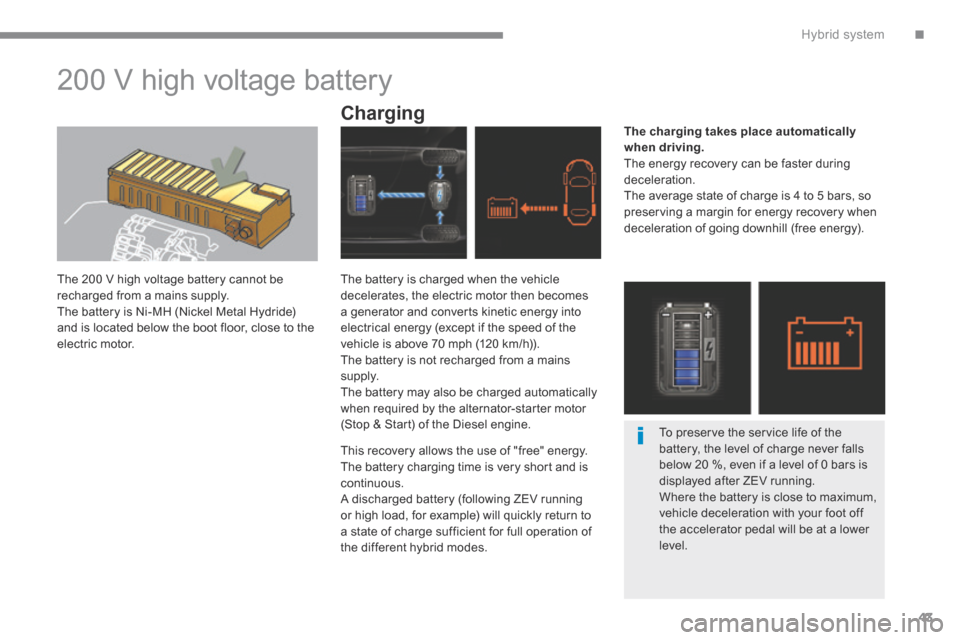
.Hybrid system43
200 V high voltage battery
The 200 V high voltage battery cannot be recharged from a mains supply. The battery is Ni-MH (Nickel Metal Hydride) and is located below the boot floor, close to the electric motor.
Charging The charging takes place automatically when driving . The energy recovery can be faster during deceleration. The average state of charge is 4 to 5 bars, so preserving a margin for energy recovery when deceleration of going downhill (free energy).
The battery is charged when the vehicle decelerates, the electric motor then becomes a generator and converts kinetic energy into electrical energy (except if the speed of the vehicle is above 70 mph (120 km/h)). The battery is not recharged from a mains supply. The battery may also be charged automatically when required by the alternator-starter motor (Stop & Start) of the Diesel engine.
This recovery allows the use of "free" energy. The battery charging time is very short and is continuous. A discharged battery (following ZEV running or high load, for example) will quickly return to a state of charge sufficient for full operation of the different hybrid modes.
To preserve the service life of the battery, the level of charge never falls below 20 %, even if a level of 0 bars is displayed after ZEV running. Where the battery is close to maximum, vehicle deceleration with your foot off the accelerator pedal will be at a lower
level.
Page 48 of 378

Hybrid system
46
Car washing machine or tunnel
Some car washing machines or tunnels (where the vehicle is moved for wards on a travelling track) require that the parking brake be "released" during the wash.
Car washing machines or tunnels in which the Diesel engine must be switched off.
Car washing machines or tunnels in which the Diesel engine must not be switched off.
With the hybrid system active, Readylamp on, parking brake released: - Place the gear selector in position N (Auto or Sport mode). - Press the brake pedal then the ECO OFF button.
If the Diesel engine is not running, it restarts. If the Diesel engine is running, it remains running without time limit.
With the hybrid system active, Readylamp on, parking brake released: - Place the gear selector in position N . - Switch off the engine (press on START/STOP or with the vehicle's key if it does not have Keyless Entry and Starting). The parking brake is applied automatically and the Ready lamp goes off in the instrument panel. - Switch on the ignition again (press on START/STOP or with the key in the intermediate position) without your foot on the brake pedal. The Ready lamp remains off. - Release the parking brake using the manual control on the centre console, while keeping your foot on the brake pedal. - Switch off the ignition (press on START/STOP without your foot on the brake pedal, or using the key) checking that the parking brake remains released.
Page 52 of 378

Monitoring
50
Choice of language
This menu allows you to select the display language.
Choice of units
This menu allows you to select the units:
temperature (°Celsius or °Fahrenheit) and fuel consumption (l/100 km, mpg or km/l).
Vehicle parameters
This menu allows you to activate or deactivate certain driving and comfort equipment * : - wiper linked with reverse gear (refer to the "Visibility" section), - selective unlocking (refer to the "Access" section), - guide-me-home and welcome lighting (refer to the " Visibility" section),
- interior mood lighting (refer to the "Visibility" section), - directional headlamps (refer to the "Visibility" section), - automatic or manual parking brake (refer to the "Driving" section).
Indicator and warning lamps
When the ignition is switched on
Certain warning lamps come on for a few seconds when the vehicle's ignition is switched on. When the engine is started, these same warning lamps should go off. If they remain on, before moving off, refer to the information on the warning lamp concerned.
Associated warnings
The illumination of certain warning lamps may be accompanied by an audible signal and a message in the multifunction screen.
Visual indicators informing the driver that a system is in operation (operation or deactivation indicator lamps) or of the occurrence of a fault (warning lamp).
The warning lamps may come on continuously (fixed) or flash. Certain warning lamps may come on in one of two different modes. Only by relating the type of illumination to the operating status of the vehicle can it be ascertained whether the situation is normal or whether a fault has occurred.
Main menu
Press button 1 for access to the main menu and select one of the following functions: - " Vehicle parameters", - "Choice of language", - "Choice of units". Press button 2 or 3 to move in the screen. Press button 1 again to confirm the selection.
The main menu and its associated functions can only be accessed when stationary, via buttons 1 to 4 . A message appears in the screen, above a certain speed threshold, indicating that the main menu cannot be displayed. The trip computer displays can only be accessed while driving, via buttons 2and 3 (refer to the "Trip computer" section).
* According to country.
Page 66 of 378
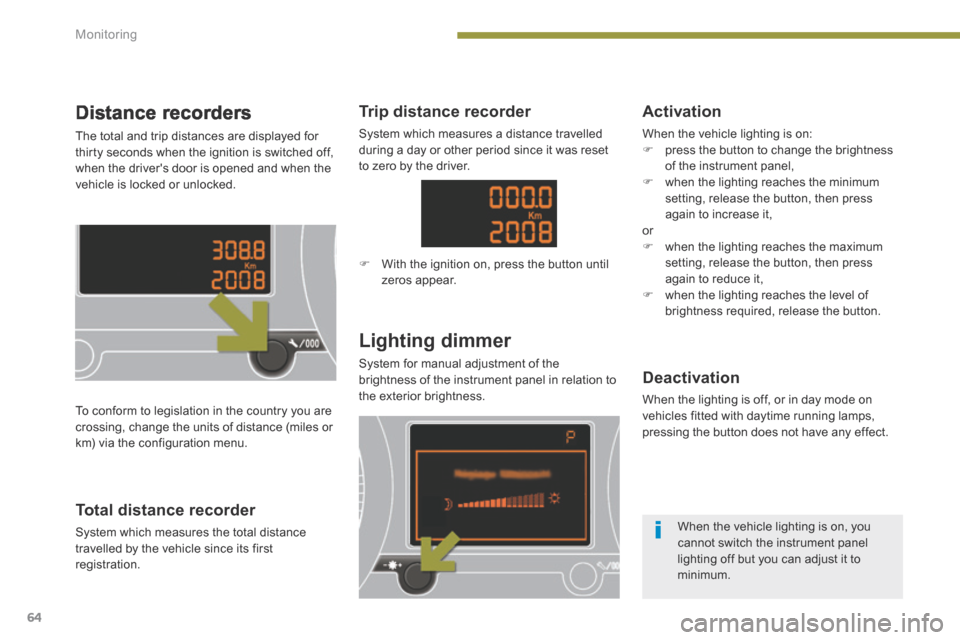
Monitoring
64
Distance recorders
The total and trip distances are displayed for thirty seconds when the ignition is switched off, when the driver's door is opened and when the vehicle is locked or unlocked.
Lighting dimmer
System for manual adjustment of the brightness of the instrument panel in relation to the exterior brightness.
Total distance recorder
System which measures the total distance travelled by the vehicle since its first registration.
Deactivation
When the lighting is off, or in day mode on vehicles fitted with daytime running lamps,
pressing the button does not have any effect.
To conform to legislation in the country you are crossing, change the units of distance (miles or
km) via the configuration menu.
When the vehicle lighting is on, you cannot switch the instrument panel lighting off but you can adjust it to minimum.
Trip distance recorder
System which measures a distance travelled during a day or other period since it was reset to zero by the driver.
With the ignition on, press the button until zeros appear.
Activation
When the vehicle lighting is on: press the button to change the brightness of the instrument panel, when the lighting reaches the minimum setting, release the button, then press again to increase it, or when the lighting reaches the maximum setting, release the button, then press again to reduce it, when the lighting reaches the level of brightness required, release the button.
Page 69 of 378

2
Multifunction screens67
Display confi guration
Once this menu has been selected, you have access to the following settings: - brightness-video setting, - date and time setting,
- selection of the units.
Adjusting the date and time Press the " " or " " button to select the "Display configuration" menu, then the "OK" button. Press the " " or " " button, to select the "Adjust date and time" line, then on the "OK" button. Press the " " or " " button to select the setting to modify. Confirm by pressing the "OK" button then adjust the setting and confirm again to save the modification.
Example: setting of the duration of the guide-me-home lighting
Press the " " or " " buttons, then the " OK " button to select the menu required.
Press the " " or " " buttons, then the " OK " button to select the "Guide-me-home headlamps" line.
Press the " " or " " buttons to set the value required (15, 30 or 60 seconds), then press the " OK " button to confirm.
Press the " " or " " buttons, then the " OK " button to select the " OK " box and confirm or press the " < ] arrow " button to cancel.
"Telephone" menu
With the audio equipment switched on, once this menu has been selected you can configure your Bluetooth hands-free kit (pairing), consult the various telephone directories (calls log, services...) and manage your communications (pick up, hang up, call waiting, secret mode...).
For more information on the telephone application, refer to the PEUGEOTConnect Sound (RD5) section.
For safety reasons, configuration of the multifunction screen by the driver must only be done when stationary.
Choice of language
Once this menu has been selected, you can change the screen display language.
Adjust the settings one by one, confirming with the " OK " button. Press the " " or " " button, then the "OK"button to select the "OK" box and confirm, or the "Back" button to cancel.
Page 71 of 378

2
Multifunction screens69
"SETUP" menu (PEUGEOT Connect Navigation (RT6)) PEUGEOT Connect Navigation (RT6)) PEUGEOT
Press the "SETUP" button for access to the "SETUP" menu. This allows you to select from the following functions: - "Languages", - "Date and time", - "Display", - " Vehicle parameters", - "Units", - "System".
"SETUP" menu (PEUGEOT Connect PEUGEOT Connect PEUGEOT
Media Navigation (NG4 3D))
Languages (PEUGEOT Connect Navigation (RT6))
This menu allows you to select the language
used by the display.
Languages and voice functions (PEUGEOT Connect Media Navigation (NG4 3D))
This menu allows you to: - select the language used by the display, - select the settings for voice recognition (on/off, instructions on use, personal voice training...), - adjust the volume of the voice synthesiser.
Display
This menu allows you to set the brightness of the screen, the screen colour scheme and the colour of the map (day/night or auto mode).
Vehicle parameters (PEUGEOTConnect Navigation (RT6))
This menu allows you to activate or deactivate certain driving and comfort equipment * : - wiper linked with reverse gear (refer to the "Visibility" section), - selective unlocking (refer to the "Access" section), - guide-me-home and welcome lighting
(refer to the " Visibility" section), - interior mood lighting (refer to the "Visibility" section), - directional headlamps (refer to the "Visibility" section), - automatic or manual parking brake (refer to the "Driving" section), - ...
Press the "SETUP" button for access to the "SETUP" menu. It allows you to adjust settings for the following functions: - "Languages and voice functions" - "Date and time", - "Display screen", - "Units", - "System parameters".
For safety reasons, configuration of the multifunction screen by the driver must only be done when stationary.
Date and time
Press "SETUP". Select "Display configuration" and confirm. Select "Adjust date and time" and confirm. Select "Synchronise minutes with GPS" for the adjustment of minutes to be done automatically by satellite reception. Select the setting to modify. Confirm by pressing "OK", then adjust the setting and confirm again. Adjust the settings one by one.
Select "OK" in the screen then confirm to save the settings.
Units
This menu allows you to select the units: temperature (°C or °F) and fuel consumption (km/l, l/100 or mpg).
System parameters
This menu allows you to restore the factory configuration, display the software version and activate scrolling text.
* According to country.