2014 OPEL ASTRA SALOON trip computer
[x] Cancel search: trip computerPage 13 of 245

In brief11
1Light switch ........................ 117
Instrument illumination .......121
Rear fog light ....................... 120
Front fog lights ...................120
Headlight range
adjustment ......................... 118
2 Side air vents ...................... 130
3 Turn and lane-change
signals, headlight flash,
low beam and high beam ...120
Exit lighting .......................... 123
Parking lights ...................... 120
Cruise control .....................102
4 Steering wheel controls ........86
5 Horn ...................................... 87
Driver airbag ......................... 58
6 Instruments .......................... 93
7 Windscreen wiper,
windscreen washer
system, headlight washer
system .................................. 878 Left heated seat ....................53
Deflation detection system ..191
Tyre pressure monitoring
system ................................. 191
Load compartment
unlocking ............................... 28
Ultrasonic parking sensors ... 98
Hazard warning flashers .....119
Central locking system ..........25
Sport mode ........................... 98
Right heated seat ..................53
9 Info-Display ......................... 102
Trip computer ...................... 112
Electronic climate control
system ................................. 127
10 Centre air vents ................... 130
11 Front passenger airbag .........58
12 Glovebox .............................. 67
13 Infotainment system ..............10
14 Climate control system ........ 124
15 Ashtray .................................. 9116Start/Stop button ..................22
17 Accelerator pedal ................132
18 Ignition switch with
steering wheel lock .............133
Sensor panel for
emergency operation of
Open&Start system ...............22
19 Brake pedal ......................... 146
20 Clutch pedal ........................ 132
21 Steering wheel adjustment ...86
22 Bonnet release lever ...........161
Page 88 of 245

86Instruments and controlsInstruments and
controlsControls ....................................... 86
Warning lights, gauges and indi‐
cators ........................................... 93
Information displays ...................102
Vehicle messages ...................... 109
Trip computer ............................. 112Controls
Steering wheel adjustment
Unlock lever, adjust steering wheel,
then engage lever and ensure it is fully locked.
Do not adjust steering wheel unless
vehicle is stationary and steering
wheel lock has been released.
Steering wheel controls
The Infotainment system and the
Info-Display can be operated via the
controls on the steering wheel.
Further information is available in the
Infotainment system manual.
Page 108 of 245
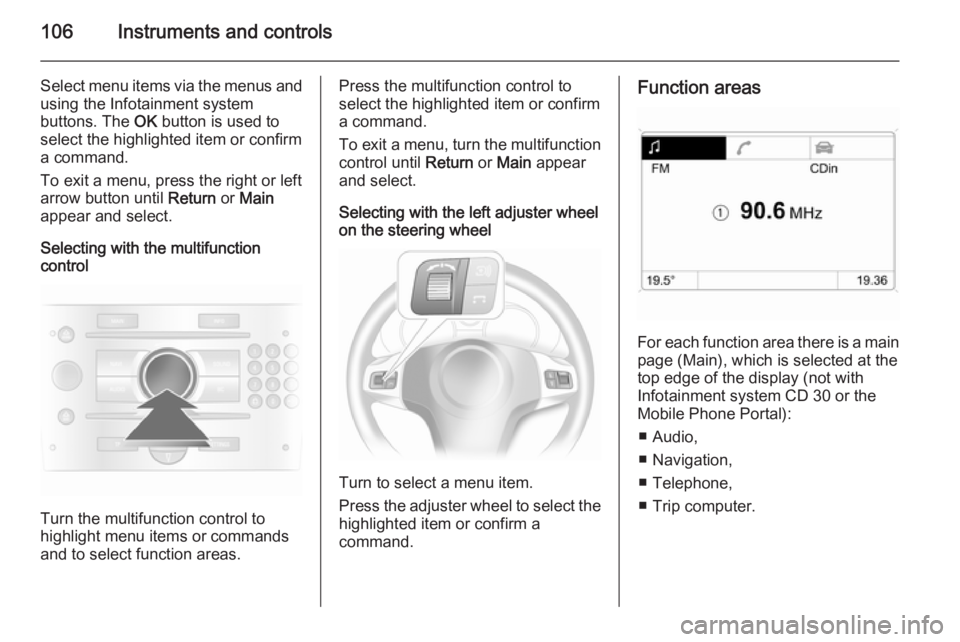
106Instruments and controls
Select menu items via the menus and
using the Infotainment system
buttons. The OK button is used to
select the highlighted item or confirm
a command.
To exit a menu, press the right or left
arrow button until Return or Main
appear and select.
Selecting with the multifunction
control
Turn the multifunction control to
highlight menu items or commands
and to select function areas.
Press the multifunction control to
select the highlighted item or confirm
a command.
To exit a menu, turn the multifunction control until Return or Main appear
and select.
Selecting with the left adjuster wheel
on the steering wheel
Turn to select a menu item.
Press the adjuster wheel to select the
highlighted item or confirm a
command.
Function areas
For each function area there is a main
page (Main), which is selected at the
top edge of the display (not with
Infotainment system CD 30 or the
Mobile Phone Portal):
■ Audio,
■ Navigation,
■ Telephone,
■ Trip computer.
Page 114 of 245

112Instruments and controlsTrip computerTrip computer in Board-
Info-Display
Access the data by pressing the BC
button on the Infotainment system or
the left adjuster wheel on the steering wheel.
Some information appears in the
display in an abbreviated form.
Once an audio function has been
selected, the lower row of the trip computer function is displayed
furthermore.Instantaneous consumption
Displays the instantaneous
consumption. At low speeds,
consumption per hour is displayed.
Average consumption
Displays average consumption. The
measurement can be reset at any
time.
Absolute consumption
Displays fuel consumed. The
measurement can be reset at any
time.
Average speed
Displays average speed. The
measurement can be reset at any
time.
Stoppages in the journey with the
ignition off are not included in the
calculations.
Distance
Displays distance travelled. The
measurement can be reset at any
time.
Range
Page 115 of 245

Instruments and controls113
Range is calculated from current fuel
tank content and current
consumption. The display shows
average values.
After refuelling, the range updates
automatically after a brief delay.
When the fuel level in the tank is low,
the message Range appears in the
display.
When the fuel tank is nearly empty,
the message Refuel! appears in the
display.
Stop watchSelect the function. Press the OK
button or the left adjuster wheel on the
steering wheel to start or stop the stop watch.
Restart trip computer
The measurement or calculation of
the following trip computer
information can be restarted:
■ Average consumption,
■ Absolute consumption,
■ Average speed,
■ Distance,
■ Stop watch.
Select the desired trip computer
information 3 102. To restart, press
the OK button or the left adjuster
wheel on the steering wheel for
approx. 2 seconds.Trip computer in Graphic-
Info-Display or Colour-
Info-Display
The main page of the trip computer
provides information on range,
current consumption and average
consumption of BC 1.
To display other trip computer data,
press the BC button on the
infotainment system, select the trip
computer menu from the display or
press the left adjuster wheel on the
steering wheel.
Select BC 1 or BC 2 from the trip
computer menu.
Page 117 of 245

Instruments and controls115
Absolute consumptionDisplays fuel consumed. The
measurement can be reset at any
time.
Average consumption Displays average consumption. The
measurement can be reset at any
time.
Restart trip computer
The measurement or calculation of
the following trip computer
information can be restarted:
■ Distance,
■ Average speed,
■ Absolute consumption,
■ Average consumption.
Select BC 1 or BC 2 from the Board
Computer menu.
The information of the two trip
computers can be reset separately,
making it possible to evaluate data
from different time periods.
Select the required trip computer
information and confirm.To reset all information of a trip
computer, select menu item All
values .
Page 243 of 245

241
Performing work ........................160
Pollen filter ................................. 131
Power outlets ............................... 90
Power windows ............................ 35
Preheating and diesel particle filter .......................................... 99
Puncture ..................................... 196
Q
Quickheat ................................... 130
R Radio Frequency Identification (RFID) ..................................... 236
Radio remote control ...................20
Reading lights ............................ 122
Rear fog light ............................. 102
Rear fog lights ........................... 120
Rear seats .................................... 53
Rear window wiper/washer .......... 88
Recommended fluids and lubricants ........................ 208, 213
Refuelling ................................... 152
Retractable hardtop .....................41
Reversing lights .........................121
Ride control systems ..................147
Roof .............................................. 39
Roof rack ..................................... 83
Run-flat tyres ............................. 189S
Safety net .................................... 78
Seat adjustment ....................... 7, 50
Seat belt ........................................ 8
Seat belt reminder .......................96
Seat belts ..................................... 54
Seat folding .................................. 52
Seat occupancy recognition ..60, 96
Seat position ................................ 49
Selector lever ..................... 137, 142
Service ............................... 131, 207
Service display ............................ 94
Service information ....................207
Service vehicle soon .................... 97
Side airbag system ......................59
Sidelights .................................... 117
Side turn signal lights ................178
Spare wheel ............................... 198
Speedometer ............................... 93
Sport mode .......................... 98, 148
Starting and operating ................132
Starting off ................................... 17
Starting the engine ............133, 142
Steering wheel adjustment ......9, 86
Steering wheel controls ...............86
Stop watch ................................. 116
Storage ......................................... 67
Storage compartments .................67
Sunglasses storage .....................68Sunroof ........................................ 39
Sunvisor lights ........................... 122
Sun visors .................................... 38
Symbols ......................................... 4
T
Tachometer ................................. 93
Tail lights ................................... 171
Three-point seat belt .................... 55
Tools .......................................... 187
Top-tether child restraint systems 65
Tow bar....................................... 154
Towing ................................ 154, 201
Towing another vehicle .............202
Towing equipment .....................155
Towing hitch installation dimensions ............................. 232
Towing the vehicle .....................201
Trailer coupling ........................... 154
Trailer stability assist .................158
Trailer towing ............................. 155
Transmission ............................... 16
Transmission display .........136, 142
Tread depth ............................... 192
Trip computer in Board-Info- Display ................................... 112
Trip computer in Graphic-Info- Display or Colour-Info-Display 113
Triple-Info-Display .....................102
Trip odometer .............................. 93