2014 OPEL ASTRA SALOON transmission
[x] Cancel search: transmissionPage 18 of 245

16In brief
Demisting and defrosting the
windows
Air distribution to l.
Set temperature control to warmest
level.
Set fan speed to highest level or to A.
Cooling n on.
Press button V.
Climate control system 3 124.
Transmission
Manual transmission
Reverse: with the vehicle stationary,
wait 3 seconds after depressing
clutch pedal and then pull up the
button on the selector lever and
engage the gear.
If the gear does not engage, set the
lever to neutral, release the clutch
pedal and depress again; then repeat
gear selection.
Manual transmission 3 141.
Manual transmission automatedN=neutralo=drive+=higher gear-=lower gearA=switch between Automatic and
Manual modeR=reverse gear (with selector
lever lock)
Manual transmission automated
3 142.
Page 19 of 245

In brief17
Automatic transmissionP=parkR=reverseN=neutralD=drive
The selector lever can only be movedout of P or N when the ignition is on
and the foot brake is depressed
(selector lever lock). To engage P or
R , push button on selector lever.
The automatic transmission is
available in two versions 3 136.
Starting off
Check before starting off ■ Tyre pressure and condition 3 190,
3 225.
■ Engine oil level and fluid levels 3 161.
■ All windows, mirrors, exterior lighting and number plates are free
from dirt, snow and ice and are
operational.
■ Proper position of seats, seat belts and mirrors 3 49, 3 55, 3 33.
■ Brake function at low speed, particularly if the brakes are wet.Starting engine with ignition
switch
Turn key to position 1. Move the
steering wheel slightly to release the
steering wheel lock. Operate clutch
and brake, automatic transmission in
P or N, do not accelerate; for diesel
engines, turn the key to position 2 for
preheating and wait until control
indicator ! goes out; turn key to
position 3 and release key when
engine is running.
Page 20 of 245

18In brief
Starting engine with Start/Stop
button
The electronic key must be inside the
vehicle. Operate clutch and brake,
automatic transmission in P or N, do
not accelerate, for diesel engines;
press the button briefly to start
preheating, move the steering wheel
slightly to release the steering wheel
lock, wait until control indicator !
goes out and then press button for
1 second and release when the
engine is running.
Open&Start system 3 22.
Parking
■ Always apply the parking brake without pressing the release button.
Apply as firmly as possible on a
downhill slope or uphill slope.
Depress the foot brake at the same time to reduce operating force.
■ Switch off the engine. Turn the ignition key to position 0 and
remove it or, with the vehicle
stationary, press the Start/Stop
button and open the driver's door.
Turn the steering wheel until the
steering wheel lock is felt to
engage.
For vehicles with automatic
transmission, the key can only be
removed when the selector lever is
in the P position. If P is not engaged
or the parking brake is not applied,
"P" flashes for a few seconds in the transmission display.
■ If the vehicle is on a level surface or
uphill slope, engage first gear or set
the selector lever to P before
switching off the ignition. On an
uphill slope, turn the front wheels
away from the kerb.If the vehicle is on a downhill slope, engage reverse gear or set theselector lever to P before switching
off the ignition. Turn the front
wheels towards the kerb.
■ Lock the vehicle with button p on
the radio remote control or with the sensor in a front door handle.
To activate the anti-theft locking
system and the anti-theft alarm
system, press button p twice or
touch the sensor in a front door
handle twice.
■ Do not park the vehicle on an easily
ignitable surface. The high
temperature of the exhaust system
could ignite the surface.
■ On vehicles with manual transmission automated, control
indicator R flashes for a few
seconds after the ignition is
switched off if the parking brake has
not been applied 3 109.
■ Close windows and sunroof or TwinTop.
Page 24 of 245

22Keys, doors and windows
Radio remote controlsynchronisation
After replacing the battery, unlock the
door with the key in the driver's door
lock. The radio remote control will be
synchronised when you switch on the
ignition.
Memorised settings Whenever the key is removed from
the ignition switch, the following
settings are automatically
remembered by the key:
■ Electronic climate control
■ Info-Display
■ Infotainment system
■ Instrument panel illumination
The saved settings are automatically
used next time that key is used for
unlocking.Open&Start system
Makes operation of the following
possible without the use of the
mechanical key:
■ Central locking system
■ Anti-theft locking system
■ Anti-theft alarm system
■ Power windows
■ Ignition and starter
The electronic key simply needs to be in the driver's possession.
Press the Start/Stop button. The
ignition is switched on. The electronic
immobiliser and steering wheel lock
are deactivated.
To start the engine press and hold the
Start/Stop button whilst applying both
the brake and clutch pedals.
Automatic transmission: the engine
can only be started with the selector
lever in P or N.
The engine and the ignition are
switched off by pressing the Start/
Stop button again. The vehicle must
be stationary. The immobiliser is
activated at the same time.
Page 99 of 245
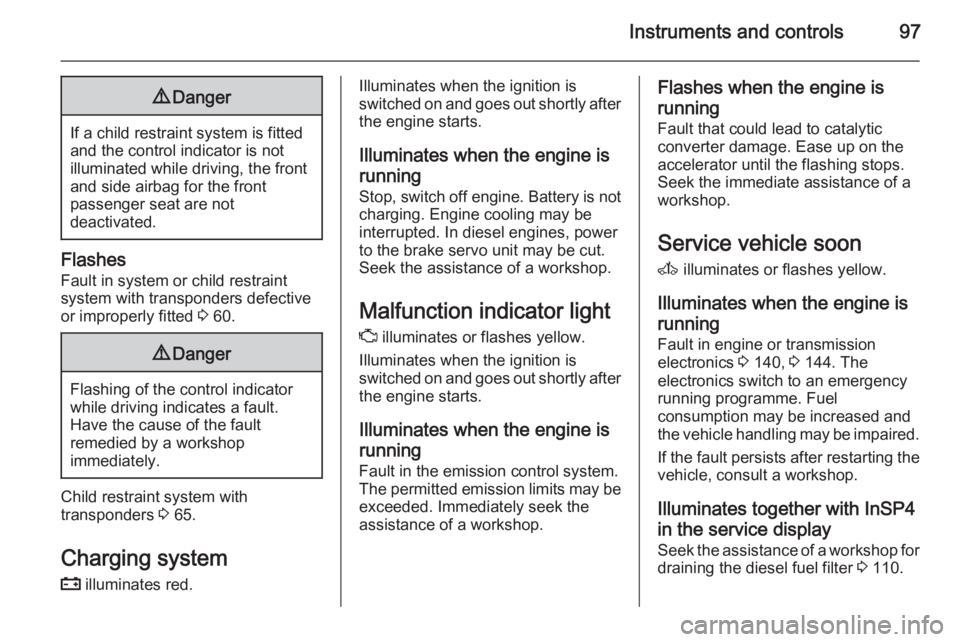
Instruments and controls979Danger
If a child restraint system is fitted
and the control indicator is not
illuminated while driving, the front
and side airbag for the front
passenger seat are not
deactivated.
Flashes
Fault in system or child restraint system with transponders defective
or improperly fitted 3 60.
9 Danger
Flashing of the control indicator
while driving indicates a fault.
Have the cause of the fault
remedied by a workshop
immediately.
Child restraint system with transponders 3 65.
Charging system
p illuminates red.
Illuminates when the ignition is
switched on and goes out shortly after
the engine starts.
Illuminates when the engine is
running
Stop, switch off engine. Battery is not
charging. Engine cooling may be
interrupted. In diesel engines, power
to the brake servo unit may be cut.
Seek the assistance of a workshop.
Malfunction indicator light
Z illuminates or flashes yellow.
Illuminates when the ignition is
switched on and goes out shortly after the engine starts.
Illuminates when the engine is
running Fault in the emission control system.
The permitted emission limits may be
exceeded. Immediately seek the
assistance of a workshop.Flashes when the engine is
running
Fault that could lead to catalytic
converter damage. Ease up on the
accelerator until the flashing stops.
Seek the immediate assistance of a
workshop.
Service vehicle soon A illuminates or flashes yellow.
Illuminates when the engine is
running
Fault in engine or transmission
electronics 3 140, 3 144. The
electronics switch to an emergency
running programme. Fuel
consumption may be increased and
the vehicle handling may be impaired.
If the fault persists after restarting thevehicle, consult a workshop.
Illuminates together with InSP4 in the service display Seek the assistance of a workshop for
draining the diesel fuel filter 3 110.
Page 100 of 245

98Instruments and controls
Flashes with switched on
ignition
Fault in the immobiliser system. The
engine cannot be started 3 32.
Switch off the ignition and repeat the
start attempt.
If the control indicator continues
flashing, attempt to start the engine
using the spare key and seek the
assistance of a workshop.
Brake and clutch system R illuminates or flashes red.
Illuminated
Illuminates after the ignition is
switched on if the parking brake is
applied 3 147.
Illuminates when the parking brake is
released if the brake and clutch fluid
level is too low 3 164.9 Warning
Stop. Do not continue your
journey. Consult a workshop.
Flashes
On vehicle with automated manual
transmission, flashes for a few
seconds when the ignition is switched
off if the parking brake is not applied.
On vehicles with automated manual
transmission, flashes when the
driver's door is opened if no gear is
engaged and the parking brake is not
applied.
Antilock brake system
(ABS) u illuminates red.
Illuminates for a few seconds after the ignition is turned on. The system is
ready for operation when the control indicator goes out.
If the control indicator does not go out after a few seconds, or if it illuminates
while driving, there is a fault in the
ABS. The brake system remains
operational but without ABS
regulation.
Antilock Brake System 3 146.Sport mode
1 illuminates yellow.
The symbol is illuminated when Sport
mode is on 3 139, 3 143.
Winter mode
T illuminates yellow.
The symbol is illuminated when
Winter mode is on 3 139, 3 143.
Ultrasonic parking assist
r illuminates or flashes yellow.
Illuminates
Fault in system. Have the cause of the fault remedied by a workshop.
Flashes Fault due to sensors that are dirty or
covered by ice or snow.
or
Interference due to external sources of ultrasound. Once the source of
interference is removed, the system
will operate normally.
Page 103 of 245

Instruments and controls101
IlluminatesLevel in fuel tank too low.
Flashes
Fuel used up. Refuel immediately.
Never run the tank dry.
Catalytic converter 3 136.
Bleeding the diesel fuel system
3 165.
Open&Start system
0 illuminates or flashes yellow.
Flashes The electronic key is no more withinthe reception range of the vehicle interior. The engine cannot be
started. Hold the Start/Stop button
depressed a bit longer to switch off
the ignition.
or
Failure of the electronic key.
Operation is yet only possible via
emergency operation.Illuminates
Fault in system. Try to operate with
the spare key, the remote control or
through emergency operation. Hold
the Start/Stop button depressed a bit
longer to switch off the ignition. Seek
the assistance of a workshop.
or
The steering wheel lock is still
engaged. Move the steering wheel
slightly and press the Start/Stop
button.
Open&Start System 3 22.
Apply footbrake
j illuminates yellow.
The engine with manual transmission automated can only be started if the
foot brake is depressed. If the foot
brake is not depressed, the control
indicator illuminates 3 142.
Exterior light 8 illuminates green.
Illuminates when the exterior lights
are on 3 117.High beam
C illuminates blue.
Illuminates when high beam is on and during headlamp flash 3 118.
Adaptive forward lighting
B illuminates or flashes yellow.
Illuminates Fault in system.
If the swivelling device for curve
lighting fails, the corresponding low
beam lamp is deactivated and the fog lamp is switched on.
Seek the assistance of a workshop.
Flashes
Fault in system. Consult a workshop
immediately.
Control indicator B flashes for
approx. 4 seconds after the ignition is switched on as a reminder that the
system has been switched 3 118.
Adaptive Forward Lighting (AFL) 3 119.
Page 111 of 245

Instruments and controls109
Always day design black or coloured
text on light background.
Always night design white or coloured
text on dark background.
Selection is indicated by a o in front
of the menu item.
Ignition logic
See Infotainment system manual.Vehicle messages
Messages are given via the
instrument panel display or as
warning and signal buzzers. Check
control messages appear on the
Info-Display. Some appear in an
abbreviated form. Confirm warning
messages with the multifunction knob
3 102, 3 105.
Warning chimes
When starting the engine or
whilst driving ■ If the electronic key is not present or is not recognised.
■ If seat belt is not fastened.
■ If a door or the tailgate is not fully closed when starting off.
■ If a certain speed is exceeded with the parking brake applied.■ If the speed programmed at thefactory is exceeded.
■ If the vehicle has automated manual transmission and the
driver's door is opened when the
engine is running, a gear is
engaged and the foot brake is not
depressed.
When the vehicle is parked and the driver's door is opened ■ When the key is in the ignition switch.
■ With exterior lights on.
■ With Open&Start system and automatic transmission, if the
selector lever is not in P.
■ For automated manual transmission, if the parking brake is
not applied and no gear is engaged when the engine is switched off.